Pioneer PDP-S53-LR, PDP-S54-LR Manual
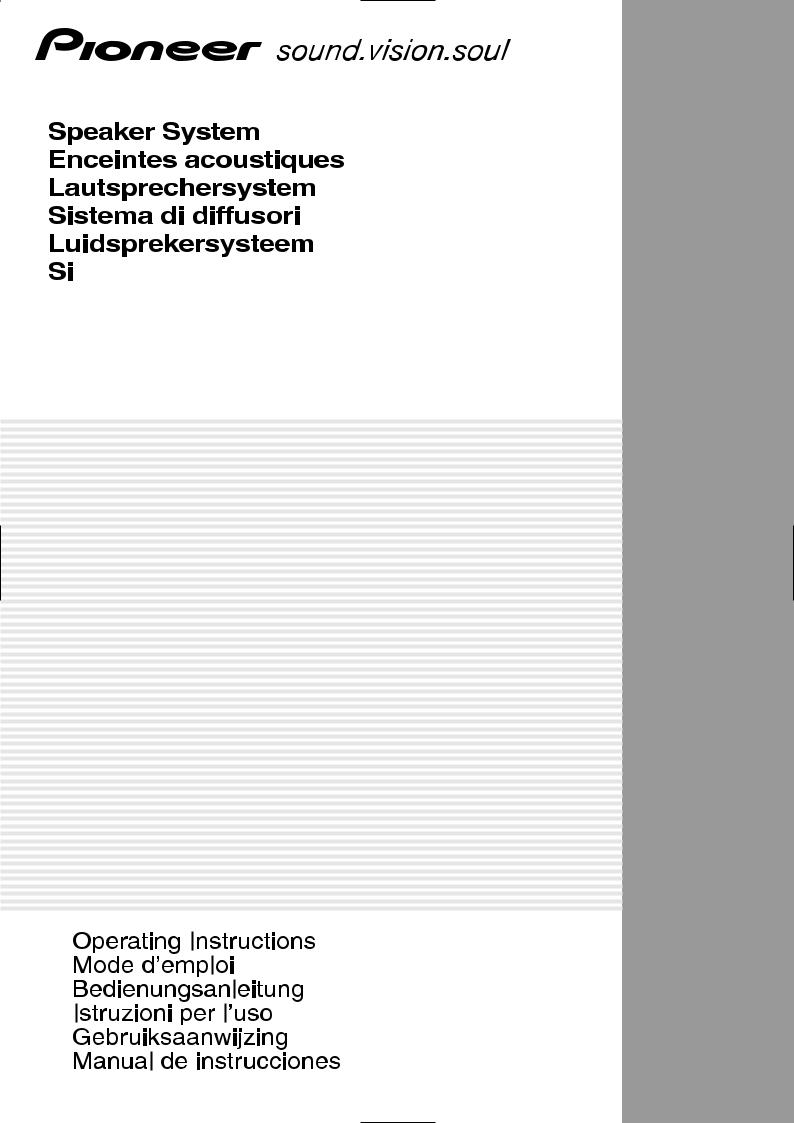










PDP-S53-LR PDP-S54-LR
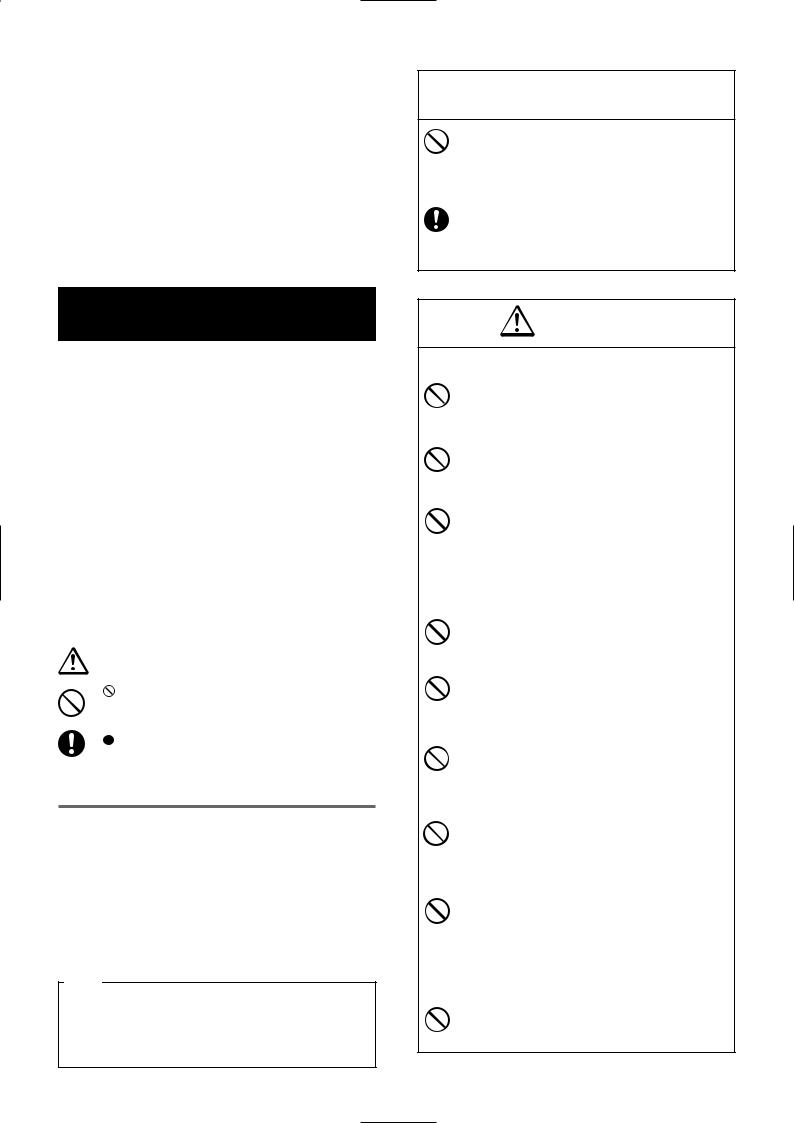
English
Thank you for buying Pioneer’s product.
¶To ensure that you use the product properly and safely, be sure to read the following Safety Precautions before use.
¶To ensure that you are able to make the fullest possible use of this product, be sure to read this manual in full.
¶After reading this manual, store it in a location where it will always be available for further use.
This product is a speaker system designed for use exclusively with Pioneer 50 inches Plasma Display. PDP-S53-LR speaker is designed for use with PDP-507CMX/PDP-50MXE20 displays; PDP-S54-LR speaker is designed for use with PDP-50MXE20-S display.
For detailed information on how to attach these speakers to any other monitor, contact the retailer where you purchased the product for assistance.
Safety Precautions
(A note on symbols used herein)
In order to ensure that the product is used properly and safely, a number of different symbols are used to mark items designed to prevent bodily injury to yourself or any third parties or to prevent any damage to property from occurring. The meaning of these symbols is as explained below. Be sure to read the following descriptions carefully before reading the main text.
 Warning
Warning
Items marked with this symbol indicate items containing instructions which, if ignored or improperly followed, might result in death or bodily injury.
 Caution
Caution
Items marked with this symbol indicate items containing instructions which, if ignored or improperly followed, might result in bodily injury or damage to property.
Examples of symbols used herein
 This symbol is used to mark cautions (and warnings) containing instructions which must be followed.
This symbol is used to mark cautions (and warnings) containing instructions which must be followed.
This symbol is used to mark items containing instructions about actions which are prohibited (i.e., which must never be performed).
This symbol is used to mark items containing instructions or other content requiring the user to take certain actions.
Before use
 Be sure to follow the instructions below to protect your speakers from damage from excessive input levels.
Be sure to follow the instructions below to protect your speakers from damage from excessive input levels.
÷Never play signals at a level exceeding maximum input.
÷When connecting this product or any other audio or visual equipment to an amplifier, be sure the power to the amplifier is turned off.
÷Avoid raising the volume too high when using an graphic equalizer to greatly amplify high-frequency sounds.
÷Never raise the volume too high when using a low-output amplifier. (Doing so would result in increased distortion in the amplifier's high-frequency range, and thus result in damage to the speakers.)
Note
Depending on the manner of installation, there may be times when colors blur or other effects appear on screen if the speaker is placed in close proximity to any other type of monitor. If this happens, place the speakers at a distance from the monitor during use.
 Warning
Warning
÷Never use the speakers to hold the Plasma Display when moving the monitor, as doing so might cause the monitor to fall and result in personal injury. When moving the monitor, always be sure to hold the bottom of the main body of the monitor.
÷ Make sure that all nuts, bolts, and screws are properly tightened to ensure safety. Failing to do so may result in the speakers falling, thus resulting in bodily injury.
Caution
Installation
÷Never place the speakers or monitor on an unsteady platform or uneven surface, as doing so might result in their falling and this in turn might result in bodily injury.
÷Never place the speakers or monitor in a location subjected to direct sunlight or excessively high temperatures, as doing so might result in fires occurring.
÷Never place the speakers or monitor in a location where they would be subjected to excessive levels of dust or humidity or in a location subject to steam or smoke from oil (e.g., next to a stove or heating plate), as doing so might result in fires occurring.
Instructions for use
÷Avoid using over long periods of time when significant levels of sound distortion occur, as doing so might cause the speakers to heat up excessively and this could in turn result in fire.
÷Never sit on or hang from the product. Particular care should be taken around children, as doing so might result in the product toppling over and this could in turn result in damage to the product or bodily injury.
÷Never insert water into the speakers or otherwise allow them to become wet, as doing so might result in fire or exposure to electrical shock. Also never use this product outdoors, as doing so might similarly result in fire or exposure to electrical shock.
÷Never place any heavy objects on the speaker cords or allow the speaker cords to be caught under the Plasma Display. Doing so could result in damage to the cords and this in turn might result in fire or exposure to electrical shock.
÷Never drop or insert any metallic objects, easily flammable materials, or other foreign objects in the mouths or other openings of the speakers, as doing so might result in fire or exposure to electrical shock. Special care should also be taken when using the product in a home or other location where there are small children.
÷Never attach the speakers to any devices other than the specified Plasma Displays, as doing so might result in fire or damage to the product.
2

Checking materials included in package
7 Speaker units (×2)
|
Right speaker |
Left speaker |
|
7 Cushions (×2) |
7 Speaker cords (×2) |
7 Cord clampers (×2) |
7 Screws [M8] (×4) |
7 Operating instructions [This document] (×1)
Notes on Installation Work:
This product is marketed assuming that it is installed by qualified personnel with enough skill and competence. Always have an installation specialist or your dealer install and set up the product.
PIONEER cannot assume liabilities for damage caused by mistake in installation or mounting, misuse, modification or a natural disaster.
English
Mounting speakers to a Plasma |
|
|
Display |
English |
|
Note: |
||
|
The speakers are divided into a right (R) and left (L) speaker. When attaching the speakers, be sure to check to labels (R/L) located on the rear of the speakers.
1Remove the seals from the cushions and then attach the cushions to the sides of the speakers in the locations indicated in the diagram below.
Cushions
2Screw the M8 screws loosely into the screw holes located at the top of the Plasma Display (2 locations).
Screws (M8)
3
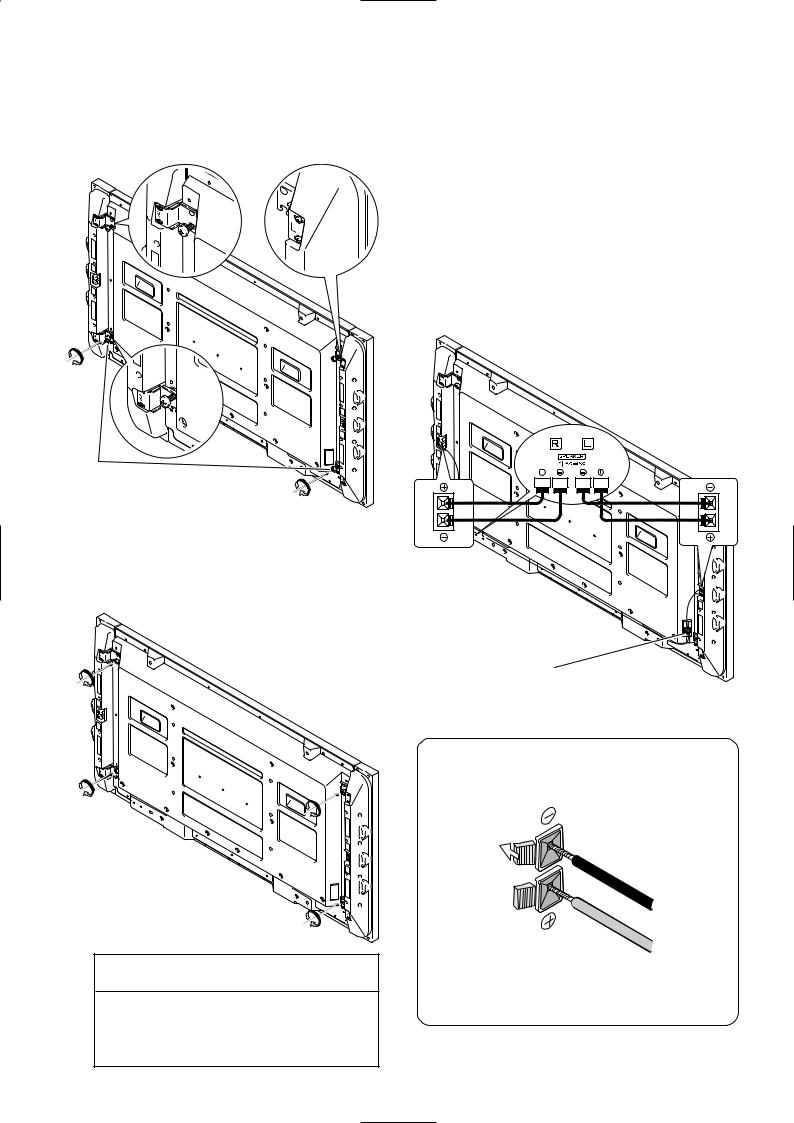
English
3Fit the hooks at the top of the speakers over the screws just inserted, then align the holes in the hooks of the speakers over the screw holes at the bottom of the Plasma Display and use the M8 screws to screw loosely into place.
Screws (M8)
4Tighten the screws just inserted firmly into place (4 locations).
Tighten the screws while pushing the speakers lightly against the Plasma Display. Check to be sure that all four screws have been screwed firmly into place.
 Warning
Warning
Never hold the speakers when speakers are attached to the monitor to move the monitor. Doing so might result in the monitor falling, and this in turn might result in bodily injury.
Connecting speaker cords
 Note:
Note:
Be sure to turn off the power to the monitor before connecting the speakers.
Use the provided speaker cords to connect the R/L speaker jacks of the monitor to the speaker jacks of the speakers.
Once the cords have been connected, pull on the cords lightly to make sure that they have been connected firmly to the speaker jacks. An improper connection might result in the sound being interrupted or the appearance of noise in the output sound.
Cord clampers
Remove the seal from the rear of the cord clampers, attach the clampers in the desired position, and clamp the cords into place.
Note that the speaker cords have positive and negative ends, and that you should be sure to insert them correctly.
Black
Red
Press the button of the speaker jack and keep it pressed down as you insert the wire of the speaker cord and then release the button.
4
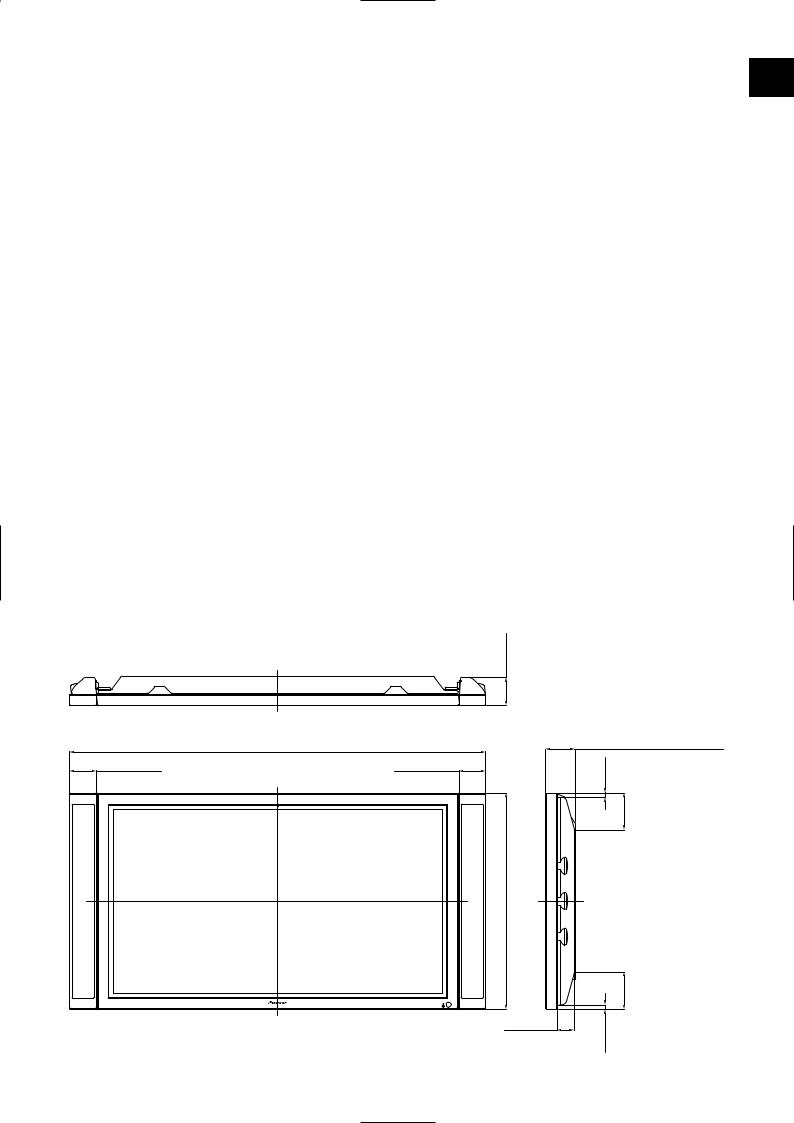
Cleaning cabinets
 Note:
Note:
Before cleaning, always be sure to remove the power plug from its socket.
¶Wipe with a soft, dry cloth with a relatively flat pile.
If soiling is particularly bad, wet the cloth in a mixture of neutral detergent thinned with water, wring the cloth dry, wipe, and then finish with a dry cloth.
If using a chemically treated cleaning cloth, be sure to follow any and all instructions on its use.
¶Wiping with a mixture containing benzene, paint thinner, or other volatile materials may result in warping or the peeling of the cabinet coating.
¶To remove dust from the speaker mesh protectors, use a vacuum cleaner with a brush adapter.
Note that you should never attempt to clean the speakers by applying a vacuum directly to the speaker mesh protectors or by using nozzle adaptor.
¶Scratching the cabinet or the speaker mesh protectors with a fingernail or the application of force using any other hard object may result in scratching.
Also note that inserting any sharp object into the speaker mesh protectors may result in the opening of holes.
 Note:
Note:
Never apply insecticide or any other volatile materials on the cabinet. Also avoid leaving any rubber or plastic materials on the cabinet for any extended period of time, as doing so may result in warping or the peeling of the cabinet coating.
Dimensions diagram
Unit: mm (inch)
1403 (55-1/4)
90 (3-17/32)
English
Specifications
Impedance ...................................................................... |
6 Ω |
English |
Description ................................... |
2-way, 3-speaker system |
|
|
(Bass reflex speaker system; Qty: 1) |
|
Rated input .................................................................. |
20 W |
|
Maximum input ............................................................ |
60 W |
|
External dimensions |
|
|
............................. |
90 mm (W) x 736 mm (H) x 96 mm (D) |
|
3-17/32 in. (W) x 28-31/32 in. (H) x 3-25/32 in. (D) |
|
|
(Not including attachment plates; Qty: 1) |
|
|
Weight ................................... |
5.8 kg (12.8 lbs) (2 speakers) |
|
Usage environment |
|
|
Temperature ...................... |
0 °C to 40 °C (32 °F to 104 °F) |
|
Humidity ...................................................... |
20 % to 80 % |
|
Storage environment |
|
|
Temperature .................. |
–10 °C to 50 °C (14 °F to 122 °F) |
|
Humidity ...................................................... |
10 % to 90 % |
|
¶Specifications and design subject to possible modification without notice, due to improvements.
96 |
25/32) |
|
(3- |
99.5 (3-29/32) [Size of Plasma Display]
15 |
(19/32) |
90 (3-17/32) |
|
127 (5)
736 (28-31/32)
|
127 (5) |
15 |
(19/32) |
58 (2-9/32) |
|
5
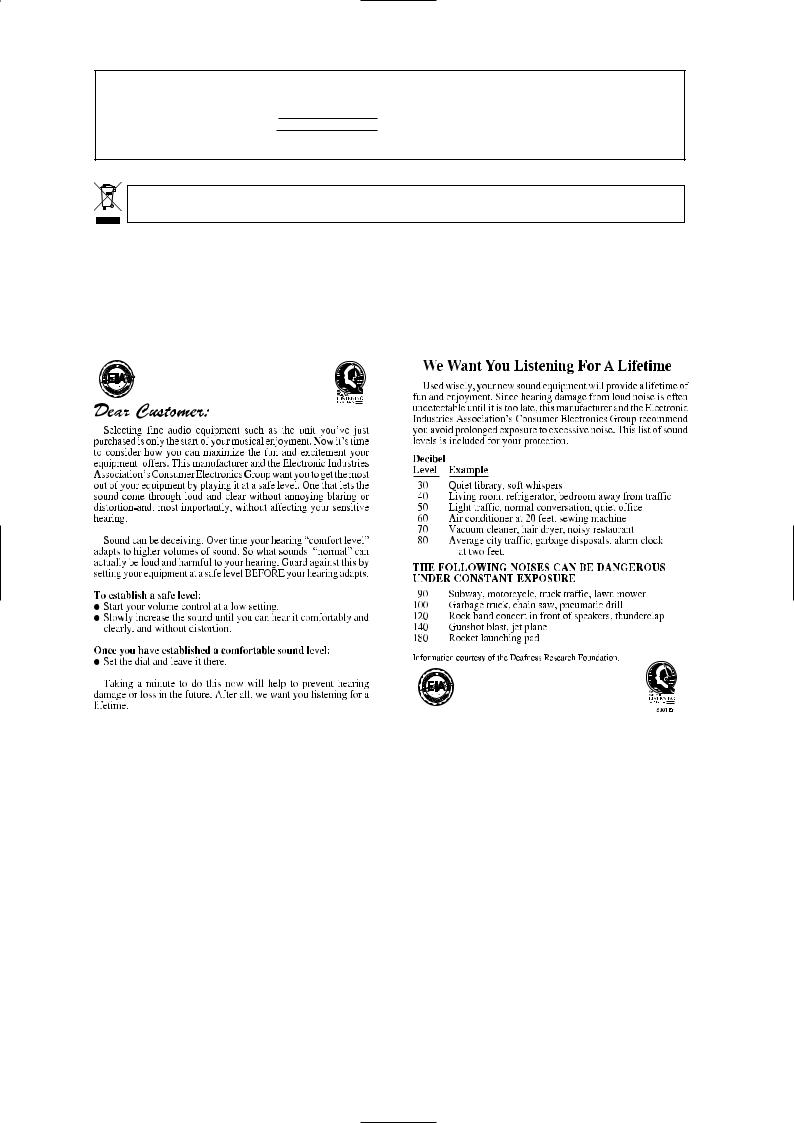
English
IMPORTANT NOTICE – RECORD THE MODEL NUMBER AND SERIAL NUMBERS OF THIS EQUIPMENT BELOW. THE NUMBERS ARE ON THE REAR.
MODEL NO.
SERIAL NO.
KEEP THESE NUMBERS FOR FUTURE USE.
D1-4-2-6-2_En
If you want to dispose this product, do not mix it with general household waste. There is a separate collection system for used electronic products in accordance with legislation that requires proper treatment, recovery and recycling.
Private households in the 25 member states of the EU, in Switzerland and Norway may return their used electronic products free of charge to designated collection facilities or to a retailer (if you purchase a similar new one).
For countries not mentioned above, please contact your local authorities for the correct method of disposal.
By doing so you will ensure that your disposed product undergoes the necessary treatment, recovery and recycling and thus prevent potential negative effects on the environment and human health.
6
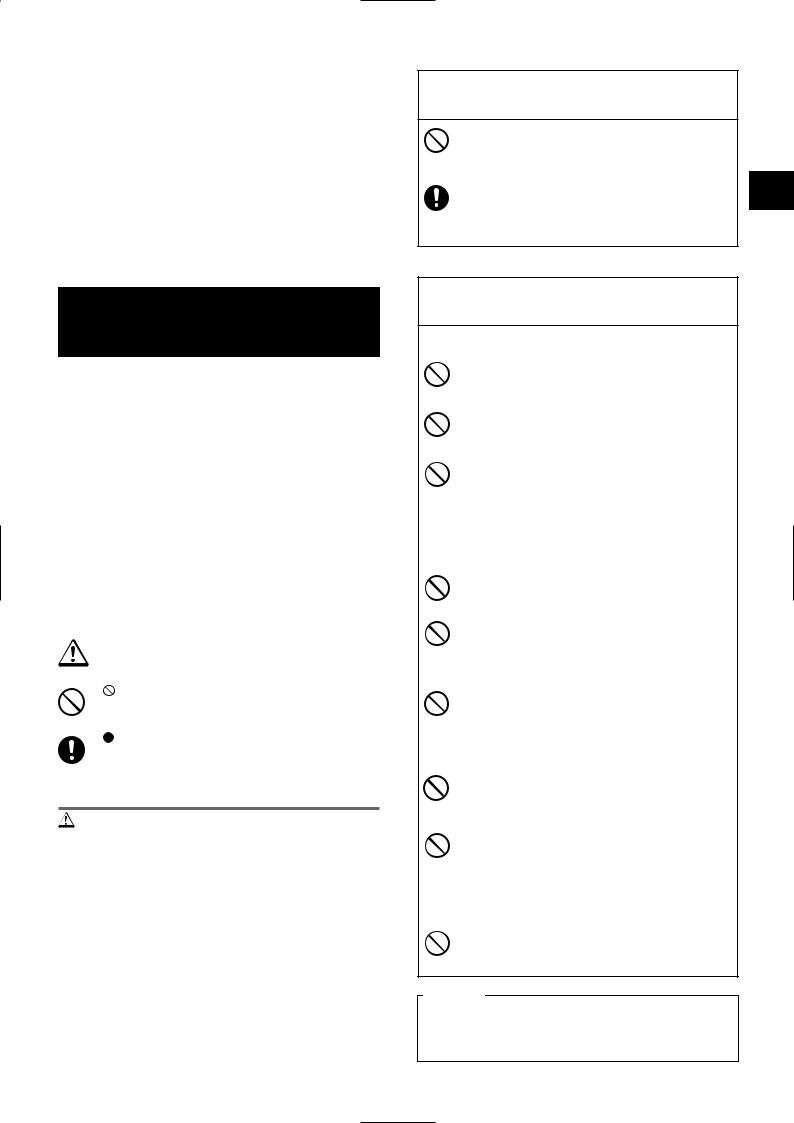
Nous vous remercions d’avoir choisi un produit Pioneer.
¶Pour être sûr(e) d’utiliser le produit correctement et en toute sécurité, lisez les consignes de sécurité ci-dessous avant toute utilisation.
¶Pour être sûr(e) de faire une utilisation optimale de ce produit, lisez ce manuel dans son intégralité.
¶Après avoir lu le manuel, rangez-le de façon à pouvoir le consulter à nouveau si le besoin s’en fait sentir.
Vous venez d’acheter un système d’enceintes conçu pour être utilisé exclusivement avec un écran à plasma Pioneer 50 pouces. Les enceintes PDP-S53-LR sont conçues pour les écrans PDP-507CMX/ PDP-50MXE20 et les enceintes PDP-S54-LR sont conçues pour l’écran PDP-50MXE20-S.
Pour savoir comment fixer ces enceintes sur un autre écran, contactez votre revendeur. Il saura vous aider.
Consignes de sécurité (explication des symboles utilisés dans le manuel)
Pour vous permettre d’utiliser le produit correctement et en toute sécurité, différents symboles sont utilisés pour signaler des points importants pour éviter tout dommage corporel ou matériel. La signification de ces symboles est expliquée ci-dessous. Lisez attentivement ces explications avant de passer au texte principal.
 Avertissement
Avertissement
Les paragraphes accompagnés de ce symbole contiennent des instructions qui, si elles sont ignorées ou mal suivies, présentent un risque de dommages corporels voire de décès.
 Attention
Attention
Les paragraphes accompagnés de ce symbole contiennent des instructions qui, si elles sont ignorées ou mal suivies, présentent un risque de dommages corporels voire de décès.
Exemples de symboles utilisés dans le manuel
 Ce symbole signale les paragraphes de mise en garde (et d’avertissement) qui contiennent des instructions qui doivent être observées.
Ce symbole signale les paragraphes de mise en garde (et d’avertissement) qui contiennent des instructions qui doivent être observées.
Ce symbole signale les paragraphes qui contiennent des instructions sur ce qu’il est interdit de faire (c’est-à-dire ce qu’il ne faut jamais faire).
Ce symbole signale les paragraphes qui contiennent des instructions ou autres remarques qui obligent l’utilisateur à faire quelque chose.
Avant d’utiliser vos enceintes
Suivez attentivement les instructions ci-dessous pour protéger vos enceintes de toute détérioration due à des niveaux de puissance absorbée excessifs.
¶Ne lisez jamais des signaux à un niveau supérieur à la puissance absorbée maximale.
¶Lorsque vous raccordez les enceintes ou un autre appareil audio ou visuel à un amplificateur, veillez à ce que l’amplificateur ne soit pas sous tension.
¶Evitez de trop monter le volume lorsque vous utilisez un égaliseur graphique pour beaucoup amplifier des sons haute fréquence.
¶Ne montez jamais trop le volume lorsque vous utilisez un amplificateur de performance modeste (cela augmenterait la distorsion dans la gamme haute fréquence de l’amplificateur, ce qui endommagerait les enceintes).
Français
 Avertissement
Avertissement
¶Lorsque vous déplacez l’écran à plasma, ne le prenez jamais par les enceintes. L’écran pourrait tomber et blesser quelqu’un. Lorsque vous déplacez l’écran à plasma, tenez-le toujours par le dessous.
¶ Veillez à ce que tous les écrous, boulons et vis soient |
|
|
bien serrés pour un maximum de sécurité. Si tel |
|
|
n’était pas le cas, les enceintes risqueraient de |
Français |
|
tomber et de blesser quelqu’un. |
||
|
 Attention
Attention
Installation
¶N’installez jamais les enceintes ou l’écran sur une plate-forme instable ou une surface irrégulière, ils risqueraient de tomber et de blesser quelqu’un.
¶N’installez jamais les enceintes ou l’écran à un endroit exposé à la lumière directe du soleil ou à des températures excessives, un incendie pourrait survenir.
¶N’installez jamais les enceintes ou l’écran à un endroit où ils seraient exposés à une poussière ou à une humidité excessives ou encore à un endroit soumis à la vapeur ou à des dégagements de fumée générés par du pétrole (par exemple à proximité d’un poêle ou d’une table chauffante), un incendie pourrait survenir.
Consignes d’utilisation
¶Evitez toute utilisation prolongée en cas de distorsion importante du son, les enceintes risqueraient de chauffer de façon excessive et de prendre feu.
¶Ne vous asseyez jamais sur le produit et ne vous y suspendez pas. Veillez en particulier à ce que des enfants ne le fassent pas. Ceci risquerait d’endommager le produit ou quelqu’un pourrait se blesser.
¶N’introduisez jamais de l’eau dans les enceintes et ne les mettez jamais en contact avec un liquide, ceci pourrait provoquer un incendie ou un choc électrique. N’utilisez jamais le produit en extérieur, ceci pourrait également provoquer un incendie ou un choc électrique.
¶Ne placez jamais d’objets lourds sur les fils des enceintes et veillez à ne jamais coincez ces derniers sous l’écran à plasma. Cela pourrait endommager les fils et provoquer un incendie ou un choc électrique.
¶Ne glissez et n’introduisez jamais d’objets métalliques, de matières facilement inflammables ou autres corps étrangers dans la bouche ou toute autre ouverture des enceintes, ceci pourrait provoquer un incendie ou un choc électrique. L’utilisation du produit en présence de jeunes enfants doit en outre faire l’objet d’une attention particulière.
¶Ne fixez jamais les enceintes sur des appareils autres que les écrans plasma spécifiés, ceci pourrait provoquer un incendie ou endommager le produit.
Remarque
Selon le mode d’installation choisi, les couleurs peuvent devenir floues ou d’autres effets peuvent apparaître sur l’écran si l’enceinte est placée trop près d’un autre écran. Si cela se produit, éloignez les enceintes de l’écran pendant l’utilisation.
7
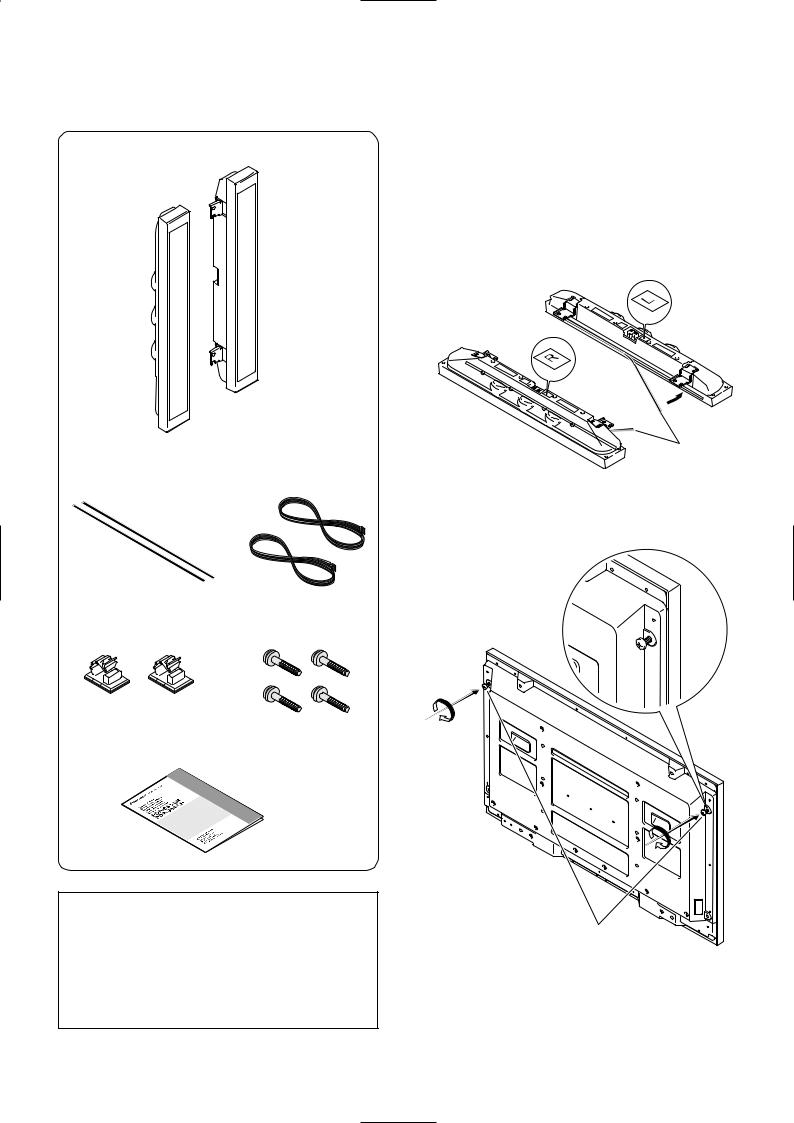
Français
Contrôle des pièces incluses dans le paquet
7 Enceintes (x 2)
Enceinte droite
Enceinte gauche
7 Coussinets (x 2) |
7 Cordons (x 2) |
7 Colliers de cordon (x 2) |
7 Vis (M8) (x 4) |
7 Mode d’emploi (ce document) (x 1)
Remarques sur I’installation:
Ce produit est vendu en assumant qu´il sera installé par un personnel suffisamment expérimenté et qualifié.
Faites toujours réaliser le montage et I´installation par un spécialiste ou par votre revendeur.
PIONEER ne peut être tenu responsable pour tout dommage causé par une erreur d´installation ou de montage, une mauvaise utilisation ou un désastre naturel.
Monter les enceintes sur un écran à plasma
 Remarque:
Remarque:
Le système se compose d’une enceinte droite (R) et d’une enceinte gauche (L). Pour les monter, reportez-vous aux étiquettes (R/L) situées à l’arrière des enceintes.
1Retirez les bandes de protection des coussinets puis fixez les coussinets sur le côté des enceintes comme indiqué sur le schéma cidessous.
Coussinets
2Vissez légèrement les vis (M8) dans les trous de vis qui se trouvent en haut de l’écran à plasma (2 endroits).
Vis (M8)
8
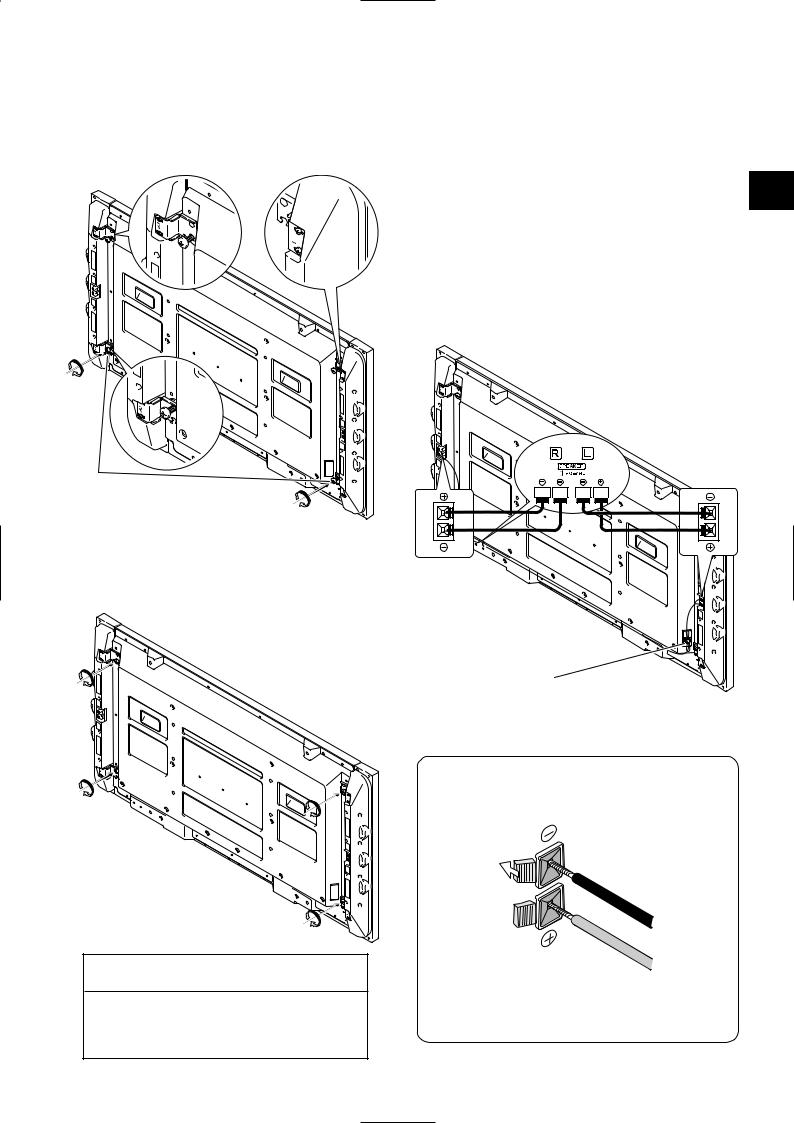
3Insérez les crochets situés en haut des enceintes sur les vis que vous venez de mettre en place, puis alignez les trous des crochets des enceintes et les trous des vis situés au bas de l’écran à plasma. Ensuite, serrez légèrement les vis (M8) pour maintenir le tout en place.
Français
Raccorder les cordons des enceintes
 Remarque:
Remarque:
Veillez à mettre l’écran hors tension avant de raccorder les enceintes.
A l’aide des cordons inclus, branchez les prises enceintes des enceintes sur les prises d’enceintes R/L de l’écran.
Une fois que les enceintes sont branchées, tirez légèrement sur les cordons pour vérifier qu’ils sont bien insérés fermement dans les prises d’enceintes. Si le raccordement était mal fait, cela pourrait entraîner des interruptions du son ou l’apparition de bruit dans le son de sortie.
Français
Vis (M8)
4Serrez complètement les vis (4 endroits).
Serrez les vis tout en poussant légèrement les enceintes contre l’écran à plasma. Vérifiez que les quatre vis ont été complètement vissées.
 Avertissement
Avertissement
Une fois que les enceintes ont été fixées sur l’écran, ne déplacez jamais l’écran en le prenant par les enceintes. L’écran risquerait de tomber et de blesser quelqu’un.
Colliers de cordon
Retirez la bande protectrice située au dos des colliers de cordon, fixez les colliers à l’endroit souhaité puis mettez les cordons en place.
Il est à noter que les cordons des enceintes ont des polarités négative et positive. Vous devez donc les mettre en place correctement.
Noir
Rouge
Appuyez sur le bouton de la prise d’enceinte et tenez-le enfoncé pendant que vous insérez le fil du cordon d’enceinte. Quand vous avez fini, relâchez le bouton.
9

Français
Nettoyer les boîtiers
 Remarque:
Remarque:
Veillez à débrancher la prise d’alimentation avant de nettoyer les boîtiers.
¶Essuyez le boîtier avec un chiffon doux et sec à la texture relativement régulière.
Si le boîtier est particulièrement sale, imprégnez le chiffon de détergent neutre allongé à l’eau, essorez-le bien, passez-le sur le boîtier et essuyez avec un chiffon sec.
Si vous utilisez une lingette nettoyante traitée chimiquement, suivez toutes les instructions du fabricant sur son utilisation.
¶L’utilisation d’un mélange contenant du benzène, un diluant ou autre liquide volatil peut provoquer un gondolement ou un décollement du revêtement.
¶Pour débarrasser les protections en filet des enceintes de leur poussière, utilisez un aspirateur avec un embout en forme de brosse.
Il est à noter que toute tentative de nettoyage en appliquant l’embout de l’aspirateur ou un suceur directement sur les protections en filet des enceintes est
àproscrire.
¶Tout frottement vigoureux de l’ongle ou d’un objet dur sur le boîtier peut en érafler la surface ou, dans le cas des protections en filet des enceintes, les déchirer. Il est également à noter que l’introduction d’objets tranchants
àl’intérieur des enceintes peut entraîner une ouverture des trous.
 Remarque:
Remarque:
Ne vaporisez jamais d’insecticide ou d’autres produits volatiles sur le boîtier. Evitez également de laisser des objets en plastique ou en caoutchouc sur le boîtier pendant des périodes prolongées, son revêtement pourrait gondoler ou se décoller.
Schéma de dimension
Unité : mm
1403
90
Spécifications
Description ...................... |
Système 2 voies 3 hauts-parleurs |
|
|
(système d’enceintes basse reflex ; Qté : 1) |
|
Impédance ...................................................................... |
|
6 Ω |
Puissance absorbée normale ...................................... |
20 W |
|
Puissance absorbée maximale .................................... |
60 W |
|
Dimensions extérieures |
|
|
............................... |
90 mm (L) x 736 mm (H) x 96 mm (P) |
|
|
(hors plaques de fixation ; Qté : 1) |
|
Poids ..................................................... |
|
5,8 kg (2 enceintes) |
Conditions d’utilisation |
|
|
Température ................................................... |
|
0 °C à 40 °C |
Humidité ........................................................ |
|
20 % à 80 % |
Conditions d’entreposage |
|
|
Température ............................................... |
|
–10 °C à 50 °C |
Humidité ........................................................ |
|
10 % à 90 % |
¶Les spécifications et la conception peuvent être modifiées en vue de leur amélioration sans avis préalable.
96
99,5 (Dimensions de l’écran à plasma)
90 |
15 |
|
127
736
|
127 |
58 |
15 |
|
10
