Philips DVD580M-931, DVD580MT98, DVD580M-051, DVD580M-P01 User Manual

DVDVideo Player |
DVD580M |
||||
|
|
|
|
|
|
|
|
|
|
|
|
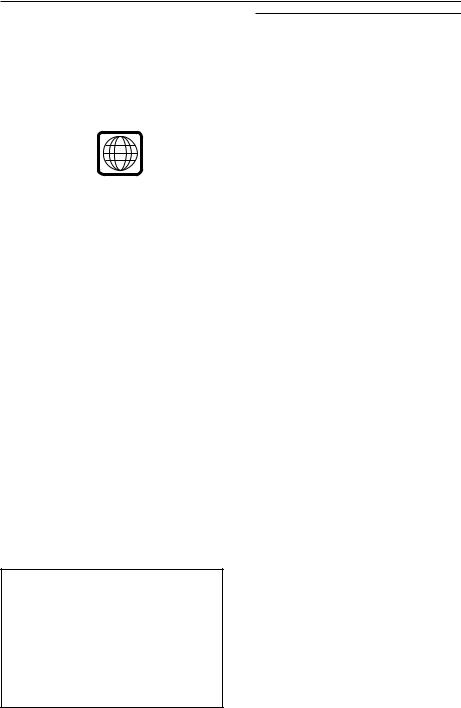
General Information
The region code for this set is 3.
Since it is usual for DVD movies to be released at different times in different regions of the world, all players have region codes and discs can have an optional region code. If you load a disc of a different region code to your player, you will see the region code notice on the screen.The disc will not playback, and should be unloaded.
3
Laser safety
This unit employs a laser. Due to possible eye injury, only a qualified service person should remove the cover or attempt to service this device.
USE OF CONTROLS OR ADJUSTMENTS OR PERFORMANCE OF PROCEDURES OTHER THAN THOSE SPECIFIED HEREIN MAY RESULT IN HAZARDOUS RADIATION EXPOSURE.
Manufactured under license from Dolby Laboratories. “Dolby”, “Pro Logic” and the double-D symbol are trademarks of Dolby Laboratories.
This product incorporates copyright protection technology that is protected by method claims of certain U.S. patents and other intellectual property rights owned by Macrovision Corporation and other rights owners. Use of this copyright protection technology must be authorised by Macrovision Corporation, and is intended for home and other limited viewing uses only unless otherwise authorised by Macrovision Corporation. Reverse engineering or disassembly is prohibited.
“DTS” and “DTS DIGITAL SURROUND” are registered trademarks of Digital Theater Systems, Inc.
For Customer Use:
Read carefully the information located at the bottom of your DVD VIDEO player and enter below the Serial No.Retain this information for future reference.
Model No. DVD VIDEO
Serial No. __________________________
NOTE:
PICTURES SHOWN MAYBE DIFFERENT BETWEEN COUNTRIES.
LASER |
|
|
Type |
Semiconductor laser GaAlAs |
|
Wave length |
|
650 nm (DVD) |
|
|
780 nm (VCD/CD) |
Output Power |
7 mW (DVD) |
|
|
|
10 mW (VCD/CD) |
Beam divergence |
60 degree |
|
|
|
|
CAUTION
(WARNING LOCATION: ON THE BACKPLATE OF SET)
NEVER MAKE OR CHANGE CONNECTIONS WITH THE POWER SWITCHED ON.

Index
English ------------------------------------------------- |
5 |


 ------------------------------------- 23
------------------------------------- 23


 ------------------------------------- 43
------------------------------------- 43
Bahasa Melayu -------------------------------------- |
63 |
English
Bahasa Melayu
3

hsilgnE
Contents
Introduction |
|
Environmental Information ------------------------ |
5 |
Supplied accessories -------------------------------- |
5 |
Safety Information ----------------------------------- |
5 |
Symbols Used in this Manual ---------------------- |
5 |
Before Getting Started ----------------------------- |
6 |
Functional Overview |
|
Front and Rear Panels ------------------------------ |
7 |
Remote Control ------------------------------------- |
8 |
Remote Control (Speaker & Karaoke) ---------- |
9 |
Side Panel (Karaoke) -------------------------------- |
9 |
Preparation |
|
Basic Connections ----------------------------------- |
9 |
Connecting to a TV -------------------------------- |
10 |
Connecting to an Audio System ---------------- |
10 |
Connecting to Philips Speaker System --------- |
10 |
Connecting to Optional Equipment ------------ |
11 |
Connecting to a Multi-channel Audio/(Video) |
|
receiver with 6 connectors ---------------------- |
11 |
Inserting batteries into the Remote Control - 12 |
|
NTSC/PAL Conversion --------------------------- |
12 |
Switching On --------------------------------------- |
12 |
Operation |
|
Basic Playback -------------------------------------- |
13 |
General Features ------------------------------ |
13-15 |
Video Control during playback --------------- |
13 |
Audio Control during playback --------------- |
13 |
Repeat ----------------------------------------- |
13-14 |
Repeat A-B ---------------------------------------- |
14 |
Search --------------------------------------------- |
14 |
Display --------------------------------------------- |
14 |
Title ------------------------------------------------ |
14 |
Disc Menu ---------------------------------------- |
14 |
Zoom ---------------------------------------------- |
14 |
Program FTS ------------------------------------- |
15 |
Special DVD Features ----------------------------- |
15 |
Camera Angle ------------------------------------ |
15 |
Changing the audio language ------------------ |
15 |
Subtitles ------------------------------------------- |
15 |
Special VCD & SVCD Features ------------------ |
15 |
Playback Control (PBC) ------------------------ |
15 |
Preview -------------------------------------------- |
15 |
Karaoke ------------------------------------------- |
15 |
Setup Menu |
|
Basic Operations ---------------------------------- |
16 |
General Setup ---------------------------------- |
16-17 |
TV Display ---------------------------------------- |
16 |
PIC mode ----------------------------------------- |
16 |
Angle Mark --------------------------------------- |
17 |
OSD Lang ----------------------------------------- |
17 |
Screen Saver -------------------------------------- |
17 |
Video Out Setup ----------------------------------- |
17 |
Video out ----------------------------------------- |
17 |
Channel Setup -------------------------------------- |
17 |
Downmix ----------------------------------------- |
17 |
Centre / Rear / Subwoofer -------------------- |
17 |
Cntr Delay / Rear Delay ----------------------- |
17 |
Test tone ------------------------------------------ |
17 |
Audio Setup ---------------------------------------- |
18 |
Audio Out ---------------------------------------- |
18 |
Dual mono ---------------------------------------- |
18 |
LPCM output ------------------------------------- |
18 |
Dynamic ------------------------------------------- |
18 |
Karaoke Setup -------------------------------------- |
18 |
Karaoke mode ----------------------------------- |
18 |
Preferences ------------------------------------- |
18-19 |
TV Type -------------------------------------------- |
18 |
Audio / Subtitle / Disc menu ------------------ |
19 |
Parental -------------------------------------------- |
19 |
Password ------------------------------------------ |
19 |
Default --------------------------------------------- |
19 |
JPEG Picture/MP3 Playback |
|
MP3 Discs - Album/Track/Disc ------------------ |
20 |
JPEG Features -------------------------------------- |
20 |
Zoom ---------------------------------------------- |
20 |
Multi-angles --------------------------------------- |
20 |
Preview -------------------------------------------- |
20 |
Specifications |
|
Specifications --------------------------------------- |
21 |
Maintenance |
|
Maintenance ---------------------------------------- |
21 |
Troubleshooting |
|
Troubleshooting ------------------------------------ |
22 |
4

Introduction
Thank you for purchasing this Philips DVD player. This Owner’s Manual explains the basic operation of this DVD player.
Environmental Information
All unnecessary packaging has been omitted. Packaging has been made easy to separate into three materials: cardboard (box), polystyrene foam (buffer) and polyethylene (bags, protective foam sheet).
Your DVD player consists of materials which can be recycled and reused if disassembled by a specialised company. Please observe the local regulations regarding the disposal of packaging materials, exhausted batteries and old equipment.
Supplied accessories
–Remote control
–Batteries (two AA size) for remote control
–Audio cable
–CVBS cable
–Owner’s Manual
–12 Volt Adaptor
–AC Power Cord
Safety Information
●Before operating the DVD player, check that the operating voltage indicated on the typeplate (or the voltage indication beside the voltage selector) is identical with the voltage of your local power supply. If not, please consult your dealer.
●Place the DVD player on a flat, hard and stable surface.
●There must be sufficient room in front of the player for the disc tray to be opened.
●In cabinet, allow about 2.5cm (1 inch) of free space all around the player for adequate ventilation.
●Do not expose your player to extreme of temperature or humidity.
●If the DVD player is brought directly from a cold to a warm location, or is placed in a very damp room, moisture may condense on the lens of the disc unit inside the DVD player. Should this occur, the DVD player would not operate normally. Leave the power on for about one hour with no disc in the DVD player until normal playback is possible.
●The mechanical parts of the set contain selflubricating bearings and must not be oiled or lubricated.
●When the DVD player is switched to Standby mode, it is still consuming some power. To disconnect the system from the power supply completely, remove the AC power plug from the wall socket.
Symbols Used in this Manual
The below symbols appear in some headings and notes with the following meanings:
DVD – Description refers to playback of DVD-video discs
VCD – Description refers to playback of Video CDs
CD |
– Description refers to playback of Audio CDs |
Helpful Hints!
●Some DVD video discs require specific functions or allow only limited functions during playback.
●“  “ may appears on the TV screen
“ may appears on the TV screen
which means that the function is not available on that specific DVD video disc.
English
5
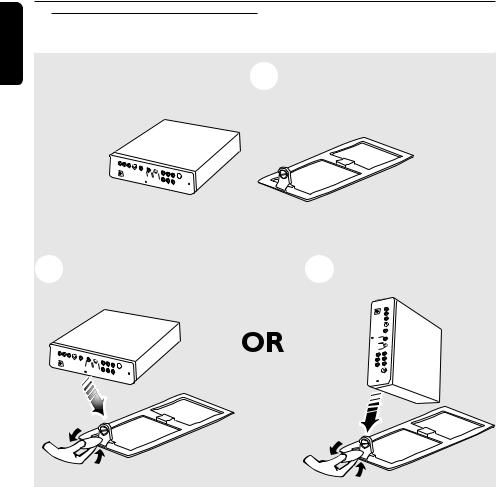
|
Introduction |
|
|
|
|
|
|
|
|
||||||||||||
E |
Before Getting Started |
|
|
||||||||||||||||||
hsilgn |
|
|
|
|
|
|
|
|
|
|
|
|
|
|
|
|
|
|
|
1 |
|
|
|
|
|
|
|
|
|
|
|
|
|
|
|
|
|
|
|
|
|
|
|
|
|
|
|
|
|
|
|
|
|
|
|
DVD player |
Stand to support the DVD player |
||||||||
|
|
|
|
|
|
|
|
|
|
Pb/Cb |
Pr/Cr |
Y |
|
|
|
|
|
|
|
|
|
|
|
|
|
|
|
|
|
|
|
|
|
|
|
|
|
|
|
|
|
||
|
|
|
|
|
|
|
|
|
|
|
|
S-VIDEO |
VIDEO |
|
|
|
|
|
|
|
|
|
|
|
|
|
|
|
|
|
|
|
|
|
COAXIAL |
|
FL |
|
|
|
|
|
|
|
|
|
|
|
|
|
|
|
|
12V |
|
|
|
OPTICAL |
SL |
Center |
|
|
|
||
|
|
|
|
|
|
|
|
|
|
|
|
|
|
|
|
|
|
|
Multi-5.1 |
|
|
|
|
|
|
|
|
|
|
|
|
|
|
|
|
|
|
FR |
SR |
Sub-Woofer |
|
|
|
|
2 |
|
|
|
|
|
|
|
|
|
|
|
|
|
|
|
|
|
3 |
|
|
|
|
|
|
|
|
|
|
|
|
|
|
|
|
|
|
|
|
|
|
|
/bP |
|
|
|
|
|
|
|
|
|
|
|
|
|
|
|
|
|
|
|
|
1 |
Cb |
|
|
|
|
|
|
|
|
|
|
|
|
|
|
|
|
|
|
|
|
V2 |
rP |
|
|
|
|
|
|
|
|
|
|
|
|
|
|
|
|
|
|
|
|
|
/Cr |
|
|
|
|
|
|
|
|
|
|
|
|
|
|
|
|
|
|
|
|
|
Y |
|
|
|
|
|
|
|
|
|
|
|
|
|
|
|
|
|
|
|
|
|
-S |
|
|
|
|
|
|
|
|
|
|
|
|
|
|
|
|
|
|
|
|
|
DIV |
|
|
|
|
|
|
|
|
|
|
|
|
|
|
|
|
|
|
|
|
|
OE |
|
|
|
|
|
|
|
|
|
|
|
|
|
|
|
|
|
|
|
|
|
V |
|
|
|
|
|
|
|
|
|
|
|
|
|
|
|
|
|
|
|
|
|
OIDE |
|
|
|
|
|
|
|
|
|
|
|
|
|
|
|
|
|
|
|
|
|
OC |
|
|
|
|
|
|
|
|
|
|
|
|
|
|
|
|
|
|
|
|
|
XA |
|
|
|
|
|
|
|
|
|
|
|
|
|
|
|
|
|
|
|
|
|
LIA |
|
|
|
|
|
|
|
|
|
|
|
|
|
|
|
|
|
|
|
|
|
OP |
|
|
|
|
|
|
|
|
|
|
|
|
|
|
|
|
|
|
|
|
|
ICT |
|
|
|
|
|
|
|
|
|
|
|
|
|
|
|
|
|
|
|
|
|
LA |
|
|
|
|
|
|
|
|
|
|
|
|
|
|
|
|
|
|
|
|
RF |
F |
|
Pb/Cb |
|
|
|
|
|
|
|
|
|
|
|
|
|
|
|
|
|
|
L |
|
|
Pr/Cr |
Y |
|
|
|
|
|
|
|
|
|
|
|
|
|
|
|
|
|
S |
|
|
|
|
|
|
|
|
|
|
|
|
|
|
|
|
|
|
|
|
|
RS |
L |
|
|
|
S-VIDEO |
VIDEO |
|
|
|
|
|
|
|
|
|
|
|
|
|
|
|
uS |
C |
|
|
|
|
|
|
|
|
|
|
|
|
|
|
|
|
|
|
|
-b |
rente |
|
|
12V |
|
|
|
COAXIAL |
OPTICAL |
FL |
SL |
Center |
|
|
|
|
|
|
|
|
|
|
reWoof |
|
|
|
|
|
|
|
|
|
|
|
Multi-5.1 |
|
|
|
|
|
|
|
|
|
|
-tilu |
|
|
|
|
|
|
|
|
SR |
Sub-Woofer |
|
|
|
|
|
|
|
|
|
|
|
1.5 |
|
|
|
|
|
|
|
|
|
|
|
|
|
|
|
|
|
|
|
|
||
You can place your DVD player in two positions as the following:
Horizontal Position
1Place the DVD player on the DVD stand in horizontal position.
2Use a coin and adjust the screw to the DVD player rear panel to lock the horizontal position.
Vertical Position
1Place the DVD player on the DVD stand in vertical position.
2Use a coin and adjust the screw to the DVD player rear panel to lock the vertical position.
6
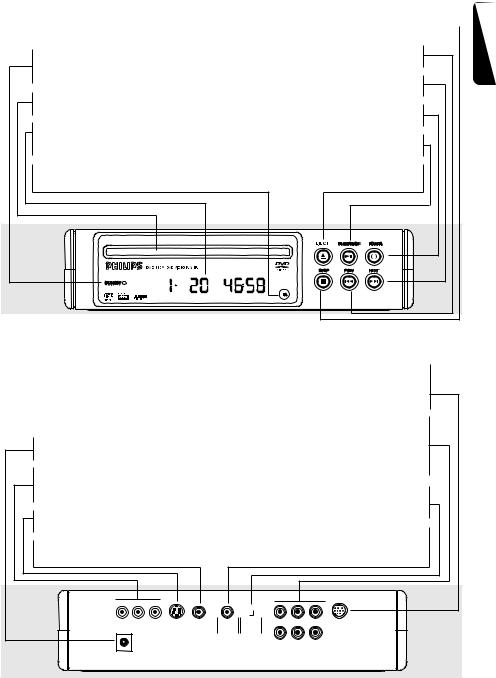
|
|
Functional Overview |
|||
|
|
|
|
|
|
|
Front and Rear Panels |
9 STOP |
|
|
|
|
|
||||
|
|
– to stop playback |
|
|
|
STANDBY
–light appears when power is in Standby mode
Disc Tray
– inser t a disc here
Display
–message about current DVD player operations
IR Sensor
– receive signals from remote control
S PREV
– goes to previous chapter or track
T NEXT
– goes to next chapter or track
POWER
– press to turn the power on or off
2; PLAY/PAUSE
–to star t or interrupt playback
/EJECT
–to reload or to eject the disc
12Volts DV Input
– connect to an external adaptor
Pr/Cr Pb/Cb Y VIDEO OUT
–connect to a TV with Pr/Cr Pb/Cb Y inputs
S-VIDEO OUT
– connect to a TV with S-Video inputs
VIDEO
– connect to Video inputs of a TV
MULTICHANNEL 5.1 Analogue Audio Out
– connect to SPEAKER inputs of a dedicated speaker system from Philips
MULTICHANNEL AUDIO OUT
(For connection to a multichannel receiver)
– center speaker, subwoofer, front and surround speakers connection
OPTICAL (Digital audio out)
– connect to digital (optical) audio equipment
COAXIAL (Digital audio out)
– connect to AUDIO inputs of a digital (coaxial) audio equipment
English
Pb/Cb Pr/Cr |
|
|
|
|
FL |
SL |
Center Multi-5.1 |
|
|
|
|
||||
Y |
|
|
|
S-VIDEO VIDEO COAXIAL OPTICAL
FR SR Sub-W
12V
Caution: Do not touch the inner pins of the jacks on the rear panel. Electrostatic discharge may cause permanent damage to the unit.
7
