Philips DECT 121 User Manual
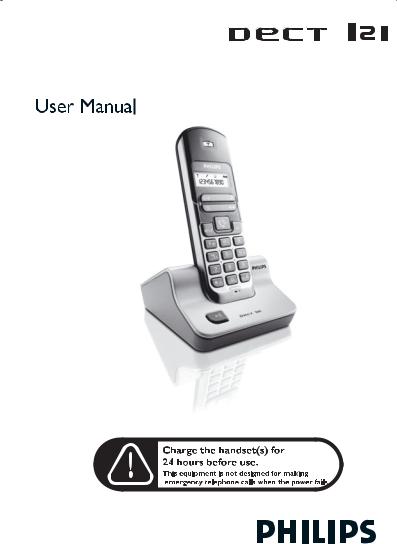

Contents
Handset display |
2 |
Installing DECT 121 |
3 |
DECT 121 handset & base |
5 |
DECT 121 keys |
6 |
Using DECT 121 |
7 |
To answer a call |
7 |
To end a call |
7 |
To make an external call |
7 |
To make an internal call |
7 |
Predialling a number |
7 |
To activate/deactivate keypad |
|
lock |
7 |
To store a number in the |
|
phonebook |
8 |
To make a call from the |
|
phonebook |
8 |
To edit the phonebook/to delete |
|
a number |
8 |
To delete the entire phonebook |
9 |
To transfer a call to another |
|
handset |
9 |
To recall the last 10 dialled |
|
numbers |
9 |
To mute the handset |
9 |
To dial from the Call Log |
10 |
To delete the entire Call Log |
10 |
To program voice mailbox |
10 |
To access voice mailbox |
11 |
To program Baby Call |
11 |
To activate/deactivate Baby Call 11
Setting Your Preferences |
12 |
To set the ring tone |
12 |
To set the ring tone volume |
12 |
To change the earpiece |
|
volume |
12 |
To select the recall type |
|
(Key R setting) |
13 |
To select dial mode |
13 |
To activate/deactivate key tones 13
To change the PIN |
14 |
To restore to default settings |
14 |
Troubleshooting |
15 |
Environment & Safety |
16 |
Hereby, Philips, declares that this DECT 121X is in compliance with the essential requirements and other relevant provisions of
Directive 1999/5/EC
Philips has marked the battery and packaging with standard symbols designed to promote the recycling and appropriate disposal of your eventual waste.
Batteries should not be disposed of with general household waste.
A financial contribution has been paid to the associated national
recovery & recycling system.
The 
 marking certifies compliance with technical regulations in accordance with the Directive 1999/5/EC for the safety of the user, electromagnetic perturbations and for radio
marking certifies compliance with technical regulations in accordance with the Directive 1999/5/EC for the safety of the user, electromagnetic perturbations and for radio
spectrum.
1

Handset Display
Some symbols may not appear at the top of the display, according to the status of the phone.
Note: On first use it may be necessary to wait for a few minutes of battery charge before seeing icons on the display.
The symbols stand for:
|
The handset is within reception range of the base station. When the |
|
symbol is blinking the handset is almost out of range. The symbol |
|
disappears if the handset is out of range. |
|
The phone is in program mode. |
|
The phone is in use. |
|
An internal call is in progress. |
|
Microphone is muted. |
|
Phonebook is open. |
|
Ringer is disabled. |
|
Baby Call is activated. |
|
Keypad is locked. |
|
There are unanswered calls in the call log list*. |
|
There are messages on your voice mailbox. |
|
Batteries charge status: full or low. |
|
* Subject to subscription to the Caller Display service. |
2 |
Note: The call duration appears on the display at the end of the call. |

Installing DECT 121
PLEASE CHARGE DECT 121 FOR 24 HOURS BEFORE USE. ONLY
USE RECHARGEABLE BATTERIES.
Unpacking your DECT 121
The DECT 121 package contains :
One DECT 121 base station |
, One DECT 121 handset |
, |
|
121 |
|
|
|
One user guide |
, one warranty leaflet |
. |
|
2 rechargeable batteries, 1 line cord, 1 power supply
If anything is missing, please contact your place of purchase immediately. (Note: in DECT 121 multi-handset packs, you will find one or more additional
handsets, chargers with their power supply and additional rechargeable batteries. Chargers are wall-mountable.)
Wall Mounting
The extra-handset chargers of DECT 121 multi-handset packs are wall-mountable.
Place vertically the dowels at a distance of 90 mm from each other. Insert the screws.
Leave a little space (3 mm) between the screw head and the wall.
You can now hang the base station on the screws and connect the power supply and line cord.
3 mm
90 mm
3

Installing your DECT 121
1. Plug the power supply & line cord into the base station.
If you have a broadband DSL internet Installation, please make sure you have one DSL filter plugged directly on each line socket used in the house and check the modem and the phone are plugged in the correct filter slot (one specific for each)
2.Plug the power supply & line cord into the wall socket. Always use the cables provided in the box.
3.Slide open the battery compartment cover.
4.Place the 2 batteries as indicated. Respect polarity.
5.Slide the battery compartment cover back.
When replacing the batteries, only use rechargeable NiMH batteries. Optimal battery life is reached after 3 cycles of full charge / discharge. The warranty shall not apply to the batteries and any other components within lifetime and wear. Standby time: around 100 hours Talk time: around 10 hours.
6. Put the handset on the base and charge for 24 hours. A beep indicates that the handset is properly placed on the base unit or the charger.
4
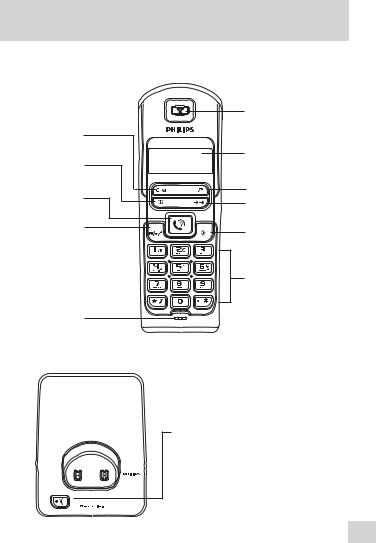
DECT 121 Handset & Base
Correction & Mute key
Phonebook key
Talk key
Recall & Intercom key
Microphone
Earpiece
Display
Call log key
Redial Key
Program key
Numerical keypad
Paging key
The paging key lets you locate a missing handset. Press the key until the handset starts to ring. Once retrieved, press the Talk key on the handset.
5
