Philips DVT2050/00 User Manual
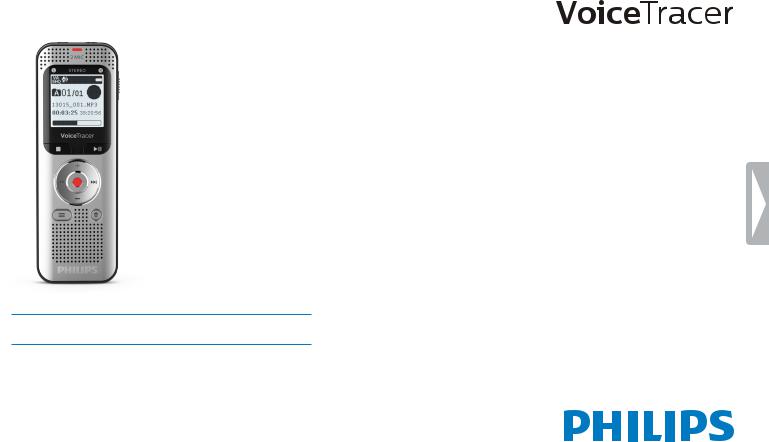
Register your product and get support at
www.philips.com/dictation
DVT2050
EN User manual

2

Table of contents
1 Important safety information
|
4.7 Connecting to a computer |
17 |
|
4.7.1 |
Transferring files from or to the device |
18 |
|
4.7.2 |
Disconnecting from a computer |
18 |
|
|
|
|
|
5 5 Record |
19 |
||
|
1.1 |
Safety instructions |
5 |
|
|
5.1 |
Creating a recording |
19 |
|||
|
|
|
|
|
|
|
5.1.1 Recording using an external microphone |
20 |
|||
2 About this user manual |
7 |
|
|
||||||||
|
|
5.2 |
Starting recording automatically |
20 |
|||||||
|
2.1 |
Symbols used |
7 |
|
|
5.2.1 |
Use Timer function |
20 |
|||
|
|
|
|
|
|
|
5.2.2 |
Use voice activation |
20 |
||
3 |
Digital Voice Tracer |
8 |
|
|
|||||||
|
|
|
|
|
|
||||||
6 |
Playback |
21 |
|||||||||
|
3.1 |
Product highlights |
8 |
||||||||
|
3.2 |
What's in the box |
9 |
|
|
6.1 |
Selecting a recording |
21 |
|||
|
3.3 |
Product overviews |
10 |
|
|
6.2 |
Playback a recording or music file |
21 |
|||
|
3.3.1 Front and rear sides |
10 |
|
|
6.3 |
Adjusting playback speed |
21 |
||||
|
3.3.2 |
Keys |
11 |
|
|
6.4 |
Quick search |
22 |
|||
|
3.4 |
Start-up screen |
12 |
|
|
6.5 |
Repeat a file / repeat a sequence |
22 |
|||
|
3.4.1 |
Menu overview |
13 |
|
|
6.6 |
Protecting a recording / lock file |
23 |
|||
|
|
|
|
|
|
|
6.7 |
Unprotect / unlock file |
23 |
||
4 |
First steps |
14 |
|
|
|||||||
|
|
|
|
|
|
||||||
7 |
Delete |
24 |
|||||||||
|
4.1 |
Charging the battery |
14 |
||||||||
|
4.2 |
Power on/off |
14 |
|
|
7.1 |
Deleting recordings on the device |
24 |
|||
|
4.3 |
Initial installation process |
15 |
|
|
7.2 |
Deleting all recordings in the folder |
24 |
|||
|
4.3.1 |
Language selection |
15 |
|
|
|
|
|
|
||
|
8 |
Radio |
|
25 |
|||||||
|
4.3.2 Set date & time |
15 |
|
||||||||
|
4.4 |
Enabling/disabling the keypad lock |
15 |
|
|
8.1 |
Radio mode |
25 |
|||
|
4.5 |
Inserting a microSD card |
15 |
|
|
8.2 |
Saving a radio station pre-set |
25 |
|||
|
4.6 |
Accessories |
16 |
|
|
8.2.1 Saving radio stations automatically |
25 |
||||
|
4.6.1 How to connect headphones |
16 |
|
|
8.2.2 Saving a radio station manually |
25 |
|||||
|
4.6.2 Connecting an external microphone |
17 |
|
|
8.2.3 Deleting a pre-set radio station |
26 |
|||||
|
|
|
|
|
|
|
8.3 |
Recording from FM radio |
26 |
||
3

9 Settings |
27 |
|
9.1 Recording settings |
27 |
|
9.1.1 |
Set file location |
27 |
9.1.2 |
Setting recording quality |
27 |
9.1.3 |
Setting microphone sensitivity |
28 |
9.1.4 |
Enabling noise reduction |
28 |
9.1.5 |
Setting the timer |
29 |
9.1.6 |
Enabling/disabling voice-activated recording |
30 |
9.1.7 |
Setting auto divide |
30 |
9.1.8 Enabling/disabling the record indicator |
31 |
|
9.2 Display settings |
32 |
|
9.2.1 |
Select language |
32 |
9.2.2 Adjusting the display contrast |
32 |
|
9.2.3 Enabling/disabling the background light |
32 |
|
9.3 Device settings |
33 |
|
9.3.1 Set date & time |
33 |
|
9.3.2 |
AUTO-OFF |
34 |
9.3.3 Enabling/disabling key and signal tones |
34 |
|
10 Service |
35 |
10.1 Service functions |
35 |
10.1.1 Display device information |
35 |
10.1.2 Memory formatting |
35 |
10.1.3 Device reset |
36 |
10.2 Troubleshooting |
37 |
11 Appendix |
38 |
11.1 Technical data |
38 |
4

1 Important safety information
Do not make any adjustments and modifications that are not described in this manual. Follow all safety instructions to ensure proper operation of the device. The manufacturer assumes no liability for damages resulting from non-compliance with the safety instructions.
1.1 Safety instructions
•Protect the device from rain or water to prevent a short circuit.
•Do not expose the device to excessive heat caused by placing it on a heating device or in direct sunlight.
•Protect the cables from damage by being trapped, particularly at the plugs and where cables exit the housing.
•Back up your data and recordings. The manufacturer cannot be held responsible for any loss of data.
•Do not perform any maintenance operations that are not described in this user manual. Do not disassemble the device into its component parts to carry out repairs. The device may only be repaired in authorised service centres.
1.1.1 Rechargeable built-in battery
•Do not attempt to replace the battery yourself. The battery may only be replaced in authorized service centers.
•Before your battery is replaced by an authorized service center, back up your data and recordings.
•Batteries contain substances that may pollute the environment. Used batteries should be disposed of at an official collection point.
1.1.2 Memory cards
•The device supports microSD memory cards up to 32 GB in capacity (optimised for class 6 or higher).
•Make sure that the card has a sufficiently high data transfer rate. The manufacturer makes no guarantee for trouble free operation.
•Formatting a memory card erases all data on the card. The memory card must always be formatted in the device to ensure that the format is correct. Formatting the memory card using a computer can lead to eventual errors when reading or writing data.
1.1.3 Hearing protection
Observe the following guidelines when using headphones:
•Set the volume to a moderate level and do not use headphones to listen for excessively long periods of time.
•Be particularly careful to avoid adjusting the volume to a level that your hearing cannot deal with.
•Do not turn the volume up so high that you cannot hear what is going on around you.
•In potentially dangerous situations you must be very careful, or temporarily discontinue use.
•Do not use headphones while operating a motorised vehicle, cycling, or skateboarding, etc. You could be a hazard to yourself and other road users, and possibly be breaking the law.
5

1.1.4 Maximum sound power
• The manufacturer guarantees compliance with the maximum sound power of its audio players as determined by relevant regulatory bodies, but only with the original model of headphones supplied. If you need to replace these headphones, we recommend contacting your dealer to order the respective original Philips model.
1.1.5 Legal restrictions on recording
•The use of the device's recording function is subject to the legal restrictions that may apply in your country. You should also respect the privacy and personal rights of the third parties if you record talks or lectures.
•Please note that, in certain countries, you may be legally required to inform the person you are conversing with on the telephone that you are recording the conversation, or that the recording of telephone conversations is illegal. Please check if the use of such data is legal in your country prior to recording telephone calls.
6
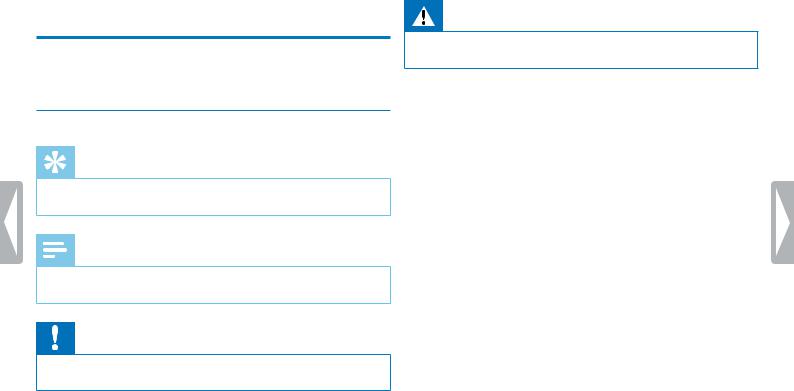
2 About this user manual
You can find a quick overview of your device in the following pages. For detailed description, see the following chapters of this user manual. Read this user manual carefully.
2.1 Symbols used
Tip
•This symbol identifies information that helps you to use your device more efficiently and simply.
Note
•This symbol indicates notices which you must observe when handling or operating the device.
Caution
•This symbol warns of damage to the device and possible data loss. Damage can be caused by improper handling.
Warning
•This symbol warns of danger to persons. Bodily injury or damage could be caused by improper handling.
About this user manual 7
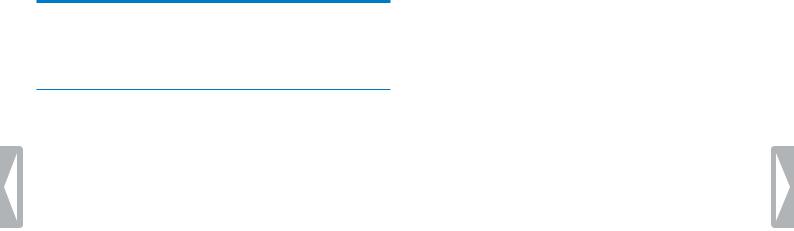
3 Digital Voice Tracer
We are delighted that you have chosen a Philips device. Visit our website for comprehensive support such as user manuals, software downloads, warranty information and much more: www.philips.com/dictation.
3.1 Product highlights
•Voice-activated recording mode without pressing buttons
•Slot for microSD card for extra memory
•Noise reduction for clear recordings
•Stereo recording
8 Digital Voice Tracer

3.2 What's in the box
A Device
BUSB cable to connect to a computer
CStereo headphones
D Quick-start guide
Quick start guide
Digital Voice Tracer 9

3.3 Product overviews
3.3.1 Front and rear sides
ASlot for memory card (microSD card)
BMicro USB port for computer connection
CMicrophone
DStatus LED:
Red – device is recording Green – device is playing back
Yellow – data is being transferred to/from the computer
EDisplay
FOperating panel with keys
GSpeaker
HPower on/off key keypad lock
IHeadphone socket (stereo jack, 3.5 mm)
JExternal microphone socket, line-in socket (stereo jack, 3.5 mm)
10 Digital Voice Tracer
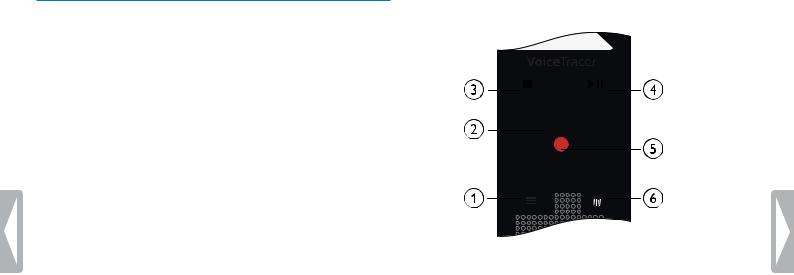
3.3.2 Keys
ACall up menu functions (menu key)
B+ Increase volume, menu navigation: Select menu functions B Short press: jump to the next index mark
Menu navigation: display next menu tab Long press: fast seek forward mode
– Volume down, menu navigation: Select menu functions H Short press: jump to the previous recording
Menu navigation: display previous menu tab Long press: fast seek rewind mode
CJ Stop playback (stop key), close menu
DE Play recording (playback key), Pause playback (pause key)
EG Start recording (record key), confirm selection
FZ Delete recording (delete key)
Digital Voice Tracer 11
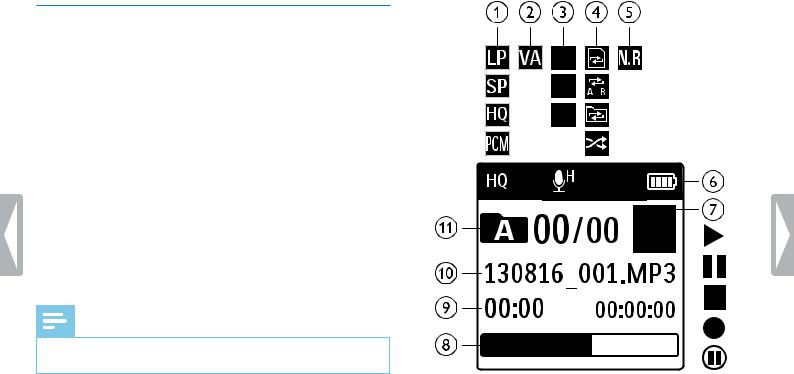
3.4 Start-up screen
A ‹ Set recording quality: Œ – LP, Ž – SP, ‹ – HQ, € – PCM
BŠ – Voice activation switched on
Cº Microphone sensitivity: ¹ – low sensitivity (shorter distance),
º– high sensitivity (longer distance), Ç – Line-in source
DSet repeat mode / continuous loop: Â – Repeat file playback, Ã – Repeat selection/sequence, Á – Repeat folder playback, Ä – Random repeat mode
E[ – Noise reduction on
F¾ Battery charge level
GJ S – Playback, { – Pause, J – Stop, G – Record, | – Pause record
HPosition indicator of current playback/recording
IPlayback/recording time / Remaining recording time
JFile name of current playback/recording
KU Selected folder, depending on the selected sttorage medium
(U – internal memory, I – microSD card) / number of the current recording / total number of recordings in the folder
Note
•The position of the symbols may vary, depending on the model, the mode and the selected functions.
12 Digital Voice Tracer

|
|
Enabling/disabling key and signal tones |
|
3.4.1 Menu overview |
|
||
Set file location |
|
||
|
|
|
|
|
|
Display device information |
|
|
Note |
Device reset |
|
|
|
|
|
• |
In stop mode (start-up screen), press the |
Ö Radio settings |
|
|
menu key to call the menu. |
Radio mode |
|
|
|
||
• |
Press H / B to select one of the |
Saving a radio station pre-set |
|
|
following menus: Ò, Ó, Ô, Õ or Ö. |
|
|
|
|
|
|
Ò File menu:
Repeat a file / repeat a sequence Protecting a recording / lock file
Ó Recording settings:
Setting microphone sensitivity Setting recording quality Setting the timer
Enabling/disabling voice-activated recording Setting auto divide
Ô Display settings:
Select language
Adjusting the display contrast Enabling/disabling the background light
Õ Device settings:
Set date & time AUTO-OFF Memory formatting
Enabling/disabling the record indicator
Digital Voice Tracer 13
