Philips CX50 User manual
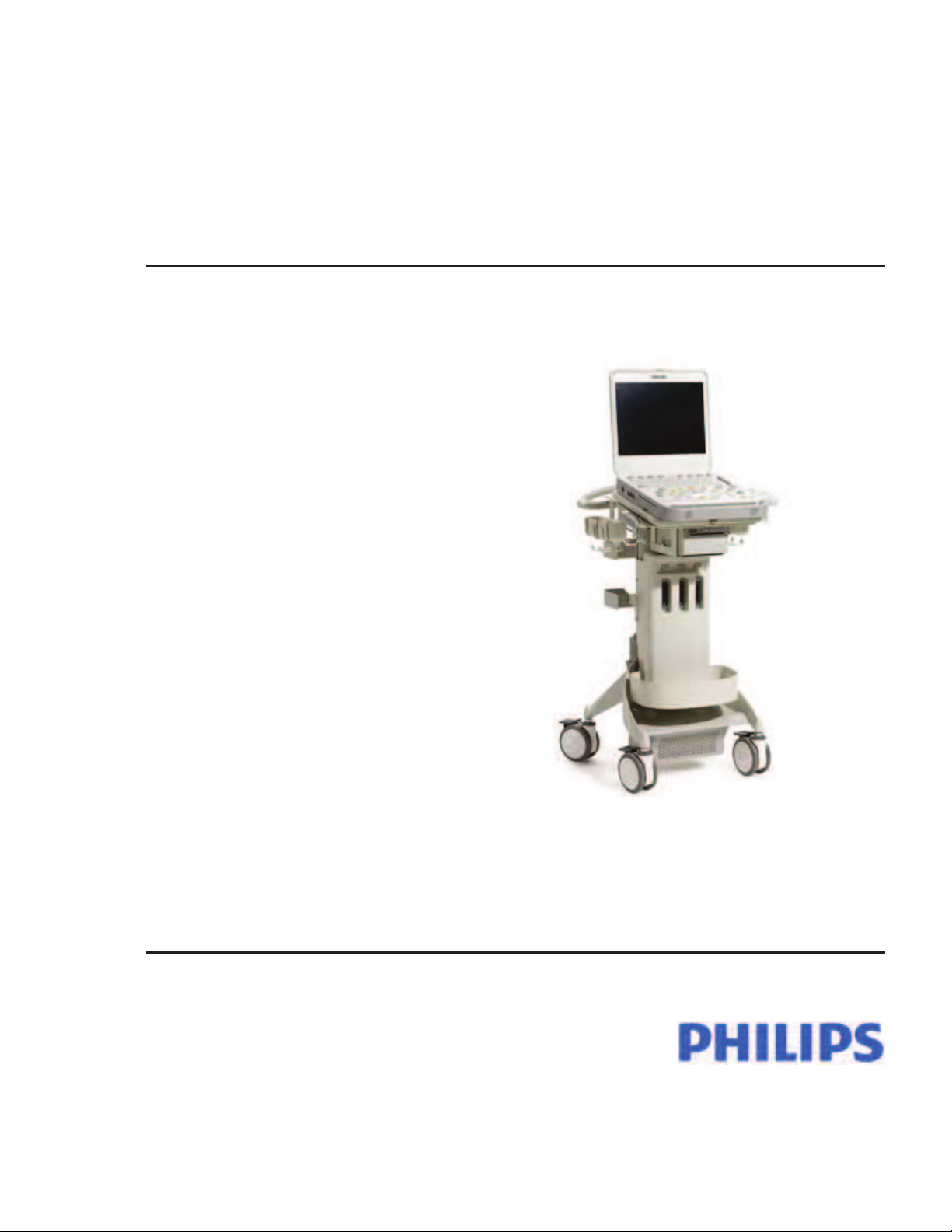
CX50 U l t r a s o u n d S y s t e m
User Manual
4535 616 38521 Rev B
5HYLVLRQ
© 2012 Koninklijke Philips Electronics N.V. All rights reserved. Published in USA.
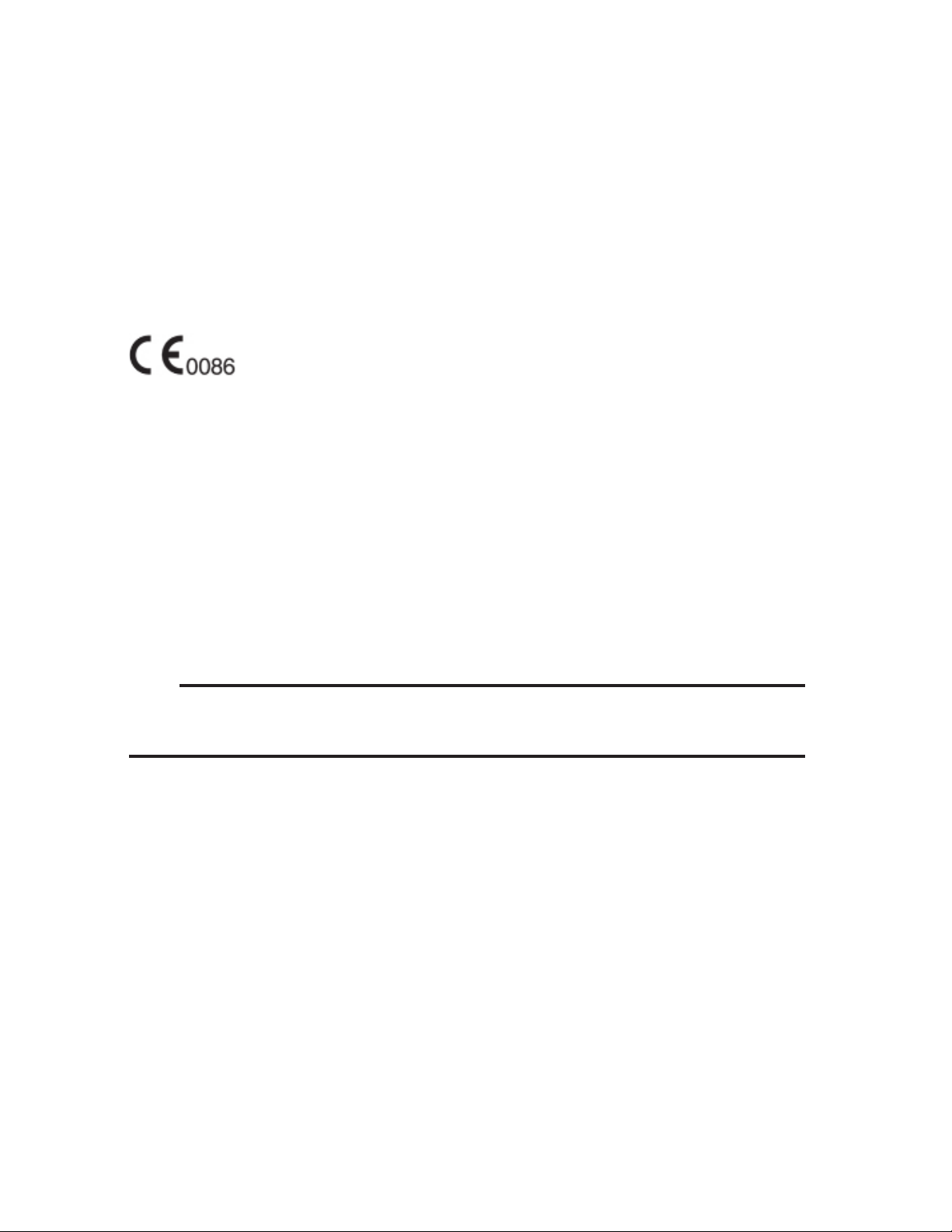
Manufactured by Philips Ultrasound
22100 Bothell-Everett Highway
Bothell, WA 98021-8431
USA
Telephone: +1 425-487-7000 or 800-426-2670
Fax: +1 425-485-6080
www.healthcare.philips.com/ultrasound
This Medical Device meets the provisions of the transposition of the Medical
Device Directive 93/42/EEC within the country of origin of the Notified Body
concerned with the device.
European Union Representative
Philips Medical Systems Nederland B.V.
Quality & Regulatory Affairs
Veenpluis 4-6
5684PC Best
The Netherlands
WARNING
United States federal law restricts this device to sale by or on the order of a
physician.
This document and the information contained in it is proprietary and confidential information of Philips Healthcare
("Philips") and may not be reproduced, copied in whole or in part, adapted, modified, disclosed to others, or disseminated
without the prior written permission of the Philips Legal Department. This document is intended to be used by customers
and is licensed to them as part of their Philips equipment purchase. Use of this document by unauthorized persons is
strictly prohibited.
Philips provides this document without warranty of any kind, implied or expressed, including, but not limited to, the
implied warranties of merchantability and fitness for a particular purpose.
Philips has taken care to ensure the accuracy of this document. However, Philips assumes no liability for errors or
omissions and reserves the right to make changes without further notice to any products herein to improve reliability,
function, or design. Philips may make improvements or changes in the products or programs described in this document
at any time.
Unauthorized copying of this document, in addition to infringing copyright, might reduce the ability of Philips to provide
accurate and current information to users.
This product may contain remanufactured parts equivalent to new in performance, or parts that have had incidental use.
Philips Ultrasound products may be manufactured under or operate in accordance with one or more of the following
United States patents and corresponding patents in other countries: U.S. Patent Numbers 5,798,461; 6,450,958; 6,471,649;
6,527,721; 6,540,685; 6,572,547; 6,679,849. Other patent applications are pending in various countries.
"Chroma," "Color Power Angio," "High Q," "QLAB," "SonoCT," and "XRES" are trademarks of Koninklijke Philips
Electronics N.V.
Non-Philips product names may be trademarks of their respective owners.
CX50 User Manual
2
4535 616 38521

Contents
1 Read This First..........................................................................................15
Intended Audience............................................................................................................15
Intended Use.......................................................................................................................15
Warnings..............................................................................................................................16
Warning Symbols...............................................................................................................17
User Information Components......................................................................................17
Product Conventions........................................................................................................18
User Information Conventions.......................................................................................19
Upgrades and Updates.....................................................................................................21
Customer Comments.......................................................................................................21
Supplies and Accessories.................................................................................................21
Customer Service..............................................................................................................22
Recycling, Reuse, and Disposal.......................................................................................22
2 Safety.........................................................................................................25
Basic Safety..........................................................................................................................25
Electrical Safety..................................................................................................................26
Defibrillators.................................................................................................................29
Fire Safety......................................................................................................................30
Mechanical Safety...............................................................................................................30
Equipment Protection.......................................................................................................31
Product Compatibility.......................................................................................................32
Symbols................................................................................................................................33
Biological Safety..................................................................................................................42
FDA Medical Alert on Latex......................................................................................44
ALARA Education Program.......................................................................................46
Output Display.............................................................................................................50
Control Effects..............................................................................................................54
3
CX50 User Manual
4535 616 38521

Related Guidance Documents......................................................................................57
Acoustic Output and Measurement............................................................................57
Acoustic Output Tables.................................................................................................61
Acoustic Measurement Precision and Uncertainty..................................................61
Operator Safety.....................................................................................................................63
Repetitive Strain Injury .................................................................................................63
Philips Transducers..........................................................................................................63
Glutaraldehyde Exposure...............................................................................................64
Infection Control.............................................................................................................64
Electromagnetic Compatibility ..........................................................................................66
Radio-Frequency Emissions...........................................................................................67
ECG Signal.........................................................................................................................68
Electrostatic Discharge Precautions............................................................................69
Electromagnetic Emissions............................................................................................70
Approved Cables for Electromagnetic Compliance.................................................70
Approved Transducers for Electromagnetic Compliance.......................................71
Approved Accessories for Electromagnetic Compliance.......................................72
Electromagnetic Immunity.............................................................................................72
Electromagnetic Interference........................................................................................75
Recommended Separation Distance...........................................................................78
Avoiding Electromagnetic Interference.......................................................................80
Use Restrictions Due to Interference........................................................................81
3 System Overview........................................................................................83
System Capabilities...............................................................................................................83
Measurements..................................................................................................................83
Transducer Types.............................................................................................................84
Image Acquisition and Review......................................................................................84
Patient Data Protection.................................................................................................85
System Options.....................................................................................................................85
Imaging Options...............................................................................................................85
CX50 User Manual
4
4535 616 38521
Contents

Connectivity Options.....................................................................................................86
Clinical/Analysis Options...............................................................................................86
Calculations.......................................................................................................................87
QLAB Advanced Quantification Software Options.................................................87
Stress Echocardiography................................................................................................88
Data Security....................................................................................................................88
System Components............................................................................................................88
Video Monitor..................................................................................................................90
Control Panel...................................................................................................................90
On/Off (Power) Control................................................................................................91
Data Storage ....................................................................................................................92
Peripherals.........................................................................................................................93
Transducer Receptacles and Cable Management.....................................................93
Physio (ECG) Receptacles.............................................................................................95
USB Hub............................................................................................................................96
Wheel Controls...............................................................................................................97
4 Preparing the System.................................................................................99
Connecting Devices..............................................................................................................99
External Printers............................................................................................................100
Connecting an External Printer.................................................................................102
Configuring Local Printers..........................................................................................103
Connecting the Optional Foot Switch.....................................................................104
Configuring the Foot Switch.......................................................................................104
Connecting an External Color Monitor .................................................................104
Attaching the System.........................................................................................................105
Removing the System.........................................................................................................106
System Configuration.........................................................................................................106
Standard Network Support........................................................................................107
DICOM Networking Option......................................................................................107
Configuration Information..........................................................................................107
5
CX50 User Manual
4535 616 38521
Contents

Entering System Network Settings...........................................................................109
Changing the PC Name...............................................................................................111
Wireless Networking...................................................................................................112
Configuring Wireless Network Properties.............................................................112
Enabling a Wireless Network Connection..............................................................115
Removing a Wireless Network..................................................................................118
Troubleshooting Wireless Network Connections................................................119
Remote Access..............................................................................................................119
Enabling a Remote Access Session............................................................................120
Repairing Network Connections...............................................................................120
Moving the System..............................................................................................................121
Preparing and Moving...................................................................................................122
Setting Up After Moving..............................................................................................123
5 Using the System......................................................................................125
Turning the System On and Off.......................................................................................125
Setting the System Time and Date..................................................................................126
System Cart..........................................................................................................................127
Installing the AC Adapter............................................................................................127
Attaching the System....................................................................................................130
Removing the System...................................................................................................130
Adjusting Cart Height..................................................................................................130
Using the Wheel Controls..........................................................................................132
Monitor Settings..................................................................................................................133
Changing the Monitor Tint.........................................................................................134
Changing the Monitor Brightness..............................................................................134
System Controls..................................................................................................................135
Control Panel.................................................................................................................135
Control Status................................................................................................................136
Changing Control Panel Brightness...........................................................................137
Enabling Automatic Brightness Control ..................................................................138
CX50 User Manual
6
4535 616 38521
Contents

Quick Key Controls......................................................................................................138
Using Quick Key Controls..........................................................................................139
System Keyboard...........................................................................................................139
Typing Special Characters............................................................................................140
Typing Accented Characters.......................................................................................140
Status Icons.....................................................................................................................141
Power Management............................................................................................................143
Battery and AC Indicators..........................................................................................144
Changing Power Management Settings.....................................................................145
AC Adapter Operation ....................................................................................................146
AC Adapter Indicator...................................................................................................147
Using the AC Adapter..................................................................................................147
Battery Operation..............................................................................................................148
Installing the Battery ...................................................................................................149
System Security...................................................................................................................151
Logging On to the System...........................................................................................151
Logging Off of the System...........................................................................................151
System and Data Security............................................................................................152
Emergency Studies..............................................................................................................153
Temporary ID.................................................................................................................153
Starting Emergency Studies.........................................................................................154
Imaging Display....................................................................................................................155
Image Size Settings..............................................................................................................157
Transducer Receptacles and Cable Management.........................................................157
Connecting Transducers..............................................................................................159
Selecting a Transducer..................................................................................................161
Selecting a Preset..........................................................................................................162
Using Presets..................................................................................................................162
Physio Feature......................................................................................................................163
DVD, CD, and USB Devices.............................................................................................164
7
CX50 User Manual
4535 616 38521
Contents

Media Compatibility......................................................................................................164
Loading and Ejecting a Disc.........................................................................................165
USB Devices...................................................................................................................165
Erasing a DVD or USB Device...................................................................................167
6 Customizing the System..........................................................................169
Presets...................................................................................................................................169
Clinical Options and Predefined Presets..................................................................169
Custom Presets.............................................................................................................170
Creating Custom Presets............................................................................................170
Modifying Custom Presets..........................................................................................171
Deleting Custom Presets............................................................................................172
Setting Up Autoselect Presets....................................................................................172
Presets Menu..................................................................................................................173
Using the Presets Menu...............................................................................................173
Modifying the Presets Menu........................................................................................174
Copying Custom Presets.............................................................................................175
System Setups......................................................................................................................175
Changing Setups.............................................................................................................176
Options.................................................................................................................................176
Installing Temporary Options.....................................................................................176
7 Performing a Study...................................................................................179
New Patient Studies...........................................................................................................179
Entering Patient Data Manually (Without Worklist).............................................180
Using Modality Worklist..............................................................................................181
Selecting a Transducer.......................................................................................................182
Imaging Modes.....................................................................................................................182
Using 2D Mode..............................................................................................................183
Annotation............................................................................................................................184
Placing a System-Defined Label on the Display......................................................184
Typing a Label on the Display.....................................................................................185
CX50 User Manual
8
4535 616 38521
Contents

Placing a Body Marker on the Display......................................................................185
Printing..................................................................................................................................186
Review...................................................................................................................................186
Starting Review..............................................................................................................187
Navigating Thumbnails and Images............................................................................187
Acquiring Images and Loops ...........................................................................................188
Measurement and Analysis................................................................................................189
Performing a 2D Distance Measurement.................................................................190
Obtaining a Typical Labeled Measurement..............................................................190
Obtaining a Calculation Result...................................................................................191
Ending a Study......................................................................................................................191
8 Transducers................................................................................................193
Selecting a Transducer.......................................................................................................194
Selecting a Preset................................................................................................................194
Clinical Options and Transducers...................................................................................195
Indications for Use and Supporting Transducers.........................................................196
Transducer Maintenance....................................................................................................198
Acoustic Artifacts...............................................................................................................199
Acoustic Artifacts in 3D Imaging...............................................................................202
Transducer Covers.............................................................................................................204
Transducer Storage.............................................................................................................205
Storage for Transport .................................................................................................205
Daily and Long-Term Storage.....................................................................................205
9 Endocavity Transducers............................................................................207
Operators of Endocavity Transducers...........................................................................207
Patient Safety During Endocavity Studies......................................................................207
Preparing Transducers for Endocavity Use...................................................................208
C9-3v Description..............................................................................................................209
C10-3v Description............................................................................................................210
Patient-Contact Parts.........................................................................................................211
9
CX50 User Manual
4535 616 38521
Contents

Biopsy with Endocavity Transducers...............................................................................212
10 Transesophageal Transducers..................................................................213
Operators of TEE Transducers........................................................................................213
Patient Safety During TEE Studies...................................................................................213
Patient-Contact Parts...................................................................................................218
Preventing TEE Transducer Problems............................................................................219
Electrical Safety and TEE Transducers............................................................................221
Leakage Current and TEE Transducers....................................................................221
Reducing Risks of Using TEE Transducers...............................................................221
TEE Deflection Control Basics .......................................................................................222
Connecting a TEE Transducer..........................................................................................224
X7-2t TEE Transducer Description................................................................................224
TEE Transducer Components..........................................................................................225
TEE Deflection Controls.............................................................................................227
Manipulating the TEE Tip.............................................................................................229
Rotating the TEE Image Plane ...................................................................................231
Checking the TEE Transducer....................................................................................232
Special Considerations for TEE Studies.........................................................................233
Patient Selection for TEE Transducer Use..............................................................233
Preparing Patients for TEE Studies............................................................................234
TEE Study Guidelines...................................................................................................235
Tip Fold-Over......................................................................................................................236
Recognizing Tip Fold-Over.........................................................................................236
Correcting Tip Fold-Over...........................................................................................236
Preventing Tip Fold-Over ...........................................................................................236
TEE Temperature Sensing.................................................................................................237
Ensuring Safe TEE Temperatures...............................................................................238
Manual Auto-Cool Feature.........................................................................................239
Patient Temperature.....................................................................................................240
Entering Patient Temperature.....................................................................................240
CX50 User Manual
10
4535 616 38521
Contents

Temperature Display.....................................................................................................241
Customizing the Temperature Display.....................................................................241
Resuming Imaging After Auto-Cool..........................................................................242
Patient Care After a TEE Study.......................................................................................243
TEE Accessories and Supplies..........................................................................................243
Bite Guards.....................................................................................................................243
TEE Transducer Covers...............................................................................................244
Tip Protectors................................................................................................................244
Disposable Drapes........................................................................................................244
TEE Leakage Current Test................................................................................................244
TEE Test Background....................................................................................................245
Testing TEE Transducer Leakage Current................................................................247
TEE Transducer References..............................................................................................248
11 Intraoperative Transducers.....................................................................249
Operators of Intraoperative Transducers.....................................................................249
Intended Uses for Intraoperative Transducers.............................................................250
Patient Safety During Intraoperative Studies ...............................................................250
Patient-Contact Parts...................................................................................................251
Preventing Intraoperative Transducer Problems ........................................................251
C9-3io Description.............................................................................................................252
L10-4lap Description..........................................................................................................254
L15-7io Description...........................................................................................................256
Preparing Transducers for Intraoperative Use.............................................................257
Disposable Drapes........................................................................................................258
Accessories for Intraoperative Transducers...........................................................258
Electrical Safety and Intraoperative Transducers.........................................................258
Leakage Current Testing for Intraoperative Transducers..........................................259
Testing Intraoperative Transducer Leakage Current (Source)............................264
Testing Intraoperative Transducer Leakage Current (Sink).................................264
12 ICE Catheter Transducer.........................................................................267
11
CX50 User Manual
4535 616 38521
Contents

Connecting the ICE Catheter..........................................................................................267
13 Biopsy Guides............................................................................................269
Attaching and Removing a Biopsy Guide......................................................................269
Biopsy Guideline Display...................................................................................................270
Displaying the Biopsy Guideline.................................................................................271
Moving the Needle Length Crosshair.......................................................................272
Biopsy Guideline Quick Keys.....................................................................................272
Biopsy Guide Alignment....................................................................................................273
Preparation for Alignment Verification.....................................................................273
Verifying the Biopsy Guide Alignment......................................................................274
Performing a Biopsy Procedure.......................................................................................276
Biopsy Guide Maintenance................................................................................................277
Needle Visualization...........................................................................................................278
Using Needle Visualization..........................................................................................278
14 Transducer Care.......................................................................................281
Transducer Care Safety.....................................................................................................281
Latex Product Alert......................................................................................................282
Transmissible Spongiform Encephalopathy..............................................................282
Acoustic Coupling Medium..............................................................................................283
Choosing a Disinfectant.....................................................................................................283
General Cleaning for All Transducers............................................................................284
Cleaning a Transducer..................................................................................................285
Disinfecting Transducers Using a Wipe or Spray Method ........................................285
Cleaning and Disinfecting Cables and Connectors.....................................................288
Disinfection of Transducers by Immersion (High-Level Disinfection)....................291
Disinfecting Transducers by Immersion...................................................................292
Disinfecting TEE Transducers by Immersion...........................................................294
Disinfecting TEE Transducers in an Automated Disinfector...............................297
Sterilizing Transducers.......................................................................................................300
Disinfectants Compatibility...............................................................................................302
CX50 User Manual
12
4535 616 38521
Contents

Disinfectant Types.........................................................................................................303
Factors Affecting Disinfectant Efficiency..................................................................303
Disinfectants and Cleaning Solutions Compatibility Table...................................304
Gels Compatibility..............................................................................................................311
15 System Maintenance................................................................................313
Cleaning and Maintaining the System.............................................................................313
Cleaning the System and ECG Equipment..............................................................313
Disinfectants for System Surfaces..............................................................................315
Disinfecting System Surfaces.......................................................................................315
Cleaning the Trackball..................................................................................................316
Cleaning the Battery.....................................................................................................317
Cleaning the Adapter...................................................................................................317
Transducer Maintenance....................................................................................................318
Printer Maintenance...........................................................................................................319
Troubleshooting...................................................................................................................319
Error Messages....................................................................................................................320
For Assistance......................................................................................................................321
16 Specifications.............................................................................................323
Safety and Regulatory Requirements.............................................................................327
Index...........................................................................................................329
13
CX50 User Manual
4535 616 38521
Contents

CX50 User Manual
14
4535 616 38521
Contents

1 Read This First
This manual is intended to assist you with the safe and effective operation of
your Philips product. Before attempting to operate the product, read this
manual and strictly observe all warnings and cautions. Pay special attention to
the information in the
"Safety" section.
The user information for your Philips product describes the most extensive
configuration of the product, with the maximum number of options and
accessories. Some functions described may be unavailable on your product's
configuration.
Intended Audience
Before you use your user information, you need to be familiar with ultrasound
techniques. Sonography training and clinical procedures are not included here.
This document is intended for sonographers, physicians, and biomedical
engineers who operate and maintain your Philips product.
Intended Use
This product is intended to be installed, used, and operated only in accordance
with the safety procedures and operating instructions given in the product
user information, and only for the purposes for which it was designed. For
indications for use, see
"Indications for Use and Supporting Transducers" on
page 196
. However, nothing stated in the user information reduces your
responsibility for sound clinical judgment and best clinical procedure.
Installation, use, and operation of this product is subject to the law in the
jurisdictions in which the product is used. Install, use, and operate the product
only in such ways that do not conflict with applicable laws or regulations, which
have the force of law.
15
CX50 User Manual
4535 616 38521
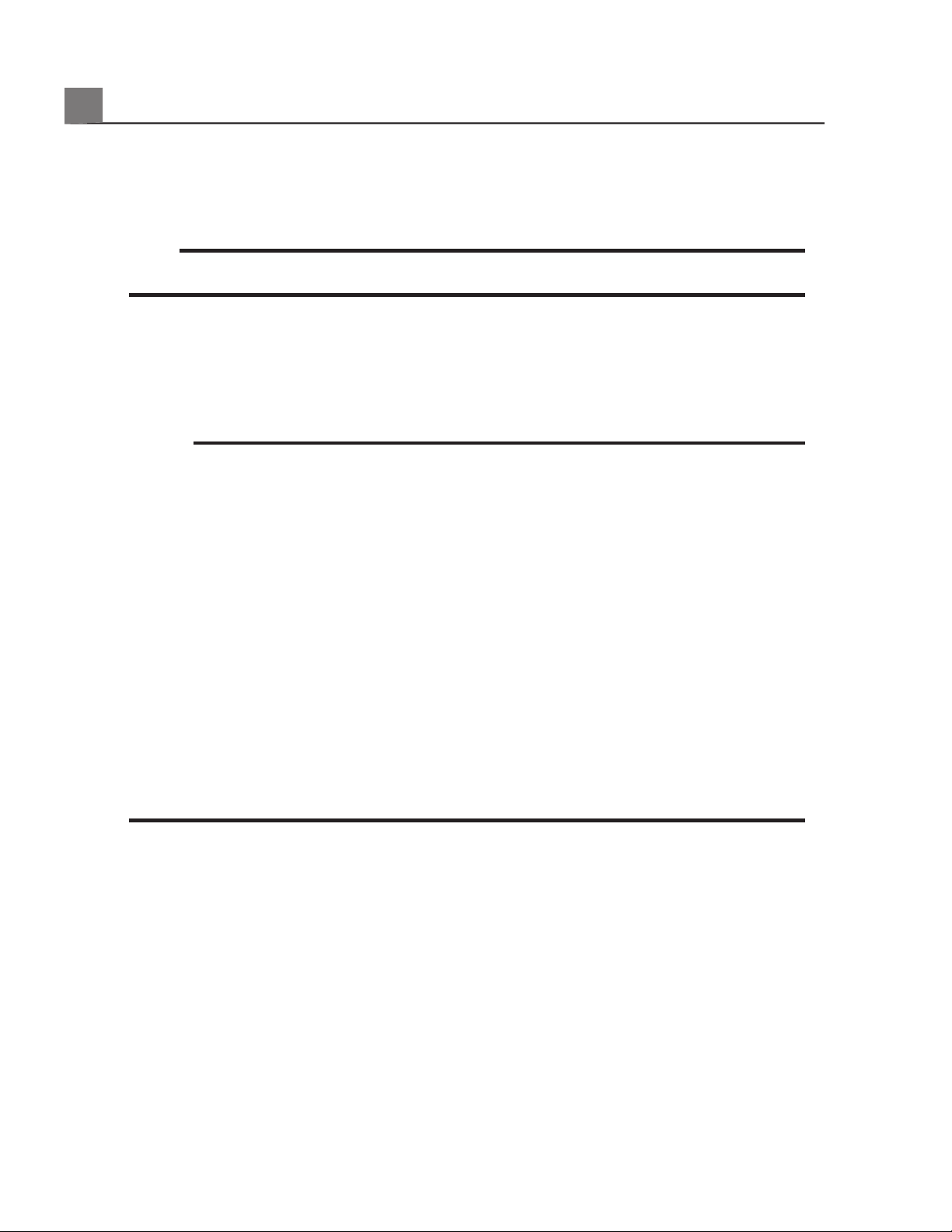
Use of the product for purposes other than those intended and expressly stated
by Philips, as well as incorrect use or operation, may relieve Philips or its agents
from all or some responsibility for resultant noncompliance, damage, or injury.
WARNING
System users are responsible for image quality and diagnosis.
Warnings
Before using the system, read these warnings and the "Safety" section.
WARNINGS
• Do not remove the protective covers on the system; hazardous voltages
are present inside. Cabinet panels must be in place while the system is in
use. All internal adjustments and replacements must be made by a qualified
Philips Ultrasound field service engineer.
• To avoid electrical shock, use only supplied power cords and connect only
to properly grounded wall (wall/mains) outlets.
• Do not operate the system in the presence of flammable anesthetics or
other flammable gases or liquids. Explosion can result.
• Medical equipment must be installed and put into service according to the
special electromagnetic compatibility (EMC) guidelines provided in the
"Safety" section.
• The use of portable and mobile radio-frequency (RF) communications
equipment can affect the operation of medical equipment.
CX50 User Manual
16
4535 616 38521
Read This First
1
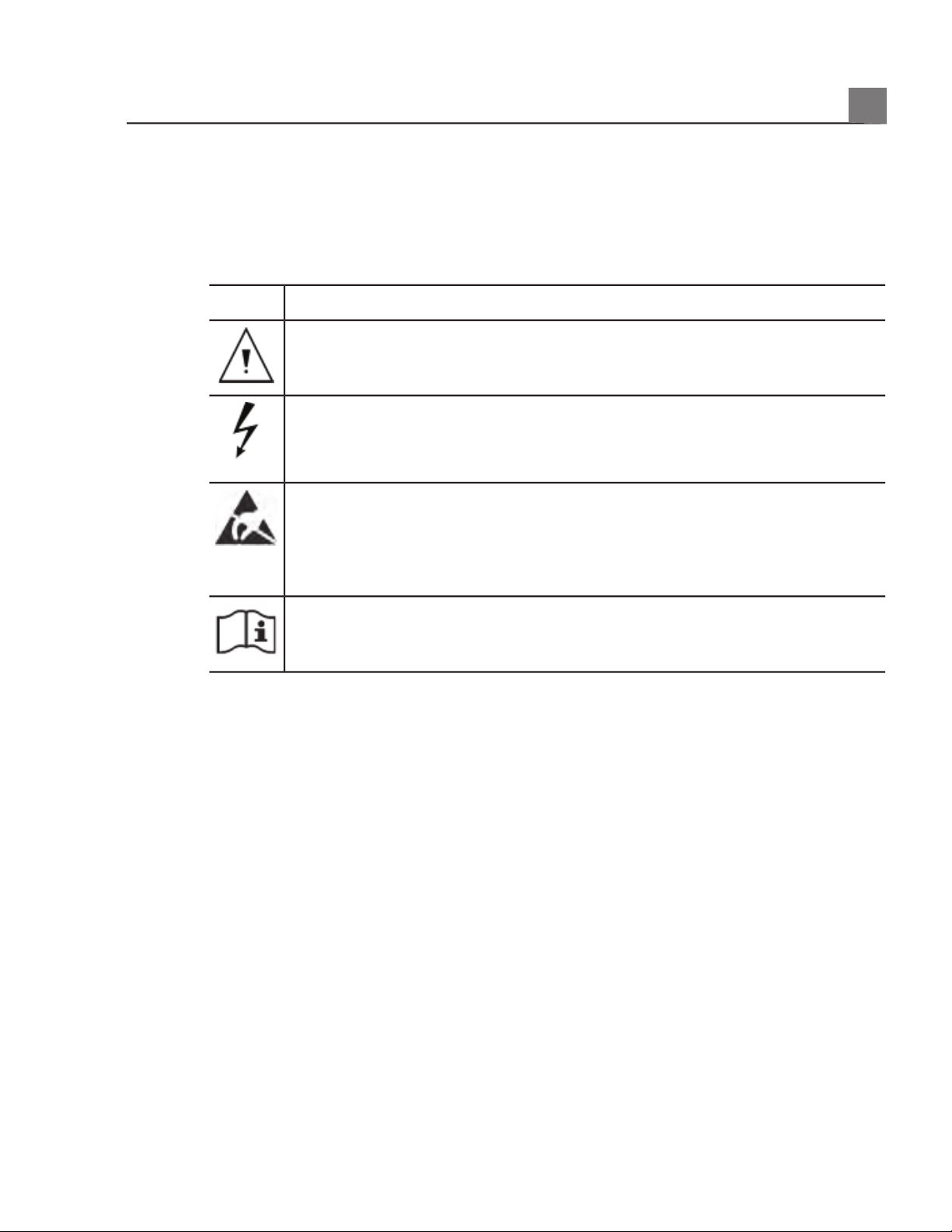
Warning Symbols
The system may use the following warning symbols. For additional symbols used
on the system, see the
"Safety" section.
DescriptionSymbol
Identifies a safety note.
Dangerous voltages: Appears adjacent to high-voltage terminals,
indicating the presence of voltages greater than 1,000 Vac (600 Vac in
the United States).
Identifies ESD (electrostatic-discharge) sensitivity of a connector that
is not tested as specified in IEC 60601-1-2. Do not touch exposed
connector pins. Touching exposed pins can cause electrostatic
discharge, which can damage the product.
Indicates that the user should see the instructions for use for safety
information.
User Information Components
The user information provided with your product includes the following
components:
• Compact Disc (CD): Includes all of the user information, except the
Operating Notes. The instructions for using the CD are included with the
CD.
• Operating Notes: Contains information that clarifies certain product
responses that might be misunderstood or cause user difficulty.
• User Manual: Provided with the product and included on the CD. The
User Manual introduces you to features and concepts, helps you set up your
system, and includes important safety information. This manual also includes
17
CX50 User Manual
4535 616 38521
1
Read This First

procedures for basic operation. For detailed operating instructions, see the
Help.
• CX50 Integrated Ultrasound User Manual: This manual introduces you
to Integrated Ultrasound, helps you set it up, and provides basic operating
instructions. For more information on the use and operation of your Allura
XPer FD system with Integrated Ultrasound, see the Allura XPer FD
instructions for use.
• Help: Available on the system in some languages and included on the CD,
the Help contains comprehensive instructions for using the system. The
Help also provides reference information and descriptions of all controls
and display elements. To display the Help, press Help on the system
keyboard.
• Acoustic Output Tables: Included on the CD, it contains information
about acoustic output and patient-applied part temperatures.
• Medical Ultrasound Safety: Included on the CD, it contains information
on bioeffects and biophysics, prudent use, and implementing ALARA (as
low as reasonably achievable).
• Shared Roles for System and Data Security: Included on the CD, it
contains guidelines to help you understand how the security of your Philips
product could be compromised and information on Philips' efforts to help
you prevent security breaches.
• Media Compatibility: Included on the CD, it contains current information
on media that are compatible with your system.
Product Conventions
Your Philips product uses certain conventions throughout the interface to make
it easy for you to learn and use:
• Two unlabeled buttons, referred to as "trackball buttons," are used with
the trackball. Those controls, located on either side of the trackball, operate
CX50 User Manual
18
4535 616 38521
Read This First
1
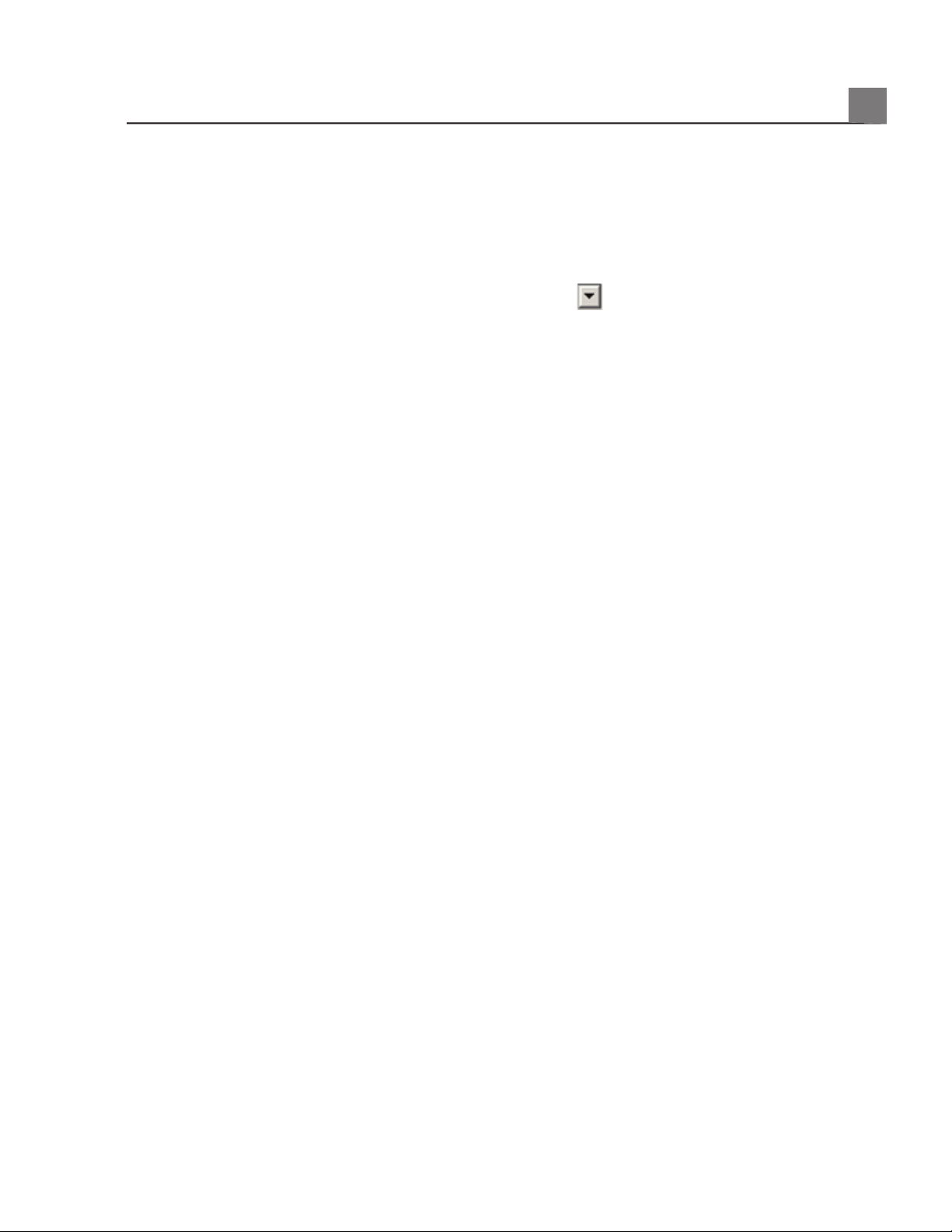
somewhat similarly to PC mouse buttons. Both trackball buttons function
identically.
• In the system setups, tabs along the top of the monitor display let you
choose additional sets of setup options.
• To type text into a text field, click in the field and use the keyboard.
•
To display a list, click the down arrow
. To scroll through a list, click the
arrows at either end of the scroll bar or drag the scroll box up or down.
• Controls on the control panel include buttons, knobs, slide controls, and
a trackball. Press a button to activate or deactivate its function. Turn a knob
to change the selected setting. Move a slide control to change its setting.
Roll the trackball in the direction that you want to move an object. The
current trackball function is displayed in the trackball select menu at the
bottom of the display.
• Controls across the top of the control panel, called quick keys, function as
both buttons and knobs. To select one of the functions displayed above the
control, simply press the control. To select a setting for the function, also
displayed above the control, turn the control.
User Information Conventions
The user information for your product uses the following typographical
conventions to assist you in finding and understanding information:
• All procedures are numbered, and all subprocedures are lettered. You must
complete steps in the sequence they are presented to ensure success.
• Bulleted lists indicate general information about a particular function or
procedure. They do not imply a sequential procedure.
• Control names and menu items or titles are spelled as they are on the
system, and they appear in bold text. The only exceptions are the trackball
and the buttons adjacent to it, which are unlabeled.
• Symbols appear as they appear on the system.
• The pointer is the cursor used to select elements on the display. Use the
Pointer control to display the pointer.
• Point means to position the tip of the pointer or cursor on an item on the
display.
19
CX50 User Manual
4535 616 38521
1
Read This First
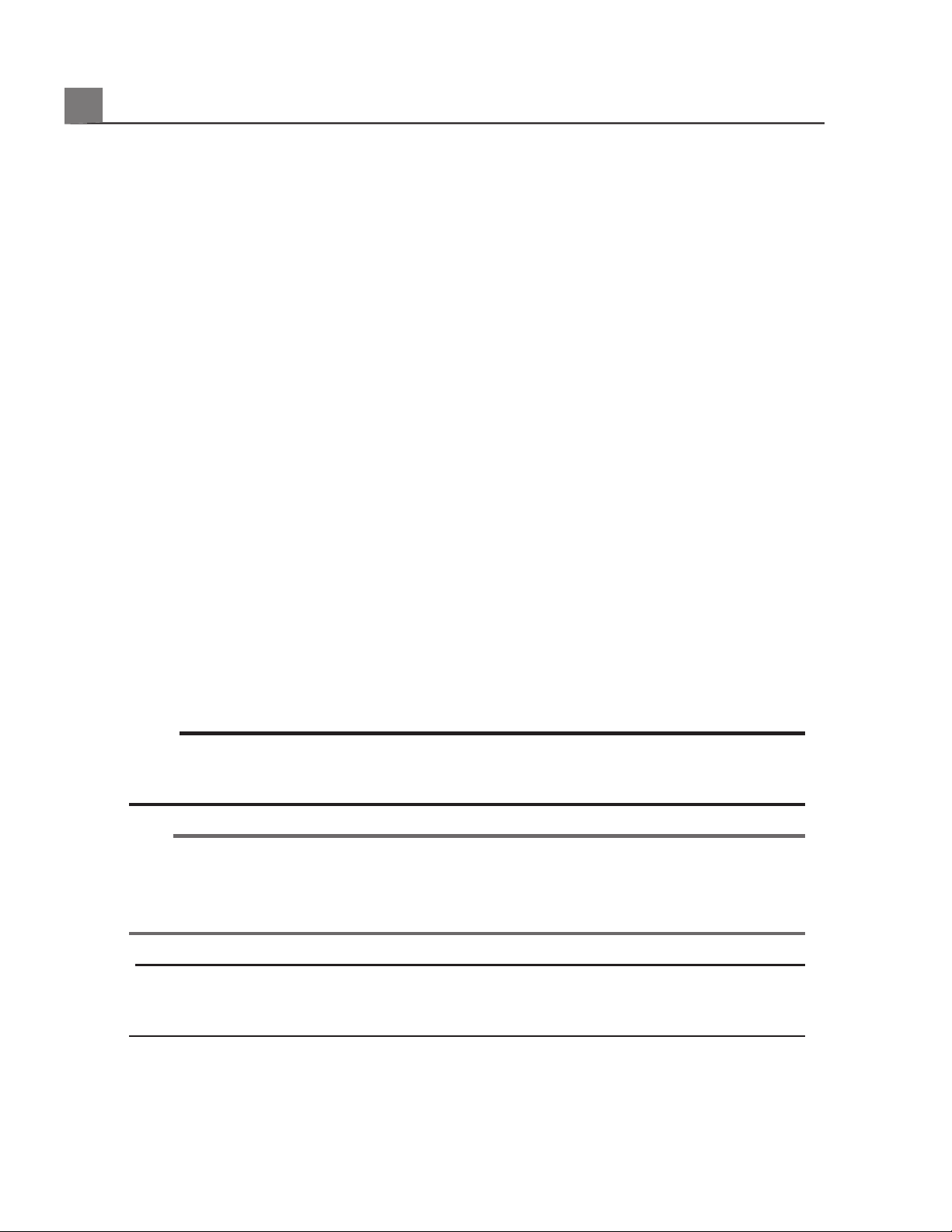
• Click means to move the pointer to an object and press the left trackball
button.
• Select means to click a check box to put a check mark in it. Deselect means
clicking the check box to remove the check mark.
• Double-click means to quickly click twice to select an object or text.
• Right-click means to point at an item and then press and immediately release
the right trackball button.
• Hover means to pause the pointer over an item on the display.
• Drag means to place the pointer over an object and then press and hold
the left trackball button while moving the trackball. Use this method to
move an object on the display.
• Highlight means to change the color of a display selection (such as an item
in a list) or overlay it with a colored bar, usually by clicking.
• The left side of the system is to your left as you stand in front of the system,
facing the system. The front of the system is nearest to you as you operate
it.
• Transducers and pencil probes both are referred to as transducers, unless
the distinction is important to the meaning of the text.
Information that is essential for the safe and effective use of your product appears
throughout your user information as follows:
WARNING
Warnings highlight information vital to the safety of you, the operator, and the
patient.
CAUTION
Cautions highlight ways that you could damage the product and consequently
void your warranty or service contract or ways that you could lose patient or
system data.
NOTE
Notes bring your attention to important information that will help you operate
the product more effectively.
CX50 User Manual
20
4535 616 38521
Read This First
1

Upgrades and Updates
Philips is committed to innovation and continued improvement. Upgrades may
be announced that consist of hardware or software improvements. Updated
user information will accompany those upgrades.
Customer Comments
If you have questions about the user information, or you discover an error in
the user information, in the USA, please call Philips at 800-722-9377; outside
the USA, please call your local customer service representative.
Supplies and Accessories
To order ECG trunk cables, lead sets, and electrodes; transducer covers; bite
guards; biopsy guides; and other supplies and accessories, contact CIVCO Medical
Solutions:
CIVCO Medical Solutions
102 First Street South, Kalona, IA 52247-9589
Telephone: 800-445-6741 (USA and Canada), +1 319-248-6757 (International)
Fax: 877-329-2482 (USA and Canada), +1 319-248-6660 (International)
E-mail: info@civco.com
Internet: www.civco.com
To order the items listed in the following table, see the referenced section and
then contact your Philips representative.
21
CX50 User Manual
4535 616 38521
1
Read This First
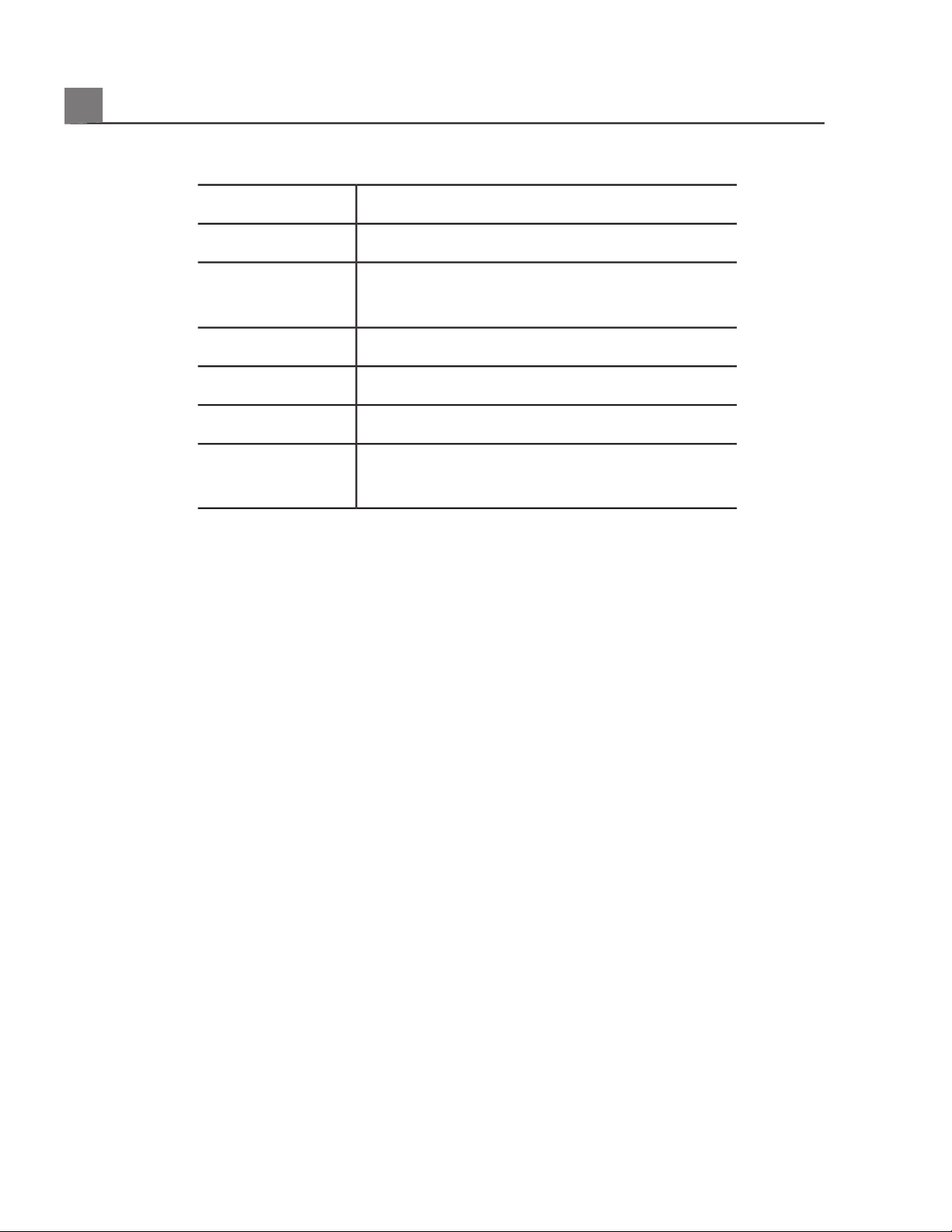
System Accessories
Additional InformationItem
Contact your Philips representative.Battery
See
"Approved Cables for Electromagnetic
Compliance" on page 70
Cables
Contact your Philips representative.Foot switch
See "External Printers" on page 100Printers
See
"Media Compatibility" on page 164Removable media
See
"Clinical Options and Transducers" on
page 195
Transducers
Customer Service
Customer service representatives are available worldwide to answer questions
and to provide maintenance and service. Please contact your local Philips
representative for assistance. You can also contact the following office for referral
to a customer service representative, or visit the Philips Healthcare "Contact
Us" website:
www.healthcare.philips.com/main/about/officelocator/index.wpd
Philips Ultrasound Headquarters
22100 Bothell-Everett Highway, Bothell, WA 98021-8431, USA
800-722-9377
Recycling, Reuse, and Disposal
Philips is concerned with helping protect the natural environment and helping
ensure continued safe and effective use of this system through proper support,
maintenance, and training. Philips designs and manufactures equipment in
compliance with relevant guidelines for environmental protection. As long as
CX50 User Manual
22
4535 616 38521
Read This First
1

the equipment is properly operated and maintained, it presents no risk to the
environment. However, the equipment may contain materials that could be
harmful to the environment if disposed of incorrectly. Use of such materials is
essential for the implementation of certain functions and for meeting certain
statutory and other requirements.
The European Union Directive on Waste Electrical and Electronic Equipment
(WEEE) requires producers of electrical and electronic equipment to provide
reuse and treatment information for each product. This information is provided
in a Philips Healthcare Recycling Passport. Such recycling passports for Philips
Ultrasound systems are available on this website:
www.healthcare.philips.com/main/about/sustainability/recycling/ultrasound.wpd
Recycling, reuse, and disposal information in this document is directed mainly at
the entity with legal authority over the equipment. Operators are usually
uninvolved in disposal, except in the case of certain batteries (see
"Battery
Operation" on page 148
).
Passing Your System to Another User
If you pass this system to another user who will use the system for its intended
purpose, then pass it on in its complete state. Particularly, ensure that all the
product-support documentation, including all instructions for use, are passed on
to the new user. Make the new user aware of the support services that Philips
Healthcare provides for installing, commissioning, and maintaining the system,
and for comprehensive operator training. Existing users must remember that
passing on medical electrical equipment to new users may present serious
technical, medical, privacy, and legal risks. The original user may remain liable,
even if the equipment is given away.
Philips strongly advises you to seek advice from your local Philips representative
before agreeing to pass on any equipment.
After you pass the system to a new user, you might still receive important
safety-related information, such as bulletins and field change orders. In many
jurisdictions the original owner has a clear duty to communicate such
safety-related information to new users. If you are unable or unprepared to do
23
CX50 User Manual
4535 616 38521
1
Read This First
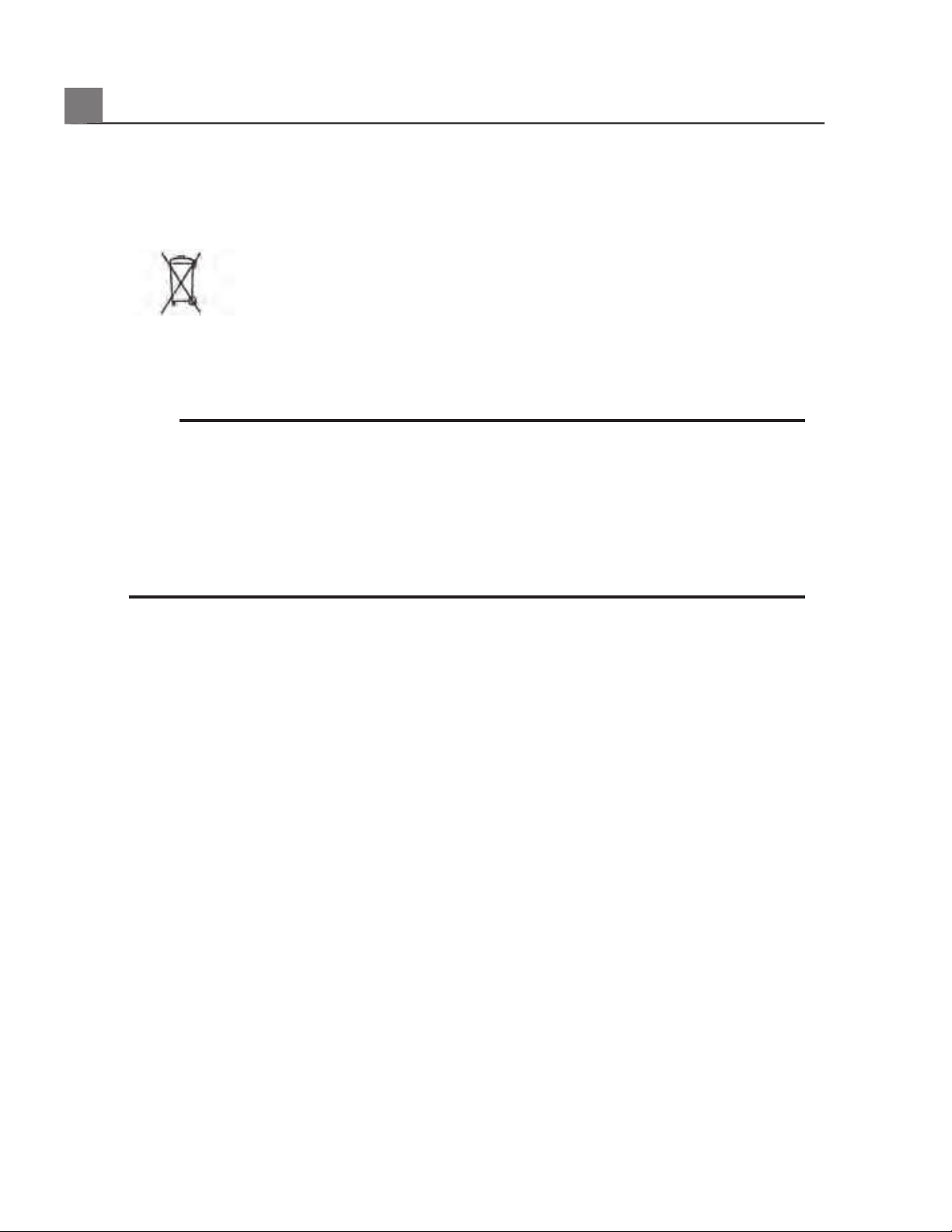
this, inform Philips Healthcare about the new user, so that Philips Healthcare
can provide the new user with safety-related information.
Final Disposal of Your System
Final disposal is when you dispose of the system in such a way that it can no
longer be used for its intended purposes.
WARNING
Do not dispose of this system (or any parts of it) with industrial or domestic
waste. The system may contain materials such as lead, tungsten, or oil, or other
hazardous substances that can cause serious environmental pollution. The system
also contains privacy-sensitive information, which should be properly removed
(scrubbed). Philips advises you to contact your Philips service organization before
disposing of this system.
Philips Healthcare gives support for the following:
• Recovery of useful parts
• Recycling of useful materials by competent disposal companies
• Safe and effective disposal of equipment
For advice and information, contact your Philips service organization, or see the
following website:
www.philips.com/about/sustainability/recycling/productrecyclingservices/index.page
Perchlorate Material
In this system, perchlorate material is present in lithium coin cells or batteries.
Special handling may apply to those items. For more information, see this website:
www.dtsc.ca.gov/hazardouswaste/perchlorate
CX50 User Manual
24
4535 616 38521
Read This First
1
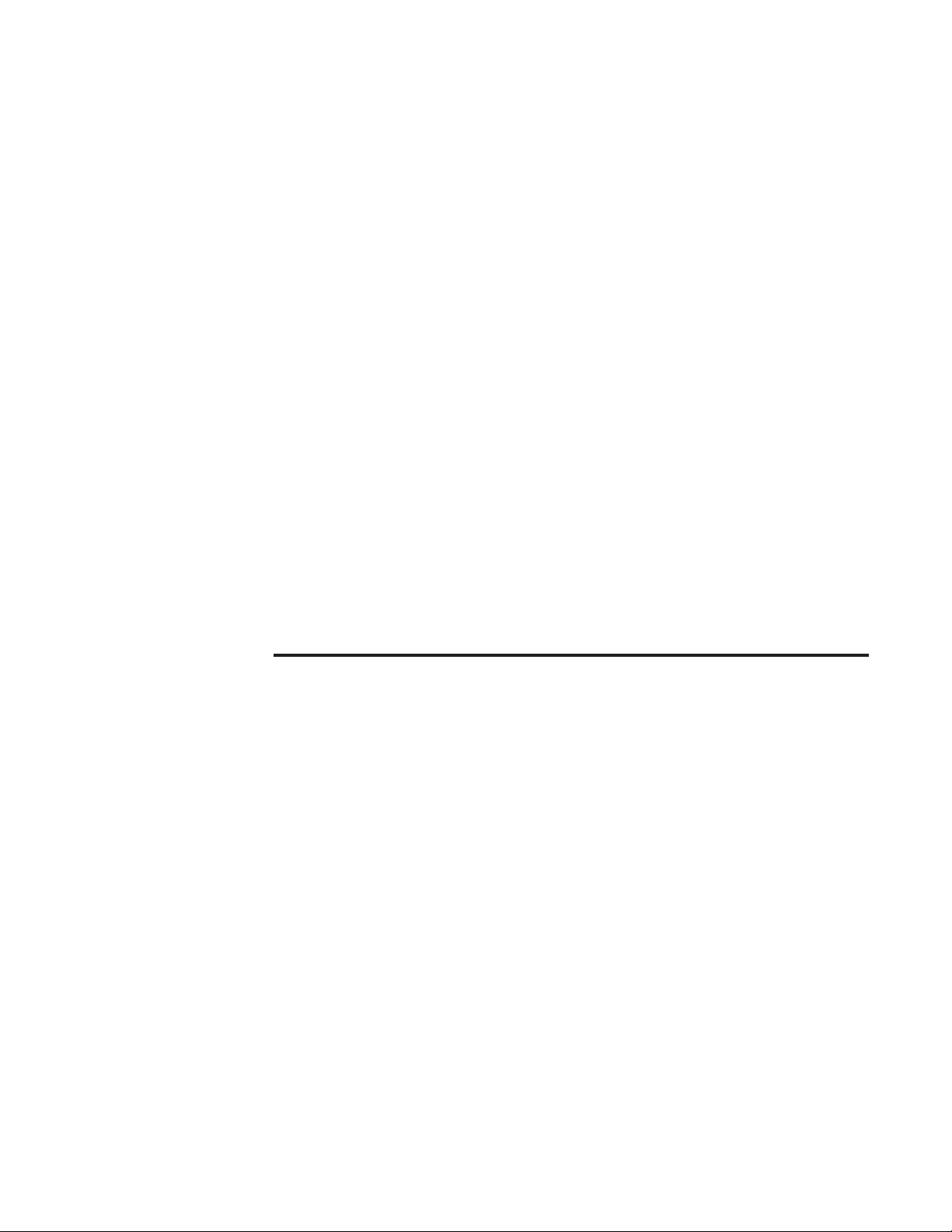
2 Safety
Please read this information before using your ultrasound system. It applies to
the ultrasound system, transducers, recording devices, and any optional
equipment. This section covers general safety information only. Safety
information that applies only to a specific task is included in the procedure for
that task.
This device is intended for use by, or by the order of, and under the supervision
of a licensed physician qualified to direct the use of the device.
A WARNING describes precautions necessary to prevent injury or loss of
life.
A CAUTION describes precautions necessary to protect the equipment and
patient or system data.
Basic Safety
WARNINGS
• Do not use the system for any application until you have read, understood,
and know all the safety information, safety procedures, and emergency
procedures contained in this "Safety" section. Operating the system
without a proper awareness of safe use could lead to fatal or other serious
personal injury.
• Do not use this system for any application until you are sure that the
system's periodic maintenance is current. If any part of the system is
known or suspected to be defective or incorrectly adjusted, do not use
the system until it is repaired. Operating the system with defective or
incorrectly adjusted components could expose you and the patient to
safety hazards.
• Do not use the system for any application until you are adequately and
properly trained on its safe and effective operation. If you are unsure of
your ability to operate the system safely and effectively, do not use it.
25
CX50 User Manual
4535 616 38521
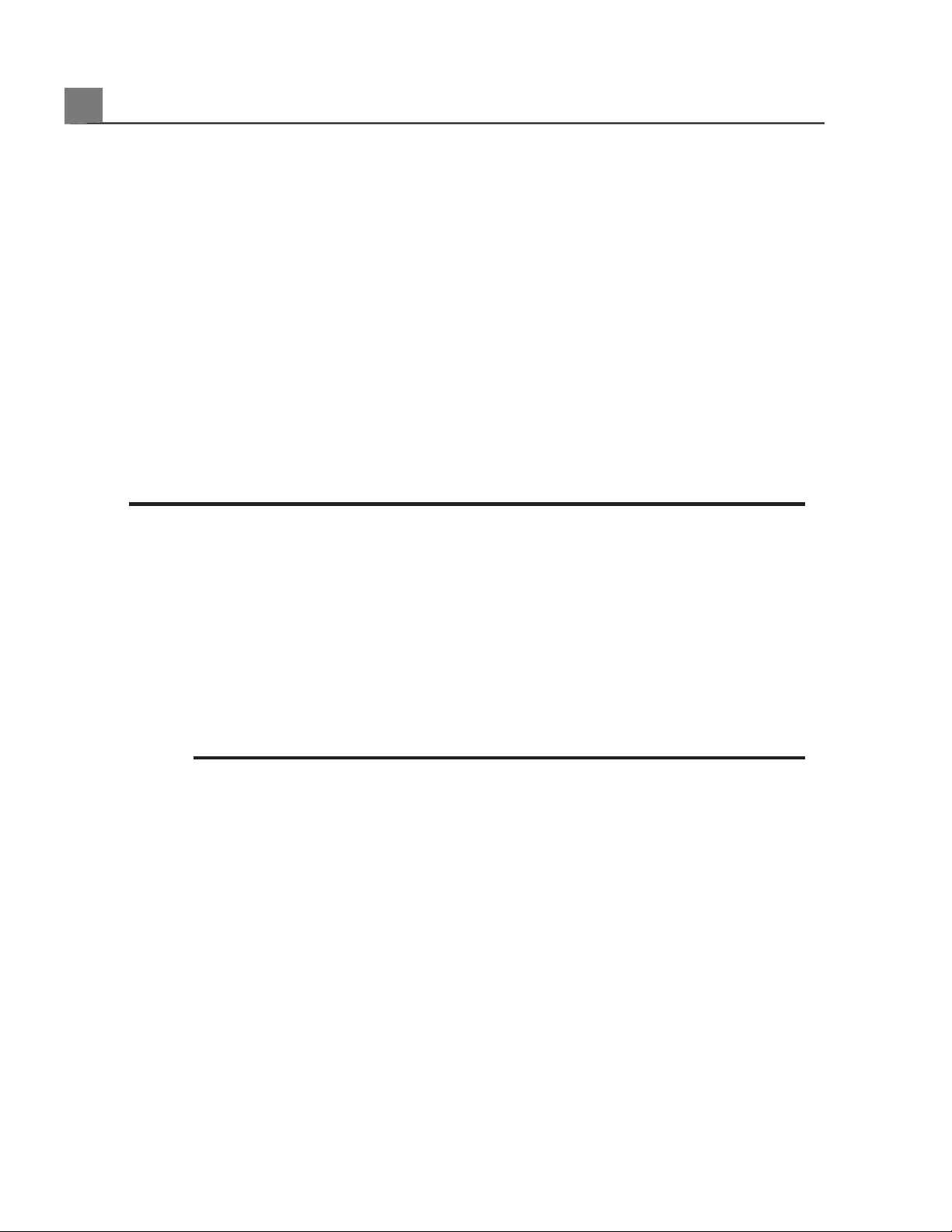
Operation of the system without proper and adequate training could lead
to fatal or other serious personal injury.
• Do not operate the system with patients unless you have an adequate
understanding of its capabilities and functions. Using the system without
such understanding may compromise the system's effectiveness and the
safety of the patient, you, and others.
• Never attempt to remove, modify, override, or frustrate any safety device
on the system. Interfering with safety devices could lead to fatal or other
serious personal injury.
• Use the system only for its intended purposes. Do not use the system with
any product that Philips does not recognize as compatible with the system.
Operation of the product for unintended purposes, or with incompatible
products, could lead to fatal or other serious injury.
Electrical Safety
This equipment has been verified by a recognized third-party testing agency as
a Class I device with Type BF and Type CF isolated patient-applied parts, and
Type B non-isolated patient-applied parts. (The safety standards met by this
system are included in the
"Specifications" section.) For maximum safety observe
these warnings and cautions:
WARNINGS
• Shock hazards may exist if this system (when mounted on its cart or plugged
directly into an AC power source), including all externally mounted
recording and monitoring devices, is not properly grounded. Protection
against electrical shock is provided by grounding the cart or the AC power
adapter with a three-wire cable and plug, which must be plugged into a
grounded outlet. The grounding wire must not be removed or defeated.
• To avoid the risk of electrical shock, never connect the system power cord
to a power strip or an extension cord. When using the power cord, always
connect it directly to a grounded wall outlet.
• Use only the AC adapter supplied with your system.
CX50 User Manual
26
4535 616 38521
Safety
2

• Use only Type CF transducers for invasive procedures. Type B transducers
are insufficiently electrically isolated for invasive use.
• Do not remove the protective covers on the system; hazardous voltages
are present inside. Cabinet panels must be in place while the system is in
use. All internal adjustments and replacements must be made by a qualified
Philips Ultrasound field service engineer.
• Do not operate this system in the presence of flammable gases or
anesthetics. Explosion can result. The system is not compliant in AP/APG
environments as defined by IEC 60601-1.
• To avoid risk of electrical shock hazards, always inspect the transducer
before use: Check the face, housing, and cable before use. Do not use if
the face is cracked, chipped, or torn; the housing is damaged; or the cable
is abraded.
• To avoid risk of electrical shock hazards, always turn off the system,
disconnect it from the wall outlet, and remove the battery (see
"Installing
the Battery" on page 149
) before cleaning the system.
• All patient-contact devices, such as transducers, pencil probes, and ECG
leads not specifically indicated as defibrillation-proof must be removed from
patient contact before application of a high-voltage defibrillation pulse. See
"Defibrillators" on page 29.
• During transesophageal echocardiographic (TEE) procedures, either remove
the TEE transducer from the patient or disconnect the TEE transducer from
the system immediately following image acquisition.
• Ultrasound equipment in normal operation, as with other medical electronic
diagnostic equipment, uses high-frequency electrical signals that can interfere
with pacemaker operation. Though the possibility of interference is slight,
be alert to this potential hazard and stop system operation immediately if
you note interference with a pacemaker.
• When using additional peripheral equipment powered from an electrical
source other than the ultrasound system, the combination is considered
to be a medical system. It is your responsibility to comply with
IEC 60601-1-1 and test the system to those requirements. If you have
questions, contact your Philips representative.
• Do not use nonmedical peripherals, such as report printers, within 1.5 m
(5 ft) of a patient, unless the nonmedical peripherals receive power from
27
CX50 User Manual
4535 616 38521
2
Safety

an isolated power outlet on the Philips ultrasound system, or from an
isolation transformer that meets medical safety standards, as defined by
standard IEC 60601-1-1.
• The system and patient-applied parts meet the standard IEC 60601-1.
Applied voltages exceeding the standard, although unlikely, may result in
electrical shock to the patient or operator.
• Connection of optional devices not supplied by Philips Ultrasound could
result in electrical shock. When such optional devices are connected to
your ultrasound system, ensure that the total system earth leakage current
does not exceed 500 µA, or in the United States, 300 µA.
• To avoid risk of electrical shock, do not use any transducer that has been
immersed beyond the specified cleaning or disinfection level.
• To avoid risks of electrical shock and fire hazards, inspect the system power
cord and plug regularly. Ensure that they are not damaged in any way.
• Do not drape the power cord over any of the cable hooks or the handle
on the system cart. Damage to the cord or power receptacle unit can occur
if the cart is raised.
• Operating the system with physio input signals that are below the specified
minimum levels may cause inaccurate results. See the
"Specifications" section.
• Electrosurgical units (ESUs) and other devices intentionally introduce radio
frequency electromagnetic fields or currents into patients. Because imaging
ultrasound frequencies are coincidentally in the radio frequency range,
ultrasound transducer circuits are susceptible to radio frequency
interference. While an ESU is in use, severe noise interferes with the
black-and-white image and completely obliterates the color image.
Concurrent failures in an ESU or other device and in the outer layer of the
TEE transducer shaft can cause electrosurgical currents to return along the
transducer conductors. This could burn the patient, and the ultrasound
system and the transducer could also be damaged. Be aware that a disposable
transducer cover provides no protective electrical insulation at ESU
frequencies.
• To avoid risk of a burn hazard, do not use transducers with high-frequency
surgical equipment. A burn hazard may result from a defect in the
high-frequency surgical neutral electrode connection.
CX50 User Manual
28
4535 616 38521
Safety
2
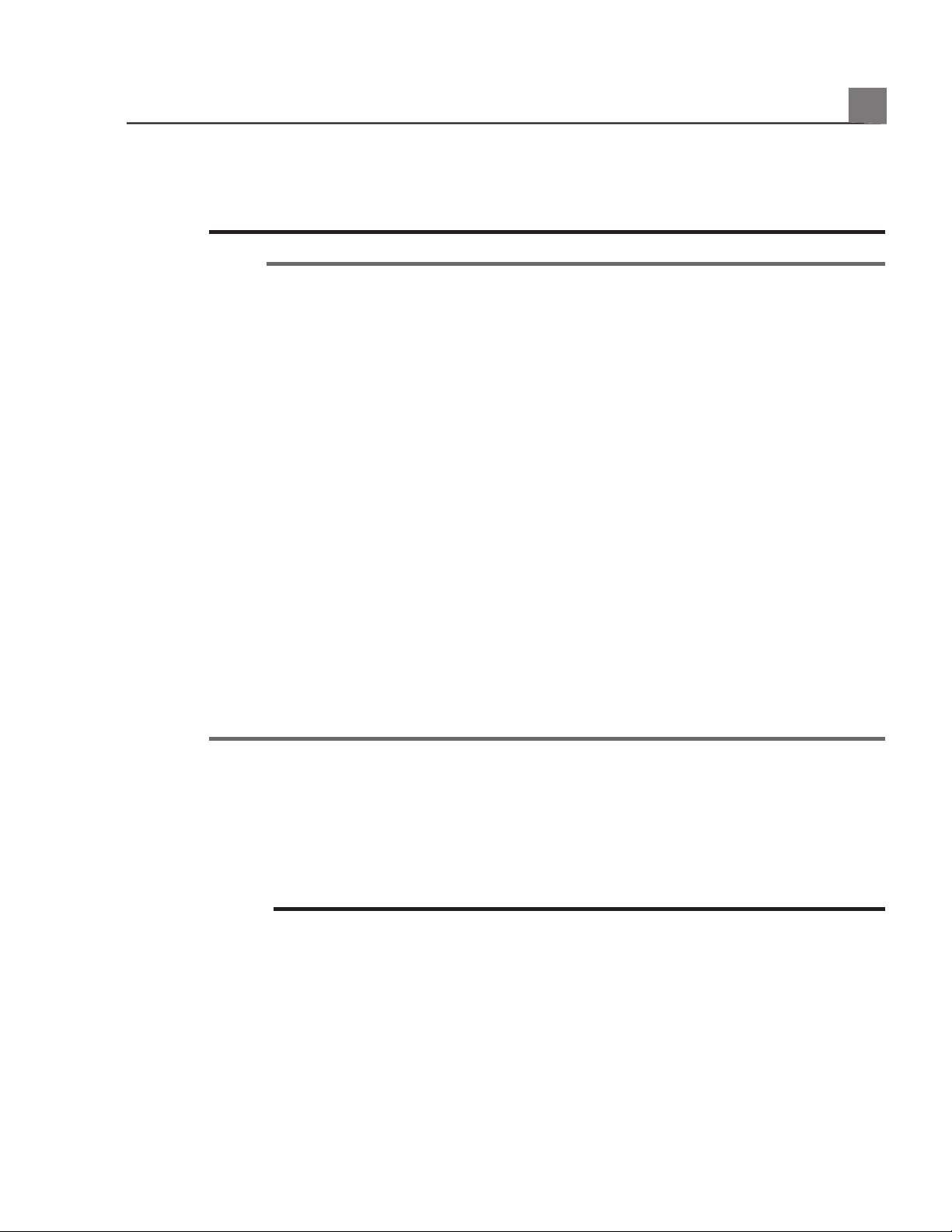
• Using cables, transducers, and accessories other than those specified for
use with the system may result in increased emissions from, or decreased
immunity of, the system.
CAUTIONS
• Although your system has been manufactured in compliance with existing
EMI/EMC requirements, use of this system in the presence of an
electromagnetic field can cause momentary degradation of the ultrasound
image. When interference is present or intermittent, use caution when
continuing to use the system. If interference occurs often, review the
environment in which the system is being used, to identify possible sources
of radiated emissions. These emissions could be from other electrical devices
used within the same room or an adjacent room. Communication devices
such as cellular phones and pagers can cause these emissions. The existence
of radio, TV, or microwave transmission equipment located nearby can
cause emissions. In cases where EMI is causing disturbances, it may be
necessary to relocate your system.
• For information on electromagnetic emissions and immunity as it applies
to the system, see
"Electromagnetic Compatibility" on page 66. Ensure that
the
operating environment of your system meets the conditions specified
in the referenced information. Operating the system in an environment that
does not meet those conditions may degrade system performance.
Defibrillators
Observe the following warnings when a defibrillation is required while using the
ultrasound system.
WARNINGS
• Before defibrillation, always remove all patient-applied parts from the patient.
• Before defibrillation, always disconnect invasive transducers from the system.
• A disposable transducer cover provides no protective electrical insulation
against defibrillation.
• A small hole in the outer layer of the transducer opens a conductive path
to grounded metal parts of the transducer. The secondary arcing that could
29
CX50 User Manual
4535 616 38521
2
Safety
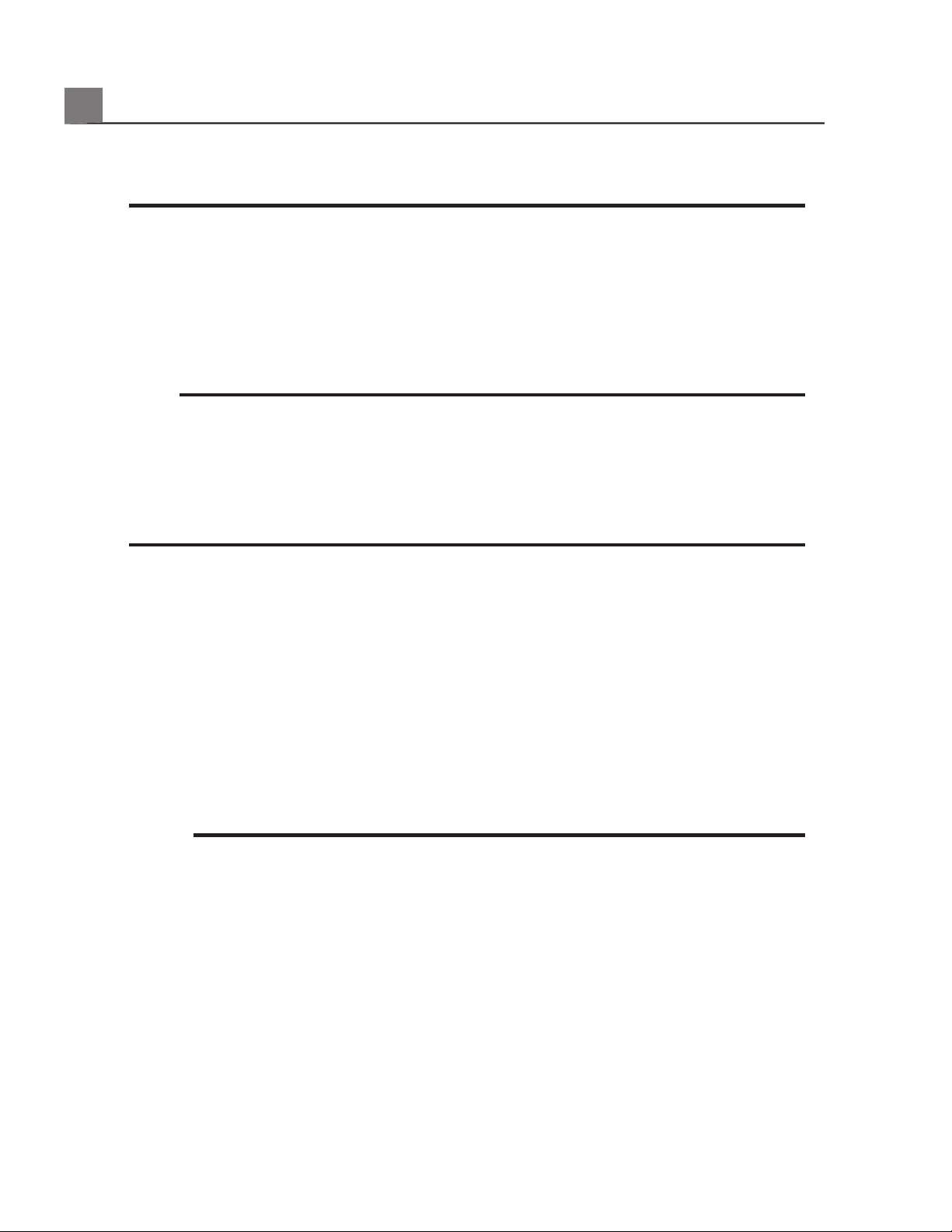
occur during defibrillation could cause patient burns. The risk of burns is
reduced, but not eliminated, by using an ungrounded defibrillator.
Use defibrillators that do not have grounded patient circuits. To determine
whether a defibrillator patient circuit is grounded, see the defibrillator service
guide, or consult a biomedical engineer.
Fire Safety
WARNING
On electrical or chemical fires, use only extinguishers that are specifically labeled
for those purposes. Using water or other liquids on an electrical fire can lead to
fatal or other serious personal injury. Before attempting to fight a fire, if it is safe
to do so, attempt to isolate the product from electrical and other supplies, to
reduce the risk of electrical shock.
Use of electrical products in an environment for which they were not designed
can lead to fire or explosion. Fire regulations for the type of medical area being
used should be fully applied, observed, and enforced. Fire extinguishers should
be available for both electrical and nonelectrical fires.
Mechanical Safety
A list of precautions related to mechanical safety follows; observe these
precautions when using the system:
WARNINGS
• Be aware of the wheels on the system cart, especially when moving the
system. The system could cause injury to you or others if it rolls over feet
or into shins. Use caution when going up or down ramps.
• When attempting to overcome an obstacle, do not push the system from
either side with excessive force, which could cause the system to tip over.
• Position external hardcopy devices away from the system. Ensure that they
are secure. Do not stack them on the system.
CX50 User Manual
30
4535 616 38521
Safety
2
