Panasonic WV-CW964, WV-CW964P User Manual
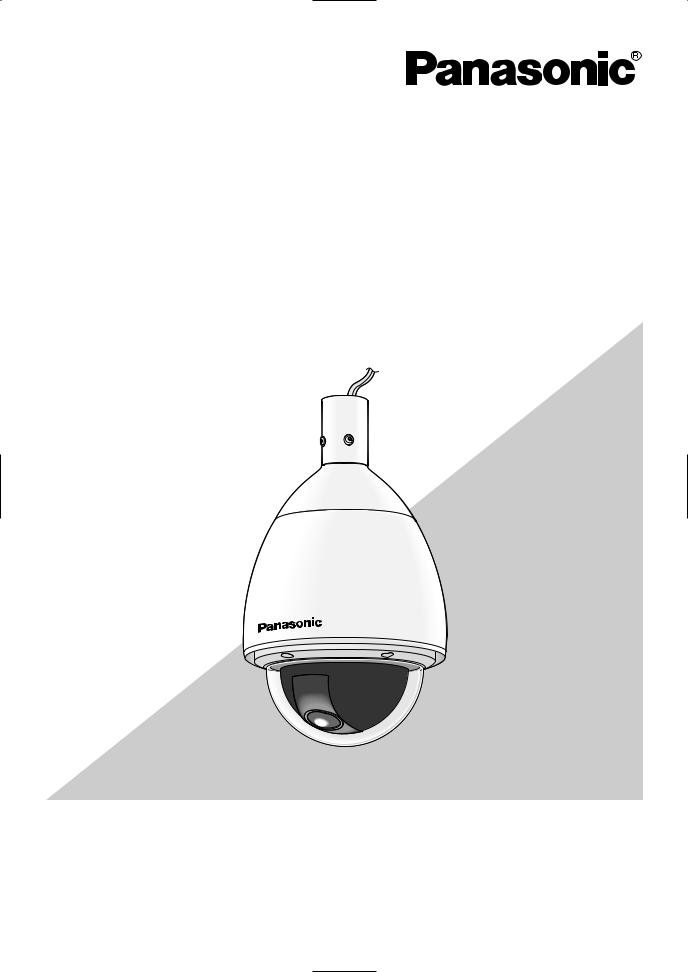
Color CCTV Camera
Operating Instructions
Model No. WV-CW964
Before attempting to connect or operate this product,
please read these instructions carefully and save this manual for future use.
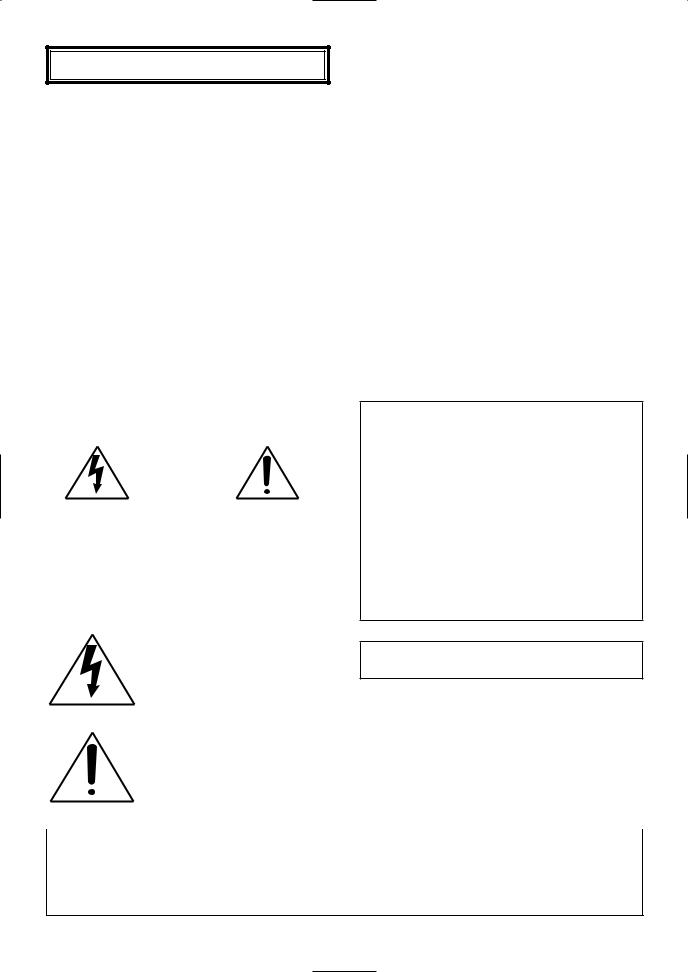
ENGLISH VERSION
|
|
|
|
|
|
|
|
|
|
|
|
|
|
|
|
|
For U.S.A |
|
|
|
|
|
|
|
|
|
|
|
|
|
|
|
NOTE: This equipment has been tested and found to comply |
||||||
|
|
|
|
|
|
|
|
|
|
|
|
|
with the limits for a Class A digital device, pursuant to Part |
||||||
|
|
|
|
|
|
|
|
|
|
|
|
|
15 of the FCC Rules. These limits are designed to provide |
||||||
|
|
|
|
|
|
|
|
|
|
|
|
|
|||||||
|
|
|
|
|
|
|
|
|
|
|
|
|
reasonable protection against harmful interference when the |
||||||
|
|
|
|
|
|
|
|
|
|
|
|
|
|||||||
|
|
|
|
|
|
CAUTION |
|
|
|
|
|
equipment is operated in a commercial environment. This |
|||||||
|
|
|
|
|
|
|
|
|
|
|
|
|
equipment generates, uses, and can radiate radio frequency |
||||||
|
|
|
|
|
|
RISK OF ELECTRIC SHOCK |
|
|
|
|
|
|
|||||||
|
|
|
|
|
|
|
|
|
|
|
energy and, if not installed and used in accordance with the |
||||||||
|
|
|
|
|
|
DO NOT OPEN |
|
|
|
|
|
instruction manual, may cause harmful interference to radio |
|||||||
|
|
|
|
|
|
|
|
|
|
|
|
|
communications. |
||||||
|
|
|
|
|
|
|
|
|
|
|
|
|
|||||||
|
|
|
|
|
|
|
|
|
|
|
|
|
Operation of this equipment in a residential area is likely to |
||||||
|
|
|
|
|
|
|
|
|
|
|
|
|
|||||||
|
|
|
|
|
|
|
|
|
|
|
|
|
cause harmful interference in which case the user will be |
||||||
|
|
CAUTION: TO REDUCE THE RISK OF ELECTRIC SHOCK, |
|
|
|
required to correct the interference at his own expense. |
|||||||||||||
|
|
|
|
DO NOT REMOVE COVER (OR BACK). |
|
|
|
FCC Caution: To assure continued compliance, (example - |
|||||||||||
|
|
|
|
NO USER-SERVICEABLE PARTS INSIDE. |
|
|
|
use only shielded interface cables when connecting to |
|||||||||||
|
|
|
|
|
|
|
computer or peripheral devices). Any changes or modifi- |
||||||||||||
|
|
REFER SERVICING TO QUALIFIED SERVICE PERSONNEL. |
|
|
|
cations not expressly approved by the party responsible for |
|||||||||||||
|
|
|
|
|
compliance could void the user’s authority to operate this |
||||||||||||||
|
|
|
|
|
|
|
|
|
|
|
|
|
|||||||
|
|
|
|
|
|
|
|
|
|
|
|
|
equipment. |
|
|
|
|
|
|
|
|
|
|
|
|
|
|
|
|
|
|
|
|
|
|
|
|
||
|
|
|
|
|
|
The lightning flash with arrowhead |
|
|
|
|
|
|
|||||||
|
|
|
|
|
|
|
For Canada |
||||||||||||
|
|
|
|
|
|
symbol, within an equilateral triangle, is |
|
|
|
|
|
|
|
||||||
|
|
|
|
This Class A |
digital apparatus complies with Canadian |
||||||||||||||
|
|
|
|
|
|
intended to alert the user to the |
|||||||||||||
|
|
|
|
|
|
ICES-003. |
|
|
|
|
|
||||||||
|
|
|
|
|
|
presence of uninsulated "dangerous |
|
|
|
|
|
||||||||
|
|
|
|
|
|
|
|
|
|
|
|
|
|||||||
|
|
|
|
|
|
voltage" within the product's enclosure |
|
|
|
|
|
|
|
||||||
|
|
|
|
|
|
that may be of sufficient magnitude to |
|
|
|
|
|
|
|
||||||
SA 1965 |
|
|
constitute a risk of electric shock to |
The serial number of this product may be found on the top |
|||||||||||||||
|
|
persons. |
of the unit. |
|
|
|
|
|
|||||||||||
|
|
|
|
|
|
|
|
|
|
|
|||||||||
|
|
|
|
|
|
The exclamation point within an |
You should note the serial number of this unit in the space |
||||||||||||
|
|
|
|
|
|
provided and retain this book as a permanent record of your |
|||||||||||||
|
|
|
|
|
|
equilateral triangle is intended to alert |
purchase to aid identification in the event of theft. |
||||||||||||
|
|
|
|
|
|
the user to the presence of important |
|
|
|
|
|
|
|
||||||
|
|
|
|
|
|
operating and maintenance (servicing) |
Model No. |
WV-CW964 |
|||||||||||
|
|
|
|
|
|
instructions in the literature accompa- |
|||||||||||||
|
|
|
|
|
|
|
|
|
|
|
|
|
|||||||
SA 1966 |
|
|
nying the appliance. |
Serial No. |
|
|
|
|
|
||||||||||
|
|
|
|
|
|
|
|
|
|
|
|
|
|
||||||
|
|
|
|
|
|
|
|
|
|
|
|
|
|
|
|
||||
|
|
|
|
|
|
|
|
|
|
|
|
|
|
|
|
|
|
|
|
|
WARNING: |
|
|
|
|
|
|
|
|||||||||||
•This apparatus must be earthed.
•To prevent fire or electric shock hazard, do not expose this appliance to rain or moisture.
•The apparatus should not be exposed to dripping or splashing and that no objects filled with liquids, such as vases, shall be placed on the apparatus.
•All work related to the installation of this apparatus should be made qualified service personnel or system installers.
-2-

IMPORTANT SAFETY INSTRUCTIONS
1)Read these instructions.
2)Keep these instructions.
3)Heed all warnings.
4)Follow all instructions.
5)Do not use this apparatus near water.
6)Clean only with dry cloth.
7)Do not block any ventilation openings. Install in accordance with the manufacturer's instructions.
8)Do not install near any heat sources such as radiators, heat registers, stoves, or other apparatus (including amplifiers) that produce heat.
9)Do not defeat the safety purpose of the polarized or grounding-type plug. A polarized plug has two blades with one wider than the other. A grounding type plug has two blades and a third grounding prong. The wide blade or the third prong are provided for your safety. If the provided plug does not fit into your outlet, consult an electrician for replacement of the obsolete outlet.
10)Protect the power cord from being walked on or pinched particularly at plugs, convenience receptacles, and the point where they exit from the apparatus.
11)Only use attachments/accessories specified by the manufacturer.
12)Use only with the cart, stand, tripod, bracket, or table specified by the manufacturer, or sold with the apparatus. When a cart is used, use caution when moving the cart/apparatus combination to avoid injury from tip-over.
S3125A
13)Unplug this apparatus during lightning storms or when unused for long periods of time.
14)Refer all servicing to qualified service personnel. Servicing is required when the apparatus has been damaged in any way, such as power-supply cord or plug is damaged, liquid has been spilled or objects fallen into the apparatus, the apparatus has been exposed to rain or moisture, does not operate normally, or has been dropped.
-3-

LIMITATION OF LIABILITY
THIS PUBLICATION IS PROVIDED “AS IS” WITHOUT WARRANTY OF ANY KIND, EITHER EXPRESS OR IMPLIED, INCLUDING BUT NOT LIMITED TO, THE IMPLIED WARRANTIES OF MERCHANTABILITY, FITNESS FOR ANY PARTICULAR PURPOSE, OR NONINFRINGEMENT OF THE THIRD PARTY'S RIGHT.
THIS PUBLICATION COULD INCLUDE TECHNICAL INACCURACIES OR TYPOGRAPHICAL ERRORS. CHANGES ARE ADDED TO THE INFORMATION HEREIN, AT ANY TIME, FOR THE IMPROVEMENTS OF THIS PUBLICATION AND/OR THE CORRESPONDING PRODUCT(S).
DISCLAIMER OF WARRANTY
IN NO EVENT SHALL MATSUSHITA ELECTRIC INDUSTRIAL CO., LTD. BE LIABLE TO ANY PARTY OR ANY PERSON, EXCEPT FOR REPLACEMENT OR REASONABLE MAINTENANCE OF THE PRODUCT, FOR THE CASES, INCLUDING BUT NOT LIMITED TO BELOW:
(1)ANY DAMAGE AND LOSS, INCLUDING WITHOUT LIMITATION, DIRECT OR INDIRECT, SPECIAL, CONSEQUENTIAL OR EXEMPLARY, ARISING OUT OF OR RELATING TO THE PRODUCT;
(2)PERSONAL INJURY OR ANY DAMAGE CAUSED BY INAPPROPRIATE USE OR NEGLIGENT OPERATION OF THE USER;
(3)UNAUTHORIZED DISASSEMBLE, REPAIR OR MODIFICATION OF THE PRODUCT BY THE USER;
(4)INCONVENIENCE OR ANY LOSS ARISING WHEN IMAGES ARE NOT DISPLAYED, DUE TO ANY REASON OR CAUSE INCLUDING ANY FAILURE OR PROBLEM OF THE PRODUCT;
(5)ANY PROBLEM, CONSEQUENTIAL INCONVENIENCE, OR LOSS OR DAMAGE, ARISING OUT OF THE SYSTEM COMBINED BY THE DEVICES OF THIRD PARTY.
(6)ANY CLAIM OR ACTION FOR DAMAGES, BROUGHT BY ANY PERSON OR ORGANIZATION BEING PHOTOGENIC SUBJECT, DUE TO VIOLATION OF PRIVACY WITH THE RESULT OF THAT SURVEILLANCE-CAMERA's PICTURE, INCLUDING SAVED DATA, FOR SOME REASON, BECOMES PUBLIC OR IS USED FOR THE PURPOSE OTHER THAN SURVEILLANCE.
(7)ANY PROBLEM, CONSEQUENTIAL INCONVENIENCE, ANY LOSS OR DAMAGE, ARISING OUT OF THE IMPROPER DETECTION OR SLIPUP IN DETECTION BY VMD (Video Motion Detector) FUNCTION OF THE PRODUCT.
-4-
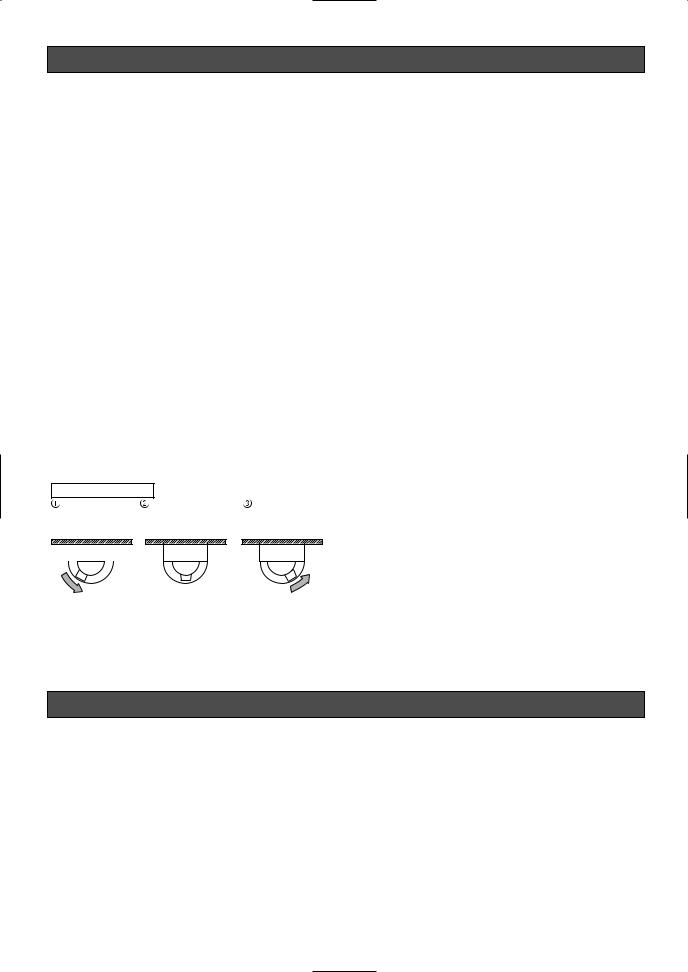
FEATURES
This Color CCTV Camera is a video surveillance device that incorporates a 1/4-type {1/4"} CCD, a 30x zoom lens, preset and pan and tilt capabilities in a dome configuration.
■ Super Dynamic 3 (SUPER-D 3)
SUPER-D 3 can capture clear images of subjects whose illumination is extremely different (page 26).
■ New DSP for High Sensitivity
A new noise reduction system lowers minimum illuminance to 0.5 lux{fc} in the color mode and 0.04 lux{fc} in the black and white mode.
■ Auto Night time Switching to Black and White Mode
The camera can be configured to switch to the black and white mode automatically under low light conditions for clear images, even at night.
■ Digital Flip
Normally, a camera needs to stop when it points straight down during a tilt operation. With digital flip, however, the camera is able to tilt from 0° to 180° in a single motion. This makes it possible to track subjects passing directly under the camera more smoothly.
Digital Flip Operation
Tilting |
The picture is flipped |
Tilting upwards. |
|||||
downwards |
when the camera is |
|
|
|
|||
|
|
pointing straight down |
|
|
|
||
|
|
(at around 135°). |
|
|
|
||
|
|
|
|
|
|
|
|
|
|
|
|
|
|
|
|
· · · Digital flip is performed only when the system controller joystick is held downwards.
■ Privacy Zone Function
The privacy zone function can mask specific areas of the scene from view.
■ Patrol Function
The patrol function can store manual camera movement routines for automatic playback. For example, you can set the camera the movements of the people to be monitored, by replaying the stored parameters complicated move-ments are done automatically.
■ Camera Position Memory
The system can be configured with up to 256 camera positions. A particular camera position can be selected and viewed by entering the applicable preset number on the system controller 10-key pad.
■ Motion Detection
The system can be configured so any motion on the monitor screen during surveillance causes output of an alarm signal.
This function can be used to structure a system with a VCR that records images of nighttime intruders.
■ Internal Heating Fan
Prevents snow and frost from building up on the dome cover.*1
■ Waterproofing Specifications
Outdoor enclosure based on IP66*2 of IEC60529 standard.
*1 Does not operate in environments with ambient temperatures under -40 °C {-40 °F}. In environments over -40 °C {-40 °F} defrosting may not function if wind and snow are too strong. Use it with the power on continuously to keep the temperature inside the camera over -10 °C {14 °F}.
*2 Waterproof structure resistant to powerful jetting as classified by the International Protection code.
STANDARD ACCESORIES
Operating Instructions (this manual) . . . . . . . . . .1 pc. Warranty Card . . . . . . . . . . . . . . . . . . . . . . . . . . . .1 pc. The following items are for installation.
8P Alarm Cable . . . . . . . . . . . . . . . . . . . . . . . . . . .1 pc. 4P Alarm Cable . . . . . . . . . . . . . . . . . . . . . . . . . . .1 pc.
Connector for 24 V AC . . . . . . . . . . . . . . . . . . . . .1 pc. Front/rear sun shield . . . . . . . . . . . . . . . . . . . . . . .1 set Front/rear sun shield mounting screws . . . . . . . .
. . . . . . . . . . . . . . . .2 pcs. (*one screw is a spare) Waterproof cap . . . . . . . . . . . . . . . . . . . . . . . . . .3 pcs.
-5-
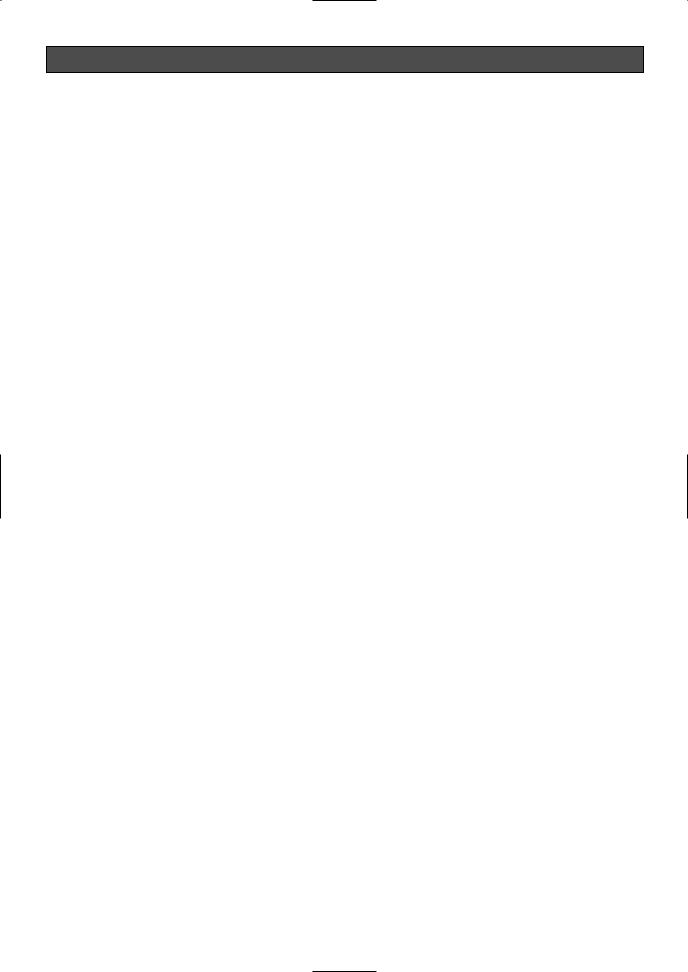
PRECAUTIONS
1.Do not attempt to disassemble the camera.
To prevent electric shock, do not remove screws or covers.
There are no user-serviceable parts inside. Ask qualified service personnel for servicing.
2.Handle the camera with care.
Do not misuse the camera. Avoid striking, shaking, etc. The camera could be damaged by improper handling or storage.
3.Consult an expert on the load bearing capacity of the installation surface and structure. If the surface is not strong enough, the camera may fall down. Refer to the product specifications for weights.
4.Do not install the camera in places where it will be exposed to corrosive gasses, e.g., in chemical plants, seaside, at swimming pools or the like. Otherwise corrosion of the bracket may cause the camera to fall down.
5.Use the fall-prevention wires to reduce the risk of the camera falling down.
Do not detach the fall-prevention wire securing the camera. Otherwise the camera could fall down, causing injury to persons and damage to the camera.
6.Do not use strong or abrasive detergents when cleaning the camera body.
Use a dry cloth to clean the camera when it is dirty. When the dirt is hard to remove, use a mild detergent and wipe gently. Care should be taken not to scratch the dome cover when wiping it.
Afterwards, wipe off the remaining detergent with a dry cloth.
7.Never aim the camera at the sun.
Whether or not the camera is in use , never aim it at the sun or other extremely bright objects. Otherwise, blooming or smear may be caused.
8.Never aim the camera at strong light sources for an extended period of time.
A light source such as a spot light causes burn-in on the display screen. Failure to observe this may cause the image to become discolored due to deterioration of the color filter in the CCD.
9.Do not install this camera upside down.
This camera is designed for mounting on the ceiling or wall. Using this camera installed upside down, for example, mounted on the floor, may cause malfunction.
-6-
10.Do not operate the camera beyond the specified temperature, humidity or power source ratings.
Do not use the camera in an extreme environment where high temperature or high humidity exists. Do not place the camera near heat sources such as radiators, stoves or other units that produce heat.
Use the camera under conditions where temperature is between –40 °C - +50 °C {–40 °F - 122 °F} and humidity is below 90 %.
The input power source is 24 V AC 60 Hz.
11.Do not install the camera near the air outlet of an air conditioner.
The lens may become cloudy due to condensation if the camera is used under the following
conditions.
•Rapid temperature fluctuations by switching the air conditioner on and off.
•Rapid temperature fluctuations due to frequent door opening and closing.
•Use in an environment where eyeglasses become foggy.
•Use in a room filled with cigarette smoke or dust.
If the lens becomes cloudy due to condensation, remove the dome cover and wipe all moist surfaces with a soft cloth.
12.Consumables
Parts having contacts such as the lens-drive motors, cooling fan motor and slip-rings inside the camera are subject to wear with time. Please ask the nearest service center about replacement and maintenance of such parts.
13.Do not aim the camera at the same object for a long time.
Burn-in of an image may be caused on the fluorescent screen of CRT.
14.Do not install the camera in places subject to vibrations.
Shock absorbers should be installed together with the camera in such places as bridges, airplanes, vehicles, or near vibration sources.
15.Self-diagnosis Function
If the camera continues operating abnormally for 30 seconds or more due to such an accident as external noise, the camera will automatically reset its power. In the case it happens frequently, check
if there would be any environmental cause.
*Matsushita Electric Industrial Co., Ltd. herewith declares that it will not be liable for any damage, whether direct or indirect, caused by using the product for business transaction or security, or malfunctioning of this product.

OPERATING PRECAUTIONS
■The camera does not have a power switch.
■What to do if OVER HEAT appears on the display.
This message indicates that the inside of the camera has become extremely hot.
Immediately turn off the camera and contact your retailer.
■ What to do if WARM UP-PLEASE WAIT.** appears
on the display.
This message indicates that the inside of the camera is cold.
Please wait for a short time until the heating fan warms up the inside of the camera.
The countdown shown as the numbers in “**” in quotes is a guideline of the time required. When the value reaches “0” the inside of the camera is warm and the on-screen display disappears. The camera is then reset and operation is normal.
■ Note the following to ensure long-term trouble-
free operation
Long operation under high temperatures and high humidity can cause components to deteriorate and shorten camera life.
Make sure the camera is installed in a location where it is not directly exposed to heat from a radiator, heater, etc.
■Avoid using this camera in a food preparation area and other locations where there are large amounts of steam vapor and oil.
■About the Camera Cleaning Function
Prolonged use can lead to noise on the monitor and divergence of preset positions.
If such conditions persist even after you perform camera cleaning (page 38), use the special setup menu to execute the “REFRESH” operation (page 43).
■ Do not allow anything to forcefully hit the dome
cover
Anything hitting the dome cover may damage the camera or cause leaks.
■ This camera is designed for use in a hanging
configuration only.
Do not use it in an upright configuration on a tabletop, floor, etc. Such conditions create the risk of malfunction.
■ CCD color filter burn-in
Intense light concentrated on one spot for a long period can cause deterioration of the CCD internal color filters, and discoloration of the affected part. Even if the camera position is changed from a fixed position, the discoloration at the previous location of the concentrated light will remain on the screen.
-7-
■ Do not point the camera at a strong light source.
Intense light such as that produced by a spotlight concentrated on one part of the screen can cause blooming (rainbow around the strong light) or smearing (vertical stripes above and below the strong light).
Bright Subject
Smearing
Blooming
■ Pictures directly below the camera
A circular object appears in the center of the picture, it is caused by the shape of the dome cover and is not a malfunction.
■ Do not aim the camera at the same object for a
long time.
Burn-in of an image may be caused on the fluorescent screen of CRT.
■ Handle the camera carefully.
Do not drop the camera, or subject it to strong impact or vibration. Such conditions create the risk of malfunction.
■ Consumables
Parts having contacts such as the lens-drive motors, cooling fan motor and slip-rings inside the camera are subject to wear with time. Contact the nearest service dealer about replacement and maintenance of such parts.
■ Cleaning the camera
Turn off the camera and wipe it with a soft cloth. If the camera is very dirty, wipe it off gently with a soft cloth moistened with a weak solution of water and a neutral kitchen detergent. Wring all excess liquid from the cloth before wiping the camera. Next, wipe off all remaining solution with a soft, dry cloth.
Contact a qualified service person before cleaning the lenses. (Lenses do not move during cleaning.)
A dirty dome cover or lens causes deterioration of picture quality. Use lens cleaning paper (like the type available for cleaning eyeglasses or a camera lens) to clean the lens.
The dome cover is particularly susceptible to damage. Gently wipe it with a soft cloth.
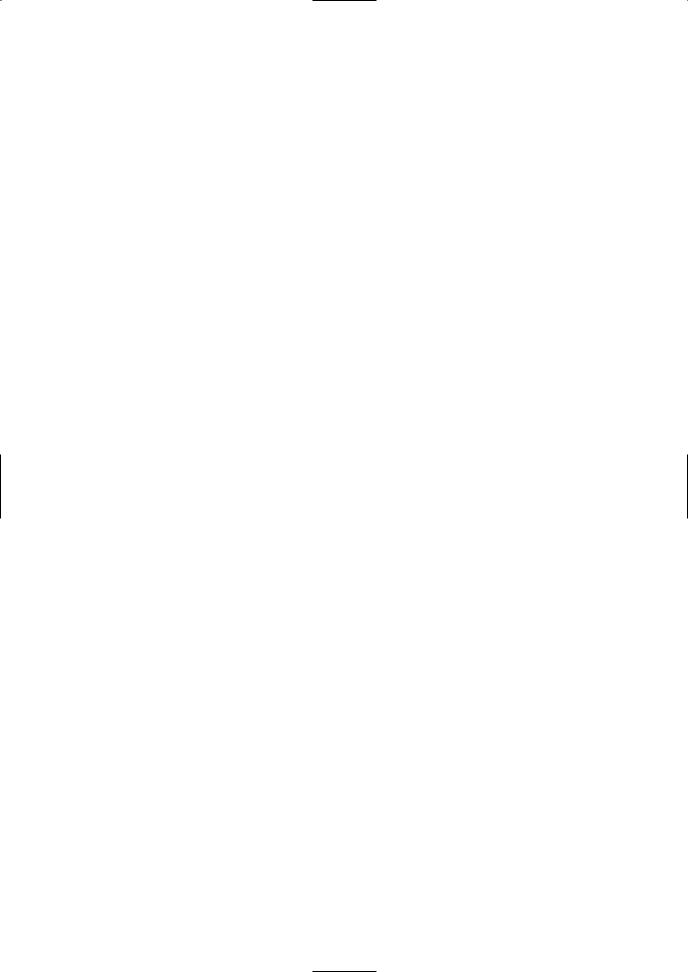
■ Downloading (saving) or uploading (recovering)
camera setting information
Camera setting information that can be downloaded to the system controller etc, includes existing preset position settings and menu settings. However, the following items are not included.
•Patrol function (page 35)
•Area title function (page 37)
•Blemish compensation pattern (page 42)
•RS485 settings (page 21)
•Password settings (page 45)
Be sure the camera is not moving and aimed at something that moves very little (like a wall) before downloading camera preset data to the system controller etc. or uploading downloaded data to the camera.
Uploading of WV-CW964 preset data to other models (e.g. WV-CS854, WV-CS854A, WV-CS854B and WVNS324) may cause an error and failure of the uploading process.
■ Self-diagnosing Function
If abnormal operation due to external noise or some other reason continues for more than 30 seconds, the camera will automatically reset itself and restore normal operation. Reset operation the same initialization routine that is performed when the camera is turned on. If the reset is required too often, it could mean that the camera is installed in a location where there is a large amount of external noise. This can cause malfunction of the camera, so you should contact a qualified service person or system installer as soon as possible.
■ Combining devices
There is a limit to the number of devices that can be put together in one configuration. Check the specifications and outer dimensions before hooking up the devices. For more information, see the “Panasonic CCTV System Catalogue” or consult your retailer.
-8-

CONTENTS |
|
IMPORTANT SAFETY INSTRUCTIONS . . . . . . . . . . . . . . . . . . . . . . . . . . . . . . . . . . . . . . . . |
. .3 |
LIMITATION OF LIABILITY . . . . . . . . . . . . . . . . . . . . . . . . . . . . . . . . . . . . . . . . . . . . . . . . . . |
. .4 |
DISCLAIMER OF WARRANTY . . . . . . . . . . . . . . . . . . . . . . . . . . . . . . . . . . . . . . . . . . . . . . . . |
.4 |
FEATURES . . . . . . . . . . . . . . . . . . . . . . . . . . . . . . . . . . . . . . . . . . . . . . . . . . . . . . . . . . . . . . . |
.5 |
■ Super Dynamic 3 (SUPER-D 3) . . . . . . . . . . . . . . . . . . . . . . . . . . . . . . . . . . . . . . . . . . |
.5 |
■ New DSP for High Sensitivity . . . . . . . . . . . . . . . . . . . . . . . . . . . . . . . . . . . . . . . . . . . . . |
.5 |
■ Auto Night time Switching to Black and White Mode . . . . . . . . . . . . . . . . . . . . . . . . . . . |
.5 |
■ Digital Flip . . . . . . . . . . . . . . . . . . . . . . . . . . . . . . . . . . . . . . . . . . . . . . . . . . . . . . . . . . . |
.5 |
■ Privacy Zone Function . . . . . . . . . . . . . . . . . . . . . . . . . . . . . . . . . . . . . . . . . . . . . . . . . . |
.5 |
■ Patrol Function . . . . . . . . . . . . . . . . . . . . . . . . . . . . . . . . . . . . . . . . . . . . . . . . . . . . . . . . |
.5 |
■ Camera Position Memory . . . . . . . . . . . . . . . . . . . . . . . . . . . . . . . . . . . . . . . . . . . . . . . . |
.5 |
■ Motion Detection . . . . . . . . . . . . . . . . . . . . . . . . . . . . . . . . . . . . . . . . . . . . . . . . . . . . . . |
.5 |
■ Internal Heating Fan . . . . . . . . . . . . . . . . . . . . . . . . . . . . . . . . . . . . . . . . . . . . . . . . . . . . |
.5 |
■ Waterproofing Specifications . . . . . . . . . . . . . . . . . . . . . . . . . . . . . . . . . . . . . . . . . . . . . . |
.5 |
STANDARD ACCESORIES . . . . . . . . . . . . . . . . . . . . . . . . . . . . . . . . . . . . . . . . . . . . . . . . . . |
.5 |
PRECAUTIONS . . . . . . . . . . . . . . . . . . . . . . . . . . . . . . . . . . . . . . . . . . . . . . . . . . . . . . . . . . . |
.6 |
OPERATING PRECAUTIONS . . . . . . . . . . . . . . . . . . . . . . . . . . . . . . . . . . . . . . . . . . . . . . . . |
.7 |
CONSTRUCTION . . . . . . . . . . . . . . . . . . . . . . . . . . . . . . . . . . . . . . . . . . . . . . . . . . . . . . . . . . |
10 |
INSTALLATION PRECAUTIONS . . . . . . . . . . . . . . . . . . . . . . . . . . . . . . . . . . . . . . . . . . . . . . |
11 |
DIP SWITCH SETTINGS . . . . . . . . . . . . . . . . . . . . . . . . . . . . . . . . . . . . . . . . . . . . . . . . . . . . |
13 |
■ Communication Parameters (DIP Switch 2) . . . . . . . . . . . . . . . . . . . . . . . . . . . . . . . . . . |
13 |
■ Unit Number (DIP Switch 1) . . . . . . . . . . . . . . . . . . . . . . . . . . . . . . . . . . . . . . . . . . . . . . |
14 |
■ RS485 Communication Parameters (DIP Switch 1) . . . . . . . . . . . . . . . . . . . . . . . . . . . . |
15 |
CAMERA INSTALLATION . . . . . . . . . . . . . . . . . . . . . . . . . . . . . . . . . . . . . . . . . . . . . . . . . . . |
16 |
■ Mounting the Camera . . . . . . . . . . . . . . . . . . . . . . . . . . . . . . . . . . . . . . . . . . . . . . . . . . . |
16 |
■ Installing the brackets . . . . . . . . . . . . . . . . . . . . . . . . . . . . . . . . . . . . . . . . . . . . . . . . . . . |
18 |
■ Attach the brackets to the camera . . . . . . . . . . . . . . . . . . . . . . . . . . . . . . . . . . . . . . . . . |
18 |
■ Attach the front and rear sun shields (provided) to the camera . . . . . . . . . . . . . . . . . . . |
18 |
CONNECTIONS . . . . . . . . . . . . . . . . . . . . . . . . . . . . . . . . . . . . . . . . . . . . . . . . . . . . . . . . . . . |
19 |
RS485 SETUP . . . . . . . . . . . . . . . . . . . . . . . . . . . . . . . . . . . . . . . . . . . . . . . . . . . . . . . . . . . . |
21 |
USING THE SETUP MENU . . . . . . . . . . . . . . . . . . . . . . . . . . . . . . . . . . . . . . . . . . . . . . . . . . |
22 |
■ Displaying the Setup Menu . . . . . . . . . . . . . . . . . . . . . . . . . . . . . . . . . . . . . . . . . . . . . . |
22 |
■ Camera ID Settings . . . . . . . . . . . . . . . . . . . . . . . . . . . . . . . . . . . . . . . . . . . . . . . . . . . . . |
22 |
■ Scene Select Settings . . . . . . . . . . . . . . . . . . . . . . . . . . . . . . . . . . . . . . . . . . . . . . . . . . . |
23 |
■ Preset Position Settings . . . . . . . . . . . . . . . . . . . . . . . . . . . . . . . . . . . . . . . . . . . . . . . . . . |
23 |
■ Language Setting . . . . . . . . . . . . . . . . . . . . . . . . . . . . . . . . . . . . . . . . . . . . . . . . . . . . . . |
25 |
■ Advanced Menu Settings . . . . . . . . . . . . . . . . . . . . . . . . . . . . . . . . . . . . . . . . . . . . . . . . |
25 |
CAMERA SETTINGS . . . . . . . . . . . . . . . . . . . . . . . . . . . . . . . . . . . . . . . . . . . . . . . . . . . . . . . |
26 |
■ Using the Camera Setup Menu . . . . . . . . . . . . . . . . . . . . . . . . . . . . . . . . . . . . . . . . . . . |
26 |
PAN/TILT SETTINGS . . . . . . . . . . . . . . . . . . . . . . . . . . . . . . . . . . . . . . . . . . . . . . . . . . . . . . . |
31 |
■ Using the Pan/Tilt Setup Menu . . . . . . . . . . . . . . . . . . . . . . . . . . . . . . . . . . . . . . . . . . . . |
31 |
ALARM SETTINGS . . . . . . . . . . . . . . . . . . . . . . . . . . . . . . . . . . . . . . . . . . . . . . . . . . . . . . . . . |
39 |
■ Using the Alarm Setup Menu . . . . . . . . . . . . . . . . . . . . . . . . . . . . . . . . . . . . . . . . . . . . . |
39 |
SPECIAL SETTINGS . . . . . . . . . . . . . . . . . . . . . . . . . . . . . . . . . . . . . . . . . . . . . . . . . . . . . . . |
42 |
■ Using the Special Setup Menu . . . . . . . . . . . . . . . . . . . . . . . . . . . . . . . . . . . . . . . . . . . . |
42 |
SCENE SELECT SETTING . . . . . . . . . . . . . . . . . . . . . . . . . . . . . . . . . . . . . . . . . . . . . . . . . . . |
44 |
■ Using the Scene Select Setting Menu . . . . . . . . . . . . . . . . . . . . . . . . . . . . . . . . . . . . . . |
44 |
PASSWORD SETTINGS . . . . . . . . . . . . . . . . . . . . . . . . . . . . . . . . . . . . . . . . . . . . . . . . . . . . . |
45 |
■ Password Lock Settings . . . . . . . . . . . . . . . . . . . . . . . . . . . . . . . . . . . . . . . . . . . . . . . . . |
45 |
SHORTCUTS . . . . . . . . . . . . . . . . . . . . . . . . . . . . . . . . . . . . . . . . . . . . . . . . . . . . . . . . . . . . . |
47 |
TROUBLESHOOTING . . . . . . . . . . . . . . . . . . . . . . . . . . . . . . . . . . . . . . . . . . . . . . . . . . . . . . |
49 |
SPECIFICATIONS . . . . . . . . . . . . . . . . . . . . . . . . . . . . . . . . . . . . . . . . . . . . . . . . . . . . . . . . . |
53 |
-9-
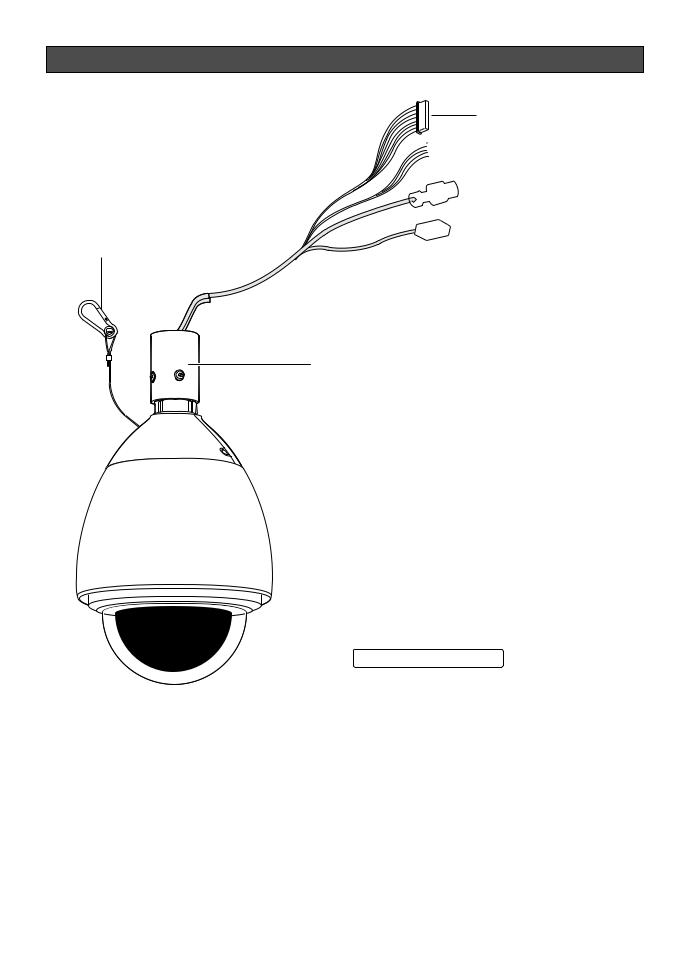
CONSTRUCTION
Alarm Input Connector

 Alarm Output Connector
Alarm Output Connector

 Video Output Connector
Video Output Connector


 Data Port
Data Port
Camera Safety Wire

 Power Cord
Power Cord
for Heater


 Power Connector
Power Connector
Attachment Pipe
 Upper Base
Upper Base
Rear sun shield (provided)
Front sun shield (provided)
Sun shield (pre-attached at factory)
Dome cover (do not remove)
Lens The lens cannot replaced.
Ensuring Trouble-free Operation
•This camera uses a “slip ring” for transmission of electrical power and signals. A dirty slip ring can cause deterioration of picture quality during panning and generation of noise.
In order to ensure trouble-free camera operation, make sure that the cleaning function (page 38) is turned on.
•If cleaning the slip ring does not eliminate poor picture quality and noise, it could mean that the slip ring has reached the end of its service life. Contact a qualified service person or system installer to have it replaced.
-10-
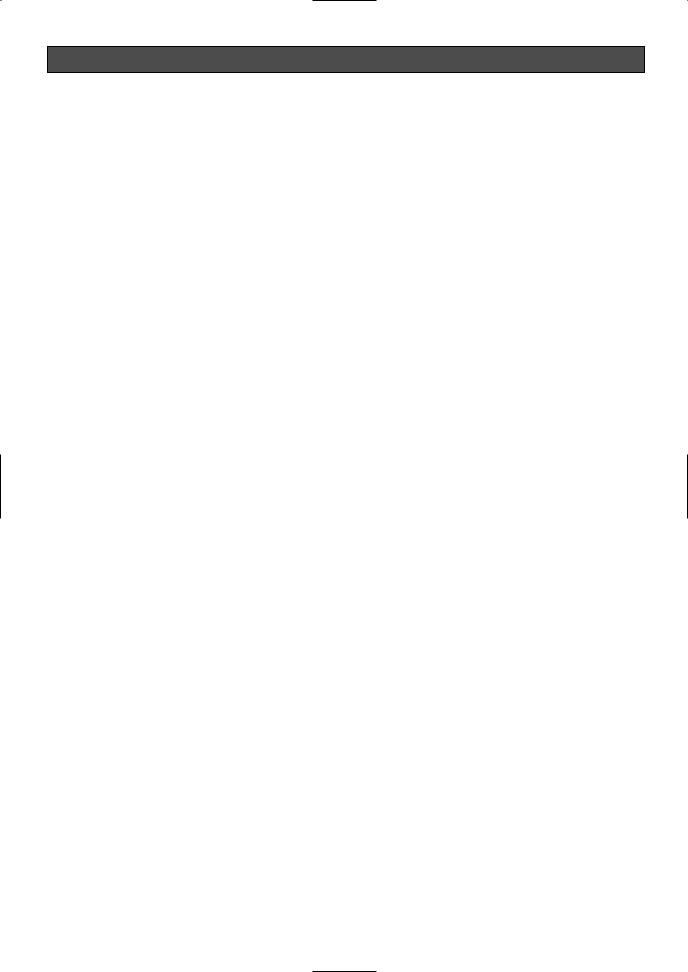
INSTALLATION PRECAUTIONS
Warning:
•Select a place that is strong enough for the installation. If you install the camera on a ceiling or wall, except for accidents caused by fault in the camera, Panasonic holds absolutely no responsibility for accidents caused by the camera falling due to unsuitable installation. Take sufficient care when installing the camera. If the installation is not strong enough, be sure to sufficiently reinforce the location and check that it is safe.
•To prevent the camera from falling, attach the safety wire to the mounting bracket or the anchor bolt before starting to install the camera to prevent it from falling.
•Always request installation work from a qualified service person or system installer. Lack of technical knowledge creates the risk of fire, electric shock, personal injury, and material damage.
■Camera Installation Location
Install the camera on a concrete ceiling or wall at a location that is sufficiently strong to support it.
■ About ceiling mounts/brackets
Bolts for mounting the ceiling mount Attachment Pipe to a ceiling or wall are not provided. You need to purchase them separately in accordance with the materials and strength of the place you are installing the camera.
■This camera is designed for use in a hanging configuration only. Using it in an upright or inclined configuration can cause malfunction and shorten the life of the camera.
■Install the camera in a horizontal configuration, with the dome pointed downwards.
■Never install or use the camera in the following locations.
•Near a swimming pool or other areas where chemicals are used
•Food preparation areas and other locations where there are large amounts of steam vapor and oil, in flammable atmospheres, other special environments
•Areas where radiation, X-rays, strong electric waves, or magnetism is generated
•At sea, in coastal areas, or in areas where corrosive gas is being generated
•Areas outside of the allowable ambient operating temperature range (-40 °C to +50 °C {-40 °F to 122 °F})
•In a motor vehicle, on a boat, or other areas subject to strong vibration (This camera is not designed for use in a vehicle.)
•Near an air conditioner outlet or any areas subject to sudden changes in temperature. (Such conditions can cause clouding and condensation formation on the dome cover.)
■Wiring power to the camera
The camera does not have a power switch. During the electrical work, configure the power supply to the camera so it can be turned on and off. A self-cleaning function is activated (PAN/TILT/ZOOM/FOCUS) when the camera is turned on.
■ Noise interference considerations
When using a power line that is greater than 120 V AC and wiring that is longer than 1 meter, wiring should be routed using a separate metal conduit. (The metal conduit must be earth grounded.)
Important:
•Before setting up the camera for a configuration where the camera's RS485 data port is used for camera control (pan, tilt, etc.) by the system controller, the camera's DIP switches must be configured to specify the unit number and communication parameters. (page 13)
If DIP switch setting is not performed, the system controller control will not be possible and camera setup will have to be performed again. Be sure to check the DIP switch settings before setting up the camera.
Note: If you need to connect a ground, be sure to do it before you connect the main power. Also, when removing the ground, be sure to disconnect the main power.
■ Beware of high humidity.
If the camera is installed when humidity is very high, moisture may collect in the camera and cause the dome to become foggy. If the dome becomes foggy, remove it when the humidity is low and eliminate the moisture inside the camera, and then replace the dome. (page 7, 10)
■ About the heater
The camera comes with a built-in heater so it can be used in cold regions. The heater automatically turns on when the internal temperature goes below 10 °C {50 °F}. However, snow and frost that collect on the dome cover may not melt if the temperature falls below -40 °C {-40 °F}. Care needs to be taken regarding the ambient and internal temperature when using the camera in cold regions.
-11-

■ About effects on image quality
The camera does not have a wiper. If the camera is installed in the following conditions image quality may deteriorate or the image may be invisible.
(1)In the rain
The picture may be hard to see if the wind blows rain onto the dome cover while it is raining.
(2)In the snow
When it snows, snow may collect on the dome cover and block some of the picture. (The amount of snow that collects on the dome cover depends on the quality and amount of the snow.)
(3)Effects of dust and automobile exhaust
Airborne dust and automobile exhaust, from the location where the camera is installed, may cause dirt to build up on the dome cover and reduce the quality of the picture.
■Important hints to help with the installation
•A self-cleaning function is activated (PAN/TILT/ ZOOM/FOCUS) when the camera is turned on.
•There is a limit to the number of devices that can be put together in one configuration. Check the ratings and outer dimensions before hooking up the devices.
-12-
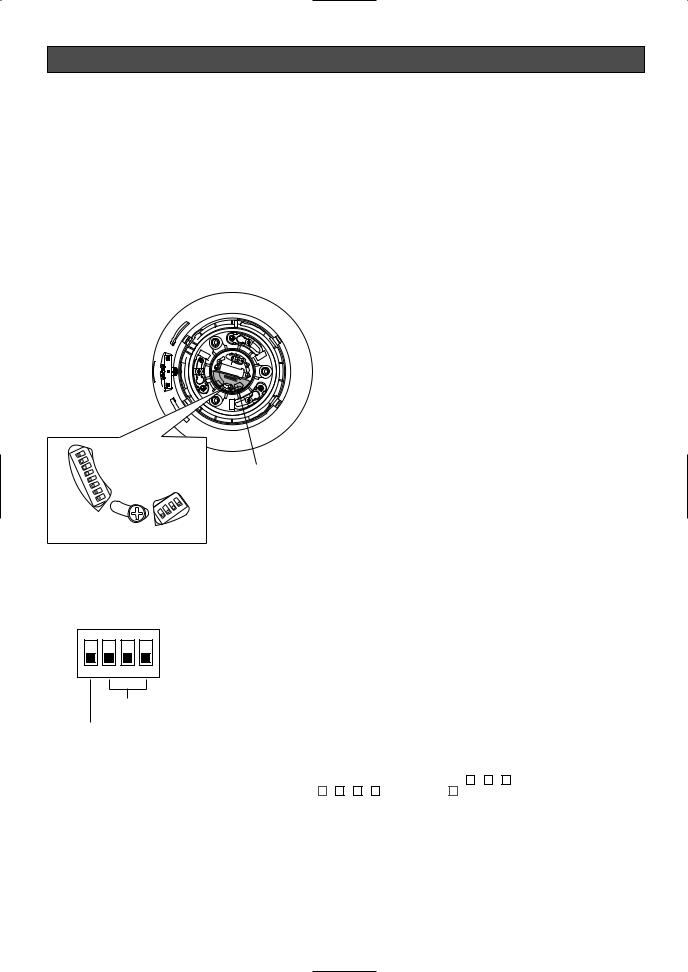
DIP SWITCH SETTINGS
In a configuration, the camera's RS485 data port is used for camera control by the system controller, the camera's DIP switches must be configured to specify the unit number and communication parameters.
You need to set the DIP switches before installing the camera in the ceiling or on a wall.
1.Attaching and removing the Upper Base
Refer to the installation manual of the mounting brackets sold separately for installation for removing the Upper Base.
2.Remove the protective sticker from the top of the sun shield. (Keep the protective sticker for in step 4.) The DIP switches can be set now.
Camera top view
|
|
|
S |
|
|
|
TART |
|
AC1 |
00V |
|
|
|
||
WRS485Se |
|
||
S |
|
|
tting |
1 |
|
|
|
|
|
|
SW2 |
3.Set the DIP switches as the following: Communication parameters: Set with switch 2 Unit number: Set with switch 1
4.Put the protective sticker back over the DIP switches.
|
O |
|
N |
1 |
|
2 |
|
3 |
|
D |
4 |
|
|
IP |
5 |
|
|
|
6 |
SW |
7 |
1 |
|
8
N |
|
|
4 |
O |
|
3 |
|
|
|
|
|
|
|
2 |
SW2 |
|
1 |
|
|
|
|
IP |
|
|
|
D |
|
Protective Sticker
DIP Switch
■ Communication Parameters (DIP Switch 2)
The factory default settings are all OFF.
ON
1 2 3 4
Communication
Parameters
Terminator
Switch 1: Terminator (Internal Termination Resistance)
Set to ON in the following situations.
•When only one camera is connected.
•When only one camera is connected via a daisy chain over a long distance.
Switches 2 to 4: Communication Parameters
This setting toggles between 2-line and 4-line communication. Use these switches to select the communication protocol being used.
|
ON |
|
|
|
|
|
|
|
|
|
|
|
|
ON |
|
|
|
|
|
|
|
|
|
|
|
||||
|
|
|
|
|
|
|
|
|
|
|
|
|
|
|
|
|
|
|
|
|
|
|
|
|
|
|
|
|
|
|
|
|
|
|
|
|
|
|
|
|
|
|
|
|
|
|
|
|
|
|
|
|
|
|
|
|
|
|
|
|
|
|
|
|
|
|
|
|
|
|
|
|
|
|
|
|
|
|
|
|
|
|
|
|
|
|
|
|
|
|
|
|
|
|
|
|
|
|
|
|
|
|
|
|
|
|
|
|
|
|
|
|
|
|
|
|
|
|
|
|
|
1 |
|
|
2 |
|
|
3 |
|
|
4 |
|
|
|
|
|
1 |
|
2 |
|
3 |
|
4 |
|
|
||||
4-line Communication |
2-line Communication |
||||||||||||||||||||||||||||
-13-
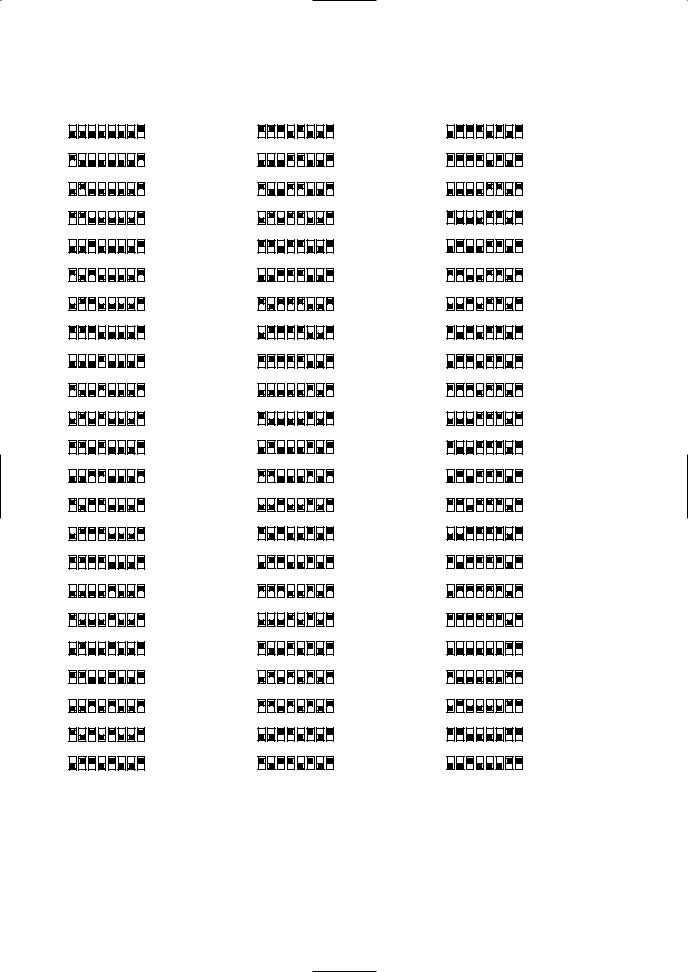
■ Unit Number (DIP Switch 1)
The factory default settings of these DIP switches are all OFF. (Coaxial Multiplex System)
|
DIP Switch 1 |
|
Unit |
|
|
DIP Switch 1 |
|
Unit |
|
|
DIP Switch 1 |
|
Unit |
|||||||||||||||||||||
|
|
Number |
|
|
|
Number |
|
|
|
Number |
||||||||||||||||||||||||
|
|
|
|
|
|
|
|
|
|
|
|
|
|
|
|
|
|
|
|
|
|
|
|
|
|
|
|
|
|
|
|
|||
|
|
|
|
|
|
|
|
|
|
|
|
|
|
|
|
|
|
|
|
|
|
|
|
|
|
|
|
|
|
|
|
|
|
|
|
ON |
|
|
|
|
|
|
|
|
|
|
|
ON |
|
|
|
|
|
|
|
|
|
|
|
ON |
|
|
|
|
|
|
|
|
|
|
1 |
2 |
3 |
4 |
5 |
6 |
7 |
8 |
|
1 ~ 96 * |
|
|
1 |
2 |
3 |
4 |
5 |
6 |
7 |
8 |
|
23 |
|
|
1 |
2 |
3 |
4 |
5 |
6 |
7 |
8 |
|
46 |
|
|
|
|
|
|
|
|
|
|
|
|
|
|
|
|
|
|
|
|
|
|
|
|
|
|
|
|
|
|
|
|
|
|
|
|
|
|
|
|
|
|
|
|
|
|
|
|
|
|
|
|
|
|
|
|
|
|
|
|
|
|
|
|
|
|
|
|
|
|
|
ON |
|
|
|
|
|
|
|
|
|
|
|
ON |
|
|
|
|
|
|
|
|
|
|
|
ON |
|
|
|
|
|
|
|
|
|
|
1 |
2 |
3 |
4 |
5 |
6 |
7 |
8 |
|
1 |
|
|
1 |
2 |
3 |
4 |
5 |
6 |
7 |
8 |
|
24 |
|
|
1 |
2 |
3 |
4 |
5 |
6 |
7 |
8 |
|
47 |
|
|
|
|
|
|
|
|
|
|
|
|
|
|
|
|
|
|
|
|
|
|
|
|
|
|
|
|
|
|
|
|
|
|
|
|
|
|
|
|
|
|
|
|
|
|
|
|
|
|
|
|
|
|
|
|
|
|
|
|
|
|
|
|
|
|
|
|
|
|
|
ON |
|
|
|
|
|
|
|
|
|
|
|
ON |
|
|
|
|
|
|
|
|
|
|
|
ON |
|
|
|
|
|
|
|
|
|
|
1 |
2 |
3 |
4 |
5 |
6 |
7 |
8 |
|
2 |
|
|
1 |
2 |
3 |
4 |
5 |
6 |
7 |
8 |
|
25 |
|
|
1 |
2 |
3 |
4 |
5 |
6 |
7 |
8 |
|
48 |
|
|
|
|
|
|
|
|
|
|
|
|
|
|
|
|
|
|
|
|
|
|
|
|
|
|
|
|
|
|
|
|
|
|
|
|
|
|
|
|
|
|
|
|
|
|
|
|
|
|
|
|
|
|
|
|
|
|
|
|
|
|
|
|
|
|
|
|
|
|
|
ON |
|
|
|
|
|
|
|
|
|
|
|
ON |
|
|
|
|
|
|
|
|
|
|
|
ON |
|
|
|
|
|
|
|
|
|
|
1 |
2 |
3 |
4 |
5 |
6 |
7 |
8 |
|
3 |
|
|
1 |
2 |
3 |
4 |
5 |
6 |
7 |
8 |
|
26 |
|
|
1 |
2 |
3 |
4 |
5 |
6 |
7 |
8 |
|
49 |
|
|
|
|
|
|
|
|
|
|
|
|
|
|
|
|
|
|
|
|
|
|
|
|
|
|
|
|
|
|
|
|
|
|
|
|
|
|
|
|
|
|
|
|
|
|
|
|
|
|
|
|
|
|
|
|
|
|
|
|
|
|
|
|
|
|
|
|
|
|
|
ON |
|
|
|
|
|
|
|
|
|
|
|
ON |
|
|
|
|
|
|
|
|
|
|
|
ON |
|
|
|
|
|
|
|
|
|
|
1 |
2 |
3 |
4 |
5 |
6 |
7 |
8 |
|
4 |
|
|
1 |
2 |
3 |
4 |
5 |
6 |
7 |
8 |
|
27 |
|
|
1 |
2 |
3 |
4 |
5 |
6 |
7 |
8 |
|
50 |
|
|
|
|
|
|
|
|
|
|
|
||||||||||||||||||||||||
|
|
|
|
|
|
|
|
|
|
|
|
|
|
|
|
|
|
|
|
|
|
|
|
|
|
|
|
|
|
|
|
|
|
|
|
|
|
|
|
|
|
|
|
|
|
|
|
|
|
|
|
|
|
|
|
|
|
|
|
|
|
|
|
|
|
|
|
|
|
|
ON |
|
|
|
|
|
|
|
|
|
|
|
ON |
|
|
|
|
|
|
|
|
|
|
|
ON |
|
|
|
|
|
|
|
|
|
|
1 |
2 |
3 |
4 |
5 |
6 |
7 |
8 |
|
5 |
|
|
1 |
2 |
3 |
4 |
5 |
6 |
7 |
8 |
|
28 |
|
|
1 |
2 |
3 |
4 |
5 |
6 |
7 |
8 |
|
51 |
|
|
|
|
|
|
|
|
|
|
|
||||||||||||||||||||||||
|
|
|
|
|
|
|
|
|
|
|
|
|
|
|
|
|
|
|
|
|
|
|
|
|
|
|
|
|
|
|
|
|
|
|
|
|
|
|
|
|
|
|
|
|
|
|
|
|
|
|
|
|
|
|
|
|
|
|
|
|
|
|
|
|
|
|
|
|
|
|
ON |
|
|
|
|
|
|
|
|
|
|
|
ON |
|
|
|
|
|
|
|
|
|
|
|
ON |
|
|
|
|
|
|
|
|
|
|
1 |
2 |
3 |
4 |
5 |
6 |
7 |
8 |
|
6 |
|
|
1 |
2 |
3 |
4 |
5 |
6 |
7 |
8 |
|
29 |
|
|
1 |
2 |
3 |
4 |
5 |
6 |
7 |
8 |
|
52 |
|
|
|
|
|
|
|
|
|
|
|
||||||||||||||||||||||||
|
|
|
|
|
|
|
|
|
|
|
|
|
|
|
|
|
|
|
|
|
|
|
|
|
|
|
|
|
|
|
|
|
|
|
|
|
|
|
|
|
|
|
|
|
|
|
|
|
|
|
|
|
|
|
|
|
|
|
|
|
|
|
|
|
|
|
|
|
|
|
ON |
|
|
|
|
|
|
|
|
|
|
|
ON |
|
|
|
|
|
|
|
|
|
|
|
ON |
|
|
|
|
|
|
|
|
|
|
1 |
2 |
3 |
4 |
5 |
6 |
7 |
8 |
|
7 |
|
|
1 |
2 |
3 |
4 |
5 |
6 |
7 |
8 |
|
30 |
|
|
1 |
2 |
3 |
4 |
5 |
6 |
7 |
8 |
|
53 |
|
|
|
|
|
|
|
|
|
|
|
||||||||||||||||||||||||
|
|
|
|
|
|
|
|
|
|
|
|
|
|
|
|
|
|
|
|
|
|
|
|
|
|
|
|
|
|
|
|
|
|
|
|
|
|
|
|
|
|
|
|
|
|
|
|
|
|
|
|
|
|
|
|
|
|
|
|
|
|
|
|
|
|
|
|
|
|
|
ON |
|
|
|
|
|
|
|
|
|
|
|
ON |
|
|
|
|
|
|
|
|
|
|
|
ON |
|
|
|
|
|
|
|
|
|
|
1 |
2 |
3 |
4 |
5 |
6 |
7 |
8 |
|
8 |
|
|
1 |
2 |
3 |
4 |
5 |
6 |
7 |
8 |
|
31 |
|
|
1 |
2 |
3 |
4 |
5 |
6 |
7 |
8 |
|
54 |
|
|
|
|
|
|
|
|
|
|
|
||||||||||||||||||||||||
|
|
|
|
|
|
|
|
|
|
|
|
|
|
|
|
|
|
|
|
|
|
|
|
|
|
|
|
|
|
|
|
|
|
|
|
|
|
|
|
|
|
|
|
|
|
|
|
|
|
|
|
|
|
|
|
|
|
|
|
|
|
|
|
|
|
|
|
|
|
|
ON |
|
|
|
|
|
|
|
|
9 |
|
|
ON |
|
|
|
|
|
|
|
|
32 |
|
|
ON |
|
|
|
|
|
|
|
|
55 |
|
1 |
2 |
3 |
4 |
5 |
6 |
7 |
8 |
|
|
|
1 |
2 |
3 |
4 |
5 |
6 |
7 |
8 |
|
|
|
1 |
2 |
3 |
4 |
5 |
6 |
7 |
8 |
|
|||
|
|
|
|
|
|
|
|
|
|
|
||||||||||||||||||||||||
|
|
|
|
|
|
|
|
|
|
|
|
|
|
|
|
|
|
|
|
|
|
|
|
|
|
|
|
|
|
|
|
|
|
|
|
|
|
|
|
|
|
|
|
|
|
|
|
|
|
|
|
|
|
|
|
|
|
|
|
|
|
|
|
|
|
|
|
|
|
|
ON |
|
|
|
|
|
|
|
|
10 |
|
|
ON |
|
|
|
|
|
|
|
|
33 |
|
|
ON |
|
|
|
|
|
|
|
|
56 |
|
1 |
2 |
3 |
4 |
5 |
6 |
7 |
8 |
|
|
|
1 |
2 |
3 |
4 |
5 |
6 |
7 |
8 |
|
|
|
1 |
2 |
3 |
4 |
5 |
6 |
7 |
8 |
|
|||
|
|
|
|
|
|
|
|
|
|
|
||||||||||||||||||||||||
|
|
|
|
|
|
|
|
|
|
|
|
|
|
|
|
|
|
|
|
|
|
|
|
|
|
|
|
|
|
|
|
|
|
|
|
|
|
|
|
|
|
|
|
|
|
|
|
|
|
|
|
|
|
|
|
|
|
|
|
|
|
|
|
|
|
|
|
|
|
|
ON |
|
|
|
|
|
|
|
|
11 |
|
|
ON |
|
|
|
|
|
|
|
|
34 |
|
|
ON |
|
|
|
|
|
|
|
|
57 |
|
1 |
2 |
3 |
4 |
5 |
6 |
7 |
8 |
|
|
|
1 |
2 |
3 |
4 |
5 |
6 |
7 |
8 |
|
|
|
1 |
2 |
3 |
4 |
5 |
6 |
7 |
8 |
|
|||
|
|
|
|
|
|
|
|
|
|
|
||||||||||||||||||||||||
|
|
|
|
|
|
|
|
|
|
|
|
|
|
|
|
|
|
|
|
|
|
|
|
|
|
|
|
|
|
|
|
|
|
|
|
|
|
|
|
|
|
|
|
|
|
|
|
|
|
|
|
|
|
|
|
|
|
|
|
|
|
|
|
|
|
|
|
|
|
|
ON |
|
|
|
|
|
|
|
|
12 |
|
|
ON |
|
|
|
|
|
|
|
|
35 |
|
|
ON |
|
|
|
|
|
|
|
|
58 |
|
1 |
2 |
3 |
4 |
5 |
6 |
7 |
8 |
|
|
|
1 |
2 |
3 |
4 |
5 |
6 |
7 |
8 |
|
|
|
1 |
2 |
3 |
4 |
5 |
6 |
7 |
8 |
|
|||
|
|
|
|
|
|
|
|
|
|
|
||||||||||||||||||||||||
|
|
|
|
|
|
|
|
|
|
|
|
|
|
|
|
|
|
|
|
|
|
|
|
|
|
|
|
|
|
|
|
|
|
|
|
|
|
|
|
|
|
|
|
|
|
|
|
|
|
|
|
|
|
|
|
|
|
|
|
|
|
|
|
|
|
|
|
|
|
|
ON |
|
|
|
|
|
|
|
|
13 |
|
|
ON |
|
|
|
|
|
|
|
|
36 |
|
|
ON |
|
|
|
|
|
|
|
|
59 |
|
1 |
2 |
3 |
4 |
5 |
6 |
7 |
8 |
|
|
|
1 |
2 |
3 |
4 |
5 |
6 |
7 |
8 |
|
|
|
1 |
2 |
3 |
4 |
5 |
6 |
7 |
8 |
|
|||
|
|
|
|
|
|
|
|
|
|
|
||||||||||||||||||||||||
|
|
|
|
|
|
|
|
|
|
|
|
|
|
|
|
|
|
|
|
|
|
|
|
|
|
|
|
|
|
|
|
|
|
|
|
|
|
|
|
|
|
|
|
|
|
|
|
|
|
|
|
|
|
|
|
|
|
|
|
|
|
|
|
|
|
|
|
|
|
|
ON |
|
|
|
|
|
|
|
|
14 |
|
|
ON |
|
|
|
|
|
|
|
|
37 |
|
|
ON |
|
|
|
|
|
|
|
|
60 |
|
1 |
2 |
3 |
4 |
5 |
6 |
7 |
8 |
|
|
|
1 |
2 |
3 |
4 |
5 |
6 |
7 |
8 |
|
|
|
1 |
2 |
3 |
4 |
5 |
6 |
7 |
8 |
|
|||
|
|
|
|
|
|
|
|
|
|
|
||||||||||||||||||||||||
|
|
|
|
|
|
|
|
|
|
|
|
|
|
|
|
|
|
|
|
|
|
|
|
|
|
|
|
|
|
|
|
|
|
|
|
|
|
|
|
|
|
|
|
|
|
|
|
|
|
|
|
|
|
|
|
|
|
|
|
|
|
|
|
|
|
|
|
|
|
|
ON |
|
|
|
|
|
|
|
|
15 |
|
|
ON |
|
|
|
|
|
|
|
|
38 |
|
|
ON |
|
|
|
|
|
|
|
|
61 |
|
1 |
2 |
3 |
4 |
5 |
6 |
7 |
8 |
|
|
|
1 |
2 |
3 |
4 |
5 |
6 |
7 |
8 |
|
|
|
1 |
2 |
3 |
4 |
5 |
6 |
7 |
8 |
|
|||
|
|
|
|
|
|
|
|
|
|
|
||||||||||||||||||||||||
|
|
|
|
|
|
|
|
|
|
|
|
|
|
|
|
|
|
|
|
|
|
|
|
|
|
|
|
|
|
|
|
|
|
|
|
|
|
|
|
|
|
|
|
|
|
|
|
|
|
|
|
|
|
|
|
|
|
|
|
|
|
|
|
|
|
|
|
|
|
|
ON |
|
|
|
|
|
|
|
|
16 |
|
|
ON |
|
|
|
|
|
|
|
|
39 |
|
|
ON |
|
|
|
|
|
|
|
|
62 |
|
1 |
2 |
3 |
4 |
5 |
6 |
7 |
8 |
|
|
|
1 |
2 |
3 |
4 |
5 |
6 |
7 |
8 |
|
|
|
1 |
2 |
3 |
4 |
5 |
6 |
7 |
8 |
|
|||
|
|
|
|
|
|
|
|
|
|
|
||||||||||||||||||||||||
|
|
|
|
|
|
|
|
|
|
|
|
|
|
|
|
|
|
|
|
|
|
|
|
|
|
|
|
|
|
|
|
|
|
|
|
|
|
|
|
|
|
|
|
|
|
|
|
|
|
|
|
|
|
|
|
|
|
|
|
|
|
|
|
|
|
|
|
|
|
|
ON |
|
|
|
|
|
|
|
|
17 |
|
|
ON |
|
|
|
|
|
|
|
|
40 |
|
|
ON |
|
|
|
|
|
|
|
|
63 |
|
1 |
2 |
3 |
4 |
5 |
6 |
7 |
8 |
|
|
|
1 |
2 |
3 |
4 |
5 |
6 |
7 |
8 |
|
|
|
1 |
2 |
3 |
4 |
5 |
6 |
7 |
8 |
|
|||
|
|
|
|
|
|
|
|
|
|
|
||||||||||||||||||||||||
|
|
|
|
|
|
|
|
|
|
|
|
|
|
|
|
|
|
|
|
|
|
|
|
|
|
|
|
|
|
|
|
|
|
|
|
|
|
|
|
|
|
|
|
|
|
|
|
|
|
|
|
|
|
|
|
|
|
|
|
|
|
|
|
|
|
|
|
|
|
|
ON |
|
|
|
|
|
|
|
|
18 |
|
|
ON |
|
|
|
|
|
|
|
|
41 |
|
|
ON |
|
|
|
|
|
|
|
|
64 |
|
1 |
2 |
3 |
4 |
5 |
6 |
7 |
8 |
|
|
|
1 |
2 |
3 |
4 |
5 |
6 |
7 |
8 |
|
|
|
1 |
2 |
3 |
4 |
5 |
6 |
7 |
8 |
|
|||
|
|
|
|
|
|
|
|
|
|
|
||||||||||||||||||||||||
|
|
|
|
|
|
|
|
|
|
|
|
|
|
|
|
|
|
|
|
|
|
|
|
|
|
|
|
|
|
|
|
|
|
|
|
|
|
|
|
|
|
|
|
|
|
|
|
|
|
|
|
|
|
|
|
|
|
|
|
|
|
|
|
|
|
|
|
|
|
|
ON |
|
|
|
|
|
|
|
|
19 |
|
|
ON |
|
|
|
|
|
|
|
|
42 |
|
|
ON |
|
|
|
|
|
|
|
|
65 |
|
1 |
2 |
3 |
4 |
5 |
6 |
7 |
8 |
|
|
|
1 |
2 |
3 |
4 |
5 |
6 |
7 |
8 |
|
|
|
1 |
2 |
3 |
4 |
5 |
6 |
7 |
8 |
|
|||
|
|
|
|
|
|
|
|
|
|
|
||||||||||||||||||||||||
|
|
|
|
|
|
|
|
|
|
|
|
|
|
|
|
|
|
|
|
|
|
|
|
|
|
|
|
|
|
|
|
|
|
|
|
|
|
|
|
|
|
|
|
|
|
|
|
|
|
|
|
|
|
|
|
|
|
|
|
|
|
|
|
|
|
|
|
|
|
|
ON |
|
|
|
|
|
|
|
|
20 |
|
|
ON |
|
|
|
|
|
|
|
|
43 |
|
|
ON |
|
|
|
|
|
|
|
|
66 |
|
|
|
|
|
|
|
|
|
|
|
|
|
|
|
|
|
|
|
|
|
|
|
1 |
2 |
3 |
4 |
5 |
6 |
7 |
8 |
|
|||
|
1 |
2 |
3 |
4 |
5 |
6 |
7 |
8 |
|
|
|
|
1 |
2 |
3 |
4 |
5 |
6 |
7 |
8 |
|
|
|
|
|
|
||||||||
|
|
|
|
|
|
|
|
|
|
|
|
|
|
|
|
|
|
|
|
|
|
|
|
|
|
|
|
|
|
|
|
|
|
|
|
|
|
|
|
|
|
|
|
|
|
|
|
|
|
|
|
|
|
|
|
|
|
|
|
|
|
|
|
|
|
|
|
|
|
|
ON |
|
|
|
|
|
|
|
|
21 |
|
|
ON |
|
|
|
|
|
|
|
|
44 |
|
|
ON |
|
|
|
|
|
|
|
|
67 |
|
|
|
|
|
|
|
|
|
|
|
|
|
|
|
|
|
|
|
|
|
|
|
1 |
2 |
3 |
4 |
5 |
6 |
7 |
8 |
|
|||
|
1 |
2 |
3 |
4 |
5 |
6 |
7 |
8 |
|
|
|
|
1 |
2 |
3 |
4 |
5 |
6 |
7 |
8 |
|
|
|
|
|
|
||||||||
|
|
|
|
|
|
|
|
|
|
|
|
|
|
|
|
|
|
|
|
|
|
|
|
|
|
|
|
|
|
|
|
|
|
|
|
|
|
|
|
|
|
|
|
|
|
|
|
|
|
|
|
|
|
|
|
|
|
|
|
|
|
|
|
|
|
|
|
|
|
|
ON |
|
|
|
|
|
|
|
|
22 |
|
|
ON |
|
|
|
|
|
|
|
|
45 |
|
|
ON |
|
|
|
|
|
|
|
|
68 |
|
|
|
|
|
|
|
|
|
|
|
|
|
|
|
|
|
|
|
|
|
|
|
|
|
|
|
|
|
|
|
|
|||
|
1 |
2 |
3 |
4 |
5 |
6 |
7 |
8 |
|
|
|
|
1 |
2 |
3 |
4 |
5 |
6 |
7 |
8 |
|
|
|
|
1 |
2 |
3 |
4 |
5 |
6 |
7 |
8 |
|
|
|
|
|
|
|
|
|
|
|
|
|
|
|
|
|
|
|
|
|
|
|
|
|
|
|
|
|
|
|
|
|
|
|
|
|
-14-
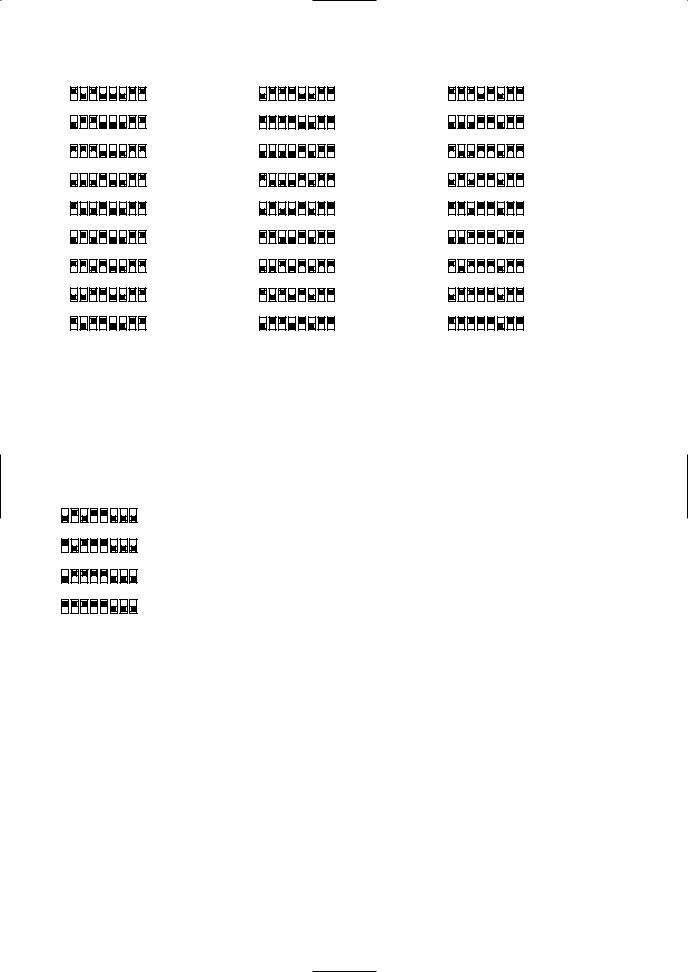
|
DIP Switch 1 |
|
Unit |
|
|
DIP Switch 1 |
|
Unit |
|
|
DIP Switch 1 |
|
Unit |
|||||||||||||||||||||
|
|
Number |
|
|
|
Number |
|
|
|
Number |
||||||||||||||||||||||||
|
|
|
|
|
|
|
|
|
|
|
|
|
|
|
|
|
|
|
|
|
|
|
|
|
|
|
|
|
|
|
|
|||
|
|
|
|
|
|
|
|
|
|
|
|
|
|
|
|
|
|
|
|
|
|
|
|
|
|
|
|
|
|
|
|
|
|
|
|
ON |
|
|
|
|
|
|
|
|
|
|
|
ON |
|
|
|
|
|
|
|
|
|
|
|
ON |
|
|
|
|
|
|
|
|
|
|
1 |
2 |
3 |
4 |
5 |
6 |
7 |
8 |
|
69 |
|
|
1 |
2 |
3 |
4 |
5 |
6 |
7 |
8 |
|
78 |
|
|
1 |
2 |
3 |
4 |
5 |
6 |
7 |
8 |
|
87 |
|
|
|
|
|
|
|
|
|
|
|
|
|
|
|
|
|
|
|
|
|
|
|
|
|
|
|
|
|
|
|
|
|
|
|
|
|
|
|
|
|
|
|
|
|
|
|
|
|
|
|
|
|
|
|
|
|
|
|
|
|
|
|
|
|
|
|
|
|
|
|
ON |
|
|
|
|
|
|
|
|
|
|
|
ON |
|
|
|
|
|
|
|
|
|
|
|
ON |
|
|
|
|
|
|
|
|
|
|
1 |
2 |
3 |
4 |
5 |
6 |
7 |
8 |
|
70 |
|
|
1 |
2 |
3 |
4 |
5 |
6 |
7 |
8 |
|
79 |
|
|
1 |
2 |
3 |
4 |
5 |
6 |
7 |
8 |
|
88 |
|
|
|
|
|
|
|
|
|
|
|
|
|
|
|
|
|
|
|
|
|
|
|
|
|
|
|
|
|
|
|
|
|
|
|
|
|
|
|
|
|
|
|
|
|
|
|
|
|
|
|
|
|
|
|
|
|
|
|
|
|
|
|
|
|
|
|
|
|
|
|
ON |
|
|
|
|
|
|
|
|
|
|
|
ON |
|
|
|
|
|
|
|
|
|
|
|
ON |
|
|
|
|
|
|
|
|
|
|
1 |
2 |
3 |
4 |
5 |
6 |
7 |
8 |
|
71 |
|
|
1 |
2 |
3 |
4 |
5 |
6 |
7 |
8 |
|
80 |
|
|
1 |
2 |
3 |
4 |
5 |
6 |
7 |
8 |
|
89 |
|
|
|
|
|
|
|
|
|
|
|
||||||||||||||||||||||||
|
|
|
|
|
|
|
|
|
|
|
|
|
|
|
|
|
|
|
|
|
|
|
|
|
|
|
|
|
|
|
|
|
|
|
|
|
|
|
|
|
|
|
|
|
|
|
|
|
|
|
|
|
|
|
|
|
|
|
|
|
|
|
|
|
|
|
|
|
|
|
ON |
|
|
|
|
|
|
|
|
|
|
|
ON |
|
|
|
|
|
|
|
|
|
|
|
ON |
|
|
|
|
|
|
|
|
|
|
1 |
2 |
3 |
4 |
5 |
6 |
7 |
8 |
|
72 |
|
|
1 |
2 |
3 |
4 |
5 |
6 |
7 |
8 |
|
81 |
|
|
1 |
2 |
3 |
4 |
5 |
6 |
7 |
8 |
|
90 |
|
|
|
|
|
|
|
|
|
|
|
|
|
|
|
|
|
|
|
|
|
|
|
|
|
|
|
|
|
|
|
|
|
|
|
|
|
|
|
|
|
|
|
|
|
|
|
|
|
|
|
|
|
|
|
|
|
|
|
|
|
|
|
|
|
|
|
|
|
|
|
ON |
|
|
|
|
|
|
|
|
|
|
|
ON |
|
|
|
|
|
|
|
|
|
|
|
ON |
|
|
|
|
|
|
|
|
|
|
1 |
2 |
3 |
4 |
5 |
6 |
7 |
8 |
|
73 |
|
|
1 |
2 |
3 |
4 |
5 |
6 |
7 |
8 |
|
82 |
|
|
1 |
2 |
3 |
4 |
5 |
6 |
7 |
8 |
|
91 |
|
|
|
|
|
|
|
|
|
|
|
||||||||||||||||||||||||
|
|
|
|
|
|
|
|
|
|
|
|
|
|
|
|
|
|
|
|
|
|
|
|
|
|
|
|
|
|
|
|
|
|
|
|
|
|
|
|
|
|
|
|
|
|
|
|
|
|
|
|
|
|
|
|
|
|
|
|
|
|
|
|
|
|
|
|
|
|
|
ON |
|
|
|
|
|
|
|
|
|
|
|
ON |
|
|
|
|
|
|
|
|
|
|
|
ON |
|
|
|
|
|
|
|
|
|
|
1 |
2 |
3 |
4 |
5 |
6 |
7 |
8 |
|
74 |
|
|
1 |
2 |
3 |
4 |
5 |
6 |
7 |
8 |
|
83 |
|
|
1 |
2 |
3 |
4 |
5 |
6 |
7 |
8 |
|
92 |
|
|
|
|
|
|
|
|
|
|
|
||||||||||||||||||||||||
|
|
|
|
|
|
|
|
|
|
|
|
|
|
|
|
|
|
|
|
|
|
|
|
|
|
|
|
|
|
|
|
|
|
|
|
|
|
|
|
|
|
|
|
|
|
|
|
|
|
|
|
|
|
|
|
|
|
|
|
|
|
|
|
|
|
|
|
|
|
|
ON |
|
|
|
|
|
|
|
|
|
|
|
ON |
|
|
|
|
|
|
|
|
|
|
|
ON |
|
|
|
|
|
|
|
|
|
|
1 |
2 |
3 |
4 |
5 |
6 |
7 |
8 |
|
75 |
|
|
1 |
2 |
3 |
4 |
5 |
6 |
7 |
8 |
|
84 |
|
|
1 |
2 |
3 |
4 |
5 |
6 |
7 |
8 |
|
93 |
|
|
|
|
|
|
|
|
|
|
|
||||||||||||||||||||||||
|
|
|
|
|
|
|
|
|
|
|
|
|
|
|
|
|
|
|
|
|
|
|
|
|
|
|
|
|
|
|
|
|
|
|
|
|
|
|
|
|
|
|
|
|
|
|
|
|
|
|
|
|
|
|
|
|
|
|
|
|
|
|
|
|
|
|
|
|
|
|
ON |
|
|
|
|
|
|
|
|
|
|
|
ON |
|
|
|
|
|
|
|
|
|
|
|
ON |
|
|
|
|
|
|
|
|
|
|
1 |
2 |
3 |
4 |
5 |
6 |
7 |
8 |
|
76 |
|
|
1 |
2 |
3 |
4 |
5 |
6 |
7 |
8 |
|
85 |
|
|
1 |
2 |
3 |
4 |
5 |
6 |
7 |
8 |
|
94 |
|
|
|
|
|
|
|
|
|
|
|
||||||||||||||||||||||||
|
|
|
|
|
|
|
|
|
|
|
|
|
|
|
|
|
|
|
|
|
|
|
|
|
|
|
|
|
|
|
|
|
|
|
|
|
|
|
|
|
|
|
|
|
|
|
|
|
|
|
|
|
|
|
|
|
|
|
|
|
|
|
|
|
|
|
|
|
|
|
ON |
|
|
|
|
|
|
|
|
|
|
|
ON |
|
|
|
|
|
|
|
|
|
|
|
ON |
|
|
|
|
|
|
|
|
|
|
1 |
2 |
3 |
4 |
5 |
6 |
7 |
8 |
|
77 |
|
|
1 |
2 |
3 |
4 |
5 |
6 |
7 |
8 |
|
86 |
|
|
1 |
2 |
3 |
4 |
5 |
6 |
7 |
8 |
|
95 |
|
|
|
|
|
|
|
|
|
|
|
||||||||||||||||||||||||
|
|
|
|
|
|
|
|
|
|
|
|
|
|
|
|
|
|
|
|
|
|
|
|
|
|
|
|
|
|
|
|
|
|
|
*When using the Unit Number 1 to 96 setting, the unit number setting needs to be configured using the RS485 SET UP menu. For details about configuring this setting, see step 2 and page 21.
*Turning on power when this setting is selected causes the RS485 SET UP menu to appear during the initialization routine.
■RS485 Communication Parameters (DIP Switch 1)
Configuring DIP Switch 1 as shown below resets communication parameters to their factory default settings. You can then change the settings as desired.
|
DIP Switch 1 |
|
Setting Description |
|||||||
|
|
|
|
|
|
|
|
|
|
|
|
|
|
|
|
|
|
|
|
|
|
|
ON |
|
|
|
|
|
|
|
|
This setting resets communication parameters to the factory default settings. |
|
1 |
2 |
3 |
4 |
5 |
6 |
7 |
8 |
|
|
|
|
|
||||||||
|
|
|
|
|
|
|
|
|
|
|
|
|
|
|
|
|
|
|
|
|
|
|
ON |
|
|
|
|
|
|
|
|
BAUD RATE : 19 200 bit/s, DATA BIT : 8 bit, PARITY CHECK : NONE, STOP BIT : 1 bit |
|
1 |
2 |
3 |
4 |
5 |
6 |
7 |
8 |
|
|
|
|
|
||||||||
|
|
|
|
|
|
|
|
|
|
|
|
|
|
|
|
|
|
|
|
|
|
|
ON |
|
|
|
|
|
|
|
|
BAUD RATE : 9 600 bit/s, DATA BIT : 8 bit, PARITY CHECK : NONE, STOP BIT : 1 bit |
|
1 |
2 |
3 |
4 |
5 |
6 |
7 |
8 |
|
|
|
|
|
||||||||
|
|
|
|
|
|
|
|
|
|
|
|
|
|
|
|
|
|
|
|
|
|
|
ON |
|
|
|
|
|
|
|
|
BAUD RATE : 4 800 bit/s, DATA BIT : 8 bit, PARITY CHECK : NONE, STOP BIT : 1 bit |
|
1 |
2 |
3 |
4 |
5 |
6 |
7 |
8 |
|
|
|
|
|
||||||||
|
|
|
|
|
|
|
|
|
|
|
Perform the following steps to use this setting.
(1)Turn off the camera and use DIP Switch 1 to configure RS485 communication parameters as shown above.
(2)Turn on the camera.
This applies the setting you configured in step (1).
(3)Turn off the camera, use DIP Switch 1 to set the unit number (pages 14 and 15), and then turn the camera back on again.
-15-
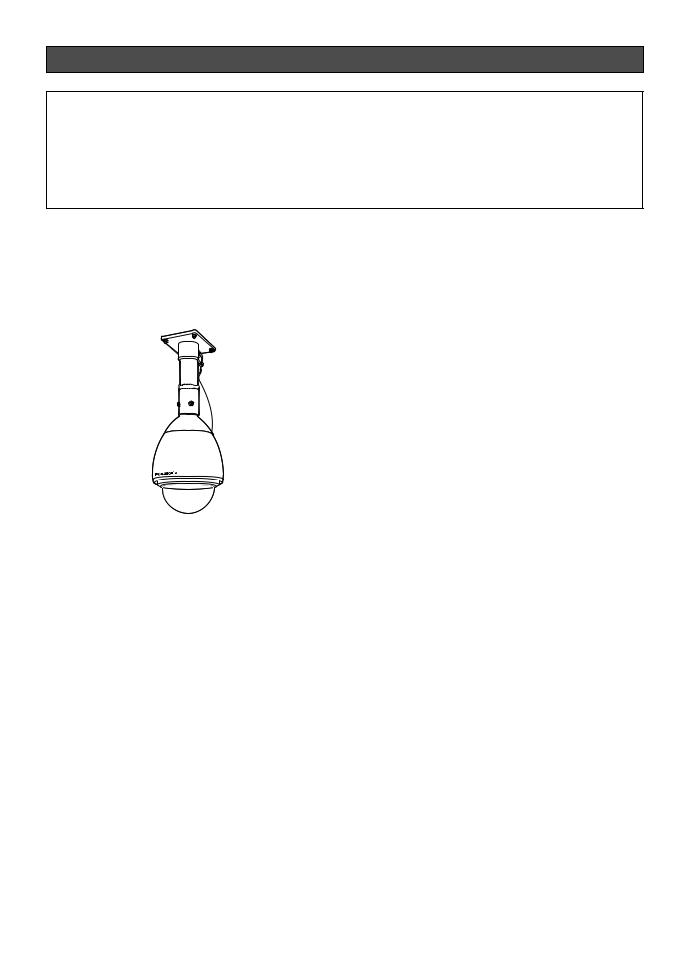
CAMERA INSTALLATION
Precautions
•Make sure that the place you are installing the camera is strong enough to support it. If it is not strong enough, then the camera may fall and hurt someone.
•The following steps of installation and connection work should be done by qualified service personnel or system installers and should conform to all local codes.
•Be sure to turn the power off before installation and connection.
•Do not install the camera near the air outlet of an air conditioner.
■ Mounting the Camera
Ceiling mount
The figure shows an example of the camera mounted on a ceiling with a locally procured bracket.
Refer to the instructions included with the bracket for filling gaps and holes with waterproof material.
Prepare appropriate hardware (e.g. wall nuts, anchor bolts, etc.) for fixing on the installation surface.
2.Disassembling the Camera
(1)Remove the upper base from the camera by loosening 3 screws. The screws that are removed need to be used during reassembly. Be careful to not lose them. Turn the upper base and separate it.
*Special screw (mounting screw): Use a hexagon wrench for the hexagon button screw (M6).
 x3
x3
● Construction
40 1-1/2B deep 30 MAX PT11 crest (taper pipe thread)
|
(Ø58) |
|
40 1-1/2A deep 30 MAX |
(60) |
25 |
|
|
PT11 crest (parallel pipe thread) |
85 |
|
● Assemble procedure
1.Preparations
(1)Procure a ceiling mount bracket.
(2)To prevent the camera from falling, use a mounting a bracket to which a safety wire can be attached.
(3)Installation Surface
Caution: Consult an expert on the load bearing capacity of the installation surface and structure. If the surface is not strong enough, the camera may fall down. Refer to the product specifications for weights.
-16-
(2)Remove the attachment pipe from the upper base by loosening 4 screws.
*Special screw (mounting screw): Use a hexagon wrench for the hexagon button screw (M6).
x4

3.Mounting the Bracket
(1)Fix the bracket to the installation surface using appropriate bolts, nuts or the like (not supplied).
 Attachment Pipe
Attachment Pipe
(2)Fix the attachment pipe to the bracket.
(3)Thread cables through the bracket. Connect cables, referring to CONNECTIONS.
Warning: Seal the cables with plastic or rubber tape to prevent it from being exposed.
 Cables
Cables
Upper Base
(4)Fix the upper base to the attachment pipe.
•Fasten 4 screws (the screws that were removed in step (2) of "2. Disassembling the Camera") making sure that "REAR" engraved on the upper base faces the wall.
•Fill the gap between the bracket and attachment pipe with waterproof material such as silicon clay.See instructions of the bracket for details.
Warning: Carefully apply the sealing so that water or moisture cannot get inside. If water gets inside the camera it could cause a shock or fire. Also, if moisture gets inside the camera it could cause the dome to become foggy.
Waterproof Material
 x4 Screws
x4 Screws
4.Mounting the camera
(1)Aim the "START" arrow at the bent portion of the leaf spring.
Bending |
Leaf Spring |
STA |
|
RT |
|
(2)Be sure to hook the fall prevention wire into the bracket.
Fall Prevention
Wire
(3)Fix the camera to the upper base.
•Move the camera up so that its guide pins fit into the guide holes of the upper base.
•Turn the camera counter-clockwise to the end, viewed from the bottom.
•Fasten 3 screws (the screws that were removed in step (1) of “2. Disassembling the Camera”).
Caution: Tighten the three (3) mounting screws for the upper base.
Recommended torque: Approximately 2.45 N/m {24 kgf cm}
Poorly tightened screws may result in water leaking into the camera or possible fire.

 x3 Screws
x3 Screws
Upper Base |
 Enclosure
Enclosure
Upper Base |
-17- |
|
