Panasonic WV-SP305 Installation Guide
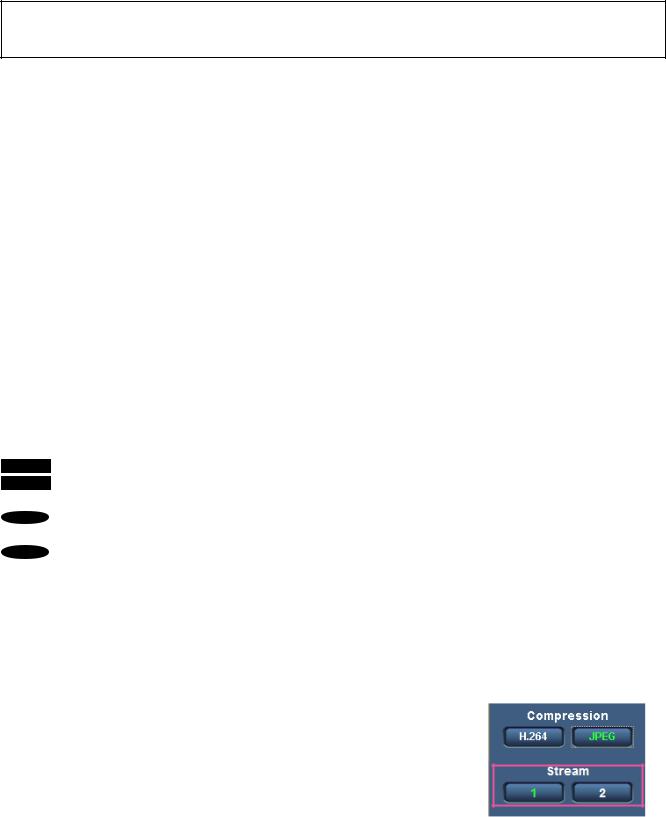
New functions and addendum (Software Ver.1.30)
Due to software upgrade, the following functions have been added to this unit.
•H.264/MPEG-4 dual stream output can be provided when displaying live images.
•JPEG output can be provided to display video data on a cellular phone.
•MJPEG output can be provided to display video data on a mobile terminal. Compatible models: iPad®, iPhone®, iPod touch® (Since iOS 4.2.1)
*iPad, iPhone, and iPod touch are registered trademarks of Apple Inc.
•VIQS functions are supported.
* VIQS is a technology to enhance the image quality of specified area in the angular field of view for transmission. (H.264 only)
•The compatible services for the DDNS function are changed, and the "Viewnetcam" service is newly supported.
This document describes the settings of new functions and their restrictions. Refer to the descriptions in this document for details on these functions. Besides, refer to the Operating Instructions provided with this unit together.
About notations
The following notations are used when describing the functions limited for specified models. The functions without the notations are supported by all models.
: The functions with this notation are available when using the models WV-NP502, WV-NW502S. : The functions with this notation are available when using the models WV-SP306, WV-SP305, WV-SP302.
: The functions with this notation are available when using the models WV-SF346, WV-SF342, WV-SF336, WV-SF335, WV-SF332.
: The functions with this notation are available when using the models WV-SP105, WV-SP102.
* The model number is abbreviated in some descriptions in this document.
<Selection of the H.264/MPEG-4 dual stream output when displaying live images>
(Operating Instructions (PDF) - "Monitor images on a PC" - "About the "Live" page")
[Stream] button
These buttons will be displayed only when an H.264 (or MPEG-4) image is displayed.
[1]button: The letter "1" will turn green and images in the main area will be displayed in accordance with the setting of "H.264(1)" (or "MPEG-4(1)").
[2]button: The letter "2" will turn green and images in the main area will be displayed in accordance with the setting of "H.264(2)" (or "MPEG-4(2)").
1
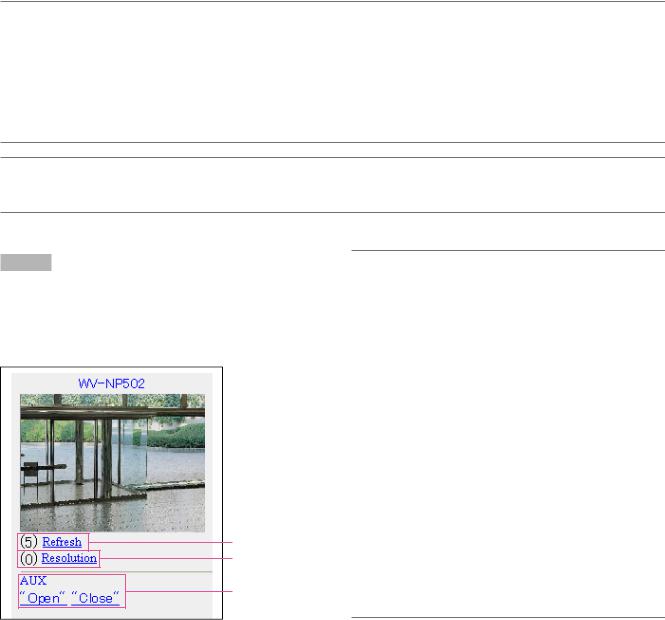
<Operations from a cellular phone or a mobile terminal>
Monitor images on a cellular phone
It is possible to connect to the camera using a cellular phone via the Internet and monitor images (JPEG only) from the camera on the screen of the cellular phone. It is also possible to refresh images to display the latest image.
Important:
•When the authentication window is displayed, enter the user name and password. The default user name and password are as follows.
User name: admin Password: 12345
To enhance the security, change the password for the user "admin".
•If the cellular phone in use is not compatible with UTF-8 encode, it is impossible to display the screen correctly.
Note:
•It is necessary to configure the network settings of the cellular phone in advance to connect to the Internet and monitor images from the camera.
Step 1
Access to "http://IP address/mobile"* or "http://Host name registered in the DDNS server/mobile" using a cellular phone.
→ Images from the camera will be displayed.
Refresh
Resolution control
AUX control
(The screenshot is an example of NP502.)
Note:
•When the HTTP port number is changed from "80", enter "http://IP address : (colon) + port number/mobile"* in the address box of the browser.
•When using the DDNS function, access to "http://Host name registered in the DDNS server: (colon) + port number/mobile".
•When the authentication window is displayed, enter the user name of an administrator or user and password. Depending on the cellular phone in use, password entry may be required each time the screen is switched.
•It is impossible to transmit/receive audio using a cellular phone.
•Depending on the cellular phone in use, larger size images may not be displayed. In this case, selecting "Low" for "Image quality setting" of "JPEG" may sometimes solve this problem.
•Depending on the cellular phone in use or its contract plan, it may be impossible to access.
*IP address is the global WAN IP address of the router that can be accessed via the Internet.
2

Functions |
Outline of functions |
|
|
|
|
Refresh |
Refreshes the camera images by pressing the dial key "5". |
|
|
|
|
Resolution control |
Changes the resolution by pressing the dial key "0". |
|
|
According to the image capture mode, the resolution will be changed as follows. |
|
|
|
|
|
NP502 |
|
•1.3 mega pixel (VGA) [4:3]:
•1.3 mega pixel (800x600) [4:3]:
•1.3 mega pixel [16:9]:
•3 mega pixel [4:3]:
•3 mega pixel [16:9]:
Changes the image capture size between 320x240 (default) and 640x480.
Changes the image capture size between 320x240 (default) and 800x600.
Changes the image capture size between 320x180 (default) and 640x360.
Fixed to 640x480
Changes the image capture size between 320x180 (default) and 640x360.
According to the aspect ratio, the resolution will be changed as follows.
SP306 SF346 SP105
• Image in the aspect ratio of "4:3":
Changes the image capture size between 320x240 (default) and 640x480.
• Image in the aspect ratio of "16:9":
Changes the image capture size between 320x180 (default) and 640x360.
AUX control* |
Controls the AUX terminal. NP502 SP306 SF346 |
|
These buttons will be displayed only when "AUX output" is selected for "Terminal 3" on the setup menu. NP502
Note:
•Some cellular phones cannot change the image capture size even when resolution is changed by resolution control.
*When "User auth." is set to "On", only users with the access level of "1. Administrator" or "2. Camera control" will be displayed.
Monitor images on a mobile terminal
It is possible to connect to the camera using a mobile terminal via the Internet and monitor images (MJPEG only) from the camera on the screen of the mobile terminal. It is also possible to refresh images to display the latest image.
•The compatible mobile terminals are shown as follows. (As of April, 2011) iPad, iPhone, iPod touch
Important:
•When the authentication window is displayed, enter the user name and password. The default user name and password are as follows.
User name: admin Password: 12345
To enhance the security, change the password for the user "admin".
3
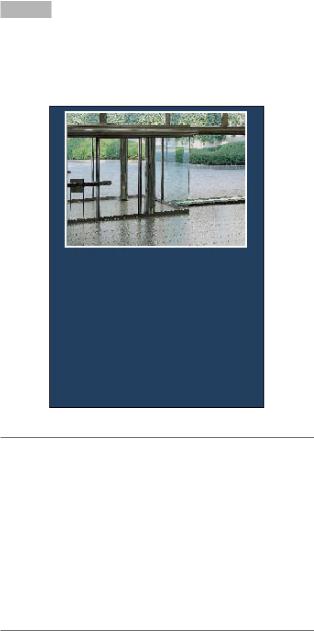
Step 1
Access to "http://IP address/cam"* or "http://Host name registered in the DDNS server/cam" using a mobile terminal.
→ Images from the camera will be displayed.
Note:
•When the HTTP port number is changed from "80", enter "http://IP address : (colon) + port number/cam"* in the address box of the browser.
•When using the DDNS function, access to "http://Host name registered in the DDNS server: (colon) + port number/cam".
•It is impossible to transmit/receive audio using a mobile terminal.
•Depending on the mobile terminal in use or its contract plan, it may be impossible to access.
*IP address is the global WAN IP address of the router that can be accessed via the Internet.
4
