Page 1

OTM-3000-I
FREQUENCY AGILE
TELEVISION MODULATOR
PAL I STANDARD
INSTRUCTION MANUAL
Phone:
E-Mail: salessupport@olsontech.com
025-000137 REV B 8/29/01
(209) 586-1022
(800) 545-1022
Fax:
(209) 586-1026
www.olsontech.com
Page 2

1) INTRODUCTION
The OTM-3000-I is a frequency agile television modulator with an output frequency range of 48.00MHz
through 445.25MHz. Frequencies are selectable in 1/4 MHz increments by front panel DIP switches. A rearpanel toggle switch selects between ranges of 48.00 through 418.25 MHz and 418.50 through 445.25 MHz.
Front panel controls allow easy adjustment of video and audio modulation levels as well as RF output and aural
carrier levels. LED’ s indicate overmodulation of the visual or aural carriers.
The OTM-3000-I offers excellent input sensitivity and high output level, typically +60dBmV. Also, this unit
has very high out-of-band carrier to noise ratio (>77dB) and uses SA W I.F . filtering, which allows virtually an
unlimited number of modulators to be combined without the need for external bandpass filters. The OTM3000-I has low power consumption (14 watts @ 240 VAC) for reliable long term operation.
OTM-3000-I
FREQUENCY AGILE TELEVISION MODULATOR
P AL I ST ANDARD
2) INST ALLA TION
Mount the OTM-3000-I in a standard equipment rack or equivalent as required. It is suggested that blank
spaces equivalent to a single unit height be provided above and below the modulator to allow adequate cooling
air to circulate.
The OTM-3000-I is configured for 240 VAC input powering. The color coding of the wires in the line cord
is to European standards although the plug is a USA type. The plug can be changed to a proper type (Be
sure to observe proper color code connection) or an adapter may be utilized.
3) CHANNEL SELECTION
Channel selection is made by properly setting the tow 8-position DIP switches to the corresponding frequency
code.
T o set the unit for a given frequency , select the desired frequency code from the list of frequency codes at the
end of this manual. Remove the small cover from the front panel under “CHANNEL SELECT” and set the two
8-position DIP switches from left to right (See figure 1).
The OTM-3000-I has an output frequency offset feature which is not required in P AL I applications. It is
mentioned here for reference only . Fixed offsets are selected by the last 3 right hand positions of right hand
switch. Leave this switch in the 0 KHz offset position as illustrated below .
025-000137 REV B
Page 2
Page 3
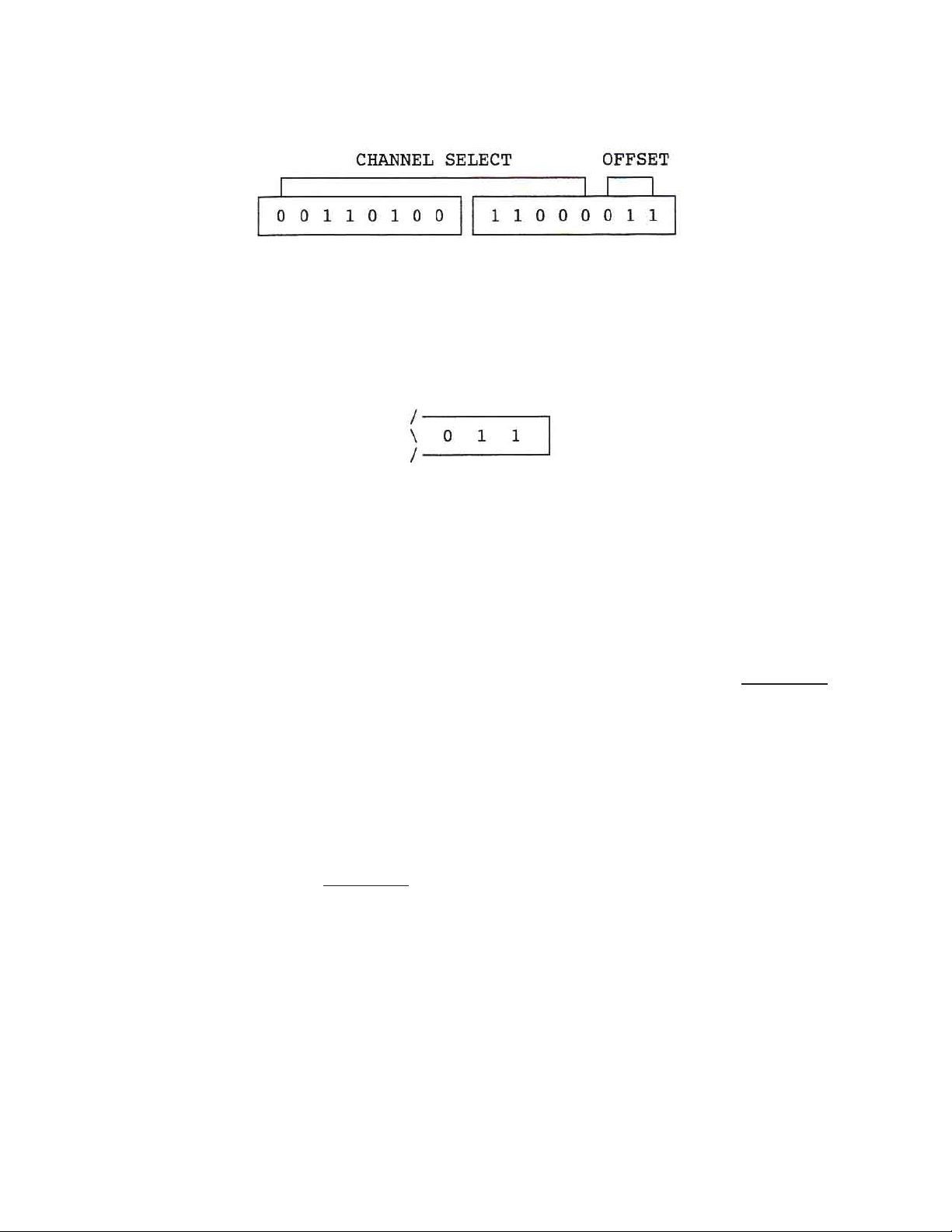
Figure 1
FRONT P ANEL DIP SWITCHES
0 = Switch in DOWN Position
1 = Switch in UP Position
The last 3 DIP switches on the far right are used to select offset operation with certain versions of the
OTM-3000. On the OTM-3000 I, the switch should be left set as shown below .
4) VIDEO MODULA TION ADJUSTMENT
A) Connect a video source of approximately 1V p-p to the video input connector (75 ohms input Z) on
the rear panel. The video should be of a reasonably bright scene to ensure setting at peak modulation
levels.
B) Rotate the video modulation level adjust control slowly clockwise until the video overmodulation
LED just turns on. The light may blink with differences in average picture level. CAUTION: If the
modulation is set too high, compression or lack of contrast will occur during high intensity scenes.
5) AUDIO MODULA TION ADJUSTMENT
A) Connect an audio source of 300mV p-p (minimum) to the balanced audio input connector (600 ohms
input Z) on the rear panel. The source should be typical of the program material to be carried.
B) Rotate the audio modulation level adjust control slowly clockwise until the audio overmodulation LED
just begins to blink. CAUTION: Overmodulation can result in severe distortion in some TV sets. Set
this control at peak program levels.
6) RF AND AURAL CARRIER LEVEL ADJUSTMENT
A) Using a field strength meter or spectrum analyzer, set the video carrier to the desired level with the RF
output level adjust control.
B) Tune the field strength meter to the aural carrier (6.0 MHz above the video carrier).
025-000137 REV B
Page 3
Page 4
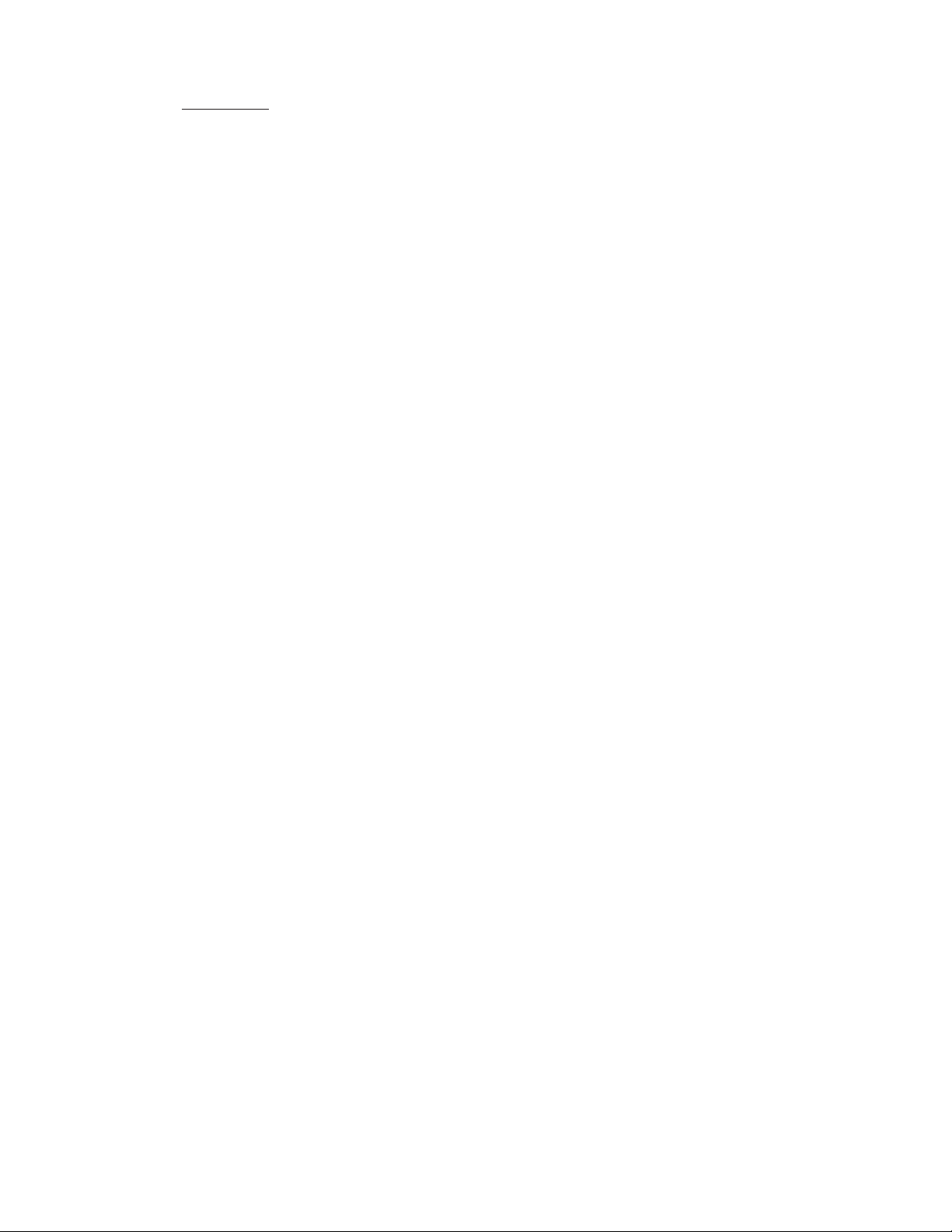
C) Adjust the aural carrier level control to the desired level, typically 15dB below the video carrier.
CAUTION: Reducing the visual/aural carrier ratio to less than 15dB can result in high out-of-band
spurious signals in adjacent channels.
7) MISCELLANEOUS
A) This unit is equipped with video and audio I.F . loops. Both loops are connected with two type F short
jumpers. If these become disconnected or misplaced, then the OTM-3000-I will not perform properly .
B) If a scrambling unit is utilized with the OTM-3000 I, follow the instructions associated with the scram-
bler. The video I.F . output level is +40dBmV, and the audio carrier level is determined by the aural
carrier level adjustment - typically +17dBmV @ 15dB A/V ratio.
C) This unit is equipped with a 0.25 slo-blo fuse. For continued safety and to maintain proper perfor-
mance of the unit, please replace only with an equivalent fuse.
D) A -20dB test point (type F connector) is provided on the rear panel.
025-000137 REV B
Page 4
Page 5
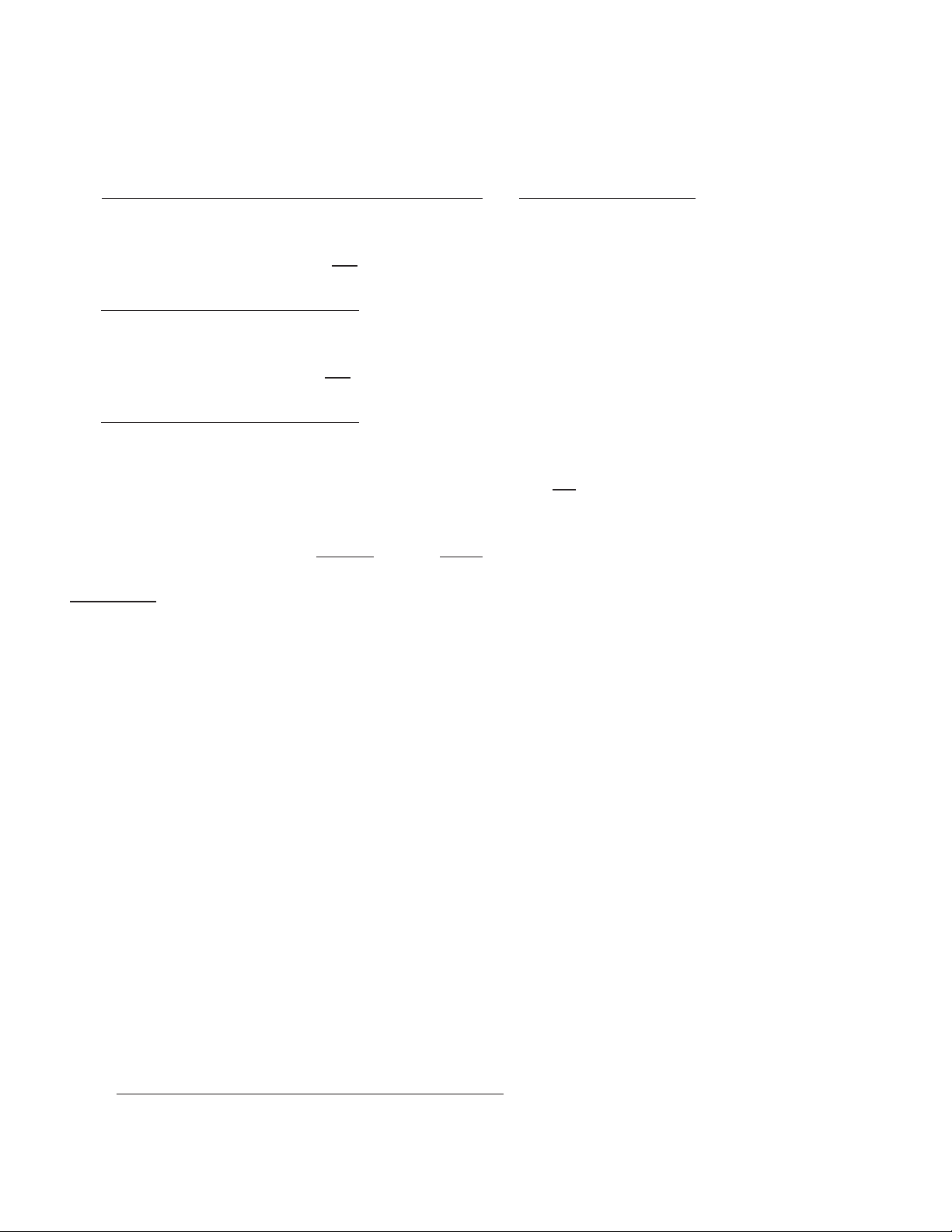
MODULA TOR SWITCH SETTING CALCULA TION
The output frequency select switches may tune a unit in either 1MHz or 250KHz steps depending on the factory
presetting of step size. T o calculate the switch settings for a unit, the formula is as follows:
N = OUTPUT FREQUENCY + 2ND IF FREQUENCY 2ND IF FREQUENCY
STEP SIZE IN MHz ALL NTSC = 612.75
ALL PAL = 605.75
OR FOR 1MHz STEP SIZE
N =
OUTPUT FREQUENCY + 612.75
1
OR FOR .25MHz STEP SIZE
N = OUTPUT FREQUENCY + 612.75
0.25
Convert the number “N” to binary with the least significant bit on the left, (not the right as is customary). This binary
number represents the switch settings with 1 = up, 0 = down.
BINAR Y CONVERSION WITH LEAST BIT ON LEFT.
————————————————————————————————————————————
EXAMPLE: CALCULA TE 437 IN BINAR Y
STEP 1) CONSUL T CHAR T FOR LARGEST NUMBER LESS THAN OR EQUAL TO 437. (256)
STEP 2) CONSULT CHART T O FIND NEXT LARGEST NUMBER WHICH ADDED T O 256 IS LESS
THAN OR EQUAL TO 437. (128 + 256 = 384)
STEP 3) CONSULT CHART T O FIND NEXT LARGEST NUMBER WHICH ADDED T O 384 IS LESS
THAN OR EQUAL TO 437. (384 + 32 = 416)
STEP 4) CONSULT CHART T O FIND NEXT LARGEST NUMBER WHICH ADDED T O 416 IS LESS
THAN OR EQUAL TO 437. (416 + 16 = 432)
STEP 5) CONSULT CHART T O FIND NEXT LARGEST NUMBER WHICH ADDED T O 432 IS LESS
THAN OR EQUAL TO 437. (432 + 4 = 436)
STEP 6) CONSULT CHART T O FIND NEXT LARGEST NUMBER WHICH ADDED T O 436 IS LESS
THAN OR EQUAL TO 437. (436 + 1 = 437)
STEP 7) EACH NUMBER CHOSEN = CODE 1 AND EACH NUMBER NOT CHOSEN = CODE 0.
X X X X X X
1 2 4 8 16 32 64 128 256 512 1024 2048 4096 8192
437 = 1 0 1 0 1 1 0 1 1 0 0 0 0 0
025-000137 REV B
Page 5
Page 6
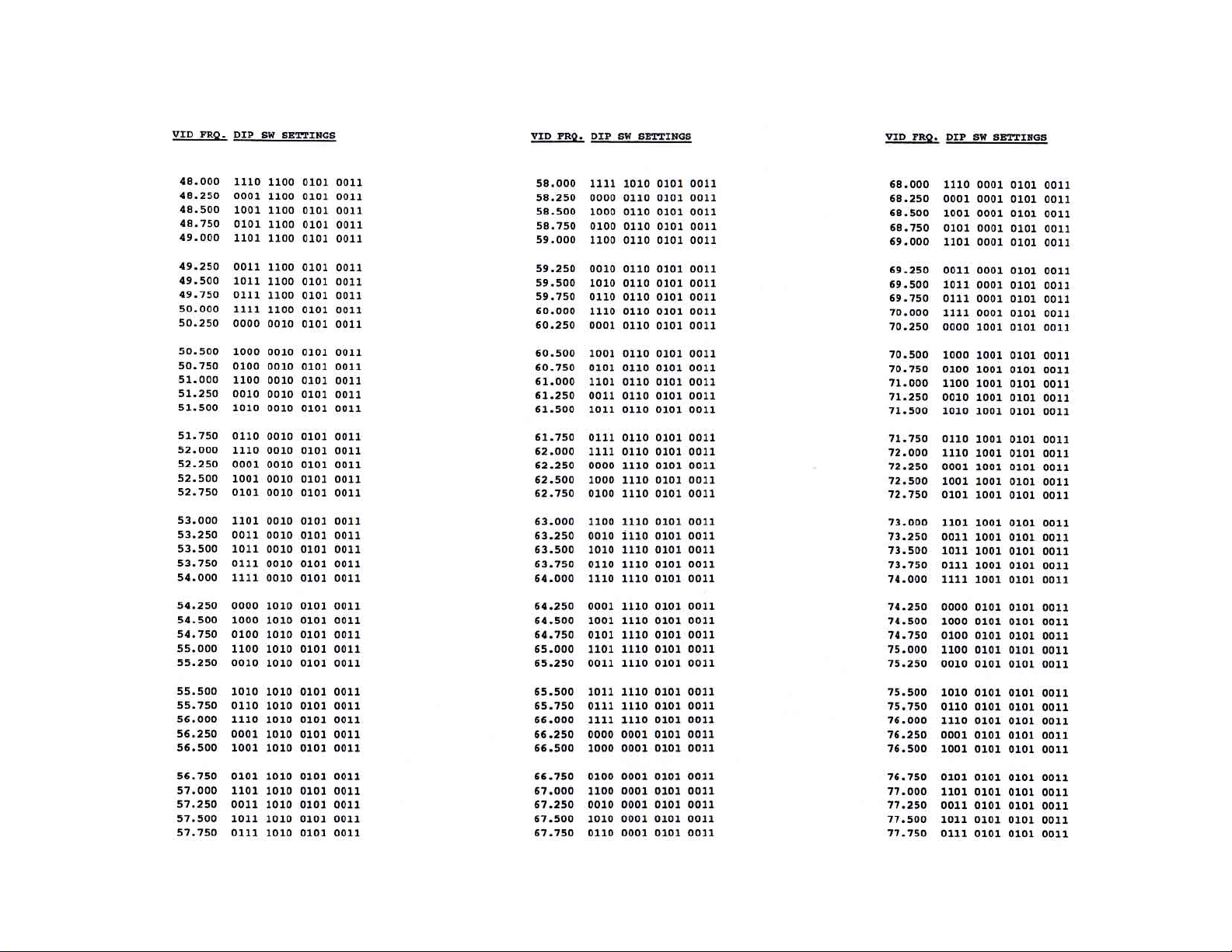
OTM-3000-P AL I - Dip Switch Settings
Down=0 Up=1 (.25MHz Steps)
025-000137 REV B
Page 6
Page 7

025-000137 REV B
Page 7
Page 8

025-000137 REV B
Page 8
Page 9

025-000137 REV B
Page 9
Page 10

025-000137 REV B
Page 10
Page 11

025-000137 REV B
Page 11
Page 12

025-000137 REV B
Page 12
Page 13

025-000137 REV B
Page 13
Page 14

025-000137 REV B
Page 14
Page 15

025-000137 REV B
Page 15
Page 16

025-000137 REV B
Page 16
Page 17

025-000137 REV B
Page 17
Page 18

025-000137 REV B
Page 18
Page 19

025-000137 REV B
Page 19
