Nikon COOLSHOT 40i GII Instructions for use [cs]
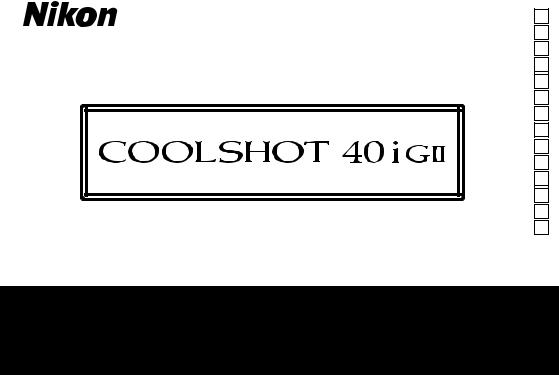
Laser Rangefinder/Telémetro láser/Télémètre laser/ Laser-Entfernungsmesser/Telemetro laser/Laseravståndsmätare/ Laserafstandsmeter/Лазерный дальномер/Dalmierz laserowy/ Laseretäisyysmittari/Laserový dálkoměr/Telemetru cu laser/ Lézeres távolságmérő/
En
Es
Fr
De
It
Sv
Nl
Ru
Pl
Fi
Cz
Ro
Hu
Kr
Instruction manual/Manual de instrucciones/Manuel d’utilisation/ Bedienungsanleitung/Manuale di istruzioni/Bruksanvisning/Gebruiksaanwijzing/ Pуководство по продукции/Instrukcją obsługi/Käyttöohje/Návod k použití/ Manual de instrucţiuni/Kezelési útmutató/

En
Es
Fr
De
It
Sv
Nl
Ru
Pl
Fi
Cz
Ro
Hu
Kr
English..................................................... |
3 |
Español.................................................. |
20 |
Français................................................. |
37 |
Deutsch................................................. |
54 |
Italiano.................................................. |
71 |
Svenska................................................. |
88 |
Nederlands......................................... |
105 |
Русский............................................... |
122 |
Polski................................................... |
139 |
Suomi.................................................. |
156 |
Česky................................................... |
173 |
Română............................................... |
190 |
Magyar................................................ |
207 |
.................................................. |
224 |
2

English
CONTENTS
Introduction |
|
Read this First....................................................................... |
4 |
SAFETY AND OPERATION PRECAUTIONS................... |
5 |
Getting to know the Laser Rangefinder |
|
Key features.......................................................................... |
8 |
Nomenclature/Composition.......................................... |
9 |
Internal display................................................................. |
10 |
Functions |
|
First Target Priority algorithm..................................... |
11 |
LOCKED ON sign |
|
(First Target Priority detection sign).......................... |
11 |
Actual Distance Indicator............................................. |
11 |
Inserting/Replacing battery |
|
Type of battery................................................................. |
12 |
Inserting/Replacing battery........................................ |
12 |
Battery level indicator.................................................... |
12 |
Changing the measurement display mode |
|
Changing the distance display unit |
|
Measurement |
|
Adjusting the focus of the internal display............ |
15 |
Measuring.......................................................................... |
15 |
Single measurement...................................................... |
16 |
Continuous measurement........................................... |
16 |
Technical notes |
|
Specifications.................................................................... |
17 |
Troubleshooting/Repair................................................ |
19 |
En
Es
Fr
De
It
Sv
Nl
Ru
Pl
Fi
Cz
Ro
Hu
Kr
3

En
Es
Fr
De
It
Sv
Nl
Ru
Pl
Fi
Cz
Ro
Hu
Kr
Introduction
Read this First
Thank you for purchasing the Nikon Laser Rangefinder.
Before using the product, read this manual thoroughly to ensure proper use. After reading this manual, keep it in a readily accessible place for future reference.
•About the manual
•No part of the manual may be reproduced, transmitted, transcribed, stored in a retrieval system, or translated into any language in any form, by any means, without Nikon’s prior written permission.
•Illustrations and display content shown in this manual may differ from the actual product.
•Nikon will not be held liable for any errors this manual may contain.
•The appearance, specifications, and capabilities of this product are subject to change without notice.
•About controls for radio interference
•This device complies with Part 15 of the FCC Rules. Operation is subject to the following two conditions:
(1)This device may not cause harmful interference, and
(2)This device must accept any interference received, including interference that may cause undesired operation.
•This equipment has been tested and found to comply with the limits for a Class B digital device, pursuant to Part 15 of the FCC Rules and to EU EMC directive. These limits are designed to provide reasonable protection against harmful interference in a residential installation. This equipment generates, uses and can radiate radio frequency energy and, if not installed and used in accordance with the instructions, may cause harmful interference to radio communications. However, there is no guarantee that interference will not occur in a particular installation. If this equipment does cause harmful interference to radio or television reception, which can be determined by turning the equipment off and on, the user is encouraged to try to correct the interference by one or more of the following measures:
• Reorient or relocate the receiving antenna.
• Increase the separation between the equipment and receiver.
• Consult the dealer or an experienced radio/TV technician for help.
Notice for customers in Canada
CAN ICES-3(B)/NMB-3(B)
4

SAFETY AND OPERATION PRECAUTIONS
Strictly observe the guidelines contained in this manual in order to use this product safely and prevent possible injury or property damage to you and others. Understand the contents thoroughly for correct use of the product.
 WARNING
WARNING
This indicates that improper use by ignoring the contents described herein can result in potential death or serious injury.
 CAUTION
CAUTION
This indicates that improper use by ignoring the contents described herein can result in potential injury or material loss.
SAFETY PRECAUTIONS (Laser)
This product uses an invisible laser beam. Be sure to observe the following:
 WARNING
WARNING
•Do not press the PWR button while looking into the laser emission aperture. You may damage your eyes.
•Do not aim at eyes.
•Do not point the laser at people.
•Do not look at lasers with other optical instruments such as lenses or binoculars. You may damage your eyes.
•When not measuring, keep your fingers away from the PWR button to avoid accidentally emitting the laser.
•When not in use for an extended period, remove the battery.
•Do not disassemble, remodel, or repair the product. The laser emission may be harmful to your health. If the product is disassembled, remodeled, or repaired, it is no longer guaranteed by the manufacturer.
•Store the product in a place out of reach of children.
SAFETY PRECAUTIONS (Monocular)
 WARNING
WARNING
•Never look directly at the sun, intense light, or lasers while using this product. It may seriously damage the eyes or cause blindness.
 CAUTION
CAUTION
•Keep the plastic bag used to wrap this product or other small parts out of reach of children. The bag may block their mouths and noses and cause them to suffocate.
•Be careful of children inadvertently swallowing small parts or accessories. If children swallow such parts, see a doctor immediately.
•Turn off this product when not in use.
•When carrying this product, store it in the case.
•If this product fails to operate correctly for any reason, discontinue use immediately and consult with a Nikon authorized service representative.
En
Es
Fr
De
It
Sv
Nl
Ru
Pl
Fi
Cz
Ro
Hu
Kr
5

En
Es
Fr
De
It
Sv
Nl
Ru
Pl
Fi
Cz
Ro
Hu
Kr
•Do not leave this product in an unstable place. It may fall and cause injury or malfunction.
•Do not use this product while walking. You may walk into something or fall and cause injury or malfunction.
•Do not swing this product by the strap. You may hit others and cause injury.
•The rubber parts of this product (such as the eyecup) or rubber parts of the included case and strap may deteriorate if used or stored for a long period of time. The deteriorated rubber may attach on clothes and cause stains. Check their condition before use, and consult with a Nikon authorized service representative if a defect is found.
•Using the rubber eyecup for extended periods of time may cause skin inflammation. If you develop any symptoms, stop use and see a doctor immediately.
PRECAUTIONS (Lithium battery)
Incorrect use may cause the lithium battery to rupture or leak, which will corrode the device or stain your hands and clothing.
Be sure to observe the following:
•Install the battery with the + and
– poles positioned correctly.
•Remove the battery when this is depleted or will not be used for extended periods.
•Keep the battery away from fire or water. Never disassemble the battery.
•Do not charge the lithium battery.
•Do not short the terminal of the battery chamber.
•Do not carry the battery together with keys or coins in a pocket or bag. You may short the battery and cause overheating.
•If liquid leaked from the lithium battery comes into contact with clothing or skin, rinse with plenty of water. If it enters the eyes or mouth, rinse with water and consult a doctor immediately.
•When disposing of the lithium battery, follow your local area regulations.
HANDLING AND OPERATION PRECAUTIONS
•Do not subject this product to physical shock.
•If you accidentally apply strong physical shock or drop the product and suspect a malfunction, consult with your local dealer or a Nikon authorized service representative immediately.
•Do not use the product underwater.
•Wipe off any rain, water, sand, or mud on the product as soon as possible with a soft, clean cloth.
•When this product is exposed to extreme temperature changes (suddenly brought from a cold place to a warm place or viceversa), the lens surfaces may get cloudy. Do not use the product until the cloudiness has disappeared.
•Do not leave the product in a car on a hot or sunny day, or near heat generating equipment.
6
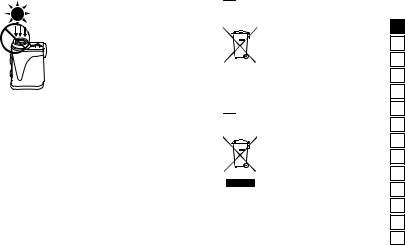
• Do not leave the eyepiece in direct sunlight. The condenser effect of the lens may damage the internal display surface.
CARE AND MAINTENANCE PRECAUTIONS
LENS
Be careful that you do not directly touch the lens surface with your hands when cleaning it. Remove dust or lint with a blower*. For fingerprints or other stains that cannot be removed with a blower, wipe the lens with a dry soft cloth or cleaning cloth for eyeglasses, using a spiral motion that starts at the center of the lens and working towards the edges. Wiping too firmly or wiping with a hard material may damage the lens. If this fails, gently wipe the lens using a cloth lightly dampened with commercial lens cleaner.
MAIN BODY
After gently removing dust with a blower, clean the body surface with a soft, clean cloth. After use at a seaside, wipe off salt that may be on the body surface with a damp, soft, clean cloth, and then wipe with a dry cloth. Do not use benzene, thinner, or other cleaners containing organic solvents.
STORAGE
Water condensation or mold may occur on lens surfaces because of high humidity. Therefore, store the product in a cool, dry place. After use on a rainy day or at night, thoroughly dry it at room temperature, then store in a cool, dry place.
* A rubber cleaning tool that blows air from a nozzle.

 Symbol for separate collection applicable in European countries
Symbol for separate collection applicable in European countries
This symbol indicates that this battery is to be collected separately.
The following apply only to users in European countries.
• This battery is designated for separate collection at an appropriate collection point. Do not dispose of as household waste.
•For more information, contact the retailer or the local authorities in charge of waste management.

 Symbol for separate collection applicable in European countries
Symbol for separate collection applicable in European countries
This symbol indicates that this product is to be collected separately.
The following apply only to users in European countries.
•This product is designated for separate collection at an appropriate collection point. Do not dispose of as household waste.
•For more information, contact the retailer or the local authorities in charge of waste management.
En
Es
Fr
De
It
Sv
Nl
Ru
Pl
Fi
Cz
Ro
Hu
Kr
7

En
Es
Fr
De
It
Sv
Nl
Ru
Pl
Fi
Cz
Ro
Hu
Kr
Getting to know the Laser Rangefinder
Key features
•Employs the First Target Priority algorithm that makes a flagstick easy to measure
•LOCKED ON sign (First Target Priority detection sign) is lit when measuring overlapping subjects and the distance to the closest subject is displayed
•High-quality 6× finder with multilayer coating
•Larger ocular for easy viewing
•Switch between two measurement display modes for the internal display: Golf mode (slope adjusted distance (horizontal distance ± height) and actual distance) and Actual distance mode
•Golf mode (default setting) displays the slope adjusted distance (horizontal distance ± height) which is useful for golf
•Built-in Actual Distance Indicator
•Press and hold down the PWR button to activate the continuous measurement function (up to approx. 8 seconds)
•Automatic power shut-off (approx. 8 sec. unoperated from standby screen)
•Rainproof — JIS/IEC protection class 4 (IPX4) equivalent (under Nikon’s testing conditions)
•Invisible/Eyesafe EN/IEC Class 1M Laser
This product uses an invisible laser beam for measuring. It measures the time the laser beam takes to travel from the rangefinder to the target and back. Laser reflectivity and measurement results may vary according to climatic and environmental conditions, as well as the color, surface finish, size, shape and other characteristics of the target.
Measurement may be inaccurate or fail in the following cases:
•In snow, rain or fog
•Small or slender target
•Black or dark target
•Target has stepped surface
•Moving or vibrating target
•When measuring the surface of water
•Target measured through glass
•When the target is glass or a mirror
•When laser incidence to the target’s reflective surface is oblique
•About measurement results
This device is a basic rangefinder. Its measurement results cannot be used as official evidence.
8
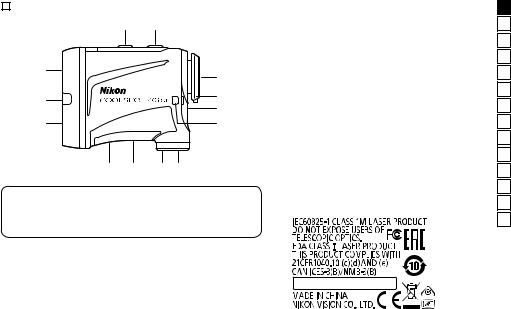
Nomenclature/Composition
|
1 |
2 |
9 |
|
3 |
|
|
|
0 |
|
4 |
|
|
|
|
|
5 |
a |
|
6 |
b |
c |
8 7 |
Composition |
||
• Body ×1 |
• Strap ×1 |
|
• Case ×1 |
• Lithium battery (CR2) ×1 |
|
1MODE button
2PWR button (POWER ON/Measurement button)
36× monocular eyepiece
4Eyecup/Diopter adjustment ring
5Diopter index
6Strap eyelet
7Battery-chamber cover
8Battery-chamber cover “Open” indication
9Monocular objective lens/Laser emission aperture
0 Actual Distance Indicator
AInvisible laser detector aperture
BProduct number label
CIndication
En
Es
Fr
De
It
Sv
Nl
Ru
Pl
Fi
Cz
Ro
Hu
Kr
*The carabiner-like ring that comes with the case is for the purpose of carrying the Laser Rangefinder only. Do not hang anything heavy on it, nor tug on it strongly. It cannot be used for climbing.
9

En
Es
Fr
De
It
Sv
Nl
Ru
Pl
Fi
Cz
Ro
Hu
Kr
Internal display
1 |
Actual distance (in Golf mode)* |
|
|
|
|
|
|
|
|
|
|
||
|
|
: “Failed to measure” or “Unable to measure” |
|
|
1 |
||||||||
2 |
Target mark |
|
|
||||||||||
8 |
|
|
|
|
|
|
|
|
|
||||
|
|
|
: Aim at the target you want to measure. |
|
|
|
|
|
|
|
|
2 |
|
|
|
|
|
|
|
|
|
|
|
|
|
||
|
|
|
Position the target at the center of the mark. |
7 |
|
|
|
|
|
|
|
|
|
|
|
|
|
|
|
|
|
|
|
||||
|
|
|
|
|
|
|
|
|
|
|
|
||
3 |
Unit of measure (m: meter/YD: yard) |
6 |
|
|
|
|
|
|
|
3 |
|||
4 |
Distance |
|
|
|
|
|
|||||||
|
|
4 |
|||||||||||
|
|
: “Failed to measure” or “Unable to measure” |
|
|
|||||||||
|
|
|
|
|
|
|
|
|
|
|
|
||
5 |
Battery level indicator |
|
|
|
|
|
|
|
|
|
|
||
6 |
Golf mode mark* |
|
|
5 |
|
|
|
|
|
||||
7 |
Laser emission mark |
|
|
|
|
|
|
|
|
|
|
||
|
|
: Appears while the laser is being emitted for a |
|
|
|
|
|
|
|
|
|
|
|
|
|
measurement. Do not look towards the objective lens |
|
|
|
|
|
|
|
|
|
|
|
|
|
side while this mark is shown. |
|
|
|
|
|
|
|
|
|
|
|
8LOCKED ON sign (First Target Priority detection sign) 
 : When measuring overlapping subjects, and the
: When measuring overlapping subjects, and the
distance to the closest subject is displayed, this sign is lit.
*For details, refer to “Changing the measurement display mode”.
•The internal display of this product is enlarged by the eyepiece. Although you may see dust that has entered, it does not affect the accuracy of measurement.
10
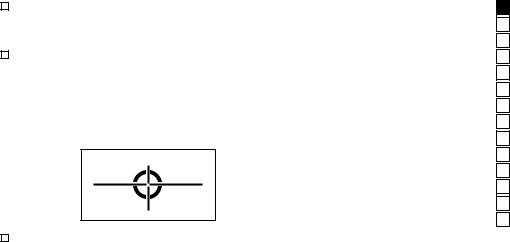
Functions
First Target Priority algorithm
When measuring overlapping subjects, First Target Priority algorithm displays the distance to the closest subject.
LOCKED ON sign (First Target Priority detection sign)
When measuring overlapping subjects, such as a flagstick with trees in the background, and the distance to a closest subject is displayed, LOCKED ON sign (First Target Priority detection sign)* is lit in the viewfinder.
*Single measurement: When measuring overlapping subjects and the distance to a closest subject is displayed, the sign appears.
Continuous measurement: When displayed figures shift to a closer subject, the sign appears.
 LOCKED ON sign (First Target Priority detection sign) is lit.
LOCKED ON sign (First Target Priority detection sign) is lit.
Actual Distance Indicator
When the measurement display mode is set to Actual distance mode, the Actual Distance Indicator blinks while the Laser Rangefinder is ON.
You can find out at a glance that the inclinometer function is not being used.
En
Es
Fr
De
It
Sv
Nl
Ru
Pl
Fi
Cz
Ro
Hu
Kr
11
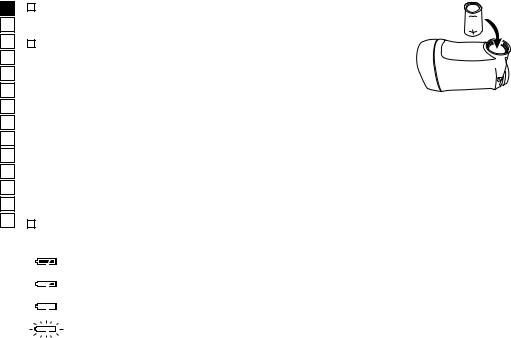
En
Es
Fr
De
It
Sv
Nl
Ru
Pl
Fi
Cz
Ro
Hu
Kr
Inserting/Replacing battery
Type of battery
3V CR2 lithium battery ×1
Inserting/Replacing battery
1. Open the battery-chamber cover.
Rotate the battery-chamber cover counterclockwise and remove it.
2.Insert the battery.
To replace the battery, take out the old battery before inserting a new one.
Follow the battery insertion mark inside the battery chamber to insert the + and - ends of the battery in the correct orientation (insert so that the - end faces up). If the battery is not inserted correctly, the Laser Rangefinder will not operate.
3.Attach the battery-chamber cover.
Rotate the battery-chamber cover clockwise and secure it firmly. When attaching the battery-chamber cover, securely screw it all the way and check that it is secured.
•The battery-chamber cover may be difficult to rotate because this product uses a rubber seal to maintain its water resistance capabilities.
Battery level indicator
|
Display |
Description |
|
After power on, displays for 2 seconds only. |
Sufficient power available. |
|
After power on, displays for 2 seconds only. |
Power getting low. |
|
Prepare to replace the battery. |
|
|
|
|
|
Displayed continuously. |
Low. Battery should be replaced with a new one. |
|
Blinks. After blinking 3 times, automatically |
The battery is empty. |
|
powers off. |
Replace the battery. |
12
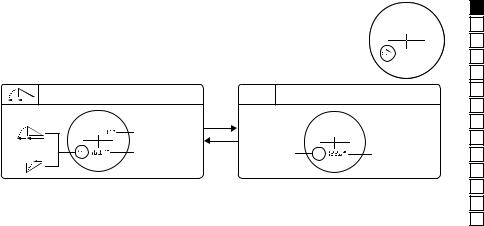
Changing the measurement display mode
Switch between two modes (refer to the figure below) according to your golf playstyle. The displayed information differs depending on the mode. Factory default setting is golf mode.
1. Press the PWR button to turn on the Laser Rangefinder.
2. The measurement display mode switches every time you press the MODE button.
|
Golf mode: Slope adjusted distance |
N/A |
Actual distance mode |
|
(horizontal distance ± height) and actual distance |
||
Incline |
Actual |
|
|
|
|
|
|
|
distance |
|
|
Decline |
Slope adjusted |
N/A |
Actual |
distance |
distance |
||
|
(horizontal distance |
|
|
±height)
•In Actual distance mode, the Actual Distance Indicator blinks.
•The setting is saved even when the Laser Rangefinder is turned OFF.
En
Es
Fr
De
It
Sv
Nl
Ru
Pl
Fi
Cz
Ro
Hu
Kr
13
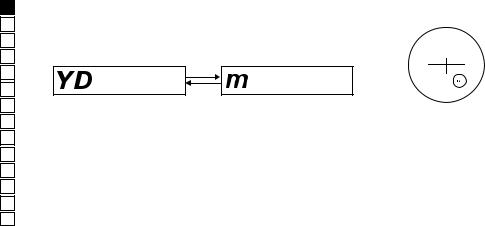
En
Es
Fr
De
It
Sv
Nl
Ru
Pl
Fi
Cz
Ro
Hu
Kr
Changing the distance display unit
For the display unit of the measurement results, select YD (yards) or m (meters). Factory default setting is YD (yard).
1.Press the PWR button to turn on the Laser Rangefinder.
2.Press and hold the MODE button for at least 1.5 seconds, and release your finger from the button when the distance display unit changes.
(yard) |
(meter) |
• The setting is saved even when the Laser Rangefinder is turned OFF.
14
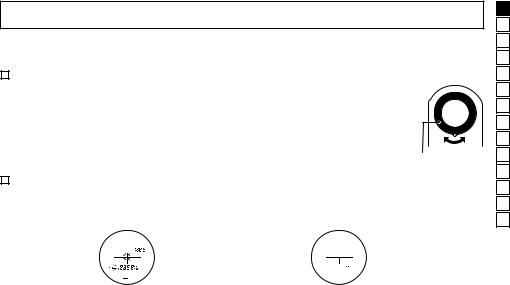
Measurement
Caution — Controls, adjustments or usage of procedures other than those specified herein may produce negative effects or damage to your health due to laser radiation.
•Before measuring, confirm each menu setting by referring to “Changing the measurement display mode” and “Changing the distance display unit”.
Adjusting the focus of the internal display
If the internal display is difficult to see, adjust the focus with the following procedure.
1. Press the PWR button to turn on the power.
2. Look through the eyepiece and rotate the diopter adjustment ring until the internal display comes into focus.
Diopter adjustment ring
Measuring
1.Press the PWR button to turn on the power.
•If you do not operate the button for about 8 seconds, the power turns off automatically.
Immediately after power-on
2.Aim at the target.
Position the center of the target mark on the target.

 Target mark
Target mark
3.Press the PWR button to measure.
After measurement, the result is displayed for approx. 8 seconds, then power automatically turns off. Press the PWR button while the power is on to measure again.
En
Es
Fr
De
It
Sv
Nl
Ru
Pl
Fi
Cz
Ro
Hu
Kr
15
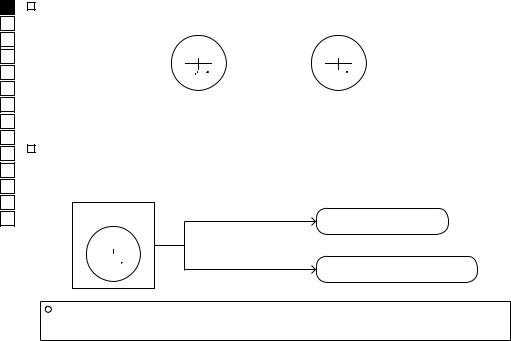
En
Es
Fr
De
It
Sv
Nl
Ru
Pl
Fi
Cz
Ro
Hu
Kr
Single measurement
Pressing the PWR button once starts single measurement, then displays the results.
Example of measured |
Example of measurement |
distance display |
failure |
Continuous measurement
Press and hold down the PWR button to start continuous measurement up to approx. 8 seconds. During measurement, the measured result is displayed consecutively while the laser emission mark is flashing. If you release your finger from the button, continuous measurement stops.
Standby |
Press the PWR button once |
Single measurement |
||||
|
|
|
|
|
|
|
|
|
|
|
|
Press and hold down |
|
|
|
|
|
|
the PWR button |
Continuous measurement |
|
|
|
|
|
|
|
•When measuring a flagstick at a golf course
Keep targeting the flagstick at the center of the target mark with the continuous measurement function to minimize the effects of hand shake.
16

Technical notes
Specifications
Measurement range (actual distance) |
7.5-1,460 meters/8-1,600 yards |
|
|
Actual distance (upper): Every 1 m/yd. |
|
Distance display (increment) |
Actual distance (lower): Every 0.5 m/yd. |
|
|
Slope adjusted distance (lower): Every 0.2 m/yd. |
|
|
±0.75 m/yd. (shorter than 700 m/yd.) |
|
Accuracy (actual distance)*1 |
±1.25 m/yd. (700 m/yd. and over, shorter than 1,000 m/yd.) |
|
|
±1.75 m/yd. (1,000 m/yd. and over) |
|
Magnification (×) |
6 |
|
Effective diameter of objective lens (mm) |
21 |
|
Angular field of view (real) (˚) |
7.5 |
|
Eye relief (mm) |
18.0 |
|
Exit pupil (mm) |
3.5 |
|
Diopter adjustment |
±4 m-1 |
|
Dimensions (L × H × W) (mm/in.) |
96 × 74 × 41/3.8 × 2.9 × 1.6 |
|
Weight (g/oz.) |
Approx. 170/6.0 (without battery) |
|
Operating temperature (˚C/˚F) |
-10 — +50/14 — 122 |
|
Operating humidity (%RH) |
80 or less (without dew condensation) |
|
Power source |
CR2 lithium battery × 1 (DC 3V) |
|
Automatic power shut-off (after approx. 8 sec. unoperated) |
||
|
||
Structure |
Rainproof *2 |
|
Electromagnetic compatibility |
FCC Part15 SubPartB class B, EU:EMC directive, AS/NZS, VCCI classB, |
|
CU TR 020, ICES-003 |
||
|
||
Environment |
RoHS, WEEE |
|
Laser classification |
IEC60825-1: Class 1M/Laser Product |
|
FDA/21 CFR Part 1040.10: Class I Laser Product |
||
|
||
Wavelength (nm) |
905 |
En
Es
Fr
De
It
Sv
Nl
Ru
Pl
Fi
Cz
Ro
Hu
Kr
17

En
Es
Fr
De
It
Sv
Nl
Ru
Pl
Fi
Cz
Ro
Hu
Kr
|
Pulse duration (ns) |
|
9.7 |
|
Output (W) |
|
33.8 |
|
Beam divergence (mrad) |
|
Vertical: 0.25, Horizontal: 1.8 |
• |
The specifications of the product may not be achieved depending on the target object’s shape, surface texture and nature, |
||
|
and/or weather conditions. |
|
|
*1 |
Under Nikon’s measurement conditions. |
|
|
*2 |
This product is equivalent to JIS/IEC protection class 4 (IPX4) (under Nikon’s testing conditions). This rating does not |
||
|
guarantee the water resistance performance of the unit or that it will be free from damage or problems under all |
||
|
conditions. Please observe the following when using: |
|
|
•Do not operate or hold the product in running water.
•If any moisture is found on movable parts of this product, stop using the product and wipe it off.
Battery life
Approx. 8,000 times (at approx. 20°C (68°F))
This figure may differ according to conditions such as temperature and other factors. Use only as a guide.
•The battery supplied with this Nikon Laser Rangefinder is for operation checking. Due to natural electrical discharge, the life of this battery will likely be shorter than that noted above.
18
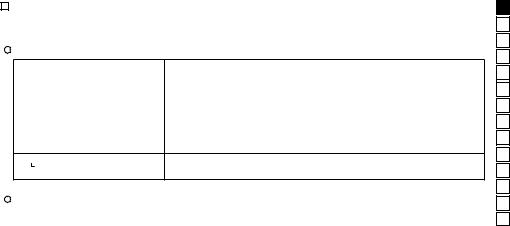
Troubleshooting/Repair
If this product fails to function as expected, check the list below before consulting your local dealer or the store where you purchased it.
•If there is a problem with the product.
|
Problem |
|
Cause/Solution |
|
|
• |
Press the PWR button (top of the body). |
• |
Does not turn on |
• |
Check that the battery is inserted correctly. |
|
|
• |
Replace the battery with a new one. |
• |
Unable to measure |
• |
Confirm the settings. |
• |
Confirm if it can measure a large target close to you (example: a building |
||
• |
Anomalous result |
|
approx. 15 m/yd. ahead of you). |
•Clean the lens surface if necessary.
•[  ] is displayed in the internal • Failure indication. Please contact your local dealer or the store where you
] is displayed in the internal • Failure indication. Please contact your local dealer or the store where you
display |
purchased the product. |
•If you require a repair, please contact your local dealer or the store where you purchased the product. Do not repair or disassemble. It may result in a serious incident.
Please note that Nikon is not responsible for any direct or indirect damage if the user attempts to repair or disassemble the product.
En
Es
Fr
De
It
Sv
Nl
Ru
Pl
Fi
Cz
Ro
Hu
Kr
19

En
Es
Fr
De
It
Sv
Nl
Ru
Pl
Fi
Cz
Ro
Hu
Kr
Español
CONTENIDO
Introducción |
|
Lea esto primero.............................................................. |
21 |
PRECAUCIONES DE SEGURIDAD Y |
|
FUNCIONAMIENTO......................................................... |
22 |
Primeros pasos con el telémetro láser |
|
Características clave....................................................... |
25 |
Nomenclatura/Componentes..................................... |
26 |
Pantalla interna................................................................ |
27 |
Funciones |
|
Algoritmo de prioridad al primer sujeto................. |
28 |
Símbolo LOCKED ON (símbolo de detección con |
|
Prioridad al Primer Sujeto)........................................... |
28 |
Indicador de distancia real........................................... |
28 |
Inserción/Sustitución de la batería |
|
Tipo de batería.................................................................. |
29 |
Inserción/Sustitución de la batería........................... |
29 |
Indicador del nivel de batería..................................... |
29 |
Cambio del modo de visualización de la medición
Cambio de la unidad de visualización de la |
|
distancia |
|
Medición |
|
Ajuste del enfoque de la pantalla interna.............. |
32 |
Medición............................................................................. |
32 |
Medición única................................................................. |
33 |
Medición continua.......................................................... |
33 |
Notas técnicas |
|
Especificaciones............................................................... |
34 |
Solución de problemas/Reparación......................... |
36 |
20

Introducción
Lea esto primero
Muchas gracias por comprar el telémetro láser de Nikon.
Antes de usar el producto, lea detenidamente este manual para asegurarse de que lo usa correctamente. Una vez que lea este manual, manténgalo en un lugar de fácil acceso para futuras referencias.
•Acerca del manual
•Ninguna parte del manual puede ser reproducida, transmitida, transcrita, almacenada en un sistema de recuperación ni traducida a ningún idioma de ninguna forma ni por ningún medio sin el permiso previo por escrito de Nikon.
•Las ilustraciones y el contenido que aparecen en este manual pueden diferir del producto real.
•Nikon no será considerada imputable por ningún error que pueda contener este manual.
•El aspecto, las especificaciones y las capacidades de este producto pueden cambiar sin previo aviso.
•Acerca de los controles sobre radiointerferencia
•Este dispositivo cumple con la Parte 15 de las Reglas de la FCC. El funcionamiento está sujeto a las dos condiciones siguientes:
(1)Este dispositivo no puede provocar interferencias peligrosas, y
(2)Este dispositivo debe aceptar cualquier interferencia recibida, incluidas las interferencias que pueden provocar un funcionamiento no deseado.
•Este equipo ha sido evaluado y cumple con los límites para un dispositivo digital de clase B, de conformidad con la Parte 15 de las reglas de la FCC y con la directiva sobre CEM de la UE. Estos límites están diseñados para proporcionar una protección razonable contra la interferencia perjudicial en una instalación residencial. Este equipo genera, usa y puede irradiar energía de frecuencia de radio y, si no se instala y usa de conformidad con las instrucciones, podría causar una interferencia perjudicial a las comunicaciones de radio. Sin embargo, no hay garantía de que la interferencia no ocurra en una instalación particular. Si el equipo provoca perturbaciones en la recepción de radio o televisión, lo que se puede comprobar apagando y volviendo a encender el equipo, el usuario debería intentar corregir la interferencia mediante una o más de las medidas siguientes:
• Reoriente o reubique la antena receptora.
• Aumente la separación entre el equipo y el receptor.
• Consulte al distribuidor o a un técnico de televisión/radio experimentado.
Aviso para los clientes de Canadá
CAN ICES-3(B)/NMB-3(B)
En
Es
Fr
De
It
Sv
Nl
Ru
Pl
Fi
Cz
Ro
Hu
Kr
21

En
Es
Fr
De
It
Sv
Nl
Ru
Pl
Fi
Cz
Ro
Hu
Kr
PRECAUCIONES DE SEGURIDAD Y FUNCIONAMIENTO
Observe estrictamente las orientaciones recogidas en este manual para usar este producto con seguridad y evitar posibles lesiones o daños materiales a usted y otras personas. Debe entender por completo el contenido para usar correctamente el producto.
 ADVERTENCIA
ADVERTENCIA
Esto indica que cualquier uso incorrecto que ignore el contenido aquí incluido puede provocar la muerte o heridas graves.
 PRECAUCIÓN
PRECAUCIÓN
Esto indica que cualquier uso incorrecto que ignore el contenido aquí incluido puede provocar posibles lesiones o pérdidas materiales.
PRECAUCIONES DE
SEGURIDAD (Láser)
Este producto utiliza un haz láser invisible. Asegúrese de respetar lo siguiente:
 ADVERTENCIA
ADVERTENCIA
•No pulse el botón PWR mientras mira hacia el diafragma de emisión láser. Su visión podría resultar dañada.
•No apunte a los ojos.
•No apunte a personas con el láser.
•No mire a los láseres con otros instrumentos ópticos como lentes y binoculares. Su visión podría resultar dañada.
•Cuando no esté realizando mediciones, mantenga los dedos apartados del botón PWR para evitar la emisión accidental del láser.
•Si no va a utilizarlo durante un período prolongado, retire la batería.
•No desmonte, remodele ni repare el producto. La emisión láser podría ser nociva para su salud. Si el producto se desmonta, remodela o repara, ya no contará con la garantía del fabricante.
•Guarde el producto en un lugar fuera del alcance de los niños.
PRECAUCIONES DE SEGURIDAD (Monocular)
 ADVERTENCIA
ADVERTENCIA
•Nunca mire directamente al sol, a una luz intensa ni a los láseres cuando utilice este producto. Podría dañar gravemente la visión y provocar ceguera.
 PRECAUCIÓN
PRECAUCIÓN
•Mantenga la bolsa de plástico utilizada para envolver el producto y las piezas pequeñas fuera del alcance de los niños. La bolsa podría obstruir la boca y la nariz y causarle asfixia.
•Tenga cuidado de que los niños no se traguen piezas o accesorios pequeños de forma involuntaria. Si un niño se traga alguna de estas piezas, consulte a un médico inmediatamente.
•Apague este producto si no va a utilizarlo.
•Cuando transporte el producto, guárdelo en la funda.
•Si este producto no funciona correctamente por algún motivo, deje de usarlo de inmediato y consulte a un representante del servicio autorizado de Nikon.
22

•No deje este producto en un lugar inestable. Podría caerse y provocar lesiones o averías.
•No utilice este producto mientras camina. Podría tropezarse o caerse y provocar lesiones o averías.
•No balancee este producto con la correa. Podría golpear a alguien y herirle.
•Las piezas de goma de este producto (como la ojera) o las de la funda y la correa incluidas podrían deteriorarse si las utiliza o guarda durante mucho tiempo. La goma deteriorada podría adherirse a la ropa y provocar que se manche. Compruebe su estado antes de usarla y consulte a un representante del servicio autorizado de Nikon si encuentra un defecto.
•El uso de las ojeras de goma durante mucho tiempo podría causar la inflamación de la piel. Si desarrolla estos síntomas, deje de usarlas de inmediato y consulte a un médico.
PRECAUCIONES (Batería de litio)
Un uso incorrecto de la batería de litio podría provocar que se rompiera o sufriese fugas, lo que corroería el dispositivo o mancharía las manos y la ropa.
Asegúrese de respetar lo siguiente:
•Monte la batería con los polos + y - orientados correctamente.
•Retire la batería cuando esté agotada o cuando no la vaya a utilizar durante mucho tiempo.
•Mantenga la batería apartada del fuego o el agua. Nunca desmonte la batería.
•No recargue la batería de litio.
•No cortocircuite el terminal del compartimento de la batería.
•No lleve la batería junto con llaves o monedas en un bolsillo o bolsa. La batería podría cortocircuitarse y provocar un sobrecalentamiento.
•Si el líquido derramado de una batería de litio entra en contacto con la ropa o la piel, enjuáguela con mucha agua. Si entra en contacto con los ojos o la boca, enjuáguelos de inmediato con agua y consulte a un médico.
•Deseche la batería de litio conforme a las regulaciones locales de su zona.
PRECAUCIONES DE
MANIPULACIÓN Y
FUNCIONAMIENTO
•No exponga este producto a golpes físicos.
•Si aplica por accidente un golpe físico fuerte o el producto se cae y cree que está averiado, consulte de inmediato a su proveedor local o a un representante del servicio autorizado de Nikon.
•No utilice el producto bajo el agua.
•Limpie la lluvia, agua, arena o barro del producto lo antes posible con un paño suave y limpio.
•Cuando este producto se exponga a cambios extremos de temperatura (si cambia repentinamente de un lugar frío a uno cálido, o viceversa), la superficie de la lente podría nublarse. No utilice el producto hasta que la nubosidad haya desaparecido.
•No deje el producto en un coche estacionado en un día cálido o soleado, o cerca de un equipo que genere calor.
En
Es
Fr
De
It
Sv
Nl
Ru
Pl
Fi
Cz
Ro
Hu
Kr
23
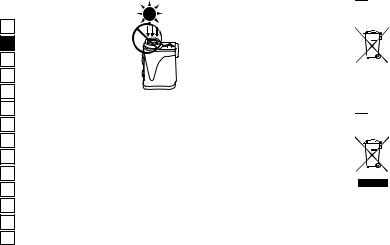
En
Es
Fr
De
It
Sv
Nl
Ru
Pl
Fi
Cz
Ro
Hu
Kr
• No exponga el ocular a la luz directa del sol. El efecto de condensador del objetivo puede dañar la superficie de la pantalla interna.
PRECAUCIONES DE CUIDADO Y MANTENIMIENTO
LENTE
Tenga cuidado de no tocar directamente la superficie de la lente con las manos cuando la limpie. Retire el polvo o la pelusa con un soplador*. Para las marcas de dedos u otras manchas que no puedan quitarse con un soplador, limpie la lente con un paño seco y suave o un paño de limpieza para gafas realizando un movimiento en espiral que empiece en el centro de la lente y continúe hacia los bordes. La lente podría dañarse si se limpia con demasiada fuerza o con un material duro. Si esto no funciona, limpie suavemente la lente usando un paño ligeramente humedecido con un limpiador de lentes comercial.
CUERPO PRINCIPAL
Tras quitar suavemente el polvo con un soplador, limpie la superficie del cuerpo con un paño suave y limpio.
Después de su uso en la playa, limpie la sal que puede haber en la superficie del cuerpo con un paño húmedo, suave y limpio, y luego límpiela con un paño seco. No utilice benceno, disolvente ni otros limpiadores con disolventes orgánicos.
ALMACENAMIENTO
En caso de humedad elevada puede aparecer condensación de agua o moho sobre la superficie de la lente. Por tanto, guarde el producto en un lugar fresco y seco. Después de usarlo en un día lluvioso o por la noche, séquelo a temperatura ambiente y guárdelo en un lugar fresco y seco.
* Una herramienta para la limpieza de goma que sopla aire por una boquilla.

 Símbolo para recogida separada aplicable en países europeos
Símbolo para recogida separada aplicable en países europeos
Este símbolo indica que esta batería se recogerá por separado.
Lo siguiente sólo se aplicará a usuarios en países europeos.
• Esta batería ha sido designada para su recogida en un punto de recogida apropiado. No la tire como desecho doméstico.
•Para más información, contacte con el vendedor o autoridades locales a cargo de la gestión de residuos.

 Símbolo para recogida separada aplicable en países europeos
Símbolo para recogida separada aplicable en países europeos
Este símbolo indica que este producto se recogerá por separado.
Lo siguiente sólo se aplicará a usuarios en países europeos.
•Este producto ha sido designado para su recogida en un punto de recogida apropiado. No la tire como desecho doméstico.
•Para más información, contacte con el vendedor o autoridades locales a cargo de la gestión de residuos.
24

Primeros pasos con el telémetro láser
Características clave
•Utilice el algoritmo de Prioridad al Primer Sujeto que hace que una bandera sea fácil de medir
•El símbolo LOCKED ON (símbolo de detección con Prioridad al Primer Sujeto) se enciende cuando se miden sujetos solapados y se indica la distancia al sujeto más cercano
•Visor de alta calidad de 6× con recubrimiento multicapa
•Ocular más grande para facilitar la visión
•Alterne entre los dos modos de visualización de la medición de la pantalla interna: Modo de golf [distancia ajustada en pendiente (distancia horizontal
± altura) y distancia real] y modo de distancia real
•El modo de golf (modo predeterminado) muestra la distancia ajustada en pendiente (distancia horizontal ± altura), lo que resulta útil al jugar al golf
•Indicador de distancia real integrado
•Pulse y mantenga pulsado el botón PWR para activar la función de medición continua (durante un tiempo máximo aproximado de 8 segundos).
•Apagado automático (aprox. 8 s después de inactividad desde la pantalla de espera)
•A prueba de lluvia: protección equivalente a JIS/IEC Clase 4 (IPX4) (conforme a las condiciones de prueba de Nikon).
•Láser invisible/seguro para la vista de clase 1M según EN/IEC
Este producto utiliza un haz láser invisible para realizar la medición. Mide el tiempo que tarda el haz láser en ir desde el telémetro al objetivo y volver. La reflectividad láser y los resultados de medición pueden variar en función de las condiciones climáticas y ambientales, así como del color, acabado superficial, tamaño, forma y otras características del sujeto.
La medición puede resultar imprecisa o fallar en los casos siguientes:
•Nieve, lluvia o niebla
•Sujeto pequeño o delgado
•Sujeto negro u oscuro
•Sujeto con una superficie escalonada
•Sujeto en movimiento o vibrante
•Al medir la superficie del agua
•Sujeto medido a través de vidrio
•El sujeto es un cristal o un espejo
•El láser incide oblicuamente sobre la superficie reflectante del objetivo
•Acerca de los resultados de medición
Este dispositivo es un telémetro básico. Sus resultados de medición no se pueden utilizar como prueba oficial.
En
Es
Fr
De
It
Sv
Nl
Ru
Pl
Fi
Cz
Ro
Hu
Kr
25

En
Es
Fr
De
It
Sv
Nl
Ru
Pl
Fi
Cz
Ro
Hu
Kr
Nomenclatura/Componentes
|
1 |
2 |
9 |
|
3 |
|
|
|
0 |
|
4 |
|
|
|
|
|
5 |
a |
|
6 |
b |
c |
8 7 |
Componentes |
||
• Cuerpo ×1 |
• Correa ×1 |
|
• Funda ×1 |
• Batería de litio (CR2) ×1 |
|
1Botón MODE (modo)
2Botón PWR (botón de Encendido/medición)
3Ocular monocular de 6×
4Ojera/Aro de ajuste de dioptrías
5Índice de dioptrías
6Argolla para correa
7Tapa del compartimento de la batería
8Indicación de tapa del compartimento de la batería “Abierta”
9Diafragma del objetivo monocular/Emisión láser
0Indicador de distancia real
A Diafragma del detector láser invisible B Etiqueta de número de producto
C Indicación
*El anillo tipo mosquetón del estuche solo es para transportar el telémetro láser. No le cuelgue nada pesado ni tire del mismo con fuerza. No puede utilizarse para escalar.
26

Pantalla interna
1 Distancia real (en el modo de golf)*


 : “Error de medición” o “No se puede medir”
: “Error de medición” o “No se puede medir”
2Marca de sujeto


 : Apunte al sujeto que desea medir. Coloque el sujeto en el centro de la marca.
: Apunte al sujeto que desea medir. Coloque el sujeto en el centro de la marca.
3Unidad de medida (m: metro/YD: yarda)
4Distancia



 : “Error de medición” o “No se puede medir”
: “Error de medición” o “No se puede medir”
5Indicador del nivel de batería
6Marca del modo de golf*
7Marca de emisión láser

 : Aparece mientras se emite el láser para una medición. No mire hacia el lado de la lente del objetivo mientras aparezca esta marca.
: Aparece mientras se emite el láser para una medición. No mire hacia el lado de la lente del objetivo mientras aparezca esta marca.
8Símbolo LOCKED ON (símbolo de detección con Prioridad al Primer Sujeto)

 : Al medir sujetos solapados y cuando se indica la distancia al primer sujeto, se enciende este símbolo.
: Al medir sujetos solapados y cuando se indica la distancia al primer sujeto, se enciende este símbolo.
 1
1
8






 7
7


 2
2
6











 3
3  4
4
5
*Para obtener más información, consulte “Cambio del modo de visualización de la medición”.
•La pantalla interna de este producto está ampliada por el ocular. Independientemente de la presencia de polvo, este no afecta a la precisión de la medición.
En
Es
Fr
De
It
Sv
Nl
Ru
Pl
Fi
Cz
Ro
Hu
Kr
27
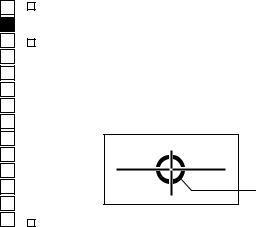
En
Es
Fr
De
It
Sv
Nl
Ru
Pl
Fi
Cz
Ro
Hu
Kr
Funciones
Algoritmo de prioridad al primer sujeto
Al medir sujetos solapados, el algoritmo de Prioridad al Primer Sujeto muestra la distancia al sujeto más cercano.
Símbolo LOCKED ON (símbolo de detección con Prioridad al Primer Sujeto)
Al medir objetos solapados, como una bandera de golf con árboles en el fondo, y si se muestra la distancia a un objeto más cercano, se enciende en el visor el símbolo LOCKED ON (símbolo de detección con Prioridad al Primer Sujeto)*
*Medición única: Al medir sujetos solapados y cuando se indica la distancia al primer sujeto, aparece el símbolo.
Medición continua: Cuando la distancia indicada cambia a un sujeto más cercano, aparece el símbolo.
El símbolo LOCKED ON (símbolo de detección con Prioridad al Primer Sujeto) está encendido.
Indicador de distancia real
Cuando el modo de visualización de la medición se configura en el modo de distancia real, el indicador de distancia real parpadea mientras el telémetro láser está encendido (ON).
Podrá ver de un vistazo que no se está utilizando la función de inclinómetro.
28
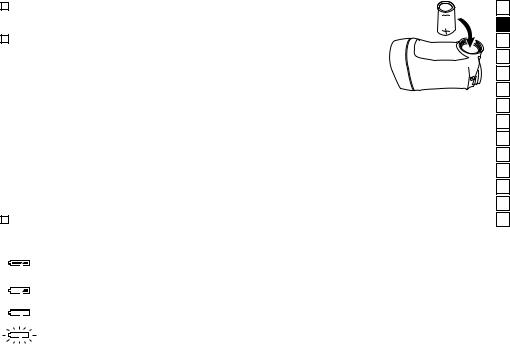
Inserción/Sustitución de la batería
Tipo de batería
Batería de litio CR2 de 3V ×1
Inserción/Sustitución de la batería
1. Abra la tapa del compartimento de la batería.
Gire la tapa del compartimento de la batería en el sentido contrario al de las agujas del reloj y retírela.
2.Inserte la batería.
Para sustituir la batería, retire la batería usada antes de insertar una nueva.
Siga la marca de inserción de la batería dentro del compartimento de la misma para insertar los extremos + y - de la batería en la orientación correcta (insértela de manera que el extremo - esté orientado hacia arriba). Si no se inserta la batería correctamente, el telémetro láser no funcionará.
3.Fije la tapa del compartimento de la batería.
Gire la tapa del compartimento de la batería en el sentido de las agujas del reloj y asegúrela con firmeza. Cuando fije la tapa del compartimento de la batería, atorníllela firmemente al máximo y compruebe que está asegurada.
•Es posible que la tapa del compartimento de la batería sea difícil de girar debido a que este producto utiliza un sello de goma que permite mantener su estanqueidad.
Indicador del nivel de batería
|
Pantalla |
Descripción |
|
Después del encendido, aparece durante |
La carga disponible es suficiente. |
|
solo 2 segundos. |
|
|
|
|
|
Después del encendido, aparece durante |
La carga se está quedando baja. |
|
solo 2 segundos. |
Prepárese para sustituir la batería. |
|
Se visualiza continuamente. |
Baja. Debe sustituirse la batería por una nueva. |
|
Parpadea. Después de parpadear 3 veces, se |
La batería está vacía. |
|
apaga automáticamente. |
Sustituya la batería. |
En
Es
Fr
De
It
Sv
Nl
Ru
Pl
Fi
Cz
Ro
Hu
Kr
29
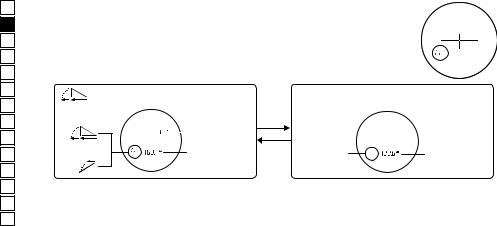
En
Es
Fr
De
It
Sv
Nl
Ru
Pl
Fi
Cz
Ro
Hu
Kr
Cambio del modo de visualización de la medición
Alterne entre los dos modos (consulte la siguiente figura) de acuerdo con su propio estilo de juego de golf. La información que se muestra difiere en función del modo. El ajuste predeterminado de fábrica es el modo de golf.
1. Pulse el botón PWR para encender el telémetro láser.
2. El modo de visualización de la medición cambia cada vez que se pulsa el botón MODE (modo).
|
|
Modo de golf: Distancia ajustada en pendiente |
N/A |
|
Modo de distancia real |
||||||||
|
|
(distancia horizontal ± altura) y distancia real |
|
|
|||||||||
Ascenso |
|
|
|
|
|
Distancia |
|
|
|
|
|
||
|
|
|
|
|
|
|
|
|
|
|
|
||
|
|
|
|
|
|
|
real |
|
|
|
|
|
|
Descenso |
|
|
|
|
|
Distancia ajustada |
|
N/A |
|
|
Distancia |
||
|
|
|
|
||||||||||
|
|
|
|
|
|
|
|
||||||
|
|
|
|
|
en pendiente |
|
|
|
real |
||||
|
|
|
|
|
|
|
|
|
|
|
|||
|
|
|
|
|
|
|
(distancia horizontal |
|
|
|
|
|
|
±altura)
•En el modo de distancia real, el indicador de distancia real parpadea.
•Los ajustes se guardan incluso cuando el telémetro láser está apagado.
30
