NEC DSX-40 Quick Start Guide
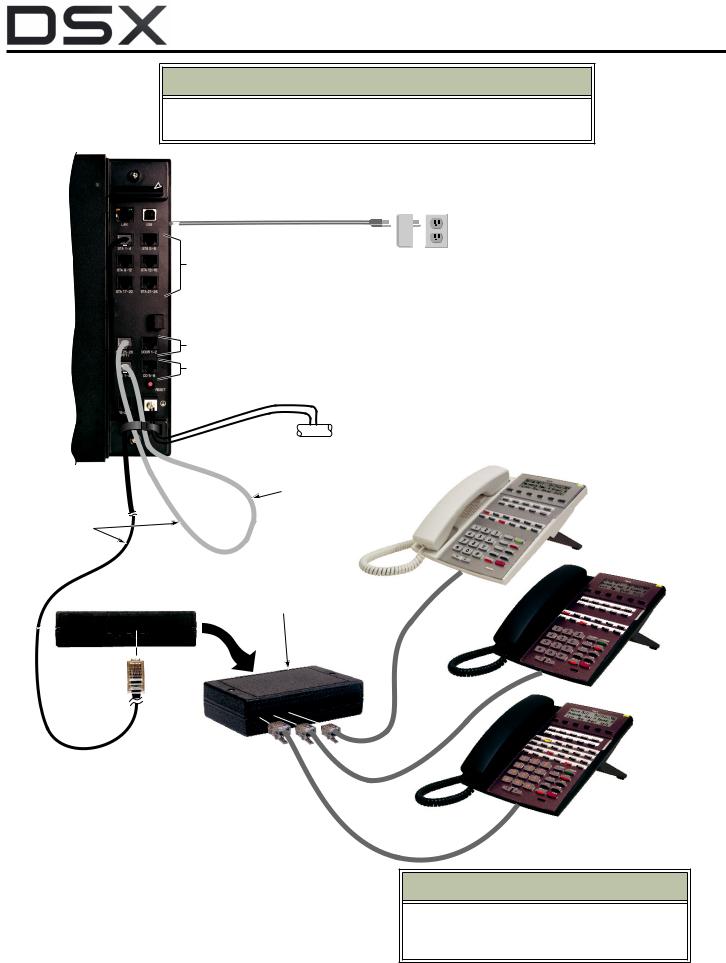
DSX-40 Demo Kit Quick Start Guide 

Important
•Always check www.necdsx.com for the latest system software updates.
•To check the software level, press INTERCOM and dial # * #*.
DSX-40 Cabinet
 DSX IntraMail
DSX IntraMail
1 - 1093061
Cable 1
Dedicated
AC Outlet
Surge
Protector
Cable 2
Cable 3
|
To electrical |
|
service ground |
|
302 |
|
Loops built-in analog |
|
stations to lines |
|
1 and 2 to simulate |
8- Conductor |
outside lines. |
Cable |
|
P/N 80891 |
|
|
301 |
back of unit |
Adaptor |
P/N 80890 |
300
|
|
|
|
|
|
|
Making Lines Ring |
|
|
|
|
|
|
|
|
To ring this line: |
|
Do this: |
|
|
|
|
|
|
|
|
|
|
|
|
Line 1 |
|
Press INTERCOM and dial 324 |
|
|
|
|
|
|
|
Line 2 |
|
Press INTERCOM and dial 325 |
|
|
|
|
|
|
|
|
|
|
|
Important
These instructions are for reference only. Do not install the system without first reading the Hardware Manual.
Basic Installation Layout
