Nec DTH-1-1 owners Manual
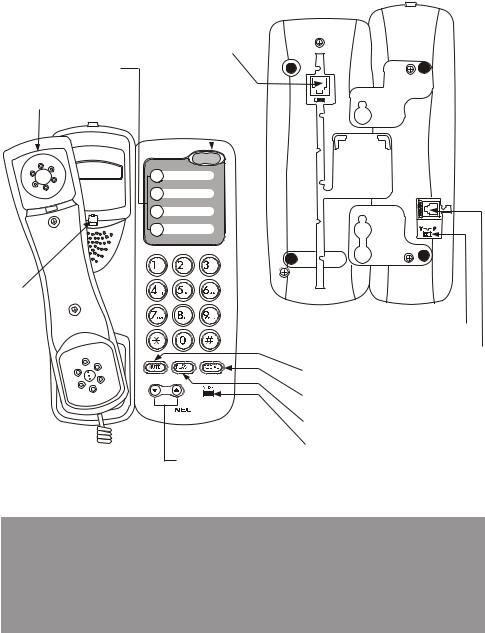
USER GUIDE |
DTH-1-1 (BK) TEL |
|
|
LOCATION OF CONTROLS
Bottom View
One-Touch
Memory Key
Handset
Hanger
Hook
Line Interface
Message Waiting
Lamp 
Dial Mode Switch
Handset Interface
MUTE Key
REDIAL Key
FLASH Key
IN USE Indicator
VOLUME Control Key
Top View
Nothing contained in this manual shall be deemed to be, and this manual does not constitute, a warranty of, or representation with respect to, any of the equipment covered. This manual is subject to change without notice and NEC Infrontia Corporation has no obligation to provide any updates or corrections to this manual. Further, NEC Infrontia Corporation also reserves the right, without prior notice, to make changes in equipment design or components as it deems appropriate. No representation is made that this manual is complete or accurate in all respects and NEC Infrontia Corporation shall not be liable for any errors or omission. In no event shall NEC Infrontia Corporation be liable for any incidental or consequential damages in connection with the use of this manual. This document contains proprietary information that is protected by copyright. All rights are reserved. No part of this document may be photocopied or reproduced without prior written consent of NEC Infrontia Corporation.
 2004 by NEC Infrontia Corporation All Rights Reserved.
2004 by NEC Infrontia Corporation All Rights Reserved.
USER GUIDE |
DTH-1-1 (BK) TEL |
|
|
IMPORTANT SAFETY INSTRUCTIONS
When using your telephone equipment, basic safety precautions should always be followed to reduce the risk of fire, electric shock, and injury to persons by doing the following:
1.Read and understand all instructions.
2.Follow all warnings and instructions marked on the product.
3.Do not use this product near water. For example, near a bathtub, kitchen sink or laundry tub, in a wet basement, or near a swimming pool.
4.Do not place this product on an unstable cart, stand, or table. The product may fall, causing serious damage to the product.
5.Slots and openings in the cabinet and the back or bottom are provided for ventilation. To protect it from overheating, these openings must not be blocked or covered. The openings should never be blocked by placing the product on a bed, sofa, rug, or other similar surface. This product should never be placed near or over a radiator or heat register. This product should not be placed in a built-in installation unless proper ventilation is provided.
6.Never push objects of any kind into this product through cabinet slots as they may touch dangerous voltage points or short out parts that could result in a risk of fire or electric shock. Never spill liquid of any kind on the product.
7.To reduce the risk of electric shock, do not disassemble this product. Take it to a qualified serviceman when service or repair work is required. Opening or removing covers may expose you to dangerous voltages or other risks. Incorrect reassembly can cause electric shock when the product is subsequently used.
8.Avoid using a telephone during an electrical storm. There may be a remote risk of electric shock from lightning.
9.Do not use the telephone to report a gas leak in the vicinity of the leak.
Please keep this unit away from equipment that uses radio waves or microwaves such as a portable radio or a microwave oven. This type of equipment may cause improper operation.
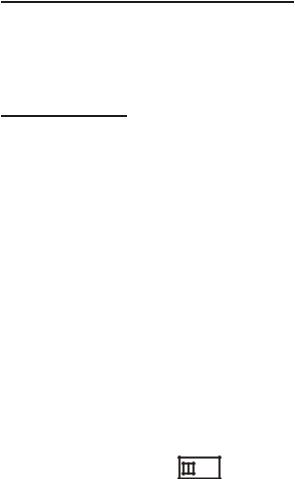
USER GUIDE |
DTH-1-1 (BK) TEL |
|
|
CONNECTION TO THE TELEPHONE LINE
Connect the line cord to the bottom of the DTH-1-1 (BK) TEL and to PBX/KTS Phone Jack.
Note : Use the DTH-1-1(BK)TEL only behind a PBX or a KTS.
SPECIFICATIONS
DP dial
Make ratio:39 1%
1%
Pulse speed :10 1pps
1pps
DTMF dial
Level (High group):0  -5.5dBm (Low group):0
-5.5dBm (Low group):0  -7.5dBm
-7.5dBm
Signal duration:80 10ms Minimum pause:80
10ms Minimum pause:80 10ms
10ms
Flash
Flash time:630 20ms
20ms
DIAL MODE
Either "T (Tone/DTMF)" or "P (Pulse/DP)" mode is selected by the Dial Mode switch which is located on the bottom of the DTH-1-1 (BK) TEL.
Note : Confirm Telephone Network method or PBX/KTS method.
T P
P
TEMPORARY SWITCH OVER OF THE DIALING MODE
After a connection has been set up to use PULSE dialing, switch over to TONE dialing can be made by pressing the * button. Certain services offered by some Public Telephone Exchanges or PBXs, e.g. control of a telephone answering system, simple data traffic, etc, can then be utilized by dialing additional digits.The telephone is automatically reset to PULSE dialing when the handset is cradled.
