Page 1

MTS Acumen™ Electrodynamic Test System
Load Frame Site Preparation Guide
100-265-565 A be certain.
Page 2

© 2013 MTS Systems Corporation. All rights reserved.
Trademark Information
MTS is a registered trademark and MTS Acumen and MTS Echo are registered trademarks of MTS Systems
Corporation within the United States. These trademarks may be protected in other countries.All other trademarks
or service marks are property of their respective owners.
Proprietary Software
Software use and license is governed by MTS’s End User License Agreement which defines all rights retained
by MTS and granted to the End User. All Software is proprietary, confidential, and owned by MTS Systems
Corporation and cannot be copied, reproduced, disassembled, decompiled, reverse engineered, or distributed
without express written consent of MTS.
Software Verification and Validation
MTS software is developed using established quality practices in accordance with the requirements detailed in
the ISO 9001 standards. Because MTS-authored software is delivered in binary format, it is not user accessible.
This software will not change over time. Many releases are written to be backwards compatible, creating another
form of verification. The status and validity of MTS’s operating software is also checked during system verification
and routine calibration of MTS hardware. These controlled calibration processes compare the final test results
after statistical analysis against the predicted response of the calibration standards. With these established
methods, MTS assures its customers that MTS products meet MTS’s exacting quality standards when initially
installed and will continue to perform as intended over time.
Page 3
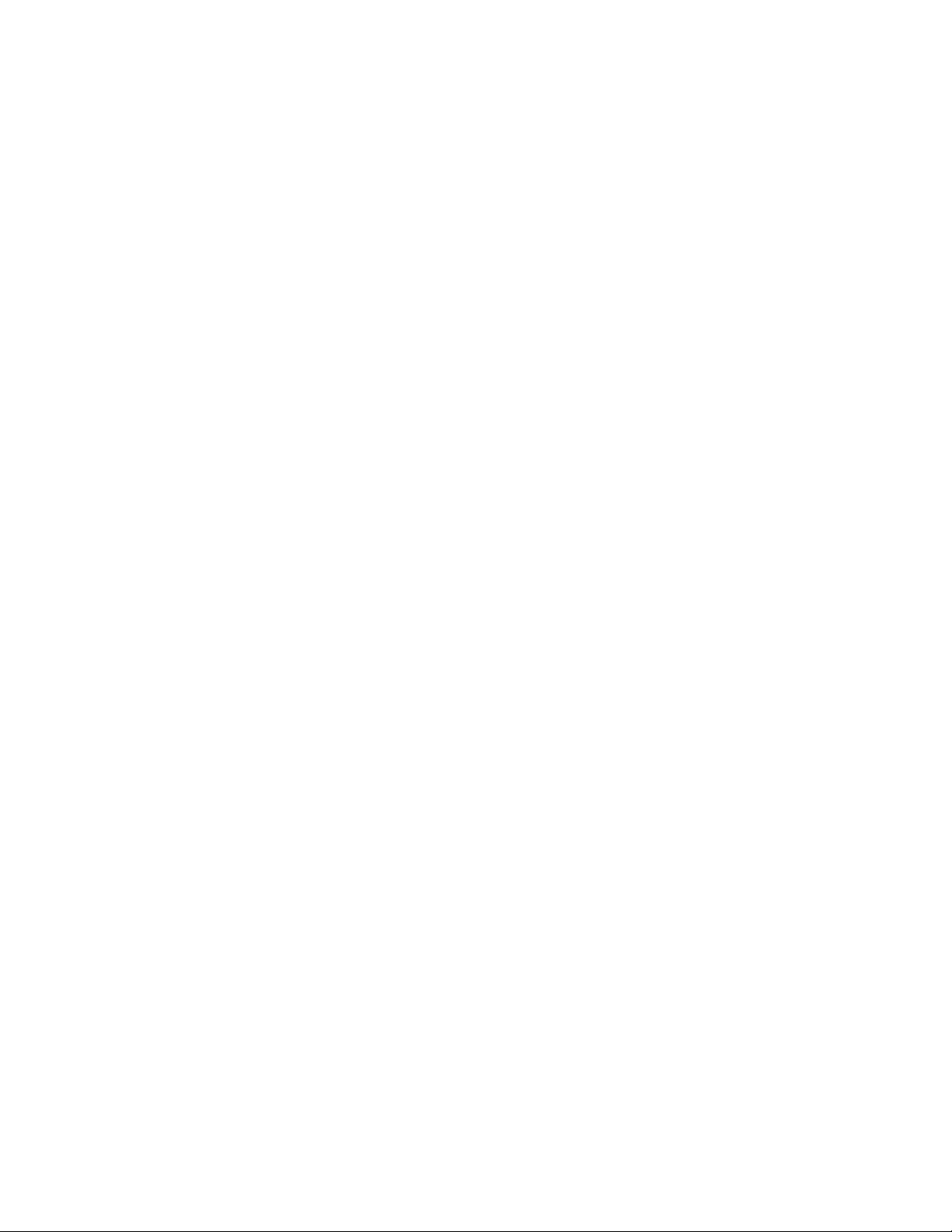
Contents
Technical Support 5
Preface 9
Introduction 11
Responsibilities 13
How to Get Technical Support.................................................................................................................5
Before You Contact MTS.........................................................................................................................5
If You Contact MTS by Phone.................................................................................................................7
Problem Submittal Form in MTS Manuals..............................................................................................8
Before You Begin.....................................................................................................................................9
Documentation Conventions....................................................................................................................9
Introduction ...........................................................................................................................................12
Customer Responsibilities......................................................................................................................14
Facility Requirements.................................................................................................................14
Handling and Transporting.........................................................................................................14
Insurance and Safety .................................................................................................................15
MTS Responsibilities.............................................................................................................................15
Installation..................................................................................................................................15
Initial Operation and Training....................................................................................................16
Documentation...........................................................................................................................16
Site Preparation 17
Site Preparation......................................................................................................................................18
Prepare to Receive the System...............................................................................................................18
When You Get Your System...................................................................................................................18
Space Requirements...............................................................................................................................18
Floor and Table Loading Considerations...............................................................................................19
Mechanical Shock/Vibration..................................................................................................................19
Load Frame Connections........................................................................................................................19
Connecting the Main Power.......................................................................................................19
Redundant Protective Earth Ground Connection...........................................................20
Electrical Disconnect......................................................................................................21
Grounding Information..............................................................................................................21
Electrical Power Distribution.................................................................................................................21
Load Frame Power.................................................................................................................................21
Fixture and Specimen Handling Considerations....................................................................................22
Telephone and Network Access.............................................................................................................22
MTS Acumen™ Electrodynamic Test System 3
Page 4

Acoustics................................................................................................................................................22
Temperature............................................................................................................................................23
Heat Dissipation.....................................................................................................................................23
Relative Humidity..................................................................................................................................23
System Specifications 25
Load Frame Dimensions........................................................................................................................26
MTS Acumen Load Frame Weight............................................................................................27
MTS Acumen Noise Level.........................................................................................................28
MTS Acumen Force Ratings......................................................................................................28
MTS Acumen Electrical Requirements......................................................................................28
Environmental Requirements.....................................................................................................29
Site Requirements Checklist 31
Site Location..........................................................................................................................................32
Transporting...........................................................................................................................................32
Scheduling Installation...........................................................................................................................33
Moving the Frame 35
Before You Begin...................................................................................................................................36
Equipment..............................................................................................................................................36
Procedure................................................................................................................................................36
Additional Considerations 39
Load Unit Considerations.......................................................................................................................40
Computer Console Considerations.........................................................................................................40
4 MTS Acumen™ Electrodynamic Test System
Page 5
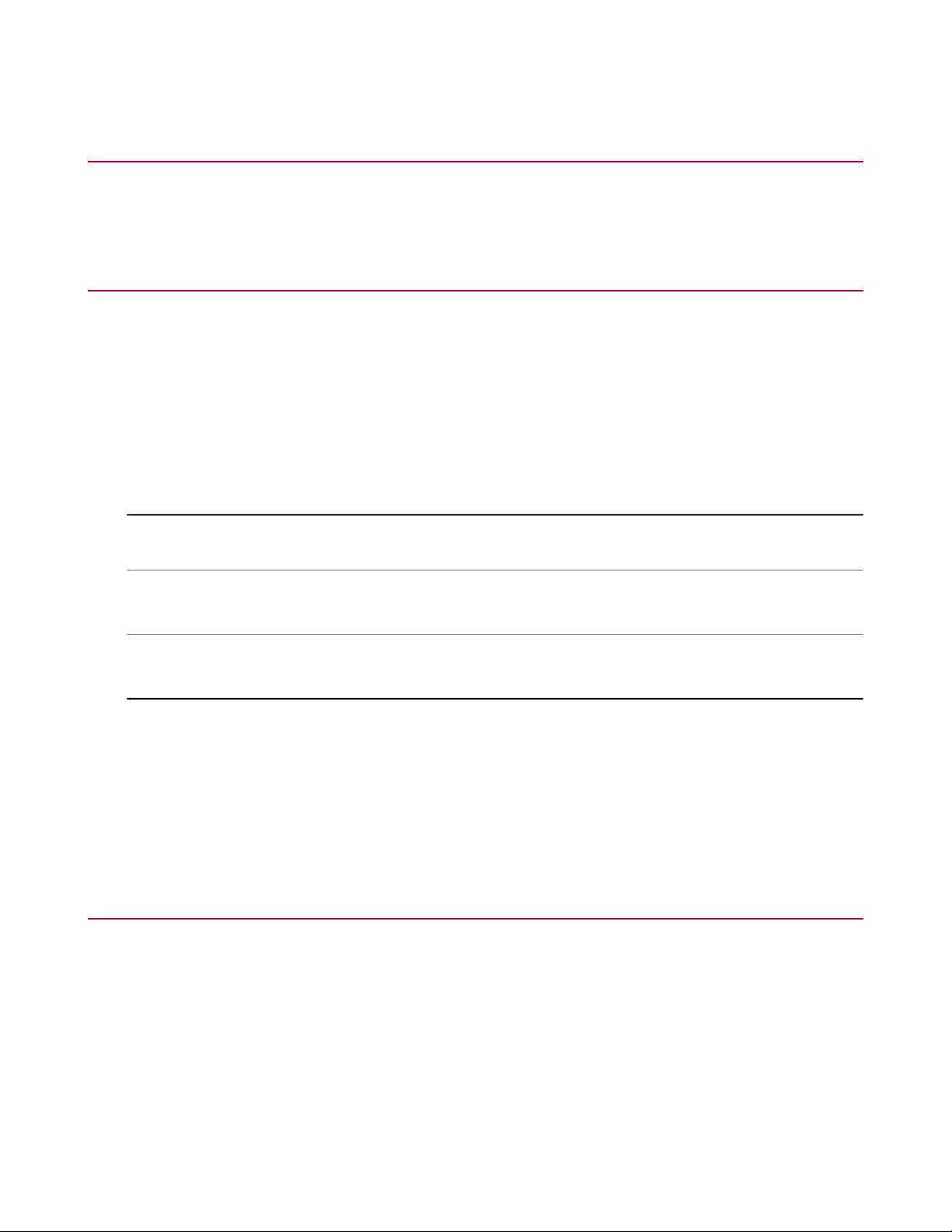
Technical Support
How to Get Technical Support
Start with your manuals
The manuals supplied by MTS provide most of the information you need to use and maintain your equipment.
If your equipment includes software, look for online help and README files that contain additional product
information.
Technical support methods
MTS provides a full range of support services after your system is installed. If you have any questions about
a system or product, contact Technical Support in one of the following ways.
Web site
Outside the U.S.
For technical support outside the United States, contact your local sales and service office. For a list of
worldwide sales and service locations and contact information, use the Global MTS link at the MTS web site:
www.mts.com > Global Presence > Choose a Region
www.mts.com > Contact Us (upper-right corner) > In the Subject field, choose
To escalate a problem; Problem Submittal Form
Worldwide: tech.support@mts.comE-mail
Europe: techsupport.europe@mts.com
Worldwide: 1 800 328 2255 - toll free in U.S.; +1 952 937 4000 - outside U.S.Telephone
Europe: +800 81002 222, International toll free in Europe
Before You Contact MTS
MTS can help you more efficiently if you have the following information available when you contact us for
support.
Know your site number and system number
The site number contains your company number and identifies your equipment type (such as material testing
or simulation). The number is typically written on a label on your equipment before the system leaves MTS.
If you do not know your MTS site number, contact your sales engineer.
Example site number: 571167
MTS Acumen™ Electrodynamic Test System 5
Page 6

When you have more than one MTS system, the system job number identifies your system. You can find
your job number in your order paperwork.
Example system number: US1.42460
Know information from prior technical assistance
If you have contacted MTS about this problem before, we can recall your file based on the:
• MTS notification number
• Name of the person who helped you
Identify the problem
Describe the problem and know the answers to the following questions:
• How long and how often has the problem occurred?
• Can you reproduce the problem?
• Were any hardware or software changes made to the system before the problem started?
• What are the equipment model numbers?
• What is the controller model (if applicable)?
• What is the system configuration?
Know relevant computer information
For a computer problem, have the following information available:
• Manufacturer’s name and model number
• Operating software type and service patch information
• Amount of system memory
• Amount of free space on the hard drive where the application resides
• Current status of hard-drive fragmentation
• Connection status to a corporate network
Know relevant software information
For software application problems, have the following information available:
• The software application’s name, version number, build number, and (if available) software patch number.
This information can typically be found in the About selection in the Help menu.
• The names of other applications on your computer, such as:
• Anti-virus software
• Screen savers
• Keyboard enhancers
• Print spoolers
• Messaging applications
6 MTS Acumen™ Electrodynamic Test System
Page 7
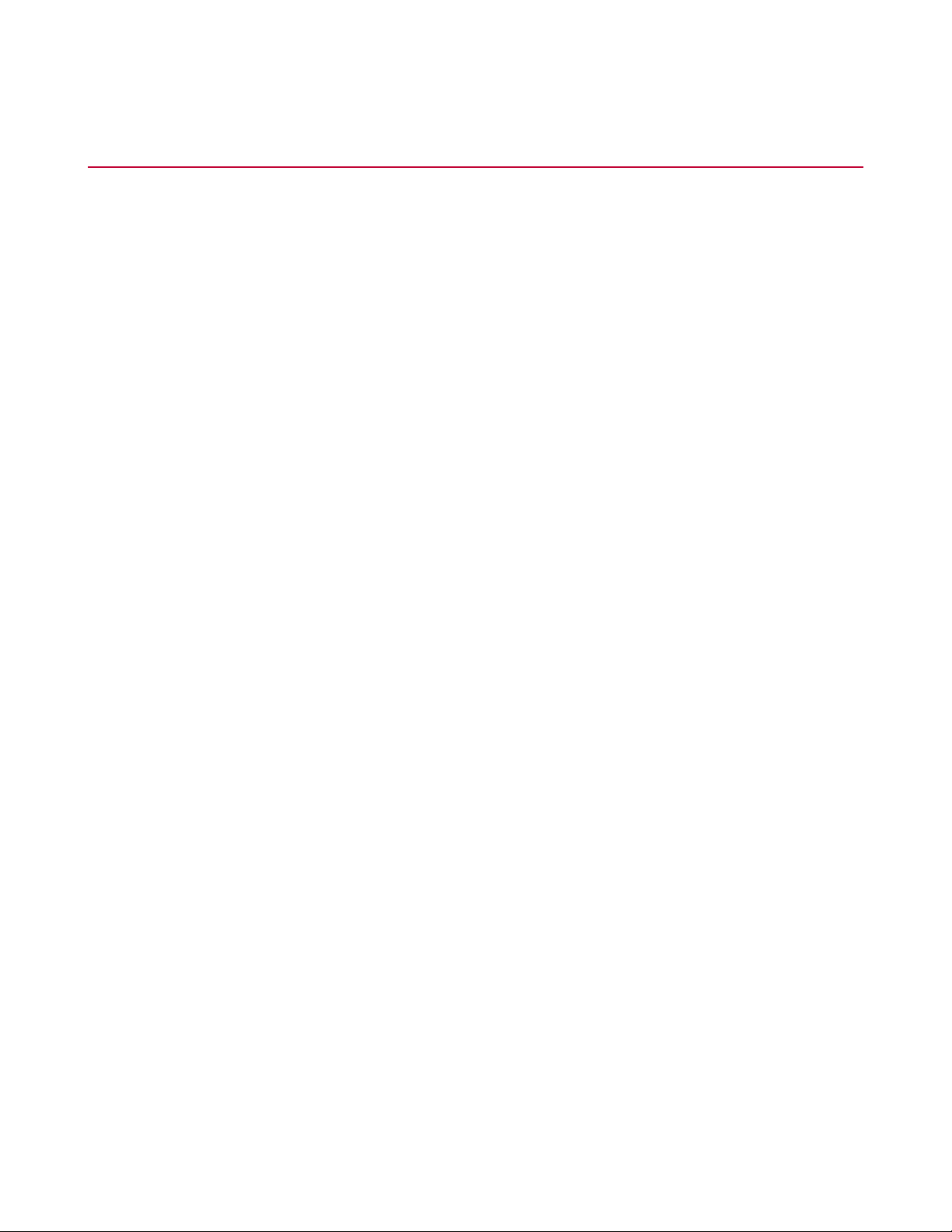
If You Contact MTS by Phone
A Call Center agent registers your call before connecting you with a technical support specialist. The agent
asks you for your:
• Site number
• Name
• Company name
• Company address
• Phone number where you can be reached
If your issue has a notification number, please provide that number. A new issue will be assigned a unique
notification number.
Identify system type
To enable the Call Center agent to connect you with the most qualified technical support specialist available,
identify your system as one of the following types:
• Electrodynamic material test system
• Electromechanical material test system
• Hydromechanical material test system
• Vehicle test system
• Vehicle component test system
• Aero test system
Be prepared to troubleshoot
Prepare to perform troubleshooting while on the phone:
• Call from a telephone close to the system so that you can implement suggestions made over the phone.
• Have the original operating and application software media available.
• If you are not familiar with all aspects of the equipment operation, have an experienced user nearby to
assist you.
Write down relevant information
In case Technical Support must call you:
• Verify the notification number.
• Record the name of the person who helped you.
• Write down any specific instructions.
MTS Acumen™ Electrodynamic Test System 7
Page 8

After you call
MTS logs and tracks all calls to ensure that you receive assistance for your problem or request. If you have
questions about the status of your problem or have additional information to report, please contact Technical
Support again and provide your original notification number.
Problem Submittal Form in MTS Manuals
Use the Problem Submittal Form to communicate problems with your software, hardware, manuals, or service
that are not resolved to your satisfaction through the technical support process. The form includes check
boxes that allow you to indicate the urgency of your problem and your expectation of an acceptable response
time. We guarantee a timely response—your feedback is important to us.
You can access the Problem Submittal Form at www.mts.com > Contact Us (upper-right corner) > In the
Subject field, choose To escalate a problem; Problem Submittal Form
8 MTS Acumen™ Electrodynamic Test System
Page 9
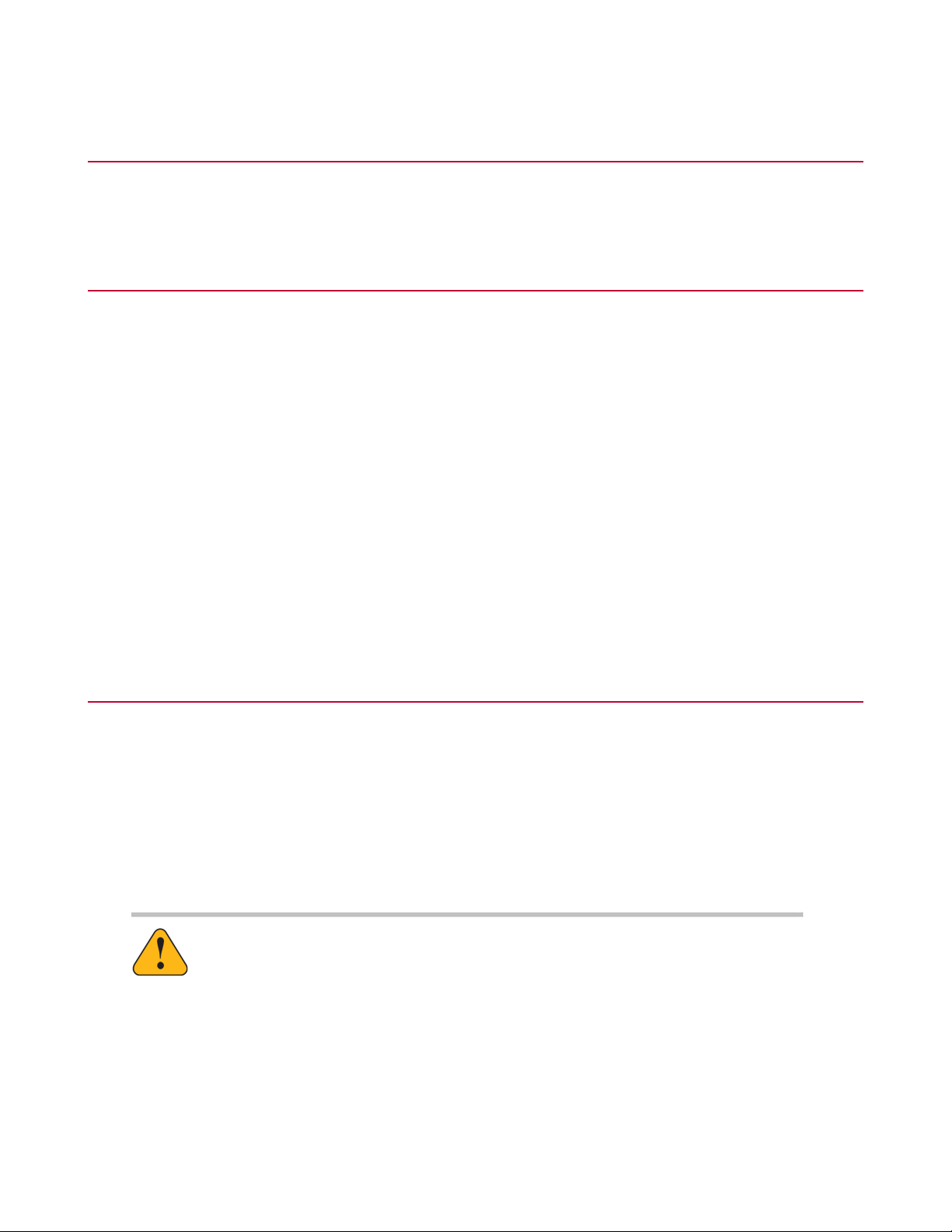
Preface
Before You Begin
Safety first!
Before you use your MTS product or system, read and understand the safety information provided with your
system. Improper installation, operation, or maintenance can result in hazardous conditions that can cause
severe personal injury or death, or damage to your equipment and specimen. Again, read and understand
the safety information provided with your system before you continue. It is very important that you remain
aware of hazards that apply to your system.
Other MTS manuals
In addition to this manual, you may receive additional manuals in paper or electronic form.
You may also receive an MTS System Documentation CD. It contains an electronic copy of the manuals that
pertain to your test system.
Controller and application software manuals are typically included on the software CD distribution disc(s).
Documentation Conventions
The following paragraphs describe some of the conventions that are used in your MTS manuals.
Hazard conventions
Hazard notices may be embedded in this manual. These notices contain safety information that is specific to
the activity to be performed. Hazard notices immediately precede the step or procedure that may lead to an
associated hazard. Read all hazard notices carefully and follow all directions and recommendations. Three
different levels of hazard notices may appear in your manuals. Following are examples of all three levels. (for
general safety information, see the safety information provided with your system.)
DANGER:
Danger notices indicate the presence of a hazard with a high level of risk which, if
ignored, will result in death, severe personal injury, or substantial property damage.
WARNING:
Warning notices indicate the presence of a hazard with a medium level of risk which,
if ignored, can result in death, severe personal injury, or substantial property damage.
CAUTION:
MTS Acumen™ Electrodynamic Test System 9
Page 10
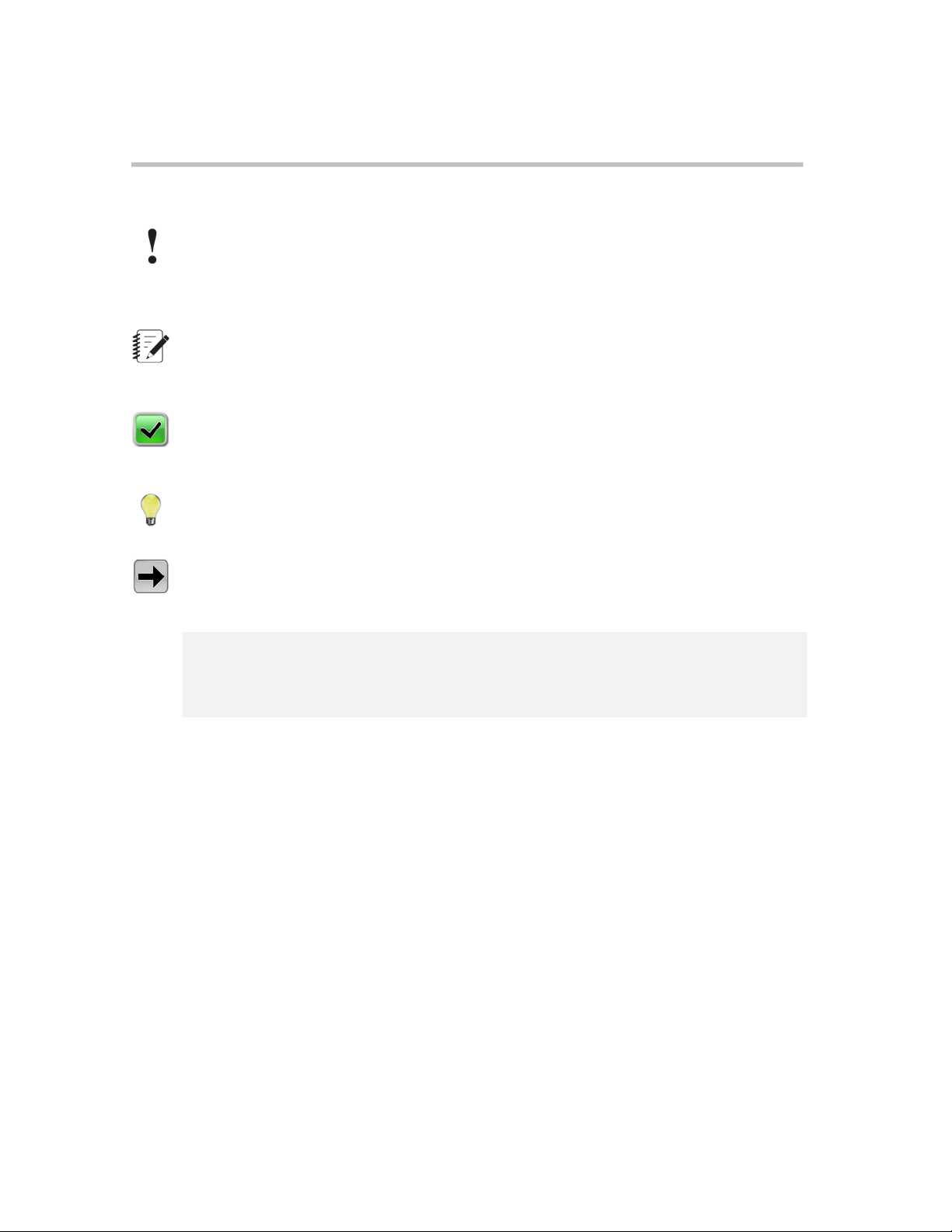
Caution notices indicate the presence of a hazard with a low level of risk which, if
ignored, could cause moderate or minor personal injury or equipment damage, or
could endanger test integrity.
Other special text conventions
Important:
Important notices provide information about your system that is essential to its proper
function. While not safety-related, if the important information is ignored, test results may
not be reliable, or your system may not operate properly.
Note:
Notes provide additional information about operating your system or highlight easily
overlooked information.
Recommended:
Recommended notes provide a suggested way to accomplish a task based on what MTS
has found to be most effective.
Tip:
Tips provide helpful information or a hint about how to most efficiently accomplish a task.
Access:
Access provides the route you should follow to a referenced item in the software.
Example:
Examples show specific scenarios relating to your product and appear with a shaded
background.
Special terms
The first occurrence of special terms is shown in italics.
Illustrations
Illustrations appear in this manual to clarify text. They are examples only and do not necessarily represent
your actual system configuration, test application, or software.
Electronic manual conventions
This manual is available as an electronic document in the Portable Document File (PDF) format. It can be
viewed on any computer that has Adobe Acrobat Reader installed.
Hypertext links
The electronic document has many hypertext links displayed in a blue font. All blue words in the body text,
along with all contents entries and index page numbers, are hypertext links. When you click a hypertext link,
the application jumps to the corresponding topic.
10 MTS Acumen™ Electrodynamic Test System
Page 11

Introduction
Topics:
•
Introduction ...........................................................................................................................................12
MTS Acumen™ Electrodynamic Test System 11
Page 12
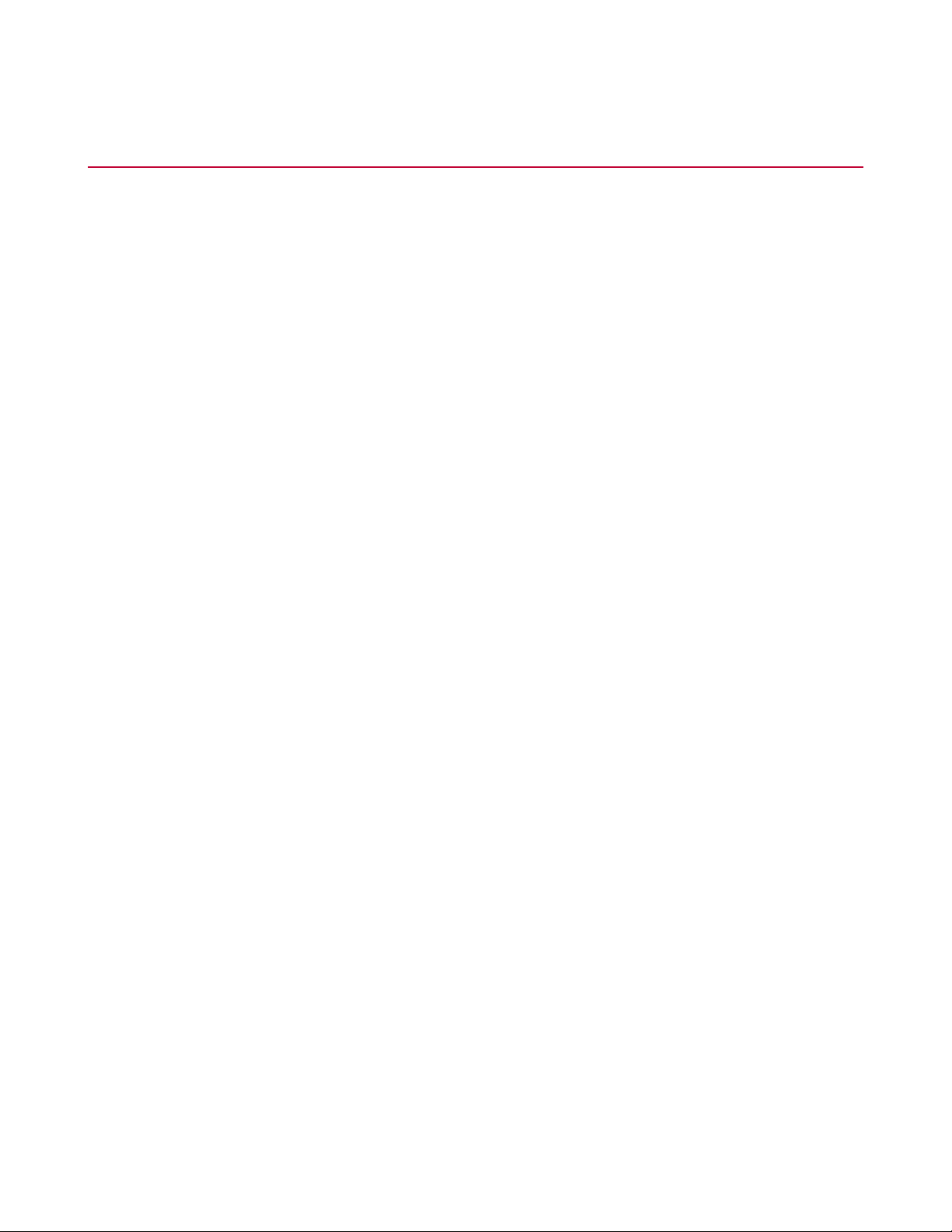
Introduction
Introduction
MTS Acumen Electrodynamic Material Test Systems are designed to operate in a laboratory or light industry
environment. These systems are not intended for use in industrial, assembly-line, or other environments in
which they could be subject to contamination from debris. To get the maximum intended use of the system,
it is recommended that careful consideration be given to planning its installation. This includes:
• The types of testing that will be performed.
• The building facilities' requirements for power, cooling water, air conditioning, ceiling height, floor loading,
and so on.
• Contract services, such as riggers and moving equipment, to transport the system components within the
facility.
• Support personnel who might be required during installation of the system.
• Typical installation requires access to the internet via the MTS Acumen system PC. If internet access is
not available, please inform MTS prior to the installation technician visit.
In addition to the test system requirements, each test application also has its own requirements. Therefore,
it is recommended that overall planning be considered as early as possible. Preparation for and placement
of the major system components are the customer's responsibility. This guide will help answer most of
your questions about the physical characteristics and requirements of your system.
12 MTS Acumen™ Electrodynamic Test System
Page 13

Responsibilities
Topics:
•
Customer Responsibilities.....................................................................................................................14
•
MTS Responsibilities.............................................................................................................................15
MTS Acumen™ Electrodynamic Test System 13
Page 14

Responsibilities
Customer Responsibilities
It is the customer's responsibility to have the facility ready to install the system and move the system to its
final testing location. It is also the customer's responsibility to have the proper insurance to ensure safe
transport of the system. Facility preparation includes:
• Provide electrical power available for the frame, controller, and peripherals where the system will be
located. This includes the requisite supplementary ground connection.
• Provide filtered dry air pressure for pneumatic components and water for component cooling, where the
system will be located, if applicable.
• Ensure a clear path from the receiving dock to the space where the system will be located.
• Provide a suitable, flat, level and sturdy surface on which to place the load frame.
• Have proper lifting and moving equipment such as a forklift and overhead crane available.
• When the Field Service Engineer arrives for installation, have necessary support people available such
as:
• Lab managers and operators for initial training
• Information technology personnel for networking support
• Moving the system to its final testing location. This includes:
• Get the system off the delivery truck and onto the receiving dock.
• Uncrate the frame and the (optional) table.
• Install the lifting hoist rings into the lift points.
• Move the frame, (optional) table, and remaining boxes to the frame's final testing location.
• Mount the frame to a suitably robust table.
When all of the above have been satisfied, call MTS and arrange installation.
The following subsections provide detailed information on facility preparation, moving the system, and
insurance.
Facility Requirements
Proper site preparation is imperative so that the test system operates in accordance with its specifications
and provides accurate test results. The customer must ensure that the site requirements are satisfied prior
to scheduling the installation appointment.
Handling and Transporting
Unless specifically arranged otherwise, it is the customer's responsibility to arrange the off-loading, unpacking,
and moving of the test system and accessories to the final site location. For details on handling and transporting
your system to its final location, see the Lift and Move Instructions.
Upon special arrangements, an MTS service engineer can supervise the offloading and transportation of the
load frame to its final site. Contact the MTS Service department or your local MTS office for additional
information on this service.
14 MTS Acumen™ Electrodynamic Test System
Page 15

Responsibilities
It is the customer's responsibility to provide suitable lifting and moving devices such as an overhead crane
and forklift. MTS supplies hoist rings (part number 100-228-534) in the "Open Me First" box (part number
100-267-481) that ships with the MTS Acumen system. These hoist rings are CE compliant. If the load frame
is moved by a forklift and no hoist rings are used, the load frame can be lifted under the cross head. Weights
and thread sizes are provided in this manual.
Insurance and Safety
Under MTS’ standard contract, the shipping terms are Ex-Works (or FOB Factory), meaning ownership and
liability for the test system transfers to the customer at MTS’ loading dock. Unless other shipping terms are
specified in a purchase order, which MTS does not dispute, the Ex-Works shipping terms apply. Under these
terms, the customer is responsible for securing the applicable transit insurance on the shipment and arranging
safe transport to the final destination. Arrangements can be made through MTS to secure insurance coverage
and shipping, at the customer’s expense.
When transporting a load frame within your own premises, you are responsible for its safe transport. Upon
special arrangements, an MTS service engineer can supervise the transportation to the load frame’s final
site. Contact the MTS Service department or your local MTS office for additional information on this service.
MTS Responsibilities
Note:Before you call MTS to arrange an installation appointment, you should have completed all the
items listed for customer responsibilities. That is, the frame should be on the support table at the final
testing location. All the boxes and components that accompanied the system are located near the
frame. All necessary electrical power, pressurized air, and cooling water are available. Personnel who
should be trained and networking support will be available at the time of installation.
MTS’ standard contract requires MTS to provide the necessary services to ensure that your test system
operates accurately. These services include:
• Connect cables.
• Install test area enclosure (if purchased.)
• Install accessories (fixtures, load cell, grips, and so forth.).
• Plug in electrical power.
• Install a controller and application software.
• Run a demonstration test using a supplied test specimen to show proper operation.
• Provide initial training, showing basic machine functionality.
Additional services and equipment can be purchased from MTS, but these additional services must be mutually
agreed upon and specifically described in your purchase order.
Installation
When the site location is prepared and all the components are at the final location, MTS is responsible for
the complete installation of the load frame, its components, and any additional accessories that might have
been purchased. The customer should not attempt to connect and apply power to the system components
prior to the final installation and commissioning. This should only be done by MTS technicians.
MTS Acumen™ Electrodynamic Test System 15
Page 16

Responsibilities
Initial Operation and Training
Once the installation is complete, MTS performs an initial operation of the load frame and a calibration check
to ensure that it is working properly and measuring accurately.
MTS also performs an initial customer demonstration and basic training that briefly describes how to operate
the system. This training, usually under four hours, is not meant to be an extensive demonstration or training
of all possible test applications. It is intended to provide an overview to give the operator a working knowledge
of basic system operation. MTS provides optional training courses for more thorough, advanced testing
applications. These courses can be purchased from MTS.
Documentation
MTS provides all the documentation required to operate the system, including manuals for the load frame
and any required software applications.
Additional copies are available and can be ordered through the MTS Sales department.
16 MTS Acumen™ Electrodynamic Test System
Page 17

Site Preparation
Topics:
•
Site Preparation.....................................................................................................................................18
•
Prepare to Receive the System.............................................................................................................18
•
When You Get Your System..................................................................................................................18
•
Space Requirements.............................................................................................................................18
•
Floor and Table Loading Considerations...............................................................................................19
•
Mechanical Shock/Vibration...................................................................................................................19
•
Load Frame Connections......................................................................................................................19
•
Electrical Power Distribution..................................................................................................................21
•
Load Frame Power................................................................................................................................21
•
Fixture and Specimen Handling Considerations....................................................................................22
•
Telephone and Network Access............................................................................................................22
•
Acoustics................................................................................................................................................22
•
Temperature...........................................................................................................................................23
•
Heat Dissipation.....................................................................................................................................23
•
Relative Humidity...................................................................................................................................23
MTS Acumen™ Electrodynamic Test System 17
Page 18

Site Preparation
Site Preparation
This section describes the physical, electrical, and mechanical requirements that must be considered before
installing the MTS Acumen Test System. Read the following subsections thoroughly to identify installation
considerations that apply to your facility.
Prepare to Receive the System
Prior to receiving the system, ensure suitable rigging equipment is available for lifting and transporting the
system components. For more information, see "System Specifications".
When You Get Your System
Operation of your system can involve exposure to hazardous situations:
• Injury may occur while handling samples.
• Personnel can become injured in the crush zone.
• Some high-temperature accessories (furnace and environmental chambers for instance) may scald
personnel.
Because of these potential hazards, your system is provided with documentation that includes information
on safety practices. Read this information before attempting to operate your system.
Space Requirements
Consideration must be given to planning the space requirements around the equipment for loading specimens
and for the proper maintenance of the equipment. Also, during installation of the equipment, additional space
(floor space and ceiling height) might be required to facilitate moving the various system components into
place. The following illustration shows a typical configuration for a system laboratory plan, allowing for relative
placement of the test machine controls and mechanical components for convenient use. This is only a
suggestion of how an MTS Acumen Test System could be installed. Your requirements should be considered
and planned accordingly.
Consideration should also be given to handling specimens, test data, and storage of fixturing and associated
tools necessary for use and service of the system.
18 MTS Acumen™ Electrodynamic Test System
Page 19

Site Preparation
Floor and Table Loading Considerations
Once the final layout for your system laboratory has been developed, the dimensional and weight information
for the various system components should be supplied to the building facility personnel to ensure that proper
building loading and vibration considerations have been evaluated. If an MTS Acumen load frame table is
not purchased, a table upon which the frame is placed is sturdy, level, and capable of supporting the weight
of the machine. The machine is a dynamic test machine, and therefore requires a table with a robust structure.
A review of the final installation plan by building personnel is recommended to check static and dynamic floor
loading.
Mechanical Shock/Vibration
Where heavy load or high frequency testing is performed, vibration produced by testing can be introduced
into the laboratory floor. In extreme cases, siesmic mass isolation can be used to minimize vibration problems.
Adequate isolation of the load unit is often possible with the supplied rubber pads under the base of the load
frame.
Load Frame Connections
Connecting the Main Power
The input voltage of MTS Acumen 1 frame is single phase 100-120 V /200-240 V, 50-60 Hz.
The input voltage of MTS Acumen 3 frame is single phase 200-240 V, 50-60 Hz.
MTS Acumen™ Electrodynamic Test System 19
Page 20

Site Preparation
Note:
Local electrical codes supercede any information found here.
Customers should use the power cord kit supplied by MTS for connecting electrical power and ground to the
load frame. Use of power cords with inadequate ratings that are not equivalent to the power cord provided
with your MTS Acumen product could cause a dangerous situation.
Note:
Electrical connections must be made by qualified personnel and is their responsibility for using the
proper power disconnect that conforms to local codes and regulations when connecting the machine
to the buildings main power.
Redundant Protective Earth Ground Connection
A redundant protective earth ground connection is required. MTS Acumen Systems contain high-power drive
systems which create high ground-leakage current; therefore the MTS Acumen load frame requires a permanent
protective earth ground connection in addition to the ground in the AC mains plug/socket connection. An
additional protective earth conductor of appropriate wire gage is supplied with the power cord for this product. At
the load frame, this protective earth conductor must be connected to the grounding post near the AC mains
input of the MTS Acumen load frame. Facility-side connection of the protective earth conductor must be done
in accordance with local electrical codes. If a supplemental ground is not available, MTS offers an optional
permanently wired hard cord kit.
The photos below show the Mains Power Cable with the Supplemental Ground connection.
20 MTS Acumen™ Electrodynamic Test System
Page 21

Site Preparation
Electrical Disconnect
Ensure that there is access and adequate room behind the frame to allow electrical disconnection of the
power cord. Disconnect the power cord before cleaning or inspecting any part of the test frame.
When the hard cord kit option is used, the customer is responsible for providing an electrical power disconnect
that is easy to operate and easy to reach. It must also meet IEC 60947-1 and IEC 60947-3 standards.
Recommended circuit breakers would be ones that are of the thermal-magnetic type with characteristics
suitable for large inductive loads (D-type trip characteristic). If fuses are used, it is recommended that they
are of the time-delay type with dual elements. These recommendations should be followed to avoid nuisance
tripping.
Grounding Information
All equipment related to the load frame should be connected to the same electrical circuit if possible. If the
computer, monitor, or other peripherals are connected to a different electrical circuit (for example, the load
frame is connected to 208 VAC power but the computer and monitor are connected to 120 VAC power), make
sure there is no voltage difference between the two different grounds. If voltage is present, damage could
occur to the electronics in the machine, the computer and monitor, or the peripherals being used. This must
be resolved before turning on the equipment.
Where electrical power is of poor quality (noise spikes, poorly regulated, and so forth) or the ground system
in the facility contains electrical noise, attach a 4 AWG wire directly to a good earth ground point, such as a
2 m (6 ft) copper grounding rod driven at least 2 m (6 ft) into the ground. Grounding must conform to local
electrical codes.
Electrical Power Distribution
Note:
Electrical connections must be made by qualified personnel and conform to local codes and regulations.
Local electrical codes supersede any information found here.
The input line voltage to the MTS Acumen Test System must be rated for the voltage and current specified
in the "Connecting the Main Power" section. Size the power system with adequate reserve for future equipment
additions and installation expansion. Power for the load frame controller must be considered in the distribution
system, with emphasis on providing “interference-free” electrical power to the controls. Plan routing of power
cables away from instrumentation cables (for example, transducer cables). Avoid long parallel runs of power
cables in close proximity to instrumentation cables. Power cables should be separated from instrumentation
cables by 0.3 to 1 m (1 to 3 ft).
Load Frame Power
Electrical power to the load frame should be free from outside RF Interference and provide 100-120 VAC or
200-230 VAC, 50/60 Hz. An isolated power source or uninterrupted power supply is recommended if it is
desirable to maintain load frame power when power fails interrupt. Make sure that the service to the MTS
MTS Acumen™ Electrodynamic Test System 21
Page 22

Site Preparation
Acumen Test System is not on a line that can be accidentally shut off. It is recommended that the MTS
Acumen Test System and the computer workstation are both powered from the same electrical circuit.
Fixture and Specimen Handling Considerations
Movement of specimens in and out of the test system must be considered early in the planning of the site
layout. With smaller specimens, the use of a rolling work cart with storage drawers is often recommended to
facilitate the handling of specimens and to minimize the chance of damage to the specimens prior to and
after the test.
Telephone and Network Access
Ensure that a telephone line or cell phone access is located within the general testing area. This enables the
user to contact MTS’ service department directly from the testing area so the user can perform the instructions
provided and resolve the situation while on the telephone with the service representative. This facilitates
resolving issues in a timely manner and reduces the number of repeated phone calls on the same problem.
Internet access is also required to use MTS Echo.
It is also suggested that network access is available in the general testing area. A network connection near
the system facilitates distributing test data via the network. MTS’ goal is to provide remote diagnostics in
order to resolve system issues. Having a network access available will enable an MTS service representative
to dial into the test system’s computer to diagnose and resolve problems more efficiently. Including the network
or digital lines in your initial site preparation will facilitate adding this function if it becomes necessary in the
future.
Typical installation requires access to the internet via the MTS Acumen system PC for use in confirming
licensing MTS software. If internet access is not available, please inform MTS prior to the installation technician
visit and special arrangements can be made.
Acoustics
The MTS Acumen systems are some of the quietest test systems available; however, some types of testing
can produce noise which is undesirable or potentially damaging to hearing. Acoustical treatment of walls and
ceiling might be necessary to prevent harm to personnel. Acoustical materials should not be of the type that
generates or harbors dust.
The use of hearing protection is recommended for personnel involved in longterm testing in a noisy testing
environment.
22 MTS Acumen™ Electrodynamic Test System
Page 23

Site Preparation
Temperature
The operating temperature range of the load frame is 5°C to 40°C (51°F to 104°F). Although the load cell or
force transducer is temperature compensated, it is recommended that room air heating and cooling outlets
be directed so that they uniformly distribute air throughout the room. Heat-generating accessories should not
create a local environment that exceeds these temperatures anywhere around the load unit.
Heat Dissipation
For comfortable working conditions and proper operation of the equipment, the heat dissipation of the PC
cabinet/desk and other equipment must be considered in providing adequate heating or air conditioning to
the laboratory area.
Heat dissipation for the load frame, the PC cabinet/desk, and other electronic units can be estimated by
summing the losses going to heat in the room {approximately 6000 Btu/hr (1500 kcal/hr) for a single 15-amp
power panel or 8000 Btu/hr (2000 kcal/hr) for a single 20-amp power panel} and the gains from personnel
and other heat inputs such as furnaces. To this figure, you should add 20% additional heat gain for future
changes in test requirements.
Relative Humidity
The recommended relative humidity for the test room is within the range of 5% to 85% (non-condensing).
The risk of static discharge, which easily damages logic components and causes loss of data in memory
devices, is increased by low humidity. Excessive humidity can result in electrical leakage currents or component
failure.
MTS Acumen™ Electrodynamic Test System 23
Page 24

Page 25

System Specifications
Topics:
•
Load Frame Dimensions........................................................................................................................26
MTS Acumen™ Electrodynamic Test System 25
Page 26

System Specifications
Load Frame Dimensions
Note:
Specifications subject to change without notice.
26 MTS Acumen™ Electrodynamic Test System
Page 27

Load Frame Specifications
System Specifications
MTS Acumen 3MTS Acumen 1DescriptionDimension
A
A
B
F
G
H
3
4
5
6
1
2
MTS Acumen Load Frame Weight
Note:
Specifications subject to change without notice.
26 mm (1.02 in)26 mm (1.02 in)Minimum test space height
819 mm (32.24 in)603 mm (23.74 in)Maximum test space height
133 mm (5.24 in)133 mm (5.24 in)Working height
460 mm (18.11 in)375 mm (14.75 in)Test space widthC
63.5 mm (2.5 in)63.5 mm (2.5 in)Column diameterD
634 mm (24.96 in)550 mm (21.65 in)Footprint widthE
501 mm (19.82 in)485 mm (19.09 in)Footprint depth
764 mm (30.08 in)679 mm (26.73 in)Overall width
1726 mm (67.95 in)1511 mm (59.49 in)Overall height
Load Frame Weight
Weight
159 kg (350 lb)MTS Acumen 1
188 kg (415 lb)MTS Acumen 3
1
Assumes standard system load cell installed, crosshead fully lowered, and actuator fully extended to end of
the dynamic stroke.
2
Assumes standard system load cell installed, crosshead fully raised, and actuator fully retracted to end of the
dynamic stroke.
3
From table to top of work surface, without optional isolation pads.
4
For systems with optional test area enclosure, add 98 mm (3.8 in) for overall system dimensions.
5
For systems with optional test area enclosure, add 45 mm (1.8 in) for overall system dimensions.
6
Measured with crosshead fully raised, without optional isolation pads.
MTS Acumen™ Electrodynamic Test System 27
Page 28

System Specifications
MTS Acumen Noise Level
Note:
Specifications subject to change without notice.
Noise Level
MTS Acumen 3MTS Acumen 1Noise Level
7
8
MTS Acumen Force Ratings
Note:
Specifications subject to change without notice.
9
10
11
47 dbA47 dbATypical
69 dbA69 dbAMaximum
Force Ratings
MTS Acumen 3MTS Acumen 1Specification
3000 N (670 lbf)1250 N (280 lbf)Dynamic force
2000 N (450 lbf)850 N (190 lbf)Static force
70 mm (2.76 in)70 mm (2.76 in)Actuator dynamic stroke
>100 Hz>100 HzDynamic performance
Note:The specifications above are for 25°C (75°F) ambient temperature.
MTS Acumen Electrical Requirements
Note:
Specifications subject to change without notice.
7
Typical usage at 1 m, free field. Noise level varies depending upon test type, specimen, environment, and
other factors.
8
Typical usage at 1 m, free field. Noise level varies depending upon test type, specimen, environment, and
other factors.
9
Verifiable with MTS compression spring test. Performance may vary depending on test type, test setup,
frequency, specimen, environment, and other factors.
10
Verifiable with MTS compression spring test. Performance may vary depending on test type, test setup,
frequency, specimen, environment, and other factors.
11
+/- 35 mm
28 MTS Acumen™ Electrodynamic Test System
Page 29

System Specifications
Electrical connections must be made by qualified personnel and conform to local codes and regulations.
Local electrical codes supersede any information found here.
MTS Acumen 3MTS Acumen 1Electrical Requirements
200-240 VAC100-120 VAC (200-240)Voltage
50-60 Hz50-60 HzFrequency
12
10 Amp7 (4) AmpCurrent
SingleSinglePhase
Environmental Requirements
All MTS Acumen load frames are intended for indoor use only. This indoor environment must conform to the
following environmental specifications.
Environmental Requirements
SpecificationParameter
13
5° to 40° C (41° to 104° F)Operating Temperature
5 to 85% Non-condensingOperating Humidity
-18° to 49° C (0° to 120° F)Storage Temperature
90% Non-condensingMaximum Storage Humidity
2000 m (6562 ft)Maximum Altitude
2Pollution Degree
IP20IP Rating
IIOvervoltage Category
12
MTS Acumen 1 current rated at 100 VAC. MTS Acumen 3 current rated at 200 VAC.
13
Take care when using heat producing accessories, such as ovens. Emitted heat from such devices may
damage the MTS Acumen if not properly controlled.
MTS Acumen™ Electrodynamic Test System 29
Page 30

Page 31

Site Requirements Checklist
Topics:
•
Site Location..........................................................................................................................................32
•
Transporting...........................................................................................................................................32
•
Scheduling Installation...........................................................................................................................33
MTS Acumen™ Electrodynamic Test System 31
Page 32

Site Requirements Checklist
Site Location
Before installation of the MTS Acumen system, ensure the final location meets the following requirements.
• The floor and table are able to support the weight of the frame and its computer components.
• The environment complies with the specifications for your specific model:
• Operating temperature
• Storage temperature
• Humidity
• Atmosphere
• The required power supply is available and is compatible with the electrical requirements for your specific
model.
• Grounded electrical outlets are within the minimum distance requirement to the load frame location.
• A phone line or cell phone access is located within the general testing area so that users can call the MTS
Service department directly from the testing area. It is also suggested that network drops, or digital phone
lines, be within the general testing area.
• Ceiling clearance is adequate for the load frame, including the additional space necessary to lift and move
the frame by either a forklift or crane.
• Location provides sufficient accessibility for routine maintenance: 1000 mm (3 ft).
• Employees are adequately trained to operate the load frame and its computer system.
Transporting
Before transporting the MTS Acumen system, ensure the following requirements are met.
• You have the correct number of packing boxes as stated on the packing list.
• Insurance coverage is secured or verified.
• You have the required equipment for the chosen transporting method.
• You have the appropriate packaging to protect the load frame when moving or relocating it.
• The pathway from the loading dock to the final site location has sufficient width and height to fit the frame
and forklift (or crane).
• The floor area along the pathway to the final site location is able to support the weight of the frame and
forklift (or crane).
• There are no loose accessories on the shipping skid or frame.
• Your equipment operators have the appropriate licenses and have complied with your local safety standards
(for example, the appropriate training required by OSHA in the U.S.).
32 MTS Acumen™ Electrodynamic Test System
Page 33

Site Requirements Checklist
Scheduling Installation
When the testing site is ready, contact your authorized MTS representative to schedule an installation
appointment:
www.mts.com > About MTS Systems> Global Presence > Choose a Region
MTS Acumen™ Electrodynamic Test System 33
Page 34

Page 35

Moving the Frame
Topics:
•
Before You Begin...................................................................................................................................36
•
Equipment..............................................................................................................................................36
•
Procedure..............................................................................................................................................36
MTS Acumen™ Electrodynamic Test System 35
Page 36

Moving the Frame
Before You Begin
Before moving the load frame, ensure that:
• You have suitably trained lifting and moving personnel, qualified to move heavy equipment in accordance
with the appropriate licenses and have complied with your local safety standards (for example, the
appropriate training required by OSHA in the U.S.).
• At the final site location, there is adequate clearance between the ceiling and the top of the load frame.
• There are no loose accessories on the shipping skid.
• The frame and forklift can fit through all doorways, halls, elevators, or stairs located from the shipping
dock to the final site location.
• Any table upon which the frame is placed is sturdy, level, and capable of supporting the weight of the
machine. The machine is a dynamic test machine, and therefore requires a table with a robust structure.
• You have adequate packaging materials to protect the load frame when moving or relocating it to another
site.
Equipment
The following items are required by the customer:
• A forklift or hand fork truck that is rated to carry the load frame's gross weight (For frame weights, see
"Load Frame Dimensions and Weights").
• Typical tools to open and remove the wooden crate: prybar, hammer, band cutter, and so forth.
• A crane with a load rating that is rated to carry the load frame's gross weight to lift the frame onto the table.
Procedure
Note:The following procedure is preliminary and subject to change.
To unpack and position the load frame:
1. Move the load frame, still in the shipping material, to its final location within your building. Use a forklift to
transport the container from the shipping dock to the final location. Unpack the load frame after it has been
moved to its final location. Locate the box labeled, "Open This Box First". It contains lifting and moving
items (hoist rings, frame mounting hardware, and so forth).
2. Remove the shipping material, leaving the load frame fastened to the shipping skid.
3. Remove the shrink wrap vapor barrier encasing the load frame.
4. Cut the strapping that secures the load frame to the shipping skid.
36 MTS Acumen™ Electrodynamic Test System
Page 37

Moving the Frame
5. Remove the fixed wood blocks around the machine.
6. Use the packing list to inventory all the boxes. Accessories can be in the container with the load frame or
can be packaged separately. Do not open any of the packing boxes. The packing list will indicate the total
number of boxes that are included in the shipment. Count the number of boxes you received to make sure
you have the correct number of boxes. Except for the "Open This Box First" box, do not open these boxes
until the field service engineer arrives to install your testing system. This ensures that no parts are lost
prior to installation.
7. If a crane is used to move the load frame, secure the two hoist rings at the indicated lift points. Ensure
the hoist rings are screwed completely into the threaded holes and tightened securely. Use the crane to
slowly and carefully lift the frame clear of the wooden pallet, and place it in its operating position..
8. If a forklift is used to move the load frame, lift the load frame under the crosshead and slowly move the
load frame to its table.
9. Retain all packing materials until the system is satisfactorily installed and all parts, assemblies, and
accessories have been located.
10. When the frame is in its operating location, you can proceed with the installation process.
MTS Acumen™ Electrodynamic Test System 37
Page 38

Page 39

Additional Considerations
Topics:
•
Load Unit Considerations......................................................................................................................40
•
Computer Console Considerations........................................................................................................40
MTS Acumen™ Electrodynamic Test System 39
Page 40

Additional Considerations
Load Unit Considerations
The load unit is typically shipped in a horizontal position on a pallet or in a crate. Lifting and moving instructions
that describe proper handling methods are placed in a protective envelope and shipped with the load unit.
These instructions include recommended methods to remove the unit from the pallet, raise the unit erect,
and move it into position; for additional information, see the Lift and Move Guide. Read all provided instructions
carefully to understand how to handle the weight of the components. It is recommended that personnel
experienced in the practice of rigging for construction and industrial operations be employed. The proper use
of lifting slings where the center of gravity is elevated above the floor is essential to the safety of personnel
and equipment.
The routing path of the electrical cables should be noted with respect to any obstructions that could cause
the cable to be abraded by rubbing during machine operation. It is recommended that electrical cabling be
protected to prevent damage caused by dropping specimens and tools, or by walking on them. Sufficient
space should also be left around the load unit for maintenance and final hook-ups.
Computer Console Considerations
Packaging and movement of the computer console is similar to the load unit. Other peripheral components
(such as disk drives) that are susceptible to dust contamination should be placed away from obvious sources
of contamination, and the room should be slightly positively pressurized to prevent migration of dust and dirt
into the room.
40 MTS Acumen™ Electrodynamic Test System
Page 41

100-265-565 A
Page 42

