Motorola xPlay, Nexus6, XT1100 User Manual
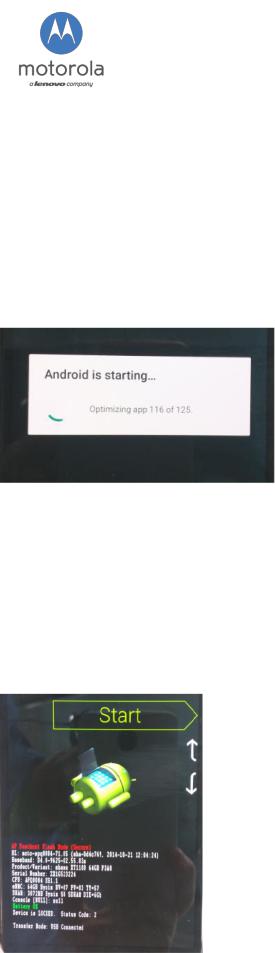
Date: 2015-09-10
B2X Service Repair Information: |
Reboot issue displaying “optimizing apps” |
Info ID: |
SRI-EMEA-2015-13 |
Countries: |
EMEA |
Carrier: |
- |
Repair Level: |
L2 |
Affected Models: |
xPlay / Nexus6 / XT1100 |
|
|
Problem
This process document will give instruction of Nexus6 flashing process when customer devices returned for repair with a reboot issue by optimizing apps displayed in the phone.
Solution
MASC have to perform an additional Motoservice step under “enhanced flash” option by using the recipe board swap to fix power up issue !
1.When phone is powered up and reboot issue is seen, power down the phone by pressing the volume down button for min. 4 seconds.
2.Press accordingly the volume down button and connect the phone with factory cable to USB port. The phone should be start up in fastboot mode.
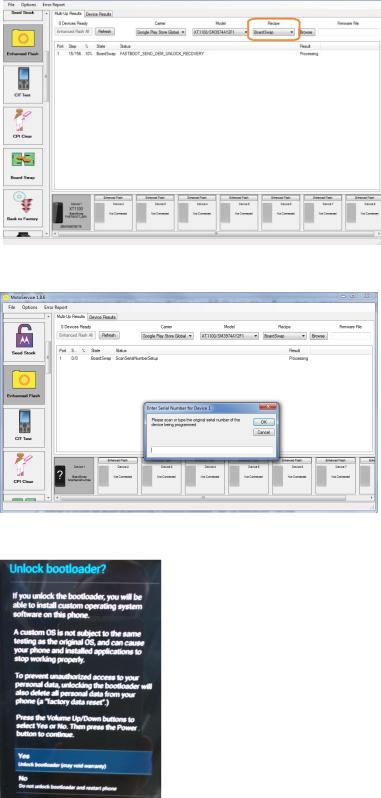
3.If the phone is connected in fastboot mode select under “enhanced flash” option in MotoService following carrier:
-Carrier: Google Play Store Global: Europe
-Model: XT1100/SM3974AY2F1
-Recipe: BoardSwap
4. Start the flashing process and scan the serial number of the device.
5. Unlock the bootloader when it will be displayed in phone as described in the SRI 2015-01
