JVC LT-37EX17, LT-42EX17 User Guide
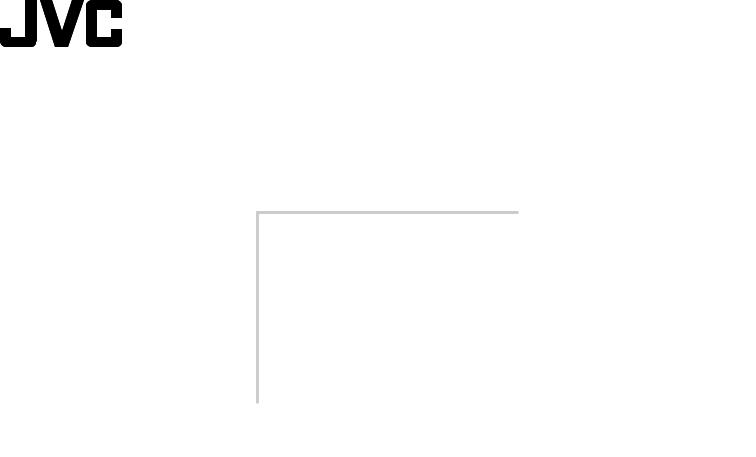
COLOUR TELEVISION
INSTRUCTIONS
LT-32EX17
LT-37EX17
LT-42EX17
This illustration shows LT-32EX17.
Contents
Safety precautions......................... |
2 |
PREPARATION |
|
Set up and connections |
3 |
||
|
|||
Initial settings................................. |
5 |
|
|
|
|
|
|
Remote control buttons |
6 |
|
|
and functions................................. |
FUNCTIONS |
||
Sound setting .............................. |
13 |
||
TV buttons and functions............... |
7 |
|
|
Operating the menus..................... |
8 |
|
|
Picture setting................................ |
9 |
|
|
Original features for picture......... |
12 |
|
|
Customized setting...................... |
14 |
|
|
TV channel presetting ................. |
16 |
|
|
|
|
|
|
Troubleshooting........................... |
17 |
REFERENCE |
|
CH/CC List |
19 |
||
|
|||
Specification................................ |
20 |
|
The illustrations of LT-32EX17 is used in this instruction manual for explanation |
GGT0147-001B-H |
purpose. Your TV may not look exactly the same as illustrated. |
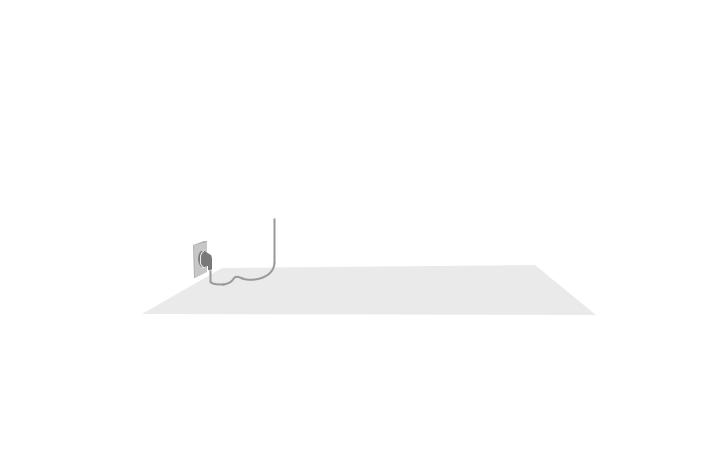
Thank you for buying this JVC colour television.
To make sure you understand how to use your new TV, please read this manual thoroughly before you begin.
Follow this manual regarding setup!
•Connect only to a 110-240V, 50/60Hz AC outlet.
(Except China, Russia : connect to a 220-240V, 50/60Hz AC outlet)
Make enough room for inserting and removing the power plug!
Do not allow the TV to fall!
•Do not rest your elbows on, or allow children to hang from the TV.
There is a risk that the TV will fall and cause injuries.
Never try to repair the TV yourself!
Place the TV as close to the outlet as possible!
•The main power supply for this TV is controlled by inserting or removing the power plug.
Never cut or damage the power cord!
\ If the problem cannot be solved in “Troubleshooting” (P.17), unplug the power cord and contact your retailer.
• If the AC plug is not the
right shape, or the power cord is not long enough,
use an appropriate plug adapter or extension
cable. (Consult your retailer.)
If the TV is damaged or behaving strangely, stop using it at once!
\ Unplug the power cord and contact your retailer.
Unplug the power cord when going out!
•The power buttons on the remote control and the TV unit
cannot completely  turn off the TV.
turn off the TV. 
 (Make appropriate arrangements for bedridden people.)
(Make appropriate arrangements for bedridden people.)
When attaching the TV to the wall, use the optional JVC wall mounting unit!
•Consult a qualified technician.
•See the included manual on mounting procedures.
•JVC assumes no responsibility for damage due to improper mounting.
Never dismantle the rear panel!
• It may cause an electric shock.
Never obstruct the ventilation holes!
•It may cause overheating or a fire.
Handle LCD panel with care!
•Use a soft, dry cloth when cleaning.
• For more details on installation, usage and safety \ Consult your retailer.
Never place anything on the TV!
• Placing liquid, naked flames, 

 cloths, paper,
cloths, paper, 




 etc. on the TV
etc. on the TV 



 may cause a fire.
may cause a fire.

Never expose to rain or moisture!
• To prevent fire or electric shock,
never allow liquids to enter the unit.
Never insert objects into the cabinet openings!
• It may cause a fatal electric shock. Take care when children are near.
Never listen to headphones at high volume!
• It may damage your hearing.
Hold the TV so as not to scratch the screen!
•Do not touch the screen when carrying the TV.
Do not carry the TV on your own!
• In order to prevent accidents, ensure that the TV is carried by two or more people.
 2
2
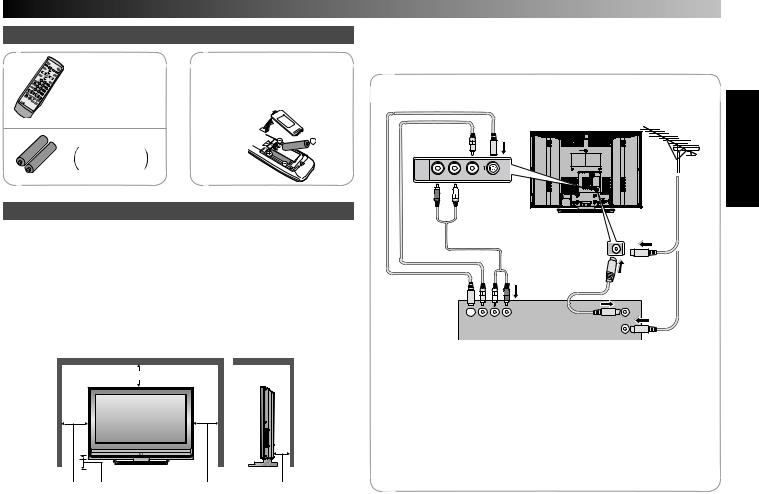
Set up and connections
Check accessories
|
■ Insert the batteries |
Remote control |
Use two “AA/R06” dry cell batteries. |
(RM-C1920) |
Insert the batteries item the · and, |
|
making sure the ª and · position |
|
are correct. |
“AA/R06” Batteries |
|
For confirming |
|
the TV works |
|
Care when setting
■ Power requirements
• Connect the power cord only to a 110-240V, 50/60Hz AC outlet. (Except China, Russia : connect to a 220-240V, 50/60Hz AC outlet.)
■ When attaching the TV to the wall, use the optional JVC wall mounting unit.
•Consult a qualified technician.
•JVC assumes no responsibility for damage due to improper mounting.
•200mm x 200mm mount which conforms to VESA standards.
■ Installation requirements
• To avoid overheating, ensure the unit has ample room.
200mm
150mm 50mm |
150mm |
50mm |
Please read the user manuals of each device carefully before setup. It is necessary to connect an aerial to watch TV.
■ Connect with other devices “Connecting external devices” (P.4)
Connect an aerial and VCR / DVD Player
AERIAL
VIDEO-3
INPUT
RL/MONO V 
 S
S
OR
VCR (DVD Player)
•After all the connections have been made, insert the plug into an AC outlet.
•If both composite and S-VIDEO cables are connected, S-VIDEO will be enable.
PREPARATION
3
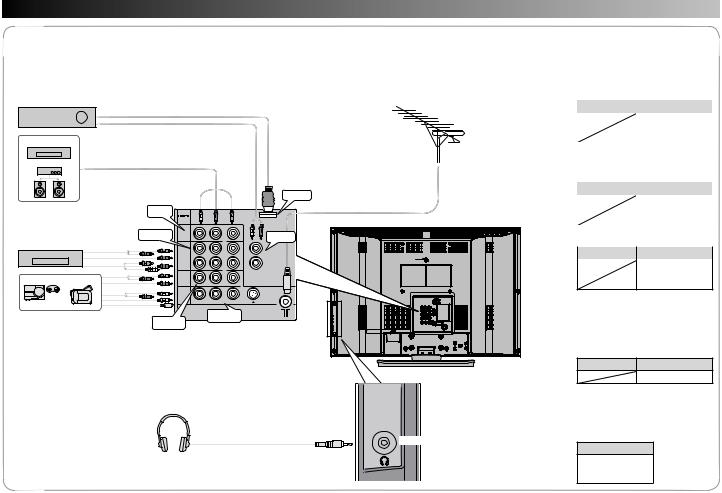
Set up and connections (continued)
You can connect many different devices to the rear panel of the TV. Please read the user manuals of each device before setting up. (Connecting cables are not supplied with this TV.)
DVD player |
|
Connecting external |
|
] signal direction |
|
(HDMI compatible) |
] |
|
|
|
IN HDMI
VCR / DVD Player
Amplifier |
|
] |
|
|
|
|
|
|
|
|
|
|
|
|
|
|
|
(L) |
(R) |
|
|
|
|
|
|
|
|
|
|
|
|
|
|
|
HDMI |
|
|
|
OUT |
|
|
VIDEO/AUDIO |
|
] |
|
|
|
|
|
|
(DIGITAL) |
|
|
|
|
|
|
R |
L |
V |
|
|
VCR / DVD Player |
] |
VIDEO-1 |
R |
L |
V |
L |
IN HDMI |
|
|
|
|
||||||
|
|
VIDEO-1 |
Pr/Cr |
Pb/Cb |
Y |
R |
|
|
|
|
|
INPUT |
|
||||
Game consoles |
Video camera |
] |
VIDEO-2 |
|
|
AUDIO |
|
|
|
INPUT |
R |
L |
(ANALOG) |
|
|||
|
|
|
|
V |
|
|
||
|
|
] |
|
R |
|
S |
|
|
|
|
VIDEO-2 |
|
VIDEO-3 |
|
|
||
|
|
|
|
|
|
|
|
|
] |
Headphone |
Headphone
VIDEO-1 |
Watching DVDs |
||
|
Output |
|
Input |
|
|
• |
Composite signal/ |
|
|
|
Component signal |
|
|
• Sound L / R |
|
|
Use component signal: |
||
“Video-1 Setting” (Page 15) |
|||
VIDEO-2 |
Watching videos |
||
|
Output |
|
Input |
|
|
• |
Composite signal |
|
|
• Sound L / R |
|
|
|
|
|
VIDEO-3 |
Watching videos |
||
|
Output |
|
Input |
|
|
• |
Composite signal/ |
|
|
|
S-VIDEO |
|
|
• |
Sound L / R |
Use S-VIDEO:
If both composite and S-VIDEO cables are connected, S-VIDEO will enable.
HDMI |
Connecting |
HDMI devices |
|
Output |
Input |
|
• HDMI signal |
• “HDMI Setting” (Page 15)
OUT
Video and sound signal of a TV channel you are viewing outputs from this terminal.
Output
•Composite signal
•Sound L / R
 4
4
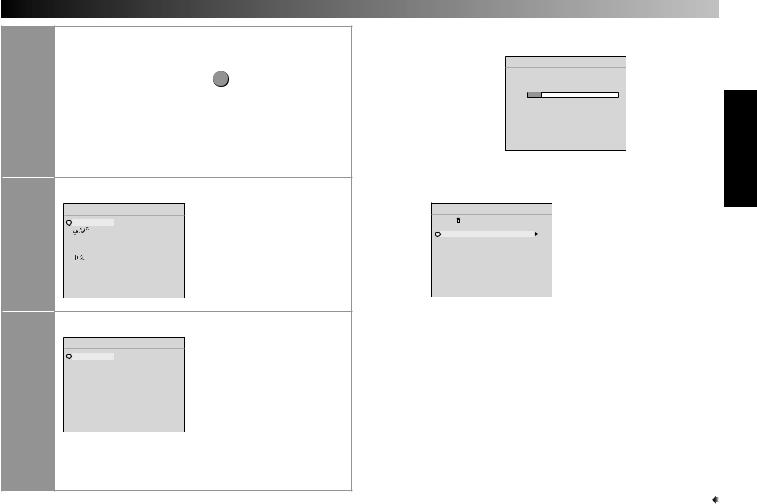
Initial settings
1
2
3
Turn on the TV. |
|
|
Automatically register channels |
|
||||
|
|
|
|
|
|
|
AUTO PROGRAM |
|
|
|
|
|
|
|
|
CH 28 |
|
|
|
|
|
4 |
|
|
14% |
|
|
|
|
|
|
|
|
PREPARATION |
|
Select a language |
|
|
Check what was registered |
|||||
• |
Show only when powering on for the first time. |
|
|
|
|
|
||
• |
The power on the unit can also be used. |
|
|
|
|
|
|
|
|
LANGUAGE |
|
Select |
|
EDIT |
|
|
|
|
ENGLISH |
‰∑¬ |
|
PR |
ID |
CH/ CC |
|
|
|
|
|
AV |
|
CH 04 |
|
||
|
|
Tieáng Vieät |
|
|
01 |
|
CH 09 |
|
|
FRANÇAIS |
УKPAЇHCЬKA |
|
|
02 |
|
CH 02 |
|
|
PУCCKИЙ |
CASTELLANO |
|
5 |
03 |
|
CC 76 |
|
|
|
|
|
04 |
|
CC 78 |
|
|
|
|
Set |
|
05 |
|
CH 05 |
|
|
|
|
|
|
06 |
|
CH 07 |
|
|
Select the teletext language group |
|
|
■ Edit Channels |
|
|
|||
|
|
\ “TV channel presetting” (P. 16) |
|
|||||
|
TELETEXT LANGUAGE |
|
|
Confirm |
|
|
||
|
GROUP – 1 |
|
|
|
|
|
||
|
GROUP – 2 |
|
Select |
|
|
|
|
|
|
GROUP – 3 |
|
|
|
|
|
|
|
|
GROUP – 4 |
|
|
|
|
|
|
|
|
GROUP – 5 |
OK |
|
|
|
|
|
|
|
|
|
|
6 |
|
|
|
|
• For the teletext language group |
|
|
|
|
|
|
||
|
\ “Teletext Language” (P. 12) |
|
|
|
|
|
|
|
• If the characters are unreadable |
|
|
|
|
|
|
||
|
\ “Teletext Language” (P. 12) |
|
|
|
|
|
|
|
|
|
|
|
|
|
|
|
5 |
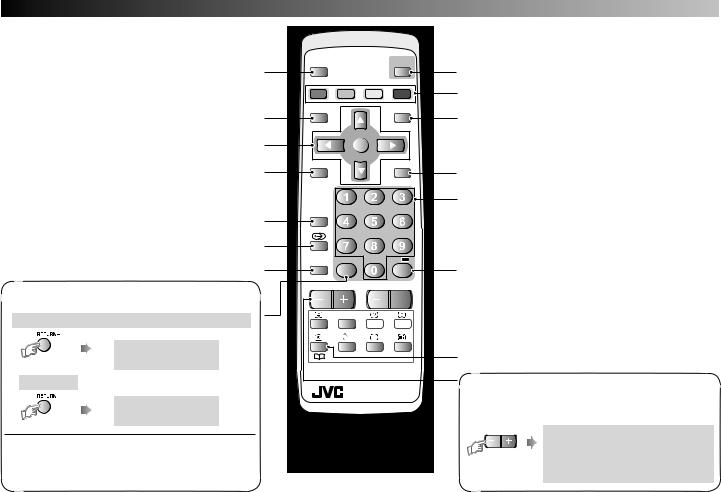
Remote control buttons and functions
Turn the volume Off / On
Select TV or Video input
Operate the menu
Channel information
Adjust picture contrast according to room Turn on “CINEMA SURROUND” Change the aspect ratio
RETURN PLUS function
Return to the frequently viewed channel.
Choose the channel you want to programme
RETURN PLUS
Press and hold |
PROGRAMMED! |
To cancel
RETURN PLUS
CANCELED!
Press and hold
RETURN function
If you have not set or have canceled the RETURN PLUS channel, this will return to the previously viewed channel.
MUTING |
POWER |
Turn the TV on from standby |
|
|
|
|
|
View the Teletext (P. 12) |
TV/VIDEO |
MENU |
Display menu on screen menu (P. 8) |
|
|
|
|
OK |
|
DISPLAY |
BACK |
To previous screen |
|
|
ECO |
Change channel / page |
|
|
ZOOM |
RETURN+ |
|
To teletext (P. 12) |
CHANNEL VOLUME

 Adjust the volume, Turn off Muting
Adjust the volume, Turn off Muting
MODE


 View the Teletext (P. 12)
View the Teletext (P. 12)
RM-C1920
FAVOURITE CHANNEL (P. 12)
Select Channel
Select the desired channel number.
For Hyper Scan:
CHANNEL |
PR changes without changing the |
|
picture. Once you stop pressing |
Press and hold |
CHANNEL+ or CHANNELbutton, |
|
picture will change to the desired PR. |
 6
6
