INFICON UL1000 User Manual

I N T E R F A C E D E S C R I P T I O N |
iins70e1-c (1005) |
Catalog No. |
550-000, 550-001 |
550-100, 550-101 |
550-500, 550-501 |
from software version |
V 4.4 (UL1000) |
V 4.4 (UL1000 Fab) |
V 4.4 (UL5000) |
UL1000 (Fab)/ |
UL5000 |
Helium Leak Detectors |

INTERFACE DESCRIPTION
(1004)
iins70eIVZ.fm
0-2

INTERFACE DESCRIPTION
(1004)
iins70eIVZ.fm
Content
1 |
Interface Description |
1-1 |
1.1 |
Preface |
1-1 |
1.2 |
Interface Connecting Cable |
1-1 |
1.3 |
Command Format |
1-1 |
1.4 |
Error messages |
1-3 |
1.5 |
Parameter |
1-3 |
1.6 |
Examples |
1-3 |
1.7 |
Command list |
1-4 |
1.8 |
Calibration via RS232 |
1-8 |
1.8.1 |
Internal Automatical Calibration |
1-8 |
1.8.2 |
External Calibration |
1-8 |
Content 0-3

INTERFACE DESCRIPTION
(1004)
iins70eIVZ.fm
0-4 Content
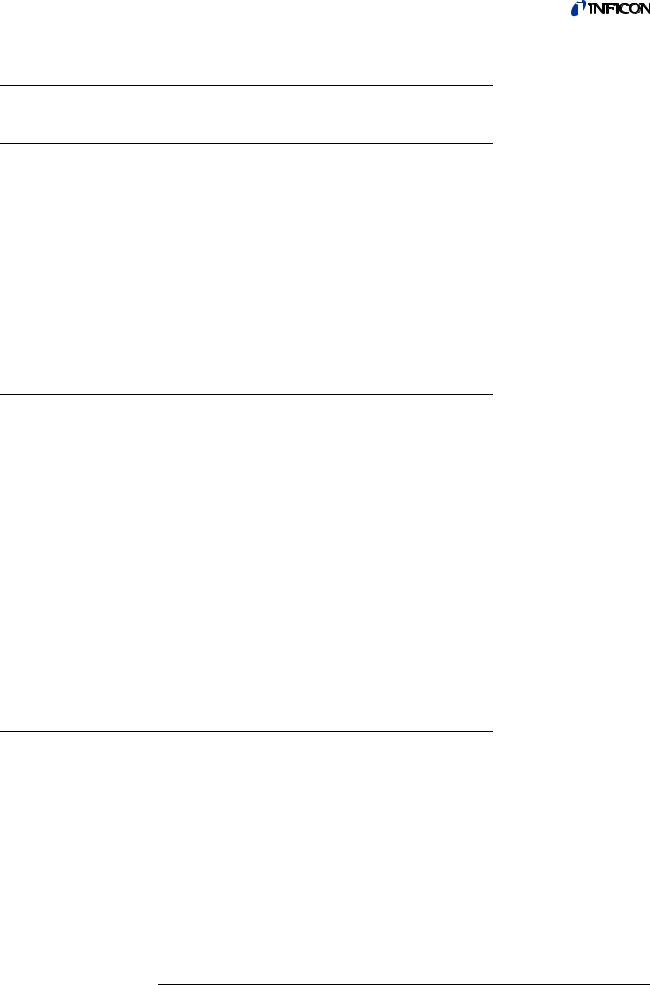
Operating Manual
1 Interface Description
1.1Preface
The RS232 porotocol uses an ASCII format: so every leak detector can be controlled with a simple terminal programm.
Choose the interface porotocol „ASCII“ to connect the leak detector with the computer via RS232 interface.
In case the leak detector shall also be controlled via computer (START, STOP, ZERO, etc.), set the “control location” at the leak detector to „RS232“ or „local and RS232“.
The following parameter of interfaces are in use: 19200 baud, 8 databits, 1 stopbit, no parity.
(1004)
iins70e1.fm
1.2Interface Connecting Cable
The RS232 interface is wired as data communication equipment (DCE). The leak detector provides a 9-way sub-D socket for the connector. The signals are assigned as follows:
Pin |
Name |
Signal |
2 |
RxD |
Receive data (leak detector → PC) |
3 |
TxD |
Transmit data (PC → leak detector) |
5 |
GND |
Reference Ground |
The other pins are not being used.
The levels on the RS232 interface are defined as follows:
Level |
Low (L) |
High (H) |
Voltage Range |
-3 V … -25 V |
3 V … 25 V |
Logic State |
logical 1 |
logical 0 |
Level Designation |
Mark |
Space |
1.3Command Format
In ASCII protocol any command starts with « * » (ASCII code 42dec) and is finished with the end sign selected (e.g. CR). There is no differentiation between upper and lower case. A blank is required between the command and the parameter, no other blanks are allowed.
There is a short and an extended form of the command. Either the short or the extended command must be used, no other abbreviations are allowed. Command Words have to be separated by a colon. A command can be composed of up to three words. Parameters have to be separated by a comma.
Each command is answered with „ok“ or „EXX“ (in case of an error). For a list of all error message see section 4.1.3. The transmission can be cancelled with ESC (ASCII code 27dec), ^C (ASCII code 3dec) or ^X (ASCII code 24dec).
Interface Description |
1-1 |
