INFICON Cygnus 2 Thin Film Deposition Controller User Manual
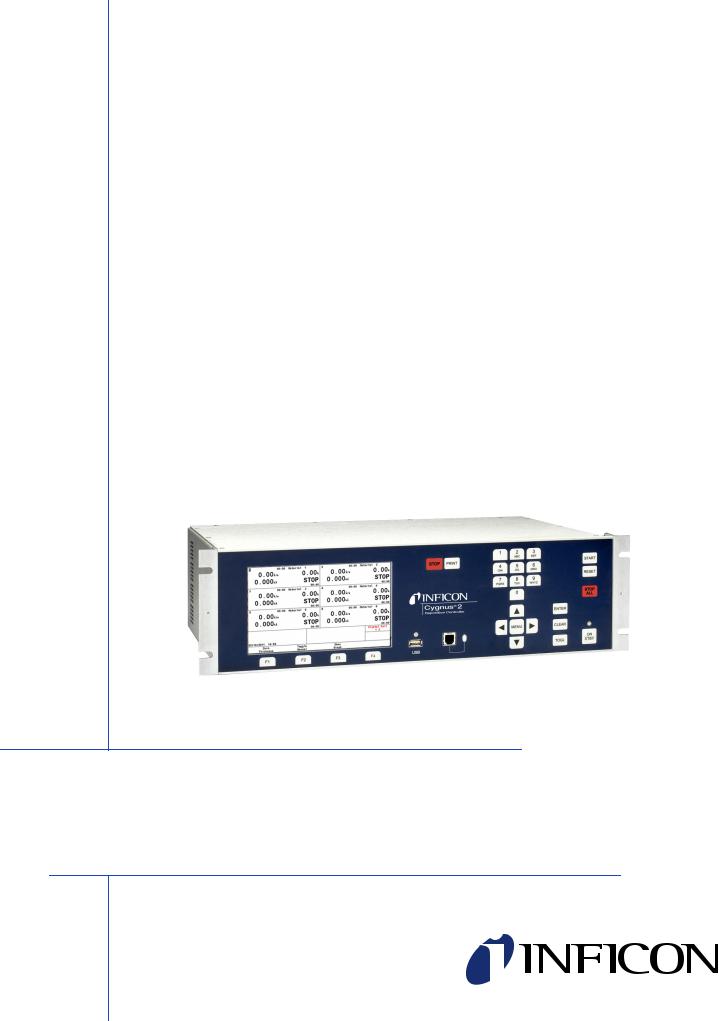
Cover Page
O P E R A T I N G M A N U A L
Cygnus®2
Thin Film Deposition Controller
IPN 074-545-P1E
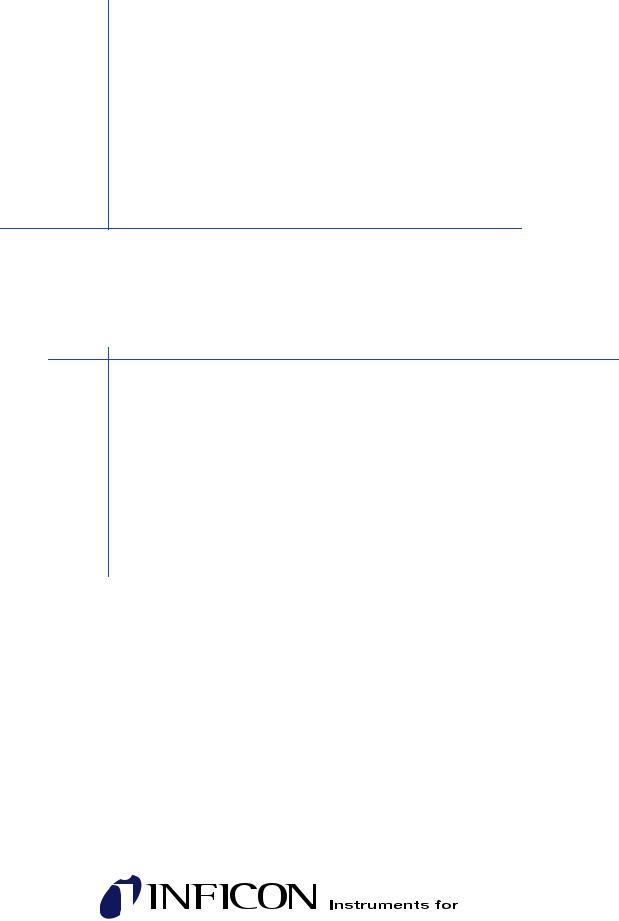
Title Page
O P E R A T I N G M A N U A L
Cygnus®2
Thin Film Deposition Controller
IPN 074-545-P1E











 ®
®
www.inficon.com reachus@inficon.com
©2012 INFICON
Trademarks
The trademarks of the products mentioned in this Operating Manual are held by the companies that produce them.
CAJON® is a registered trademark of Swagelok, Co.
INFICON®, RateWatcher™, and Cygnus® are trademarks of INFICON GmbH.
Kingston® is a registered trademark of Kingston Technology Corporation.
Lexar® is a registered trademark of Lexar Media, Inc.
Memorex® is a U.S. registered trademark of Memtek Corporation.
SanDisk® is a registered trademark of SanDisk Corporation.
Windows®, Windows 95® and Microsoft® are registered trademarks of Microsoft Corporation.
All other brand and product names are trademarks or registered trademarks of their respective companies.
Disclaimer
The information contained in this Operating Manual is believed to be accurate and reliable. However, INFICON assumes no responsibility for its use and shall not be liable for any special, incidental, or consequential damages related to the use of this product.
Due to our continuing program of product improvements, specifications are subject to change without notice.
Copyright
©2012 All rights reserved.
Reproduction or adaptation of any part of this document without permission is unlawful.

DECLARATION
OF
CONFORMITY
This is to certify that this equipment, designed and manufactured by:
INFICON Inc.
Two Technology Place
East Syracuse, NY 13057
USA
meets the essential safety requirements of the European Union and is placed on the market accordingly. It has been constructed in accordance with good engineering practice in safety matters in force in the Community and does not endanger the safety of persons, domestic animals or property when properly installed and maintained and used in applications for which it was made.
Equipment Description: |
IC6/Cygnus 2 Deposition Controller (including all options). |
Applicable Directives: |
2006/95/EC (LVD) |
|
2004/108/EC (General EMC) |
|
2002/95/EC (RoHS) |
Applicable Standards: |
|
Safety: |
EN 61010-1:2001 |
Emissions: |
EN 61326-1:1997/A1: 1998/A2: 2001 (Radiated & Conducted Emissions) |
|
Class A: Emissions per Table 3 |
|
(EMC – Measurement, Control & Laboratory Equipment) |
Immunity: |
EN 61326-1:1997/A1: 1998/A2: 2001 (General EMC) |
|
Class A: Immunity per Table A1 |
|
(EMC – Measurement, Control & Laboratory Equipment) |
RoHS: |
Fully compliant |
CE Implementation Date: |
June 2010 (Updated March, 2011) |
Authorized Representative: Steve Schill
Thin Film Business Line Manager
INFICON Inc.
ANY QUESTIONS RELATIVE TO THIS DECLARATION OR TO THE SAFETY OF INFICON'S PRODUCTS SHOULD BE DIRECTED, IN WRITING, TO THE AUTHORIZED REPRESENTATIVE AT THE ABOVE ADDRESS.

Warranty
WARRANTY AND LIABILITY - LIMITATION: Seller warrants the products manufactured by it, or by an affiliated company and sold by it, and described on the reverse hereof, to be, for the period of warranty coverage specified below, free from defects of materials or workmanship under normal proper use and service. The period of warranty coverage is specified for the respective products in the respective Seller instruction manuals for those products but shall not be less than two (2) years from the date of shipment thereof by Seller. Seller's liability under this warranty is limited to such of the above products or parts thereof as are returned, transportation prepaid, to Seller's plant, not later than thirty (30) days after the expiration of the period of warranty coverage in respect thereof and are found by Seller's examination to have failed to function properly because of defective workmanship or materials and not because of improper installation or misuse and is limited to, at Seller's election, either (a) repairing and returning the product or part thereof, or (b) furnishing a replacement product or part thereof, transportation prepaid by Seller in either case. In the event Buyer discovers or learns that a product does not conform to warranty, Buyer shall immediately notify Seller in writing of such non-conformity, specifying in reasonable detail the nature of such non-conformity. If Seller is not provided with such written notification, Seller shall not be liable for any further damages which could have been avoided if Seller had been provided with immediate written notification.
THIS WARRANTY IS MADE AND ACCEPTED IN LIEU OF ALL OTHER WARRANTIES, EXPRESS OR IMPLIED, WHETHER OF MERCHANTABILITY OR OF FITNESS FOR A PARTICULAR PURPOSE OR OTHERWISE, AS BUYER'S EXCLUSIVE REMEDY FOR ANY DEFECTS IN THE PRODUCTS TO BE SOLD HEREUNDER. All other obligations and liabilities of Seller, whether in contract or tort (including negligence) or otherwise, are expressly EXCLUDED. In no event shall Seller be liable for any costs, expenses or damages, whether direct or indirect, special, incidental, consequential, or other, on any claim of any defective product, in excess of the price paid by Buyer for the product plus return transportation charges prepaid.
No warranty is made by Seller of any Seller product which has been installed, used or operated contrary to Seller's written instruction manual or which has been subjected to misuse, negligence or accident or has been repaired or altered by anyone other than Seller or which has been used in a manner or for a purpose for which the Seller product was not designed nor against any defects due to plans or instructions supplied to Seller by or for Buyer.
This manual is intended for private use by INFICON® Inc. and its customers. Contact INFICON before reproducing its contents.
NOTE: These instructions do not provide for every contingency that may arise in connection with the installation, operation or maintenance of this equipment. Should you require further assistance, please contact INFICON.
www.inficon.com reachus@inficon.com

IPN 074-545-P1E
Cygnus 2 Operating Manual
Table Of Contents
Cover Page
Title Page
Trademarks
Disclaimer
Copyright
Declaration Of Conformity
Warranty
Chapter 1
Introduction and Specifications
1.1 Introduction. . . . . . . . . . . . . . . . . . . . . . . . . . . . . . . . . . . . . . . . . . . . . . . . . . 1-1
1.2 Cygnus 2 Safety . . . . . . . . . . . . . . . . . . . . . . . . . . . . . . . . . . . . . . . . . . . . . . 1-2
1.2.1 Definition of Notes, Cautions and Warnings. . . . . . . . . . . . . . . . . . . . . . . . . 1-2
1.2.2 General Safety Information. . . . . . . . . . . . . . . . . . . . . . . . . . . . . . . . . . . . . . 1-3
1.2.3 Earth Ground . . . . . . . . . . . . . . . . . . . . . . . . . . . . . . . . . . . . . . . . . . . . . . . . 1-4
1.2.4 Main Power Connection . . . . . . . . . . . . . . . . . . . . . . . . . . . . . . . . . . . . . . . . 1-5
1.3 How To Contact INFICON . . . . . . . . . . . . . . . . . . . . . . . . . . . . . . . . . . . . . . 1-6
1.3.1 Returning Your Cygnus 2 . . . . . . . . . . . . . . . . . . . . . . . . . . . . . . . . . . . . . . . 1-6
1.4 Cygnus 2 Specifications . . . . . . . . . . . . . . . . . . . . . . . . . . . . . . . . . . . . . . . . 1-7
1.4.1 Measurement . . . . . . . . . . . . . . . . . . . . . . . . . . . . . . . . . . . . . . . . . . . . . . . . 1-7
1.4.2 Screens and Hierarchy . . . . . . . . . . . . . . . . . . . . . . . . . . . . . . . . . . . . . . . . . 1-7
1.4.3 Cygnus 2 Features . . . . . . . . . . . . . . . . . . . . . . . . . . . . . . . . . . . . . . . . . . . . 1-8
1.4.3.1 Recipe Storage & Datalogging . . . . . . . . . . . . . . . . . . . . . . . . . . . . . . . . . . . 1-8
1.4.3.2 Sensor Parameters. . . . . . . . . . . . . . . . . . . . . . . . . . . . . . . . . . . . . . . . . . . . 1-8
1.4.3.3 Source Parameters. . . . . . . . . . . . . . . . . . . . . . . . . . . . . . . . . . . . . . . . . . . . 1-8
1.4.3.4 Material Parameters . . . . . . . . . . . . . . . . . . . . . . . . . . . . . . . . . . . . . . . . . . . 1-9
1.4.3.5 General Global Parameters . . . . . . . . . . . . . . . . . . . . . . . . . . . . . . . . . . . . 1-11
1.4.4 ‘Display . . . . . . . . . . . . . . . . . . . . . . . . . . . . . . . . . . . . . . . . . . . . . . . . . . . . 1-12
1.4.5 DAC Outputs . . . . . . . . . . . . . . . . . . . . . . . . . . . . . . . . . . . . . . . . . . . . . . . 1-13
1.4.6 Logic Processing . . . . . . . . . . . . . . . . . . . . . . . . . . . . . . . . . . . . . . . . . . . . 1-14
1.4.7 Relays / Inputs . . . . . . . . . . . . . . . . . . . . . . . . . . . . . . . . . . . . . . . . . . . . . . 1-14
1.4.8 Remote Communications . . . . . . . . . . . . . . . . . . . . . . . . . . . . . . . . . . . . . . 1-15
1.4.9 Accessories . . . . . . . . . . . . . . . . . . . . . . . . . . . . . . . . . . . . . . . . . . . . . . . . 1-15
1.4.10 Power . . . . . . . . . . . . . . . . . . . . . . . . . . . . . . . . . . . . . . . . . . . . . . . . . . . . . 1-15
1.4.11 Operating Environment. . . . . . . . . . . . . . . . . . . . . . . . . . . . . . . . . . . . . . . . 1-15
1.4.12 Storage Temperature . . . . . . . . . . . . . . . . . . . . . . . . . . . . . . . . . . . . . . . . . 1-15
TOC - 1

Cygnus 2 Operating Manual
1.4.13 Warm Up Period. . . . . . . . . . . . . . . . . . . . . . . . . . . . . . . . . . . . . . . . . . . . . 1-15 1.4.14 Size . . . . . . . . . . . . . . . . . . . . . . . . . . . . . . . . . . . . . . . . . . . . . . . . . . . . . . 1-16 1.4.15 Installation Clearance Requirements . . . . . . . . . . . . . . . . . . . . . . . . . . . . . 1-16 1.4.15.1 Connector Clearances:. . . . . . . . . . . . . . . . . . . . . . . . . . . . . . . . . . . . . . . . 1-16 1.4.15.2 Cooling Clearances: . . . . . . . . . . . . . . . . . . . . . . . . . . . . . . . . . . . . . . . . . . 1-16 1.4.16 Weight . . . . . . . . . . . . . . . . . . . . . . . . . . . . . . . . . . . . . . . . . . . . . . . . . . . . 1-16 1.4.17 Cleaning . . . . . . . . . . . . . . . . . . . . . . . . . . . . . . . . . . . . . . . . . . . . . . . . . . . 1-16 1.5 Unpacking and Inspection . . . . . . . . . . . . . . . . . . . . . . . . . . . . . . . . . . . . . 1-17 1.6 Parts and Options Overview. . . . . . . . . . . . . . . . . . . . . . . . . . . . . . . . . . . . 1-17 1.6.1 Base Configurations . . . . . . . . . . . . . . . . . . . . . . . . . . . . . . . . . . . . . . . . . . 1-17 1.6.2 Pre-installed Options or Spares . . . . . . . . . . . . . . . . . . . . . . . . . . . . . . . . . 1-17 1.6.3 Optional Accessories . . . . . . . . . . . . . . . . . . . . . . . . . . . . . . . . . . . . . . . . . 1-18 1.6.4 Oscillator Packages . . . . . . . . . . . . . . . . . . . . . . . . . . . . . . . . . . . . . . . . . . 1-18 1.6.5 Sensors . . . . . . . . . . . . . . . . . . . . . . . . . . . . . . . . . . . . . . . . . . . . . . . . . . . 1-18 1.6.6 Replacement Cables . . . . . . . . . . . . . . . . . . . . . . . . . . . . . . . . . . . . . . . . . 1-18 1.7 Initial Power-On Verification . . . . . . . . . . . . . . . . . . . . . . . . . . . . . . . . . . . . 1-19
Chapter 2
Installation and Interfaces
2.1 Location Guidelines . . . . . . . . . . . . . . . . . . . . . . . . . . . . . . . . . . . . . . . . . . . 2-1 2.1.1 Sensor Types . . . . . . . . . . . . . . . . . . . . . . . . . . . . . . . . . . . . . . . . . . . . . . . . 2-1 2.1.2 Sensor Installation . . . . . . . . . . . . . . . . . . . . . . . . . . . . . . . . . . . . . . . . . . . . 2-1 2.1.3 Cygnus 2 Installation . . . . . . . . . . . . . . . . . . . . . . . . . . . . . . . . . . . . . . . . . . 2-4 2.2 Avoiding Electrical Interference . . . . . . . . . . . . . . . . . . . . . . . . . . . . . . . . . . 2-4 2.2.1 Verifying/Establishing Earth Ground . . . . . . . . . . . . . . . . . . . . . . . . . . . . . . 2-4 2.2.2 Connections to Earth Ground. . . . . . . . . . . . . . . . . . . . . . . . . . . . . . . . . . . . 2-5 2.2.3 Minimizing Noise Pickup From External Cabling . . . . . . . . . . . . . . . . . . . . . 2-6 2.3 Connecting the Controller. . . . . . . . . . . . . . . . . . . . . . . . . . . . . . . . . . . . . . . 2-7 2.3.1 Routing XIU Cables . . . . . . . . . . . . . . . . . . . . . . . . . . . . . . . . . . . . . . . . . . . 2-7 2.3.2 Interface Cable Fabrication and Pin-Out . . . . . . . . . . . . . . . . . . . . . . . . . . . 2-7 2.3.2.1 Source Control Connection . . . . . . . . . . . . . . . . . . . . . . . . . . . . . . . . . . . . . 2-8 2.3.2.2 Crucible Indexer Connections . . . . . . . . . . . . . . . . . . . . . . . . . . . . . . . . . . . 2-8 2.3.2.3 DAC Option Kit . . . . . . . . . . . . . . . . . . . . . . . . . . . . . . . . . . . . . . . . . . . . . . . 2-8 2.3.2.4 I/O Expansion Options . . . . . . . . . . . . . . . . . . . . . . . . . . . . . . . . . . . . . . . . . 2-9 2.3.2.5 RS-232C Communications. . . . . . . . . . . . . . . . . . . . . . . . . . . . . . . . . . . . . 2-11 2.3.2.6 Isolated +24 V (dc) Supply . . . . . . . . . . . . . . . . . . . . . . . . . . . . . . . . . . . . . 2-12
IPN 074-545-P1E
TOC - 2

IPN 074-545-P1E
Cygnus 2 Operating Manual
Chapter 3
Operation
3.1 Front Panel Controls. . . . . . . . . . . . . . . . . . . . . . . . . . . . . . . . . . . . . . . . . . . 3-1
3.2 Rear Panel Interfaces. . . . . . . . . . . . . . . . . . . . . . . . . . . . . . . . . . . . . . . . . . 3-3
3.3 Displays . . . . . . . . . . . . . . . . . . . . . . . . . . . . . . . . . . . . . . . . . . . . . . . . . . . . 3-5
3.3.1 Main Menu Display . . . . . . . . . . . . . . . . . . . . . . . . . . . . . . . . . . . . . . . . . . . . 3-5
3.3.2 Operate. . . . . . . . . . . . . . . . . . . . . . . . . . . . . . . . . . . . . . . . . . . . . . . . . . . . . 3-6
3.3.3 Sensor Information . . . . . . . . . . . . . . . . . . . . . . . . . . . . . . . . . . . . . . . . . . . . 3-8
3.3.3.1 Sensor Information Rate/Xtal Display Description . . . . . . . . . . . . . . . . . . . . 3-8
3.3.3.2 Crystal Life and Starting Frequency . . . . . . . . . . . . . . . . . . . . . . . . . . . . . . 3-10
3.3.3.3 Function Key Selection Choices. . . . . . . . . . . . . . . . . . . . . . . . . . . . . . . . . 3-10
3.3.3.4 Sensor Information Type/Freq Display Description . . . . . . . . . . . . . . . . . . 3-11
3.3.3.4.1 TEST XIU . . . . . . . . . . . . . . . . . . . . . . . . . . . . . . . . . . . . . . . . . . . . . . . . . . 3-12
3.3.4 Sensor Screen . . . . . . . . . . . . . . . . . . . . . . . . . . . . . . . . . . . . . . . . . . . . . . 3-13
3.3.5 Source . . . . . . . . . . . . . . . . . . . . . . . . . . . . . . . . . . . . . . . . . . . . . . . . . . . . 3-14
3.3.6 Material. . . . . . . . . . . . . . . . . . . . . . . . . . . . . . . . . . . . . . . . . . . . . . . . . . . . 3-15
3.3.6.1 Overview Page . . . . . . . . . . . . . . . . . . . . . . . . . . . . . . . . . . . . . . . . . . . . . . 3-15
3.3.6.2 Source Page. . . . . . . . . . . . . . . . . . . . . . . . . . . . . . . . . . . . . . . . . . . . . . . . 3-15
3.3.6.3 Sensor Page. . . . . . . . . . . . . . . . . . . . . . . . . . . . . . . . . . . . . . . . . . . . . . . . 3-16
3.3.6.4 Pre/Post Page . . . . . . . . . . . . . . . . . . . . . . . . . . . . . . . . . . . . . . . . . . . . . . 3-16
3.3.6.5 Deposit Page . . . . . . . . . . . . . . . . . . . . . . . . . . . . . . . . . . . . . . . . . . . . . . . 3-16
3.3.6.6 Lib A-Hf, Lib Hf-Sc, Lib Sc-Z Sub-Displays . . . . . . . . . . . . . . . . . . . . . . . . 3-17
3.3.7 General. . . . . . . . . . . . . . . . . . . . . . . . . . . . . . . . . . . . . . . . . . . . . . . . . . . . 3-17
3.3.7.1 Process Page . . . . . . . . . . . . . . . . . . . . . . . . . . . . . . . . . . . . . . . . . . . . . . . 3-17
3.3.7.2 DACs Page. . . . . . . . . . . . . . . . . . . . . . . . . . . . . . . . . . . . . . . . . . . . . . . . . 3-17
3.3.7.3 Comm Page . . . . . . . . . . . . . . . . . . . . . . . . . . . . . . . . . . . . . . . . . . . . . . . . 3-18
3.3.7.4 Message Page . . . . . . . . . . . . . . . . . . . . . . . . . . . . . . . . . . . . . . . . . . . . . . 3-18
3.3.7.5 Date/Time Page . . . . . . . . . . . . . . . . . . . . . . . . . . . . . . . . . . . . . . . . . . . . . 3-18
3.3.7.6 Test Page . . . . . . . . . . . . . . . . . . . . . . . . . . . . . . . . . . . . . . . . . . . . . . . . . . 3-18
3.3.7.7 Lock Page. . . . . . . . . . . . . . . . . . . . . . . . . . . . . . . . . . . . . . . . . . . . . . . . . . 3-18
3.3.7.8 Audio/Visual Page . . . . . . . . . . . . . . . . . . . . . . . . . . . . . . . . . . . . . . . . . . . 3-18
3.3.8 Digital I/O . . . . . . . . . . . . . . . . . . . . . . . . . . . . . . . . . . . . . . . . . . . . . . . . . . 3-19
3.3.9 Logic . . . . . . . . . . . . . . . . . . . . . . . . . . . . . . . . . . . . . . . . . . . . . . . . . . . . . . 3-20
3.3.10 Maintenance . . . . . . . . . . . . . . . . . . . . . . . . . . . . . . . . . . . . . . . . . . . . . . . . 3-20
3.3.11 Counter / Timer. . . . . . . . . . . . . . . . . . . . . . . . . . . . . . . . . . . . . . . . . . . . . . 3-20
3.3.12 USB Storage. . . . . . . . . . . . . . . . . . . . . . . . . . . . . . . . . . . . . . . . . . . . . . . . 3-20
3.3.13 Programming Guidelines . . . . . . . . . . . . . . . . . . . . . . . . . . . . . . . . . . . . . . 3-20
3.4 State Descriptions . . . . . . . . . . . . . . . . . . . . . . . . . . . . . . . . . . . . . . . . . . . 3-23
TOC - 3

Cygnus 2 Operating Manual
3.5 Special Features . . . . . . . . . . . . . . . . . . . . . . . . . . . . . . . . . . . . . . . . . . . . 3-25 3.5.1 Crystal Switching . . . . . . . . . . . . . . . . . . . . . . . . . . . . . . . . . . . . . . . . . . . . 3-25 3.5.1.1 XtalTwo (CrystalTwo) . . . . . . . . . . . . . . . . . . . . . . . . . . . . . . . . . . . . . . . . . 3-26 3.5.1.2 XtalSix (CrystalSix). . . . . . . . . . . . . . . . . . . . . . . . . . . . . . . . . . . . . . . . . . . 3-27 3.5.1.3 Xtal12 (Crystal12). . . . . . . . . . . . . . . . . . . . . . . . . . . . . . . . . . . . . . . . . . . . 3-27 3.5.1.4 Generic Sensor Crystal Switching . . . . . . . . . . . . . . . . . . . . . . . . . . . . . . . 3-28 3.5.2 Source/Crucible Selection . . . . . . . . . . . . . . . . . . . . . . . . . . . . . . . . . . . . . 3-28 3.5.2.1 Example: Programming Turret Source Crucible Selection. . . . . . . . . . . . . 3-29 3.5.3 Auto-Z. . . . . . . . . . . . . . . . . . . . . . . . . . . . . . . . . . . . . . . . . . . . . . . . . . . . . 3-29 3.5.4 Rate Watcher . . . . . . . . . . . . . . . . . . . . . . . . . . . . . . . . . . . . . . . . . . . . . . . 3-31 3.5.5 Handheld Controller . . . . . . . . . . . . . . . . . . . . . . . . . . . . . . . . . . . . . . . . . . 3-31 3.5.5.1 Determining Soak Power with the Handheld Controller . . . . . . . . . . . . . . . 3-32 3.5.6 Test Mode . . . . . . . . . . . . . . . . . . . . . . . . . . . . . . . . . . . . . . . . . . . . . . . . . 3-32 3.5.6.1 Standard or Time Compressed . . . . . . . . . . . . . . . . . . . . . . . . . . . . . . . . . 3-32 3.5.6.2 Advanced Test . . . . . . . . . . . . . . . . . . . . . . . . . . . . . . . . . . . . . . . . . . . . . . 3-32 3.5.7 USB Storage Device . . . . . . . . . . . . . . . . . . . . . . . . . . . . . . . . . . . . . . . . . 3-33 3.5.8 Lock and Access Codes. . . . . . . . . . . . . . . . . . . . . . . . . . . . . . . . . . . . . . . 3-34 3.5.9 Datalog . . . . . . . . . . . . . . . . . . . . . . . . . . . . . . . . . . . . . . . . . . . . . . . . . . . . 3-35 3.5.9.1 Datalog contents: . . . . . . . . . . . . . . . . . . . . . . . . . . . . . . . . . . . . . . . . . . . . 3-36 3.5.9.2 Page Format ASCII Example: . . . . . . . . . . . . . . . . . . . . . . . . . . . . . . . . . . 3-38 3.5.9.3 Comma Format ASCII Example to USB Storage Device: . . . . . . . . . . . . . 3-39 3.5.10 DAC Monitoring . . . . . . . . . . . . . . . . . . . . . . . . . . . . . . . . . . . . . . . . . . . . . 3-40 3.5.11 Trend Analysis . . . . . . . . . . . . . . . . . . . . . . . . . . . . . . . . . . . . . . . . . . . . . . 3-40
3.5.11.1Cygnus 2 Parameters Associated with the Trend Analysis Feature . . . . . 3-40
Chapter 4
Sensor & Source Set-Up
4.1 Sensor Set-Up Introduction . . . . . . . . . . . . . . . . . . . . . . . . . . . . . . . . . . . . . 4-1
4.1.1 Sensor Display Navigation . . . . . . . . . . . . . . . . . . . . . . . . . . . . . . . . . . . . . . 4-1
4.1.2 Sensor Parameters . . . . . . . . . . . . . . . . . . . . . . . . . . . . . . . . . . . . . . . . . . . 4-2
4.2 Source Set-Up Introduction . . . . . . . . . . . . . . . . . . . . . . . . . . . . . . . . . . . . . 4-4
4.2.1 Source Navigation . . . . . . . . . . . . . . . . . . . . . . . . . . . . . . . . . . . . . . . . . . . . 4-4
4.2.2 Source Parameters . . . . . . . . . . . . . . . . . . . . . . . . . . . . . . . . . . . . . . . . . . . 4-5
4.3 DAC Output Selection Rules . . . . . . . . . . . . . . . . . . . . . . . . . . . . . . . . . . . . 4-7
Chapter 5
Material Set-Up
5.1 Introduction. . . . . . . . . . . . . . . . . . . . . . . . . . . . . . . . . . . . . . . . . . . . . . . . . . 5-1
5.1.1 Material Overview Page . . . . . . . . . . . . . . . . . . . . . . . . . . . . . . . . . . . . . . . . 5-1
5.1.2 Material Definition. . . . . . . . . . . . . . . . . . . . . . . . . . . . . . . . . . . . . . . . . . . . . 5-2
TOC - 4
IPN 074-545-P1E

IPN 074-545-P1E
Cygnus 2 Operating Manual
5.1.3 Material Source Page Parameters . . . . . . . . . . . . . . . . . . . . . . . . . . . . . . . . 5-3
5.1.4 Material Sensor Parameters Page . . . . . . . . . . . . . . . . . . . . . . . . . . . . . . . . 5-7
5.1.5 Pre/Post Screen Deposit Page Parameters . . . . . . . . . . . . . . . . . . . . . . . . 5-10
5.1.6 Post Deposit Parameters . . . . . . . . . . . . . . . . . . . . . . . . . . . . . . . . . . . . . . 5-13
5.1.7 Deposit Page Parameters . . . . . . . . . . . . . . . . . . . . . . . . . . . . . . . . . . . . . 5-14
5.2 Special Material Parameter Features . . . . . . . . . . . . . . . . . . . . . . . . . . . . . 5-17
5.2.1 Skip Deposit . . . . . . . . . . . . . . . . . . . . . . . . . . . . . . . . . . . . . . . . . . . . . . . . 5-17
5.2.2 RateWatcher™ Sample and Hold Feature . . . . . . . . . . . . . . . . . . . . . . . . . 5-17
Chapter 6
General Parameters
6.1 General Set-Up Overview. . . . . . . . . . . . . . . . . . . . . . . . . . . . . . . . . . . . . . . 6-1
6.2 General Process Page . . . . . . . . . . . . . . . . . . . . . . . . . . . . . . . . . . . . . . . . . 6-1
6.3 DACs Page Parameters . . . . . . . . . . . . . . . . . . . . . . . . . . . . . . . . . . . . . . . . 6-2
6.4 COMM Page Parameters . . . . . . . . . . . . . . . . . . . . . . . . . . . . . . . . . . . . . . . 6-3
6.5 MESSAGE Page Set-up. . . . . . . . . . . . . . . . . . . . . . . . . . . . . . . . . . . . . . . . 6-5
6.6 DATE / TIME Set Up . . . . . . . . . . . . . . . . . . . . . . . . . . . . . . . . . . . . . . . . . . 6-6
6.7 TEST Page Set Up . . . . . . . . . . . . . . . . . . . . . . . . . . . . . . . . . . . . . . . . . . . . 6-7
6.8 LOCK Page Code Set-up . . . . . . . . . . . . . . . . . . . . . . . . . . . . . . . . . . . . . . . 6-8
6.9 AUDIO / VISUAL Page Set Up . . . . . . . . . . . . . . . . . . . . . . . . . . . . . . . . . . . 6-9
Chapter 7
Digital I/O
7.1 Digital I/O Screen . . . . . . . . . . . . . . . . . . . . . . . . . . . . . . . . . . . . . . . . . . . . . 7-1
7.2 All Input Page . . . . . . . . . . . . . . . . . . . . . . . . . . . . . . . . . . . . . . . . . . . . . . . . 7-1
7.3 All Output Page . . . . . . . . . . . . . . . . . . . . . . . . . . . . . . . . . . . . . . . . . . . . . . 7-2
7.4 I/O Board Page. . . . . . . . . . . . . . . . . . . . . . . . . . . . . . . . . . . . . . . . . . . . . . . 7-3
7.4.1 Output Type . . . . . . . . . . . . . . . . . . . . . . . . . . . . . . . . . . . . . . . . . . . . . . . . . 7-3
Chapter 8
Logic Statement Set-Up
8.1 Logic Statement Overview . . . . . . . . . . . . . . . . . . . . . . . . . . . . . . . . . . . . . . 8-1
8.2 Editing the Logic Statements . . . . . . . . . . . . . . . . . . . . . . . . . . . . . . . . . . . . 8-2
8.2.1 Logic Statement Groups. . . . . . . . . . . . . . . . . . . . . . . . . . . . . . . . . . . . . . . . 8-3
8.2.2 Logic Statement Editing . . . . . . . . . . . . . . . . . . . . . . . . . . . . . . . . . . . . . . . . 8-4
8.2.3 AND/OR and ON Logic Connectors . . . . . . . . . . . . . . . . . . . . . . . . . . . . . . . 8-6
8.2.3.1 ON Operator . . . . . . . . . . . . . . . . . . . . . . . . . . . . . . . . . . . . . . . . . . . . . . . . . 8-6
8.3 IF Event Definitions . . . . . . . . . . . . . . . . . . . . . . . . . . . . . . . . . . . . . . . . . . . 8-7
8.4 THEN Action Definitions . . . . . . . . . . . . . . . . . . . . . . . . . . . . . . . . . . . . . . . 8-14
8.5 Logic Statement Example. . . . . . . . . . . . . . . . . . . . . . . . . . . . . . . . . . . . . . 8-17
TOC - 5

Cygnus 2 Operating Manual
Chapter 9
Remote Communications
9.1 Remote Communication Configuration Overview . . . . . . . . . . . . . . . . . . . . 9-1 9.2 Physical Connections . . . . . . . . . . . . . . . . . . . . . . . . . . . . . . . . . . . . . . . . . . 9-1 9.2.1 RS-232C Serial Port. . . . . . . . . . . . . . . . . . . . . . . . . . . . . . . . . . . . . . . . . . . 9-1 9.2.2 TCP/IP Ethernet Port . . . . . . . . . . . . . . . . . . . . . . . . . . . . . . . . . . . . . . . . . . 9-2 9.2.2.1 Network Connection . . . . . . . . . . . . . . . . . . . . . . . . . . . . . . . . . . . . . . . . . . . 9-2 9.2.2.2 How to Set Up the Network Protocol on the PC. . . . . . . . . . . . . . . . . . . . . . 9-2 9.3 Message Format . . . . . . . . . . . . . . . . . . . . . . . . . . . . . . . . . . . . . . . . . . . . . 9-5 9.3.1 Protocol . . . . . . . . . . . . . . . . . . . . . . . . . . . . . . . . . . . . . . . . . . . . . . . . . . . . 9-5 9.3.1.1 Command Packet (Host to Cygnus 2 Message) . . . . . . . . . . . . . . . . . . . . . 9-5 9.3.1.2 Data Type Codes . . . . . . . . . . . . . . . . . . . . . . . . . . . . . . . . . . . . . . . . . . . . . 9-7 9.3.1.3 Response Packet (Cygnus 2 to Host Message). . . . . . . . . . . . . . . . . . . . . . 9-8 9.3.1.4 Timeouts. . . . . . . . . . . . . . . . . . . . . . . . . . . . . . . . . . . . . . . . . . . . . . . . . . . 9-10 9.4 Communication Commands . . . . . . . . . . . . . . . . . . . . . . . . . . . . . . . . . . . . 9-10 9.4.1 Query and Update Commands. . . . . . . . . . . . . . . . . . . . . . . . . . . . . . . . . . 9-10 9.4.2 Status Commands . . . . . . . . . . . . . . . . . . . . . . . . . . . . . . . . . . . . . . . . . . . 9-11 9.4.3 HELLO Command . . . . . . . . . . . . . . . . . . . . . . . . . . . . . . . . . . . . . . . . . . . 9-11 9.4.4 Query General Parameter . . . . . . . . . . . . . . . . . . . . . . . . . . . . . . . . . . . . . 9-11 9.4.5 Update General Parameter . . . . . . . . . . . . . . . . . . . . . . . . . . . . . . . . . . . . 9-12 9.4.6 Query Material Parameter . . . . . . . . . . . . . . . . . . . . . . . . . . . . . . . . . . . . . 9-16 9.4.7 Update Material Parameter . . . . . . . . . . . . . . . . . . . . . . . . . . . . . . . . . . . . 9-16 9.4.8 Query Sensor Parameter . . . . . . . . . . . . . . . . . . . . . . . . . . . . . . . . . . . . . . 9-21 9.4.9 Update Sensor Parameter . . . . . . . . . . . . . . . . . . . . . . . . . . . . . . . . . . . . . 9-21 9.4.10 Query Source Parameter . . . . . . . . . . . . . . . . . . . . . . . . . . . . . . . . . . . . . . 9-22 9.4.11 Update Source Parameter . . . . . . . . . . . . . . . . . . . . . . . . . . . . . . . . . . . . . 9-22 9.4.12 Query Process Material Parameter . . . . . . . . . . . . . . . . . . . . . . . . . . . . . . 9-24 9.4.13 Update Process Material Parameter . . . . . . . . . . . . . . . . . . . . . . . . . . . . . 9-24 9.4.14 Query Material Name . . . . . . . . . . . . . . . . . . . . . . . . . . . . . . . . . . . . . . . . . 9-25 9.4.15 Update Material Name . . . . . . . . . . . . . . . . . . . . . . . . . . . . . . . . . . . . . . . . 9-25 9.4.16 Query Input Name . . . . . . . . . . . . . . . . . . . . . . . . . . . . . . . . . . . . . . . . . . . 9-25 9.4.17 Update Input Name . . . . . . . . . . . . . . . . . . . . . . . . . . . . . . . . . . . . . . . . . . 9-25 9.4.18 Query Output Name . . . . . . . . . . . . . . . . . . . . . . . . . . . . . . . . . . . . . . . . . . 9-25 9.4.19 Update Output Name . . . . . . . . . . . . . . . . . . . . . . . . . . . . . . . . . . . . . . . . . 9-26 9.4.20 Query Output Type. . . . . . . . . . . . . . . . . . . . . . . . . . . . . . . . . . . . . . . . . . . 9-26 9.4.21 Update Output Type . . . . . . . . . . . . . . . . . . . . . . . . . . . . . . . . . . . . . . . . . . 9-26 9.4.22 Query User Message . . . . . . . . . . . . . . . . . . . . . . . . . . . . . . . . . . . . . . . . . 9-26 9.4.23 Update User Message . . . . . . . . . . . . . . . . . . . . . . . . . . . . . . . . . . . . . . . . 9-27 9.4.24 Query Logic Statement. . . . . . . . . . . . . . . . . . . . . . . . . . . . . . . . . . . . . . . . 9-27 9.4.25 Update Logic Statement. . . . . . . . . . . . . . . . . . . . . . . . . . . . . . . . . . . . . . . 9-29
TOC - 6
IPN 074-545-P1E

IPN 074-545-P1E
Cygnus 2 Operating Manual
9.4.26 Cygnus 2 Event List . . . . . . . . . . . . . . . . . . . . . . . . . . . . . . . . . . . . . . . . . . 9-29 9.4.27 Cygnus 2 Action List. . . . . . . . . . . . . . . . . . . . . . . . . . . . . . . . . . . . . . . . . . 9-33 9.4.28 Status General . . . . . . . . . . . . . . . . . . . . . . . . . . . . . . . . . . . . . . . . . . . . . . 9-35 9.4.29 Status Material . . . . . . . . . . . . . . . . . . . . . . . . . . . . . . . . . . . . . . . . . . . . . . 9-38 9.4.30 Status Sensor . . . . . . . . . . . . . . . . . . . . . . . . . . . . . . . . . . . . . . . . . . . . . . . 9-40 9.4.31 Remote General Action . . . . . . . . . . . . . . . . . . . . . . . . . . . . . . . . . . . . . . . 9-42 9.4.32 Remote Material Action . . . . . . . . . . . . . . . . . . . . . . . . . . . . . . . . . . . . . . . 9-45 9.4.33 Cygnus 2 Communications Examples . . . . . . . . . . . . . . . . . . . . . . . . . . . . 9-47
9.4.33.1 General Command Packet Format. . . . . . . . . . . . . . . . . . . . . . . . . . . . . . . 9-47 9.4.33.2 General Response Packet Format . . . . . . . . . . . . . . . . . . . . . . . . . . . . . . . 9-47 9.4.33.3 HELLO Command, ASCII name and version . . . . . . . . . . . . . . . . . . . . . . . 9-47 9.4.33.4 Query Material Parameter, Z-Ratio (2), Material 1 . . . . . . . . . . . . . . . . . . . 9-48 9.4.33.5 Update Material Parameter, Control Loop (4), Material 1, PID (2) . . . . . . . 9-48 9.4.33.6 Query Sensor Parameter, Shutter Output (1), Sensor 1 . . . . . . . . . . . . . . 9-48
9.4.33.7Update Sensor Parameter, Sensor Type (2), Sensor 1,
CrystalTwo (1) . . . . . . . . . . . . . . . . . . . . . . . . . . . . . . . . . . . . . . . . . . . . . . 9-48 9.4.33.8 Query Source Parameter, Shutter Output (2), Source 1 . . . . . . . . . . . . . . 9-48
9.4.33.9Update Source Parameter, Number of crucibles (3),
Source 1, 4 crucibles (1). . . . . . . . . . . . . . . . . . . . . . . . . . . . . . . . . . . . . . . 9-48 9.4.33.10 Query Material Name, Material 1 . . . . . . . . . . . . . . . . . . . . . . . . . . . . . . . . 9-49 9.4.33.11 Update Material Name, Material 1, “SILVER”. . . . . . . . . . . . . . . . . . . . . . . 9-49 9.4.33.12 Query Input Name, Input 1 . . . . . . . . . . . . . . . . . . . . . . . . . . . . . . . . . . . . . 9-49 9.4.33.13 Update Input Name, Input 1, “P1”. . . . . . . . . . . . . . . . . . . . . . . . . . . . . . . . 9-49 9.4.33.14 Query Output Name, Output 1 . . . . . . . . . . . . . . . . . . . . . . . . . . . . . . . . . . 9-49 9.4.33.15 Update Output Name, Output 1, “SHUTTER” . . . . . . . . . . . . . . . . . . . . . . 9-49 9.4.33.16 Query Output Type, Output 1 . . . . . . . . . . . . . . . . . . . . . . . . . . . . . . . . . . . 9-50 9.4.33.17 Update Output Type, Output 1, Normally Closed (1) . . . . . . . . . . . . . . . . . 9-50 9.4.33.18 Query User Message, Message 1 . . . . . . . . . . . . . . . . . . . . . . . . . . . . . . . 9-50 9.4.33.19 Update User Message, Message 1, “HELLO!” . . . . . . . . . . . . . . . . . . . . . . 9-50 9.4.33.20 Query Logic Statement, Statement 1 . . . . . . . . . . . . . . . . . . . . . . . . . . . . . 9-50
9.4.33.21Update Logic statement, Statement 1,
“IF External Input 1 THEN Start 1” . . . . . . . . . . . . . . . . . . . . . . . . . . . . . . . 9-51 9.4.33.22 Status Material, Thickness (4), Material 1 . . . . . . . . . . . . . . . . . . . . . . . . . 9-52 9.4.33.23 Status Sensor, Crystal Life (0), Sensor 1 . . . . . . . . . . . . . . . . . . . . . . . . . . 9-52 9.4.33.24 Remote General Action, Stop All . . . . . . . . . . . . . . . . . . . . . . . . . . . . . . . . 9-52 9.4.33.25 Remote Material Action, Open Source Shutter (8) . . . . . . . . . . . . . . . . . . . 9-52 9.4.33.26 Example for Interpreting Float Responses . . . . . . . . . . . . . . . . . . . . . . . . . 9-53
TOC - 7

Cygnus 2 Operating Manual
Chapter 10
Maintenance and Calibration Procedures
10.1 Importance of Density, Tooling and Z-Ratio. . . . . . . . . . . . . . . . . . . . . . . . 10-1
10.2 Determining Density . . . . . . . . . . . . . . . . . . . . . . . . . . . . . . . . . . . . . . . . . . 10-1
10.3 Determining Tooling . . . . . . . . . . . . . . . . . . . . . . . . . . . . . . . . . . . . . . . . . . 10-2
10.4 Laboratory Determination of Z-Ratio . . . . . . . . . . . . . . . . . . . . . . . . . . . . . 10-3
10.5 Source Maintenance . . . . . . . . . . . . . . . . . . . . . . . . . . . . . . . . . . . . . . . . . 10-5
10.5.1 Source Maintenance Parameters. . . . . . . . . . . . . . . . . . . . . . . . . . . . . . . . 10-6
10.5.1.1 Crucible Rotation . . . . . . . . . . . . . . . . . . . . . . . . . . . . . . . . . . . . . . . . . . . . 10-6
10.5.1.2 Toggle Sensor and Source Shutter . . . . . . . . . . . . . . . . . . . . . . . . . . . . . . 10-6
10.5.1.3 Start/Stop Manual Power . . . . . . . . . . . . . . . . . . . . . . . . . . . . . . . . . . . . . . 10-6
10.6 System Status . . . . . . . . . . . . . . . . . . . . . . . . . . . . . . . . . . . . . . . . . . . . . . 10-7
Chapter 11
Counters & Timers
11.1 Introduction. . . . . . . . . . . . . . . . . . . . . . . . . . . . . . . . . . . . . . . . . . . . . . . . . 11-1
Chapter 12
USB Storage
12.1 File Handling (USB) . . . . . . . . . . . . . . . . . . . . . . . . . . . . . . . . . . . . . . . . . . 12-1
12.1.1 USB Storage Devices. . . . . . . . . . . . . . . . . . . . . . . . . . . . . . . . . . . . . . . . . 12-1
12.2 Directory Structure . . . . . . . . . . . . . . . . . . . . . . . . . . . . . . . . . . . . . . . . . . . 12-1
12.3 Configuration Files . . . . . . . . . . . . . . . . . . . . . . . . . . . . . . . . . . . . . . . . . . . 12-2
12.4 Data Logs . . . . . . . . . . . . . . . . . . . . . . . . . . . . . . . . . . . . . . . . . . . . . . . . . . 12-3
12.5 Screen Captures . . . . . . . . . . . . . . . . . . . . . . . . . . . . . . . . . . . . . . . . . . . . 12-4
Chapter 13
Troubleshooting, Status and Error Messages
13.1 Status Messages . . . . . . . . . . . . . . . . . . . . . . . . . . . . . . . . . . . . . . . . . . . . 13-1 13.2 User Messages . . . . . . . . . . . . . . . . . . . . . . . . . . . . . . . . . . . . . . . . . . . . . 13-4 13.3 STOP messages . . . . . . . . . . . . . . . . . . . . . . . . . . . . . . . . . . . . . . . . . . . . 13-5 13.4 Transient Messages . . . . . . . . . . . . . . . . . . . . . . . . . . . . . . . . . . . . . . . . . . 13-6 13.5 Input Error Messages . . . . . . . . . . . . . . . . . . . . . . . . . . . . . . . . . . . . . . . . 13-10 13.6 Troubleshooting Guide . . . . . . . . . . . . . . . . . . . . . . . . . . . . . . . . . . . . . . . 13-11
13.6.1 Troubleshooting the Cygnus 2 . . . . . . . . . . . . . . . . . . . . . . . . . . . . . . . . . 13-12 13.6.2 Troubleshooting Transducers/Sensors . . . . . . . . . . . . . . . . . . . . . . . . . . 13-15 13.6.3 Troubleshooting Computer Communications . . . . . . . . . . . . . . . . . . . . . . 13-19 13.7 Replacing the Crystal . . . . . . . . . . . . . . . . . . . . . . . . . . . . . . . . . . . . . . . . 13-20 13.7.1 Front Load . . . . . . . . . . . . . . . . . . . . . . . . . . . . . . . . . . . . . . . . . . . . . . . . 13-20 13.7.2 Cool Drawer . . . . . . . . . . . . . . . . . . . . . . . . . . . . . . . . . . . . . . . . . . . . . . . 13-21 13.7.3 Shuttered and Dual Sensors . . . . . . . . . . . . . . . . . . . . . . . . . . . . . . . . . . 13-23
TOC - 8
IPN 074-545-P1E

IPN 074-545-P1E
Cygnus 2 Operating Manual
13.7.4 Bakeable Sensor . . . . . . . . . . . . . . . . . . . . . . . . . . . . . . . . . . . . . . . . . . . 13-23
13.7.5 Sputtering Sensor. . . . . . . . . . . . . . . . . . . . . . . . . . . . . . . . . . . . . . . . . . . 13-24
13.7.6 Crystal Snatcher . . . . . . . . . . . . . . . . . . . . . . . . . . . . . . . . . . . . . . . . . . . . 13-25
13.7.7 CrystalSix (XtalSix). . . . . . . . . . . . . . . . . . . . . . . . . . . . . . . . . . . . . . . . . . 13-25
13.8Crystal Sensor Emulator
IPN 760-601-G1 or 760-601-G2 . . . . . . . . . . . . . . . . . . . . . . . . . . . . . . . . 13-26 13.8.1 Diagnostic Procedures . . . . . . . . . . . . . . . . . . . . . . . . . . . . . . . . . . . . . . . 13-27 13.8.1.1 Measurement System Diagnostic Procedure . . . . . . . . . . . . . . . . . . . . . . 13-27
13.8.1.2Feedthrough Or In-Vacuum Cable
Diagnostic Procedure . . . . . . . . . . . . . . . . . . . . . . . . . . . . . . . . . . . . . . . . 13-28
13.8.1.3Sensor Head Or Monitor Crystal
Diagnostic Procedure . . . . . . . . . . . . . . . . . . . . . . . . . . . . . . . . . . . . . . . . 13-29
13.8.1.4System Diagnostics Pass But
Crystal Fail Message Remains. . . . . . . . . . . . . . . . . . . . . . . . . . . . . . . . . 13-30
13.8.2 % XTAL Life . . . . . . . . . . . . . . . . . . . . . . . . . . . . . . . . . . . . . . . . . . . . . . . 13-30
13.8.3 Sensor Cover Connection . . . . . . . . . . . . . . . . . . . . . . . . . . . . . . . . . . . . 13-31
13.8.3.1 Compatible Sensor Heads . . . . . . . . . . . . . . . . . . . . . . . . . . . . . . . . . . . . 13-31
13.8.3.2 Incompatible Sensor Heads . . . . . . . . . . . . . . . . . . . . . . . . . . . . . . . . . . . 13-31
13.8.4 Specifications . . . . . . . . . . . . . . . . . . . . . . . . . . . . . . . . . . . . . . . . . . . . . . 13-32
Chapter 14
Measurement and Control Theory
14.1 Basics . . . . . . . . . . . . . . . . . . . . . . . . . . . . . . . . . . . . . . . . . . . . . . . . . . . . . 14-1
14.1.1 Monitor Crystals . . . . . . . . . . . . . . . . . . . . . . . . . . . . . . . . . . . . . . . . . . . . . 14-2
14.1.2 Period Measurement Technique . . . . . . . . . . . . . . . . . . . . . . . . . . . . . . . . 14-4
14.1.3 Z-match Technique. . . . . . . . . . . . . . . . . . . . . . . . . . . . . . . . . . . . . . . . . . . 14-5
14.1.4 Active Oscillator . . . . . . . . . . . . . . . . . . . . . . . . . . . . . . . . . . . . . . . . . . . . . 14-6
14.1.5 ModeLock Oscillator . . . . . . . . . . . . . . . . . . . . . . . . . . . . . . . . . . . . . . . . . . 14-7
14.1.6 Auto-Z Theory. . . . . . . . . . . . . . . . . . . . . . . . . . . . . . . . . . . . . . . . . . . . . . . 14-9
14.1.7 Control Loop Theory. . . . . . . . . . . . . . . . . . . . . . . . . . . . . . . . . . . . . . . . . 14-11
Appendix A
Material Table
A.1 Introduction. . . . . . . . . . . . . . . . . . . . . . . . . . . . . . . . . . . . . . . . . . . . . . . . . .A-1
Index
TOC - 9

Cygnus 2 Operating Manual
This page is intentionally blank.
IPN 074-545-P1E
TOC - 10

IPN 074-545-P1E
Cygnus 2 Operating Manual
Chapter 1
Introduction and Specifications
1.1 Introduction
The Cygnus® 2 is a closed loop process controller designed for use primarily in physical vapor deposition. The Cygnus 2 monitors and/or controls the rate and thickness of the deposition of thin films. Deposition rate and thickness are inferred from the frequency change induced by mass added to a quartz crystal. This technique positions sensors in the path between or to the side of the source of the vaporized material and the target substrate. The sensor incorporates an exposed oscillating quartz crystal whose frequency decreases as material accumulates. The change in frequency provides information to determine rate and thickness and to continually control the evaporation power source. With user programmed time, thickness and power limits and with desired rates and material characteristics, the Cygnus 2 is capable of automatically controlling the process in a precise and repeatable manner. User interaction is accomplished via the Cygnus 2 front panel or remote communication and consists of selection or entry of parameters to define the process.
A complete system consists of a main electronics unit also called the Cygnus 2, sensor heads and a crystal interface unit (XIU) for each attached sensor. These items are generally bundled at the factory and are also sold separately.
This Cygnus 2 Operating Manual provides user information for installing, programming and operating the main electronics unit.
When reading the Cygnus 2 Operating Manual, please pay particular attention to the Notes, Cautions, and Warnings found throughout the text. The Notes, Cautions, and Warnings are defined in section 1.2.1 on page 1-2.
You are invited to comment on the usefulness and accuracy of this manual by visiting our website at www.inficon.com.
1 - 1
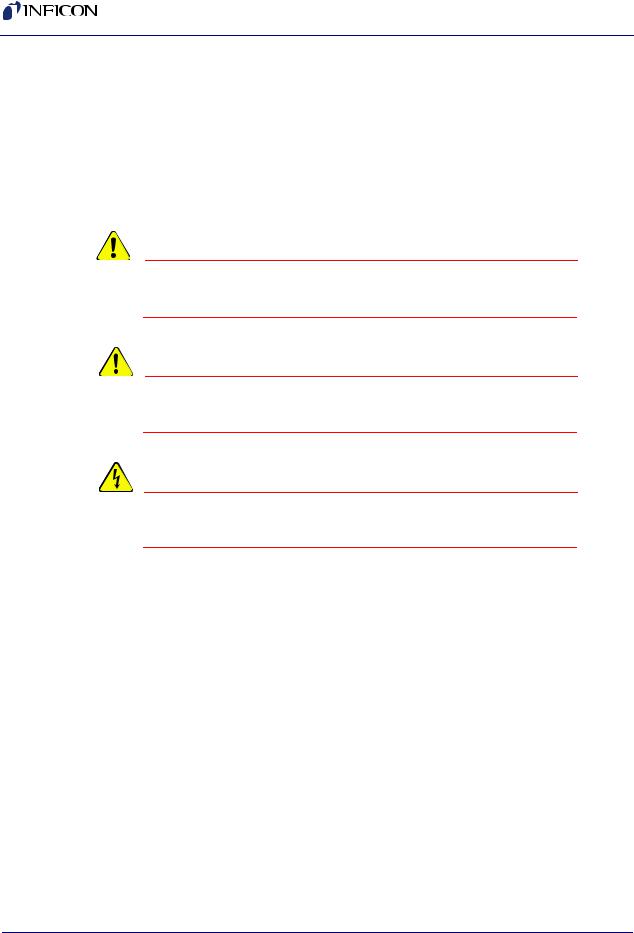
Cygnus 2 Operating Manual
1.2 Cygnus 2 Safety
1.2.1 Definition of Notes, Cautions and Warnings
When using this manual, please pay attention to the Notes, Cautions, and Warnings found throughout. For the purposes of this manual they are defined as follows:
NOTE: Pertinent information that is useful in achieving maximum Cygnus 2 efficiency when followed.
CAUTION
Failure to heed these messages could result in damage to the Cygnus 2.
WARNING
Failure to heed these messages could result in personal injury.
WARNING - Risk Of Electric Shock
Dangerous voltages are present which could result in personal injury.
IPN 074-545-P1E
1 - 2
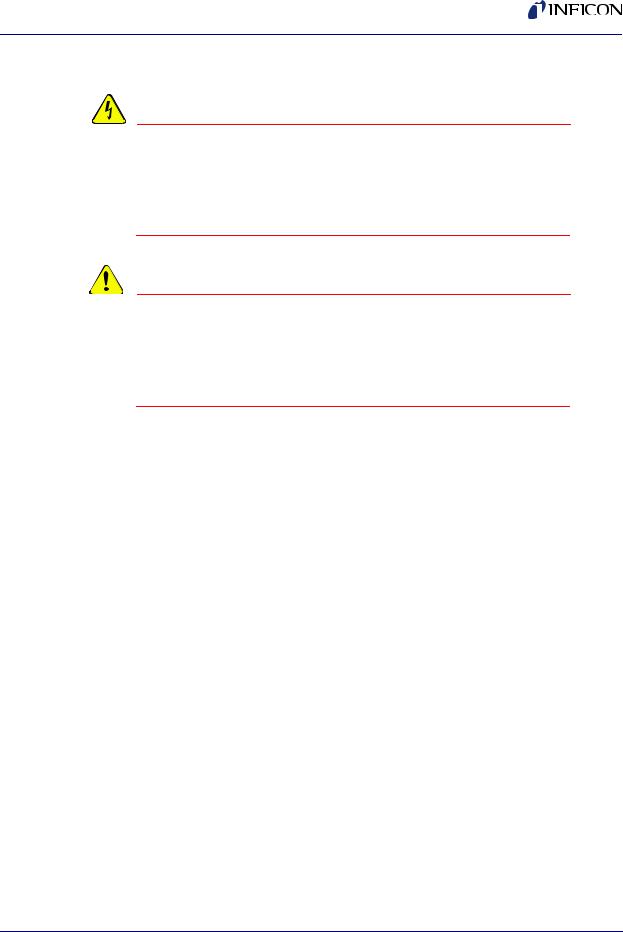
Cygnus 2 Operating Manual
1.2.2 General Safety Information
WARNING - Risk Of Electric Shock
Do not open the Cygnus 2 case! There are no user-serviceable components within the Cygnus 2 case. Dangerous voltages may be present whenever the power cord or external input/relay connectors are present. Refer all maintenance to qualified personnel.
CAUTION
This Cygnus 2 contains delicate circuitry which is susceptible to transient power line voltages. Disconnect the line cord whenever making any interface connections. Refer all maintenance to qualified personnel.
IPN 074-545-P1E
1 - 3
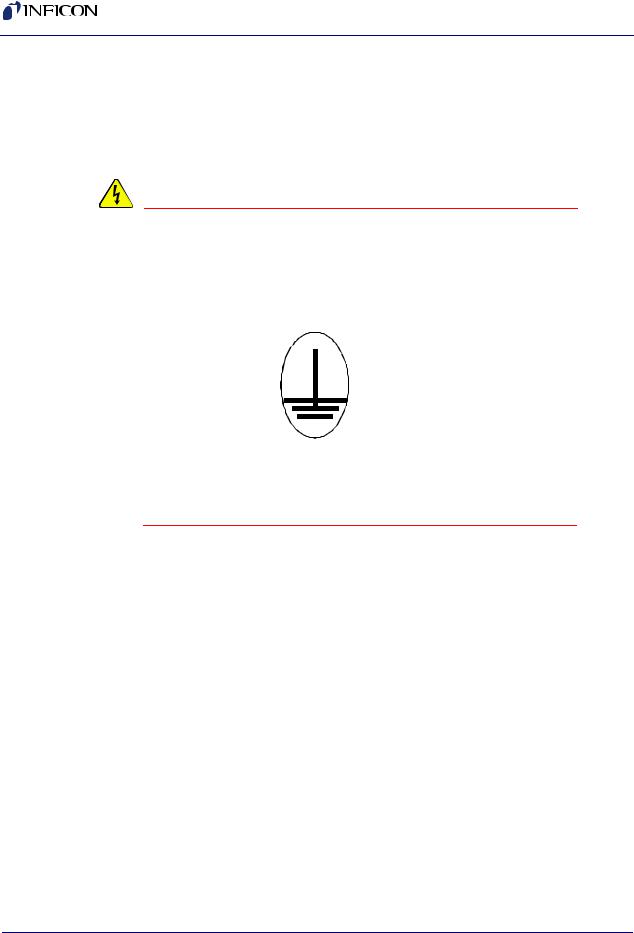
Cygnus 2 Operating Manual
1.2.3 Earth Ground
The Cygnus 2 is connected to earth ground through a sealed three-core (three-conductor) power cable, which must be plugged into a socket outlet with a protective earth terminal. Extension cables must always have three conductors including a protective earth terminal.
WARNING - Risk Of Electric Shock
Never interrupt the protective earth circuit.
Any interruption of the protective earth circuit inside or outside the Cygnus 2, or disconnection of the protective earth terminal is likely to make the Cygnus 2 dangerous.
This symbol indicates where the protective earth ground is connected inside the Cygnus 2. Never unscrew or loosen this connection.
IPN 074-545-P1E
1 - 4
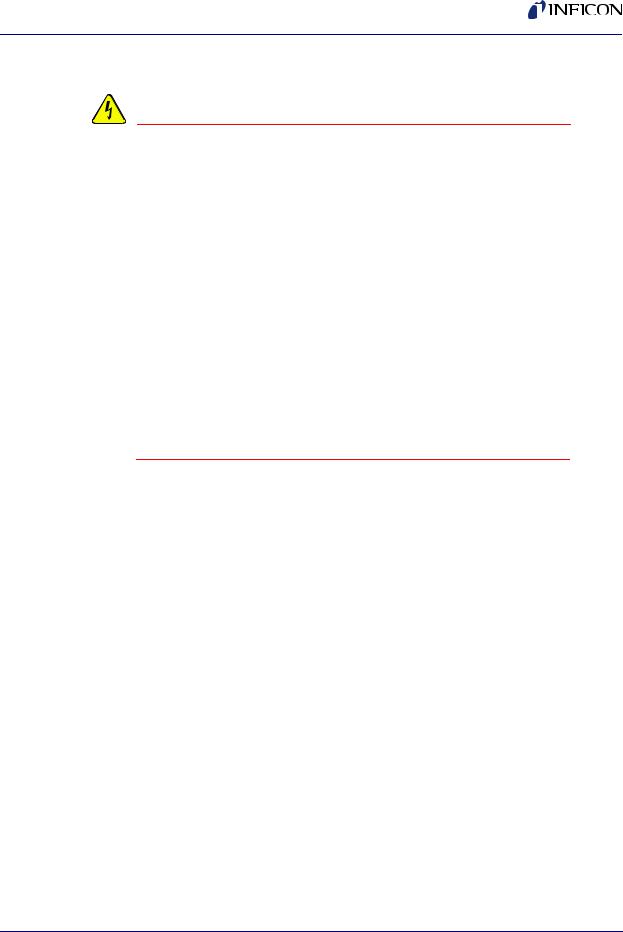
Cygnus 2 Operating Manual
1.2.4 Main Power Connection
WARNING - Risk Of Electric Shock
This Cygnus 2 has line voltage present on the primary circuits whenever it is plugged into a main power source.
Never remove the covers from the Cygnus 2 during normal operation.
There are no operator-serviceable items within the
Cygnus 2.
Removal of the top or bottom covers must be done only by a technically qualified person.
In order to comply with accepted safety standards, the Cygnus 2 must be installed into a rack system which contains a mains switch. This switch must break both sides of the line when it is open and it must not disconnect the safety ground.
IPN 074-545-P1E
1 - 5

Cygnus 2 Operating Manual
1.3 How To Contact INFICON
Worldwide customer support information is available under Support at www.inficon.com where you can contact:
a Technical Support Engineer with questions regarding applications for and programming the Cygnus 2.
a Service Engineer with questions regarding troubleshooting, diagnosing or repairing a defective Cygnus 2.
Sales and Customer Service, to find the INFICON Sales office nearest to you.
Repair Service, to find the INFICON Service Center nearest to you.
If you are experiencing a problem with your Cygnus 2, please have the following information readily available:
the serial number and firmware version for your Cygnus 2,
a description of your problem,
an explanation of any corrective action that you may have already attempted,
and the exact wording of any error messages that you may have received.
1.3.1Returning Your Cygnus 2
Do not return any component of your Cygnus 2 to INFICON without first speaking with a Customer Support Representative. You must obtain a Return Material Authorization (RMA) number from the Customer Support Representative.
If you deliver a package to INFICON without an RMA number, your package will be held and you will be contacted. This will result in delays in servicing your Cygnus 2.
Prior to being given an RMA number, you may be required to complete a Declaration Of Contamination (DOC) form if your sensor has been exposed to process materials. DOC forms must be approved by INFICON before an RMA number is issued. INFICON may require that the sensor be sent to a designated decontamination facility, not to the factory.
IPN 074-545-P1E
1 - 6

IPN 074-545-P1E
Cygnus 2 Operating Manual
1.4 Cygnus 2 Specifications
1.4.1 Measurement
Crystal Frequency . . . . . . . . . . . . . . 6.0 MHz (new crystal) to 4.5 MHz
Internal Precision . . . . . . . . . . . . . . . ±0.0035 Hz over 100 ms sample for fundamental and anharmonic frequencies
Thickness & Rate Resolution . . . . . . 0.0042 Å (new crystal);
0.0076 Å (crystal @ 4.5 MHz) over
100 ms sample for material density = 1.0, Z-Ratio = 1.0
Thickness Accuracy . . . . . . . . . . . . . 0.5% typical, (dependent on process conditions, especially sensor location, material stress, temperature and density)
Frequency Accuracy. . . . . . . . . . . . . ±2 ppm 0-50°C Measurement Frequency . . . . . . . . . 10 Hz
Measurement Technique . . . . . . . . . ModeLock with Auto-Z
User Interface. . . . . . . . . . . . . . . . . . LCD and limited membrane keypad. All parameters accessible through computer communications. Multiple message areas for indication of states and detailed indication of abnormal and stop conditions.
1.4.2 Screens and Hierarchy
a) Navigation . . . . . . . . . . . . . . . . . . Menu driven, four soft keys
b) Structure. . . . . . . . . . . . . . . . . . . . Separate screens dedicated to 1) Operate
2) Sensor Information
3) Sensor Parameters
4) Source Parameters
5) Material Parameters
6) General Parameters
7) Digital I/O Display
8) Logic
9) Maintenance
10) Counter/Timer
11) USB Storage
1 - 7

Cygnus 2 Operating Manual
1.4.3 Cygnus 2 Features
1.4.3.1 Recipe Storage & Datalogging
USB Memory Device
1.4.3.2 Sensor Parameters
(Sensor) Shutter Output . . . . . . . . . . 0 to 38
Sensor Type . . . . . . . . . . . . . . . . . . . Single, XtalTwo, XtalSix, Xtal12, Generic (Sensor) Switch Output . . . . . . . . . . 0 to 38
Auto-Z . . . . . . . . . . . . . . . . . . . . . . . Yes/No
#of Positions (for Generic Sensor type)1 to 12
#of Pulses (for Generic Sensor type)1 to 10
Pulse On (Time for Generic Sensor type)0.1 to 9.9 s
Pulse Off (Time for Generic Sensor type)0.1 to 9.9 s
Recorder Output. . . . . . . . . . . . . . . . 0 to 12
Recorder Function . . . . . . . . . . . . . . Rate, Thickness, RateDeviation
Recorder Range. . . . . . . . . . . . . . . . 0 to 99999
1.4.3.3 Source Parameters
Up to 6 Sources may be controlled at the same time DAC Output . . . . . . . . . . . . . . . . . . . 0 to 12 (Source) Shutter Output . . . . . . . . . . 0 to 38
Crucible Selection . . . . . . . . . . . . . . Turret is indexed to selected position on a Start. Turret feedback is checked whenever a Source is started. Range is from 1 to number of crucibles.
Number of Crucibles. . . . . . . . . . 1, 4, 8, 16, 32 or 64 Crucible Output . . . . . . . . . . . . . 0 to 38
Turret Feedback . . . . . . . . . . . . . Yes / No Turret Input. . . . . . . . . . . . . . . . . 0 to 28
Turret Delay . . . . . . . . . . . . . . . . 2 to 180 s (Time-out period with feedback, delay time without feedback)
IPN 074-545-P1E
1 - 8

IPN 074-545-P1E
Cygnus 2 Operating Manual
1.4.3.4 Material Parameters
6 Materials can be specified and given unique names (15 character max.). Density . . . . . . . . . . . . . . . . . . . . . . . 0.100 to 99.999 gm/cc
Z-ratio . . . . . . . . . . . . . . . . . . . . . . . . 0.100 to 15.000 Master Tooling . . . . . . . . . . . . . . . . . 1.0 to 999.9% Control Loop types . . . . . . . . . . . . . . Non-PID, PI, PID
Process Gain . . . . . . . . . . . . . . . . . . 0.01 to 999.99 Å/s/%Power Time Constant . . . . . . . . . . . . . . . . . 0.010 to 9999.99 s
Dead Time . . . . . . . . . . . . . . . . . . . . 0.010 to 9999.99 s Maximum Source Power . . . . . . . . . 0.01 to 99.99% Minimum Source Power . . . . . . . . . . 0.00 to 99.98%
Maximum Power Option . . . . . . . . . . Continue, Post-Dep(osition), Stop All, Stop Mat(erial)—can be selected for each Material individually
Power Ramps. . . . . . . . . . . . . . . . . . 3 per Material Power Level . . . . . . . . . . . . . . . . 0.00 to 99.99% Rise Time . . . . . . . . . . . . . . . . . . 00:00 to 99:59 min:s Soak Time. . . . . . . . . . . . . . . . . . 00:00 to 99:59 min:s
Auto Soak 2 . . . . . . . . . . . . . . . . . . . Yes / No
Deposit After Pre-Deposit. . . . . . . . . Yes / No
Yes = go to Deposit
No = go to Non-Deposit Rate Control (Control) Delay Option . . . . . . . . . . . None, Shutter, Control, Both
Control Delay Time. . . . . . . . . . . . . . 00:00 to 99:59 min:s Shutter Delay Accur(acy) . . . . . . . . . 1 to 99%
Feed Power . . . . . . . . . . . . . . . . . . . 0.00 to 99.99% Feed Ramp Time . . . . . . . . . . . . . . . 00:00 to 99:59 min:s Feed Time . . . . . . . . . . . . . . . . . . . . 00:00 to 99:59 min:s Idle Ramp . . . . . . . . . . . . . . . . . . . . . 1 per Source
Idle Power. . . . . . . . . . . . . . . . . . 0.00 to 99.99%
Idle Ramp Time . . . . . . . . . . . . . 00:00 to 99:59 min:s Rate . . . . . . . . . . . . . . . . . . . . . . . . . 0.000 to 999.9 Å/s
1 - 9

Cygnus 2 Operating Manual
Time Limit (in Deposit) . . . . . . . . . . . |
00:00 to 99:59 min:s |
Rate Filter Time . . . . . . . . . . . . . . . . |
0.1, 0.4, 1.0, 4.0, or 10.0, 20.0, 30.0 s |
Time Power Averaging Time . . . . . . |
0 to 30 minutes |
Ion Assist Deposit . . . . . . . . . . . . . . |
Yes/No |
On Final Thickness . . . . . . . . . . . . . |
Continue, Post-Dep(osit), |
|
NonDep(osit)Cont(rol) |
New Rate while in Deposit . . . . . . . . |
2 Rate Ramps per Material |
New Rate 1 or 2 . . . . . . . . . . . . . |
0.000 to 999.9 Å/s |
Start Ramp 1 or 2 . . . . . . . . . . . . |
0.000 to 999.9 kÅ |
Ramp Time 1 or 2. . . . . . . . . . . . |
00:00 to 99:59 min:s |
RateWatcher® . . . . . . . . . . . . . . . . |
Sample and Hold Feature |
(RateWatcher) Option. . . . . . . . . |
Yes/No |
(RateWatcher) Time . . . . . . . . . . |
00:00 to 99:59 min:s |
(RateWatcher) Accuracy . . . . . . |
1 to 99% |
(Sensor) Failure Action . . . . . . . . . . PostD(e)p(osit), Stop All, Stop Matl, TimeP(o)w(er)
CrystalTwo Tooling . . . . . . . . . . . . . . 1.0 to 999.9%
CrystalSix (XtalSix) and Crystal12 (Xtal12) sensor selections to specify a subset of available crystal positions:
Xtal Position First . . . . . . . . . . . . 0 to 6 (XtalSix) or 12 (Xtal12) Xtal Position Last . . . . . . . . . . . . 0 to 6 (XtalSix) or 12 (Xtal12)
(Crystal) Quality Percent . . . . . . . . . 0 to 99% (Crystal) Quality Counts . . . . . . . . . . 0 to 99 (Crystal) Stability Single . . . . . . . . . . 0 to 9999 Hz (Crystal) Stability Total . . . . . . . . . . . 0 to 9999 Hz Recorder Output. . . . . . . . . . . . . . . . 0 to 12
Recorder Function . . . . . . . . . . . . . . Rate, Thick(ness), RateDev(iation), Power Recorder Range. . . . . . . . . . . . . . . . 0 to 99999
Final Thick(ness) . . . . . . . . . . . . . . . 0.000 to 999.99 kÅ Thick(ness) Limit . . . . . . . . . . . . . . . 0.000 to 999.99 kÅ Cruc(ible) . . . . . . . . . . . . . . . . . . . . . 1 to 64
1 - 10
IPN 074-545-P1E

IPN 074-545-P1E
Cygnus 2 Operating Manual
1.4.3.5 General Global Parameters
Date Format . . . . . . . . . . . . . . . . . . . DDMMYYYY or MMDDYYYY
LCD Dimmer Time . . . . . . . . . . . . . . 0 for Always On or # of Minutes till Off 0 to 99 minutes
Graph Scale . . . . . . . . . . . . . . . . . . . Power, +/-10 Å/s, +/-20 Å/s Graph Scan Rate . . . . . . . . . . . . . . . Auto, Slow, Medium, Fast Test . . . . . . . . . . . . . . . . . . . . . . . . . On / Off
Advanced Test . . . . . . . . . . . . . . . . . On / Off
Time Compressed . . . . . . . . . . . . . . Yes / No
Audio Feedback . . . . . . . . . . . . . . . . Yes / No
RS232 Baud Rate . . . . . . . . . . . . . . 9600, 19200, 38400, 57600, 115200
RS232 Protocol . . . . . . . . . . . . . . . . Standard, D(ata)log Page, D(ata)log Comma DataLog XTAL History . . . . . . . . . . . Yes / No
USB Datalog Format . . . . . . . . . . . . Log Off (No datalogging), Page, Comma
Thickness Eq(uation) 1. . . . . . . . . . . Up to 6 Source numbers can be specified, each Source number can be used only once in the equation.
Thickness Eq(uation) 2. . . . . . . . . . . Up to 6 Source numbers can be specified, each Source number can be used only once in the equation.
Thickness Eq(uation) 3. . . . . . . . . . . Up to 6 Source numbers can be specified, each Source number can be used only once in the equation.
DAC 1 to 12 Scale . . . . . . . . . . . . . . 0.1 to 10.0
DAC 1 to 12 Polarity. . . . . . . . . . . . . Positive / Negative
1 - 11

Cygnus 2 Operating Manual
1.4.4 ‘Display
Type/Color/Size . . . . . . . . . . . . . . . . |
LCD/Color/TFT/7 inch diagonal |
Dimming Feature . . . . . . . . . . . . . . . |
Always Full on or Full on when in use. |
|
Full off when no process running and no key |
|
interaction for dimming time |
Format . . . . . . . . . . . . . . . . . . . . . . . |
WVGA |
Resolution . . . . . . . . . . . . . . . . . . . . |
800 W x 480 H |
Backlighting . . . . . . . . . . . . . . . . . . . |
LED |
Thickness Display Range. . . . . . . . . |
0.000 to +/-9999 kÅ |
Thickness Display Resolution . . . . . 1 Å for 0.000 to +/-9.999 kÅ, |
|
|
10 Å for +/-10.00 to +/-99.99 kÅ |
|
100Å for +/-100.0 to +/-999.9 kÅ |
. . . . . . . . . . . . . . . . . . . . . . . . . . . . . |
1 kÅ for +/-1000 to +/-9999 kÅ |
Rate Display Range . . . . . . . . . . . . . |
0.000 to +/-999.9 Å/s |
Rate Display Resolution. . . . . . . . . . |
0.001 Å/s for 0.000 to +/-9.999 Å/s, |
. . . . . . . . . . . . . . . . . . . . . . . . . . . . . |
0.01 Å/s for +/-10.00 to +/-99.99 Å/s |
|
0.1 Å/s for +/-100.0 to +/-999.9 Å/s |
Power Display Range. . . . . . . . . . . . |
0.00 to 99.99% |
Graphic Display Functions . . . . . . . . |
Rate Deviation at ±10 or ±20 Å/s or |
|
Power at 0 to 100% |
Display Data Update Rate . . . . . . . . |
1 Hz |
IPN 074-545-P1E
1 - 12
