Hp X2000, VISUALIZE fx5, VISUALIZE fx10 Manual

HP VISUALIZE fx5 and fx10
Configuration Guide
for Windows NT and Windows 2000
Manufacturing Part Number: A5021-90015
Edition E0600 Printed in U.S.A. June 2000
© Copyright 2000 Hewlett-Packard Company.
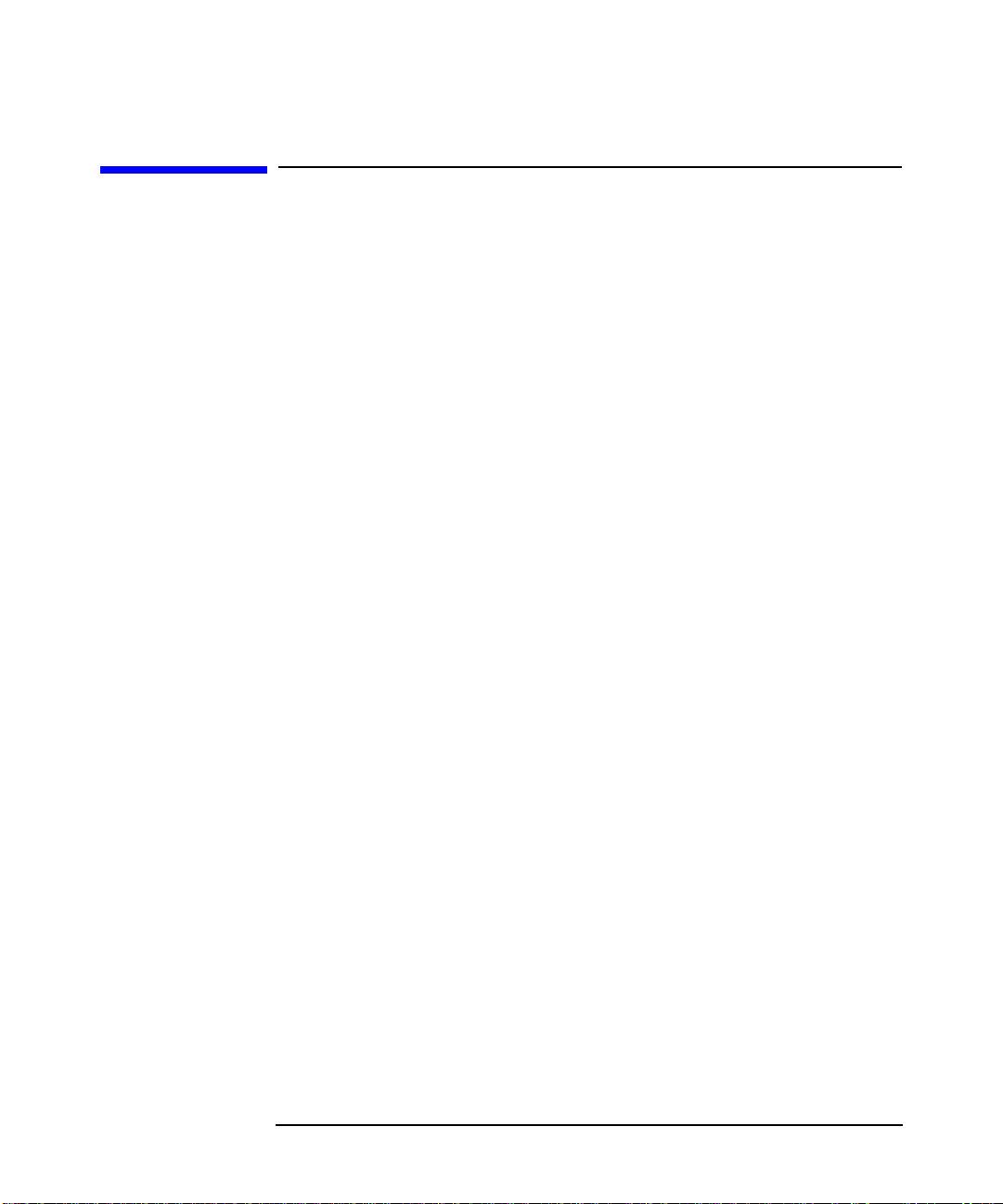
Notice
The information contained in this document is subject to change without
notice.
Hewlett-Packard makes no warranty of any kind with regard to this
material, including, but not limited to, the implied warranties of
merchantability and fitness for a particular purpose. Hewlett-Packard
shall not be liable for errors contained herein or for incidental or
consequential damages in connection with the furnishing, performance,
or use of this material.
Hewlett-Packardassumesnoresponsibilityfortheuseorreliabilityofits
software on equipment that is not furnished by Hewlett-Packard.
This document contains proprietary information that is protected by
copyright. All rights reserved. No part of this document may be
photocopied, reproduced or translated to another language without the
prior written consent of Hewlett-Packard Company.
Hewlett-Packard Company 3404 E. Harmony Road Fort Collins, CO 80528-9599 USA
2

Contents
1. HP Visualize fx5 and fx10 Graphics Cards
Overview . . . . . . . . . . . . . . . . . . . . . . . . . . . . . . . . . . . . . . . . . . . . . . . . . .10
The HP Visualize fx5 and fx10 Driver . . . . . . . . . . . . . . . . . . . . . . . . . . .11
Updating the HP Visualize fx5 and fx10 Driver . . . . . . . . . . . . . . . . . . .12
Configuring the HP Visualize fx5 and fx10 Driver . . . . . . . . . . . . . . . . .13
The About Panel . . . . . . . . . . . . . . . . . . . . . . . . . . . . . . . . . . . . . . . . . .14
The Options Panel. . . . . . . . . . . . . . . . . . . . . . . . . . . . . . . . . . . . . . . . .15
Creating Custom Driver Configurations. . . . . . . . . . . . . . . . . . . . . . . .20
The Administration Panel. . . . . . . . . . . . . . . . . . . . . . . . . . . . . . . . . . .21
The Gamma Correction Panel . . . . . . . . . . . . . . . . . . . . . . . . . . . . . . .21
The Settings Panel . . . . . . . . . . . . . . . . . . . . . . . . . . . . . . . . . . . . . . . . .21
The Customize Video Formats Panel . . . . . . . . . . . . . . . . . . . . . . . . . .22
Stereo Vision . . . . . . . . . . . . . . . . . . . . . . . . . . . . . . . . . . . . . . . . . . . . . . .26
Troubleshooting. . . . . . . . . . . . . . . . . . . . . . . . . . . . . . . . . . . . . . . . . . . . .27
Troubleshooting Video Problems. . . . . . . . . . . . . . . . . . . . . . . . . . . . . .27
Diagnostics Tool . . . . . . . . . . . . . . . . . . . . . . . . . . . . . . . . . . . . . . . . . . .29
Troubleshooting Performance Problems. . . . . . . . . . . . . . . . . . . . . . . .30
A. Regulatory Information
FCC Class B Statement. . . . . . . . . . . . . . . . . . . . . . . . . . . . . . . . . . . . . . .33
Notice for Canada. . . . . . . . . . . . . . . . . . . . . . . . . . . . . . . . . . . . . . . . . .34
Notice for Taiwan . . . . . . . . . . . . . . . . . . . . . . . . . . . . . . . . . . . . . . . . . .34
Notice for Korea . . . . . . . . . . . . . . . . . . . . . . . . . . . . . . . . . . . . . . . . . . .34
Notice for Japan (Class B) . . . . . . . . . . . . . . . . . . . . . . . . . . . . . . . . . . .34
Hardware Warranty . . . . . . . . . . . . . . . . . . . . . . . . . . . . . . . . . . . . . . . . .35
3

Contents
4
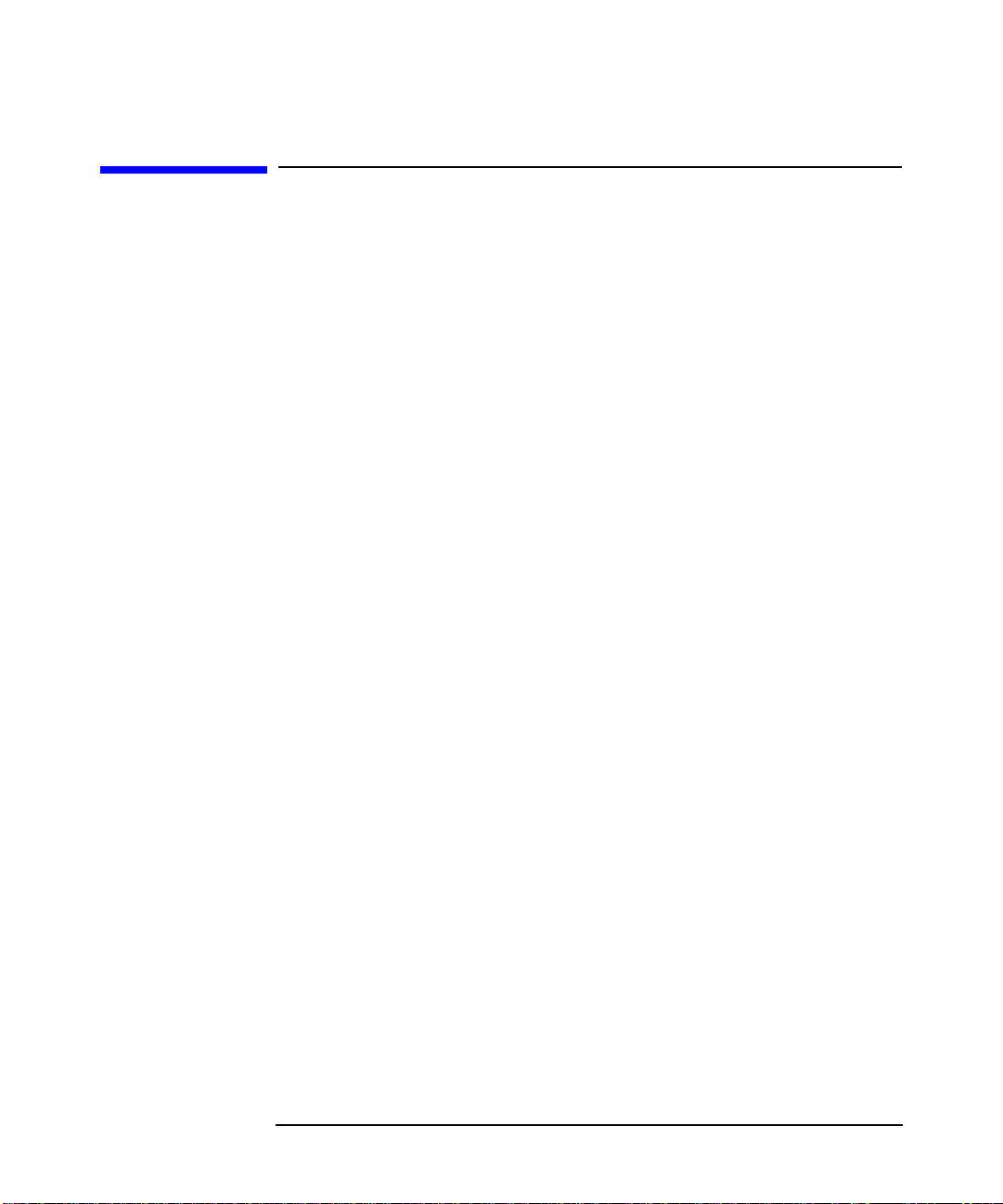
Preface
This guide describes how to configure your HP Visualize fx5 and fx10
Graphics Cards on Windows NT and Windows 2000 systems.
Additional Information and Help
Formore information on your graphics card and the accessories available
with this product, you can visit the following pages on HP’s web site:
• HP Visualize Personal Workstation product specifications:
http://www.hp.com/go/visualize
• HP VisualizePersonal Workstationand HP Visualize fx graphics card white papers:
http://www.hp.com/go/visualize/support/library/literature.html
• Latest drivers, FAQs, and support information:
http://www.hp.com/go/visualizesupport
Electrostatic Discharge (ESD) Precautions
Electrostatic charges can damage the integrated circuits on printed
circuit boards. To prevent such damage from occurring, observe the
following precautions during board unpacking and installation:
• Stand on a static-free mat.
• Wear a static strap to ensure that any accumulated electrostatic
charge is discharged from your body to ground.
• Create a common ground for the equipment you are working on by
connecting the static-free mat, static strap, routing nodes, and
peripheral units to that piece of equipment.
• Keep uninstalled printed circuit boards in their protective antistatic bags.
• Handle printed circuit boards by their edges, once you have removed
them from their protective antistatic bags.
5

Important Safety Information
WARNING If you have any doubt that you can lift the HP Visualize Personal
Workstation or display safely, do not try to move it without help.
For your safety, always connect the equipment to a grounded
wall outlet. Always use a power cord with a properly grounded
plug, such as the one provided with this equipment, or one in
compliance with you national regulations. This HP Visualize
Personal Workstation is disconnected from the power by
removing the power cord from the power outlet. This means the
Personal Workstation must be located close to a power outlet
that is easily accessible.
For your safety, never remove the HP Visualize Personal
Workstation’s cover without first removing the power cord from
the power outlet, and any connection to the telecommunications
network. Always replace the cover on the Personal Workstation
before switching it on.
To avoid electric shocks, do not open the power supply. There
are no user-serviceable parts inside.
This HP Visualize Personal Workstation is a class 1 laser
product. Do not attempt to make any adjustment to the laser
units.
Before handling any HP Visualize fx Graphics Card, first wait
until the board has cooled down completely. The graphics card
can become very hot during use.
6

Installation Notice
Products designated in the applicable Hewlett-Packard price list as
customer-installable can be installed by computer-knowledgeable
customers who carefully read and follow the instructions provided.
Customers who elect to have the product installed by our field personnel
are charged the applicable field installation charge, as covered under the
standard terms and conditions. For more information, please contact
your local sales representative.
Revision History
The revision history for each edition of the manual is listed below: Edition. Revision History E0300. First Printing E0600. Second Printing
7

8
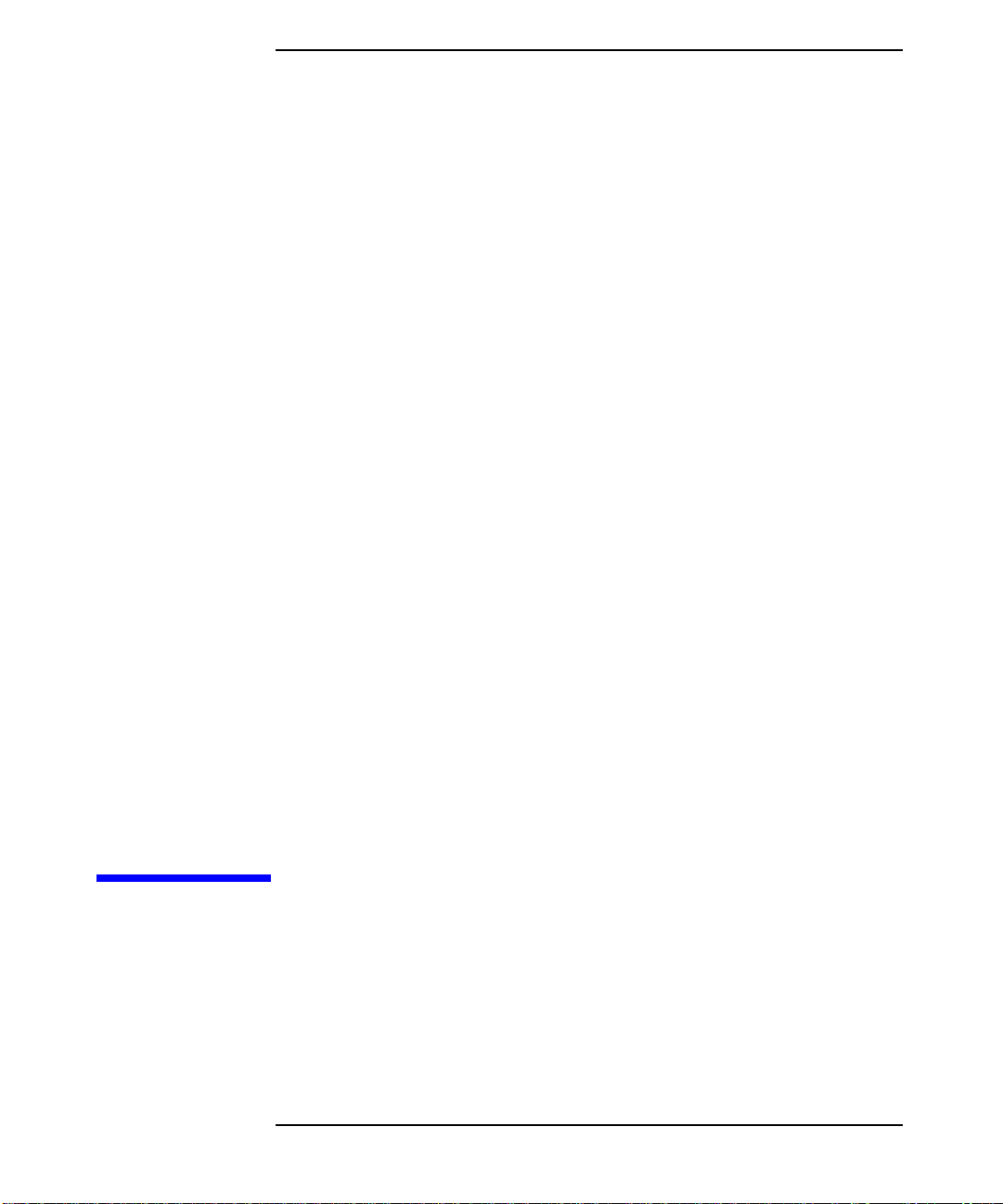
1 HP Visualize fx5 and fx10
Graphics Cards
This chapter contains information on how to configure, update and
troubleshoot your HP Visualize fx5 and fx10 Graphics Cards.
Chapter 1 9

HP Visualize fx5 and fx10 Graphics Cards
Overview
Overview
The HP Visualize fx5 and fx10 Graphics Cards are high-end OpenGL
graphics cards that feature the latest high-performance 3D graphics
technology. These OpenGL graphics cards accelerate your 3D graphics
design and visualization and improve the quality of your graphics.
The HP Visualize fx graphics subsystem occupies the Advanced Graphics
Port (AGP) slot in your Personal Workstation. It brings you:
• A world-class geometry engine, using dedicated floating-point
processors based on PA-RISC technology. The fx5 contains 3 full
geometry pipelines; the fx10 contains 6.
• 64MB SDRAM integrated frame buffer and texture memory.
• Full OpenGL 1.1 hardware features and extensions support.
• Hardware accelerated texture mapping.
• Hardware visibility testing (occlusion culling) and visibility statistics.
• Full screen anti-aliasing and hardware accumulation.
• Stereo vision support.
• Accelerated DirectDraw and Direct3D support.
• Video Overlay support.
Chapter 110
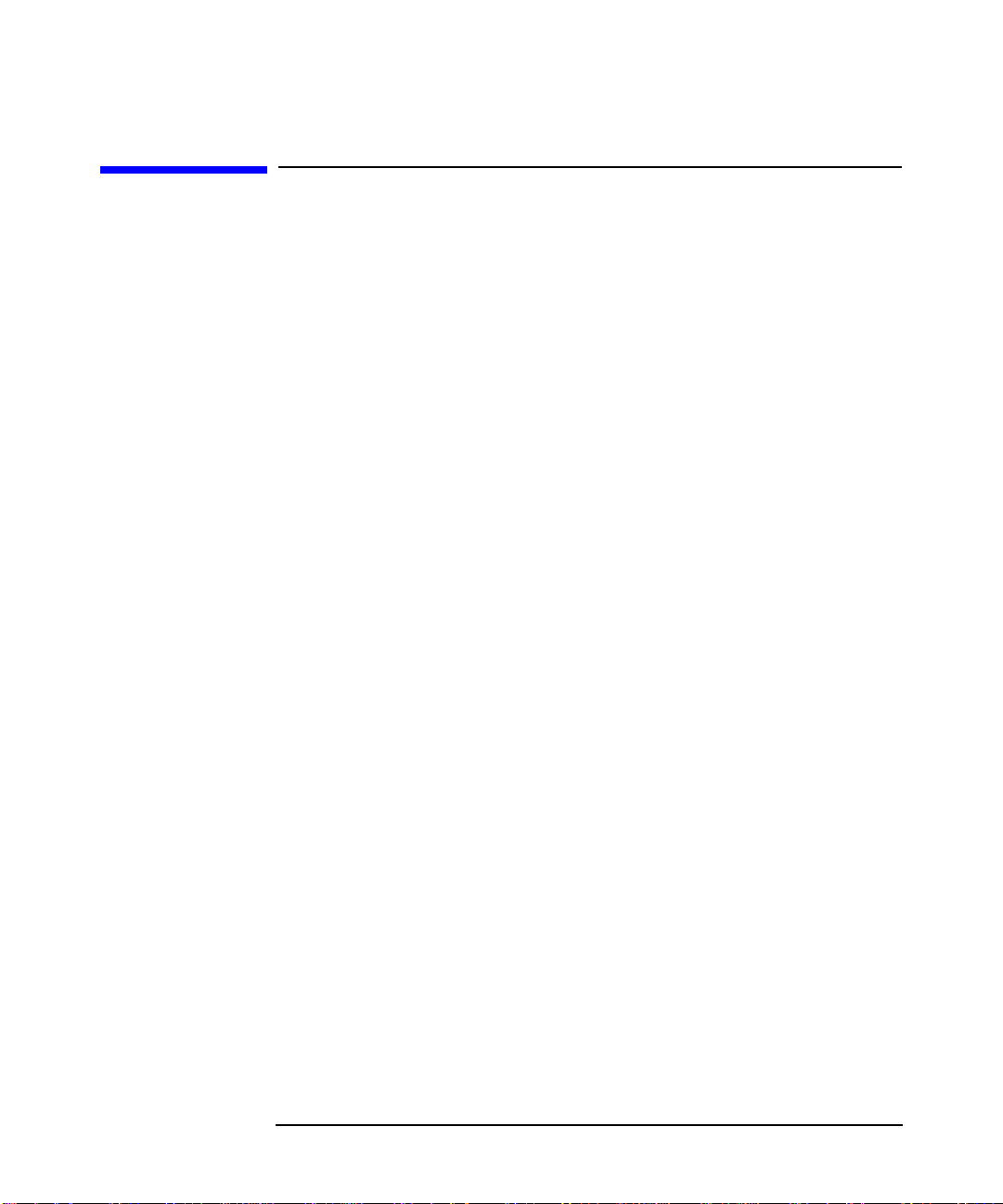
HP Visualize fx5 and fx10 Graphics Cards
The HP Visualize fx5 and fx10 Driver
The HP Visualize fx5 and fx10 Driver
A driver for the HP Visualize fx5and fx10Graphics Cards is preloaded on
your Personal Workstation.
Should you need to reinstall or update the driver, the latest version is
provided on the HP web site:
http://www.hp.com/go/visualizesupport
For more information refer to the next section “Updating the HP
Visualize fx5 and fx10 Driver.”
If you cannot access the Internet, you can find a backup copy of the HP
Visualize fx5 and fx10 driver on the HP CD-ROM provided with your
Personal Workstation. The version number of this driver may be
different from the one preloaded on your PersonalWorkstation. However,
HP recommends that you obtain the latest version from the web site, if
possible.
Chapter 1 11
