HP OfficeJet Pro 6960 User manual
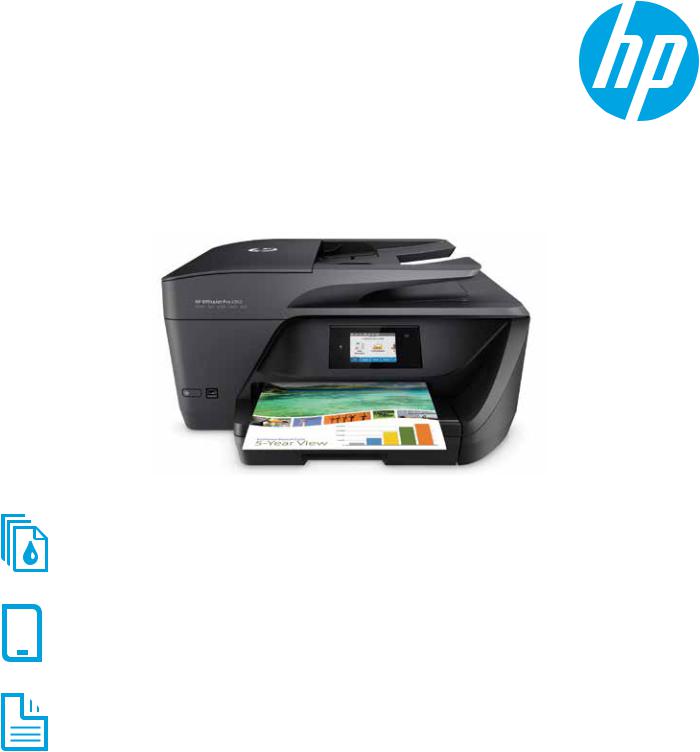
Wireless, Print, Fax, Scan and Copy
HPOfficeJetPro6960
All-in-One Printer
Built for business. Produce fast professional-quality colour for 50% less than lasers,1 save paper, and handle more tasks without slowing down. Get convenient mobile printing options and mobile setup.2,3
Remarkablevalueforprofessional,in-officecolour
•Manage your budget with professional-quality colour at up to 50% less cost per page than lasers.1
•Print up to 5x as many black text pages with optional Original HP high-yield ink cartridges.6
•Produce professional-quality colour and black text that’s perfect for printing reports, charts, and more.
•Rely on Original HP pigment inks for durable prints that resist water and last for decades.7
Easy mobile printing, seamless mobile setup3
•Easily print from a variety of smartphones and tablets.8
•Connect a smartphone or tablet directly to the printer and easily print without a network.5
• Print wirelessly, and share this all-in-one with other wireless-enabled devices.4
• Easily manage printing tasks and scan on the go, with the HP All-in-One Printer Remote mobile app.9
Handle more tasks without slowing down
• Set the pace for success with rapid print, scan, and copy speeds.
•Save paper and conserve resources—consume up to 50% less paper with automatic two-sided printing.
•Quickly copy, scan, and fax multipage documents with the 35-page automatic document feeder.
•Tap and swipe the touchscreen the same way you would in a smartphone and get instant access to essential tasks.
1Compared with the majority of colour laser AiOs < $300 excluding VAT as of October 2015; market share as reported by IDC as of Q2 2015. Cost per page (CPP) comparisons for laser supplies are based on published specifications of the manufacturers’ highest-capacity cartridges and long life consumables. CPP comparisons for high-capacity HP ink supplies are based on published specifications of the
manufacturers’ highest-capacity cartridges. CPP based on high-capacity ink cartridges’ estimated street price and page yield. ISO yield based on continuous printing in default mode. For more information, see hp.com/go/learnaboutsupplies
2Local printing requires mobile device and printer be on the same network or have a direct wireless connection. Remote printing requires an Internet connection to an HP web-connected printer. For details on how to print, including whether an app is required, see hp.com/go/mobileprinting
3Requires HP All-in-One Printer Remote mobile app download and is compatible with iPhone® 4 and later, iPad® 4th generation, iPad mini™, iPad Air®, iPod®, and mobile devices using Android™ 4.0.3 or later. For a full list of supported operating systems, see hp.com/go/mobileprinting
4Wireless performance depends on physical environment and distance from access point and may be limited during active VPN connections.
5Mobile device needs to be connected directly to the Wi-Fi Direct® signal of a Wi-Fi Direct supported AiO or printer prior to printing. Depending on mobile device, an app or driver may also be required. For details, see hp.com/go/mobileprinting. Wi-Fi Direct is a registered trademark of Wi-Fi Alliance®.
6Based on cartridge yields for HP 906/907/908/909XL ink cartridges compared with HP 902/903/904/905A ink cartridges. For more information, see hp.com/go/learnaboutsupplies
7Water, smear, fade, and highlighter resistance based on ISO 11798 and internal HP testing. For details, see hp.com/go/printpermanence
8Local printing requires mobile device and printer be on the same network or have a direct wireless connection. AirPrint® is supported on any iPhone®, iPad®, or iPod® using iOS v4.2 and higher. Remote printing requires an Internet connection to an HP web-connected printer. For details on how to print, including whether an app is required, see hp.com/go/mobileprinting
9Compatible with iPhone® 4 and later, iPad® 4th generation, iPad mini™, iPad Air®, iPod® 5G using iOS 7 or later, and mobile devices using Android™ 4.0.3 or later. Features controlled may vary by mobile device operating system. For mobile scanning, device camera requires 5 megapixels or greater with autofocus capability.
