HP OfficeConnect, NetBuilder Getting Started Guide

Getting the Best from 3Com® Network Supervisor
Software Version 3.0 for Windows®
http://www.3com.com/tns
Part No. DUA1510-0AAA04-PDF
Published April 2001
3Com Corporation 5400 Bayfront Plaza Santa Clara, California 95052-8145
Copyright © 2001, 3Com Technologies. All rights reserved. No part of this documentation may be reproduced in any form or by any means or used to make any derivative work (such as translation, transformation, or adaptation) without written permission from 3Com Technologies.
3Com Technologies reserves the right to revise this documentation and to make changes in content from time to time without obligation on the part of 3Com Technologies to provide notification of such revision or change.
3Com Technologies provides this documentation without warranty, term, or condition of any kind, either implied or expressed, including, but not limited to, the implied warranties, terms or conditions of merchantability, satisfactory quality, and fitness for a particular purpose. 3Com may make improvements or changes in the product(s) and/or the program(s) described in this documentation at any time.
If there is any software on removable media described in this documentation, it is furnished under a license agreement included with the product as a separate document, in the hard copy documentation, or on the removable media in a directory file named LICENSE.TXT or !LICENSE.TXT. If you are unable to locate a copy, please contact 3Com and a copy will be provided to you.
UNITED STATES GOVERNMENT LEGEND
If you are a United States government agency, then this documentation and the software described herein are provided to you subject to the following:
All technical data and computer software are commercial in nature and developed solely at private expense. Software is delivered as “Commercial Computer Software” as defined in DFARS 252.227-7014 (June 1995) or as a “commercial item” as defined in FAR 2.101(a) and as such is provided with only such rights as are provided in 3Com’s standard commercial license for the Software.Technical data is provided with limited rights only as provided in DFAR 252.227-7015 (No v1995) or FAR 52.227-14 (June 1987), whichever is applicable. You agree not to remove or deface any portion of any legend provided on any licensed program or documentation contained in, or delivered to you in conjunction with, this User Guide.
Unless otherwise indicated, 3Com registered trademarks are registered in the United States and may or may not be registered in other countries.
3Com, the 3Com logo, LinkBuilder, OfficeConnect, and SuperStack are registered trademarks of 3Com Corporation. CoreBuilder is a trademark of 3Com Corporation.
Windows is a registered trademark of Microsoft Corporation.
All other company and product names may be trademarks of the respective companies with which they are associated.
Guide written by Michael Lamont. Edited by Dave Hall.
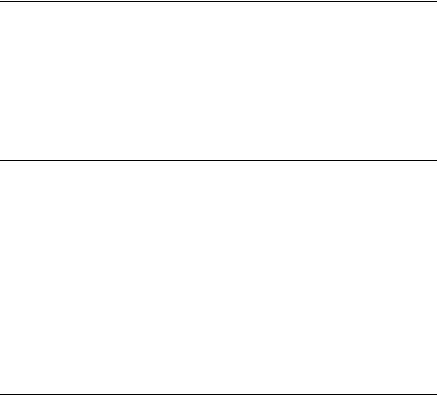
CONTENTS
ABOUT THIS GUIDE
How to Use This Guide |
5 |
Who Is This Guide For? |
5 |
Conventions 5 |
|
Related Documentation |
6 |
Year 2000 Compliance |
6 |
Documentation Comments 6 |
|
1 OVERVIEW OF NETWORK MANAGEMENT
Why Use Network Management? |
7 |
|
|
The Benefits of Network Management |
7 |
||
Full Network View from a Single PC |
7 |
||
Reducing Downtime |
8 |
|
|
Improving Performance |
8 |
|
|
Freeing Up Personnel |
8 |
|
|
Reducing Equipment Costs |
8 |
|
|
Key Network Management Functions |
8 |
||
Monitoring Network Capacity |
8 |
|
|
Predicting Problem Links and Devices |
9 |
||
2USING TRANSCEND NETWORK SUPERVISOR TO MANAGE YOUR NETWORK
Overview of Network Supervisor Wizards 12
Major Benefits of Network Management with Network Supervisor 12 Color-Coded View of Your Network Connectivity 12
Real-Time Detailed Stress Monitoring 12
Total Visibility of Network Activity |
13 |
Immediate Notification of Problems |
13 |
Setting up Network Supervisor for the First Time 13
Discovering and Mapping Your Network 13

Monitoring Core Devices and Links |
14 |
|
Reacting to Network Events |
15 |
|
Viewing the Stress on your Network 15 |
||
Viewing Detailed Stress Indicators |
16 |
|
Managing and Manipulating Events |
19 |
|
Intelligent Event Generation |
19 |
|
Instant Notification of Significant Activity Using Alerts 20 |
||
Viewing Network Trends and Patterns 21 |
||
Tracking the Devices on Your Network 21 |
||
Planning Your Network Capacity |
22 |
|
Listing All the Devices Attached to Each Port 22 |
||
Network Discovery Report |
22 |
|
3 LIVE UPDATE
About Live Update |
23 |
Live Update 23 |
|
Using Live Update |
23 |
Live Update Setup |
23 |
3COM END USER SOFTWARE LICENSE AGREEMENT
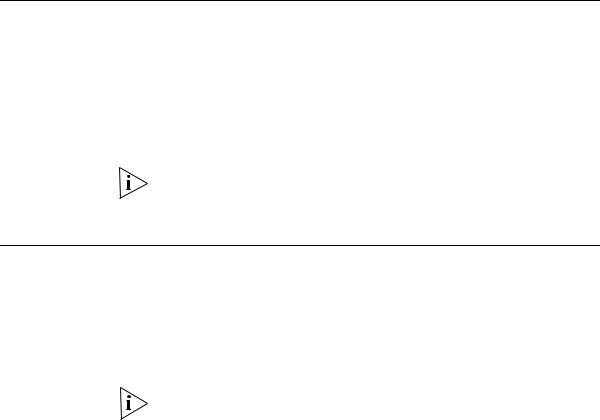
ABOUT THIS GUIDE
How to Use This |
This guide is designed to be read before you start to use 3Com® Network |
Guide |
Supervisor. It should enable you to gain an overview of the application |
|
and how you can benefit from it. |
This guide outlines:
■The main concepts and benefits of network management and how you can benefit from it.
■An overview of Network Supervisor and how it can help you.
This is not a procedural guide to using Network Supervisor. For detailed information on how to use and configure Network Supervisor, use one of the Wizards provided with the application or consult the online help.
Who Is This Guide |
This guide is designed for users who are PC-literate, with some |
For? |
experience of networking hardware, particularly managed products. |
|
However, you are not expected to have any experience of network |
|
management. |
Conventions |
This section shows an example of the information note icon that is used |
|
throughout this guide to indicate important features or instructions. |
|
This is a sample information note icon. |

6 ABOUT THIS GUIDE
Related |
The following document provides useful background information on |
Documentation |
networks and networking. |
|
The 3Com Introduction to Networking (supplied with Network |
|
Supervisor). |
|
This document can be accessed from the Windows Start menu, then by |
|
following this path: Programs>3Com Network Supervisor>Network |
|
Supervisor Guide. |
|
|
Year 2000 |
For information onYear 2000 compliance and 3Com products, visit the |
Compliance |
3Com Year 2000 Web page: |
|
http://www.3com.com/products/yr2000.html |
|
|
Documentation |
Your suggestions are very important to us. They will help make our |
Comments |
documentation more useful to you. Please e-mail comments about this |
|
document to 3Com at: |
|
pddtechpubs_comments@3com.com |
|
Please include the following information when commenting: |
|
■ Document title |
|
■ Document part number (on the title page) |
|
■ Page number (if appropriate) |
Example:
■Getting the Best from 3Com Network Supervisor
■Part Number DUA1510-0AAA04-PDF
■Page 20
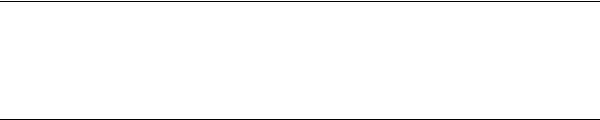
1 |
OVERVIEW OF NETWORK |
|
|
|
MANAGEMENT |
This chapter gives you an overview of the basic concepts of network management. It outlines:
■Why Use Network Management?
■The Benefits of Network Management
■Key Network Management Functions
Why Use Network Many businesses today run their computers on a computer network. Management? Using a network management solution allows you to track the
performance of your network and quickly identify problems before they affect your users. This in turn helps you to run your business more efficiently.
The Benefits of
Network
Management
Full Network View
from a Single PC
Network management provides the following benefits:
■Full Network View from a Single PC
■Reducing Downtime
■Improving Performance
■Freeing Up Personnel
■Reducing Equipment Costs
Some network management software (including 3Com® Network Supervisor) allows you to view and display all devices, links and activity on your network from the convenience of a single, centrally-situated PC. For example, you can easily locate and monitor the health of a specific PC or other type of device without leaving your desk.
8 CHAPTER 1: OVERVIEW OF NETWORK MANAGEMENT
Reducing Downtime |
Network downtime can affect your business and its productivity. When |
|
this happens, it is important that you restore connections as quickly as |
|
possible. |
|
Reactive network management does reduce downtime by responding to |
|
device and link failures. However, a network management solution |
|
provides you with a proactive management capability. This reduces the |
|
number and severity of failures and can help avoid downtime altogether. |
Improving |
Network topology and monitoring information give you an accurate view |
Performance |
of your network’s structure and traffic rates. Using this information you |
|
can make changes to the structure of your network to improve its |
|
performance. |
Freeing Up Personnel |
Using a network management solution which gives a full view of your |
|
network and actively warns you of problems, reduces the day-to-day |
|
demands on personnel to find and fix problems. This automation allows |
|
people to focus on key management activities. |
Reducing Equipment |
Network management enables you to make better use of current |
Costs |
equipment, delaying expensive and disruptive upgrades until they are |
|
necessary. Understanding your network also enables you to choose |
|
upgrades that give the best return for any investment. |
|
|
Key Network |
The key network management functions described here are useful tools |
Management |
which help to deliver the benefits of network management described in |
Functions |
“The Benefits of Network Management”. |
|
■ Monitoring Network Capacity |
|
■ Predicting Problem Links and Devices |
Monitoring Network |
This lets you track recurring bottlenecks and plan for a regulated |
Capacity |
expansion of the capacity (bandwidth) available to your users. |
