HP M751n, M751dn Data sheet
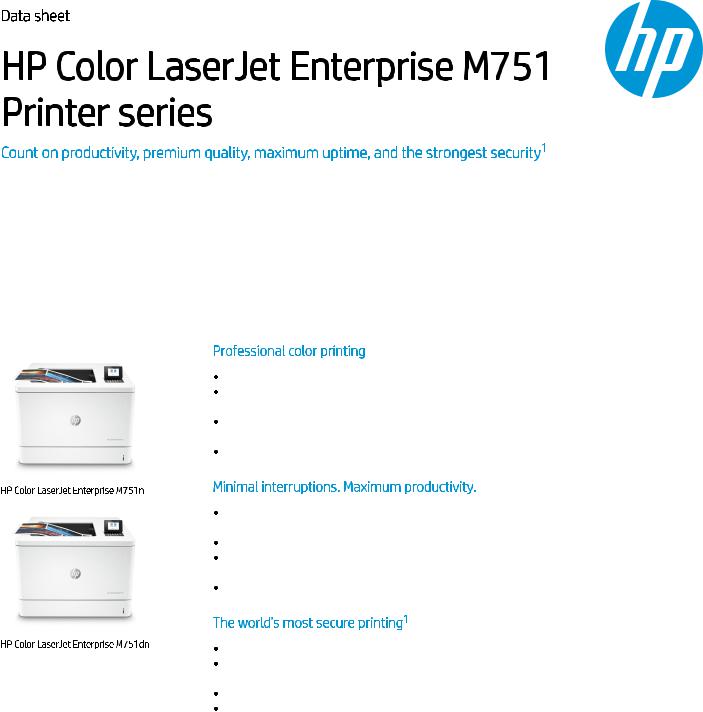
Data sheet
HP Color LaserJet Enterprise M751 Printer series
Count on productivity, premium quality, maximum uptime, and the strongest security1
HP LaserJet printers power office productivity with a smart, streamlined design that’s reliable and hassle-free. Count on premium quality, maximum uptime, and the strongest security1—all intended to drive successful organizations forward.
HP Color LaserJet Enterprise M751n
Professional color printing
Print premium, professional-quality documents with vivid color images and graphics.
Special print mode for a wider color range, an extra level of vividness for documents and marketing materials.
Consistent professional quality and performance - Original HP Toner cartridges with JetIntelligence and drums.
Look professional on every page with vibrant, high-quality color prints that stand the test of time.
Minimal interruptions. Maximum productivity.
Change the toner and drum in seconds. Both are easily accessible and come already installed out of the box.
Avoid interruptions with an HP LaserJet printer designed for maximum productivity.
Tailor this printer to meet the needs of your business with a wide range of paper-handling accessories.
Grab pages and go, without waiting. This HP LaserJet wakes up quickly and prints fast— up to 40 ppm.2
The world’s most secure printing1
HP Color LaserJet Enterprise M751dn
Each printer in your fleet checks its operating code and repairs itself from attacks. Your printer’s outgoing network connections are inspected to stop suspicious requests and thwart malware.
Memory activity is monitored to continually detect and stop attacks
Firmware is automatically checked during startup to determine if it’s authentic code— digitally signed by HP.
Dynamic security enabled printer. Only intended to be used with cartridges using an HP original chip. Cartridges using a non-HP chip may not work, and those that work today may not work in the future. Learn more at http://www.hp.com/go/learnaboutsupplies

Data sheet | HP Color LaserJet Enterprise M751 Printer series
Product walkaround
250-sheet output bin
Front door (access to JetIntelligence toner cartridges and imaging drums)
Automatic two-sided printing1
550-sheet tray 2 supports media sizes up to A3
2nd generation Hardware Integration Pocket (for connecting accessory and third-party devices)2
 6.9 cm (2.7-inch) colour graphic display with 24-key pad
6.9 cm (2.7-inch) colour graphic display with 24-key pad
 Easy-access USB port3
Easy-access USB port3
100-sheet multipurpose tray 1 supports media sizes up to 305 x 457 mm and SRA3
 Right door (access to the print path)
Right door (access to the print path)
HP Color LaserJet Enterprise M751dn
Slot for cable-type security lock
2 Hi-Speed USB 2.0 Host ports
Gigabit/Fast Ethernet 10/100/1000Base-TX network port
Hi-Speed USB 2.0 device port |
Rear I/O panel closeup |
|
Series at a glance
Model (product number) |
M751n (T3U43A) |
M751dn (T3U44A) |
|
|
|
Print speed (A4, black and colour)4 |
Up to 41 pages per minute (ppm) (both models) |
|
Media sizes supported |
Multipurpose tray 1: Up to 305 x 457 mm and SRA3 |
|
|
Tray 2: Up to A3 |
|
|
|
|
Automatic two-sided printing |
Not available |
|
|
|
|
100-sheet multipurpose tray 1, 550-sheet tray 2 |
|
|
|
|
|
Optional input accessories |
|
|
Add up to two: 1x550-sheet paper tray; |
|
|
Add up to one: 2x550-sheet paper tray and stand, 2,700-sheet |
|
|
high-capacity input paper tray and stand, or Cabinet stand |
|
|
|
|
|
Input capacity (standard/maximum5) |
Up to 650 sheets/4,450 sheets (both models) |
|
Recommended monthly page volume6 |
Up to 40,000 pages (both models) |
|
Cartridge yields7 (A/X) |
Black: ~7,000/33,000 pages; Colour: ~6,000/28,000 pages (both models) |
|
Optional HP High-Performance Secure Hard Disk |
|
|
Optional wireless networking8/NFC touch-to-print/Bluetooth® Low
Energy9
1Automatic two-sided printing is not available on the HP Color LaserJet Enterprise M751n model.
2Solutions deployed through the Hardware Integration Pocket (HIP) may require additional purchase. The HP Color LaserJet Enterprise M751 series comes with a second-generation HIP.
3An administrator must enable the easy-access USB port before use.
4Measured using ISO/IEC 24734, excludes first set of test documents. For more information, see hp.com/go/printerclaims. Exact speed varies depending on the system configuration, software application, driver, and document complexity.
5Selection of optional paper-handling accessories required to reach maximum input capacity.
6Recommended Monthly Page Volume (RMPV): HP recommends that the number of printed pages per month be within the stated range for optimum device performance, based on factors including supplies replacement intervals and device life over an extended warranty period.
7Average black declared yields based on ISO/IEC 19752 and continuous printing. Average colour composite (C/M/Y) declared yields based on ISO/IEC 19798 and continuous printing. Actual yields vary considerably based on images printed and other factors. For details see hp.com/go/learnaboutsupplies.
8Both models can add wireless networking with selection of the optional HP Jetdirect 2900nw Print Server (J8031A). If selected, you cannot also select the HP Jetdirect 3100w BLE/NFC/Wireless Accessory (3JN69A). Wireless performance is dependent on physical environment and distance from access point and may be limited during active VPN connections.
9Bluetooth® and touch-to-print capabilities are optional for both models and can be added by selecting the optional HP Jetdirect 3100w BLE/NFC/Wireless Accessory (3JN69A). If selected, you cannot also select the HP Jetdirect 2900nw Print Server (J8031A). Mobile device must support Near-Field Communication (NFC)-enabled printing. For more information, see hp.com/go/businessmobileprinting.
