Hitachi CV-SF90 Service Manual
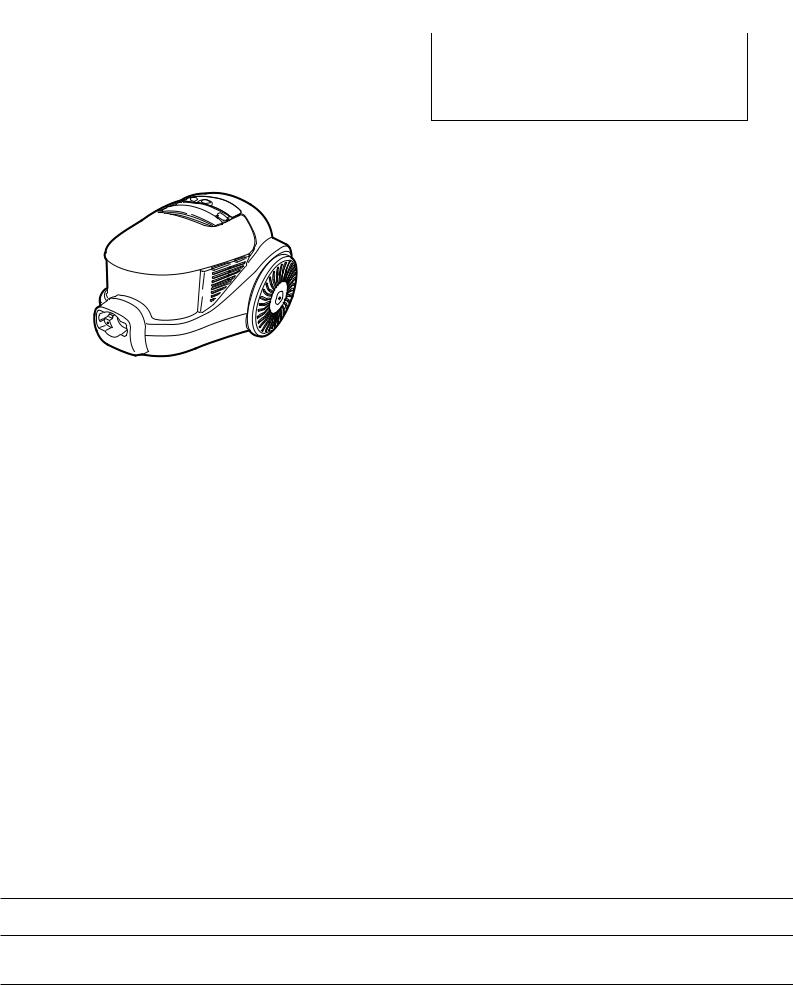
|
|
|
|
|
|
|
|
|
|
|
|
|
|
|
|
|
|
|
VC |
|
No.0208E |
|
|
|
|
|
|
|
|
|
||
|
|
|
|
|
|
|
|
|
|
|
|
|
|
|
|
|
|
|
|
|
|
|
|
|
|
|
|
|
|
|
|
CV-SF90 |
|
|
|
|
|
|
|
|
|
|
SERVICE MANUAL
CONTENTS
1.Attachments 2 2.Replacement instructions 2 3.How to empty the dust case 4 4.Maintenance 5 5.Final test 8 6.General instructions for
operation and maintenance 8 7.Parts list 9 8.Construction diagram and
connection diagram 11
SPECIFICATIONS
Rated voltage |
:AC240V, 50-60Hz |
Rated input |
:900W, MAX 1000W |
Motor |
:Commutator motor |
Fan |
:Turbo type 1 stage |
Speed |
:39,000rpm |
Insulation class of materials |
:Class E |
Weight(Without attachment) |
:3.6kg |
Dimensions |
:330mm(L)x255mm(W)x208mm(H) |
SPECIFICATIONS AND PARTS ARE SUBJECT TO CHANGE FOR IMPROVEMENT
VACUUM CLEANER
JANUARY 2004 |
Hitachi Home &Life Solutions,lnc. |

1. Attachments
Hose ass'y (With control panel handset and joint pipe) 1
Ion Air Turbine Brush 1
Telescopic Extension Pipe 1
Crevice nozzle 1
Carrying Handle 1
2. Replacement instructions
2.1How to replace the power control board assembly, motor assembly and lead wire assembly (include triac PWB assembly).
(1)Open the dust case cover while pressing the button of dust case, and lift out the dust case from cleaner body.
(2)Take off three tapping screws 4x20(7)(8)and two tapping screws 4x12(9), then the upper case assembly can be removed.
(3)Take out the power control board assembly(13), motor assembly(18) and lead wire assembly(16) from the lower case .
(4)Release the triac PWB assembly by taking off the lower case.
2.2 How to replace the power cord
(1)Open the dust case cover while pressing the button of dust case,and lift out the dust case from cleaner body.
(2)Take off three tapping screws 4x20(7)(8) and two tapping screws 4x12(9), then the upper case assembly can be removed.
(3)Take out the cord reel assembly from the lower case .
(4)After rotate the cord reel assembly anticlockwise several times by pushing the C pedal to release prewind of cord reel, take of four tapping screws 4x16 can be taken out.
C pedal |
four tapping screws 4x16 |
||||||||||||||||||
|
|
|
|
|
|
|
|
|
|
|
|
|
|
|
|
|
|
|
|
|
|
|
|
|
|
|
|
|
|
|
|
|
|
|
|
|
|
|
|
|
|
|
|
|
|
|
|
|
|
|
|
|
|
|
|
|
|
|
|
|
|
|
|
|
|
|
|
|
|
|
|
|
|
|
|
|
|
|
|
|
|
|
|
|
|
|
|
|
|
|
|
|
|
|
|
|
|
|
|
|
|
|
|
|
|
|
|
|
|
|
|
|
|
|
|
|
|
|
|
|
|
|
|
|
|
|
|
|
|
|
|
|
|
|
|
|
|
|
|
|
|
|
|
|
|
|
|
|
|
|
|
|
|
|
|
|
|
|
|
|
|
|
|
|
|
|
|
|
|
|
|
|
|
|
|
|
|
|
|
|
|
|
|
|
|
|
|
|
|
|
|
|
|
|
|
|
|
|
|
|
|
|
|
|
|
|
|
|
|
|
|
|
|
|
|
|
|
|
|
|
|
|
|
|
|
|
|
|
|
|
|
|
|
|
|
|
|
|
|
Cord reel assembly
(5)After assembly, wind a spring 5 times before set.
-2-

2.3 How to replace the dust indicator assembly
(1)Take off the inner case(15) can be removed.
(2)Take out the dust indicator assembly.
2.4 How to disassemble the ion air turbine brush
(1)How to replace roller ass'y(F)
1Insert a blade of cutter between the roller shaft cover and lower case of ion air turbine brush (2positions, both edges off the ion air turbine brush), cut the projection of roller ass'y cover(F). And detach the roller shaft cover(F) from the ion air turbine brush with a screwdriver. (When you maintenance the roller ass'y, please settle the ion air turbine brush firmly, and be careful the blade of cutter not to be broken.)
2Detach the roller shaft and roller ass'y(F) from the ion air turbine brush.
3Insert a roller shaft into new roller ass'y(F) and install it into lower case of ion air turbine brush. Please assemble the roller shaft while facing flat face toward inside.
4Push the roller shaft inside and put the roller shaft cover on it. Assure that the roller ass'y dosen't take off from the ion air turbine brush while pulling it with your fingers.
(2)How to replace roller ass'y(R)
1Undo the screw and the roller shaft cover, and take off the wasted roller ass'y(R).
2Replace to new roller ass'y(R), return the roller shaft cover to original position and screw it.
2.5How to replace the hose
(1)You can separate the control panel handset from the hose.
(2)Pull the hose pressing two claws clicked into the holes on both sides of the control panel handset. (3)Remove the seal ring and the stopper ring from the hose end by turning the seal ring (left-handed
screw).
(4)As to removing the joint pipe assembly(40) from the other side's hose end, do it as same as the control panel handset removal.
Control panel handset
Hose
Claws Knob Seal ring Stopper ring
-3-
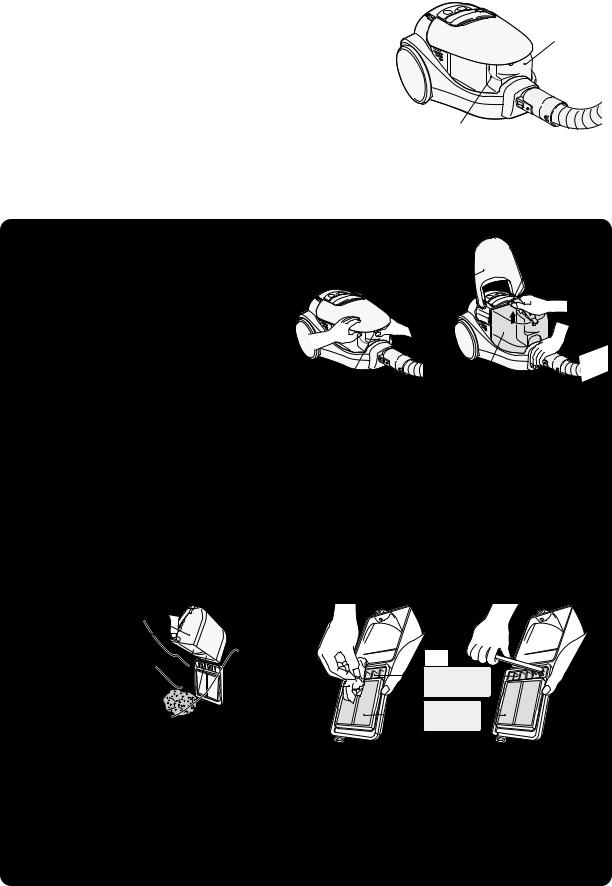
3.How to empty the dust case
1) Empty the dust case before the dust reaches the max line. If you continue using the cleaner with a full dust case, the suction power will be decreased.
2) Empty the dust case periodically.
3) When emptying the dust case also remove the dust around the filters.
Note : |
Max line |
|
¡Before you empty the dust case, be sure to turn off the power and unplug the cleaner from the mains socket.
Dust case
How to dispose of the dust
1 Open the dust case cover while pressing the button of dust case, and lift out the dust case from cleaner body.
Notes :
¡When you lift out the dust case from cleaner body, be careful not to press the open button of the dust case.
¡Do not lift out the dust case from the body while the cleaner is in use.
¡The dust case should be kept upright when removing it from the body to prevent dust spillage.
Button for the dust case
|
Open button |
|
for lid of dust |
Transparent |
collection case |
case cover |
|
Dust case
2 Put the dust case into a big vinyl bag, and press the open button in the bag.
¡Turn the dust case downward and push the open button on the lid of the dust case to release dust into a vinyl bag.
¡To remove stubborn dust adhesion inside the dust case, pat the side of dust case.
¡Dust around the mesh filter and under the mesh filter can be removed with tissue paper and an old toothbrush.
Dust case |
|
|
Open button |
|
|
for lid of dust |
|
|
collection case |
|
|
|
Tissue |
Under mesh |
|
filter |
|
|
paper |
|
|
mesh |
|
|
|
|
Dust |
|
filter |
|
|
|
The lid of dust case |
|
The lid of |
|
|
dust case |
Notes :
¡Some types of dust may cause the suction power to become weak before max line is reached, in that case, empty the dust and clean the filters.  6
6
¡If the rug & floor nozzle sucks some sharp items such as pieces of broken glass, pins, take care not to touch them.
-4-
