Hitachi CP-X1250 User Manual
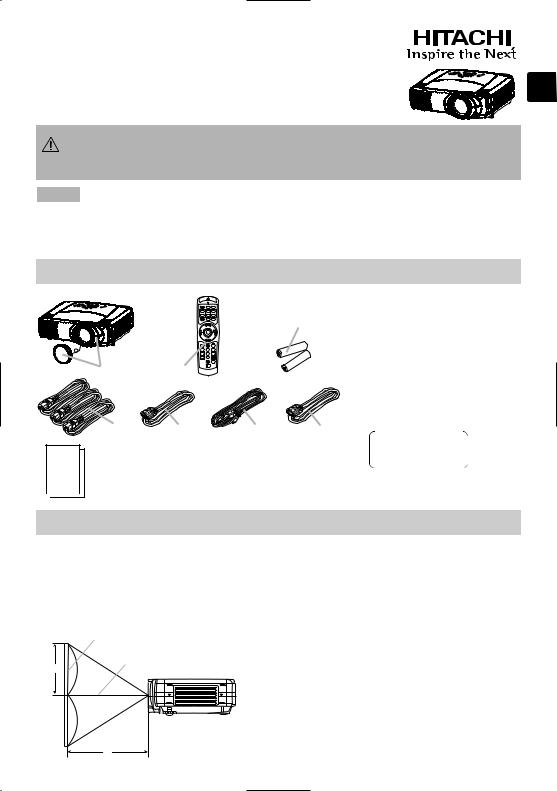
Projector
CP-X1200/CP-X1250
User’s Manual – Quick Guide
Thank you for purchasing this projector.
WARNING Before using, read the "User's Manual - Safety Guide" and these manuals to ensure correct usage through understanding. After reading,
store them in a safe place for future reference.
NOTE • The information in this manual is subject to change without notice.
•The manufacturer assumes no responsibility for any errors that may appear in this manual.
•The reproduction, transmission or use of this document or contents is not permitted without express written authority.
Contents Of Package
|
|
|
|
1 |
Projector & Lens Cap |
|
|
+ + + |
|
2 |
Power cords (UK, US, Europe) |
|
|
– – – |
|
||
|
|
|
7 |
3 |
RGB cable |
|
|
|
|
||
|
|
|
|
4 |
Video/Audio cable |
1 |
6 |
|
|
5 |
M1-D cable |
|
|
|
6 |
Remote control |
|
|
|
|
|
||
|
|
|
|
7 |
Batteries |
|
|
|
|
|
(for the remote control) |
2 |
3 |
4 |
5 |
8 |
User’s Manuals |
|
|
|
|
|
Safety Guide |
|
|
|
|
|
Quick Guide |
|
|
|
|
|
Operating Guide |
 8
8
Arrangement
Refer to this table, in case of 4:3 aspect ratios. The values a and b shown in the table are calculated for a full size screen.
Screen
|
Lens center |
b m |
|
n |
Side view |
|
|
|
a |
Screen Size |
a [inch (m)] |
b [inch (cm)] |
|||
[inch (m)] |
Min. |
Max. |
m:n=1:1 |
m:n=10:0 |
|
40 |
(1.0) |
46(1.2) |
71(1.8) |
12(30) |
24(61) |
|
|
|
|
|
|
60 |
(1.5) |
71(1.8) |
107(2.7) |
18(46) |
36(91) |
|
|
|
|
|
|
70 |
(1.8) |
83(2.1) |
126(3.2) |
21(53) |
42(107) |
|
|
|
|
|
|
80 |
(2.0) |
95(2.4) |
144(3.7) |
24(61) |
48(122) |
|
|
|
|
|
|
100 (2.5) |
120(3.0) |
181(4.6) |
30(76) |
60(152) |
|
|
|
|
|
|
|
120 (3.0) |
144(3.7) |
217(5.5) |
36(91) |
72(183) |
|
|
|
|
|
|
|
150 (3.8) |
181(4.6) |
272(6.9) |
45(114) |
90(229) |
|
|
|
|
|
|
|
200 (5.1) |
243(6.2) |
364(9.2) |
60(152) |
120(305) |
|
|
|
|
|
|
|
250 (6.4) |
304(7.7) |
455(11.6) |
75(191) |
150(381) |
|
|
|
|
|
|
|
300 (7.6) |
366(9.3) |
547(13.9) |
90(229) |
180(457) |
|
|
|
|
|
|
|
350 (8.9) |
427(10.9) |
638(16.2) |
105(267) |
210(533) |
|
|
|
|
|
|
|
400 |
(10.2) |
489(12.4) |
730(18.5) |
120(305) |
240(610) |
|
|
|
|
|
|
500 |
(12.7) |
612(15.5) |
913(23.2) |
150(381) |
300(762) |
|
|
|
|
|
|
1
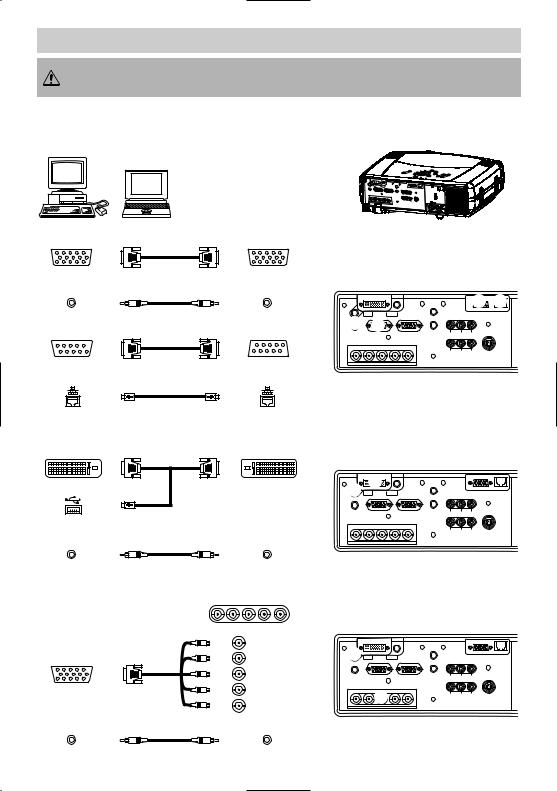
Connecting Your Devices
WARNING • Install the projector in a suitable environment according to instructions of the “User’s Manual – Safety Guide”.
Please refer to the following for connecting your devices. See the rear of the projector. You can see the ports.
Connecting to a computer
Computer Projector
A
RGB out RGB cable RGB
E
Audio out Stereo Mini cable AUDIO IN 2
F
RS-232C port RS-232C cable CONTROL
G
Network port CAT-5 cable NETWORK
■ If using a M1-D input (to mouse control)
 F
F G
G
E A |
|
|
|
CONTROL |
NETWORK |
|
|
REMOTE CONTROL |
|
|
|
AUDIO IN1 |
|
|
|
|
|
AUDIO IN2 |
|
RGB OUT |
AUDIO OUT |
Y |
|
RGB |
|
CR/PR Ca/Pa |
|
||
R/CR/PR G/Y B/CB/PB |
H |
V |
|
|
|
|
|
|
R-AUDIO IN-L |
VIDEO S-VIDEO |
|
BNC
|
|
|
B |
B |
|
|
|
|
|
|
DVI port |
|
M1-D |
D |
|
|
|
|
|
||
|
|
|
|
|
|
|
|
CONTROL NETWORK |
||
|
|
|
|
|
|
|
REMOTE CONTROL |
|
|
|
|
|
|
AUDIO IN1 |
|
|
|
|
|
|
|
|
|
|
AUDIO IN2 |
|
RGB |
|
RGB OUT |
AUDIO OUT |
Y |
|
|
|
|
|
|
|
CR/PR Ca/Pa |
|
|||
USB port |
M1-D cable |
|
R/CR/PR |
G/Y |
B/CB/PB |
H |
V |
|
|
|
|
|
|
|
|
|
|
|
R-AUDIO IN-L |
VIDEO |
S-VIDEO |
|
|
|
|
|
BNC |
|
|
|
|
|
|
|
|
D |
|
|
|
|
|
|
|
Audio out |
Stereo Mini cable |
AUDIO IN 1 |
|
|
|
|
|
|
|
|
■ If using a BNC input |
|
|
|
|
|
|
|
|
|
|
|
|
|
C |
|
|
|
|
|
|
|
|
R/CR/PR G/Y B/CB/PB H V |
|
|
|
|
|
|
|
|
|
|
|
R/CR/PR |
D |
|
|
|
|
|
|
|
|
|
G/Y |
|
|
|
|
|
CONTROL NETWORK |
||
|
|
AUDIO IN1 |
|
|
|
|
REMOTE CONTROL |
|
|
|
|
|
B/CB/PB |
AUDIO IN2 |
|
RGB |
|
RGB OUT |
AUDIO OUT CR/PR Ca/Pa |
Y |
|
RGB out |
|
H |
R/CR/PR |
G/Y |
B/C |
H |
V |
R-AUDIO IN-L |
VIDEO |
S-VIDEO |
|
|
|
B/PB |
|
|
|
||||
|
BNC cable |
V |
|
|
BNC |
|
|
|
|
|
|
|
|
|
|
|
|
|
|
|
|
Audio out |
Stereo Mini cable |
AUDIO IN 1 |
D |
|
|
|
|
|
|
|
|
|
|
|
|
|
|
|
|||
2
