
Service Manual
Inverter Systems
and Motors
June 2012


1 How to use this service manual ........................................................................................... 9
1.1 Target group .................................................................................................................... 9
1.2 About this manual............................................................................................................ 9
1.3 Other service manuals................................................................................................... 10
1.4 Other documentation .................................................................................................... 10
1.5 Support .......................................................................................................................... 10
1.6 Service training.............................................................................................................. 11
1.7 Meaning of the symbols used in this manual................................................................ 11
1.8 Safety ............................................................................................................................ 11
2 Safety precautions............................................................................................................... 13
2.1 Introduction ................................................................................................................... 13
2.2 Please observe .............................................................................................................. 13
2.3 With inverter systems, especially remember:............................................................... 15
2.4 With motors, especially remember: .............................................................................. 16
3 Errors and error messages.................................................................................................. 17
3.1 Introduction ................................................................................................................... 17
3.2 Overview of possible errors .......................................................................................... 18
3.3 Error messages on the monitor of the control .............................................................. 21
3.4 Log of the control .......................................................................................................... 22
4 Explanation of the LEDs ...................................................................................................... 23
4.1 Introduction ................................................................................................................... 23
4.2 Controller unit with integrated inverter.......................................................................... 24
4.3 Compact inverters ......................................................................................................... 25
4.4 Power supply units........................................................................................................ 28
4.5 Power modules ............................................................................................................. 30
4.6 HEIDENHAIN interface cards for the SIMODRIVE system ........................................... 30
4.6.1 Boards with Ribbon Cable Connection for the PWM Interface ........................... 30
4.6.2 Boards with D-sub Connection for the PWM Interface ....................................... 30
5 Procedures and tips for error diagnosis in the field ......................................................... 31
5.1 Introduction ................................................................................................................... 31
5.2 Sequence for finding errors in digital drives .................................................................. 31
5.3 Sequence for finding errors in the control loop ............................................................. 33
5.4 Error localization by process of interchange .................................................................. 35
5.5 Error localization by process of exclusion...................................................................... 36
5.6 Notes and tips for the field service................................................................................ 37
6 Error diagnosis on motors .................................................................................................. 47
6.1 Safety ............................................................................................................................ 47
6.2 Possible causes of error ................................................................................................ 47
6.3 Visual inspection............................................................................................................ 48
6.4 Inspection for ground fault ............................................................................................ 49
.......
6.5 Inspection for winding short circuit or interruption
6.6 Inspection of the motor encoder ................................................................................... 56
6.7 Inspection of the fan...................................................................................................... 64
6.8 Inspection of the temperature sensor ........................................................................... 65
6.9 Inspection of the motor brakes ..................................................................................... 67
6.10 Inspection for unbalance ............................................................................................. 69
7 Error diagnosis on the inverter system ............................................................................. 71
7.1 Safety ............................................................................................................................ 71
7.2 Possible causes of error ................................................................................................ 71
7.3 Visual inspection............................................................................................................ 72
7.4 Checking the criteria for water-cooled iInverters........................................................... 73
7.5 Error diagnosis on the UV, UVR power supply unit....................................................... 75
7.5.1 Inspection for ground fault ................................................................................... 75
................................................. 53

7.5.2 Inspection for short circuit or interruption ........................................................... 79
7.5.3 Checking thefuses ............................................................................................... 83
7.5.4 Checking the braking resistor switch in the UV 130 (D) ...................................... 84
7.5.5 Checking the LEDs .............................................................................................. 88
7.5.6 Checking the voltages ......................................................................................... 89
7.6 Error diagnosis on UM power module .......................................................................... 95
7.6.1 Inspection for ground fault .................................................................................. 95
7.6.2 Inspection for short circuit or interruption ........................................................... 99
7.6.3 Checking the LEDs ............................................................................................ 105
7.6.4 Checking the voltages ....................................................................................... 107
7.6.5 Interchanging power modules or output stages of the same type ................... 109
7.6.6 Interchange of the PWM outputs ...................................................................... 112
7.7 Error Diagnosis on the UE, UR Compact Inverter ....................................................... 113
7.7.1 Inspection for ground fault ................................................................................ 113
7.7.2 Inspection for short circuit or interruption ......................................................... 117
7.7.3 Checking thefuses ............................................................................................. 124
7.7.4 Checking the internal braking resistor ............................................................... 125
7.7.5 Checking the braking resistor switch ................................................................ 129
7.7.6 Checking the LEDs ............................................................................................ 133
7.7.7 Checking the voltages ....................................................................................... 136
7.7.8 Exchanging output stages of the same type ..................................................... 142
7.7.9 Interchange of the PWM outputs ...................................................................... 145
7.8 Error diagnosis on the controller unit with integrated UEC inverter ............................ 146
7.8.1 Inspection for ground fault ................................................................................ 146
7.8.2 Inspection for short circuit or interruption ......................................................... 150
7.8.3 Checking the internal braking resistor ............................................................... 150
7.8.4 Checking the braking resistor switch ................................................................ 152
7.8.5 Checking the LEDs ............................................................................................ 153
7.8.6 Checking the primary voltage ............................................................................ 155
7.8.7 Exchanging output stages of the same type ..................................................... 155
7.9 Error diagnosis on the controller unit with integrated UMC inverter........................... 156
7.9.1 Inspection for ground fault ................................................................................ 156
7.9.2 Inspection for short circuit or interruption ......................................................... 160
7.9.3 Checking the LEDs ............................................................................................ 166
7.9.4 Checking the voltages ....................................................................................... 167
7.9.5 Exchanging output stages of the same type ..................................................... 168
7.10 Error diagnosis on non-HEIDENHAIN inverter systems ........................................... 169
7.10.1 Inspection for ground fault .............................................................................. 169
7.10.2 Inspection for short circuit or interruption ....................................................... 169
7.10.3 Checking the displays on the infeed/regenerative module
of the non-HEIDENHAIN manufacturer ...................................................................... 169
7.10.4 Checking the LEDs on the HEIDENHAIN expansion boards ........................... 170
7.10.5 Checking the voltages ..................................................................................... 171
7.10.6 Interchaning the HEIDENHAIN interface boards
for the SIMODRIVE 611 system ................................................................................ 172
7.10.7 Interchanging power stages of the same type ................................................ 173
7.10.8 Interchange of the PWM outputs .................................................................... 175
8 Error diagnosis on accessories......................................................................................... 177
8.1 Safety .......................................................................................................................... 177
8.2 Possible causes of error .............................................................................................. 177
8.3 Visual inspection.......................................................................................................... 177
8.4 Error diagnosis on the PW braking resistor ................................................................. 178
8.4.1 Inspection for ground fault ................................................................................ 178
8.4.2 Checking the resistance value ........................................................................... 182
8.4.3 Checking the fan ................................................................................................ 183

8.4.4 Checking the temperature switch ..................................................................... 183
8.5 Error diagnosis on the braking resistor module UP 1x0 ............................................ 184
8.5.1 Inspection for ground fault ................................................................................. 184
8.5.2 Inspection for short circuit ................................................................................. 187
8.5.3 Checking the resistance value ........................................................................... 189
8.5.4 Checking the braking resistor switch ................................................................. 190
8.5.5 Checking the temperature switch ..................................................................... 193
8.6 Error diagnosis on the SM voltage-protection module ................................................ 194
8.6.1 Inspection for short circuit ................................................................................. 194
8.6.2 Checking the temperature switch ..................................................................... 198
9 Error diagnosis on UV power supply units ..................................................................... 199
9.1 Safety .......................................................................................................................... 199
9.2 Possible causes of error .............................................................................................. 199
9.3 Error diagnosis on UV 101 B........................................................................................ 200
9.4 Error diagnosis on UV 102........................................................................................... 203
9.5 Error diagnosis on UV 105, UV 105 B.......................................................................... 205
9.6 Error diagnosis on the UV 106 B ................................................................................. 211
9.7 Error diagnosis on the UV 111A, UV 111B .................................................................. 213
10 Exchange of HEIDENHAIN components ........................................................................ 215
10.1 Important notes ......................................................................................................... 215
10.2 Replacement of the complete controller unit with integrated inverter...................... 220
10.3 Exchanging the complete inverter............................................................................. 221
10.3.1 Inverter without water cooling ......................................................................... 221
10.3.2 Inverter with water cooling .............................................................................. 222
10.4 Exchanging the complete motor ............................................................................... 224
10.4.1 Motor without hollow shaft ............................................................................. 224
10.4.2 Motor withn hollow shaft ................................................................................ 225
10.5 Exchanging the motor encoder of the QAN asynchronous motor ............................ 227
10.6 Replacement of scanning head and scale drum of hollow-shaft motor .................... 231
10.6.1 Replacement of the scanning head without signal cable ................................ 232
10.6.2 Replacement of the scanning head with signal cable ...................................... 238
10.6.3 Replacing the scale drum ................................................................................ 245
10.7 Exchanging the signal socket of the motor ............................................................... 250
10.8 Exchanging the fan of a spindle motor ...................................................................... 252
10.9 Exchanging the fan guard of a spindle motor ............................................................ 257
10.10 Changing connections to the reserve temperature sensor ..................................... 260
10.11 Exchanging inverter accessories ............................................................................. 261
10.12 Exchanging cables and connectors ......................................................................... 262
10.13 Exchanging power supply units............................................................................... 263
10.13.1 Exchanging the UV 101 B, UV 102, UV 111A, UV 111 B power supply unit . 263
10.13.2 Exchanging the UV 105 power supply unit .................................................... 264
10.13.3 Exchanging the UV 105 B power supply unit ................................................ 265
10.13.4 Exchanging the UV 106 B power supply unit ................................................ 266
10.14 Exchanging HEIDENHAIN interface boards in the SIMODRIVE system................. 267
11 Overview of components................................................................................................ 273
11.1 Controller units with integrated inverter..........
11.1.1 Assembly ......................................................................................................... 273
11.1.2 Controller units with integrated UEC 1xx inverter ........................................... 274
11.1.3 Controller unit with integrated UMC 1xx inverter ............................................ 274
11.1.4 Toroidal cores .................................................................................................. 274
11.2 Compact inverters ..................................................................................................... 275
11.2.1 Compilation ...................................................................................................... 275
11.2.2 UE1xx compact inverter .................................................................................. 276
11.2.3 UE 2xx compact inverter ................................................................................. 276
.......................................................... 273

11.2.4 UE 2xxB compact inverter ............................................................................... 277
11.2.5 UR 2xx (D) compact inverter ........................................................................... 277
11.2.6 Toroidal cores .................................................................................................. 278
11.2.7 Ribbon cables and covers (only for UE 2xxB, UR 2xx(D)) ................................ 278
11.3 Modular inverters ...................................................................................................... 279
11.3.1 Compilation ...................................................................................................... 279
11.3.2 UV 130(D) power supply unit ........................................................................... 280
11.3.3 UV(R) 1x0(D) power supply unit ...................................................................... 280
11.3.4 UM 1xx(B)(D) power modules ......................................................................... 281
11.3.5 Ribbon cables and covers ................................................................................ 281
11.4 Accessories for compact inverters and modular inverters ........................................ 282
11.4.1 PW 21x, PW 110(B), PW 120 braking resistors ............................................... 282
11.4.2 UP 110, UP 120 braking resistor module ........................................................ 283
11.4.3 Line filter .......................................................................................................... 284
11.4.4 Three-phase capacitor ..................................................................................... 286
11.4.5 KDR 1x0(B) commutating reactor .................................................................... 287
11.4.6 ZKF 1x0 DC-link filter ....................................................................................... 288
11.4.7 SM 1xx voltage protection module .................................................................. 290
11.4.8 Adapter module ............................................................................................... 291
11.4.9 Axis-enabling module ...................................................................................... 292
11.4.10 Capacitor module ........................................................................................... 293
11.5 HEIDENHAIN interface boards for the SIMODRIVE system..................................... 294
11.5.1 Compilation ...................................................................................................... 294
11.5.2 Interface boards ............................................................................................... 294
11.6 Power supply units.................................................................................................... 295
11.6.1 UV 101 B power supply unit ............................................................................ 295
11.6.2 UV 102 power supply unit ............................................................................... 296
11.6.3 UV 105 power supply unit ............................................................................... 297
11.6.4 UV 105 B power supply unit ............................................................................ 297
11.6.5 UV 106 B power supply unit ............................................................................ 299
11.6.6 UV 111 A, UV 111 B power supply units ......................................................... 299
11.7 HEIDENHAIN motors ................................................................................................ 300
12 Connector designations and pin layouts....................................................................... 301
12.1 Important note........................................................................................................... 301
12.2 Controller units with integrated inverter.................................................................... 301
12.2.1 Designation and position of connections ........................................................ 301
12.2.2 Pin layouts on the UEC and UMC .................................................................... 302
12.3 Compact inverters ..................................................................................................... 318
12.3.1 Designation and position of connections ........................................................ 318
12.3.2 Pin layout on the compact inverter .................................................................. 336
12.4 Power supply units.................................................................................................... 343
12.4.1 Designation and position of connections ........................................................ 343
12.4.2 Pin Layout on the Power Supply Units ............................................................ 355
12.5 Braking resistors and braking resistor module .......................................................... 358
12.5.1 Designation and position of connections ........................................................ 358
12.5.2 Pin layout of braking resistor or braking resistor module ................................. 360
12.6 Power modules ......................................................................................................... 362
12.6.1 Designation and position of connections
12.6.2 Pin layout on the power supply units .............................................................. 382
12.7 DC-link filter............................................................................................................... 384
12.7.1 Designation and position of connections ........................................................ 384
12.7.2 Pin layout on the DC-link filter ......................................................................... 384
12.8 Adapter module......................................................................................................... 385
12.8.1 Designation and position of connections ........................................................ 385
12.8.2 Pin layout on the adapter module .................................................................... 385
........................................................ 362

12.9 HEIDENHAIN interface boards for the SIMODRIVE system..................................... 387
12.9.1 Designation and position of connections ........................................................ 387
12.9.2 Pin layout on the expansion boards ................................................................. 388
12.10 UV 101 (B) power supply unit.................................................................................. 390
12.10.1 Designation and Position of Connections ..................................................... 390
12.10.2 Error diagnosis on UV 101 B .......................................................................... 391
12.11 UV 102 power supply unit ....................................................................................... 392
12.11.1 Designation and position of connections ...................................................... 392
12.11.2 Pin layouts on UV 102 .................................................................................... 392
12.12 UV 105 power supply unit ....................................................................................... 393
12.12.1 Designation and position of connections ...................................................... 393
12.12.2 Pin layouts on UV 105 .................................................................................... 394
12.13 UV 105 B power supply unit.................................................................................... 395
12.13.1 Designation and position of connections ...................................................... 395
12.13.2 Pin layouts on UV 105 B ................................................................................ 395
12.14 UV 106 B power supply unit.................................................................................... 397
12.14.1 Designation and position of connections ...................................................... 397
12.14.2 Pin layouts on UV 106 B ................................................................................ 397
12.15 Error diagnosis on the UV 111A, UV 111B .............................................................. 399
12.15.1 Designation and position of connections ....................................................... 399
12.15.2 Pin layout on the UV 111A, UV 111B ............................................................. 400
13 ID labels ............................................................................................................................ 401
13.1 ID label for inverters .................................................................................................. 401
13.2 Electronic ID label for inverters ................................................................................. 404
13.3 ID label for motors..................................................................................................... 406
13.4 Electronic ID label for motors.................................................................................... 407
13.5 ID Label for HEIDENHAIN Expansion Boards............................................................ 409
13.6 ID label for accessories ............................................................................................. 409
14 Measuring, testing and inspection equipment............................................................. 411
14.1 Important notes ......................................................................................................... 411
14.2 Voltage tester ............................................................................................................ 412
14.3 Insulation tester......................................................................................................... 412
14.4 Multimeter................................................................................................................. 413
14.5 Current probe ............................................................................................................ 413
14.6 Test adapter............................................................................................................... 414
14.7 PWM 9 encoder diagnostic kit .................................................................................. 418
14.8 Testing unit PWT 18.................................................................................................. 420
14.9 IK 215 adjusting and testing package ........................................................................ 421
14.10 PWM 20 encoder diagnostic kit .............................................................................. 422
15 Annex: Functional principles .......................................................................................... 423
15.1 PWM signals ............................................................................................................. 423
15.2 HEIDENHAIN inverter systems ................................................................................. 426
15.3 HEIDENHAIN motors ................................................................................................ 429
15.3.1 Introduction ...................................................................................................... 429
15.3.2 Asynchronous motors ...................................................................................... 430
15.3.3 Synchronous motors ........................................................................................
15.3.4 Linear motors ................................................................................................... 432
15.3.5 Torque motors ................................................................................................. 432
431


1 How to use this service manual
Note
1.1 Target group
This Service Manual has been written for specialist electricians for service, maintenance and
commissioning.
Specialists who perform work on the electrical system of a machine tool and its components must
have the required technical knowledge and competence!
1.2 About this manual
Objective This Service Manual assists service personnel in the field in diagnosing and
correcting errors on HEIDENHAIN inverter systems and HEIDENHAIN motors.
Products described HEIDENHAIN inverter systems are available as regenerative and non-regenerative version.
HEIDENHAIN motors fall into the categories of synchronous motors for feed drives and
asynchronous motors for main spindles (see brochure HEIDENHAIN Motors).
If you need information on linear and torque motors, contact the corresponding manufacturer.
This manual also contains information on HEIDENHAIN interface boards for the SIMODRIVE system.
HEIDENHAIN inverter systems and motors are designed for digital axes and spindles and are
controlled with PWM signals (pulse width modulation).
These drives are mainly operated with HEIDENHAIN controls, e.g.:
Milling controls: TNC 410 M, TNC 426 M, TNC 430 M, iTNC 530 (HSCI), TNC 620 (HSCI)
Lathe controls: MANUALplus 4110, MANUALplus M, MANUALplus 620 (HSCI),
Milling/turning
controls:
Contents This manual includes:
Information on possible error causes
Descriptions of error diagnosis
Information on corrective action
Theoretical explanations of functions and their correlations
The “Overview of possible errors” on page 3 – 18 includes many references to troubleshooting
descriptions.
You will find these descriptions in the chapters of this Service Manual sorted by topics.
CNC PILOT 4290, CNC PILOT 620 (HSCI)
TNC 640 (HSCI)
Validity It comprises the service possibilities with the current hardware at the editing date of this manual.
The servicing possibilities of your equipment may differ from those described here.
The descriptions also provide information on any peculiarities regarding service of the units.
Prerequisites For the instructions for the field service it is assumed that ...
the machine had been working perfectly before the error occurred.
only original spare parts are used!
June 2012 1 – 9
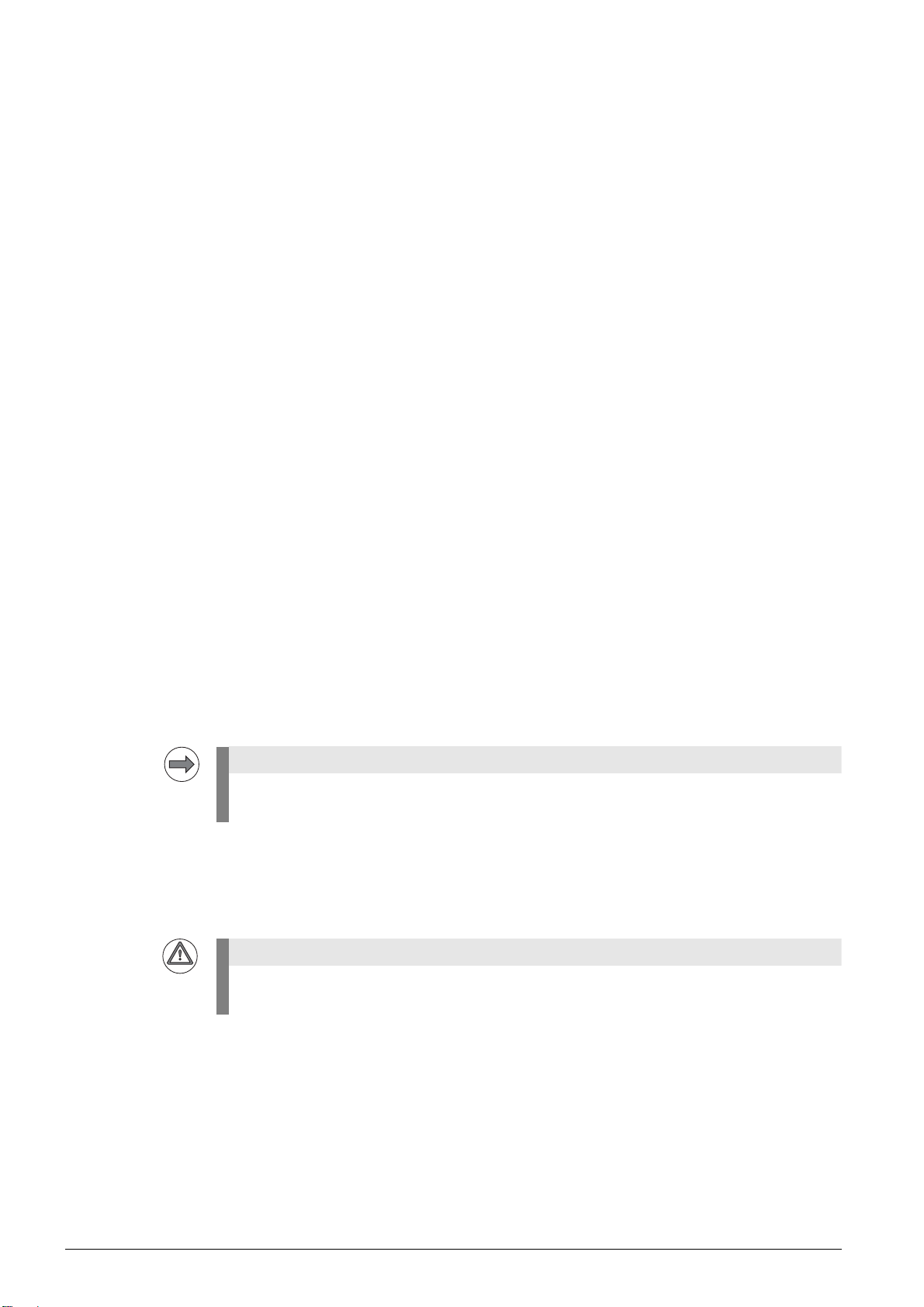
Update service This Service Manual is updated at irregular intervals.
Note
Attention
You find the current printable version of this SHB Inverter Systems and Motors in
HESIS-Web Including Filebase.
If you are not a registered customer with access to this HEIDENHAIN database, you will receive this
Service Manual either on the occasion of a service training course or from your machine tool builder.
Print version If you take part in a HEIDENHAIN service training, you will receive the Service Manual in printed form.
1.3 Other service manuals
Service Manual MANUALplusM
Service Manual TNC 410
Service Manual TNC 426 CB/PB/M, TNC 430 CA/PA/M
Service Manual iTNC 530
Service Manual iTNC 530 HSCI
Service Manual TNC 620
1.4 Other documentation
1.5 Support
In the following documents you find further important information:
Machine documentation by the manufacturer
(circuit diagrams of the machine, wiring diagrams, machine operating manual, etc.)
User's Manuals for HEIDENHAIN controls
HEIDENHAIN TNCguide (DVD)
Mounting instructions by HEIDENHAIN
Brochures of the respective HEIDENHAIN products
PWM 9 User's Manual
PWT Operating Instructions
IK215 / PWM 20 Operating Instructions
You can find up-to-date issues of this and other HEIDENHAIN documents quickly on our
website --> www.heidenhain.de
The machine manufacturer must be contacted first for error diagnosis on your
machine tool!
However, support will also be provided by the Service Department of HEIDENHAIN Traunreut or by
the HEIDENHAIN agencies.
You will find telephone numbers as well as e-mail addresses on the back cover of this Service Manual,
or on the HEIDENHAIN website (www.heidenhain.de).
1 – 10 HEIDENHAIN Service Manual Inverter Systems and Motors
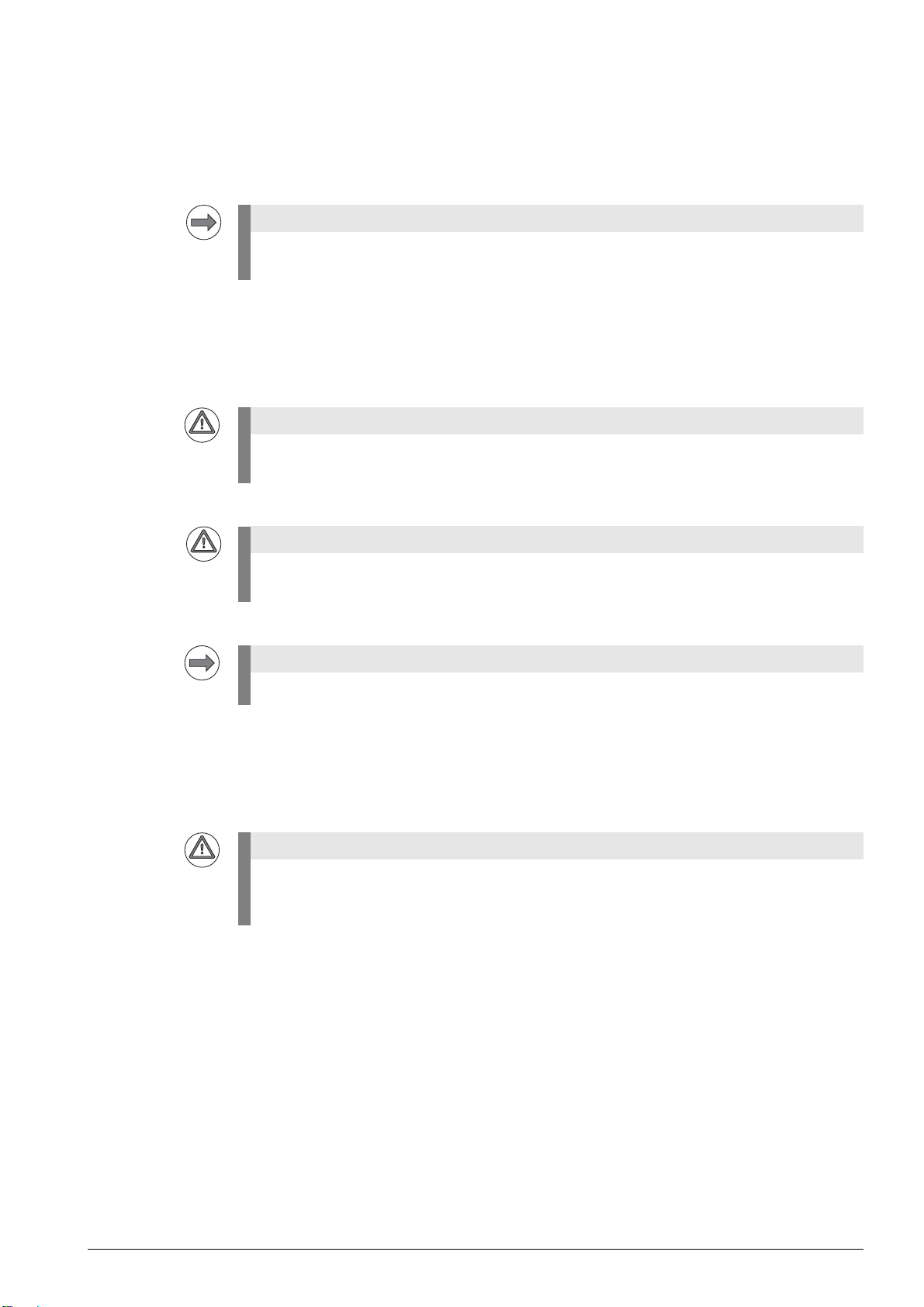
1.6 Service training
Note
Danger
Attention
Note
Danger
HEIDENHAIN Traunreut offers service training courses in German language.
We recommend the HEIDENHAIN Service Training Seminars for the technician who works with this
Service Manual.
Please contact HEIDENHAIN Traunreut or visit our website (www.heidenhain.de).
If required, please inquire at the HEIDENHAIN subsidiary in your country whether service training
courses are offered in your language.
1.7 Meaning of the symbols used in this manual
Failure to comply with this information could result in most serious or fatal injuries,
and/or in substantial material damage.
1.8 Safety
Failure to comply with this information could result in injuries and interruptions of operation,
including material damage.
These boxes contain important and useful information.
Before you start servicing:
It is extremely important that you read the safety precautions in this manual!
See “Safety precautions” on page 2 – 13
June 2012 1 – 11

1 – 12 HEIDENHAIN Service Manual Inverter Systems and Motors

2 Safety precautions
Danger
Danger
Danger
Danger
2.1 Introduction
The safety precautions below are provided to ensure your personal safety and the safety of the
machine tool.
Please read this information carefully before you start servicing the machine!
2.2 Please observe
Ground
Ensure that the equipment grounding conductor is continuous!
Any interruption of the protective ground can result in serious injury to persons and
or property.
Zero potential
Fundamental knowledge
Know-how and competence
Ensure that the main switch of the control is switched off and that connected devices are not
under power when you engage or disengage any connectors or terminals.
Take precautions against restart!
Use an appropriate voltage test unit to ensure that the unit is not under voltage!
Always observe that the DC-link voltage must be reduced completely!
In order to be able to judge the behavior of an NC controlled machine, service engineers need
to have fundamental knowledge of controls, encoders, drives, electronics and mechanics.
Inappropriate use may cause considerable damage to persons or property.
Technicians who work on the electrical system of the machine must have the required know-how
and competence.
June 2012 2 – 13

Suitable
Danger
Danger
Attention
Danger
Danger
Attention
tools
Suitable voltage test unit
Safety precautions of the machine manufacturer
Use suitable tools, e.g. insulated screwdrivers and pincers!
The voltage test unit used (e.g., moving coil measuring device, multimeter) including the
measuring lines used must conform to the safety category Cat III / 1000 V or Cat IV / 600 V at least!
Regulations for power installations and accident prevention
Vertical axes
Note the safety precautions on the machine (e.g. labels, signs) and the safety precautions in the
documentation of the machine manufacturer (e.g. operating instructions).
Observe the national regulations for power installations and the general instructions for safety
and prevention of accidents!
Always secure vertical axes to prevent them from falling down before you perform tests on these
axes!
Liability
HEIDENHAIN does not accept any responsibility for direct or indirect damage or injury
caused to property or persons through improper use or incorrect operation of the machine!
2 – 14 HEIDENHAIN Service Manual for Inverter Systems and Motors
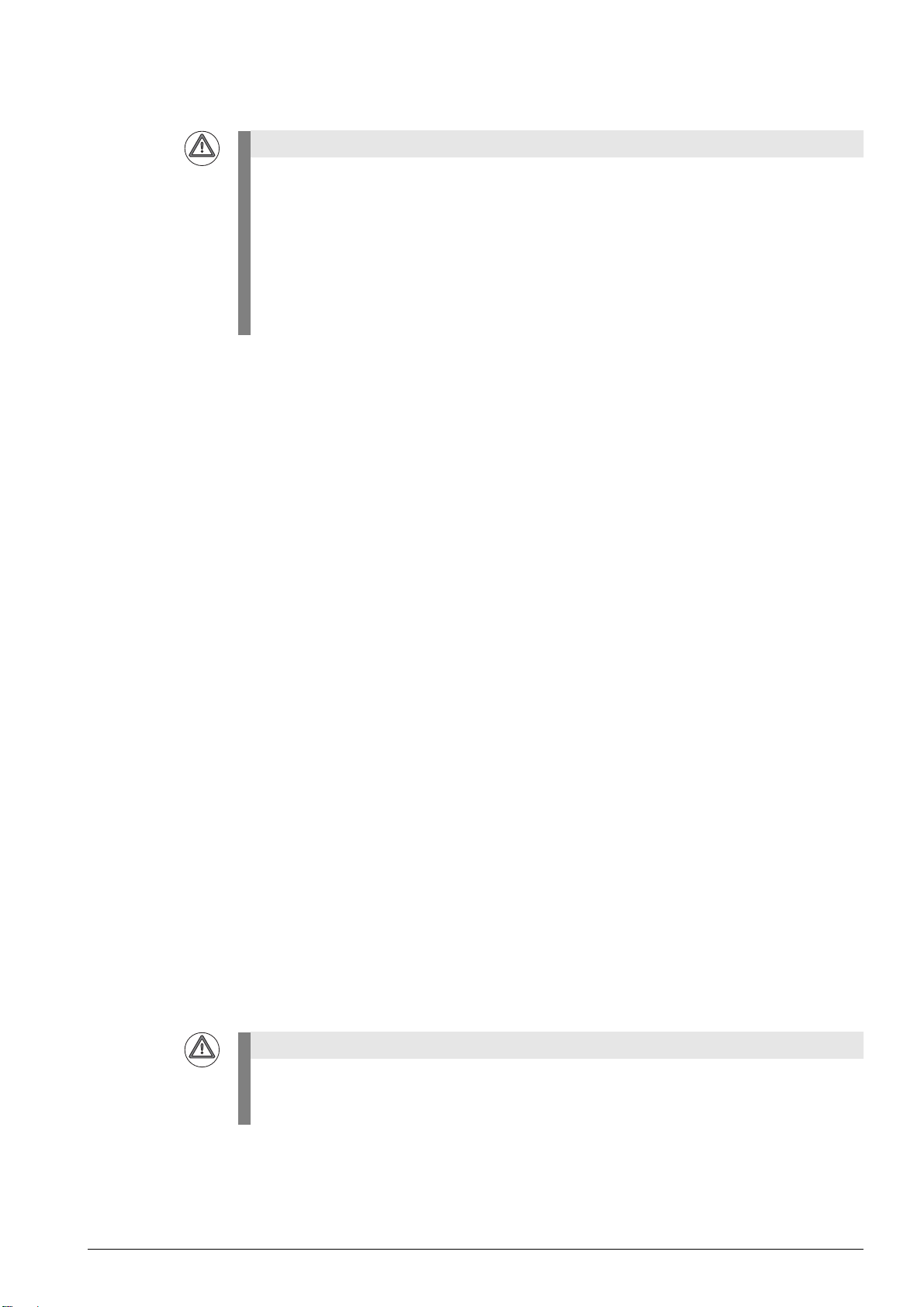
2.3 With inverter systems, especially remember
Danger
Danger
During operation several parts of the inverter systems may be live and are thus extremely
dangerous.
This includes ...
the primary connection with 3 phases, 400 Vac +/- 10 % (may be higher in case of an error)
the conductor bars with 565 Vdc or 650 Vdc (may be higher in case of an error)
the motor outputs
the connecting terminals for the braking resistor
Photo: Example with UV 130 and power modules
Switch off the machine and wait at least 5 minutes; then ensure that it is not under voltage
before removing the conductor bars or disconnecting the braking resistor.
See label on the protective caps!
June 2012 2 – 15
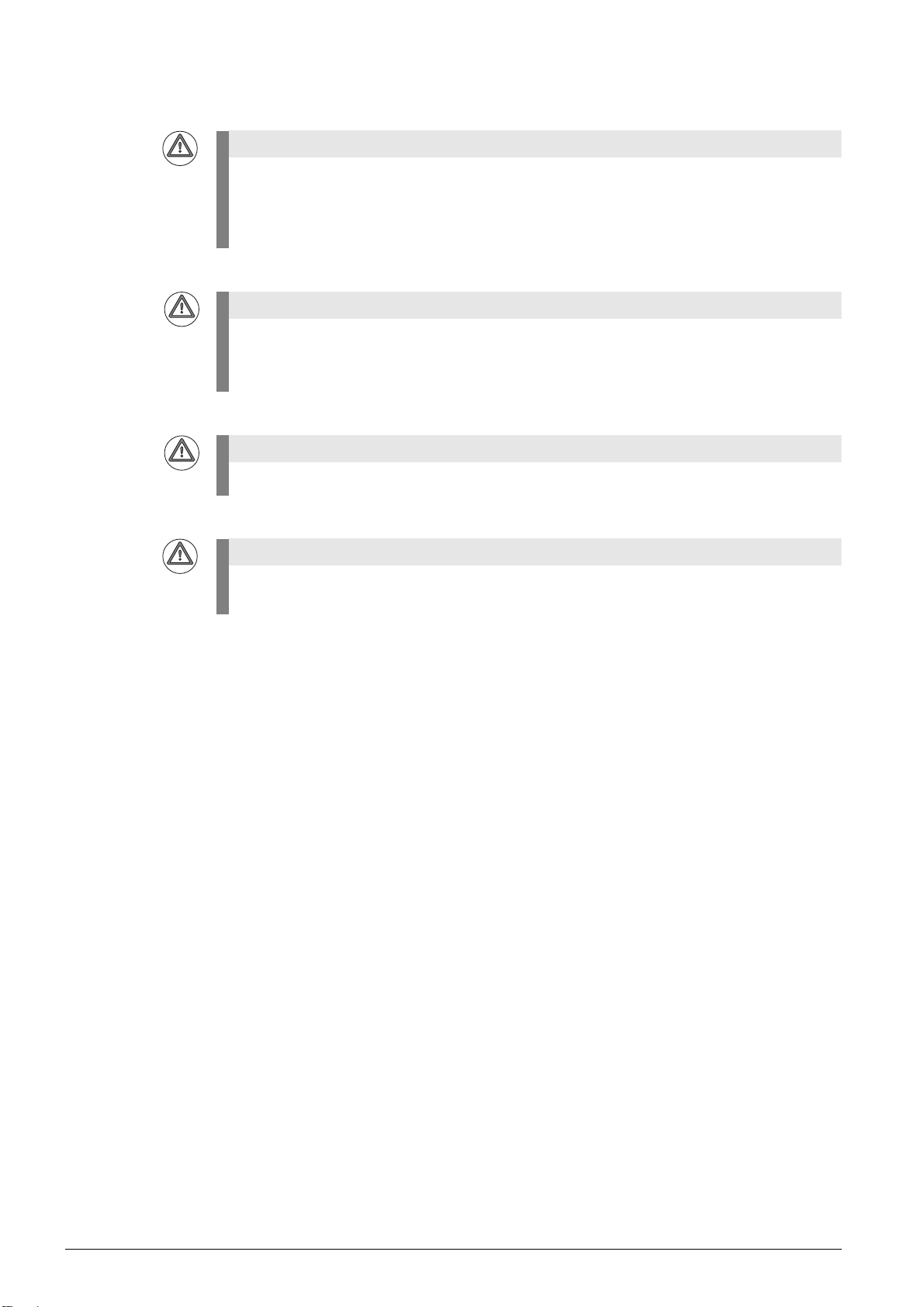
2.4 With motors, especially remember
Danger
Attention
Attention
Danger
During operation several of the motor parts may be either live or moving and are thus extremely
dangerous.
Never perform any kind of work on the motor (e.g., open the terminal box, make or break
connections) while it is under power.
Temperatures of up to 145 °C may occur on the motor surfaces.
When connecting the fan, ensure that the direction of rotation is correct.
The arrow symbol on the fan housing indicates the correct direction.
After mounting the motor you must verify the trouble-free functioning of the brake.
On motors that are equipped with a feather key at the shaft end, the feather key must be secured
against ejection.
You will find further information on the safe and trouble-free handling of your motor in the
operating instructions that accompany each unit.
2 – 16 HEIDENHAIN Service Manual for Inverter Systems and Motors
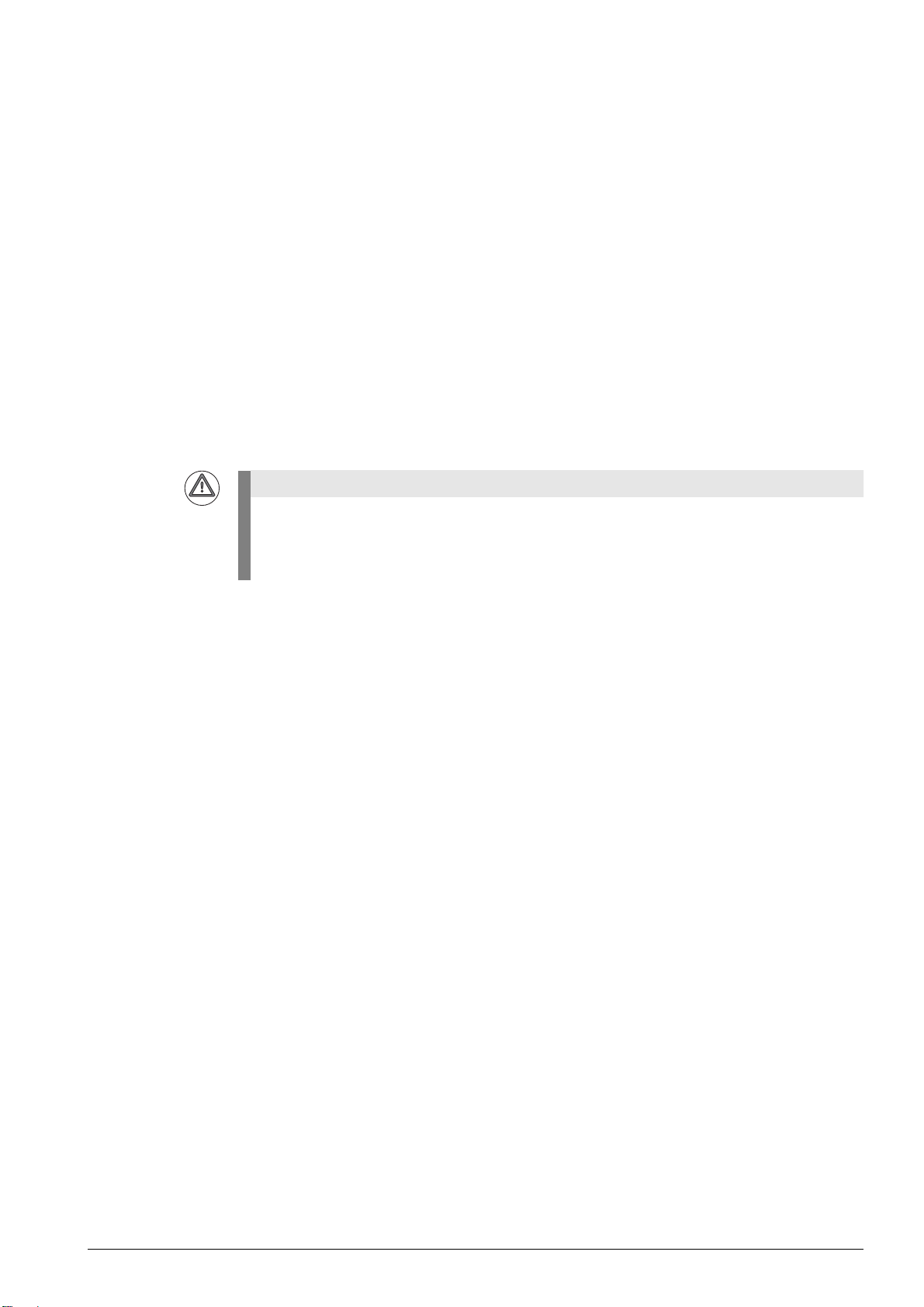
3 Errors and error messages
Danger
3.1 Introduction
Errors in the drives of machine tools usually lead to an error message on the monitors of the control.
But not all error conditions of the machine generate an error message.
Therefore, here you find an overview of errors with notes and tips on how to proceed.
Permanent and reproducible errors
Sporadic and nonreproducible errors
An interruption in the electrical cabinet or a defective device are a permanent error.
If you can generate an error on a machine at any time, the error is reproducible.
By their very nature, permanent and reproducible errors can be located more easily.
Sporadic errors may, for example, be caused by a loose connection, shielding problems or
interference.
Non-reproducible errors cannot be generated reliably by certain actions. They "randomly" appear on the
machine.
To investigate sporadic, non-reproducible errors, also integrated diagnosis tools in the control (e.g., an
integrated log, a PLC logic diagram or an integrated oscilloscope) can be used.
In case of errors that may lead to very high currents, e.g. ground fault or short circuit
in the drive, do not switch on the machine again!
First ensure that there are no defective units, cables, etc.
Then eliminate all ground faults and short circuits in the machine!
June 2012 3 – 17
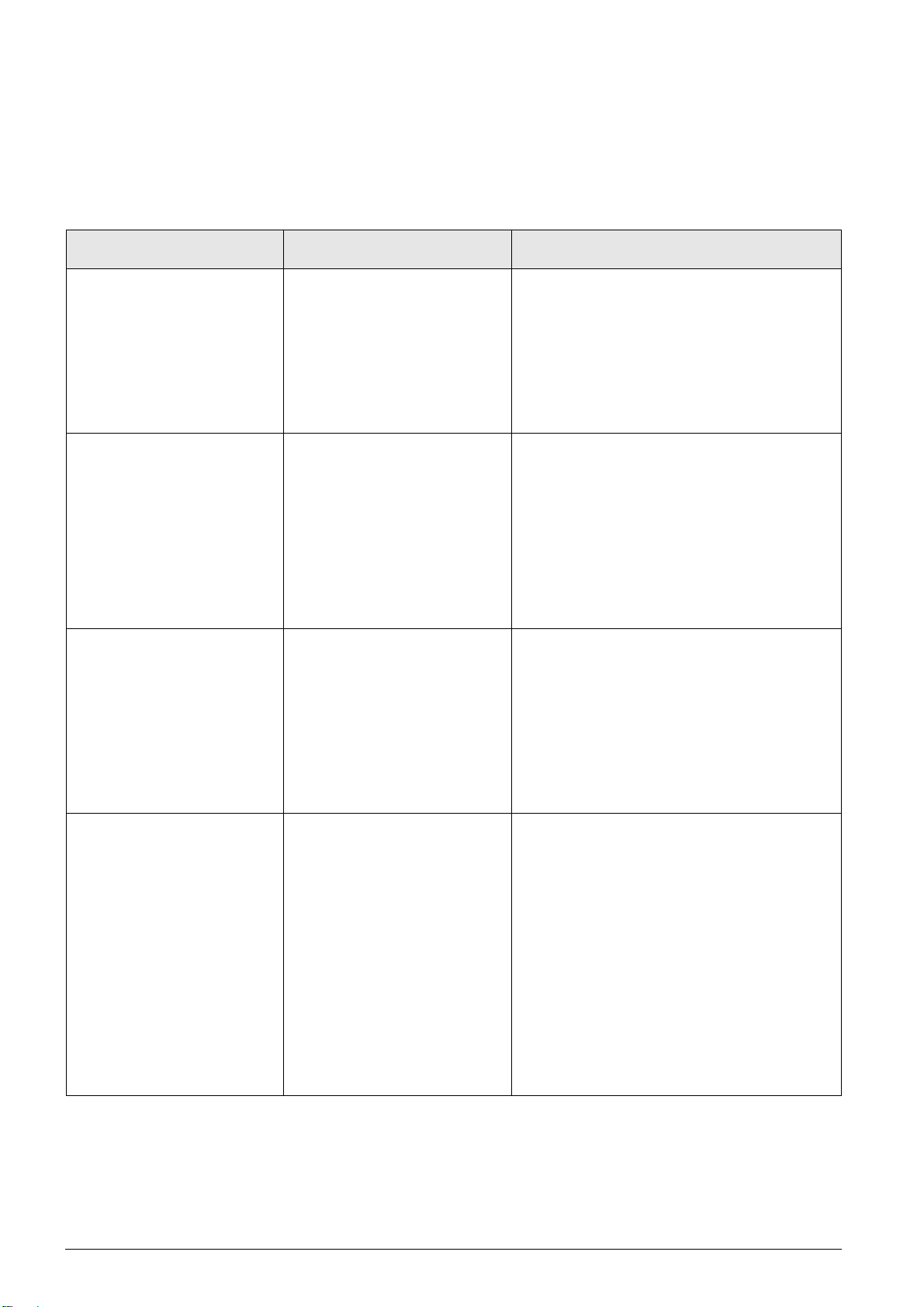
3.2 Overview of possible errors
The following table shows an overview of specific errors on the machine or control, possible
causes of the errors as well as measures for finding these errors.
The potential measures for finding and correcting the errors are described in more detail in the
corresponding chapters.
Error Possible error cause Measures for error diagnosis and/or corrective
action
The machine, for example, has
failed with a loud noise and
cannot be switched on again.
When hooking up axes, an
"overcurrent" error message is
generated
The control generates error
messages regarding the motor
current (e.g., No motor current,
Motor current too high)
The machine is switched on but
the screen of the control remains
dark.
Ground fault or short circuit on a
device, cable, etc.
Grave defect of the motors or in
the inverter system
Short circuit in windings of motor
Short circuit in the motor power
cable
Short circuit in the voltage
protection module
Short circuit in the power module
or in the end stage
Motor defective
Motor power cable defective
Inverter defective
Conductor bars for the DC-link
not tightened sufficiently
Phase in the primary supply is
missing
Defective switch-mode power
supply in the power supply unit
(UV, UVR) or compact inverter
(UE, UR)
Defective power supply unit
UV 105 B
Defective PSL13x low-voltage
power supply unit
Ribbon cable X69 defective
Defective 5V supply via terminal
X74
Defec
tive unit that is connected
to the control i
voltages
mpairs the low
Check the fuses
Visual inspection
(scorch marks, humidity, severe contamination,
damaged cable, etc.)
Is there a burnt smell?
Measure ground faults and short circuits, see
respective descriptions in this manual
Replace inverters, motors, cables, accessories
that are defective
Check the motor for an interturn fault --> See
“Inspection for winding short circuit or
interruption” on page 6 – 53
Check the motor for a short circuit
Check the voltage protection module for a short
circuit--> See “Inspection for short circuit” on
page 8 – 194
Check power modules and end stages for short
circuits
Replace inverters, motors, cables, accessories
that are defective
Check the motor --> See “Error diagnosis on
motors” on page 6 – 47
Check the motor cable for a short circuit
Check power modules and end stages
Check the voltage protection module for a short
circuit--> See “Inspection for short circuit” on
page 8 – 194
Tighten conductor bars with 3.5 Nm
Replace inverters, motors, cables, accessories
that are defective
Check the phases in the primary supply
Check the function of the supply unit or the
compact inverter
Check the function of the UV 105 B
Check the function of the PSL 13x
Check the ribbon cable X69
Check the 5V supply via terminal X74
Disconnect suspicious units from the control and
deselect it in the machine parameters
--> See service manual of the respective control
3 – 18 HEIDENHAIN Service Manual for Inverter Systems and Motors

Error Possible error cause Measures for error diagnosis and/or corrective
action
The DC-link voltage Uz is not built
up
(the screen of the control
functions).
The message RELAY EXTERNAL DC
VOLTAGE MISSING does not
disappear, although the key
"Control voltage ON" is pressed.
Axes cannot be traversed Drive enabling is missing
Axes that are enabled via an axisrelease module, cannot be
traversed.
The monitor of an iTNC 530 is
frozen.
The control is inoperable.
The main switch must be
switched off and on again.
After reset of the control "Power
fail Interrupt!" is entered in
the log.
"Oscillating" axes, sometimes
involving loud noise.
and/or
Various error messages are
generated which, however, are
not substantive.
When braking axes and spindles,
the motors suddenly coast out of
loop to a stop.
An axis is traversed and the error
message I2T value of motor is
too high ... is displayed (or a
similar error message that
indicates an excessive load of the
drive).
There is no mechanical damage!
Phase in the primary supply is
missing
Interruption in the electrical
cabinet, safety relays are not
released
Defective power supply unit (UV,
UVR) or compact inverter (UE,
UR)
Defective capacitor module
DC-link short-circuit in the UM
EMERGENCY STOP chain
interrupted
24 Vdc supply for controls is
missing
Control defective
Inverter system is not ready for
operation
Feed rate set to zero
Drive enable via axis group
connector X150, 151 on the CC is
missing
Axis-release module defective
Power failure
Failure of one or several phases
in the supply line
Supply voltage has fallen below
minimum
Interruption in the electrical
cabinet
Defective power supply unit (UV,
UVR) or compact inverter (UE,
UR)
Poor shielding or grounding
Connection (short circuit) of
shield potential (chassis, cable
shielding) with 0 V potential of
the NC power supply
Connectors on grounding
terminal X131 of infeed/
regenerative module (Simodrive
611D) not properly wired
Defective braking resistor
(conversion of electrical energy
into heat energy not possible)
Defective infeed/regenerative
feedback module (energy
recovery not possible)
Interruption in the primary supply
(fuses, wires, etc.; energy
recovery not possible)
Motor brake not released.
Mechanical stiffness occurs
Check the phases in the primary supply
Check the releases for the safety relays
Check the function of the supply unit or the
compact inverter
Replace the capacitor module
Measure short circuits, see respective
descriptions in this manual
Check the EMERGENCY STOP chain in the range
of the inverter connectors X70, X71, X72
See service manual of the respective control
See service manual of the respective control
Check whether the inverter system is ready
Feed rate not programmed
Feed rate set to zero by PLC
Measure 24 V at X150, 151
Replace axis-release module
Check the prima
Check the fuses
Check the
--> See circuit diagrams of the machine
manufacturer
Check the function of the supply unit or the
compact inverter
Check the grounding of your machine --> Consult
your machine manufacturer.
Ensure that all grounding clamps are secure
Check the cables for damage
Check shieldings, covers, etc.
Check the grounding in connection with the
HEIDENHAIN expansion boards used --> See
“Error diagnosis on the inverter system” on page
7 – 71
Measure braking resistor --> See “Error diagnosis
on the PW braking resistor” on page 8 – 178
Check the fuses
Wiring interrupted
--> See circuit diagrams of the machine
manufacturer
Check the function of the supply unit or the
compact inverter
Check whether the brake is released
Check the wiring of the motor system --> See
circuit diagrams of the machine manufacturer.
If the motor brake is connected to the inverter
module --> Check whether the brake output is
supplied and triggered correctly.
Move the axis while the machine was switched
off
ry voltage
wiring of the inverter system
June 2012 3 – 19
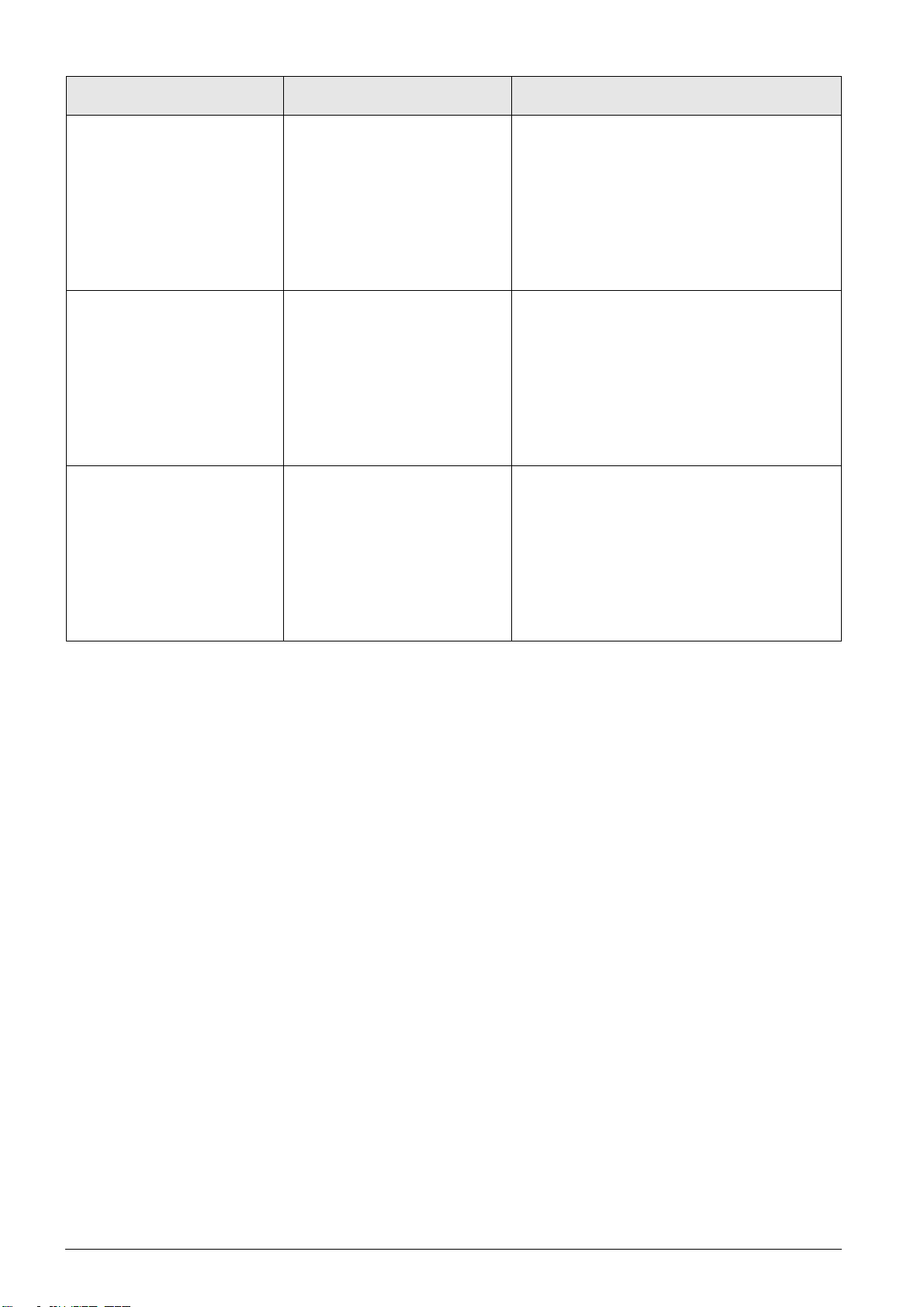
Error Possible error cause Measures for error diagnosis and/or corrective
action
SIMODRIVE system used with
CC 422:
The control can be switched on.
During operation the power
module always transmits the
Ready signal.
The signal reporting that the
power module is no longer ready
is not detected in some cases.
"Old" HEIDENHAIN expansion
board in modified SIMODRIVE
power module
Check the constellation HEIDENHAIN expansion
board and SIMODRIVE power module --> See
“Compatibility of HEIDENHAIN expansion boards
to SIMODRIVE power modules” on page 10 – 272
SIMODRIVE system used with
CC 424 (B):
After power on, the power
module transmits a "Ready" signal
to the control although the power
module is not ready yet. The
control reports the error C510
Impermissible drive enable and
cannot be put into operation.
SIMODRIVE system used with
TNC 426 PB and TNC 430 PA:
After the power module has been
switched on, it constantly reports
that it is ready, even if this is not
the case. In certain situations the
“Drives not ready” message can
appear, even though it may no
longer even be possible to switch
the drives on.
"Old" HEIDENHAIN expansion
board in modified SIMODRIVE
power module
"Old" HEIDENHAIN expansion
board in modified SIMODRIVE
power module
Check the constellation HEIDENHAIN expansion
board and SIMODRIVE power module --> See
“Compatibility of HEIDENHAIN expansion boards
to SIMODRIVE power modules” on page 10 – 272
Check the constellation HEIDENHAIN expansion
board and SIMODRIVE power module --> See
“Compatibility of HEIDENHAIN expansion boards
to SIMODRIVE power modules” on page 10 – 272
3 – 20 HEIDENHAIN Service Manual for Inverter Systems and Motors
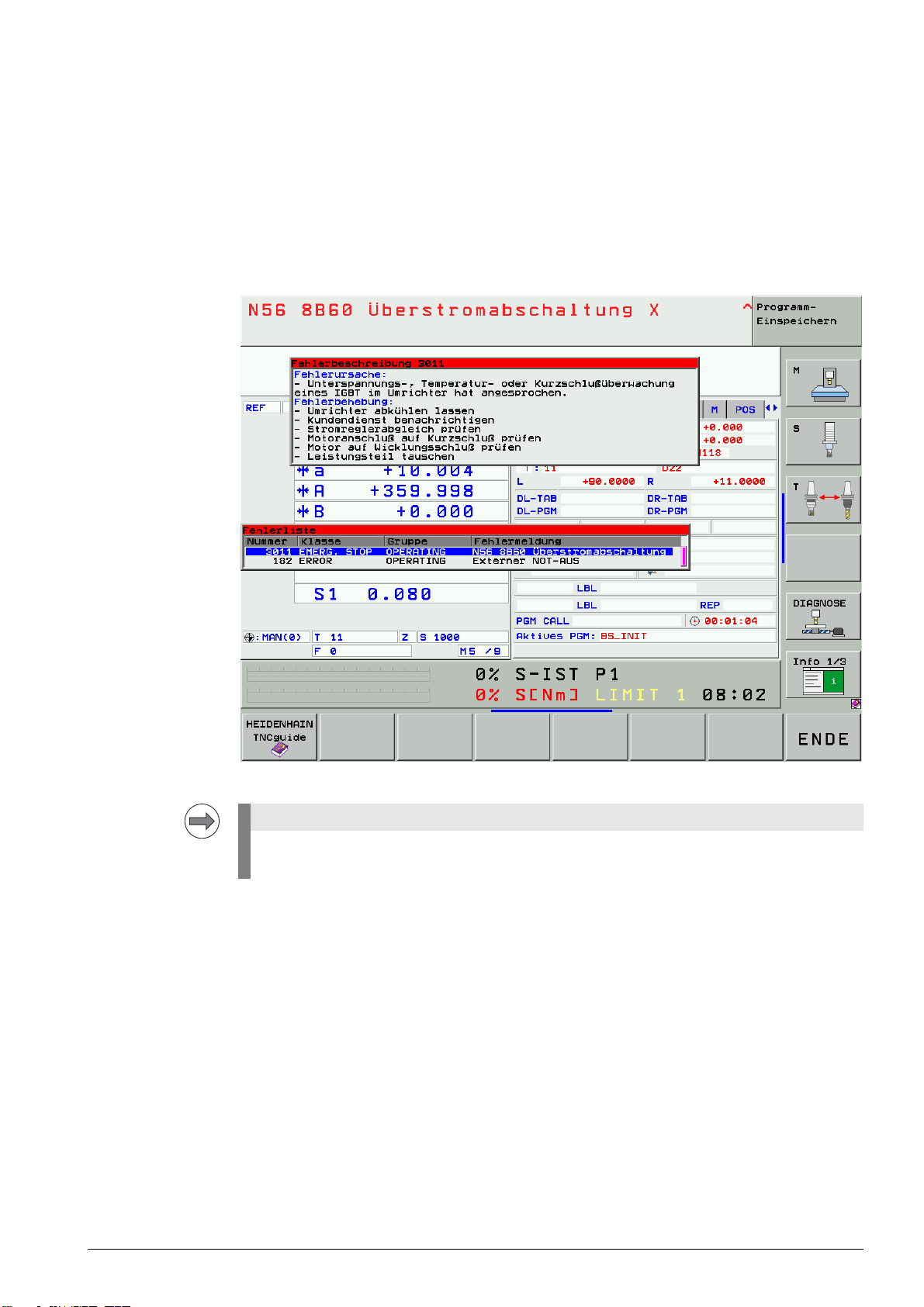
3.3 Error messages on the monitor of the control
Note
HEIDENHAIN inverter systems and HEIDENHAIN motors are usually operated with HEIDENHAIN
controls.
Errors on inverters and/or motors that occur when the machine is switched on or during operation are
ideally shown as errors on the monitor. The operator or the service engineer obtains information on
the possible causes of the error and on corrective action. In case of axis-specific errors, there is an axis
symbol (e.g. X) in the error text!
Example of an NC error message on the monitor of an iTNC 530:
If it is possible and makes sense, you may switch the control off and on again to observe
whether the error message is generated again afterwards.
List of NC error messages
PLC error messages In addition to the NC error messages defined by HEIDENHAIN, the machine manufacturer can define
June 2012 3 – 21
HEIDENHAIN has defined NC error messages. You can find the complete list of all NC error messages
for TNC controls on the TNCguide DVD in several languages and sorted by error numbers.
This TNCguide information is also available on our website www.heidenhain.de.
PLC error messages.
The manufacturer can define the machine behavior in case of a PLC error (NC stop, EMERGENCY
STOP, etc.). The machine can thus be protected additionally. The operator or the service engineer
obtains machine-specific information on the possible causes of the error and on corrective action
together with PLC error messages.
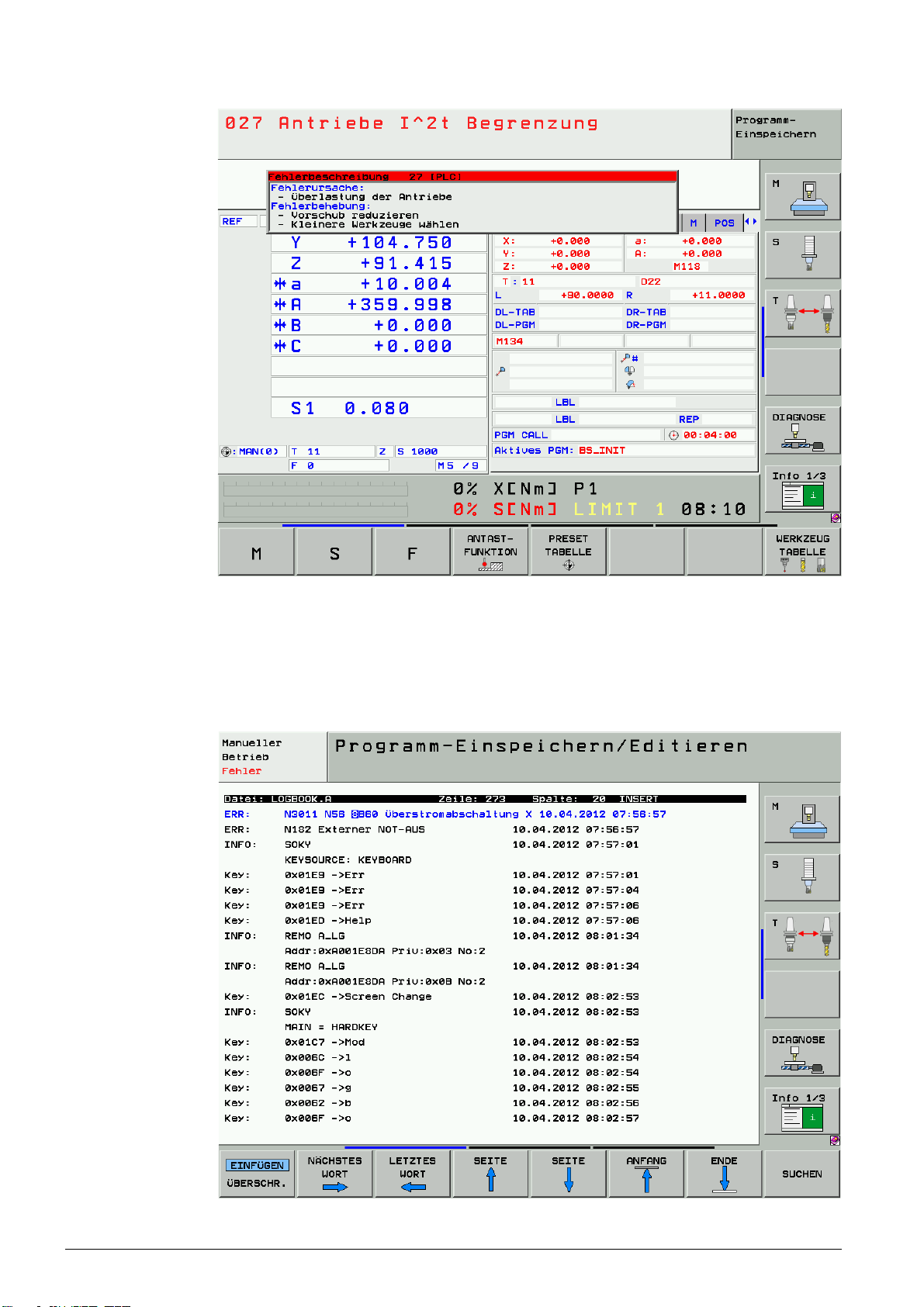
Example of an PLC error message on the monitor of an iTNC 530:
3.4 Log of the control
HEIDENHAIN controls feature a log. In these logs information, key strokes, error messages etc. are
recorded.
You will find information in the respective service manuals of the controls (e.g. SHB iTNC 530)!
Example of NC error messages in the log of an iTNC 530:
3 – 22 HEIDENHAIN Service Manual for Inverter Systems and Motors
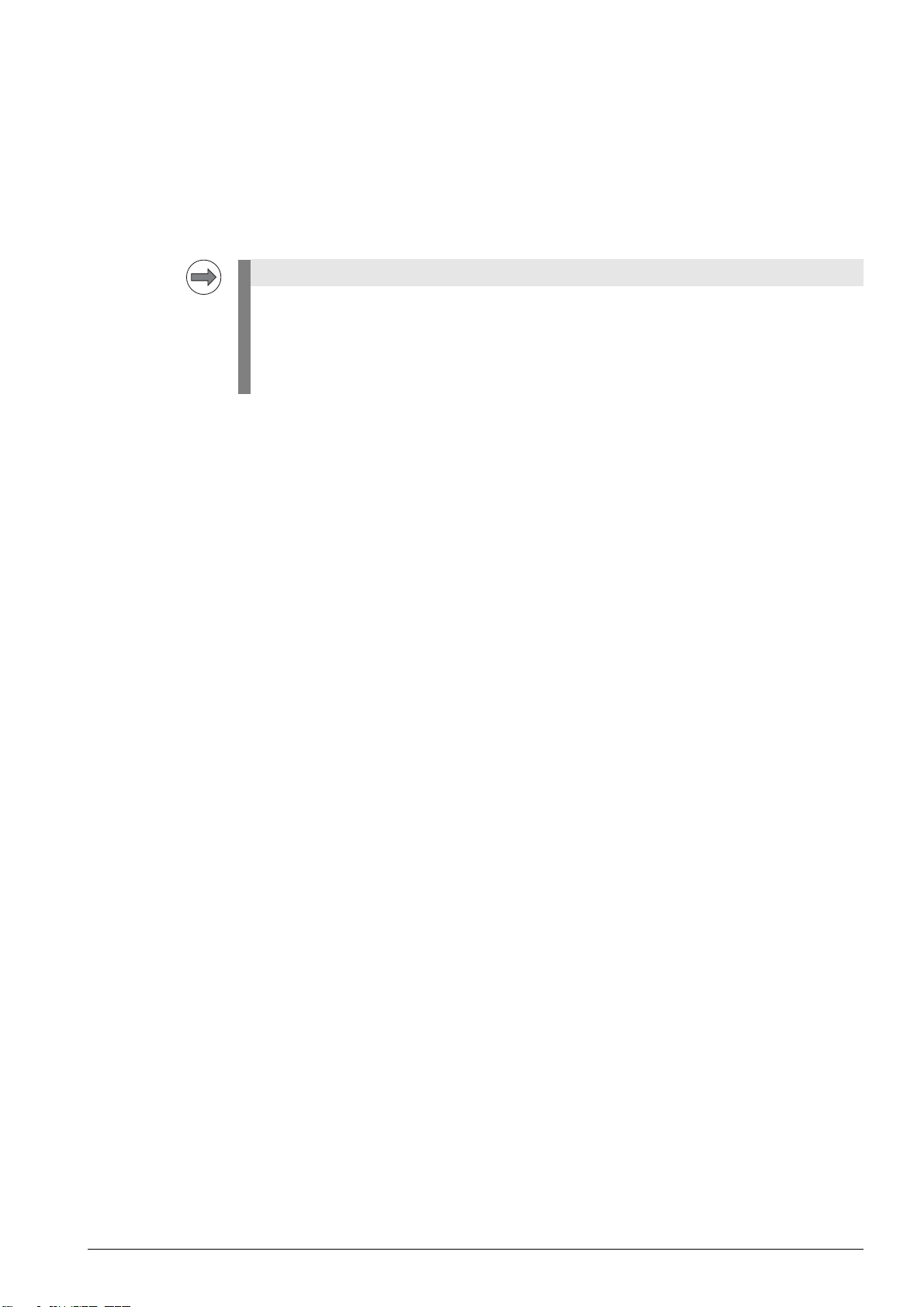
4 Explanation of the LEDs
Note
4.1 Introduction
On the front of the compact inverters there are several LEDs for functional control.
Their meaning is described in this chapter.
The two red LEDs SH 1 or STO A and SH 2 or STO B (located at every axis and spindle output stage)
will be explained in detail:
Within the framework of standardization and adaptation to the machine directives 2006/42/EC
binding as of January 1, 2010, the designation of the enabling signals SH 1 (Safe Stop 1) and SH 2
(Safe Stop 2) was changed for inverter models from the current production program.
The signal "SH 1“ was renamed to "STO A“ (Safe Torque Off - channel A) and the signal "SH 2“
to "STO B“ (Safe-Torque Off - channel B).
Red LED SH 1 / STO A
Red LED SH 2 / STO B
The old red SH 1 LED has been superseded by the red STO.A LED.
SH 1 means "Safe Stop 1" (Sicherer Halt)
STO A means "Safe Torque Off cutout channel A“
SH 1 / STO A is indicated by a red LED on the inverter system
SH 1 / STO A is created by the processor of the HEIDENHAIN control.
SH 1 / STO A is low-active, i.e. line-break proof
If the processor is not ready for operation or if an error is active, SH 1 / STO A is output.
The red SH 1 / STO A LED and the green READY LED at the inverter can not be lit a the same time.
They are mutually locked.
The old red SH 2 LED has been superseded by the red STO.B LED.
SH 2 means "Safe Stop 2" (Sicherer Halt 2)
STO B means "Safe Torque Off cutout channel B“
SH 2 / STO B is indicated by a red LED on the inverter system
SH 2 / STO B is created by the controller of the HEIDENHAIN control.
SH 2 / STO B is low-active, i.e. line-break proof
If an axis or spindle is not controlled, SH 2 / STO B is active and the red LED is on.
This is, for example, the case with clamped axes or if a spindle is not controlled.
SH 2 / STO B and READY are then lit at the same time.
Figure: The LEDs SH 1 / SH 2 or STO A / STO B on HEIDENHAIN UM units
June 2012 4 – 23
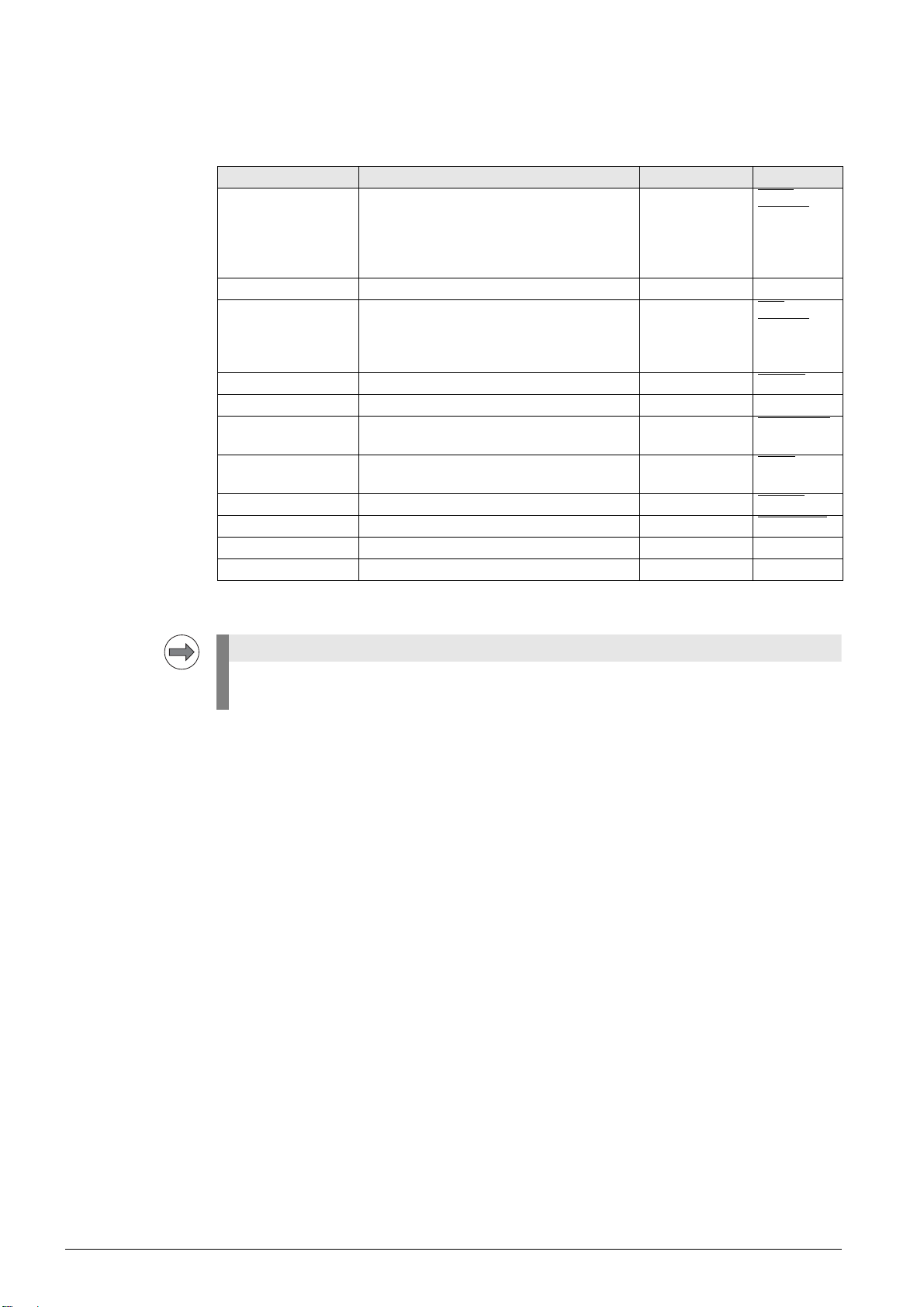
4.2 Controller unit with integrated inverter
Note
UEC 11x and UMC 11x
LED Meaning Signal direction Signal
SH 1 or
STO A
RDY Axis/Spindle enabled UxC MC RDY
SH 2 or
STO B
PWR RES. Reset signal from UxC to the MC UxC MC RES.PS
READY Inverter ready UxC MC RDY
U
PWR FAIL UZ too low, UZ < 410 V (e.g. failure of a
NC RESET Reset signal from the MC to the UxC MC UxC RES.LE
TEMP >> Temperature of heat sink too high (> 100 °C) UxC MC ERR.TEMP
X 71 SPINDLE Safety relay for spindle triggered – –
X 72 AXES Safety relay for axes triggered – –
>> UZ too high (> approx. 850 V);
DC-LINK
Safe Stop 1 or Safe Torque Off;
no enable from control (main contactor not
active, DSP error, PLC error with emergency
stop, hardware or software error of MC, CC)
Safe Stop 2 or Safe Torque Off;
no drive enable from control (e.g. by the
PLC, active via external signal or SH 1 or
STO A)
power modules are switched off
phase under load, power < 290 V)
MC UxC SH1B or
STO.A.x
MC UxC SH2 or
STO.B.x
UxC MC ERR.UZ.GR
UxC MC PF.PS
On the UEC and UMC, the signals SH 1 (or STO A) and RDY are displayed with two LEDs (red and
green) or by means of a multicolored LED, which changes from red to green.
4 – 24 HEIDENHAIN Service Manual for Inverter Systems and Motors
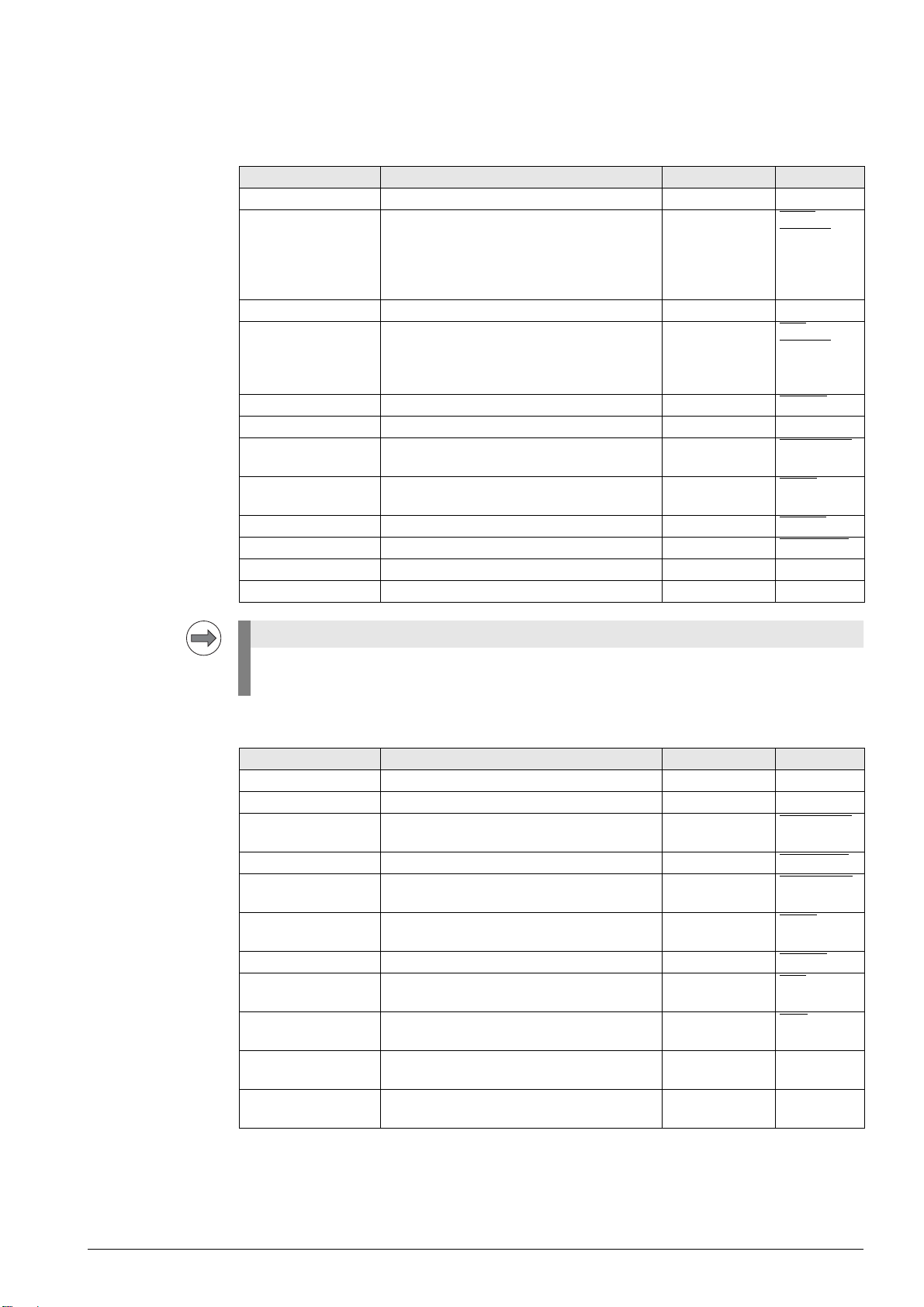
4.3 Compact inverters
Note
UE 1xx
LED Meaning Signal direction Signal
U
SH 1 or
STO A
RDY Axis/Spindle enabled UE MC, CC RDY
SH 2 or
STO B
PWR RES Reset signal from UE to the MC, CC UE MC, CC RES.PS
READY Inverter ready UE MC, CC RDY
U
PWR FAIL UZ too low, UZ < 410 V (e.g. failure of a
NC RESET Reset signal from MC, CC to UE MC, CC UE RES.LE
TEMP >> Temperature of heat sink too high (> 100 °C) UE MC, CC ERR.TEMP
X 71 SP. Safety relay for spindle triggered – –
X 72 AXES Safety relay for axes triggered – –
DC LINK ON
Main contactor triggered – –
Safe Stop 1 or Safe Torque Off;
no enable from control (main contactor not
active, DSP error, PLC error with emergency
stop, hardware or software error of MC, CC)
Safe Stop 2 or Safe Torque Off;
no drive enable from control (e.g. by the
PLC, active via external signal or SH 1 or
STO A)
>> UZ too high (> approx. 850 V);
DC LINK
power modules are switched off
phase under load, power < 290 V)
MC, CC UE SH1B
or
STO.A.x
MC, CC UE SH2
or
STO.B.x
UE MC, CC ERR.UZ.GR
UE MC, CC PF.PS
UE 2xx
On the UE 1xx compact inverters, the signals SH 1 and RDY are displayed with two LEDs (red and
green) or by means of a multicolored LED, which changes from red to green.
LED Meaning Signal direction Signal
U
DC LINK ON
Main contactor triggered – –
+ 5 V + 5 V power supply available – –
U
>> UZ too high (> approx. 800 V);
DC LINK
UE MC, CC ERR.UZ.GR
power modules are switched off
TEMP >> Temperature of heat sink too high (> 100 °C) UE MC, CC ERR.TEMP
AXIS FAULT Short circuit between a phase of the motor
output and U
(axes only)
Z
POWER FAIL UZ too low, UZ < 410 V (e.g. failure of a
UE MC, CC AXISFAULT
UE MC, CC PF.PS
phase under load, power < 290 V)
POWER RESET Reset signal from UE to the MC UE MC, CC RES.PS
AXIS/SPINDLE
Axes/spindle disabled by the MC MC, CC UE SH2
RESET
AXIS/SPINDLE
Inverter ready UE MC, CC RDY
READY
PULSE RELEASE
Safety relay for spindle triggered – –
SPINDLE
PULSE RELEASE
Safety relay for axes triggered – –
AXES
June 2012 4 – 25
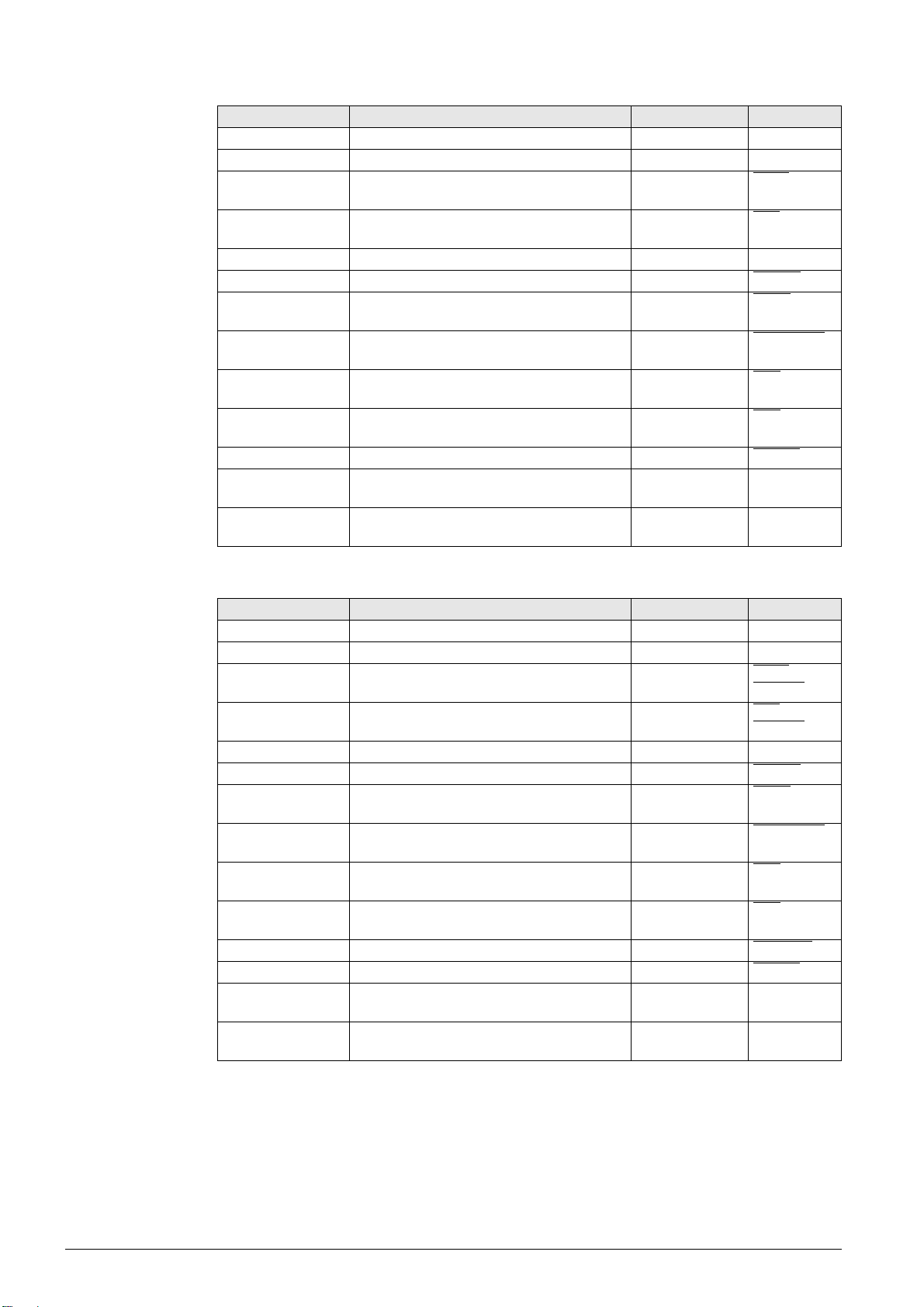
UE 2xxB
LED Meaning Signal direction Signal
U
DC LINK ON
Main contactor triggered – –
X11x READY Inverter ready UE MC, CC RDY
X11x SH 1 DSP error, PLC error with Emergency Stop,
MC, CC UE SH1B
MC hardware or software error
X11x SH 2 No drive enable (e.g. by the PLC, active via
MC, CC UE SH2
external signal or SH1)
READY Inverter ready UE MC, CC RDY
POWER RESET Reset signal from UE to the MC UE MC, CC RES.PS
POWER FAIL UZ too low, UZ < 410 V (e.g. failure of a
UE MC, CC PF.PS
phase under load, power < 290 V)
U
>> UZ too high (> approx. 800 V);
DC LINK
UE MC, CC ERR.UZ.GR
power modules are switched off
TEMP >>
(left)
TEMP >>
(right)
Heat sink temperature too high for axis 4 and
spindle (> 100 °C)
Heat sink temperature too high for axis 1 to
axis 3 (> 100 °C)
UE MC, CC ERR
UE MC, CC ERR
NC RESET Reset signal from the MC to the UE MC, CC UE RES.LE
PULSE RELEASE
Safety relay for spindle triggered – –
SPINDLE
PULSE RELEASE
Safety relay for axes triggered – –
AXES
UE 2xxD
LED Meaning Signal direction Signal
U
DC LINK ON
Main contactor triggered – –
X11x READY Inverter ready UE MC, CC RDY
X11x SH 1 or
STO A
X11x SH 2 or
STO B
DSP error, PLC error with Emergency Stop,
MC hardware or software error
No drive enable (e.g. by the PLC, active via
external signal or SH1)
MC, CC UE SH1B
STO.A.x
MC, CC UE SH2 or
STO.B.x
or
READY Inverter ready UE MC, CC RDY
POWER RESET Reset signal from UE to the MC UE MC, CC RES.PS
POWER FAIL UZ too low, UZ < 410 V (e.g. failure of a
UE MC, CC PF.PS
phase under load, power < 290 V)
U
>> UZ too high (> approx. 800 V); power
DC LINK
UE MC, CC ERR.UZ.GR
modules are switched off
TEMP >>
(left)
TEMP >>
(right)
Heat sink temperature too high for axis 4 and
spindle (> 100 °C)
Heat sink temperature too high for axis 1 to
axis 3 (> 100 °C)
UE MC, CC ERR
UE MC, CC ERR
AC FAIL Phase missing UR MC, CC PF.PS.AC
NC RESET Reset signal from the MC to the UE MC, CC UE RES.LE
PULSE RELEASE
Safety relay for spindle triggered – –
SPINDLE
PULSE RELEASE
Safety relay for axes triggered – –
AXES
4 – 26 HEIDENHAIN Service Manual for Inverter Systems and Motors
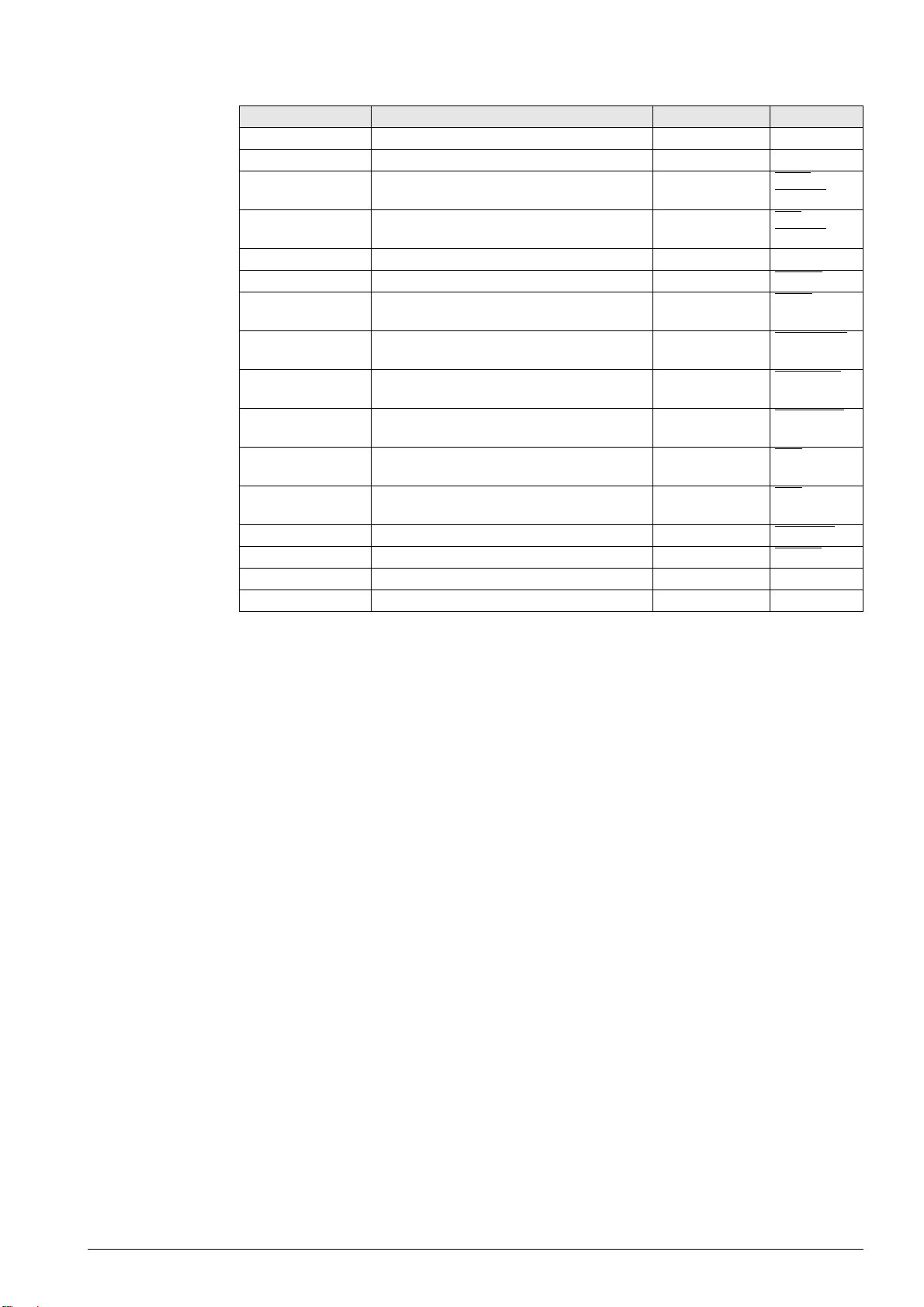
UR 2xx, UR 2xx D
LED Meaning Signal direction Signal
U
DC LINK ON
Main contactor triggered – –
X11x READY Inverter ready UR MC, CC RDY
X11x SH 1 or
STO A
X11x SH 2 or
STO B
DSP error, PLC error with Emergency Stop,
MC hardware or software error
No drive enable (e.g. by the PLC, active via
external signal or SH1)
MC, CC UR SH1B
STO.A.x
MC, CC UR SH2 or
STO.B.x
or
READY UV Inverter ready UR MC, CC RDY
POWER RESET Reset signal from UR to the MC UR MC, CC RES.PS
POWER FAIL UZ too low, UZ < 410 V (because the main
UR MC, CC PF.PS
contactor is off, for example)
U
>> UZ too high (> approx. 800 V); power
DC-LINK
UR MC, CC ERR.UZ.GR
modules are switched off
I
>> IZ > 52 A,
DC LINK
UR MC, CC ERR.IZ.GR
Warning signal to control at 58 A
I
>> Error current, e.g. through ground fault;
LEAK
UR MC, CC ERR.ILEAK
warning signal to control
TEMP >>
(left)
TEMP >>
(right)
Heat sink temperature too high for axis 4 and
spindle (> 100 °C)
Heat sink temperature too high for axis 1 to
axis 3 (> 100 °C)
UR MC, CC ERR
UR MC, CC ERR
AC FAIL Phase missing UR MC, CC PF.PS.AC
NC RESET Reset signal from the MC to the UR 2xx MC, CC UR RES.LE
X 71 SPINDLE Safety relay for spindle triggered – –
X 72 AXES Safety relay for axes triggered – –
June 2012 4 – 27

4.4 Power supply units
UV 120, UVR 120D, UVR 130D, UV 140, UVR 140D, UV 150, UVR 150, UVR 150D, UVR 160D, UVR 160DW UVR 170DW
LED Meaning Signal direction Signal
POWER
MODULE
READY
POWER
MODULE
RESET
TEMP >> Temperature of heat sink too high (> 95 °C) UV MC, CC ERR.TEMP
U
DC LINK ON
READY UV Power supply unit ready UV MC, CC RDY.PS
POWER RESET Reset signal from power supply unit to
POWER FAIL UZ too low, UZ < 410 V
U
DC-LINK
I
DC LINK
I
LEAK
AC FAIL Phase missing UV MC, CC PF.PS.AC
NC RESET Reset signal from control to power supply
X 71 SPINDLE Safety relay for spindle triggered – –
X 72 AXES Safety relay for axes triggered – –
End stage ready (only for service purposes) – –
Reset for end stage (only for service
––
purposes)
Main contactor triggered – –
UV MC, CC RES.PS
control
UV MC, CC PF.PS
(e.g. line power < 290 V)
>> UZ too high (> approx. 800 V); power
UV MC, CC ERR.UZ.GR
modules are switched off
>> Warning signal to control at overcurrent.
UV 120: IZ > 52 A
a
UV MC, CC ERR.IZ.GR
UVR 120D: IZ > 52.5 A
UVR 130D: I
> 71 A
Z
UV 140: IZ > 103 A
UVR 140D: IZ > 105 A
UV 150: I
> 119 A
Z
UV 150: IZ > 103 A
UVR 150D: IZ > 126 A
UVR 160D: I
> 196 A
Z
UVR 160DW: IZ > 196 A
UVR 170DW: IZ > 325 A
>> Error current, e.g. through ground fault;
UV MC, CC ERR.ILEAK
Warning signal to control
LE, CC UV RES.LE
unit
a. A further increase of around 10% results in the drives being switched off.
This also applies to the other stated DC-link currents of the power supply units.
4 – 28 HEIDENHAIN Service Manual for Inverter Systems and Motors

UV 130
UV 130D
LED Meaning Signal direction Signal
U
DC LINK ON
Main contactor triggered – –
READY Power supply unit ready UV MC, CC RDY.PS
POWER RESET Reset signal from power supply unit to control UV MC, CC RES.PS
POWER FAIL UZ too low, UZ < 410 V
UV MC, CC PF.PS
(e.g. line power < 290 V)
U
>> UZ too high (> approx. 760 V); power modules
DC-LINK
UV MC, CC ERR.UZ.GR
are switched off
I
I
>> Warning signal to control at IZ > 75 A
DC LINK
>> Error current, e.g. through ground fault;
LEAK
a
UV MC, CC ERR.IZ.GR
UV MC, CC ERR.ILEAK
warning signal to control
TEMP >> Temperature of heat sink too high (> 95 °C) UV MC, CC ERR.TEMP
NC RESET Reset signal from control to power supply unit LE, CC UV RES.LE
X 72 AXES Safety relay for axes triggered – –
X 71 SPINDLE Safety relay for spindle triggered – –
a. A further increase of around 10% results in the drives being switched off.
LED Meaning Signal direction Signal
U
DC LINK ON
Main contactor triggered – –
READY UV Power supply unit ready UV MC, CC RDY.PS
POWER RESET Reset signal from power supply unit to
UV MC, CC RES.PS
control
POWER FAIL UZ too low, UZ < 410 V
UV MC, CC PF.PS
(e.g. line power < 290 V)
U
>> UZ too high (> approx. 800 V); power
DC-LINK
UV MC, CC ERR.UZ.GR
modules are switched off
I
I
>> Warning signal to control at IZ > 85.2 A
DC LINK
>> Error current, e.g. through ground fault;
LEAK
a
UV MC, CC ERR.IZ.GR
UV MC, CC ERR.ILEAK
warning signal to control
AC FAIL Phase missing UV MC, CC PF.PS.AC
NC RESET Reset signal from control to power supply
LE, CC UV RES.LE
unit
X 72 AXES Safety relay for axes triggered – –
X 71SPINDLE Safety relay for spindle triggered – –
TEMP >> Temperature of heat sink too high (> 95 °C) UV MC, CC ERR.TEMP
a. A further increase of around 10% results in the drives being switched off.
June 2012 4 – 29
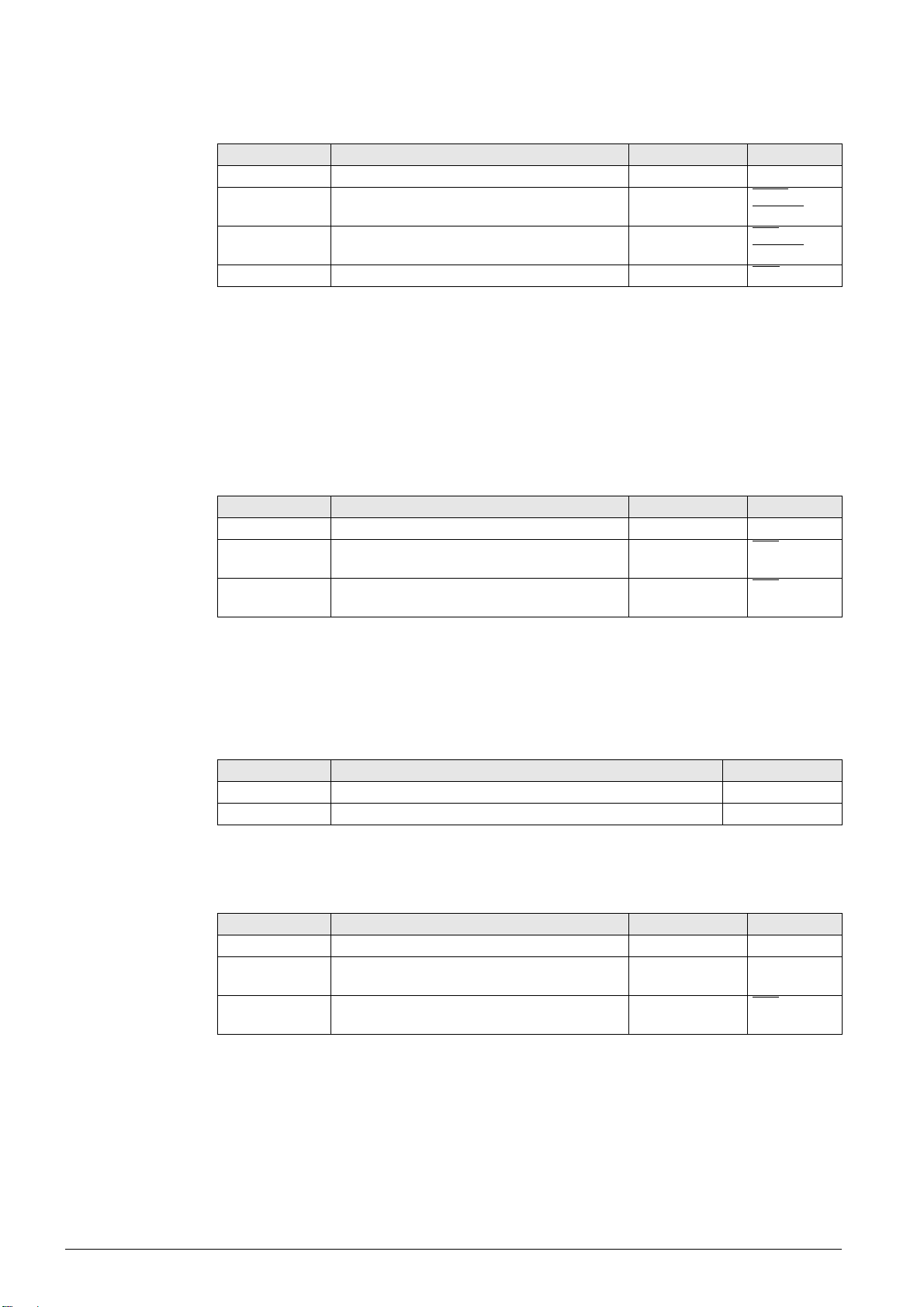
4.5 Power modules
UM 1xx
LED Meaning Signal direction Signal
READY Power module is ready UM MC, CC RDY
SH 1 or
STO A
SH 2 or
STO B
TEMP >> Warning signal for IGBT temperature too high UM MC, CC ERR
DSP error, PLC error with Emergency Stop,
hardware or software error of the control
No drive enable (e.g. by the PLC, active via
external signal or SH1)
4.6 HEIDENHAIN interface boards for the SIMODRIVE system
4.6.1 Boards with ribbon cable connection for the PWM interface
LED Meaning Signal direction Signal
READY Power module is ready LT MC, CC RDY
SH 1 DSP error, PLC error with Emergency Stop,
hardware or software error of the control
SH 2 No drive enable (e.g. by the PLC, active via
external signal or SH1)
MC, CC UM SH1B
STO.A.x
MC, CC UM SH2 or
STO.B.x
MC, CC LT SH1
MC, CC LT SH2
or
4.6.2 Boards with D-sub connection for the PWM interface
Id.Nr. 324 952-0x
LED Meaning Signal direction
IF "Pulse release", power module is ready LT MC, CC
NB "Not ready“, power module does not provide a ready signal LT MC, CC
Id.Nr. 324 952-0x
LED Meaning Signal direction Signal
READY Power module is ready LT MC, CC RDY
RESET X1 No drive enable, current and speed controller
are not switched on
RESET X2 No drive enable, current and speed controller
are not switched on
RESET X1 and RESET X2 correspond here to signal SH2.
MC, CC LT SH2
MC, CC LT SH2
4 – 30 HEIDENHAIN Service Manual for Inverter Systems and Motors
