Geovision GV-UNP2500 User Manual

GV-IPCam H.264
Hardware Manual
Pinhole Camera
Before attempting to connect or operate this product,
please read these instructions carefully and save this manual for future use.
ICH264TG2V10
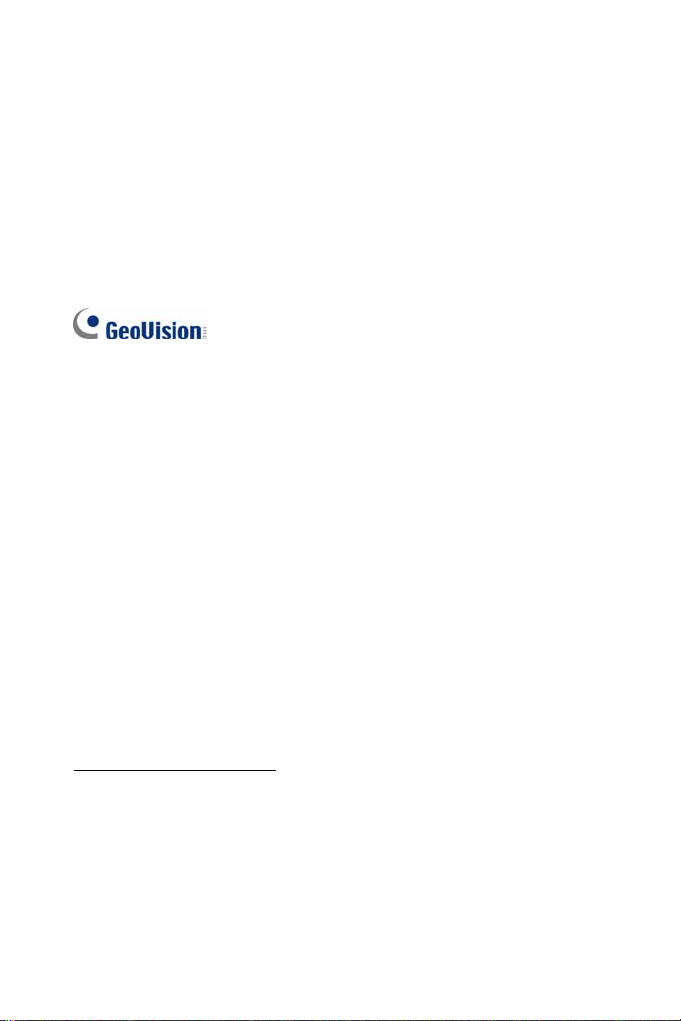
© 2015 GeoVision, Inc. All rights reserved.
Under the copyright laws, this manual may not be copied, in whole or in
part, without the written consent of GeoVision.
Every effort has been made to ensure that the information in this manual is
accurate. GeoVision, Inc. makes no expressed or implied warranty of any
kind and assumes no responsibility for errors or omissions. No liability is
assumed for incidental or consequential damages arising from the use of
the information or products contained herein. Features and specifications
are subject to change without notice. Note: no memory card slot or local
storage function for Argentina.
GeoVision, Inc.
9F, No. 246, Sec. 1, Neihu Rd.,
Neihu District, Taipei, Taiwan
Tel: +886-2-8797-8377
Fax: +886-2-8797-8335
http://www.geovision.com.tw
Trademarks used in this manual: GeoVision, the GeoVision logo and GV
series products are trademarks of GeoVision, Inc. Windows and Windows
XP are registered trademarks of Microsoft Corporation.
September 2015


Contents
Contents ..............................................................................i
Options ...............................................................................ii
Chapter 1. Pinhole Camera..............................................1
1.1 Packing List..............................................................................2
1.2 Features...................................................................................3
1.3 Overview .................................................................................. 4
1.4 Installation................................................................................
6
1.5 Connecting the Camera..........................................................
1.6 Loading Factory Default..........................................................
10
11
i
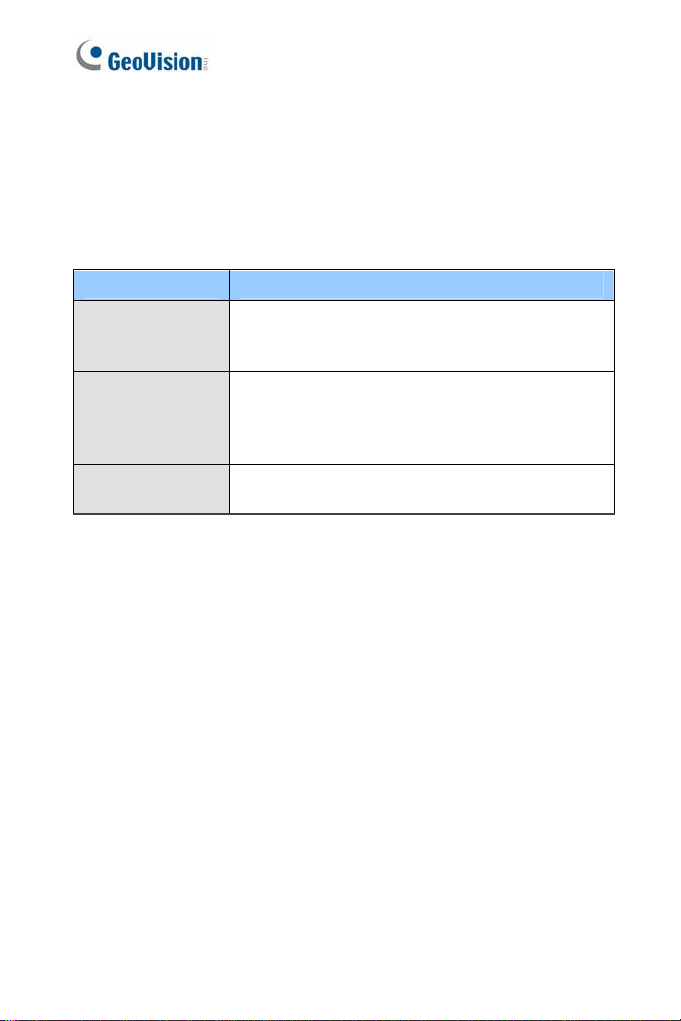
Options
Optional devices can expand your camera’s capabilities and versatility.
Contact your dealer for more information.
Device Description
GV-PA191 PoE
Adapter
GV-POE Switch
10 m (32.8 ft) RJ12 Cable
The GV-PA191 PoE adapter is designed to provide
power and network connection to the cameras
over a single Ethernet cable.
The GV-POE Switch is designed to provide power
along with network connection for IP devices. The
GV-POE Switch is available in various models with
different numbers and types of ports.
A 10 m (32.8 ft) RJ-12 Cable can be purchased to
connect the camera lens and the main body.
ii
