Geovision GV-BX110D, GV-BX120D, GV-BX130D-0, GV-BX130D-1, GV-BX140DW User Manual
...
GV-IPCam H.264
User's Manual
Before attempting to connect or operate this product, |
ICH264TIV111-A |
please read these instructions carefully and save this manual for future use. |

© 2012 GeoVision, Inc. All rights reserved.
Under the copyright laws, this manual may not be copied, in whole or in part, without the written consent of GeoVision.
Every effort has been made to ensure that the information in this manual is accurate. GeoVision, Inc. makes no expressed or implied warranty of any kind and assumes no responsibility for errors or omissions. No liability is assumed for incidental or consequential damages arising from the use of the information or products contained herein. Features and specifications are subject to change without notice. Note: no SD/SDHC card slot or local storage function for Argentina.
GeoVision, Inc.
9F, No. 246, Sec. 1, Neihu Rd., Neihu District, Taipei, Taiwan Tel: +886-2-8797-8377
Fax: +886-2-8797-8335 http://www.geovision.com.tw
Trademarks used in this manual: GeoVision, the GeoVision logo and GV series products are trademarks of GeoVision, Inc. Windows and Windows XP are registered trademarks of Microsoft Corporation.
May 2012
Safety Notice
FCC Compliance for GV-CBW120/220
This device complies with Part 15 of the FCC Rules. Operation is subject to the following two conditions: (1) this device may not cause harmful interference and (2) this device must accept any interference received, including interference that may cause undesired operation of the device.
UL Certification for GV-MFD120/130/220/320/520
The GV-IPCAM H.264 uses a 3.0V CR2032 Lithium battery as the power supply for its internal real-time clock (RTC). The battery should not be replaced unless required!
If the battery does need replacing, please observe the following:
•Danger of Explosion if battery is incorrectly replaced
•Replace only with the same or equivalent battery, as recommended by the manufacturer
•Dispose of used batteries according to the manufacturer's instructions
I

Preface
Welcome to the GV-IPCAM H.264 User’s Manual.
The GV-IPCAM H.264 has a series of models designed to meet different needs. This Manual is designed for the following models and firmware versions:
Note:
1.GV-IPCam H.264 with 128 MB flash memory is only supported in V1.09 or later. To look up your camera’s flash memory, see
Appendix I Supported Firmware for Flash Memory.
2.To upgrade your camera to firmware V1.09 or later, it is required to use GV IP Device Utility V8.5.3.0.
|
Model |
|
|
Model Number |
|
|
Firmware |
|
|
|
|
|
|
Version |
|
||
|
|
|
|
|
|
|
|
|
|
|
|
GV-BX110D |
Fixed Lens |
V1.08 |
|||
|
|
|
Varifocal Lens |
|||||
|
|
|
|
|
|
|
|
|
|
|
|
GV-BX120D |
Varifocal Lens |
|
|
|
|
|
|
|
GV-BX130D-0 |
Varifocal Lens |
|
|
|
|
|
|
|
GV-BX130D-1 |
Fixed Lens |
|
|
|
|
|
|
|
GV-BX140DW |
|
|
|
|
|
|
Box Camera |
|
GV-BX220D-0 |
|
|
|
|
|
|
|
|
GV-BX220D-1 |
|
V1.11 |
|||
|
|
|
GV-BX220D-2 |
Varifocal Lens |
|
|
|
|
|
|
|
GV-BX220D-3 |
|
|
|
||
|
|
|
|
|
|
|
||
|
|
|
GV-BX320D-0 |
|
|
|
|
|
|
|
|
GV-BX321D-1 |
|
|
|
|
|
|
|
|
GV-BX520D-0 |
|
|
|
|
|
II |
|
|
|
|
|
|
||

|
Model |
|
|
Model Number |
|
|
Firmware |
|
|
|
|
|
|
|
Version |
|
|||
|
|
|
|
|
|
|
|
||
|
|
|
GV-BX120D-E |
|
|
|
|
||
IR Arctic Box |
|
GV-BX220D-E |
Varifocal Lens |
V1.11 |
|||||
Camera |
|
GV-BX320D-E |
|||||||
|
|
|
|
|
|||||
|
|
|
GV-BX520D-E |
|
|
|
|
||
|
|
|
GV-MFD110 |
|
V1.08 |
||||
|
|
|
|
|
|
|
|
||
|
Mini Fixed |
|
GV-MFD120 |
|
|
|
|
||
|
|
|
|
|
|
|
|
||
GV-MFD130 |
Fixed Lens |
V1.11 |
|||||||
|
Dome |
|
|||||||
|
|
|
|
||||||
GV-MFD220 |
|
||||||||
|
|
|
|
|
|
|
|||
|
|
|
GV-MFD320 |
|
|
|
|
||
|
|
|
GV-MFD520 |
|
|
|
|
||
|
Mini Fixed |
|
GV-MDR120 |
|
|
|
|
||
|
Rugged |
|
GV-MDR220 |
Fixed Lens |
V1.11 |
||||
|
Dome |
|
GV-MDR320 |
||||||
|
|
|
|
|
|
||||
|
|
|
GV-MDR520 |
|
|
|
|
||
|
|
|
GV-BL110D |
Varifocal Lens |
V1.08 |
||||
|
|
|
|
|
|
|
|
||
|
Bullet Camera |
|
GV-BL120D |
|
|
|
|
||
|
|
GV-BL130D |
Varifocal Lens |
V1.11 |
|||||
|
|
|
|||||||
|
|
|
|
|
|||||
|
|
|
GV-BL220D |
|
|
|
|
||
|
|
|
|
|
|
|
|
||
|
|
|
GV-BL320D |
|
|
|
|
||
|
PTZ Camera |
|
GV-PTZ010D |
NTSC |
V1.08 |
||||
|
|
PAL |
|||||||
|
|
|
|
|
|
|
|
||
|
PT Camera |
|
GV-PT110D |
|
V1.08 |
||||
III

|
Model |
|
|
Model Number |
|
|
Firmware |
|
|
|
|
|
|
Version |
|
||
|
|
|
|
|
|
|
|
|
|
|
|
GV-VD120D |
|
|
|
|
|
|
|
|
(IK10+, Transparent Cover) |
|
|
|
|
|
|
|
|
GV-VD121D |
|
|
|
|
|
|
|
|
(IK10+, Smoked Cover) |
|
|
|
|
|
|
|
|
GV-VD122D |
|
|
|
|
|
|
|
|
(IK7, Transparent Cover) |
|
|
|
|
|
|
|
|
GV-VD123D |
|
|
|
|
|
|
|
|
(IK7, Smoked Cover) |
|
|
|
|
|
|
|
|
GV-VD220D |
|
|
|
|
|
|
|
|
(IK10+, Transparent Cover) |
|
|
|
|
|
|
|
|
GV-VD221D |
|
|
|
|
|
|
Vandal Proof |
|
(IK10+, Smoked Cover) |
Varifocal |
V1.11 |
|||
IP Dome |
|
GV-VD222D |
Lens |
|||||
|
|
|||||||
|
|
|
(IK7, Transparent Cover) |
|
|
|
|
|
|
|
|
GV-VD223D |
|
|
|
|
|
|
|
|
(IK7, Smoked Cover) |
|
|
|
|
|
|
|
|
|
|
|
|
|
|
|
|
|
GV-VD320D |
|
|
|
|
|
|
|
|
(IK10+, Transparent Cover) |
|
|
|
|
|
|
|
|
GV-VD321D |
|
|
|
|
|
|
|
|
(IK10+, Smoked Cover) |
|
|
|
|
|
|
|
|
GV-VD322D |
|
|
|
|
|
|
|
|
(IK7, Transparent Cover) |
|
|
|
|
|
|
|
|
GV-VD323D |
|
|
|
|
|
|
|
|
(IK7, Smoked Cover) |
|
|
|
|
|
IV |
|
|
|
|
|
|
||
|
Model |
|
|
Model Number |
|
|
Firmware |
|
|
|
|
|
|
Version |
|
||
|
|
|
|
|
|
|
|
|
|
Fixed IP |
|
|
GV-FD120D |
Varifocal |
|
|
|
|
|
|
GV-FD220D |
V1.11 |
||||
|
Dome |
|
|
Lens |
||||
|
|
|
GV-FD320D |
|
|
|
||
|
|
|
|
|
|
|
|
|
|
Cube Camera |
|
|
GV-CB120 |
Fixed Lens |
V1.11 |
||
|
|
|
GV-CB220 |
|||||
|
|
|
|
|
|
|
|
|
|
Wireless |
|
|
GV-CBW120 |
Fixed Lens |
V1.11 |
||
|
Cube Camera |
|
|
GV-CBW220 |
||||
|
|
|
|
|
|
|
||
|
|
|
|
|
|
|
|
|
V
|
Contents |
|
Naming and Definition................................................... |
XVI |
|
Options .......................................................................... |
XVII |
|
Note for Connecting to GV-System............................ |
XVIII |
|
Note for Adjusting Focus and Zoom............................ |
XIX |
|
Note for Installing Camera Outdoor.............................. |
XX |
|
Chapter 1 Introduction ..................................................... |
1 |
|
1.1 |
System Requirement .................................................................. |
7 |
Chapter 2 Box Camera ..................................................... |
8 |
|
2.1 |
Packing List............................................................................... |
10 |
2.2 |
Features..................................................................................... |
11 |
|
2.2.1 GV-BX140DW with WDR Function ...................................... |
12 |
2.3 |
Overview.................................................................................... |
13 |
|
2.3.1 GV-BX110D ........................................................................ |
13 |
|
2.3.2 GV-BX120D / 130D Series / 140DW / 220D Series / 320D |
|
|
Series / 520D-0............................................................................. |
16 |
2.4 |
Connecting the Camera............................................................ |
18 |
|
2.4.1 GV-BX110D ........................................................................ |
18 |
|
2.4.2 GV-BX120D / 130D Series / 140DW / 220D Series / 320D |
|
|
Series / 520D-0............................................................................. |
20 |
2.5 |
Accessory Installation .............................................................. |
22 |
|
2.5.1 C-Mount Lenses.................................................................. |
22 |
|
2.5.2 Infrared Illuminators (Optional) ............................................ |
24 |
2.6 |
I/O Terminal Block .................................................................... |
25 |
|
2.6.1 Pin Assignment ................................................................... |
25 |
|
2.6.2 Connecting to GV-Relay V2 (Optional) ................................ |
27 |
VI |
|
|
Chapter 3 IR Arctic Box Camera ................................... |
29 |
||
3.1 |
Packing List............................................................................... |
30 |
|
3.2 |
Features..................................................................................... |
31 |
|
3.3 |
Overview.................................................................................... |
32 |
|
3.4 |
Installation................................................................................. |
33 |
|
3.5 |
Connecting the Camera............................................................ |
37 |
|
|
3.5.1 |
Wire Definition..................................................................... |
37 |
3.6 |
Notice for Using the IR Arctic Box Camera ............................. |
39 |
|
|
3.6.1 |
Enabling IR LED after Loading Default ................................ |
39 |
|
3.6.2 |
Disabling Status LED under Low Light Conditions ............... |
40 |
Chapter 4 Mini Fixed Dome & Mini Fixed Rugged
Dome………...………………………………………………...41
4.1 |
Packing List............................................................................... |
42 |
4.2 |
Features..................................................................................... |
43 |
4.3 |
Overview.................................................................................... |
45 |
|
4.3.1 GV-MFD110......................................................................... |
45 |
|
4.3.2 GV-MFD120 / 130 / 220 / 320 / 520...................................... |
46 |
|
4.3.3 GV-MDR120 / 220 / 320 / 520 .............................................. |
47 |
4.4 |
Installation................................................................................. |
49 |
|
4.4.1 GV-MFD Series.................................................................... |
49 |
|
4.4.2 GV-MDR Series ................................................................... |
51 |
4.5 |
Connecting the Camera............................................................. |
54 |
|
4.5.1 Wire Definition...................................................................... |
54 |
|
4.5.2 Power and Network Connection ........................................... |
55 |
|
4.5.3 Vehicle Installation ............................................................... |
56 |
Chapter 5 Bullet Camera ................................................ |
57 |
|
5.1 |
Packing List............................................................................... |
58 |
5.2 |
Features..................................................................................... |
59 |
5.3 |
Overview..................................................................................... |
60 |
|
|
VII |
5.4 Installation................................................................................. |
61 |
|
5.4.1 Connecting the Camera ...................................................... |
62 |
|
5.4.2 |
Adjusting the Angles ........................................................... |
66 |
5.4.3 |
Adjusting Lens and Inserting a Micro SD Card..................... |
70 |
5.4.4 |
Installing the Sun-Shield Cover ........................................... |
72 |
Chapter 6 PTZ Camera ................................................... |
73 |
|
6.1 |
Packing List............................................................................... |
74 |
6.2 |
Features..................................................................................... |
75 |
6.3 |
Overview.................................................................................... |
76 |
6.4 |
Installation................................................................................. |
78 |
|
6.4.1 Ceiling Mount...................................................................... |
78 |
|
6.4.2 L-Shaped Wall Mount.......................................................... |
80 |
6.5 |
Connecting the Camera............................................................ |
83 |
6.6 |
Focus Adjustment..................................................................... |
84 |
6.7 |
I/O Terminal Block .................................................................... |
85 |
|
6.7.1 Pin Assignment ................................................................... |
85 |
|
6.7.2 Voltage Load Expansion (Optional) ..................................... |
86 |
6.8 |
PTZ Control ............................................................................... |
87 |
|
6.8.1 The PTZ Control Panel......................................................... |
87 |
|
6.8.2 Automatic Focus .................................................................. |
89 |
|
6.8.3 PTZ Camera Settings........................................................... |
89 |
|
6.8.4 Image Settings..................................................................... |
91 |
|
6.8.5 Preset Settings..................................................................... |
94 |
|
6.8.6 Sequence Settings............................................................... |
97 |
|
6.8.7 Auto Pan Settings ................................................................ |
99 |
|
6.8.8 System Configuration........................................................ |
102 |
Chapter 7 PT Camera |
....................................................103 |
|
7.1 |
Packing List............................................................................. |
103 |
7.2 |
Features................................................................................... |
105 |
VIII
7.3 |
Overview.................................................................................. |
106 |
7.4 |
Installation............................................................................... |
108 |
7.5 |
Connecting the Camera.......................................................... |
108 |
7.6 |
Focus Adjustment................................................................... |
108 |
7.7 |
I/O Terminal Block .................................................................. |
109 |
|
7.7.1 Pin Assignment ................................................................. |
109 |
|
7.7.2 Voltage Load Expansion (Optional) ................................... |
109 |
7.8 |
PT Control ............................................................................... |
110 |
Chapter 8 Vandal Proof IP Dome................................. |
112 |
||
8.1 |
Packing List............................................................................. |
113 |
|
8.2 |
Features................................................................................... |
114 |
|
8.3 |
Overview.................................................................................. |
115 |
|
8.4 |
Installation............................................................................... |
116 |
|
|
8.4.1 |
Hard-Ceiling Mount ........................................................... |
116 |
|
8.4.2 |
In-Ceiling Mount................................................................ |
121 |
8.5 |
Connecting the Camera.......................................................... |
124 |
|
|
8.5.1 |
Wire Definition................................................................... |
124 |
|
8.5.2 Power Connection............................................................. |
125 |
|
|
8.5.3 |
Voltage Load Expansion (Optional) ................................... |
126 |
Chapter 9 Fixed IP Dome ............................................. |
127 |
||
9.1 |
Packing List............................................................................. |
128 |
|
|
9.1.1 |
Packing List for Hard-Ceiling Mount................................... |
128 |
|
9.1.2 |
Packing List for In-Ceiling Mount ....................................... |
129 |
9.2 |
Features................................................................................... |
130 |
|
9.3 |
Overview.................................................................................. |
131 |
|
9.4 |
Installation............................................................................... |
133 |
|
|
9.4.1 |
Hard-Ceiling Mount ........................................................... |
133 |
|
9.4.2 |
In-Ceiling Mount................................................................ |
137 |
|
9.4.3 Wall-Surface Mount........................................................... |
141 |
|
IX
9.5 |
Connecting the Camera.......................................................... |
143 |
|
9.6 |
I/O Terminal Block .................................................................. |
144 |
|
|
9.6.1 |
Pin Assignment ................................................................. |
144 |
|
9.6.2 |
Voltage Load Expansion (Optional) ................................... |
145 |
CHAPTER 10 Cube & Wireless Camera |
......................146 |
|
10.1 |
Packing List........................................................................... |
147 |
10.2 |
Features................................................................................. |
148 |
10.3 |
Overview................................................................................ |
149 |
10.4 |
Installation............................................................................. |
150 |
10.5 |
Connecting the Camera........................................................ |
152 |
Chapter 11 Getting Started .......................................... |
153 |
||
11.1 |
Accessing the Live View....................................................... |
153 |
|
|
11.1.1 Checking the Dynamic IP Address................................... |
155 |
|
|
11.1.2 |
Configuring the IP Address.............................................. |
157 |
|
11.1.3 |
Configuring the Wireless Connection............................... |
159 |
11.2 |
Adjusting Image Clarity ........................................................ |
162 |
|
|
11.2.1 Using Focus Adjustment Cap .......................................... |
165 |
|
|
11.2.2 Locations of Adjustment Screws...................................... |
167 |
|
11.3 |
Configuring the Basics......................................................... |
169 |
|
Chapter 12 Accessing the Camera.............................. |
170 |
|
12.1 |
Accessing Your Surveillance Images .................................. |
170 |
12.2 |
Functions Featured on the Main Page................................. |
172 |
|
12.2.1 The Live View Window .................................................... |
173 |
|
12.2.2 The Control Panel of the Live View Window .................... |
176 |
|
12.2.3 Snapshot of Live Video.................................................... |
181 |
|
12.2.4 Video Recording.............................................................. |
181 |
|
12.2.5 Wide Angle Dewarpping.................................................. |
182 |
X
12.2.6 |
Picture-in-Picture and Picture-and-Picture View............... |
183 |
|
12.2.7 |
Alarm Notification ............................................................ |
186 |
|
12.2.8 |
Video and Audio Configuration ........................................ |
188 |
|
12.2.9 |
|
Remote Configuration ..................................................... |
189 |
12.2.10 Camera Name Display .................................................. |
189 |
||
12.2.11 Image Enhancement ..................................................... |
189 |
||
12.2.12 Visual PTZ .................................................................... |
190 |
||
12.2.13 |
I/O Control..................................................................... |
193 |
|
12.2.14 |
Visual Automation ......................................................... |
194 |
|
12.2.15 Network Status.............................................................. |
195 |
||
Chapter 13 Administrator Mode .................................. |
196 |
|
13.1 Video and Motion .................................................................. |
198 |
|
13.1.1 |
Video Settings................................................................. |
199 |
13.1.2 |
Motion Detection ............................................................. |
206 |
13.1.3 Privacy Mask................................................................... |
208 |
|
13.1.4 |
Text Overlay.................................................................... |
209 |
13.1.5 Tampering Alarm............................................................. |
211 |
|
13.1.6 |
Visual Automation ........................................................... |
213 |
13.2 I/O Settings............................................................................ |
215 |
|
13.2.1 |
Input Settings.................................................................. |
215 |
13.2.2 |
Output Settings ............................................................... |
217 |
13.2.3 PTZ Settings ................................................................... |
218 |
|
13.3 Events and Alerts.................................................................. |
219 |
|
13.3.1 |
E-mail ............................................................................. |
220 |
13.3.2 FTP................................................................................. |
222 |
|
13.3.3 Center V2........................................................................ |
225 |
|
13.3.4 VSM................................................................................ |
227 |
|
13.3.5 Backup Center ................................................................ |
229 |
|
13.3.6 Video Gateway / Recording Server.................................. |
232 |
|
13.3.7 ViewLog Server............................................................... |
235 |
|
XI
|
13.3.8 RTSP.............................................................................. |
236 |
|
13.4 |
Monitoring ............................................................................. |
237 |
|
13.5 |
Recording Schedule ............................................................. |
239 |
|
|
13.5.1 |
Recording Schedule Settings .......................................... |
239 |
|
13.5.2 |
I/O Monitoring Settings.................................................... |
240 |
13.6 |
Remote ViewLog ................................................................... |
241 |
|
13.7 |
Network ................................................................................. |
242 |
|
|
13.7.1 LAN Configuration........................................................... |
242 |
|
|
13.7.2 Wireless Client Mode ...................................................... |
244 |
|
|
13.7.3 Advanced TCP/IP............................................................ |
246 |
|
|
13.7.4 |
IP Filter Settings.............................................................. |
250 |
|
13.7.5 SNMP Settings................................................................ |
251 |
|
13.8 |
Management.......................................................................... |
253 |
|
|
13.8.1 |
Date & Time Settings ...................................................... |
253 |
|
13.8.2 GPS Maps Settings......................................................... |
255 |
|
|
13.8.3 |
Storage Settings.............................................................. |
257 |
|
13.8.4 User Account .................................................................. |
259 |
|
|
13.8.5 |
Log Information ............................................................... |
260 |
|
13.8.6 System Log..................................................................... |
261 |
|
|
13.8.7 |
Tools............................................................................... |
263 |
Chapter 14 Recording and Playback .......................... |
265 |
|
14.1 |
Recording.............................................................................. |
265 |
14.2 |
Playback ................................................................................ |
266 |
|
14.2.1 Playback Using the Memory Card.................................... |
266 |
|
14.2.2 Playback over Network.................................................... |
268 |
|
14.2.3 Access to the Recorded Files through FTP Server........... |
269 |
|
14.2.4 Playback of Daylight Saving Time Events........................ |
269 |
XII
Chapter 15 Advanced Applications ............................ |
271 |
||
15.1 |
Upgrading System Firmware................................................ |
271 |
|
|
15.1.1 |
Using the Web Configuration Interface ............................ |
273 |
|
15.1.2 |
Using the IP Device Utility ............................................... |
274 |
15.2 |
Backing Up and Restoring Settings..................................... |
276 |
|
15.3 |
Restoring to Factory Default Settings ................................. |
278 |
|
15.4 |
Verifying Watermark ............................................................. |
288 |
|
|
15.4.1 |
Accessing AVI Files......................................................... |
289 |
|
15.4.2 Running Watermark Proof ............................................... |
290 |
|
|
15.4.3 The Watermark Proof Window......................................... |
291 |
|
15.5 |
Downloading Videos from the SD Card............................... |
292 |
|
|
15.5.1 |
Installing the GV-SDCardSync Utility ............................... |
293 |
|
15.5.2 The GV-SDCardSync Utility Window ............................... |
297 |
|
Chapter 16 DVR Configurations .................................. |
299 |
|
16.1 |
Setting up an IP Camera....................................................... |
303 |
|
16.1.1 Customizing IP Camera Settings ..................................... |
306 |
16.2 |
Remote Monitoring with Multi View ..................................... |
308 |
|
16.2.1 Connecting to the IP Camera .......................................... |
308 |
16.3 |
Remote Monitoring with E-Map............................................ |
309 |
|
16.3.1 Creating an E-Map for the IP Camera.............................. |
309 |
|
16.3.2 Connecting to the IP Camera .......................................... |
310 |
Chapter 17 CMS Configurations.................................. |
311 |
|
17.1 |
Center V2............................................................................... |
311 |
17.2 |
VSM........................................................................................ |
314 |
17.3 |
Dispatch Server..................................................................... |
315 |
Chapter 18 Mobile Phone Connection........................ |
317 |
18.1 PDA........................................................................................ |
319 |
XIII
18.1.1 |
Installing GView V2 ......................................................... |
319 |
18.1.2 |
Activating the GView Function......................................... |
320 |
18.1.3 Connecting to the IP Camera .......................................... |
321 |
|
18.1.4 Playing Back the Recordings from the IP Camera............ |
323 |
|
18.1.5 |
Other Functions............................................................... |
324 |
18.2 Windows Smartphone .......................................................... |
329 |
|
18.2.1 Installing MSView V2 / V3 ............................................... |
329 |
|
18.2.2 Activating the MSView V2 / V3 Function .......................... |
330 |
|
18.2.3 Connecting to the IP Camera .......................................... |
331 |
|
18.2.4 Playing Back the Recordings from the IP Camera............ |
333 |
|
18.2.5 |
Other Functions............................................................... |
334 |
18.3 Symbian Smartphone ........................................................... |
335 |
|
18.3.1 |
Installing SSView V3 ....................................................... |
335 |
18.3.2 Activating the SSView V3 Function.................................. |
336 |
|
18.3.3 Connecting to the IP Camera .......................................... |
337 |
|
18.3.4 Quick Connection............................................................ |
338 |
|
18.3.5 Playing Back the Recordings from the IP Camera............ |
338 |
|
18.3.6 |
Other Functions............................................................... |
339 |
18.4 3G Mobile Phone................................................................... |
340 |
|
18.4.1 Activating the 3G Mobile Phone Function ........................ |
340 |
|
18.4.2 Connecting to the IP Camera .......................................... |
341 |
|
18.5 Android Smartphone ............................................................ |
343 |
|
18.5.1 Connecting to GV-IPCAM H.264 ..................................... |
344 |
|
18.6 iPhone, iPod Touch and iPad............................................... |
347 |
|
18.6.1 Installing GV-Eye V1.0 / HD V1.0 .................................... |
347 |
|
18.6.2 Connecting to GV-IPCAM H.264 ..................................... |
348 |
|
Specifications: Box Camera ......................................... |
351 |
|
Specifications: IR Arctic Box Camera ......................... |
365 |
|
Specifications: Mini Fixed & Rugged Dome1 ............. |
373 |
|
XIV |
|
|
Specifications: Bullet Camera ...................................... |
387 |
Specifications: PTZ Camera ......................................... |
395 |
Specifications: PT Camera ........................................... |
400 |
Specifications: Vandal Proof IP Dome......................... |
405 |
Specifications: Fixed IP Dome ..................................... |
413 |
Specifications: Cube Camera & Wireless Cube Camera.. |
|
......................................................................................... |
420 |
Appendix ........................................................................ |
425 |
A. Settings for Internet Explorer 8 ............................................... |
425 |
B. Supported Lenses for Box Camera......................................... |
426 |
C. Resolution and Frame Rate ..................................................... |
427 |
D. Support Lists ............................................................................ |
432 |
E. RTSP Protocol Command ........................................................ |
438 |
F. The CGI Command ................................................................... |
439 |
G. Dual Stream Support List ........................................................ |
441 |
H. Power Supply Support List...................................................... |
444 |
I. Supported Firmware for Flash Memory.................................... |
445 |
XV

Naming and Definition
GeoVision Analog and Digital Video Recording Software.
GV-System The GV-System also refers to GV-Multicam System, GV-NVR System, GV-DVR System and GV-Hybrid
DVR System at the same time.
XVI

Options
Optional devices can expand your camera’s capabilities and versatility. Contact your dealer for more information.
Device
GV-IR LED
GV-PA191 PoE
Adapter
GV-Mount
Accessories
Description
A mountable infrared LED device that improves image performance of Box Cameras under low light conditions. Note that the GV-IR LED is only compatible with GV-BX110D and GV-IR LED T2 is compatible with GV-BX120D / 130D Series / 140DW / 220D Series / 320D Series / 520D-0.
The GV-PA191 PoE adapter is designed to provide power and network connection to the cameras over a single Ethernet cable.
The GV-Mount Accessories provide a comprehensive lineup of accessories for installation on ceiling, wall and pole. For details, see GV-Mount Accessories Installation Guide on the software CD.
XVII

Note for Connecting to GV-System
The GV-IPCAM H.264 is designed to work with GV-System, a hybrid or digital video management system. Note the following when GV-IPCAM H.264 is connected to GV-System:
1.Normally, the images are recorded to the memory card inserted in the GV-IP Camera H.264 (except GV-MFD110 and GV-IR Arctic Box Camera). Once the camera is connected to GV-System for video management or the camera’s Live View (Figure 11-3) is accessed through the Web browser, the recording to the memory card will be stopped and the recording will be taken control by GV-System. When the connection between the camera and GV-System is interrupted, the recording to the memory card will be resumed to back up the images on the camera.
2.Once the camera is connected to the GV-System, the resolution set on the GV-System will override the resolution set on the camera’s Web interface. You can only change the resolution settings through the Web interface when the connection to the GV-System is interrupted.
XVIII

Note for Adjusting Focus and Zoom
When adjusting the Focus and Zoom Screws (on Box Camera, IR Arctic Box Camera, Bullet Camera, Vandal Proof IP Dome and Fixed IP Camera), please do not over tighten the Focus and Zoom screws. The screws only need to be as tight as your finger can do it; don't bother using any tools to get them tighter. Doing so can damage the structure of lens.
For example,
|
|
|
|
|
|
|
|
|
|
|
|
|
|
|
|
|
|
|
|
|
|
|
|
|
|
|
|
|
|
|
|
Bullet Camera |
|
|
Fixed IP Camera |
||||
|
|
||||||
The maximum torque value for all the zoom and focus screws is 3.9 to 4.9 N.cm
XIX

Note for Installing Camera Outdoor
When installing the IR Arctic Box Camera, Bullet Camera, Vandal Proof IP Dome or Mini Fixed Rugged Dome outdoor, be sure that:
1.The camera is set up above the junction box to prevent water from entering the camera along the cables.
2.Any PoE, power, audio and I/O cables are waterproofed using waterproof silicon rubber or the like.
XX

3.After opening the camera cover, ensure the screws are tightened and the cover is in place.
4.To prevent the lens from fogging up, ensure to replace the silica gel bag every time you open the camera, and conceal the gel bag in camera within 2 minutes of exposing to open air. The silica gel bag loses it effectiveness when the dry camera is opened
XXI
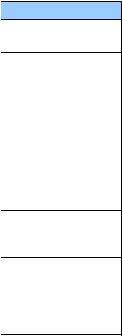
Chapter 1 Introduction
The GV-IPCAM H.264 series offers a full range of IP cameras that bring you the advantage to instantly access live images and monitor surveillance areas of different environmental conditions from remote sites. Ten series are available: Box Camera, Mini Fixed Dome, Mini Fixed Rugged Dome, Bullet Camera, PTZ Camera, PT Camera, Vandal Proof IP Dome, Fixed IP Dome, Cube Camera and Wireless Cube Camera. For detailed features of each model, please refer to the corresponding chapter.
|
Model |
|
|
Model No. |
|
|
|
|
|
|
Fixed |
|
|
|
|
GV-BX110D |
Lens |
|
|
|
|
Varifocal |
|
|
|
|
|
|
|
|
|
|
|
|
Lens |
|
|
|
|
GV-BX120D |
Varifocal |
|
|
|
|
Lens |
|
|
|
|
|
|
|
|
|
|
|
|
|
|
Box |
|
|
GV-BX130D-0 |
Varifocal |
|
Camera |
|
|
Lens |
|
|
|
|
|
||
|
|
|
|
|
|
|
|
|
|
GV-BX130D-1 |
Fixed |
|
|
|
|
Lens |
|
|
|
|
|
|
|
|
|
|
|
|
|
|
|
|
|
GV-BX140DW |
Varifocal |
|
|
|
|
Lens |
|
|
|
|
|
|
|
|
|
|
|
|
|
Description
1.3 MP, H.264, D/N, Fixed Iris
1.3 MP, H.264, D/N, Auto Iris
1.3 MP, H.264, Low Lux, D/N, Auto Iris, f: 2.8 ~ 12 mm, F/1.4, 1/3’’ CS Lens
1.3 MP, H.264 D/N, Auto Iris, f: 2.8 ~ 12 mm, F/1.4, 1/3’’ CS Lens
1.3 MP, H.264 D/N, Fixed Iris, f: 4 mm, F/1.5, 1/3’’ CS Lens
1 MP, H.264 D/N WDR Box IP Cam, Fixed Iris, f: 2.8 ~ 12 mm, F/1.4, 1/3’’ CS Lens
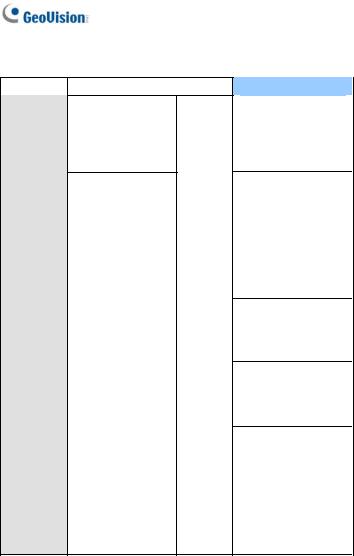
Model |
Model No. |
GV-BX220D-0
|
|
|
GV-BX220D-1 |
|
|
|
|
|
|
|
|
|
GV-BX220D-2 |
|
|
|
|
|
Varifocal |
|
|
|||
|
Box |
|
GV-BX220D-3 |
|
|
Camera |
|
Lens |
|
|
|
|
|
|
|
|
|
GV-BX320D-0 |
|
|
|
|
|
|
|
|
|
GV-BX320D-1 |
|
|
|
|
|
|
|
|
|
GV-BX520D-0 |
|
Description
2 MP, H.264 D/N, Auto Iris, f: 2.8 ~ 8.5 mm, F/1.4,
1/3” CS Lens
2 MP, H.264 D/N, Auto Iris, f: 3.1 ~ 8 mm, F/1.2,
1/3’’ CS Lens
2 MP, H.264 D/N, Auto Iris, f: 2.8 ~ 6 mm, F/1.3,
1/3’’ CS Lens
2 MP, H.264 D/N, Auto Iris, f: 2.8 ~ 12 mm, F/1.4,
1/3’’ CS Lens
3 MP, H.264 D/N, Auto Iris, f: 3.1 ~ 8 mm, F/1.2,
1/3’’ CS Lens
3 MP, H.264 D/N, Auto Iris, f: 2.8 ~ 6 mm, F/1.3,
1/3’’ CS Lens
5 MP, H.264 D/N, Manual Iris,
f: 4.5 ~ 10 mm, F/1.6, 1/2’’ CS Lens
2
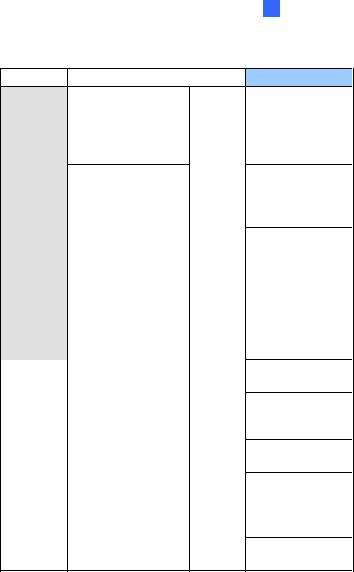
1 Introduction
Model |
Model No. |
GV-BX120D-E
IR Arctic |
|
GV-BX220D-E |
Varifocal |
|
|
||||
Box |
|
|
||
|
Lens |
|||
Camera |
|
|
||
|
|
|||
|
|
GV-BX320D-E |
|
|
|
|
|
|
|
|
|
GV-BX520D-E |
|
|
|
|
|
|
|
|
|
GV-MFD110 |
|
|
|
|
|
|
|
|
|
GV-MFD120 |
|
|
|
|
|
||
Mini Fixed |
|
GV-MFD130 |
Fixed |
|
Dome |
|
|
Lens |
|
GV-MFD220 |
||||
|
|
|
||
|
|
|
|
|
|
|
GV-MFD320 |
|
|
|
|
|
|
|
|
|
GV-MFD520 |
|
|
|
|
|
|
|
Description
1.3 MP, H.264, Low Lux, D/N, Auto Iris, f: 2.8 ~ 12 mm, F/1.4, 1/3’’ CS Lens
2 MP, H.264 D/N, Auto Iris, f: 2.8 ~ 6 mm, F/1.3,
1/3’’ CS Lens
3 MP, H.264 D/N, Auto Iris, f: 2.8 ~ 6 mm, F/1.3,
1/3’’ CS Lens
5 MP, H.264 D/N, Manual Iris, f: 4.5 ~ 10 mm, F/1.6, 1/3’’ CS Lens
1.3 MP, H.264,
Color, Fixed Iris
1.3 MP Low Lux H.264, Color, Fixed Iris
1.3 MP H.264,
Color, Fixed Iris
2 MP H.264, Color, Fixed Iris
3 MP H.264, Color, Fixed Iris
5 MP H.264, Color, Fixed Iris
3
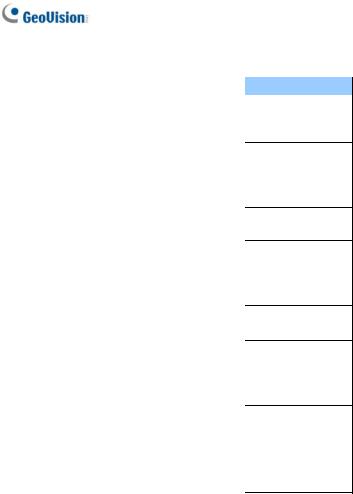
|
Model |
|
|
Model No. |
|
|
|
|
|
GV-MDR120 |
|
|
|
|
|
|
|
|
Mini Fixed |
|
|
GV-MDR220 |
Fixed |
|
Rugged |
|
|
||
|
|
|
|
Lens |
|
|
Dome |
|
|
GV-MDR320 |
|
|
|
|
|
||
|
|
|
|
|
|
|
|
|
|
|
|
|
|
|
|
GV-MDR520 |
|
|
|
|
|
|
|
|
|
|
|
GV-BL110D |
|
|
|
|
|
|
|
|
|
|
|
GV-BL120D |
|
|
|
|
|
Varifocal |
|
|
Bullet |
|
|
GV-BL130D |
|
|
Camera |
|
|
Lens |
|
|
|
|
|
||
|
|
|
|
|
|
|
|
|
|
GV-BL220D |
|
|
|
|
|
|
|
|
|
|
|
GV-BL320D |
|
|
|
|
|
|
|
|
PTZ |
|
|
GV-PTZ010D |
NTSC |
|
Camera |
|
|
PAL |
|
|
|
|
|
||
|
|
|
|
|
|
|
PT |
|
|
GV-PT110D |
|
|
Camera |
|
|
|
|
|
|
|
|
|
|
Description
1.3 MP Low Lux
H.264, Color, Fixed
Iris
2 MP H.264, Color,
Fixed Iris
3 MP H.264, Color,
Fixed Iris
5 MP H.264, Color,
Fixed Iris
1.3 MP, H.264,
Auto Iris
1.3 MP, H.264,
Low Lux, Auto Iris
1.3 MP, H.264,
Auto Iris
2 MP, H.264, Auto
Iris
3 MP, H.264, Auto
Iris
10x Optical Zoom,
D1, H.264, D/N,
Fixed Iris
1.3 MP, H.264,
Fixed Iris
4

1 Introduction
|
Model |
|
|
Model No. |
|
|
|
|
|
GV-VD120D |
|
|
|
|
|
(IK10+, Transparent Cover) |
|
|
|
|
|
GV-VD121D |
|
|
|
|
|
(IK10+, Smoked Cover) |
|
|
|
|
|
GV-VD122D |
|
|
|
|
|
(IK7, Transparent Cover) |
|
|
|
|
|
GV-VD123D |
|
|
|
|
|
(IK7, Smoked Cover) |
|
|
|
|
|
GV-VD220D |
|
|
Vandal |
|
|
(IK10+, Transparent Cover) |
|
|
|
|
GV-VD221D |
|
|
|
Proof IP |
|
|
(IK10+, Smoked Cover) |
Varifocal |
|
Dome |
|
|
GV-VD222D |
|
|
|
|
Lens |
||
|
|
|
|
(IK7, Transparent Cover) |
|
|
|
|
|
|
|
|
|
|
|
GV-VD223D |
|
|
|
|
|
(IK7, Smoked Cover) |
|
|
|
|
|
GV-VD320D |
|
|
|
|
|
(IK10+, Transparent Cover) |
|
|
|
|
|
GV-VD321D |
|
|
|
|
|
(IK10+, Smoked Cover) |
|
|
|
|
|
GV-VD322D |
|
|
|
|
|
(IK7, Transparent Cover) |
|
|
|
|
|
GV-VD323D |
|
|
|
|
|
(IK7, Smoked Cover) |
|
|
|
|
|
GV-FD120D |
|
|
Fixed IP |
|
|
|
Varifocal |
|
|
|
GV-FD220D |
||
|
Dome |
|
|
Lens |
|
|
|
|
|
||
|
|
|
|
GV-FD320D |
|
|
|
|
|
|
|
Description
1.3 MP, H.264,
Low Lux,
Auto Iris
2 MP, H.264,
Auto Iris
3 MP, H.264,
Auto Iris
1.3 MP, H.264,
Low Lux, Auto Iris
2 MP, H.264, Auto
Iris
3 MP, H.264, Auto
Iris
5
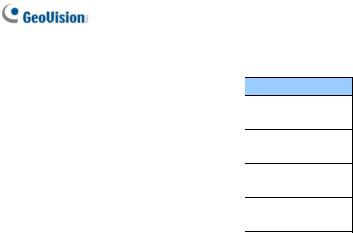
|
Model |
|
|
Model No. |
|
|
Cube |
|
|
GV-CB120 |
|
|
|
|
|
|
|
|
Camera |
|
|
GV-CB220 |
|
|
|
|
|
Fixed |
|
|
|
|
|
|
|
|
Wireless |
|
|
GV-CBW120 |
Lens |
|
|
|
|
||
|
Cube |
|
|
|
|
|
|
|
|
|
|
|
Camera |
|
|
GV-CBW220 |
|
|
|
|
|
|
|
Description
1.3 MP, H.264,
Fixed Iris
2 MP, H.264,
Fixed Iris
1.3 MP, H.264,
Wireless Fixed Iris
2 MP, H.264,
Wireless Fixed Iris
6
