Clarion DCZ625, DCZ628 Service Manual
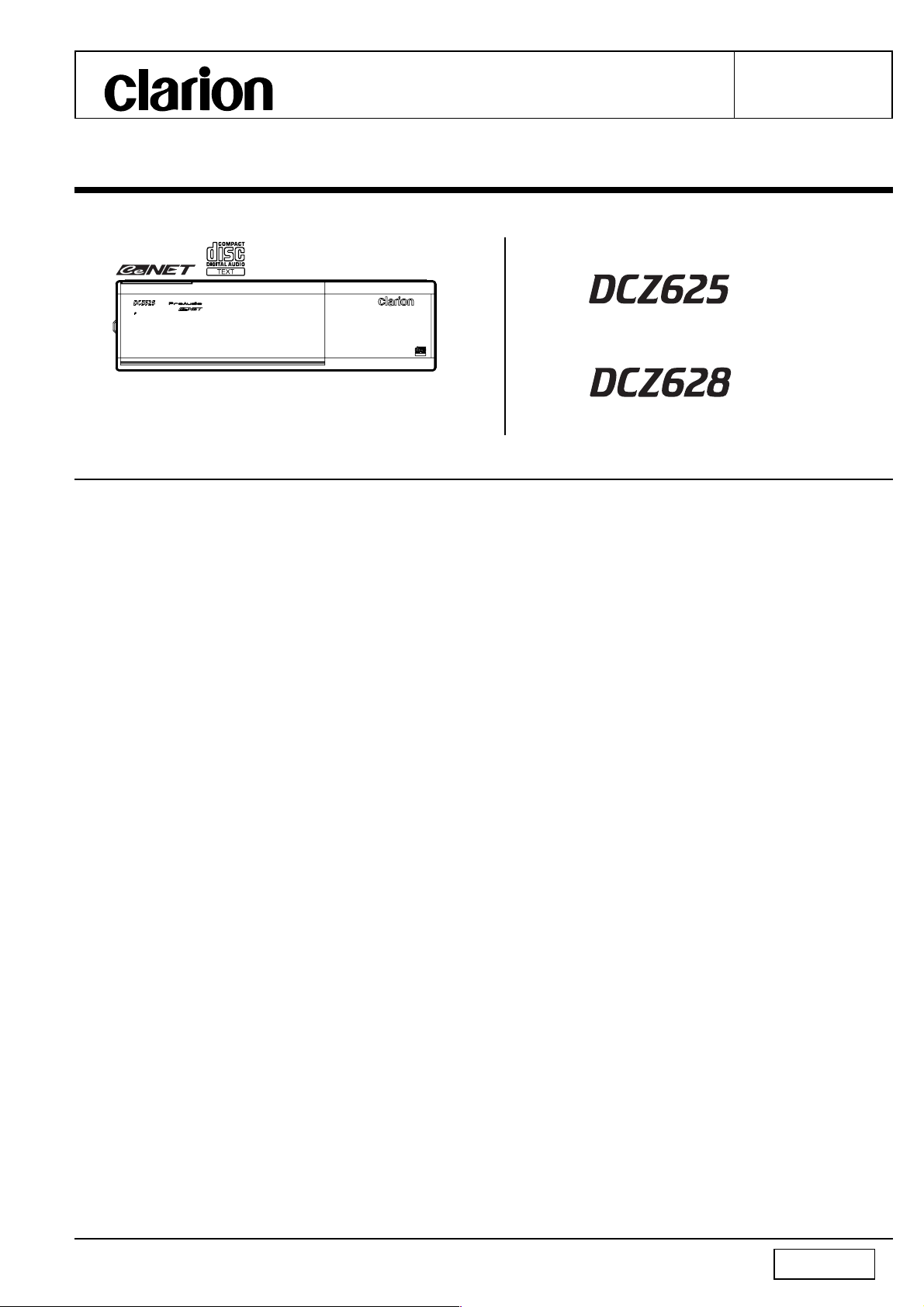
DCZ625
DCZ628
- 1 -
Published by Service Dept.
Printed in Japan
Clarion Co., Ltd.
5-35-2, Hakusan, Bunkyouku, Tokyo, 112-8608 Japan
Service Dept.- 50 kamitoda,Toda-shi,Saitama,335-8511 Japan Tel: 048-443-1111 FAX:048-433-6996
298-5960-00
Dec.2001 P
Service Manual
Model
TEXT
6 - D I S C CD CH A NG E R
OP TI CA L D I G I T AL OU TP UT
6 Disc CD Changer with CD text
(PE-2433B/for U.S.A.)
(PE-2433K/for Other Countries)
Model
(PE-2433E/for Europe)
■SPECIFICATIONS
Frequency response: 5Hz to 20kHz(±1dB)
Signal to noise ratio: 105dB(1kHz)IHF-A
Wow and flutter: Below measurement limits
Power supply voltage: 14.4V DC
(10.8 to 15.6V allowable)
Ground: Negative
Current consumption: 1A
Dimensions(mm): 225(W)
×63(H)×167(D)
Weight: 1.65kg
■NOTES
※ Use a CeNET extension cable that is less than 20m in
length.
※ CD singles cannot be used.
※ This unit is compatible with CD text.When it is connected
to a center unit suitable for CD text display, CD text can
be displayed.(When it is connected to a center unit with-
out CD text function,CD text cannot be displayed.)
※ The following magazines cannot be used for this
unit.Using them will result in a damage to hte mecha-
nism and cause the magazine not to eject.
1.Magazine(CAA-122) for the 12-disc CD chnager
2.Magazine(CAA-355) for the 6-disc CD changer
※ Do not play heart-shaped, octagonal, or other specially
shaped CDs.
※ We cannot supply PWB with component parts in prin-
ciple. When a circuit on PWB has failure , please repair
it by component parts base. Parts which are not men-
tioned in service manual are not supplied.
※ Specifications and design are subject to change without
notice for further improvement.
■COMPONENTS
PE-2433B-A/K-A/E-A
Main unit −−−−− 1
CD magazine CAA-397-900 1
Mounting bracket 300-9873-20 2
Mounting bracket(with bolt) 300-9874-20 2
Lock pin 335-0594-20 3
Extension lead(13P) 855-3416-50 1
Parts bag
−−−−−
Cushion rubber 345-8653-00 2
Parts bag
−−−−−
Cord clamp 335-0833-01 2
Wing nut 722-0545-00 4
Hex-bolt 734-5008-37 4
■To engineers in charge of repair or
inspection of our products.
Before repair or inspection, make sure to follow
the instructions so that customers and Engineers
in charge of repair or inspection can avoid suf-
fering any risk or injury.
1. Use specified parts.
The system uses parts with special safety features against
fire and voltage. Use only parts with equivalent charac-
teristics when replacing them.
The use of unspecified parts shall be regarded as re-
modeling for which we shall not be liable. The onus of
product liability (PL) shall not be our responsibility in cases
where an accident or failure is as a result of unspecified
parts being used.
2. Place the parts and wiring back in their original positions
after replacement or re-wiring.
For proper circuit construction, use of insulation tubes,
bonding, gaps to PWB, etc, is involved. The wiring con-

DCZ625
DCZ628
- 2 -
nection and routing to the PWB are specially planned
using clamps to keep away from heated and high voltage
parts. Ensure that they are placed back in their original
positions after repair or inspection.
If extended damage is caused due to negligence during
repair, the legal responsibility shall be with the repairing
company.
3. Check for safety after repair.
Check that the screws, parts and wires are put back se-
curely in their original position after repair. Ensure for
safety reasons there is no possibility of secondary
ploblems around the repaired spots.
If extended damage is caused due to negligence of re-
pair, the legal responsibility shall be with the repairing
company.
4. Caution in removal and making wiring connection to the
parts for the automobile.
Disconnect the battery terminal after turning the ignition
key off. If wrong wiring connections are made with the
battery connected, a short circuit and/or fire may occur.
If extensive damage is caused due to negligence of re-
pair, the legal responsibility shall be with the repairing
company.
5. Cautions regarding chips.
Do not reuse removed chips even when no abnormality
is observed in their appearance. Always replace them
with new ones. (The chip parts include resistors, capaci-
tors, diodes, transistors, etc). The negative pole of tanta-
lum capacitors is highly susceptible to heat, so use spe-
cial care when replacing them and check the operation
afterwards.
6. Cautions in handling flexible PWB
Before working with a soldering iron, make sure that the
iron tip temperature is around 270
℃. Take care not to
apply the iron tip repeatedly(more than three times)to the
same patterns. Also take care not to apply the tip with
force.
7. Turn the unit OFF during disassembly and parts replace-
ment. Recheck all work before you apply power to the
unit.
8. Cautions in checking that the optical pickup lights up.
The laser is focused on the disc reflection surface through
the lens of the optical pickup. When checking that the
laser optical diode lights up, keep your eyes more than
30cms away from the lens. Prolonged viewing of the la-
ser within 30cms may damage your eyesight.
9. Cautions in handling the optical pickup
The laser diode of the optical pickup can be damaged by
electrostatic charge caused by your clothes and body.
Make sure to avoid electrostatic charges on your clothes
or body, or discharge static electricity before handling the
optical pickup.
9-1. Laser diode
The laser diode terminals are shorted for transpor-
tation in order to prevent electrostatic damage.
After replacement, open the shorted circuit. When
removing the pickup from the mechanism, short
the terminals by soldering them to prevent this
damage.
9-2. Actuator
The actuator has a powerful magnetic circuit. If a
magnetic material is put close to it. Its characteris-
tics will change. Ensure that no foreign substances
enter through the ventilation slots in the cover.
9-3. Cleaning the lens
Dust on the optical lens affects performance. To
clean the lens, apply a small amount of
isopropyl alcohol to lens paper and wipe the lens
gently.
■CAUTIONS
Use of controls,adjustment or performance of procedures
other than those specified herein,may result in hazardous
radiation exposure.
The COMPACT DISC player and MINI DISC player should
not be adjusted or repaired by anyone except properly quali-
fied service personnel.
This appliance contains a laser system and is classified as
a "CLASS 1 LASER PRODUCT".To use this model
properly,read this Owner's Manual carefully and kep this
manual for your future reference.In case of any trouble with
this player,please contact your nearest"AUTHORIZED ser-
vice station".To prevent direct exposure to the laser beam,do
not to open the enclosure.
X
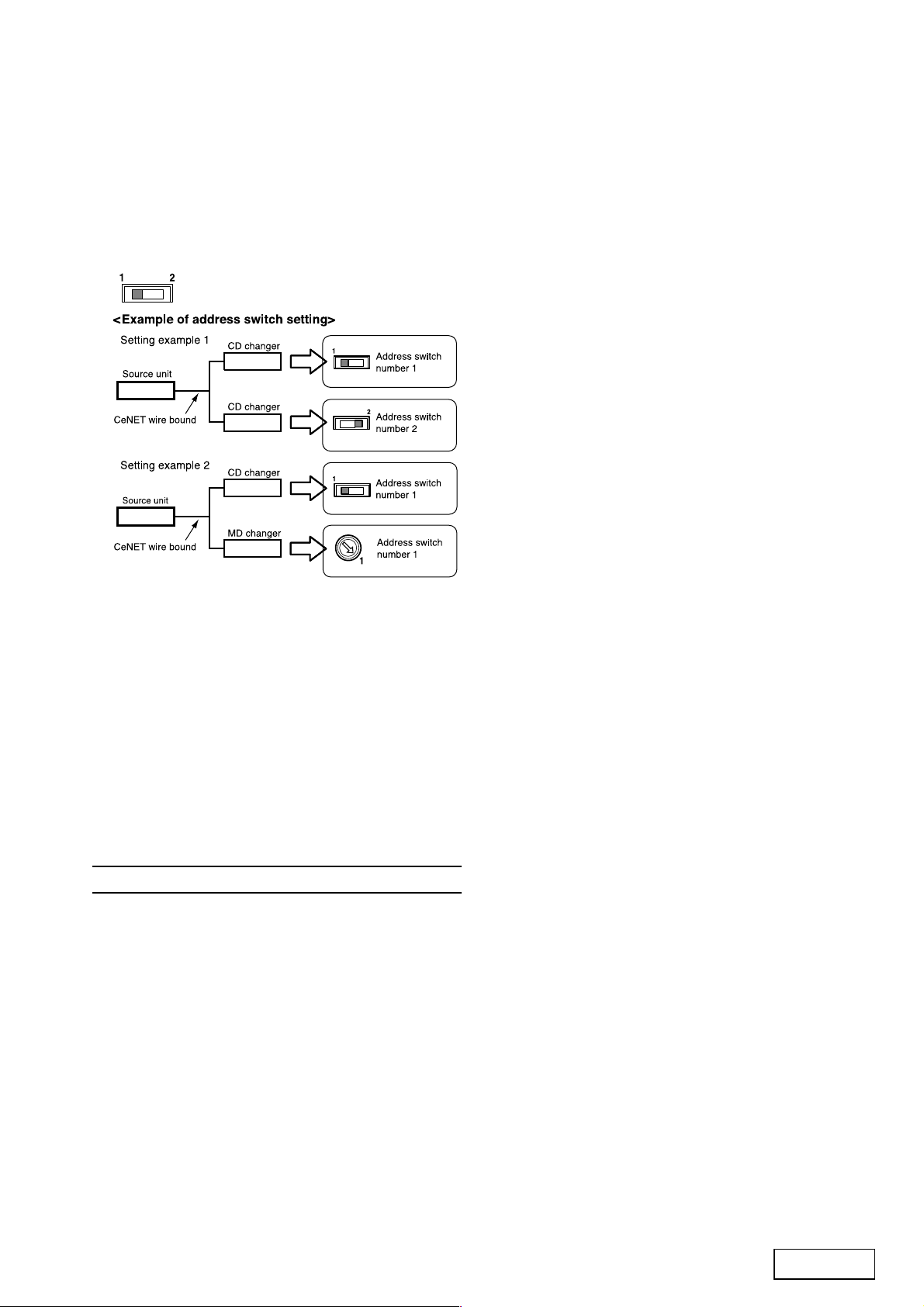
DCZ625
DCZ628
- 3 -
■HOW TO CHANGE THE ADDRESS
SWITCH
When connecting an CD changer and MD changer by Ce-
NET,no more than 2 units can be connected.When both of
them are CD,the address switch needs to be reset so that
the address switch number is not the same for each.
How to change the address switch
Switch the address by using a plastic stick with a sharp
tip or equivalent.
Caution
・ The unit may not operate when both CD changers are
set to the same address switch number.
・ Never change the address switch during operation.Doing
sp can cause malfunction or breakdown.Do not change
the address switch forcibly,because this may also cause
malfunction.
・ The Ce-NET cable wiring must be less than
20m(65.62ft)in length.
・ Be sure that the CD changer numbers are not the same.
・ Do not use the address switch numbers "3" and "4" for
the MD changer.
■EXPLANATION OF IC
052-5046-01 M30621M8A-F27GP CD Auto Changer Control
1.Terminal Description
pin 1: POWER ON 1 : O : The power ON signal output to the power
supply section.
pin 2: SB SYNC : IN : Sub code data sync.
pin 3: A MUTE : O : Audio mute signal output.
pin 4: CD AC FLAG : O : The CD auto changer active flag output.
pin 5: NU : - : Not in use.
pin 6: CN VSS : IN : Inputting "L" at single mode operation.
pin 7: NU : - : Not in use.
pin 8: NU : - : Not in use.
pin 9: RESET : IN : Reset signal input.
pin 10: X OUT : O : Crystal connection.
pin 11: VSS : - : Negative supply voltage.
pin 12: X IN :IN : Crystal connection.
pin 13: VDD : - : Positive supply voltage.
pin 14: NMI : IN : Connect to VDD.
pin 15: B/U DET : IN : Backup voltage ON signal input.
pin 16: SYS ACC : IN : ACC detect signal input.
pin 17: MAG SW :IN : The inserted flag input for the magazine.
pin 18: CONNECT : IN : IE-BUS input.
pin 19: NU : - : Not in use.
pin 20: ADDRESS : IN : The address input for the CD auto chang-
er.
pin 21: WRITE :IN : The write command input.
pin 22: RX : IN : Serial data input of IE BUS.
pin 23: TX : O : Serial data output of IE BUS.
pin 24: NU : - : Not in use.
pin 25: NU : - : Not in use.
pin 26: NU : - : Not in use.
pin 27: NU : - : Not in use.
pin 28: NU : - : Not in use.
pin 29: NU : - : Not in use.
pin 30: NU : - : Not in use.
pin 31: NU : - : Not in use.
pin 32: NU : - : Not in use.
pin 33: NU : - : Not in use.
pin 34: NU : - : Not in use.
pin 35: NU : - : Not in use.
pin 36: DATUM : IN : The datum point signal input for counting
the disk number.
pin 37: D No TR :IN : Disk number detect pulse input.
pin 38: NU : - : Not in use.
pin 39: CE :IN : Chip enable signal input.
pin 40: NU : - : Not in use.
pin 41: PW ON INV : O : The inverted signal of "POWER ON 1(pin
1)".
pin 42: POWER ON 2 : O : The power ON signal output to the power
supply section.
pin 43: NU : - : Not in use.
pin 44: LIMIT : IN : Limiting switch signal input.
pin 45: HOLD IN : IN : "L"= The magazine is charged.
pin 46: LOAD END : O : The loading end signal output.
pin 47: 8cm/12cm : IN : 8cm/12cm
pin 48: UD CW : O : Up/down motor control signal output.
pin 49: UD CCW : O : Up/down motor control signal output.
pin 50: LD CW : O : Loading motor control signal output.
pin 51: LD CCW : O : Loading motor control signal output.
pin 52: NU : - : Not in use.
pin 53: T CLK : O : "Test mode display" clock output.
pin 54: T DATA : O : The serial data output for the test mode
indication.
pin 55: T CLR : O : The clear signal output for the test mode
indication.
pin 56: NU : - : Not in use.
pin 57: NU : - : Not in use.
pin 58: NU : - : Not in use.
pin 59: DR MUTE : O : The muting pulse output to the CD driver.
pin 60: GV SW : O : The reset pulse output to the digital servo
IC.
pin 61: RST : IN : Reset signal input.
pin 62: CCE : O : Chip enable signal output to CD IC.
pin 63: BUC CLOCK : O : CD IC clock pulse output.
pin 64: BUS 3 :I/O: CD IC Data input / output.
pin 65: BUS 2 :I/O: CD IC Data input / output.
pin 66: BUS 1 :I/O: CD IC Data input / output.
pin 67: BUS 0 :I/O: CD IC Data input / output.
pin 68: NU : - : Not in use.
pin 69: NU : - : Not in use.
pin 70: NU : - : Not in use.
pin 71: EJECT : IN : Eject signal input.
pin 72: TEST 4 :IN : For the test.
pin 73: TEST 3 :IN : For the test.
pin 74: TEST 2 :IN : For the test.
pin 75: A VSS : - : Analog ground.
pin 76: TEST 1 :IN : For the test.
pin 77: Vref : - : Reference voltage
pin 78 : A VCC : - : Positive supply voltage for the internal an-
alog section.
pin 79: NU : - : Not in use.
pin 80: D STOP : O : Digital output control. Outputs "H" at Play.
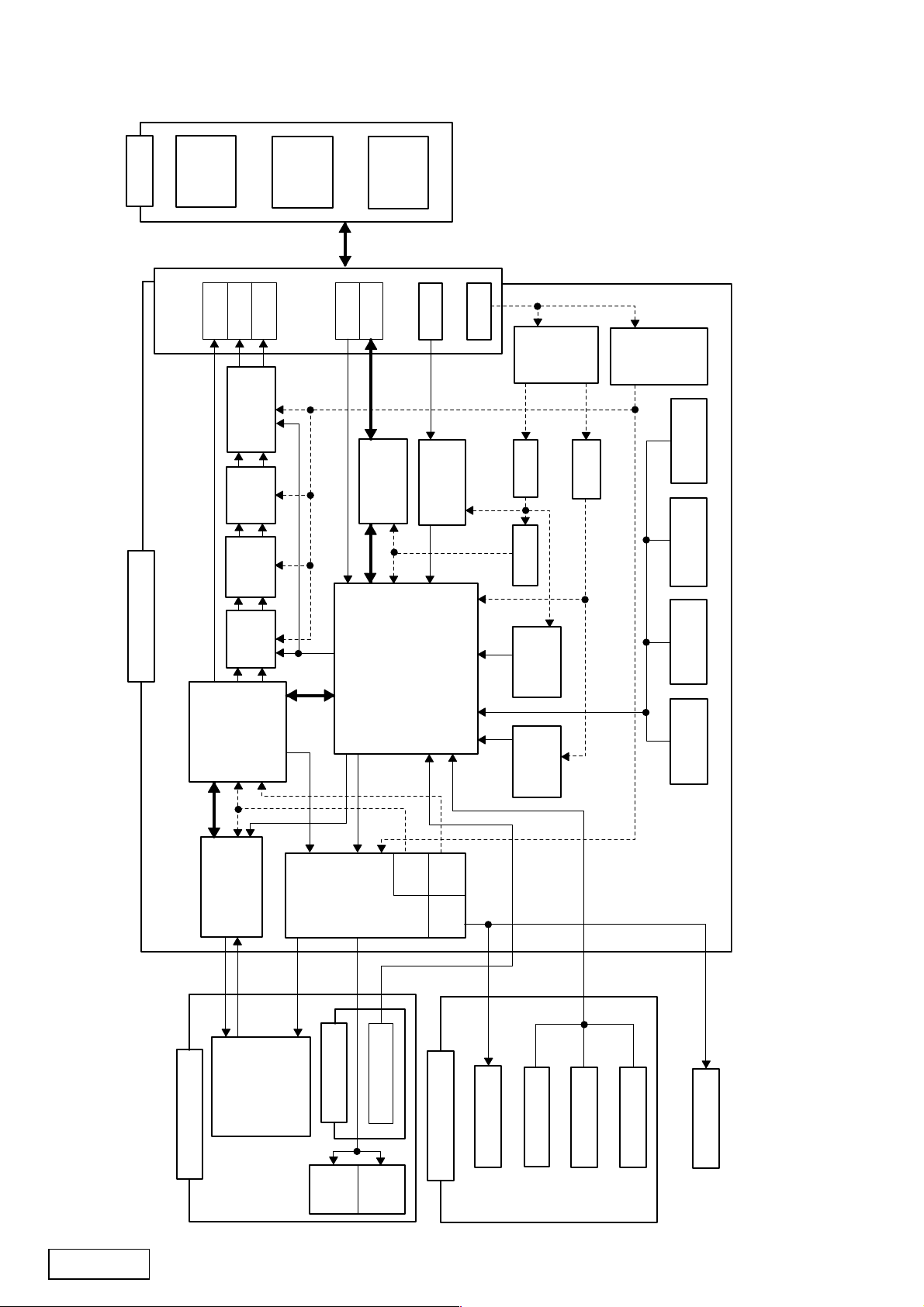
DCZ625
DCZ628
- 4 -
■BLOCK DIAGRAM
DRIVE UNIT
PICK UP
SPINDLE
MOTOR
SLED
MOTOR
DRIVE FPC
LIMIT SW
LOADING FPC
LOADING MOTOR
LOAD-END SW
HOLDER-IN SW
12/8 DISC SENSOR
RF AMP
IC1
TA2157F
SERVO DRIVER
IC2
BD7961
3.3V
REG
5V
REG
MOTOR
DRIVER
RESET
IC8
S-80721
B/U DET
IC10
S-80843
EJECT SW
S2
MAGAZINE SW
S3
VDD REF
5V
VDD 5V
MEMO-VDD
POSITION SW
S1
DISC NO. TR
IC3
GP1S94
CD 9V
IC4
BA09ST
POWER 5V
ACC-DET
BUS DRIVER
IC6
CA0008
B/U 12V
SYS-ACC
BUS+/BUS-
ADRS
MAIN CONTROLLER
IC7
M30621M8A
DSP & DAC
IC5
TC94A14FA
MUTE
Q4,5
2SD1306
LPF
IC9
NJM4558
B.T.L.
IC11
NJM4558
ANALOG SW
IC12
74VHC4066
MAIN PWB
14P CONNECTOR
J4
D-OUT
L +/-
R +/-
CONNECTOR
FPC
D-OUT
P301
13P DIN
J301
ADDRESS SW
S301
UP/DOWN MOTOR
