Clarion DXZ585USB User Manual

Owner’s manual
Mode d’emploi
Manual de instrucciones
DXZ585USB
CD/USB/MP3/WMA/AAC RECEIVER WITH CeNET CONTROL AUTORADIO CD/USB/MP3/WMA/AAC / AVEC COMMANDE CeNET RECEPTOR CD/USB/MP3/WMA/AAC CON CONTROL CeNET
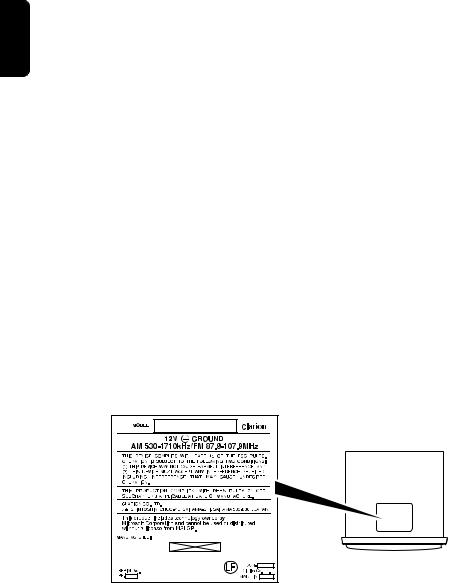
English
This equipment has been tested and found to comply with the limits for a Class B digital device, pursuant to Part 15 of the FCC Rules.
These limits are designed to provide reasonable protection against harmful interference in a residential installation.
This equipment generates, uses, and can radiate radio frequency energy and, if not installed and used in accordance with the instructions, may cause harmful interference to radio communications. However, there is no guarantee that interference will not occur in a particular installation.
If this equipment does cause harmful interference to radio or television reception, which can be determined by turning the equipment off and on, the user is encouraged to consult the dealer or an experienced radio/TV technician for help.
Cet appareil a été testé et jugé conforme aux limites des appareils numériques de Classe B, aux termes de la Section 15 des Règlements FCC.
Ces limites ont pour but d’assurer une protection raisonnable contre les interférences parasites dans une installation résidentielle.
Cet appareil engendre, utilise et peut émettre une énergie radioélectrique et, s’il n’est pas installé et utilisé en stricte conformité avec ces instructions, il peut provoquer des interférences parasites sur les liaisons radiophoniques. Ceci ne garantit par pour autant qu’une installation particulière ne provoquera aucune interférence.
Si l’appareil engendre des interférences sur la réception des ondes radio ou de télévision, ce qui peut être vérifié en mettant l’appareil hors tension puis sous tension, l’utilisateur est invité à consulter son revendeur ou un technicien exprimenté en radio/télévision pour lui demander conseil.
Este equipo ha sido probado y se ha comprobado que cumple con los límites de un dispositivo digital de clase B, según lo indicado en la Parte 15 de las Normas de FCC.
Estos límites se han establecido para ofrecer una protección razonable contra interferencias perjudiciales en instalaciones residenciales.
Este equipo genera, emplea, y puede radiar energía de radiofrecuencia y, si no se instala y emplea de acuerdo con las instrucciones, puede causar interferencias perjudiciales en las radiocomunicaciones. Sin embargo, no se garantiza que las interferencias no ocurran en una instalación en particular.
Si este equipo causa interferencias perjudiciales en la recepción de radio o de televisión, lo cual podrá determinarse conectando y desconectando la alimentación del equipo, se aconseja al usuario que consulte al abastecedor o que pida ayuda a un técnico en radio/televisión experimentado.
Bottom View of Source Unit Fond de l’appareil pilote
Vista inferior de la unidad fuente
2 DXZ585USB

CLARION PRODUCT REGISTRATION INFORMATION
For USA and Canada only www.clarion.com
Dear Customer:
Congratulations on your purchase of a Clarion mobile electronic products. We are confident that you’ll enjoy your Clarion experience.
There are many benefits to registering your product. We invite you to visit our website at www.clarion.com to register your Clarion product.
We have made product registration simple with our easy to use website. The registration form is short and easy to complete. Once you’re registered, we can keep you informed of important product information.
Register at www.clarion.com - it’s easy to keep your Clarion product up to date.
Thank you for purchasing this Clarion product.
Please read this owner’s manual in its entirety before operating this equipment.
After reading this manual, be sure to keep it in a handy place (e.g., glove compartment).
Check the contents of the enclosed warranty card and keep it carefully with this manual.
Contents
1. |
FEATURES ...................................................................................................................................... |
4 |
2. |
PRECAUTIONS ............................................................................................................................... |
4 |
|
Flip Down Panel ............................................................................................................................... |
4 |
|
Handling Compact Discs .................................................................................................................. |
5 |
3. |
CONTROLS ..................................................................................................................................... |
6 |
|
Names of the Buttons and Their Functions ...................................................................................... |
7 |
|
Display Items.................................................................................................................................... |
8 |
|
Display Screen ................................................................................................................................. |
8 |
4. |
DCP (DETACHABLE CONTROL PANEL)...................................................................................... |
9 |
5. |
REMOTE CONTROL ..................................................................................................................... |
10 |
|
Inserting the Battery ....................................................................................................................... |
10 |
|
Functions of Remote Control Unit Buttons ..................................................................................... |
11 |
6. |
OPERATIONS................................................................................................................................ |
13 |
|
Basic Operations ............................................................................................................................ |
13 |
|
Radio Operations ........................................................................................................................... |
17 |
|
CD/MP3/WMA/AAC Operations ..................................................................................................... |
19 |
|
Operations Common to Each Mode ............................................................................................... |
24 |
7. |
ACCESSORIES ............................................................................................................................. |
27 |
|
USB/MTP Operations..................................................................................................................... |
27 |
|
iPod Operations.............................................................................................................................. |
29 |
|
Satellite Radio Operations.............................................................................................................. |
31 |
|
CD Changer Operations................................................................................................................. |
33 |
|
DVD Changer Operations .............................................................................................................. |
34 |
|
TV Operations ................................................................................................................................ |
35 |
8. |
TROUBLESHOOTING................................................................................................................... |
36 |
9. |
ERROR DISPLAYS ....................................................................................................................... |
38 |
10. |
SPECIFICATIONS ......................................................................................................................... |
39 |
11. |
OTHERS ........................................................................................................................................ |
40 |
English
DXZ585USB 3
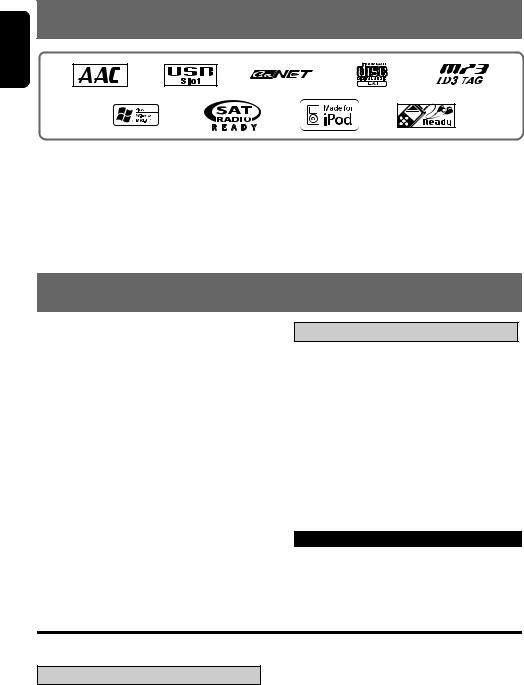
English
1.FEATURES
•6ch/6V RCA Output / 53W 4 Built-in MOSFET Amplifier
•USB Audio for iPod®
•USB Digital Media Streaming Capability
“iPod” is for legal or rightholder-authorized copying only. Don’t steal music.
“iPod” is a trademark of Apple Inc., registered in the U.S. and other countries.
XM and the XM logos are trademarks of XM Satellite Radio Inc.
2.PRECAUTIONS
1.When the inside of the car is very cold and the player is used soon after switching on the heater moisture may form on the disc or the optical parts of the player and proper playback may not be possible. If moisture forms on the disc, wipe it off with a soft cloth. If moisture forms on the optical parts of the player, do not use the player for about one hour. The condensation will disappear naturally allowing normal operation.
2.Driving on extremely bumpy roads which cause severe vibration may cause the sound to skip.
3.This unit uses a precision mechanism. Even in the event that trouble arises, never open the case, disassemble the unit, or lubricate the rotating parts.
Flip Down Panel
 CAUTION
CAUTION
USE OF CONTROLS, ADJUSTMENTS, OR PERFORMANCE OF PROCEDURES OTHER THAN THOSE SPECIFIED HEREIN, MAY RESULT IN HAZARDOUS RADIATION EXPOSURE.
THE COMPACT DISC PLAYER SHOULD NOT BE ADJUSTED OR REPAIRED BY ANYONE EXCEPT PROPERLY QUALIFIED SERVICE PERSONNEL.
CHANGES OR MODIFICATIONS NOT EXPRESSLY APPROVED BY THE MANUFACTURER FOR COMPLIANCE COULD VOID THE USER’S AUTHORITY TO OPERATE THE EQUIPMENT.
INFORMATION FOR USERS:
CHANGES OR MODIFICATIONS TO THIS PRODUCT NOT APPROVED BY THE MANUFACTURER WILL VOID THE WARRANTY AND WILL VIOLATE FCC APPROVAL.
This unit uses a flip-down structure that makes possible large-size displays.
 CAUTION
CAUTION
When opening and closing the FLIP DOWN PANEL, be careful not to catch your fingers. They could be injured.
1.Always use this unit with the FLIP DOWN PANEL closed.
2.Do not force operations or use this device abnormally when opening or closing the FLIP DOWN PANEL.
4 DXZ585USB
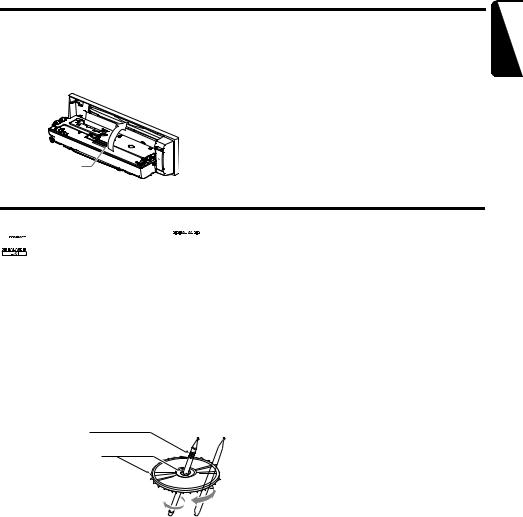
Flip Down Panel
3. |
Do not use the FLIP DOWN PANEL as a tray |
5. |
Strong impacts to the operating or display |
|
to place objects on when it is open. |
|
section can cause damage or deformation. |
4. |
When closing the FLIP DOWN PANEL, do |
6. |
If the FLIP DOWN PANEL does not open |
|
not press the [OPEN] button. |
|
fully, gently open it with your hand. |
Press the center of the DCP to close.
English
DCP |
Handling Compact Discs
Use only compact discs bearing the 


 or
or 

 mark.
mark.
Do not play heart-shaped, octagonal, or other specially shaped compact discs.
Some CDs recorded in CD-R/CD-RW mode may not be usable.
Handling
•Compared to ordinary music CDs, CD-R and CD-RW discs are both easily affected by high temperature and humidity and some of CD-R and CD-RW discs may not be played.
Therefore, do not leave them for a long time in the car.
• New discs may |
Ball-point pen |
have some |
|
roughness |
Roughness |
around the |
|
edges. If such |
|
discs are used, |
|
the player may |
|
not work or the |
|
sound may skip. Use a ball-point pen or the like to remove any roughness from the edge of the disc.
•Never stick labels on the surface of the compact disc or mark the surface with a pencil or pen.
•Never play a compact disc with any cellophane tape or other glue on it or with peeling off marks. If you try to play such a compact disc, you may not be able to get it back out of the CD player or it may damage the CD player.
•Do not use compact discs that have large scratches, are misshapen, cracked, etc. Use
of such discs may cause misoperation or damage.
•To remove a compact disc from its storage case, press down on the center of the case and lift the disc out, holding it carefully by the edges.
•Do not use commercially available CD protection sheets or discs equipped with stabilizers, etc. These may damage the disc or cause breakdown of the internal mechanism.
Storage
•Do not expose compact discs to direct sunlight or any heat source.
•Do not expose compact discs to excess humidity or dust.
•Do not expose compact discs to direct heat from heaters.
Cleaning
•To remove fingermarks and dust, use a soft cloth and wipe in a straight line from the center of the compact disc to the circumference.
•Do not use any solvents, such as commercially available cleaners, anti-static spray, or thinner to clean compact discs.
•After using special compact disc cleaner, let the compact disc dry off well before playing it.
DXZ585USB 5
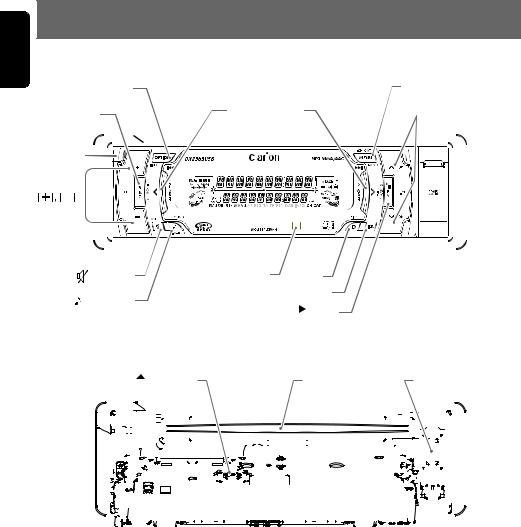
English
3. CONTROLS
Source unit
|
|
|
|
[OPTION] |
|
|
|
|
|
|
|
|
|
|
|
|
|
|
|
|
|
|
|
[MENU] |
|||||||||||||||||
|
[SRC] |
|
|
|
|
|
[SEEK PANEL] |
|
|
|
|
|
|
|
|
|
|
|
|
|
|
|
[UP], [DN] |
||||||||||||||||||
|
|
|
|
|
|
|
|
|
|
|
|
|
|
|
|
|
|
|
|
|
|
|
|||||||||||||||||||
[OPEN] |
|
|
|
|
|
|
|
|
|
|
|
|
|
|
|
|
|
|
|
|
|
|
|
|
|
|
|
|
|
|
|
|
|
|
|
|
|
|
|||
|
|
|
|
|
|
|
|
|
|
|
|
|
|
|
|
|
|
|
|
|
|
|
|
|
|
|
|
|
|
|
|
|
|
|
|
|
|
||||
|
|
|
|
|
|
|
|
|
|
|
|
|
|
|
|
|
|
|
|
|
|
|
|
|
|
|
|
|
|
|
|
|
|
|
|
|
|
||||
|
|
|
|
|
|
|
|
|
|
|
|
|
|
|
|
|
|
|
|
|
|
|
|
|
|
|
|
|
|
|
|
|
|
|
|
|
|
|
|
|
|
|
|
|
|
|
|
|
|
|
|
|
|
|
|
|
|
|
|
|
|
|
|
|
|
|
|
|
|
|
|
|
|
|
|
|
|
|
|
|
|
|
|
|
|
|
|
|
|
|
|
|
|
|
|
|
|
|
|
|
|
|
|
|
|
|
|
|
|
|
|
|
|
|
|
|
|
|
|
|
|
|
|
|
|
|
|
|
|
|
|
|
|
|
|
|
|
|
|
|
|
|
|
|
|
|
|
|
|
|
|
|
|
|
|
|
|
|
|
|
|
|
|
|
|
|
|
|
|
|
|
|
|
|
|
|
|
|
|
|
|
|
|
|
|
|
|
|
|
|
|
|
|
|
|
|
|
|
|
|
|
|
|
|
|
|
|
|
|
|
|
|
|
|
|
|
|
|
|
|
|
|
|
|
|
|
|
|
|
|
|
|
|
|
|
|
|
|
|
|
|
|
|
|
|
|
|
|
|||
|
|
|
|
|
|
|
|
|
|
|
|
|
|
|
|
|
|
|
|
|
|
|
|
|
|
|
|
|
|
|
|
|
|
|
|
|
|
|
|
|
|
[ |
|
|
] (MUTE) |
|
|
|
|
|
[IR RECEIVER] |
|
[D] |
||||||||||||||||||||||||||||||
[ |
|
] (SOUND) |
|
|
|
|
|
|
|
|
[ISR] |
||||||||||||||||||||||||||||||
|
[ |
|
|
|
ENT] |
||||||||||||||||||||||||||||||||||||
|
|
|
|
|
|
|
|
|
|
|
|
|
|
|
|
||||||||||||||||||||||||||
|
|
|
|
|
|
|
|
|
|
|
|
|
|
|
|||||||||||||||||||||||||||
|
|
|
|
|
|
|
|
|
|
|
|
|
|
|
|
|
|
|
|
|
|
|
|
|
|
|
|
|
|
|
|
|
|
|
|
|
|
|
|
|
|
With the FLIP DOWN PANEL opened
|
|
|
|
|
|
|
|
|
|
|
|
|
|
|
[ |
|
] (EJECT) |
|
|
|
|
|
|
|
|
|
|
|
|
|
|
|
|
|
|
[CD SLOT] |
|
[USB SLOT] |
|||||||||||||||||||||||||||||||||||||||||||||||||||||||||||||||||
|
|
|
|
|
|
|
|
|
|
|
|
|
|
|
|
|
|
|
|
|
|
|
|
|
|
|
|
|
|
|
|
|
|
|
|||||||||||||||||||||||||||||||||||||||||||||||||||||||||||||||||||||
|
|
|
|
|
|
|
|
|
|
|
|
|
|
|
|
|
|
|
|
|
|
|
|
|
|
|
|
|
|
|
|
|
|
|
|
|
|
|
|
|
|
|
|
|
|
|
|
|
|
|
|
|
|
|
|
|
|
|
|
|
|
|
|
|
|
|
|
|
|
|
|
|
|
|
|
|
|
|
|
|
|
|
|
|
|
|
|
|
|
|
|
|
|
|
|
|
|
|
|
|
|
|
|
|
|
|
|
|
|
|
|
|
|
|
|
|
|
|
|
|
|
|
|
|
|
|
|
|
|
|
|
|
|
|
|
|
|
|
|
|
|
|
|
|
|
|
|
|
|
|
|
|
|
|
|
|
|
|
|
|
|
|
|
|
|
|
|
|
|
|
|
|
|
|
|
|
|
|
|
|
|
|
|
|
|
|
|
|
|
|
|
|
|
|
|
|
|
|
|
|
|
|
|
|
|
|
|
|
|
|
|
|
|
|
|
|
|
|
|
|
|
|
|
|
|
|
|
|
|
|
|
|
|
|
|
|
|
|
|
|
|
|
|
|
|
|
|
|
|
|
|
|
|
|
|
|
|
|
|
|
|
|
|
|
|
|
|
|
|
|
|
|
|
|
|
|
|
|
|
|
|
|
|
|
|
|
|
|
|
|
|
|
|
|
|
|
|
|
|
|
|
|
|
|
|
|
|
|
|
|
|
|
|
|
|
|
|
|
|
|
|
|
|
|
|
|
|
|
|
|
|
|
|
|
|
|
|
|
|
|
|
|
|
|
|
|
|
|
|
|
|
|
|
|
|
|
|
|
|
|
|
|
|
|
|
|
|
|
|
|
|
|
|
|
|
|
|
|
|
|
|
|
|
|
|
|
|
|
|
|
|
|
|
|
|
|
|
|
|
|
|
|
|
|
|
|
|
|
|
|
|
|
|
|
|
6 DXZ585USB

Names of the Buttons and Their Functions
[OPEN] button
•Deeply push in [OPEN] button to unlock the flip down panel.
[SRC] button
•Press the button to turn on the power.
•Press and hold the button for 1 second or longer to turn off the power.
•Switch the operation mode among the radio mode, etc.
[OPTION] button
•Press the button to enter the option mode.
•Press and hold the button for 1 second or longer to enter the adjust mode.
[UP], [DN] buttons
•Press the button upward or downward to recall the stored station while in the radio mode.
•Select the folder while in the MP3/WMA/AAC mode.
•Perform various settings.
[  ] (SOUND) button
] (SOUND) button
•Press the button to enter the sound adjust mode.
•Press and hold the button for 1 second or longer to turn on or off the MAGNA BASS EXTEND mode.
[SEEK PANEL]
•The [SEEK PANEL] allows the controls on the ends to be moved to right or left to permit station tuning (radio), track selection (CD), and to perform various settings in the adjustment mode.
[MENU] button
•Switch the band, or seek tuning or manual tuning while in the radio mode.
•Press the button to enter the list search mode while in the CD/MP3/WMA/AAC mode.
•Press and hold the button for 1 second or longer to play the first track while in the CD/ MP3/WMA/AAC mode.
•Press the button to change the character.
[ 


 ] button
] button
•Play or pause a track while in the CD/MP3/ WMA/AAC mode.
•Press the button to enter the preset memory mode (radio).
•Confirm various settings.
[ISR] button
•Recall ISR radio station in memory.
•Press and hold the button for 2 seconds or longer: Store current station into ISR memory (radio mode only).
[IR RECEIVER]
•Receiver for remote control unit. (Operating range: 30° in all directions)
[D] button
•Use the button to switch the user titles or track titles, etc. while in the CD/MP3/WMA/ AAC mode.
•Press the button to switch the display indication (Main display, Title display and Clock time display).
[ ] (MUTE) button
] (MUTE) button
•Turn mute on or off.
[Q] (EJECT) button
•Press to eject a CD loaded in the unit.
[+], [–] buttons
•Press the button upward or downward to adjust the volume.
[CD SLOT]
•CD insertion slot.
[USB SLOT]
•USB memory/MTP/iPod devices insertion slot.
English
DXZ585USB 7
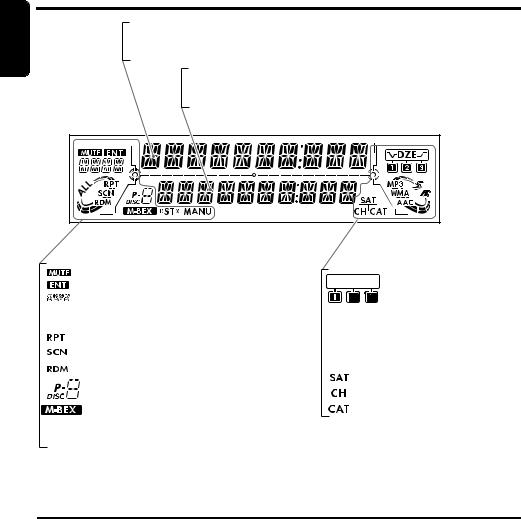
English
Display Items
Operation status indication
Source, Titles, function, Setting,
Clock, etc. are displayed
Operation status indication Titles, frequency, band, channel, play time, etc. are displayed
|
: MUTE indication |
|
: Enter indication |
|
: Source indication |
|
CD, USB etc. are displayed |
ALL |
: Disc or Folder indication |
|
: Repeat indication |
|
: Scan indication |
|
: Random indication |
|
: Disc number indication |
|
Preset channel indication (1 to 6) |
|
: MAGNA BASS EX indication |
ST |
: Stereo indication (radio only) |
MANU |
: Manual indication |

 : Digital Z-Enhancer indication
: Digital Z-Enhancer indication
2 3
MP3 : MP3 indication
WMA : WMA indication
AAC : AAC indication
SR : Sound Restorer indication
: Satellite indication
: Channel indication
: Category indication
Display Screen
In extreme cold, the screen movement may slow down and the screen may darken, but this is normal. The screen will recover when it returns to normal temperature.
8 DXZ585USB
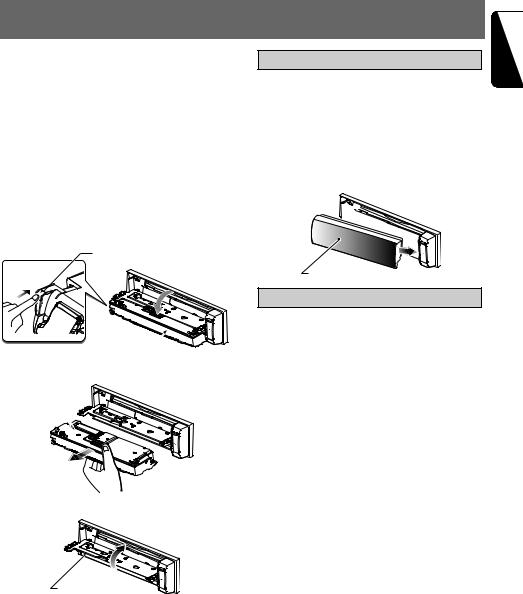
4. DCP (DETACHABLE CONTROL PANEL)
The control panel can be detached to prevent theft. When detaching the control panel, store it in the DCP (DETACHABLE CONTROL PANEL) case to prevent scratches.
We recommend taking the DCP with you when leaving the car.
Removing the DCP
1.Press the [SRC] button for 1 second or longer to turn off the power.
2.Deeply push in [OPEN] button to unlock the flip down panel.
If the flip down panel does not open fully, gently open it with your hand.
[OPEN] button
DCP
3. Pull the DCP toward you and remove it.
DCP
4. Close the HOLD FLAP.
 CAUTION
CAUTION
Be sure to close the HOLD FLAP for safety when removing the DCP.
Attaching the DCP
1.Insert the right side of the DCP into the main unit.
2.Insert the left side of the DCP into the main unit.
2.





 1.
1.
DCP
 CAUTION
CAUTION
•The DCP can easily be damaged by shocks. After removing it, be careful not to drop it or subject it to strong shocks.
•If the FLIP DOWN PANEL is kept open, the DCP may drop due to vibration of the car.
This results in damage to the DCP. So close the FLIP DOWN PANEL or remove the DCP to store into the case.
•The connector connecting the source unit and the DCP is an extremely important part. Be careful not to damage it by pressing on it with fingernails, screwdrivers, etc.
Note:
•If the DCP is dirty, wipe off the dirt with a soft, dry cloth only.
HOLD FLAP
English
DXZ585USB 9

English
5. REMOTE CONTROL
Inserting the Battery
1 Turn over the remote control unit and slide the cover in the direction indicated by the arrow in the illustration.
2 Insert the battery (CR2025) into the insertion guides, with the printed side (+) facing upwards.
3Press the battery in the direction indicated by the arrow so that it slides into the compartment.
4Replace the cover and slide in until it clicks into place.
Notes:
Misuse may result in rupture of the battery, producing leakage of fluid and resulting in personal injury or damage to surrounding materials. Always follow these safety precautions:
•Use only the designated battery.
•When replacing the battery, insert properly, with +/– polarities oriented correctly.
•Do not subject battery to heat, or dispose of in fire or water. Do not attempt to disassemble the battery.
•Dispose of used batteries properly.
Insertion guide
CR20 2
2
5
10 DXZ585USB
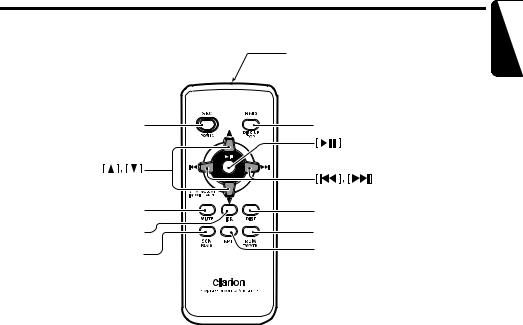
Functions of Remote Control Unit Buttons
Some buttons on the remote control unit have different functions from the corresponding buttons on the main unit.
Signal transmitter
English
[SRC] |
[BND] |
[MUTE] |
[DISP] |
[ISR] |
[RDM] |
[SCN] |
[RPT] |
|
● Shared modes
[SRC] button
•Press the button to turn on the power.
Press and hold the button for 1 second or longer to turn off the power.
•Use to alternate operation mode among the various modes.
[w], [z] buttons
•Increases and decreases volume.
[MUTE] button
•Turns mute function on and off.
[ISR] button
•Recalls ISR radio station stored in memory.
•Press and hold the button for 2 seconds or longer to store current station in ISR memory (radio mode only).
[DISP] button
• Press to select the desired display.
● Radio/Satellite Radio modes
[BND] button
•Switches reception band.
[x], [v] buttons
•Moves preset channels up and down.
[SCN] button
•Press to perform preset scan.
•Press and hold the button for 2 seconds or longer to perform auto store.
•In the Satellite Radio mode, press once to perform category scan; hold depressed for 1 second or longer to perform preset scan.
●CD/MP3/WMA/AAC and USB/MTP modes
[BND] button
•Press to play the first track.
[x], [v] buttons
•Press to move the tracks up and down.
•Press and hold the button for 1 second or longer to perform fast-forward/fast-backward (Except DRM file).
DXZ585USB 11
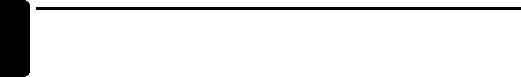
English
Functions of Remote Control Unit Buttons
[ ] button
] button
•Switches between playback and pause.
[SCN] button
•Press to perform scan play.
•When in MP3/WMA/AAC and USB/MTP modes, press and hold the button for 1 second or longer to perform folder scan play.
● iPod mode
[x], [v] buttons
•Press to move the tracks up and down.
•Press and hold the button for 1 second or longer to perform fast-forward/fast-backward.
[ ] button
] button
• Switches between playback and pause.
[RPT] button
•Press to perform repeat play.
•When in MP3/WMA/AAC and USB/MTP modes, press and hold the button for 1 second or longer to perform folder repeat play.
[RDM] button
•Press to perform random play.
•When in MP3/WMA/AAC and USB/MTP modes, press and hold the button for 1 second or longer to perform folder random play.
● CD changer/DVD changer modes
[BND] button
•Press to switch to next disc in ascending order.
[x], [v] buttons
•Press to move to the tracks up and down.
•Press and hold the button for 1 second or longer to perform fast-forward/fast-backward.
[RPT] button
•Press to perform repeat play.
[RDM] button
•Press to perform random play.
•Press and hold the button for 1 second or longer to perform all random play.
● TV mode
[BND] button
•Switches reception band.
[x], [v] buttons
•Moves preset channels up and down.
[SCN] button
•Press to perform preset scan.
•Press and hold the button for 2 seconds or longer to perform auto store.
[RDM] button
• Press to alternate between TV and VTR.
[ ] button
] button
•Switches between playback and pause.
[SCN] button
•Press to perform scan play.
•Press and hold the button for 1 second or longer to perform disc scan play.
[RPT] button
•Press to perform repeat play.
•Press and hold the button for 1 second or longer to perform disc repeat play.
[RDM] button
•Press to perform random play.
•Press and hold the button for 1 second or longer to perform disc random play.
12 DXZ585USB

6. OPERATIONS
Note:
• Be sure to read this chapter referring to the front diagrams of chapter “3. CONTROLS” on page 6.
Basic Operations
 CAUTION
CAUTION
Be sure to lower the volume before switching off the unit power or the ignition key. The unit remembers its last volume setting. If you switch the power off with the volume up, when you switch the power back on, the sudden loud volume may hurt your hearing and damage the unit.
Turning on/off the power
Note:
•Be careful about using this unit for a long time without running the engine. If you drain the car’s battery too far, you may not be able to start the engine and this can reduce the service life of the battery.
1.Press the [SRC] button.
The mode that was previous active is displayed.
2.Press and hold the [SRC] button for 1 second or longer to turn off the power for the unit.
Note:
•The first time this unit is turned on after the wire connections are completed, it must be checked what equipment is connected. When the power is turned on, the “SYSTEM CHECK” appears in the display, then the unit returns to the clock display mode. The system check starts within the unit. When the system check is complete, press the [SRC] button again.
Selecting a mode
1.Press the [SRC] button to change the operation mode.
2.Each time you press the [SRC] button, the operation mode changes in the following order:
Radio (Satellite radio) CD/MP3/WMA/ AAC USB/MTP/iPod (CD changer) (DVD changer) (TV) AUX Radio...
External equipment not connected with CeNET is not displayed.
iPod/MTP can connect to this unit via USB slot.
Adjusting the volume
1.Press the [+] or [–] button to adjust the volume.
The volume level is from 0 (minimum) to 33 (maximum).
Switching the display
1.Press the [D] button to select the desired display.
When the power is turned off
1.Each time you press the [D] button, the clock time appears or disappears in the display.
English
DXZ585USB 13
