Canon MF3110, MF3111 User Manual
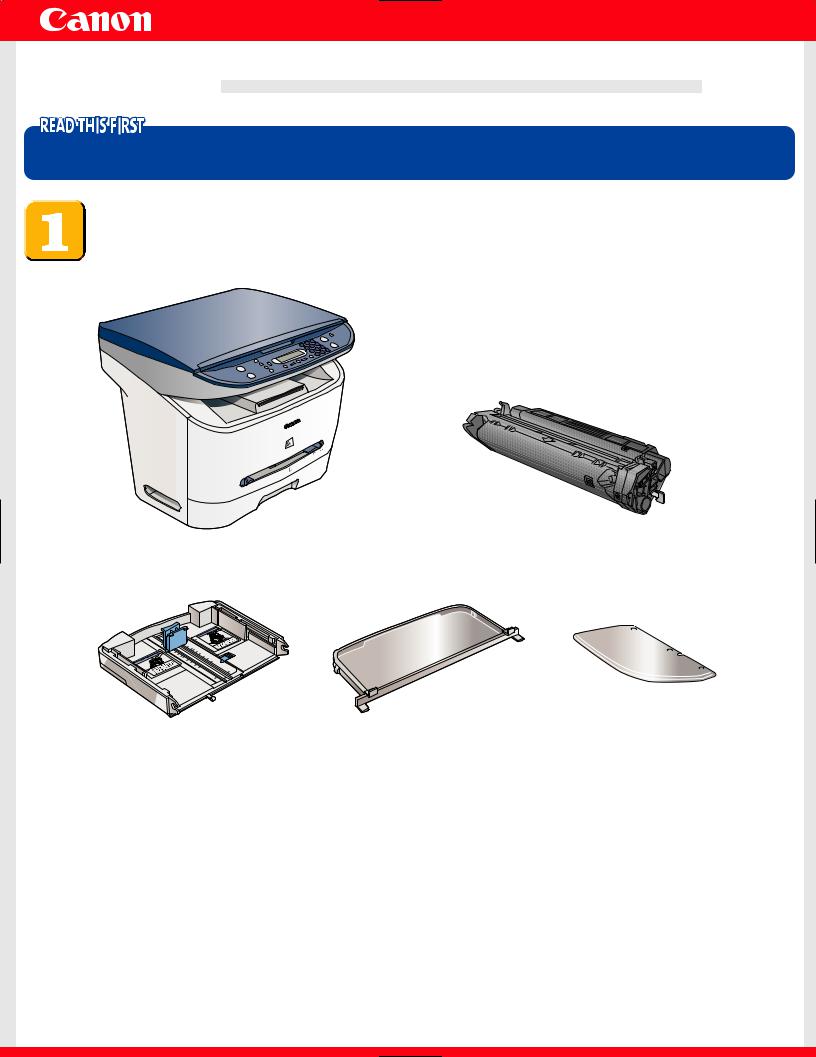





 Set-Up Instructions
Set-Up Instructions
Thank you for purchasing Canon imageCLASS MF3110.
To get your machine ready for use, please follow the instructions in this document before referring to any other documentation.
Unpack the machine and its components.
Check that you have the following:
● Machine |
● Cartridge |
● Cassette extension |
● Extension cover |
● Output tray |
●Power cord
●USB cable
●User Software CD (MF Setup, NewSoft Presto! PageManager, ScanSoft Omnipage SE, Software Guide)
●Documentation (Set-Up Instructions, Basic Guide, Registration Card, Limited Warranty Note, Limited Warranty Note for Cartridge X25)
Before setting up the machine:
1 Place the machine on a flat, stable surface.
2 Remove all shipping tapes from the exterior of the machine.
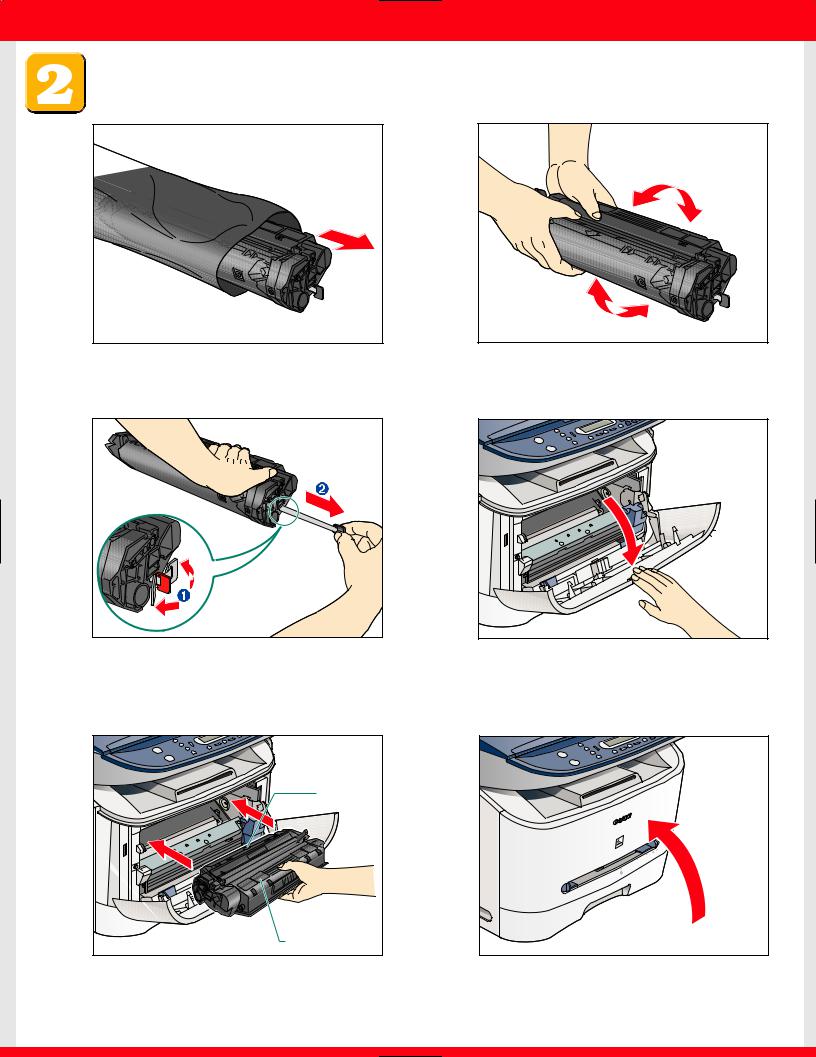
Install the cartridge.
1 Remove the cartridge from the bag. Keep the bag in a safe place for future use.
2 Gently rock the cartridge several times to evenly distribute the toner inside.
3 Hold the cartridge on a flat stable surface with one hand, and break the tab and pull out the seal completely with the other hand.
B |
A |
4 Pull open the front cover.
5 Hold the cartridge so that the instructions (A) and the arrow (B) are facing up, and insert it in the machine horizontally as far as it will go.
6 Close the front cover of the machine.
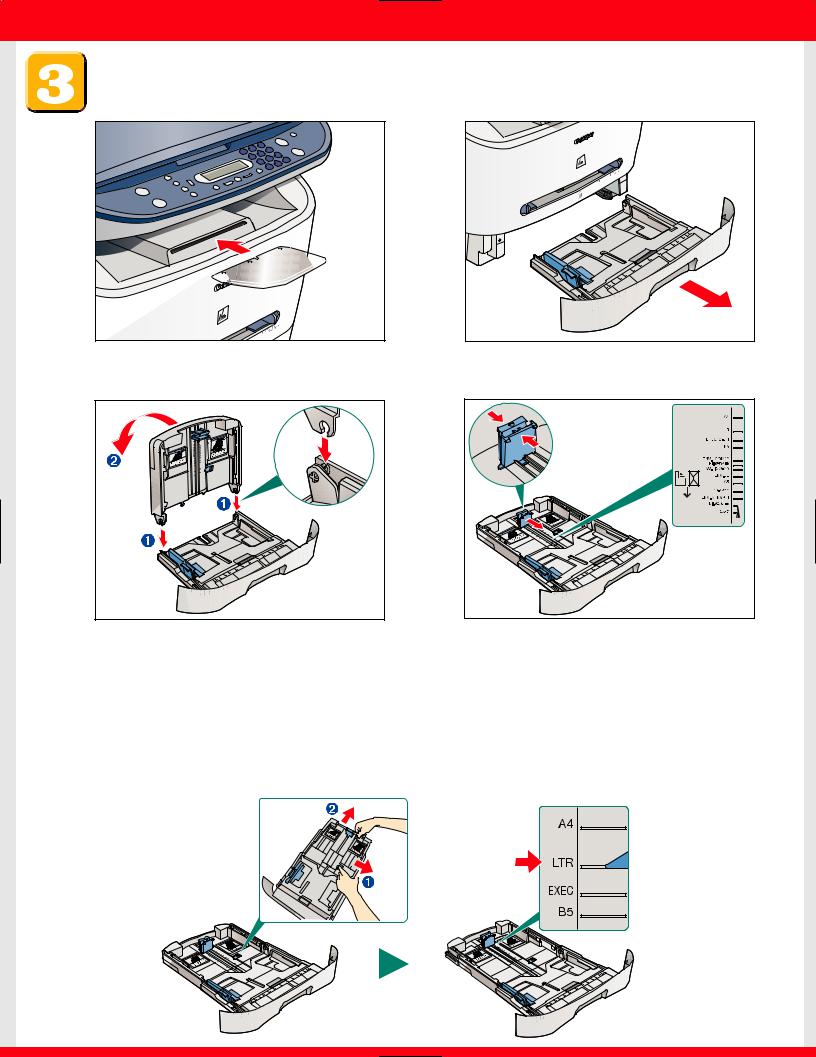
Assemble the cassette and load paper.
1 Insert the output tray into the front slot on the machine.
2 Pull out the paper cassette.
3Attach the extension to the cassette. The slotsare keyed and must be inserted at a 90°
angle. Once inserted, fold the extension as shown .
4 Pinch and slide the rear paper end guide to match the size of paper.
To load Legal-size paper:
Pull the blue tab and extend the cassette as far as it will go. Keep the rear paper end guide to LTR size mark. If you are not using Legal-size paper, skip to the next step without extending the cassette.
