Canon MF3010 User Manual
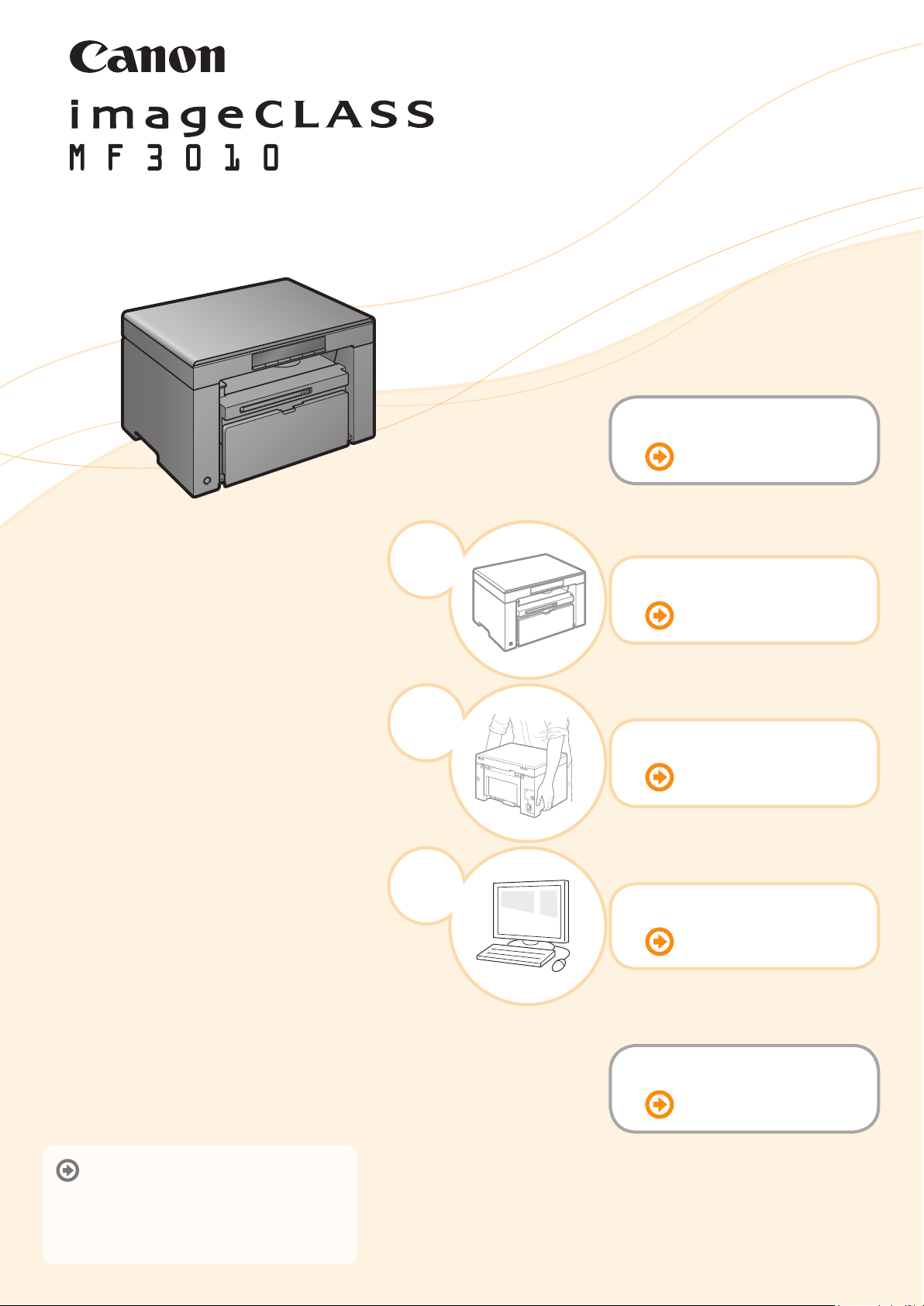
Starter Guide
Before Using the Machine
Next Page
1
2
3
Preface
P.5
Installing the Machine
P. 9
Installing the Drivers Software
P. 15
Read this guide first.
Please read this guide before operating this
product.
After you finish reading this guide, store it in
a safe place for future reference.
Appendix
P. A-1
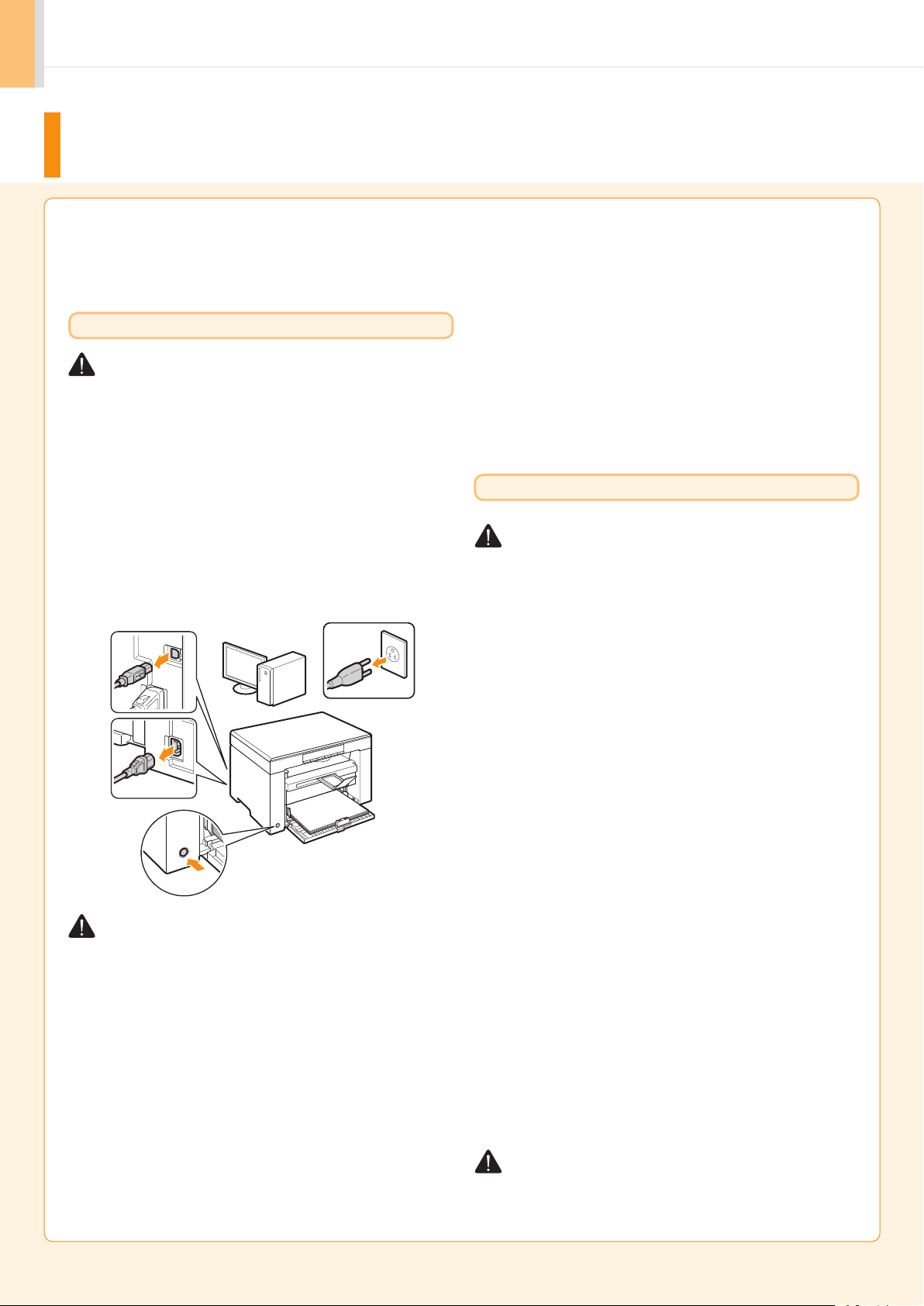
Important Safety Instructions
As these instructions are intended to prevent injury to the user and other
persons or to prevent destruction of property, always pay attention to
these instructions and operational requirements.
Also, as it may result in unexpected accidents or injuries, do not perform
any operation unless otherwise specified in the manual.
Installation
WARNING
• Do not install the machine in a location near alcohol, paint thinner, or
other flammable substances. If flammable substances come into contact
with electrical parts inside the machine, this may result in a fire or
electrical shock.
• Do not place the following items on the machine.
• Necklaces and other metal objects
• Cups, vases, flowerpots, and other containers filled with water or liquids
If these items come into contact with a high-voltage area inside the
machine, this may result in a fire or electrical shock.
If these items are dropped or spilled inside the machine, immediately
turn off the power switches of the machine and computer (1) and
disconnect the interface cable if it is connected (2). Then, unplug
the power plug from the AC power outlet (3) and contact your local
authorized Canon dealer.
(2)
(1)
OFF
(3)
(1)
CAUTION
(3)
• Do not install the machine in unstable locations, such as on unsteady
platforms or inclined floors, or in locations subject to excessive
vibrations, as this may cause the machine to fall or tip over, resulting in
personal injury.
• The ventilation slots are provided for proper ventilation of working parts
inside the machine. Never place the machine on a soft surface, such as a
bed, sofa, or rug. Blocking the slots can cause the machine to overheat,
resulting in a fire.
• Do not install the machine in the following locations, as this may result in
a fire or electrical shock.
• A damp or dusty location
• A location exposed to smoke and steam, such as near a cookery or humidifier
• A location exposed to rain or snow
• A location near a water faucet or water
• A location exposed to direct sunlight
• A location subject to high temperatures
• A location near open flames
• When installing the machine, gently lower the machine to the
installation site so as not to catch your hands between the machine and
the floor or between the machine and other equipment, as this may
result in personal injury.
• When connecting the interface cable, connect it properly by following
the instructions in this manual. If not connected properly, this may result
in malfunction or electrical shock.
• When moving the machine, follow the instructions in this manual to hold
it correctly. Failure to do so may cause you to drop the machine, resulting
in personal injury.
e-Manual “Relocating the Machine”
• Machines with a hard disk may not operate properly when used at high
altitudes of about 3,000 meters above sea level, or higher.
Power Supply
WARNING
• Do not damage or modify the power cord. Also, do not place heavy
objects on the power cord or pull on or excessively bend it. This can
cause electrical damage, resulting in fire or electrical shock.
• Keep the power cord away from all heat sources. Failure to do so can cause
the power cord insulation to melt, resulting in a fire or electrical shock.
• The power cord should not be taut, as this may lead to a loose
connection and cause overheating, which could result in a fire.
• The power cord may become damaged if it is stepped on, fixed with
staples, or if heavy objects are placed on it. Continued use of a damaged
power cord can lead to an accident, such as a fire or electrical shock.
• Do not plug or unplug the power plug with wet hands, as this can result
in electrical shock.
• Do not plug the power cord into a multiplug power strip, as this can
result in a fire or electrical shock.
• Do not bundle up or tie up the power cord in a knot, as this can result in
a fire or electrical shock.
• Insert the power plug completely into the AC power outlet. Failure to do
so can result in a fire or electrical shock.
• If excessive stress is applied to the connection part of the power cord,
it may damage the power cord or the wires inside the machine may be
disconnected. This could result in a fire. Avoid the following situations:
• Connecting and disconnecting the power cord frequently.
• Tripping over the power cord.
• The power cord is bent near the connection part, and continuous stress is
being applied to the power outlet or the connection part.
• Applying a shock to the power connector.
• Do not use power cords other than the one provided, as this can result in
a fire or electrical shock.
• As a general rule, do not use extension cords. Using an extension cord
may result in a fire or electrical shock.
• Remove the power plug from the AC power outlet and refrain from
using the machine during a thunder storm. Lightning can result in a fire,
electrical shock or malfunction.
CAUTION
• Do not use a power supply voltage other than that listed herein, as this
may result in a fire or electrical shock.
2

Before Using the Machine
1
Preface
2 3
Installing the Machine
Connecting to a Computer and
Installing the Drivers
Appendix
• Always grasp the power plug when unplugging the power plug. Do not
pull on the power cord, as this may expose the core wire of the power
cord or damage the cord insulation, causing electricity to leak, resulting
in a fire or electrical shock.
• Leave sufficient space around the power plug so that it can be
unplugged easily. If objects are placed around the power plug, you may
be unable to unplug it in an emergency.
Handling
WARNING
• Do not disassemble or modify the machine. There are high-temperature
and high-voltage components inside the machine which may result in a
fire or electrical shock.
• Electrical equipment can be hazardous if not used properly. Do not allow
children to touch the power cord, cables, internal gears, or electrical parts.
• If the machine makes an unusual noise or emits smoke, heat, or an unusual
smell, immediately turn off the power switches of the machine and
computer and disconnect the interface cable if it is connected. Then, unplug
the power plug from the AC power outlet and contact your local authorized
Canon dealer. Continued use can result in a fire or electrical shock.
• Do not use flammable sprays near the machine. If flammable substances
come into contact with electrical parts inside the machine, this may
result in a fire or electrical shock.
•
Always turn off the power switches of the machine and computer, and then
unplug the power plug and interface cables before moving the machine. Failure
to do so can damage the cables or cords, resulting in a fire or electrical shock.
• Confirm that the power plug or power connector is inserted completely after
moving the machine. Failure to do so can result in an overheating and fire.
• Do not drop paper clips, staples, or other metal objects inside the
machine. Also, do not spill water, liquids, or other flammable substances
(alcohol, benzene, paint thinner, etc.) inside the machine. If these items
come into contact with a high-voltage area inside the machine, this
may result in a fire or electrical shock. If these items are dropped or
spilled inside the machine, immediately turn off the power switches of
the machine and computer and disconnect the interface cable if it is
connected. Then, unplug the power plug from the AC power outlet and
contact your local authorized Canon dealer.
• When plugging or unplugging a USB cable when the power plug is
plugged into an AC power outlet, do not touch the metal part of the
connector, as this can result in electrical shock.
CAUTION
• Do not place heavy objects on the machine. The object or the machine
may fall, resulting in personal injury.
• Turn off the power switch when the machine will not be used for a long
period of time, such as overnight. Turn off the machine and unplug the
power plug if the machine will not be used for an extended period of
time, such as for several days.
• Open or close covers and install or remove cassettes gently and carefully.
Be careful not to hurt your fingers.
• Keep your hands and clothing away from the roller in the output area.
Even if the machine is not printing, the roller may suddenly rotate and
catch your hands or clothing, resulting in personal injury.
• The output slot is hot during and immediately after printing. Do not
touch the area surrounding the output slot, as this may result in burns.
• Printed paper may be hot immediately after being output. Be careful
when removing the paper and aligning the removed paper, especially
after continuous printing. Failure to do so may result in burns.
• When performing copy with a thick book placed on the platen glass, do
not press the platen glass forcefully. This may damage the platen glass
and cause personal injury.
• Be careful not to drop a heavy object, such as a dictionary, on the platen
glass. This may damage the platen glass and cause personal injury.
• Close the platen glass gently so as not to catch your hand. This may
result in personal injury.
• The laser beam can be harmful to the human body. The laser beam is
confined in the laser scanner unit by a cover, so there is no danger of
the laser beam escaping during normal machine operation. Read the
following remarks and instructions for safety.
• Never open covers other than those indicated in this manual.
• Do not remove the caution label attached to the cover of the laser scanner unit.
• If the laser beam should escape and enter your eyes, exposure may cause
damage to your eyes.
• If you operate this machine in manners other than the control,
adjustment, and operating procedures prescribed in this manual, this
may result in hazardous radiation exposure.
• This machine is confirmed as the class 1 laser product in IEC60825-1:2007.
Maintenance and Inspections
• When cleaning the machine, turn off the machine and computer, and
unplug the interface cables and power plug. Failure to do so can result in
a fire or electrical shock.
• Unplug the power plug from the AC power outlet periodically and clean
the area around the base of the power plug’s metal pins and the AC
power outlet with a dry cloth to remove all dust and grime. In damp,
dusty, or smoky locations, dust can build up around the power plug and
become damp, which can cause a short circuit, resulting in a fire.
• Clean the machine with a well wrung out cloth dampened with water or
mild detergent diluted with water. Do not use alcohol, benzene, paint
thinner, or other flammable substances. If flammable substances come
into contact with electrical parts inside the machine, this may result in a
fire or electrical shock.
• Some areas inside the machine are subject to high voltage. When
removing jammed paper or when inspecting inside of the machine, be
careful not to allow necklaces, bracelets, or other metal objects to touch
the inside of the machine, as this can result in burns or electrical shock.
• Do not dispose of used toner cartridges in open flames. This may cause the
toner remaining inside the cartridges to ignite, resulting in burns or fire.
1
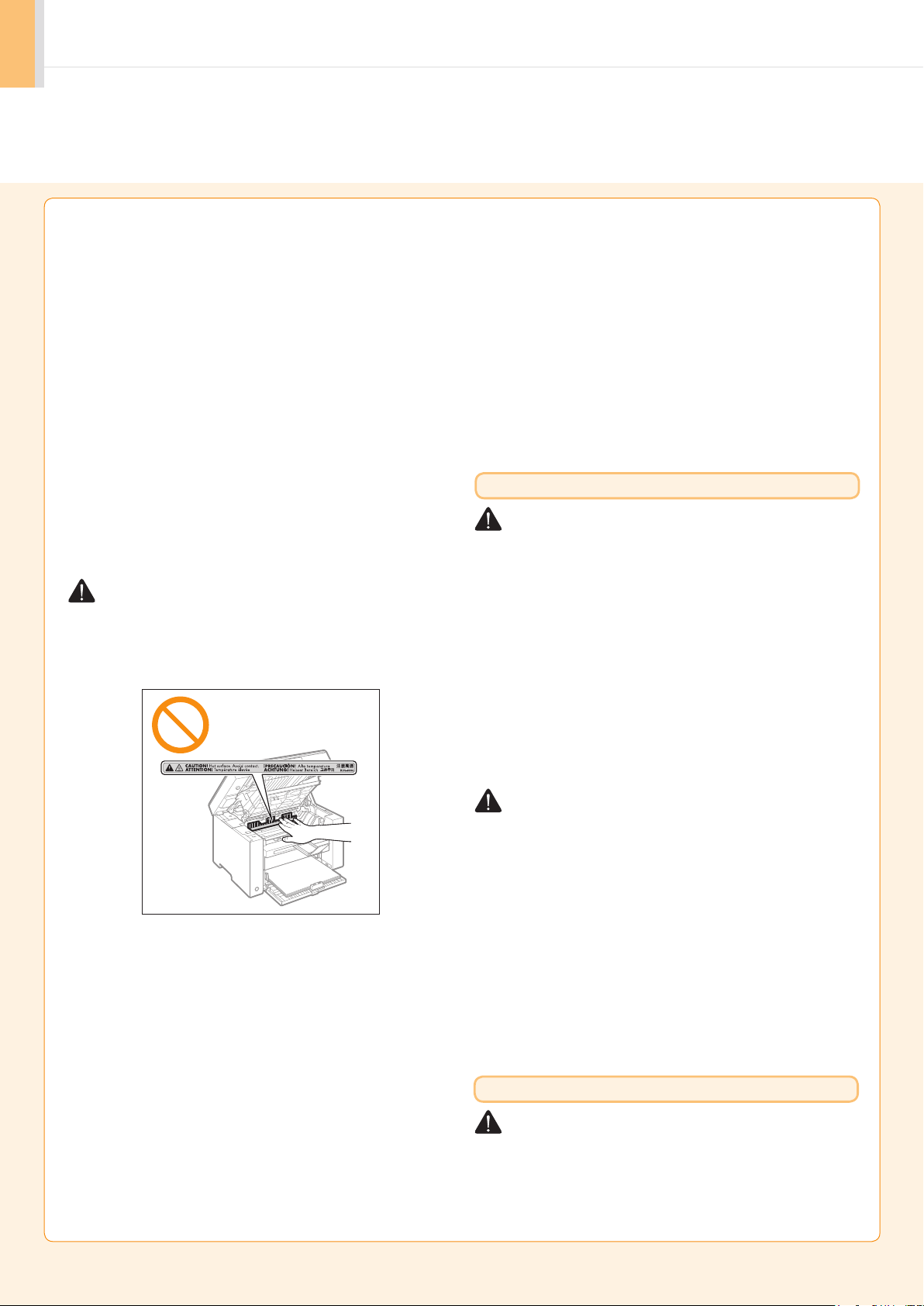
• Confirm that the power plug or power connector is inserted completely after
cleaning the machine. Failure to do so can result in an overheating and fire.
• If you accidentally spill or scatter toner, carefully gather the toner particles together
or wipe them up with a soft, damp cloth in a way that prevents inhalation.
Never use a vacuum cleaner that does not have safeguards against dust
explosions to clean up spilled toner. Doing so may cause a malfunction in
the vacuum cleaner, or result in a dust explosion due to static discharge.
• Check the power cord and plug regularly. The following conditions may result in
fire, so please contact your local authorized Canon dealer or the Canon help line.
• There are burn marks on the power plug.
• The blade on the power plug is deformed or broken.
• The power is turned OFF or ON when bending the power cord.
• The coating of the power cord is damaged, cracked, or dented.
• A part of the power cord becomes hot.
• Check regularly that the power cord and plug are not handled in the
following manner. Failure to do so can result in a fire or electrical shock.
• The power connector is loosened.
• Stress is being applied to the power cord by a heavy object or by fixing it with staples.
• The power plug is loosened.
• The power cord is tied in a bundle.
• A part of the power cord is put in an aisle.
• The power cord is put in front of the heating appliance.
CAUTION
• The fixing unit and its surroundings inside the machine become hot
during use. When removing jammed paper or when inspecting the
inside of the machine, do not touch the fixing unit and its surroundings,
as this may result in burns.
• When loading paper or removing jammed paper, be careful not to cut
your hands with the edges of the paper.
• When removing a toner cartridge, remove the toner cartridge carefully
so as to prevent the toner from scattering and getting into your eyes or
mouth. If toner gets into your eyes or mouth, wash them immediately
with cold water and consult a physician.
• Do not attempt to disassemble the toner cartridge. The toner may scatter
and get into your eyes or mouth. If toner gets into your eyes or mouth,
wash them immediately with cold water and consult a physician.
• If toner leaks from the toner cartridge, be careful not to inhale the toner
or allow it to come into direct contact with your skin. If the toner comes
into contact with your skin, wash with soap. If the skin becomes irritated
or you inhale the toner, consult a physician immediately.
Consumables
WARNING
• Do not dispose of used toner cartridges in open flames. This may cause
the toner to ignite, resulting in burns or fire.
• Do not store toner cartridges or paper in a location exposed to open flames.
This may cause the toner or paper to ignite, resulting in burns or fire.
• When disposing of a toner cartridge, place the toner cartridge into a
bag to prevent the toner from scattering, and then dispose of the toner
cartridge according to local regulations.
• If you accidentally spill or scatter toner, carefully gather the toner
particles together or wipe them up with a soft, damp cloth in a way that
prevents inhalation.
Never use a vacuum cleaner that does not have safeguards against dust
explosions to clean up spilled toner. Doing so may cause a malfunction in
the vacuum cleaner, or result in a dust explosion due to static discharge.
• When removing jammed paper or when inspecting the inside of the
machine, do not expose yourself to the heat emitted from the fixing unit
and its surroundings for a prolonged period of time. Doing so may result
in low temperature burns, even though you did not touch the fixing unit
and its surroundings directly, as this may result in burns.
• If paper is jammed, remove the jammed paper so that any pieces of paper
do not remain inside the machine. Also, do not put your hand in an area
other than indicated areas, as this may result in personal injuries or burns.
• When removing jammed paper or replacing a toner cartridge, be careful
not to get any toner on your hands or clothing, as this will dirty your
hands or clothing. If toner gets on your hands or clothing, wash them
immediately with cold water. Washing with warm water sets the toner,
making it impossible to remove the toner stains.
• When removing jammed paper, be careful not to allow the toner on the
paper to scatter. The toner may get into your eyes or mouth. If toner gets
into your eyes or mouth, wash them immediately with cold water and
consult a physician.
CAUTION
• Keep the toner cartridges and other consumables out of the reach
of small children. If the toner or other parts are ingested, consult a
physician immediately.
• Do not attempt to disassemble the toner cartridge. The toner may scatter
and get into your eyes or mouth. If toner gets into your eyes or mouth,
wash them immediately with cold water and consult a physician.
• If toner leaks from the toner cartridge, be careful not to inhale the toner
or allow it to come into direct contact with your skin. If the toner comes
into contact with your skin, wash with soap. If the skin becomes irritated
or you inhale the toner, consult a physician immediately.
• Do not pull out the sealing tape forcefully or stop at midpoint, as this
may cause toner to spill out. If toner gets into your eyes or mouth, wash
them immediately with cold water and consult a physician.
Others
WARNING
• If you are using a cardiac pacemaker
This machine generates a low level magnetic field. If you use a cardiac
pacemaker and feel abnormalities, please move away from this machine
and consult your physician immediately.
2
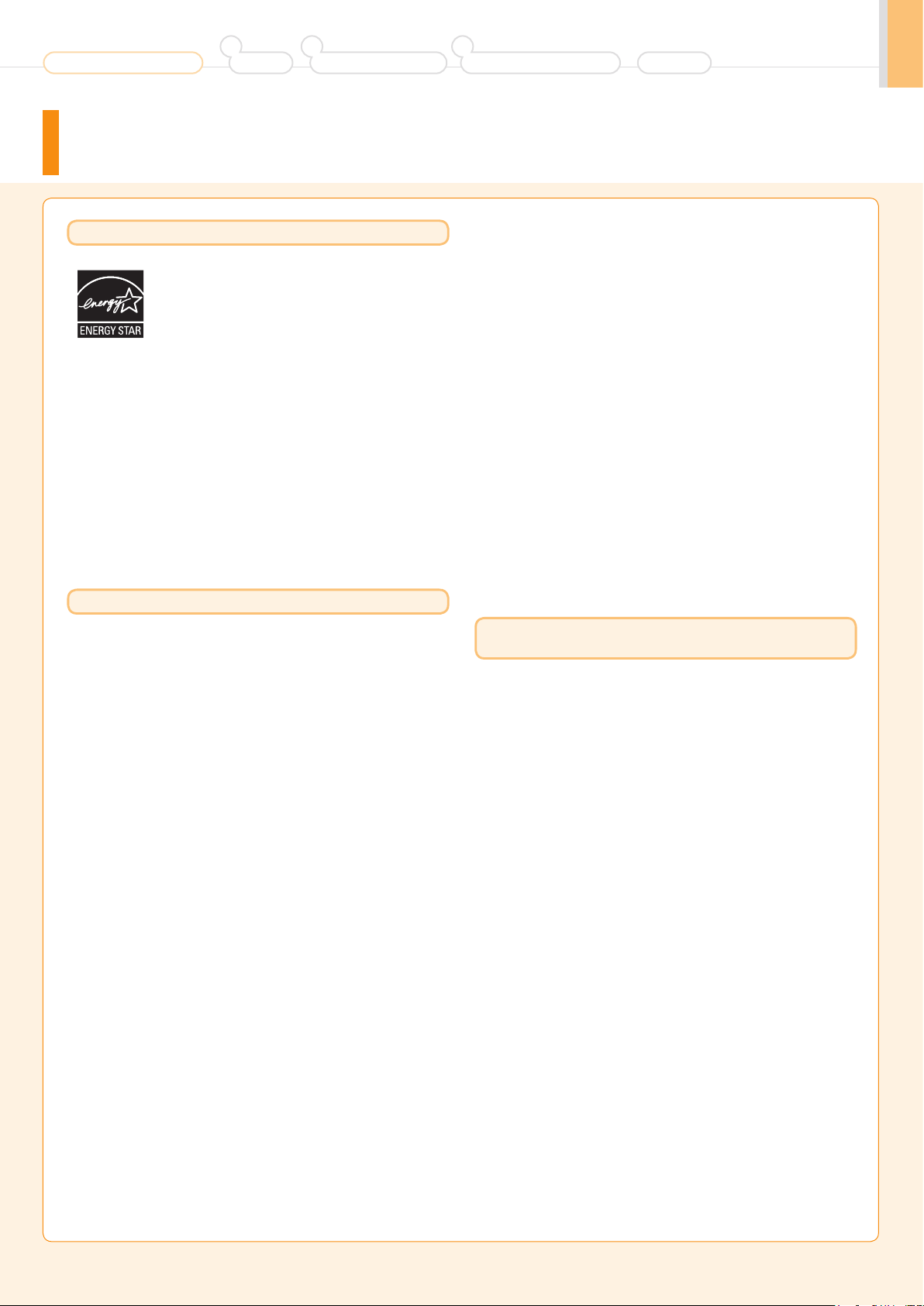
1
Before Using the Machine
Preface
Legal Notices
2 3
Installing the Machine
Connecting to a Computer and
Installing the Drivers
Appendix
International ENERGY STAR Program
As an ENERGY STAR? Partner, Canon U.S.A., Inc.
has determined that this product meets the
ENERGY STAR Program for energy efficiency.
Th e I nt er na t io na l E NE RG Y S TA R O ff i ce
Equipment Program is an international program
that promotes energy saving through the use of
computers and other office equipment.
Th e progr am backs the deve l opment and
dissemination of products with functions that
effectively reduce energy consumption. It is an
open system in which business proprietors can
participate voluntarily.
The targeted products are office equipment,
such as computers, displays, printers, facsimiles,
an d cop i ers. The st and ard s and logo s are
uniform among participating nations.
Third Party Software
This Canon product (the “PRODUCT”) includes third-party
software modules. Use and distribution of these software modules
(the “SOFTWARE”) are subject to the conditions below.
(1) You agree that you will comply with any applicable export
control laws, restrictions or regulations of the countries
involved in the event that this product including the
SOFTWARE is shipped, transferred or exported into any
country.
(2) Rights holders of the SOFTWARE retain in all respects the
title, ownership and intellectual property rights in and to the
SOFTWARE. Except as expressly provided herein, no license
or right, expressed or implied, is hereby conveyed or granted
by rights holders of the SOFTWARE to you for any intellectual
property of rights holders of the SOFTWARE.
(3) You may use the SOFTWARE solely for use with the PRODUCT.
(4) You may not assign, sublicense, market, distribute, or transfer
the SOFTWARE to any third party without prior written
consent of rights holders of the SOFTWARE.
(5) Notwithstanding the foregoing, you may transfer the
SOFTWARE only when (a) you assign to a transferee all of your
rights to the PRODUCT and all rights and obligations under
the conditions governing the SOFTWARE and PRODUCT and
(b) such transferee agrees in writing to be bound by all these
conditions.
(6) You may not decrypt, decompile, reverse engineer,
disassemble or otherwise reduce the code of the SOFTWARE
to human readable form.
(7) You may not modify, adapt, translate, rent, lease or loan
the SOFTWARE or create derivative works based on the
SOFTWARE.
(8) You are not entitled to remove or make separate copies of the
SOFTWARE from the PRODUCT.
(9) The human-readable portion (the source code) of the
SOFTWARE is not licensed to you.
ACCEPTANCE
THE TERMS OF THIS THIRD PARTY SOFTWARE STATED HERE OR IN
RELATED WARRANTY PROVISIONS SHALL BE DEEMED ACCEPTED
UPON YOUR USE OF THE PRODUCT FOR ONE OR MORE OF ITS
NORMAL PURPOSES, IF THERE HAS BEEN NO OTHER PRIOR
EXPRESS ACCEPTANCE.
THE TERMS OF THIS THIRD PARTY SOFTWARE GOVERN THE
THIRD PARTY SOFTWARE AS DELIVERED WITH THE PRODUCT
AND ALL UPDATED VERSIONS OF THE THIRD PARTY SOFTWARE
PROVIDED UNDER MAINTENANCE AGREEMENTS OR OTHER
SERVICE ARRANGEMENTS FOR THE PRODUCT WITH CANON USA
OR CANON CANADA OR THEIR RESPECTIVE AUTHORIZED SERVICE
ORGANIZATIONS.
Legal Limitations on the Usage of Your Product and the
Use of Images
Using your product to scan, print or otherwise reproduce certain
documents, and the use of such images as scanned, printed or
otherwise reproduced by your product, may be prohibited by law
and may result in criminal and/or civil liability.
A non-exhaustive list of these documents is set forth below. This
list is intended to be a guide only. If you are uncertain about
the legality of using your product to scan, print or otherwise
reproduce any particular document, and/or of the use of the
images scanned, printed or otherwise reproduced, you should
consult in advance with your legal advisor for guidance.
• Paper Money
• Money Orders
• Certificates of Deposit
• Postage Stamps (canceled or uncanceled)
• Identifying Badges or Insignias
• Selective Service or Draft Papers
• Checks or Drafts Issued by Governmental Agencies
• Motor Vehicle Licenses and Certificates of Title
• Travelers Checks
• Food Stamps
• Passports
• Immigration Papers
• Internal Revenue Stamps (canceled or uncanceled)
• Bonds or Other Certificates of Indebtedness
• Stock Certificates
• Copyrighted Works/Works of Art without Permission of
Copyright Owner
3
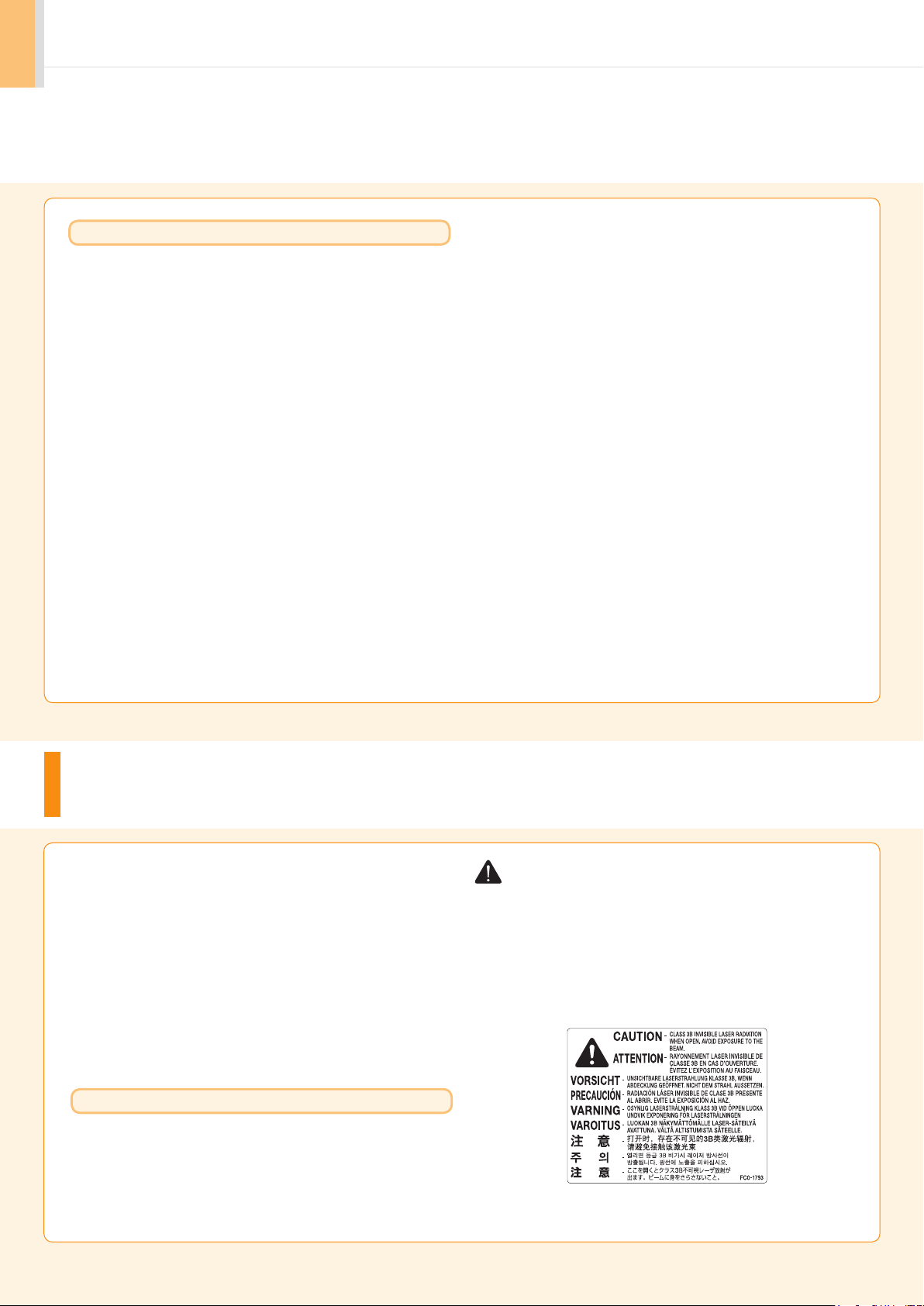
FCC (Federal Communications Commission)
imageCLASS MF3010: F162100
This device complies with Part 15 of the FCC Rules. Operation
is subject to the following two conditions:
(1) This device may not cause harmful interference, and
(2) This device must accept any interference received, including
interference that may cause undesired operation.
This equipment has been tested and found to comply with the
limits for a class B digital device, pursuant to Part 15 of the FCC
Rules. These limits are designed to provide reasonable protection
against harmful interference in a residential installation. This
equipment generates, uses and can radiate radio frequency
energy and, if not installed and used in accordance with
the instructions, may cause harmful interference to radio
communications. However, there is no guarantee that interference
will not occur in a particular installation. If this equipment does
cause harmful interference to radio or television reception, which
can be determined by turning the equipment off and on, the user
is encouraged to try to correct the interference by one or more of
the following measures:
• Reorient or relocate the receiving antenna.
• Increase the separation between the equipment and receiver.
• Connect the equipment to an outlet on a circuit different from
that to which the receiver is connected.
• Consult the dealer or an experienced radio/TV technician for help.
Use of shielded cable is required to comply with class B limits in
Subpart B of Part 15 of the FCC Rules. Do not make any changes or
modifications to the equipment unless otherwise specified in this
manual. If you make such changes or modifications, you could be
required to stop operation of the equipment.
Canon U.S.A., Inc.
One Canon Park, Melville, NY 11747, U.S.A.
TEL No. 1-800-OK-CANON
Laser Safety
This machine complies with 21 CFR Chapter 1 Subchapter J as
a Class 1 laser product under the U.S. Department of Health
and Human Services (DHHS) Radiation Performance Standard
according to the Radiation Control for Health and Safety Act of
1968. This means that the machine does not produce hazardous
radiation.
Since radiation emitted inside the machine is completely confined
within protective housings and external covers, the laser beam
cannot escape from the machine during any phase of user
operation.
CDRH Regulations
The Center for Devices and Radiological Health (CDRH) of the
U.S. Food and Drug Administration implemented regulations
for laser products on August 2, 1976. These regulations apply to
laser products manufactured from August 1, 1976. Compliance is
mandatory for products marketed in the United States.
CAUTION
Use of controls, adjustments, or performance of procedures
other than those specified in this manual may result in hazardous
radiation exposure.
The label is attached to the laser scanner machine inside the
machine and is not in a user access area.
4
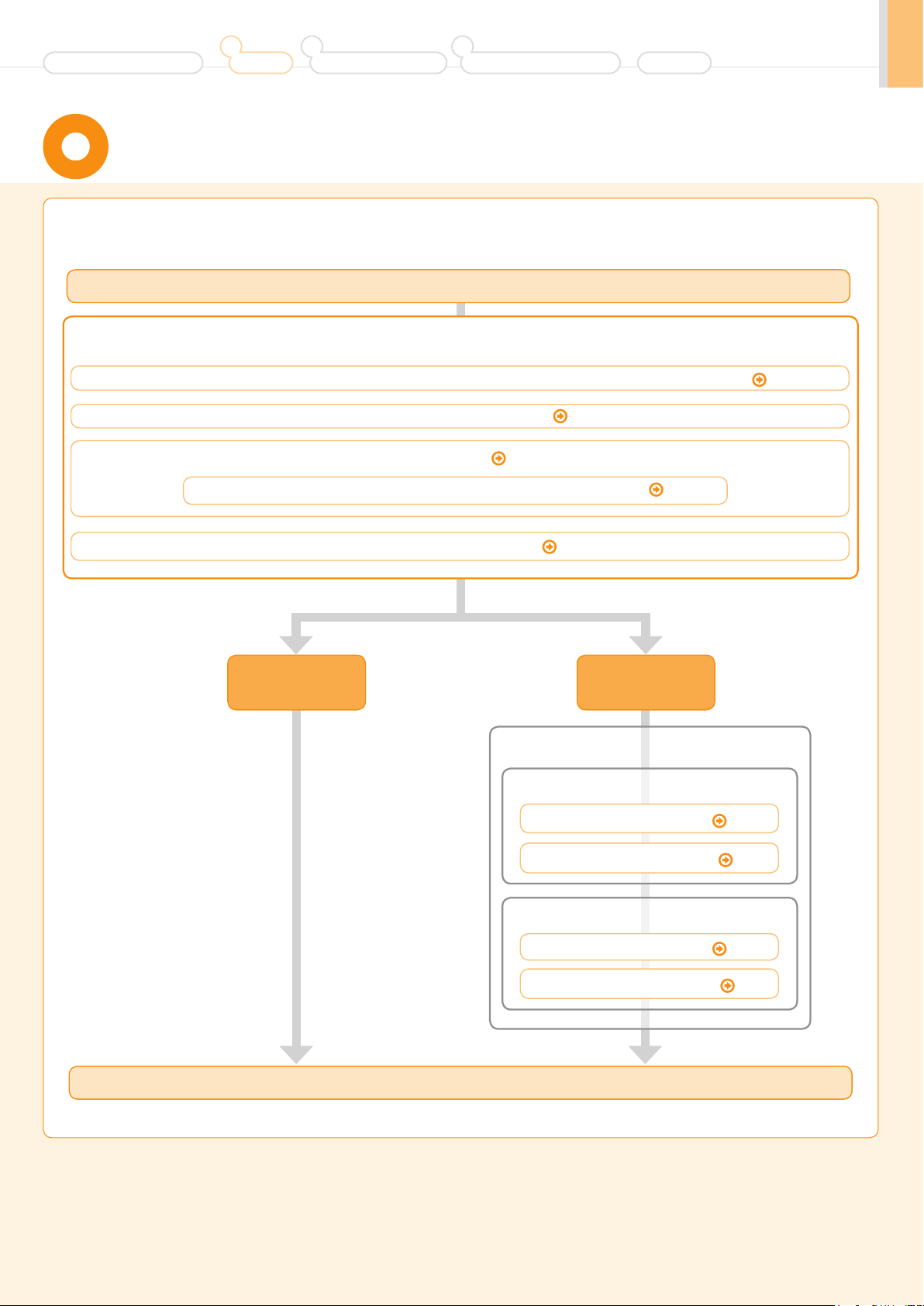
Before Using the Machine
1
Preface
2 3
Installing the Machine
Connecting to a Computer and
Installing the Drivers
Appendix
Setting Up the Machine to Suit Your Needs
Determine which machine functions (Copy, Print, Scan) you intend to use, and make settings according to the flowchart
below.
Start settings.
Required Operations
Carrying the Machine to the Installation Site and Removing the Packing Materials
Preparing the Toner Cartridges P. 10
P. 9
Loading Paper
You need to specify the paper type settings after turning On the printer.
Connecting the Power Cord
Copy
P. 12
P. 13
Print
Scan
Settings in a Computer
For Windows
Installing the Software P. 15
Connecting a USB Cable P. 16
P. 14
For Macintosh
Installing the Software
Connecting a USB Cable
Settings are now complete.
P. 18
P.19
5
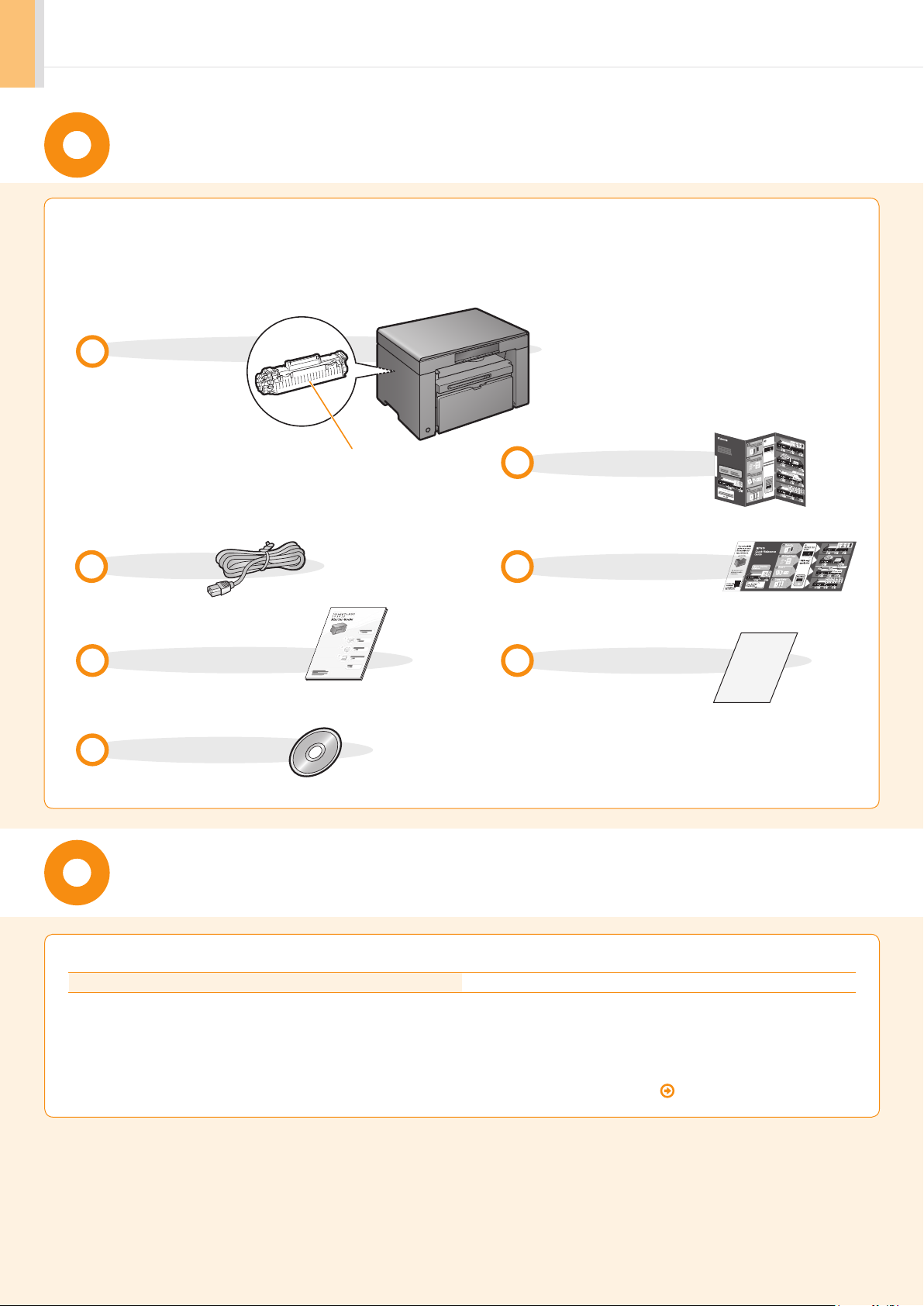
Checking the Supplied Accessories
Quick Reference Guide
Quick Reference
Guide
xxxxxxxxxxxxxxxxxxxx
xxxxxxxxxxxxxxxxxxxx
xxxxxxxxxxxxxxxxxxxx
xxxxxxxxxxxxxxx
xxxxxxxxxxxxxxx
xxxxxxxxxxxxxxx
xxxxxxxxxxxxxxx
xxxxxxxxxxxxxxx
Basic Copying Method
MF3010
Set the cop y qu ant it y
first.
xxxxxxxxxxxxxxxxxx
Stop / Reset
xxxxxxxxxxxxx
xxxxxxxxxxxxx
xxxxxxxxxxxxx
xxxxxxxxxxxxx
xxxxxxxxxxxxx
xxxxxxxxxxxxxx
xxxxxxxxxxxxxx
xxxxxxxxxxxxxx
xxxxxxxxxxxxxx
xxxxxxxxxxxxxx
Copy Quantity Registration
e-Manual
xxxxxxxxxxx
xxxxxxxxxxx
xxxxxxxxxxx
xxxxxxxxxxx
xxxxxxxxxxx
xxxxxxxxxxx
xxxxxxxxxxx
xxxxxxxxxxx
xxxxxxxxxxx
xxxxxxxxxxx
xxxxxxxxxxx
xxxxxxxxxxx
xxxxxxxxxxx
xxxxxxxxxxx
xxxxxxxxxxx
xxxxxxxxxxx
xxxxxxxxxxx
xxxxxxxxxxx
xxxxxxxxxxx
xxxxxxxxxxx
Density
ID Card Copy
2 on 1
Copy Ratio
BEFORE YOU START
Set the cop y qu ant it y
first.
xxxxxxxxxxxxxxxxxx
Stop / Reset
xxxxxxxxxxxxx
xxxxxxxxxxxxx
xxxxxxxxxxxxx
xxxxxxxxxxxxx
xxxxxxxxxxxxx
xxxxxxxxxxx
xxxxxxxxxxx
xxxxxxxxxxx
xxxxxxxxxxx
xxxxxxxxxxx
xxxxxxxxxxx
xxxxxxxxxxx
xxxxxxxxxxx
xxxxxxxxxxx
xxxxxxxxxxx
xxxxxxxxxxx
xxxxxxxxxxx
xxxxxxxxxxx
xxxxxxxxxxx
xxxxxxxxxxx
xxxxxxxxxxx
xxxxxxxxxxx
xxxxxxxxxxx
xxxxxxxxxxx
xxxxxxxxxxx
Density
ID Card Copy
2 on 1
Copy Ratio
BEFORE YOU START
Confirm that all the supplied
1.
accessories are contained in the box.
The machine unit
The toner cartridge is
already installed.
Toner cartridge
Power cord
Starter Guide (This manual)
If an item is missing or damaged, please contact our Canon
Authorized Service Facilities or the Canon Customer Care
Center.
Quick Reference Guide
Place this guide near the
printer for effective usage.
Quick Reference Guide Seal
Limited Warranty Notice
User Software CD-ROM
Supplied Toner Car tridge
The average yield of the included toner cartridge is as follows.
Canon Cartridge 125 Starter Average yield*1: 700 sheets
*1
The average yield is on the basis of "ISO/IEC 19752"*2 when printing A4 size paper with the default print density setting.
*2
"ISO/IEC 19752" is the global standard relating to "Method for the determination of toner cartridge yield for monochromatic electrophotographic
printers and multi-function devices that contain printer components" issued by ISO (International Organization for Standardization).
The average yield of the replacement toner cartridge differs from which of the supplied toner cartridge.
To purchase replacement toner cartridges, see "About Replacement Toner Cartridges" in the e-Manual.
6
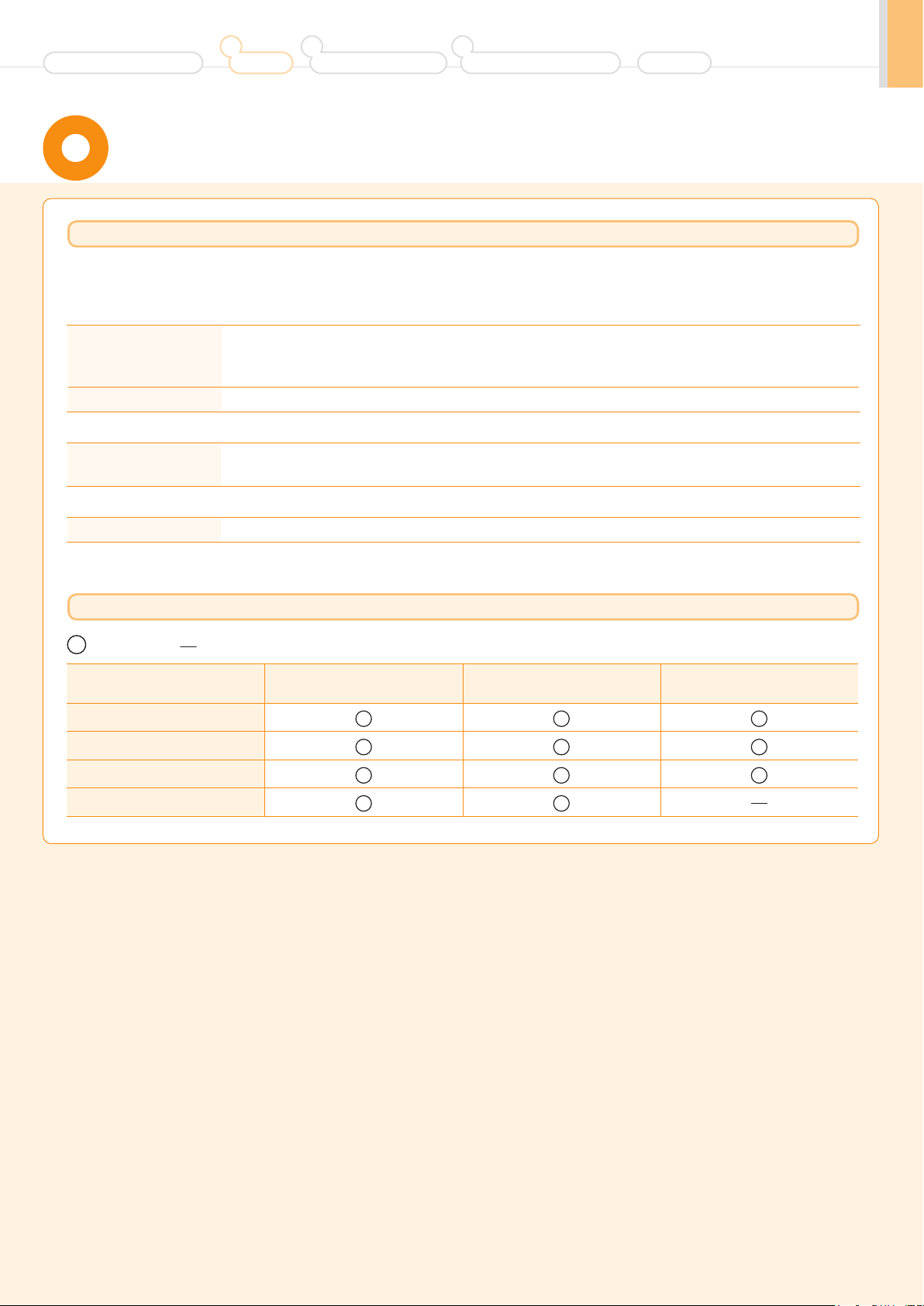
Before Using the Machine
1
Preface
2 3
Installing the Machine
Connecting to a Computer and
Installing the Drivers
Appendix
User Software CD-ROM
About the Drivers and Software
The drivers and software included in the CD-ROM supplied with this machine are as follows.
MF Drivers
Printer driver You can print from an application using the machine by installing the printer driver on your
computer. You can process print data at high speed by compressing the print data using the
computer's processing capabilities.
Scanner driver You can use the machine as a scanner if you install the scanner driver on your computer.
MF Toolbox
MF Toolbox MF Toolbox is a program which allows you to easily open an image scanned by the scanner in an
application, attach the scanned image to an e-mail, and store the scanned image in a hard disk.
Additional Software Programs
Presto! PageManager This is software for managing scanned images.
Supported Operating Systems
: available : not available
Windows XP Windows Vista/7/8
Printer driver
Scanner driver
MF Toolbox
Presto! PageManager
Mac OS X
(version 10.5.8 or later)
7
