Bosch PXX921DX6E, PXY828DX6E, PXY695DX6E, PXY621DX6E, PXX995DX6E HC Home Connect leaflet
...
Connect your appliance to the future.
Quick-start guide

The future begins now in your home! Thank you for choosing Home Connect *
Congratulations on choosing the appliance of the future, which will simplify your everyday life and make it more enjoyable.
More convenient.
Home Connect enables you to control your household appliances whenever you want, wherever you want – simply and intuitively using a smartphone or tablet PC. Running around the house or waiting around for a cycle to finish is a thing of the past – leaving you time for the things that are really important to
you.
More straightforward.
Using the app's cleverly designed touchscreen, you can adjust operating settings such as signal tones, or even individual programmes. It's even simpler
and more straightforward than on the appliance itself, plus you have direct
access to a host of data, operating manuals and even numerous instructional videos.
More connected.
Be inspired – discover the numerous extras that have been tailor-made just for your appliances: Recipe collections, tips on using your appliances and much more. Compatible accessories can be ordered at any time with just a few clicks.
* The availability of the Home Connect function depends on the availability of Home Connect services in your country.
Home Connect services are not available in every country. You can find more information on this at www.home-connect.com.
2
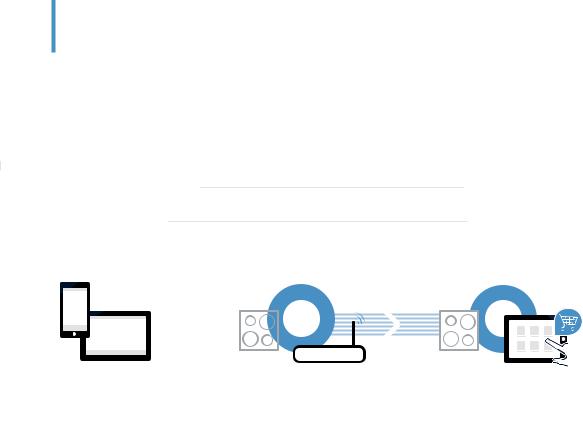
What do you need to connect your hob to Home Connect?
––A smartphone or tablet that is running the latest version of the operating system it uses.
––A home network signal (Wi-Fi) where the appliance is fitted.
Name and password for your home network (Wi-Fi):
Network name (SSID):
Password (key):
Three steps to make your daily routine easier:
|
|
|
|
|
|
|
|
|
|
|
|
|
|
|
|
|
|
|
|
|
|
|
|
|
|
|
|
|
|
|
|
|
|
|
|
|
|
|
|
|
|
1. Install the app |
2. Connect the appliance to |
||||
|
your Wi-Fi network |
||||
3.Connect the appliance to the app
Important information:
Hobs are not designed to be left unattended. You must always be present when the hob is in use.
3
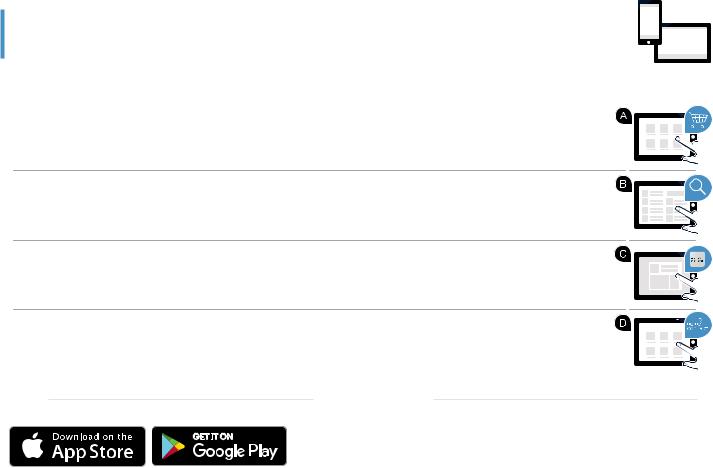
Step 1: Installing the
Home Connect app
 On your smartphone or tablet, go to the App Store (Apple devices) or Google Play Store (Android devices).
On your smartphone or tablet, go to the App Store (Apple devices) or Google Play Store (Android devices).
 Enter "Home Connect" in the store's search field.
Enter "Home Connect" in the store's search field.
 Select the Home Connect app and install it on your smartphone or tablet.
Select the Home Connect app and install it on your smartphone or tablet.
 Start the app and create your Home Connect login details. The app will guide you through the registration process. Don't forget to make a note of your e-mail address and password.
Start the app and create your Home Connect login details. The app will guide you through the registration process. Don't forget to make a note of your e-mail address and password.
Home Connect login details: |
|
E-mail: |
Password: |
Please check availability at www.home-connect.com
4
