ARRIS VIP6102W User Manual
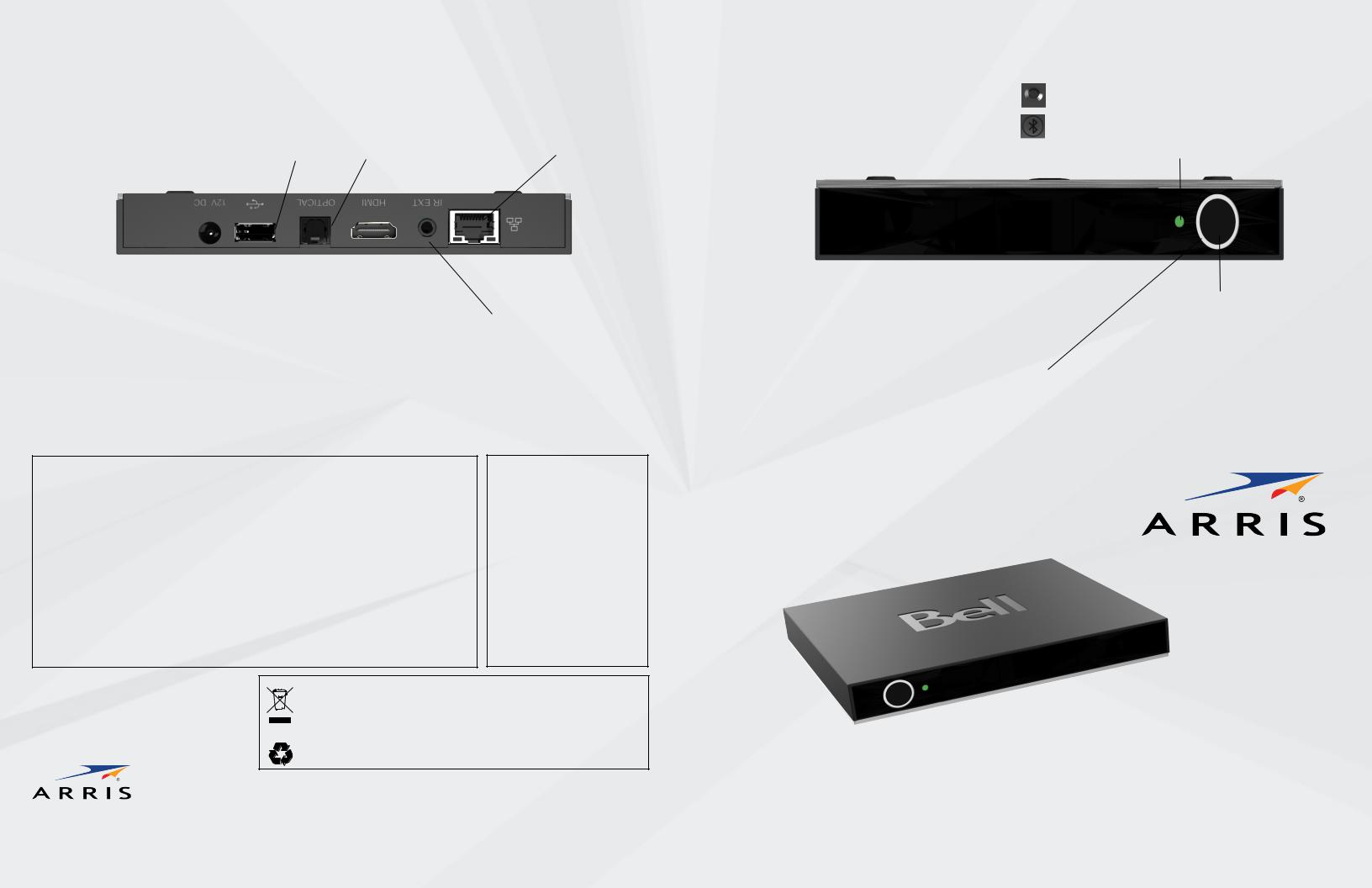
.provider |
homecinema.receiver |
|
youwanttoconnectdigitalaudiotoa |
.available |
|
instructionsfromyourservice |
ifyourTVdoesnothaveHDMIorif |
|
devicesaccordingtothe |
.equipmentUsethisconnectoronly |
whennoWi-Finetworkis |
Forconnectiontoexternal |
ForconnectiontoTVsetoraudio |
Forbroadbandconnection |
USB |
OpticalS/PDIF(TOSLINK) |
ETHERNET |
|
|
|
|
componentsbyremote(not.included) |
|
|
|
|
|
|
|
|
|
accessorytothisporttoenablecontrolof |
|
|
videoanddigital.audio) |
||
|
|
orequipmentcloset,connectanIRextender |
||
|
|
|||
supplyincludedinthe.package |
&StandardDefinitiondigital |
doorsorwallsinanentertainmentcabinet |
||
Forconnectiontothepower |
ForconnectiontoTVset(High |
Whencomponentsarehiddenbehindclosed |
||
|
POWER |
|
HDMI |
IRExtenderPort |
|
|
|
|
RearView |
© 2018 ARRIS Enterprises, LLC. All rights reserved. No part of this publication may be reproduced in any form or by any means or used to make any derivative work (such as translation, transformation, or adaptation) without written permission from ARRIS Enterprises, Inc. (“ARRIS”). ARRIS reserves the right to revise this publication and to make changes in content from time to time without obligation on the part of ARRIS to provide notification of such revision or change. ARRIS and the
ARRIS logo are all trademarks of ARRIS Enterprises, Inc. Other trademarks and trade names may be used in this document to refer to either the entities claiming the marks and the names of their products. ARRIS disclaims proprietary interest in the marks and names of others.
Manufactured under license from Dolby Laboratories. Dolby, Dolby Audio, Pro Logic and the double-D symbol are registered trademarks of Dolby Laboratories.
The Bluetooth® word mark and logos are registered trademarks owned by Bluetooth SIG, Inc. and any use of such marks by ARRIS is under license.
ARRIS provides this guide without warranty of any kind, implied or expressed, including, but not limited to, the implied warranties of merchantability and fitness for a particular purpose. ARRIS may make improvements or changes in the product(s) described in this manual at any time. The capabilities, system requirements and/or compatibility with third-party products described herein are subject to change without notice. This installation guide is produced by the manufacturer in the English language. Operators may elect to translate the installation guide. Any translated version of the installation guide is created purely for the convenience of the operator and end user, and the English language version is controlling and shall prevail. ARRIS hereby disclaims all liability for any translated versions of the installation guide created by an operator, for but not limited to, the content of any translated installation guide, the accuracy of the translation and any issues arising as a result of the translated installation guide, whether they be of an end user nature, legal nature or otherwise.
Open Source Software Information
For instructions on how to obtain a copy of any source code being made publicly available by ARRIS related to software used in this ARRIS product you may send your request in writing to:
ARRIS
Software Pedigree Operations 2450 Walsh Avenue
Santa Clara, CA 95051 USA
The ARRIS website opensource.arrisi.com
also contains information regarding use of open source. ARRIS has created the opensource.arris.com site to serve as a portal for interaction with the software community-at-large.
Caring for the Environment by Recycling
3871 Lakefield Drive
Suwanee, GA 30024 USA www.arris.com
When you see this symbol on an ARRIS product, do not dispose of the product with residential or commercial waste. Some countries or regions, such as the European Union, have set up systems to collect and recycle electrical and electronic waste items. Contact your local authorities for information about practices established for your region.
Please recycle product packaging and this document.
Ambient operating temperature |
32-104° F at 0-95% non condensing humidity. |
|
|
Voltage |
100-120 V ~, 50-60 Hz |
|
|
Power supply unit |
This Class III product, VIP6102W, shall be powered by the |
|
Limited Power Supply that is provided together with the |
|
product. |
|
|
Maximum power consumption |
13 W |
|
|
BottomofSet-TopBox:Resetbutton |
•PulsingPurple:Firmwareupdating |
|
•BlinkingRed:Wi-FiandEthernetlinksaredown |
||
|
||
|
•Red:Wi-Filinkisdown |
|
Right-SidePanel:Bluetoothpairingbutton |
•Amber:Wi-Fistrengthispoor |
|
|
•White:Networkconnectionestablished |
|
NOTSHOWN |
LINKLED |
•Red:Poweron/Initialization/Firmwareloadfailure |
hardwarereset |
|
•BlinkingAmber:Systemupgradeinprogress |
||
•Pressformorethan5seconds: |
||
•Amber:Backupfirmwareloading |
||
betweenstandbyandOnmode |
||
•White:Poweron/Ready |
||
•Pressforlessthan5seconds:toggle |
||
•BlinkingBlue:Firmwareloading |
||
POWER/STANDBYBUTTON |
||
•Blue:Poweringon/Initialbootup |
||
|
||
•Off:Standby/Sleep |
Front/Side/BottomView |
|
POWERRINGLED |
||
|
||
|
VIP6102WOVERVIEW |
VIP6102W
Installation Guide
612776-002-a
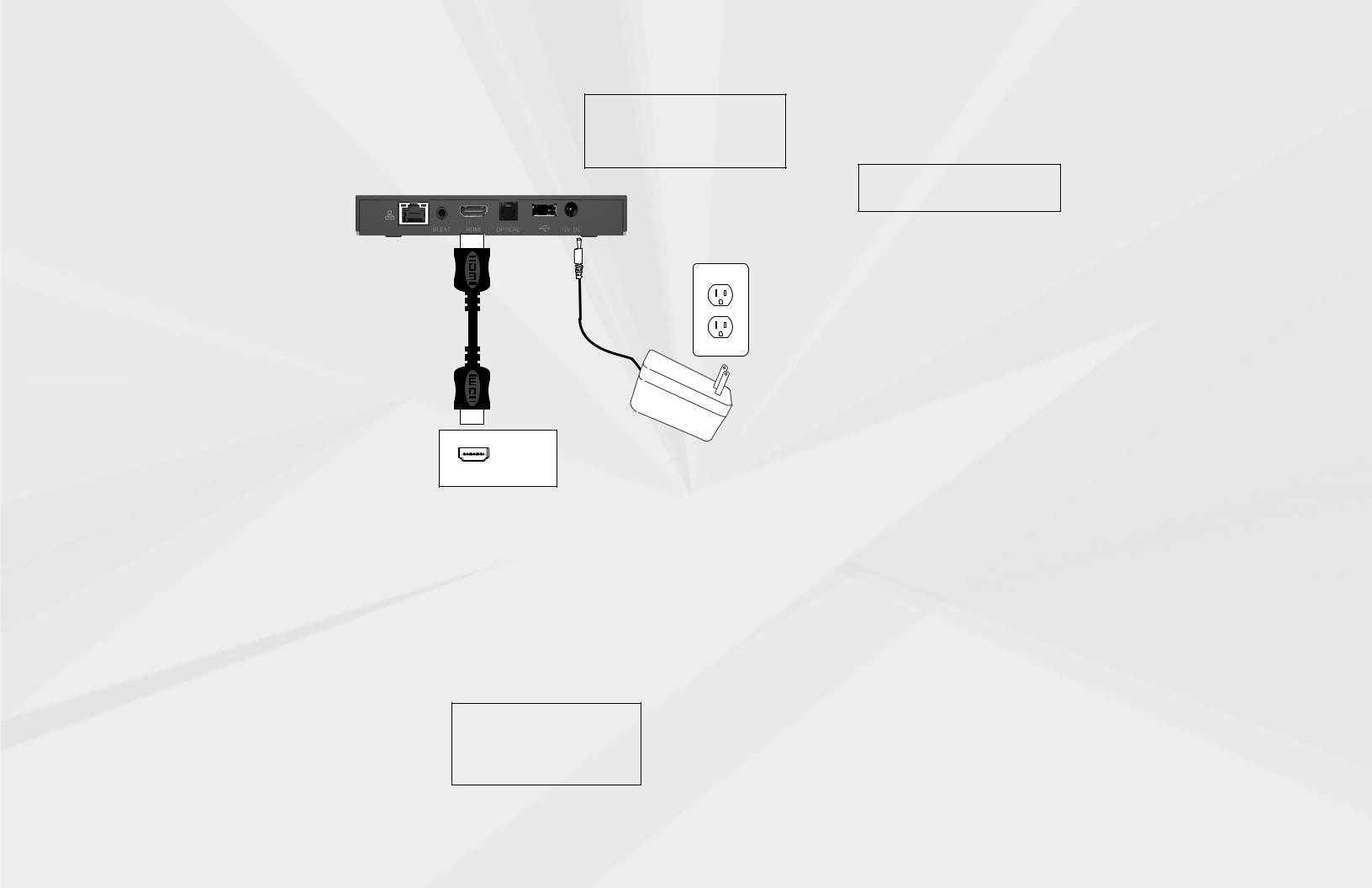
1 Placement
Never place the set-top box on top of or close to any heat sources such as other electronic devices. Doing so will reduce life time and may cause irreparable damage or malfunction. Note that the ambient temperature must be below 104° F. Be sure to maintain necessary space around the settop box to allow for proper ventilation. Never use the set-top box outside.
The set-top box is designed to stand on a horizontal surface. .
This product package can include a Bluetooth® Smart remote control which makes it possible to place the set-top box in a hidden position without line-of-sight from the remote control. The set-top box also includes a front panel mounted IR receiver for use with multi-remote control brands other than ARRIS. When using an IR remote control line-of-sight between the front side of the set-top box and the remote control is still required. Modern flat screen TV sets and low energy lamps emit light that in some cases may interfere with the IR signal used by remote controls.
Note that metallic surfaces and objects can interfere with the operation of Wi-Fi and/or Bluetooth® wireless technology.
If the remote control is not working properly, try altering the position of the set-top box relative to the remote control.If the Wi-Fi connection is not working properly, try altering the position of the set-top box relative to the Wi-Fi access point.
2 Connect to the TV set
Connect an HDMI cable between the set-top box and the HDMI connector on the TV set. This is the preferred method and no other video/audio connection is needed when HDMI is used.
To display the picture from the set-top box, the TV set must be switched to the correct external input. This is either done automatically or manually, using a button on the TV remote
control. See your TV user’s guide for instructions.
3 Connect to power
Connect the power supply to the DC jack on the set-top box and to a power outlet.
NOTE:
Do not use any power supply other than the one supplied with the product. Doing so may cause fire or seriously damage the set-top box.
1
2 |
3 |
TV
4 Prepare the remote control
Insert the batteries in the remote control.
On first use, press the Bluetooth pairing button
(right side of set-top box). Translucent ring on front panel will blink white to indicate pairing is in process. When pairing is complete, the ring will display solid white.
NOTE: For further information about using your Remote Control Unit, consult the Remote Control Unit’s User Manual.
5 Connect to your Wi-Fi
broadband
Programs and services for the VIP6102W are transmitted over the air from a wireless Access Point. The Access Point, in turn, is connected to your home network gateway device. The Access point uses Wi-Fi Protected Setup (WPS) to identify, authorize, and manage traffic to and from its client devices.
Register the VIP6102W with the Access Point
Before your VIP6102W can receive any programming, it must be registered as an authorized device with the Access Point. Run the WPS procedure as follows.
1.When the VIP6102W starts up, a prompt will appear on your TV screen asking if you wish to connect.
2.On the Access Point, press the WPS button to activate the WPS process. Consult your Access point User Manual for additional information, as necessary.
3.On the remote control unit, press the OK or Select button.
4.An icon appears on the TV screen, indicating that the connection sequence is in process. LED
#2 will flash red while connection is in process, briefly flash green then turn to solid green until the WPS process is complete. At this time, three horizontal dots appear on the TV screen indicating the connection is successful.
5.You have now established a secure wireless connection between the Access Point and your VIP6102W.
Connect video/audio with HDMI through a home theater system or HiFi equipment
Choose from below the option that best fits your system configuration.
1.Digital audio equipment with HDMI input: Connect the HDMI cable from the set-top box to the home theater receiver, and the home theater receiver HDMI output to the TV set.
2.Digital audio equipment without HDMI input: Connect the HDMI cable from the set-top box to the TV set and an optical Toslink to Toslink cable from the set-top box A/V output to the home theater receiver.
Note: you may have to change your settings for the TV set to ensure the digital output is properly transmitted from the TV set.
INSTALLATION OPTIONS
3. Analog audio equipment: Connect an HDMI cable from the set-top box to the TV set and a 3.5 mm to 3xRCA
audio/video cable in one end to the A/V connector of the set-top box and the other end with 2xRCA to your audio equipment.
Connect video/audio to the TV set without
HDMI
If your TV does not have HDMI you can connect a 3.5 mm to 3xRCA audio/ video cable from the A/V jack on the set-top box to the video and R+L audio connectors on the TV set. (Connectors are normally color coded: White = Left audio, Red = Right audio, Yellow = Video.)
Connect to broadband via Ethernet
If you do not have a Wi-Fi network in your home or if the Wi-Fi network is out of reach or unsuitable for video distribution, connect an Ethernet cable between the set-top box and the router/modem or the Ethernet wall connector as indicated by your broadband operator. Once connected, remove and reinsert the power cable to restart the set-top box.
NOTE:
The set of cables and other accessories supplied by your service provider together with this product may vary.
Innovation, Science and Economic Development Canada statement:
This device complies with Innovation, Science and Economic Development Canada’s license-exempt RSSs. Operation is subject to the following two conditions:
(1)This device may not cause interference; and
(2)This device must accept any interference, including interference that may cause undesired operation of the device.
Le présent appareil est conforme aux CNR d’Industrie Canada applicables aux appareils radio exempts de licence. L’exploitation est autorisée aux deux conditions suivantes:
1)l’appareil ne doit pas produire de brouillage;
2)l’utilisateur de l’appareil doit accepter tout brouillage radioélectrique subi, même si le brouillage est susceptible d’en compromettre le fonctionnement.
Caution:
(i)the device for operation in the band 5150–5250 MHz is only for indoor use to reduce the potential for harmful interference to co-channel mobile satellite systems;
(ii)for devices with detachable antenna(s), the maximum antenna gain permitted for devices in the bands 5250-5350 MHz and 5470-5725 MHz shall be such that the equipment still complies with the e.i.r.p. limit;
(iii)for devices with detachable antenna(s), the maximum antenna gain permitted for devices in the band 5725-5850 MHz shall be such that the equipment still complies with the e.i.r.p. limits specified for point-to-point and non-point-to-point operation as appropriate; and
Operations in the 5.25-5.35GHz band are restricted to indoor usage only.
Avertissement:
(i)les dispositifs fonctionnant dans la bande de 5150 à 5250MHz sont réservés uniquement pour une utilisation à l’intérieur afin de réduire les risques de brouillage préjudiciable aux systèmes de satellites mobiles utilisant les mêmes canaux;
(ii)pour les dispositifs munis d’antennes amovibles, le gain maximal d’antenne permis pour les dispositifs utilisant les bandes de 5250 à 5350MHz et de 5470 à 5725 MHz doit être conforme à la limite de la p.i.r.e;
(iii)pour les dispositifs munis d’antennes amovibles, le gain maximal d’antenne permis (pour les dispositifs utilisant la bande de 5725 à 5850 MHz) doit être conforme à la limite de la p.i.r.e. spécifiée pour l’exploitation point à point et l’exploitation non point à point, selon le cas;
Les opérations dans la bande de 5.25-5.35GHz sont limités à un usage intérieur seulement. Radiation Exposure Statement:
This equipment complies with Canada radiation exposure limits set forth for an uncontrolled environment. This equipment should be installed and operated with minimum distance 20cm between the radiator & your body.
Déclaration d’exposition aux radiations:
Cet équipement est conforme Canada limites d’exposition aux radiations dans un environnement non contrôlé. Cet équipement doit être installé et utilisé à distance minimum de 20cm entre le radiateur et votre corps.
CANADIAN COMPLIANCE
This Class B digital apparatus meets all requirements of the Canadian Interference Causing Equipment Regulations and CAN ICES-3 (B)/ NMB-3(B). Cet appareil numérique de la classe B respects toutes les exigences du Règlement sur le matériel brouilleur du Canada et CAN ICES-3 (B)/ NMB-3(B).
Federal Communication Commission Interference Statement
This device complies with Part 15 of the FCC Rules. Operation is subject to the following two conditions: (1) This device may not cause harmful interference, and (2) this device must accept any interference received, including interference that may cause undesired operation.
This equipment has been tested and found to comply with the limits for a Class B digital device, pursuant to Part 15 of the FCC Rules. These limits are designed to provide reasonable protection against harmful interference in a residential installation. This equipment generates, uses and can radiate radio frequency energy and, if not installed and used in accordance with the instructions, may cause harmful interference to radio communications. However, there is no guarantee that interference will not occur in a particular installation. If this equipment does cause harmful interference to radio or television reception, which can be determined by turning the equipment off and on, the user is encouraged to try to correct the interference by one of the following measures:
-Reorient or relocate the receiving antenna.
-Increase the separation between the equipment and receiver.
-Connect the equipment into an outlet on a circuit different from that to which the receiver is connected.
-Consult the dealer or an experienced radio/TV technician for help.
FCC Caution: Any changes or modifications not expressly approved by the party responsible for compliance could void the user’s authority to operate this equipment.
This transmitter must not be co-located or operating in conjunction with any other antenna or transmitter.
Operations in the 5.15-5.25GHz band are restricted to indoor usage only. Radiation Exposure Statement:
This equipment complies with FCC radiation exposure limits set forth for an uncontrolled environment. This equipment should be installed and operated with minimum distance 20cm between the radiator & your body.
© 2018 ARRIS Enterprises, LLC. All rights reserved.
