Ariston FD88 User Manual
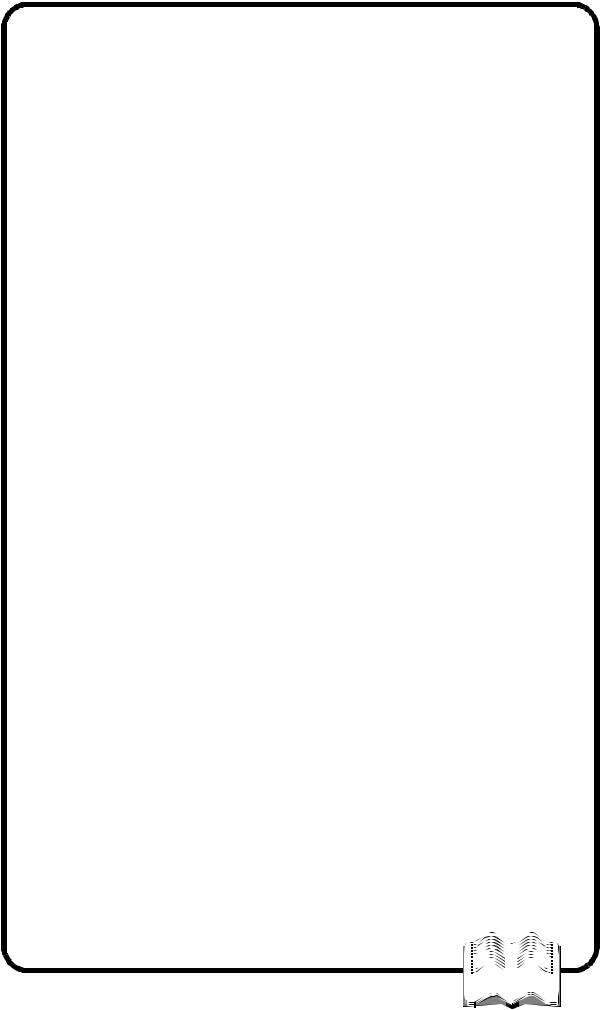
User Instruction Book for
ARISTON COOKER
Model
FD88
19502178404

Ariston Digital
Ariston Digital is the new generation of electric household appliances that are completely contrived to link up with each other and with the Merloni Elettrodomestici Digital Service Centre.
The household network
The electric household appliances and accessories in the Ariston Digital line of products use WRAP technology (Web Ready Appliances Protocol) to produce a series of information as to their operation and to exchange them using standard communication systems: this means that the appliance you have just bought is designed to interact with the other components in the Ariston Digital system, using the electricity network, with the addition of a suitable accessory.
Consequently, it is not necessary to connect any additional cables and each new Ariston Digital electric household appliance plugged into a socket automatically becomes part of your household network.
12
Services on offer
This possibility to interact with one another enables these electric household appliances to make the most of the new services that Merloni Elettrodomestici have on offer, which are:
Consumption Management. The electric household appliances can communicate with one another as well as with some of the accessories from the Ariston Digital line (Current Gauge and Digital Adapter) in order to control consumption levels within your home and to avoid the risk of an electrical power failure due to overloading.
Remote Assistance. Thanks to the TeleLink accessory in the Ariston Digital line, the electric household appliances can also communicate with the Digital Service Centre in order to report malfunctions immediately and to anticipate any problems.
Ariston Digital is a new line of electric household appliances, accessories and services designed for your safety and that of your home.
For further information, please call us on the freephone number: 800-448844, or send us an e-mail at: ‘digital@merloni.com’ or why not visit our website at: www.aristonchannel.com
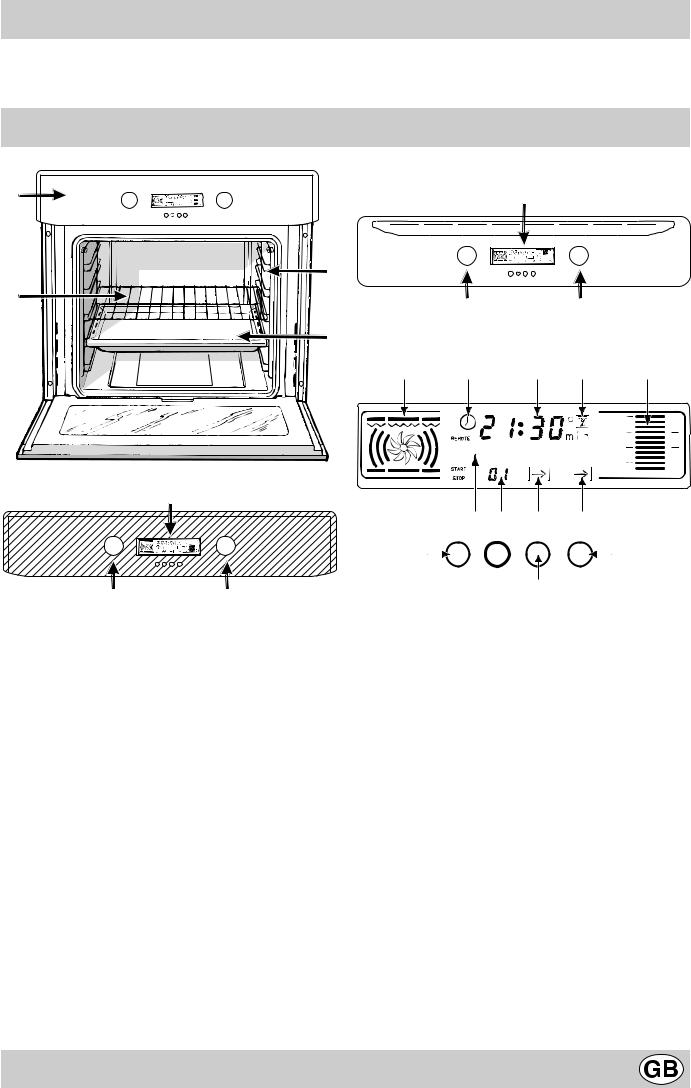
Congratulations on choosing an Ariston appliance, which you will find is dependable and easy to use. We recommend that you read this manual for best performance and to extend the life of your appliance. Thank you.
Close-up View
A |
|
D |
|
|
H |
|
|
|
|
G |
B |
|
C |
|
|
|
|
||
F |
|
|
|
|
13 |
12 |
11 |
10 |
9 |
PIZZA
D
250 |
MAX |
200
 150
150
100
40 MIN
MIN
5 |
6 |
7 |
8 |
1 |
|
|
3 |
|
|
2 |
|
B C
A.Control Panel
B.Knob for selecting cooking mode
C.Knob for selecting cooking temperature
D.Electronic Display Panel- displays the selected features, the correct time and allows you to programme the desired cooking mode by selecting the cooking time and the end cooking time.
F.Dripping Pan or Baking Sheet
G.Oven Rack
H.Guides for sliding the racks or dripping pan in and out
1.Start - pause - stop cooking / oven light - language selection
2.Cooking time selection / clock
3.End cooking time selection/ display panel brightness / control panel lock
5.Mode description
6.Mode number
7.Cooking time
8.Cooking over
9.Graduated temperature scale
10.Energy percentage for grilling modes
11.Time or temperature
12.Clock display
13.Electric elements in use
13
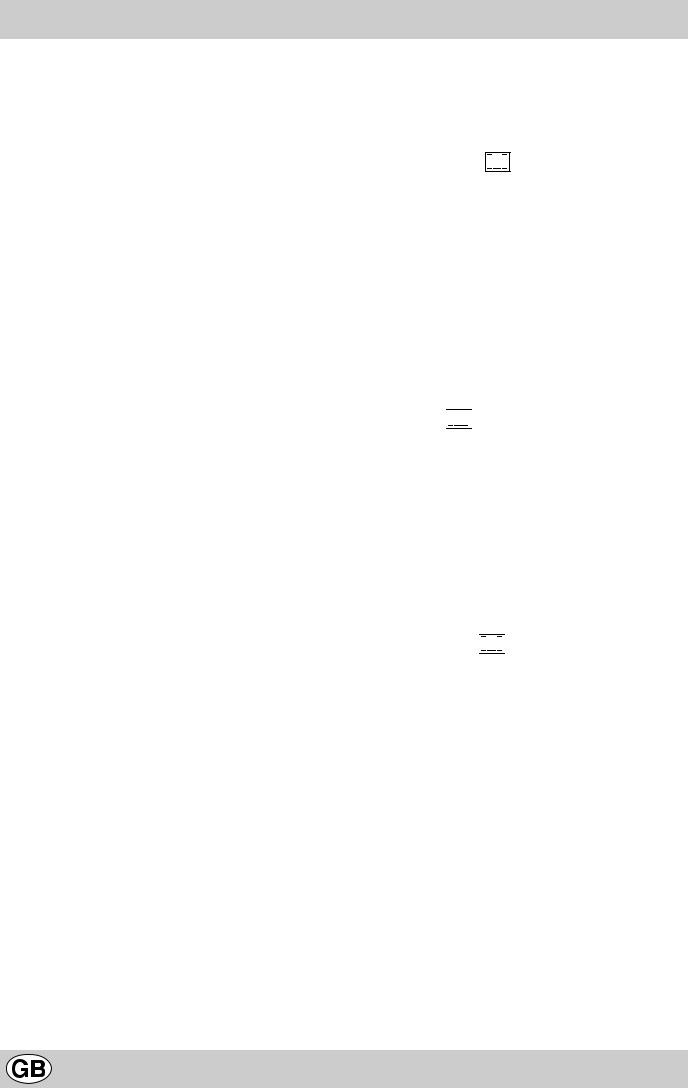
How To Use Your Appliance
General features
The oven combines the advantages of traditional convection ovens with those of the more modern forced air ventilation models. It is an extremely versatile appliance that allows you to choose easily and safely between 7 different cooking modes. The various features offered by the "7 Cuochi" oven are selected by means of the "B" selector knob and the "C" temperature knob on the control panel.
The Clock
When the appliance is switched off, the panel displays the correct time.
To reset the time, press button "2" and turn knob "C". Important: the appliance is equipped with a diagnostic device which can detect any malfunctions. The user will be informed of any such malfunctions by “F nn”-type messages (nn= number made up of 2 figures).This means that the appliance is out of order and that technical assistance is necessary.
Selecting the Language
When the appliance has been switched off, press button "1" for a few seconds. The various languages available will appear in sequence on the display panel. Press button "1" again to select the desired language.
Selecting the Display Panel Brightness
When the appliance has been switched off, press button "3". Turn knob "C" clockwise/anticlockwise to increase/ decrease the brightness of the display panel. A few seconds after this selection, the oven will be ready for further instructions.
Locking and Unlocking the Control Panel
This option enables the user to lock all the buttons and knobs. We especially advise you to use this option if there are children present.To activate the locking device, press button "3" for a few seconds. The term "LOCKED" will appear on the display panel. To restore the usual commands to the appliance, just press button "3" again for a few seconds. The term "UNLOCKED" will appear on the display panel.
How To Use Your Oven
Turn knob "B", and the panel will display the description of the selected function and the correct time will be replaced by the proposed temperature, which can be altered simply by turning knob "C". To start cooking, just press button "1" . If there is nothing in the oven, it will automatically switch itself off 10 minutes after the last directions were entered onto the control panel.
Cooking can be temporarily interrupted by pressing button "1" (the term "PAUSE" will appear on the display panel). Cooking will start again automatically 30 seconds after the last directions were entered onto the control panel or by pressing button "1" again.To interrupt cooking for good, press button "1" for a few seconds or turn knob "B" anticlockwise until the term "OFF" appears on the display panel.
Important: The first time you use your appliance, we recommend that you set the thermostat to the highest setting and leave the oven on for about half an hour with nothing in it.Then open the oven door and let the room air.
The odour that is often detected during this initial use is due to the evaporation of substances used to protect the oven during storage and until its installation.
Cooking Mode Description
The cooking modes are selected by turning knob "B".
1. Convection Mode
Position of the "C" temperature knob: between 50°C and
250°C.
The outer heating elements at both the top and the bottom of the oven will come on. The heat is thus distributed uniformly from the top to the bottom.The convection mode is recommended for preparing meat-based dishes featuring beef or veal which need to cook slowly and require basting or the addition of liquid. It remains the best system for cooking pastries as well as fruit, in general.
When cooking in convection mode, only use one dripping pan or cooking rack at a time, otherwise the heat distribution will be uneven. Select from among the various rack heights based on whether the dish needs more or less heat from the top.
2. Pizza Mode 




Position of the “C” temperature knob: between 50°C and
250°C.
The bottom and circular heating elements, as well as the fan, will come on.This combination rapidly heats the oven due to the large amounts of power used by the appliance (2800-2900 W), which results in the production of considerable heat coming prevalently from the bottom.
The pizza mode is ideal for foods requiring high temperatures to cook, like pizzas and large roasts. Only use one dripping pan or rack at a time. However, if more than one is used, these must be switched halfway through the cooking process.
3. Ventilation Mode 




Position of the “C” temperature knob: between 50°C and
250°C.
Both the top and bottom outer heating elements, as well as the circular heating elements will come on. Since the heat remains constant and uniform throughout the oven, the air cooks and browns food uniformly over its entire surface. With this mode, you can also cook various dishes at the same time, as long as their respective cooking temperatures are the same. A maximum of 3 racks can be used at the same time, following the instructions in the section entitled: "Cooking On More Than One Rack".
This cooking mode is ideal for au gratin dishes or those which require an extended cooking time.The excellent heat distribution makes it possible to use lower temperatures when cooking roasts. This results in less loss of juices, meat which is more tender and a decrease in the loss of weight of the roast.
The ventilated mode is especially suited for cooking fish, which can be prepared with the addition of a limited amount of condiments, thus maintaining their flavour and appearance.
This mode can also be used to thaw red or white meat, fish and bread, by setting the temperature to 80°-100°C. To thaw more delicate foods, set the thermostat to 60°C.
14
