Page 1
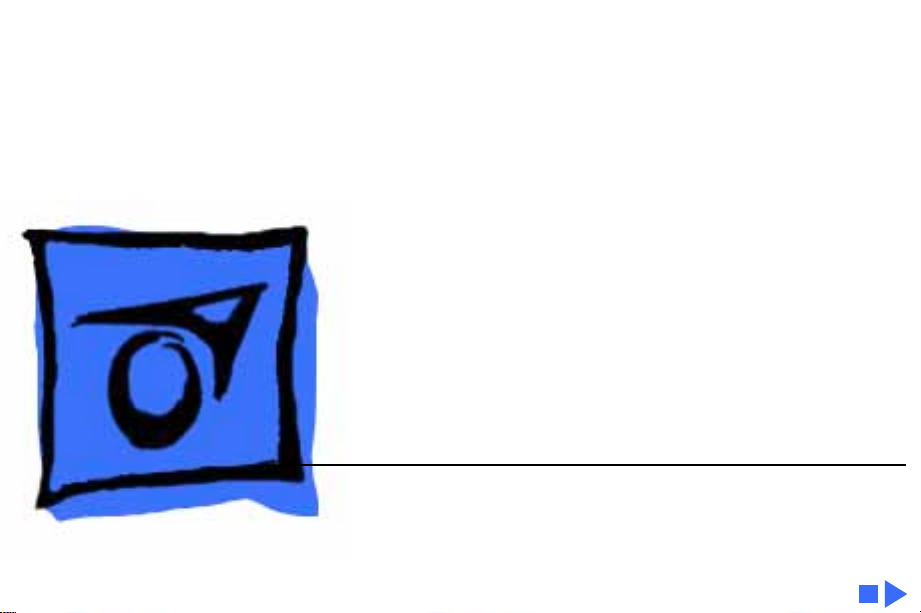
K
Service Source
Token Ring Products
Page 2
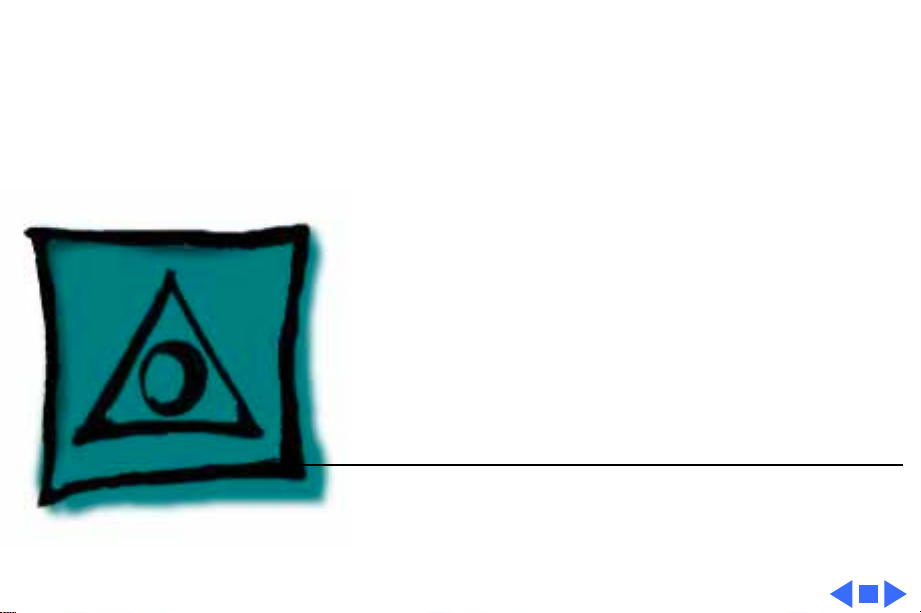
K
Service Source
Specifications
Token Ring Products
Page 3
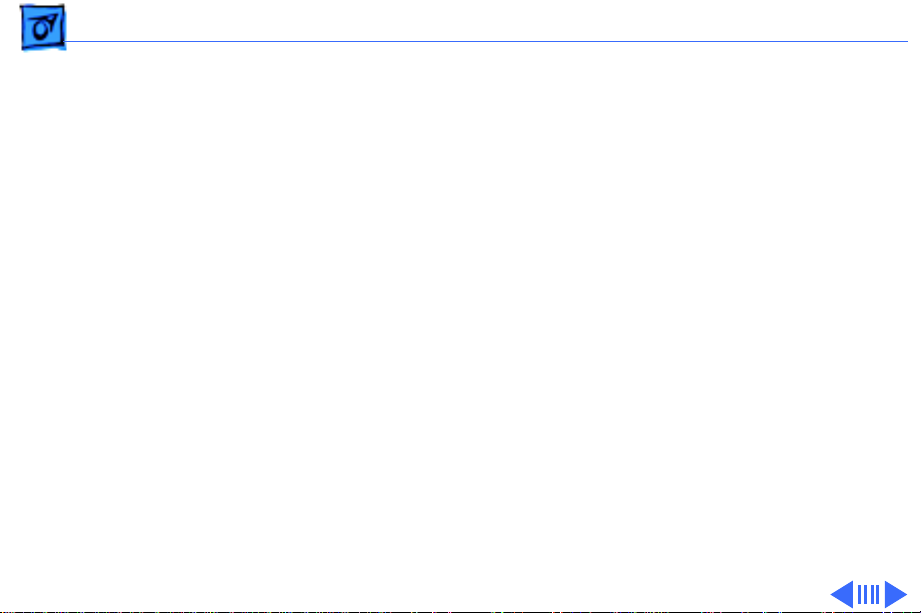
Specifications Token Ring 4/16 NB Card - 1
Token Ring 4/16 NB Card
Interface
Processor
Memory
Data T ransfer Speed
Power Requirements
External Connector
NuBus (bus master)
Motorola 68000 microprocessor operating at 10 MHz
512K of RAM, expandable to 2.5 MB
4 or 16 Mbps
1.5 A at 5 V
DE-9 (IBM Type 1 cable)
External adapters for Type 3 cable from third party
Page 4
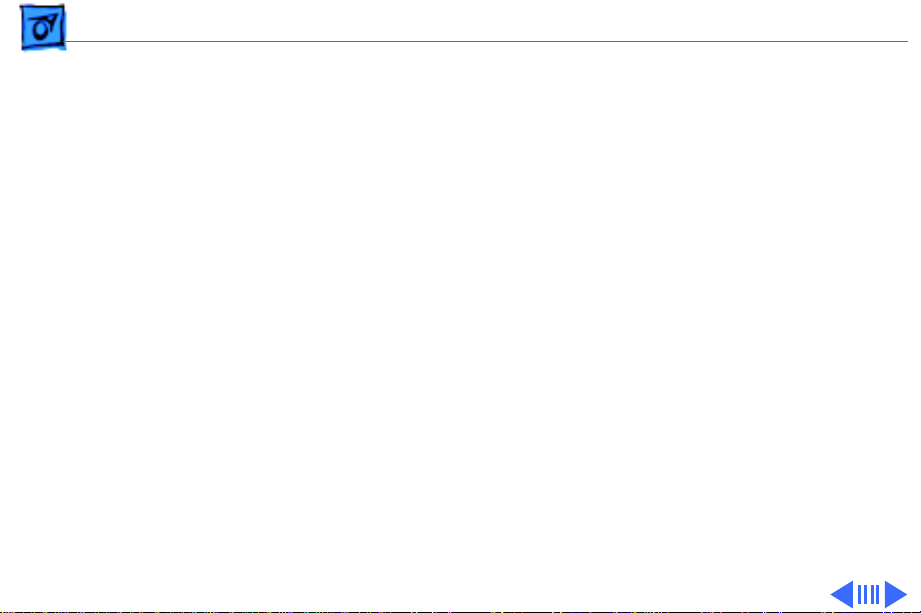
Specifications Token Ring 4/16 NB Card - 2
Chip Set
Application Programming Interface
LLC
Routing
Token Ring Address
Timers
IBM Token Ring
AppleTalk, Apple 3270 API, APPC verb interface
Type 1 and Type 2
Supports IBM source routing
Burned-in or locally administered
Response (T1), Acknowledge (T2), and Inactivity (Ti)
Page 5
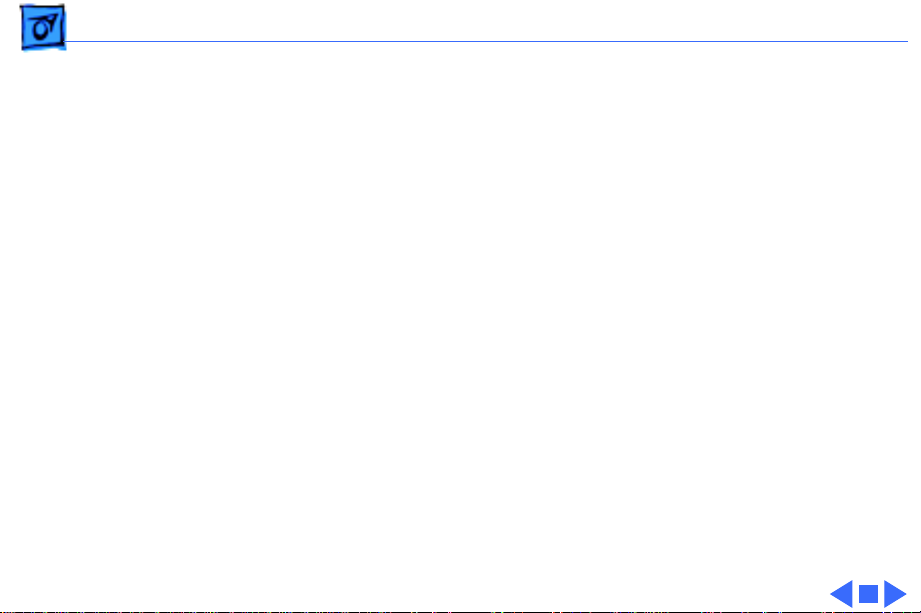
Specifications Token Ring 4/16 NB Card - 3
Other
Cable
Shielded twistedpair:
Unshielded twistedpair:
Approvals
Card settings can be password-protected
Maximum distance from MAU to device (lobe length) = 300
meters
Maximum distance between two MAUs (trunk length) = 200
meters
Maximum devices per ring = 260
Maximum distance from MAU to device (lobe length) = 100
meters
Maximum distance between two MAUs (trunk length) = 120
meters
Maximum devices per ring = 72
FCC class A; VDE
Page 6
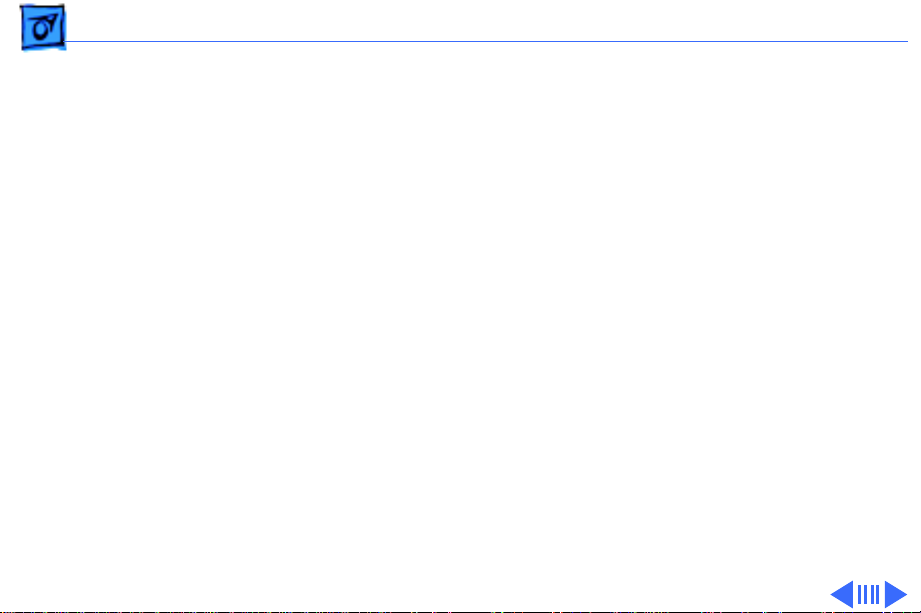
Specifications TokenTalk NB Card - 4
TokenTalk NB Card
Interface
Processor
Memory
Data T ransfer Speed
Application Programming Interface
NuBus (bus master)
Motorola 68000 microprocessor operating at 10 MHz
512K of RAM
4 Mbps
AppleTalk, Apple 3270 API, APPC verb interface
Page 7
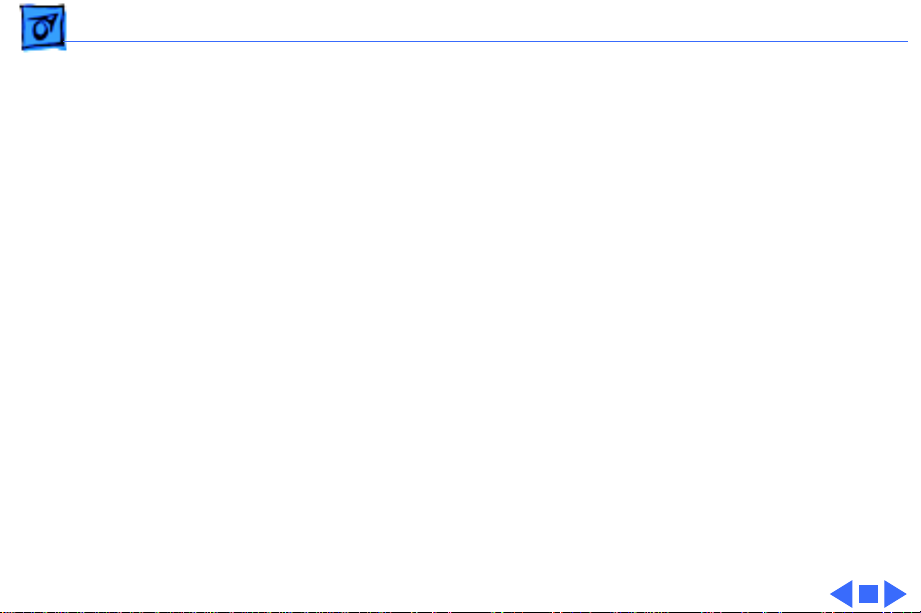
Specifications TokenTalk NB Card - 5
Power Dissipation
External Connector
15 W
DE-9 (IBM Type 1 cable)
External adapters for Type 3 cable from third party
Page 8
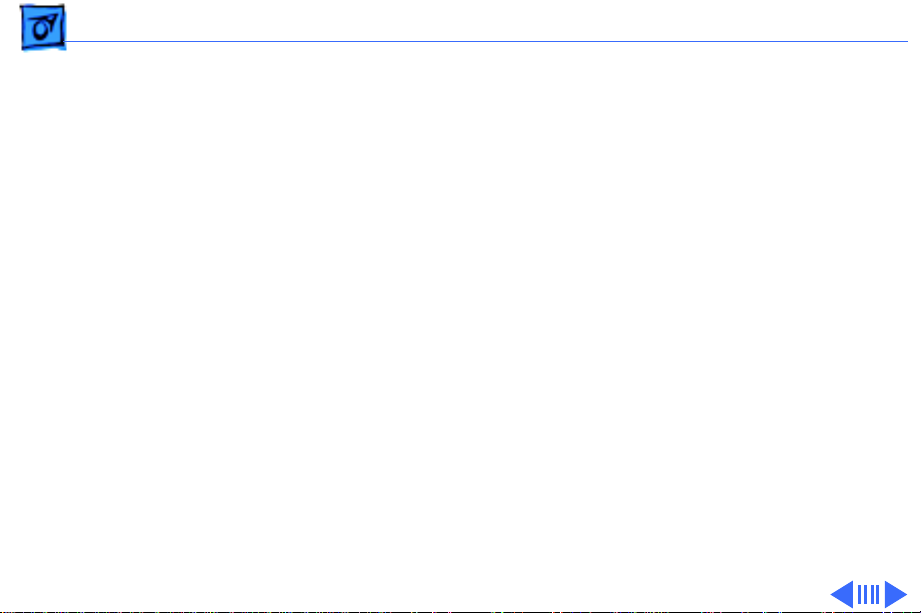
Specifications Token Ring NB/c Card - 6
Token Ring NB/c Card
Interface
Memory
ROM
Data T ransfer Speed
Power Requirements
NuBus
64K SRAM, nonexpandable
32K ROM
4 or 16 Mbps, jumper selectable
1.5 A at 5 V
Page 9

Specifications Token Ring NB/c Card - 7
External Connector
Chip Set
LLC
Routing
Token Ring Address
DE-9 (IBM Type 1 cable); 4 or 16 MB
External adapters for Type 3 cable from third party (4 MB
operation only)
IBM Token Ring
Type 1 and Type 2
Supports IBM source routing
Burned-in
Page 10

Specifications Token Ring NB/c Card - 8
Type 1 Cable
Shielded twistedpair:
T ype 3 Cable (4 MB only)
Unshielded twistedpair:
Maximum distance from MAU to device (lobe length) = 300
meters
Maximum distance between two MAUs (trunk length) = 200
meters
Maximum devices per ring = 260
Maximum distance from MAU to device (lobe length) = 100
meters
Maximum distance between two MAUs (trunk length) = 120
meters
Maximum devices per ring = 72
Page 11

Specifications Token Ring NB/c Card - 9
Approvals
FCC class A
VDE
Page 12

Specifications Apple Token Ring PCI Card - 10
Apple Token Ring PCI Card
Networking Protocols
System Requirements
Connector T ype
Data T ransfer Speed
Supports a variety of popular networking protocols, including
AppleTalk, TCP/IP, IPX, SNA, and OSI
One available PCI slot
IBM Type 3 cabling (unshielded twisted pair) or IBM Type 1
cabling (shielded twisted pair) with use of an external adapter
Industry-standard Token Ring Multistation Access Unit (MAU)
RJ-45 connector for attaching to Type 3 cabling
4 or 16 Mbps
Page 13

Specifications Apple Token Ring PCI Card - 11
Compatibility
Token Ring Controller
Operating Temperature
Humidity
Power Dissipation
PCI 2.1 compatible, IEEE 802.5 and 802.2
Compatible with most systems that feature a PCI expansion slot,
including Power Macintosh 8500 and 9500 Series computers,
and Intel and DEC Alpha systems. Note: Currently, this card is
not compatible with the Power Macintosh 7200 model.
IBM Token Ring chip set
50—104° F (10—40° C)
20—95% noncondensing
Maximum 5 W; Average 3.5 W
Page 14

K
Service Source
Troubleshooting
Token Ring Products
Page 15

Troubleshooting General/ - 1
General
The Symptom Charts included in this chapter will help you
diagnose specific symptoms related to your product. Because cures
are listed on the charts in the order of most likely solution, try
the first cure first. Verify whether or not the product continues to
exhibit the symptom. If the symptom persists, try the next cure.
(Note: If you have replaced a module, reinstall the original module
before you proceed to the next cure.)
For additional assistance, contact Apple Technical Support.
Page 16

Troubleshooting Symptom Charts/Token Ring 4/16 NB Card - 2
Symptom Charts
Token Ring 4/16 NB Card
Token Ring 4/16 icon
missing from
Network extension in
Control Panel
Can’t select TokenTalk
icon
1 Switch off computer and reseat card.
2 If Token Ring 4/16 icon not in System folder, drag icon into
System folder and restart computer.
3 Reinstall TokenTalk software using TokenTalk Installer disk.
4 Reinstall system software.
5 Verify that only green diagnostic LED is on. If other condition
exists, replace card.
1 Reinstall TokenTalk software using TokenTalk Installer disk.
2 Restart with another startup disk that contains TokenTalk
software.
Page 17

Troubleshooting Symptom Charts/Token Ring 4/16 NB Card
(Continued)
- 3
Computer hangs when
you select TokenTalk
in Chooser
Network icon missing
from Chooser
Network service
(file servers, print
servers, printers,
etc.) missing
Token Ring 4/16 NB Card
1 Wait 30–40 seconds. A delay may be normal; it can take up
to 30 seconds for network to respond.
2 Switch off computer and reseat card.
3 Verify that only green diagnostic LED is on. If other condition
exists, replace card.
1 Switch off computer and reseat card.
2 Reinstall TokenTalk software using TokenTalk Installer disk.
3 Startup disk has wrong version of Control Panel. Use Control
Panel version 3.1 or later.
1 Verify correct TokenTalk zone is selected.
2 Check cables and connections.
(Continued)
Page 18

Troubleshooting Symptom Charts/Token Ring 4/16 NB Card
(Continued)
- 4
Can’t change network
connection
Token Ring 4/16 NB Card
1 Currently selected network is providing a service that
computer is using.
2 Computer is providing a service that the network is using.
(Continued)
Page 19

Troubleshooting Symptom Charts/TokenTalk NB Card - 5
TokenTalk NB Card
TokenTalk icon
missing from Chooser
TokenTalk icon
missing on startup
Network service
(file servers, print
servers, printers,
etc.) missing
1 Switch off computer and reseat card.
2 Run ConnectTest to verify proper operation of card.
1 Switch off computer and reseat card.
2 Run ConnectTest to verify proper operation of card.
1 Verify correct TokenTalk zone is selected.
2 Check cables and connections.
Page 20

Troubleshooting Symptom Charts/TokenTalk NB Card
(Continued)
- 6
Computer hangs when
you select TokenTalk
in chooser
TokenTalk NB Card
1 Wait 30–40 seconds. A delay may be normal; it can take up
to 30 seconds for network to respond.
2 Switch off computer and reseat card.
3 Verify that only green diagnostic LED is on. If other condition
exists, replace card.
4 Run ConnectTest to verify proper operation of card.
(Continued)
Page 21

Troubleshooting Symptom Charts/Token Ring NB/c Card - 7
Token Ring NB/c Card
Token Ring NB/c icon
missing from
Network Control
Panel
Can’t select TokenTalk
icon in Network
Control Panel
1 Switch off computer and reseat card.
2 If Token Ring NB/c icon is not in System folder, reinstall
Token Ring NB/c software from Network Software Installer
disk and restart computer.
3 Verify that diagnostic LED on card is on. If not, replace card.
4 Verify that speed selected on card matches speed of ring to
which computer is attached. If computer is attached to 4 MB
ring, LED should be yellow. If computer is attached to 16 MB
ring, LED should be green.
1 Reinstall Token Ring NB/c software from Network Software
Installer disk and restart computer.
2 Restart computer with another startup disk that contains
Token Ring NB/c software.
Page 22

Troubleshooting Symptom Charts/Token Ring NB/c Card
(Continued)
- 8
Computer hangs when
you select TokenTalk
in Network Control
Panel
Network icon missing
from Network
Control Panel
Token Ring NB/c Card
1 Wait 30–40 seconds. Delay may be normal; it can take up to
30 seconds for network to respond.
2 Switch off computer and reseat card.
3 Verify that diagnostic LED on card is on. If not, replace card.
4 Verify that speed selected on card matches speed of ring to
which computer is attached. If computer is attached to 4 MB
ring, LED should be yellow. If computer is attached to 16 MB
ring, LED should be green.
1 Switch off computer and reseat card.
2 Startup disk has wrong version of software. Install Token
Ring NB/c software from Network Software Installer disk
that shipped with card (or later version) and restart
computer.
(Continued)
Page 23

Troubleshooting Symptom Charts/Token Ring NB/c Card
(Continued)
- 9
Network service
(file servers, print
servers, printers,
etc.) missing
Can’t change network
connection
Token Ring NB/c Card
1 Verify correct AppleTalk zone is selected.
2 Check cables and connections.
3 Verify that speed selected on card matches speed of ring to
which computer is attached. If computer is attached to 4 MB
ring, LED should be yellow. If computer is attached to 16 MB
ring, LED should be green.
1 Currently selected network is providing service that
computer is using. Quit any network applications or
extensions that are providing network services.
2 Computer is providing service that network is using. Quit
any network applications or extensions that are providing
network services.
(Continued)
Page 24

Troubleshooting Symptom Charts/Apple PCI Token Ring Card - 10
Apple PCI Token Ring Card
AppleTalk or TCP/IP
control panel icon
missing
Can’t select
TokenRing in
AppleTalk or TCP/IP
Control Panel
System can’t load the
Token Ring driver at
startup and reverts
to LocalTalk
1 Verify that the AppleTalk or TCP/IP control panel is in the
Control Panels folder. If it is not there:
• Locate the control panel, drag it into the Control Panels
folder and restart the computer.
• If you can’t locate the control panel, reinstall the network
software.
1 Verify network cable is properly attached.
2 Reinstall driver software.
The system file may be damaged or the Token Ring driver
installation was unsuccessful. Reinstall the driver software.
Page 25

Troubleshooting Symptom Charts/Apple PCI Token Ring Card
(Continued)
- 11
Network services
don’t appear in the
Chooser
Two or more Token
Ring items appear in
the AppleTalk control
panel’s popup menu
Apple PCI Token Ring Card
1 Check the network connection.
2 Open the AppleTalk control panel and choose Token Ring from
the popup menu. Restart the computer and then open the
Chooser to check the available services.
3 If you can access some services but can’t access a particular
service, the device providing that service might be located in
a different AppleTalk zone, or it might be malfunctioning,
switched off, or disconnected from the network. There may
also be a break somewhere in the network cables between
your Macintosh and the missing service.
1 There may be more than one Token Ring card installed. Select
the slot number of the card you want to use.
2 There may be earlier versions of the TokenTalk software on
the system. Open the Extensions folder and drag older
versions of the TokenTalk file to the Trash.
(Continued)
Page 26

Troubleshooting Symptom Charts/Apple PCI Token Ring Card
(Continued)
- 12
System won’t let you
change the network
connection
Token Ring item
doesn’t appear in the
AppleTalk or TCP/IP
control panel popup
menu
Apple PCI Token Ring Card
1 Essential services (such as file sharing) or programs may
be in use that prohibit the change. Quit the service named in
the system’s alert message and try switching the network
connection again.
2 Try quitting all application programs.
3 If it’s OK to disrupt current services, shut down the
Macintosh, using the Shut Down command. Restart the
computer, change the network connection, and start the
service or program again.
Reinstall the driver software.
(Continued)
