Apple U96511-109B, 034-0048-B User Manual
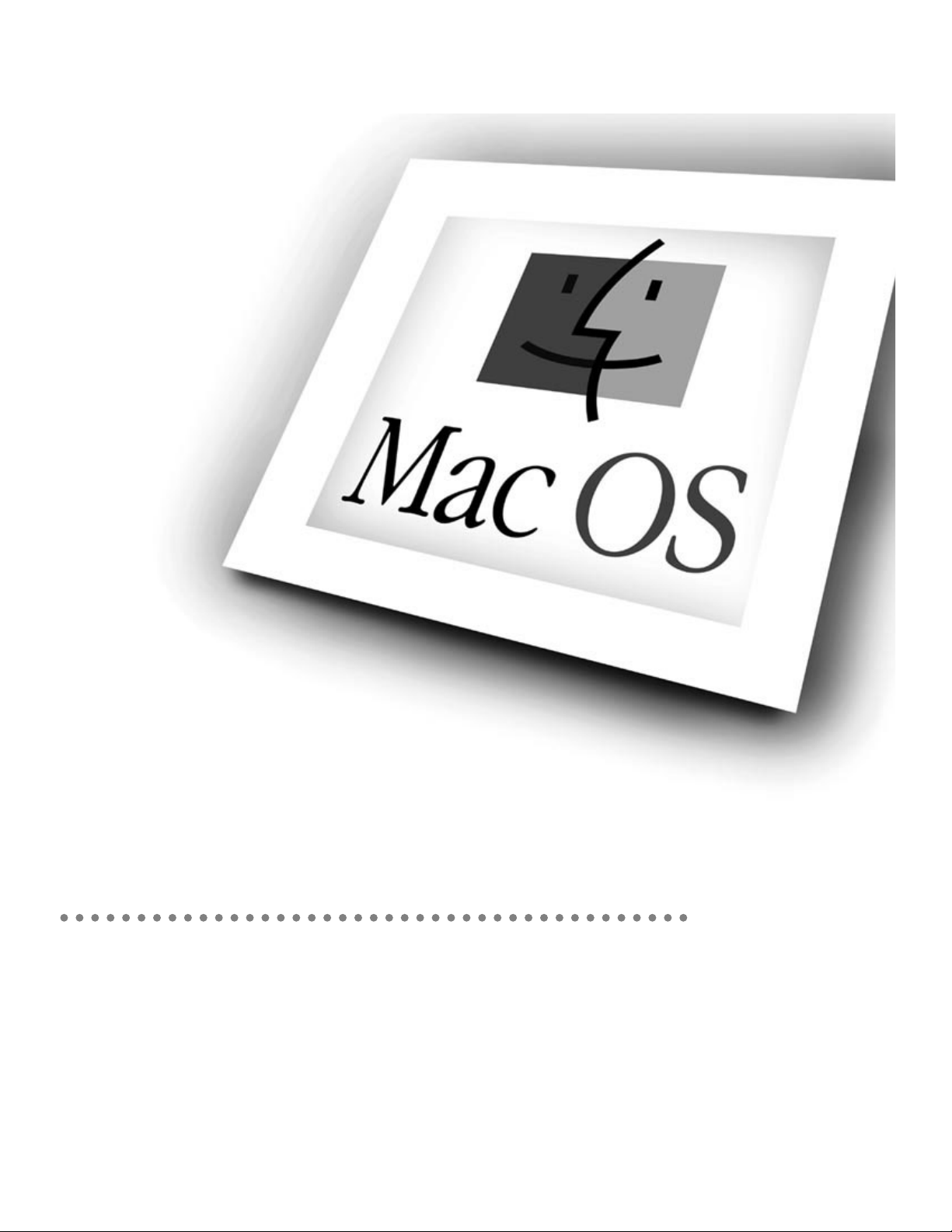
Includes instructions to learn to use OpenDoc
and the OpenDoc Essentials Kit
Learning
About OpenDoc

K Apple Computer, Inc.
© 1997 Apple Computer, Inc. All rights reserved.
Under the copyright laws, this manual may not be copied, in whole or in part, without the
written consent of Apple. Your rights to the software are governed by the accompanying
software license agreement.
The Apple logo is a trademark of Apple Computer, Inc., registered in the U.S. and other
countries. Use of the “keyboard” Apple logo (Option-Shift-K) for commercial purposes without
the prior written consent of Apple may constitute trademark infringement and unfair
competition in violation of federal and state laws.
Every effort has been made to ensure that the information in this manual is accurate. Apple is
not responsible for printing or clerical errors.
Apple Computer, Inc.
1 Infinite Loop
Cupertino, CA 95014-2084
408-996-1010
http://www.apple.com
Apple, the Apple logo, Mac, OpenDoc , and QuickTime are trademarks of Apple Computer,
Inc., registered in the U.S. and other countries.
Adobe, Acrobat, Adobe Illustrator, Adobe Photoshop, and PostScript are trademarks of Adobe
Systems Incorporated or its subsidiaries and may be registered in certain jurisdictions.
Helvetica and Times are registered trademarks of Linotype-Hell AG and/or its subsidiaries.
PowerPC is a trademark of International Business Machines Corporation, used under license
therefrom.
Simultaneously published in the United States and Canada.
Mention of third-party products is for informational purposes only and constitutes neither an
endorsement nor a recommendation. Apple assumes no responsibility with regard to the
performance or use of these products.
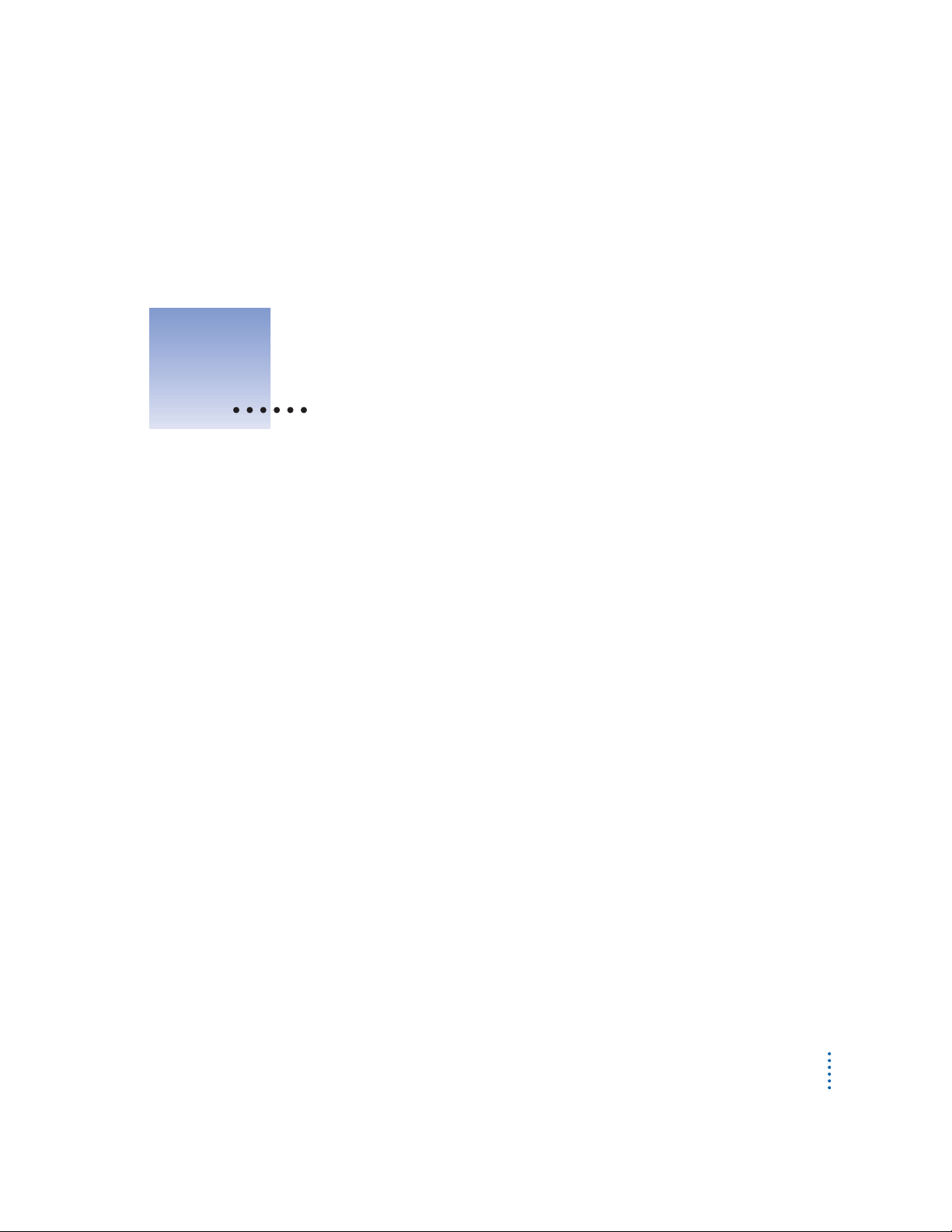
iii
Read this manual when you are ready to learn to use OpenDoc.
Make sure that OpenDoc and the OpenDoc Essentials are installed on your
computer (see your installation manual or user’s guide for instr uctions).
Preface
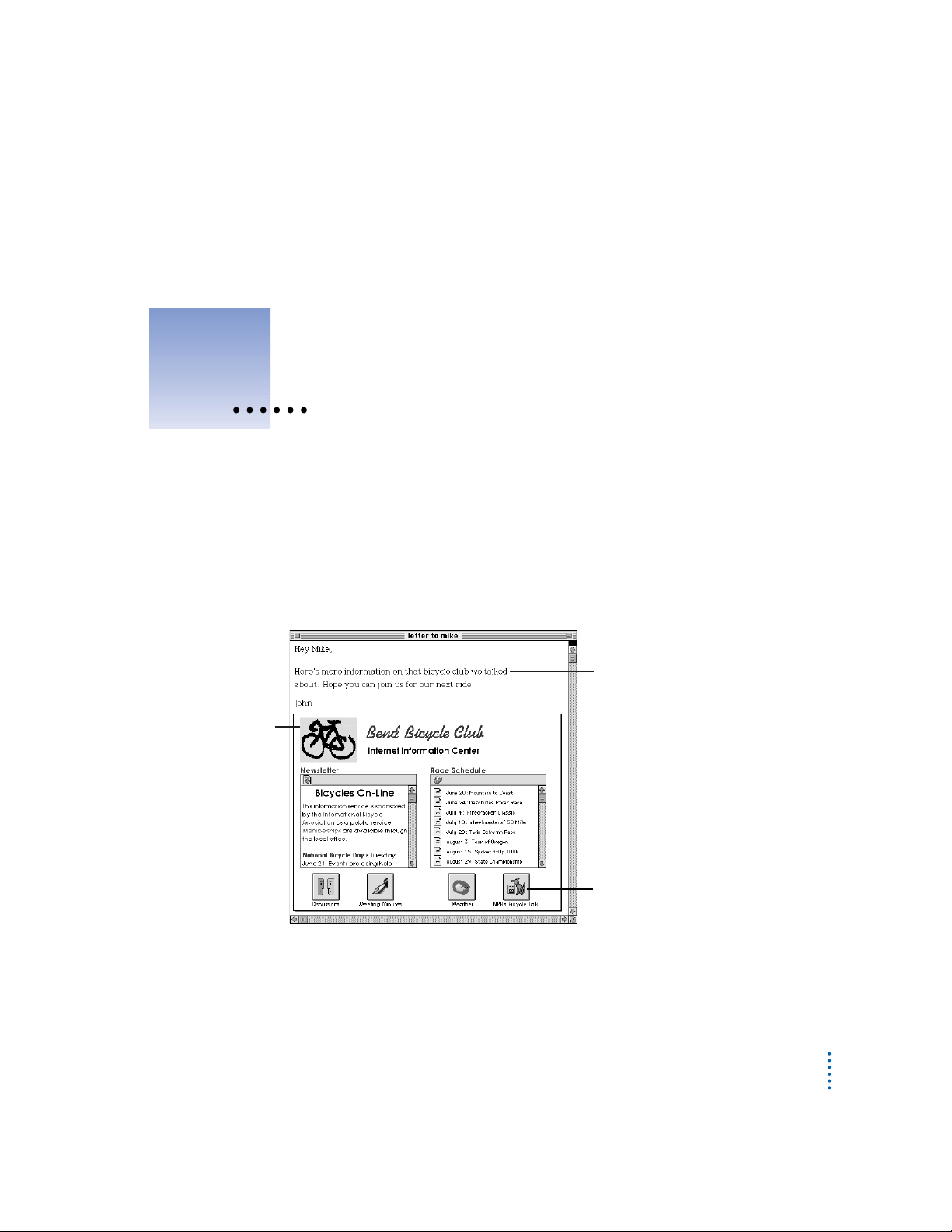
What is OpenDoc?
OpenDoc is a new software technology for the Mac OS that lets you add
software components called parts to your documents. When you drag a part
into a document, also called a container part, the part’s functionality is added
to the document. For example, the document b elow contains a variety
of par ts.
You can add parts to documents created by OpenDoc-aware application
programs, or you can create documents entirely out of parts.
Parts are currently available from some software developers. A few sample
parts have been included on your computer’s hard disk.
1
Getting Started With OpenDoc
Internet part
This text is content in
the container part.
Graphics part
