Dynex DX-520WPS User Manual

Dynex ATX 400 and ATX 520 Watt Power Supplies
DX-400WPS/DX-520WPS
USER GUIDE
Before using your new product, please read these instructions to prevent any damage.

ii
Dynex ATX 400 Watt and ATX 520 Watt
Power Supplies
Contents
Introduction . . . . . . . . . . . . . . . . . . . . . . . . . . . . . . . . . . . . . . . . .1 Safety information . . . . . . . . . . . . . . . . . . . . . . . . . . . . . . . . . . .1 Power supply components and features . . . . . . . . . . . . . .1 Package contents . . . . . . . . . . . . . . . . . . . . . . . . . . . . . . . . . . . .1 Installing the power supply . . . . . . . . . . . . . . . . . . . . . . . . . . .2 Connector types . . . . . . . . . . . . . . . . . . . . . . . . . . . . . . . . . . . . .3 Troubleshooting . . . . . . . . . . . . . . . . . . . . . . . . . . . . . . . . . . . . .4 Specifications . . . . . . . . . . . . . . . . . . . . . . . . . . . . . . . . . . . . . . . .4 Legal notices . . . . . . . . . . . . . . . . . . . . . . . . . . . . . . . . . . . . . . . . .4 One-year limited warranty - Dynex. . . . . . . . . . . . . . . . . . . .5
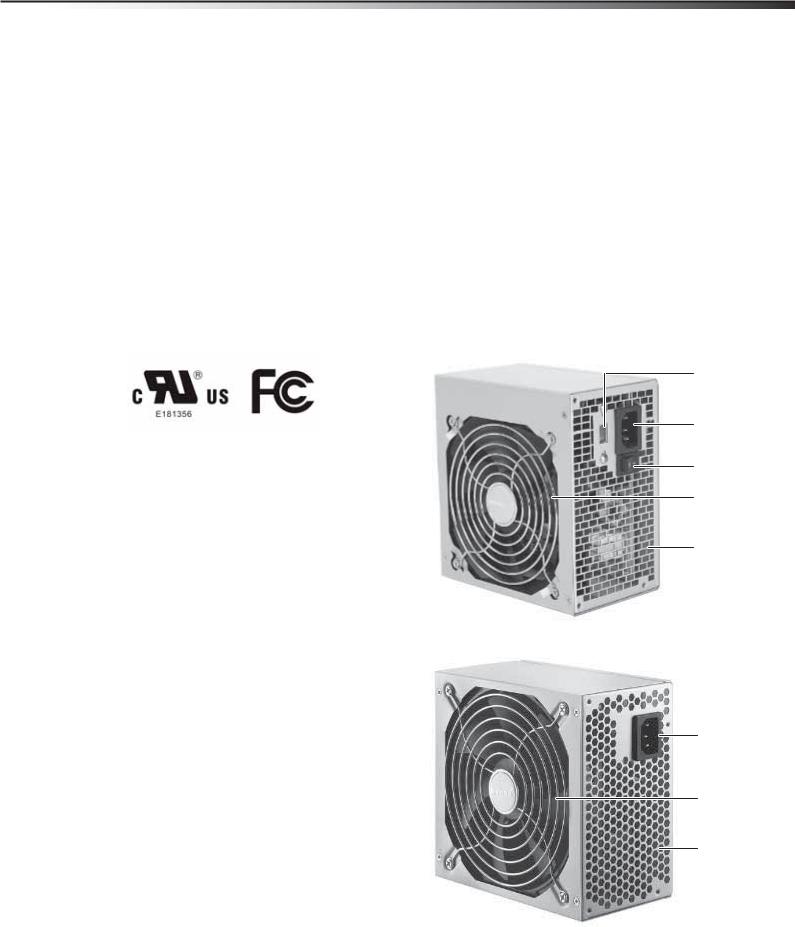
1
Introduction
Congratulations on your choice of this Dynex DX-400WPS or Dynex DX-520WPS power supply. Please read this manual carefully and follow the instructions before installing the power supply.
This is an advanced power supply with excellent acoustic and thermal performance and intelligent thermal fan control technology that makes it virtually silent. The power supply provides perfect protection for your system and comes equipped with two +12V rails that can handle a maximum load of 18A for additional system reliability.
Safety information
Safety regulations
The power supply meets safety guidelines and regulations for UL, cUL, and FCC.
Important safety instructions
•Do not place your system near a radiator or other heat source.
•Do not place your system close to a source of strong magnetic fields.
•Do not place your system in a moist or dusty environment, or in an area subject to strong vibration.
•Do not place your system in direct sunlight.
•Your computer must operate at a stable AC input voltage.
•Your computer should not be situated directly next to a heater or another heat source.
•Do not open the cover on the power supply case. Dangerous voltages are present inside the cover. Your warranty is void if the cover is removed.
•Never operate the device with wet or moist hands.
•Never place items in the openings or fan of the power supply.
•Make sure that the power cord is plugged into a powered electrical outlet.
•Make sure that the power cord is plugged into the power supply.
•Make sure that you connect your power supply properly. Check your motherboard and graphic card manuals for compatibility before connecting the power supply to any of your devices.
Caution (for DX-400WPS only): Check the red power supply voltage switch setting before installation. The setting should be the same as your local power voltage (115 V for North America and 230 V for Europe and other countries). Change the voltage setting if necessary. Failure to take this precaution could result in damage to your equipment and could void your warranty.
Note: If the power supply does not work correctly, contact our service center immediately at (800) 305-2204.
Power supply components and features
Power supply features include:
•Complies with the newest Intel standard ATX 12V version 2.31 and is downward compatible with V2.2 and V2.0
•Supports Intel and AMD dual-core and multi-core processors
•High-performance components designed for better reliability
•Dual +12 V outputs for higher power capacity
•One 4+4 pin +12 V CPU connector for high-end CPUs
•One 6+2 pin PCI Express connector for high-end video cards
•140 mm low-noise cooling fan
•All DC cables are mesh-sleeved. The length is 15.75 in. (40 cm)
•High reliability, including built-in protection circuit OVP, OLP, SCP, and line input fuse protection
Power supply components include:
DX-400WPS power supply
Voltage switch
AC power jack
ON/OFF switch
Cooling fan
Ventilation grating
DX-520WPS power supply
AC power jack
Cooling fan
Ventilation grating
Package contents
•400-Watt or 520-Watt ATX Power Supply
•AC power cord
•User Guide
