ZTE MF253V Users Manual
MF253V
Let’s go
Getting started with your device

LEGAL INFORMATION
Copyright © 2016 ZTE CORPORATION.
All rights reserved.
No part of this publication may be excerpted, reproduced, translated or utilized in any form or by any means, electronic or mechanical, including photocopying and microfilm, without the prior written permission of ZTE Corporation.
The manual is published by ZTE Corporation. We reserve the right to make modifications on print errors or update specifications without prior notice.
Version No. : R1.0
Edition Time: May 5, 2016
2

Getting to Know Yo ur Device
Appearance
 NO TE:
NO TE:
Please use the original exte rnal antenna if necessar y.
Interface Des cription
|
|
|
|
US B jack |
Insert the device to USB interface. |
||
|
|
|
|
LA N |
Ethernet connections to co puter. |
||
|
|
|
|
Phone |
Stand ard RJ11 connector for telephone. |
||
|
|
|
|
Reset |
Resto re factory default con igurations. |
||
|
|
|
|
WPS button |
Start Wi-Fi Protected Setup authentication proces s. |
||
|
|
|
|
Pow er socket |
Connector to the external p ower suppl y. |
||
|
|
|
|
On/Off |
Turn the router n or off. |
||
|
|
|
|
3

Indic tors
Indicator |
State |
|
|
|
|
|
Blue on |
|
POWER |
|
|
Off |
|
|
|
|
|
|
|
|
|
Blue on |
|
|
|
|
WIFI |
Blue blinking |
|
|
|
|
|
|
|
|
Off |
|
|
|
|
|
Off |
|
|
|
|
PHON E |
Blue bli |
king |
|
|
|
|
|
|
|
Blue on |
|
|
|
|
|
Blue on |
|
|
|
|
SIG |
Blue bli |
king |
|
|
|
|
Off |
|
|
|
|
|
Red |
|
Blue bli king
2G/3G/4G |
Blue sol d |
|
Green blinking
Green so lid
Green o
LAN 
 Green blinking
Green blinking
D escription
Power is on and external pow er supply is w orking normally.
Power is off or external power supply is w orking abnorm ally.
i-Fi |
works |
normally |
wi h no |
data |
|
tr ansmission. |
|
|
|
|
|
i-Fi |
works |
normally |
with |
data |
|
tr ansmission. |
|
|
|
|
|
i-Fi |
works |
abnormally |
or |
the |
Wi-Fi |
f unction is disab led. |
|
|
|
||
T he phone is not in use.
T he phone is ringing.
T he phone is in calling.
Signal strength is very good or good.
Signal strength is weak.
T here is no signal.
T he device is t urned on but not registered t o the mobile network.
T he |
device |
is |
connected |
to |
the |
LTE |
network and data is being transferred. |
|
|||||
T he |
device |
is |
registered |
to |
the |
LTE |
network. |
|
|
|
|
|
|
T he device is connected to the 2G/3G network and data is being transferred.
T he device is registered to the 2G/3G network.
T he LAN port i connected.
T he LAN port is connecte d with data
4

Indicator |
State |
|
D escription |
|
|
|
|
|
|
|
tr ansmission. |
|
|
|
|
|
Off |
|
T he network ca le is not connected. |
|
|
|
|
 NO TE:
NO TE:
The phone function needs the network support.
Con ecting Your Device
Follow the picture to connect your device .
Please refer to the chapter “A ccessing the Internet”. If you wan to use the mobile net work to connect to the Internet or use your home phone, you need insert your (U)S IM card firs t.
 CA UTION:
CA UTION:
Put your device at east 2 meters away from the conne cted phone, TV sets, ra dio and other electroni c devices to avoid elec tromagnetic interference .
5
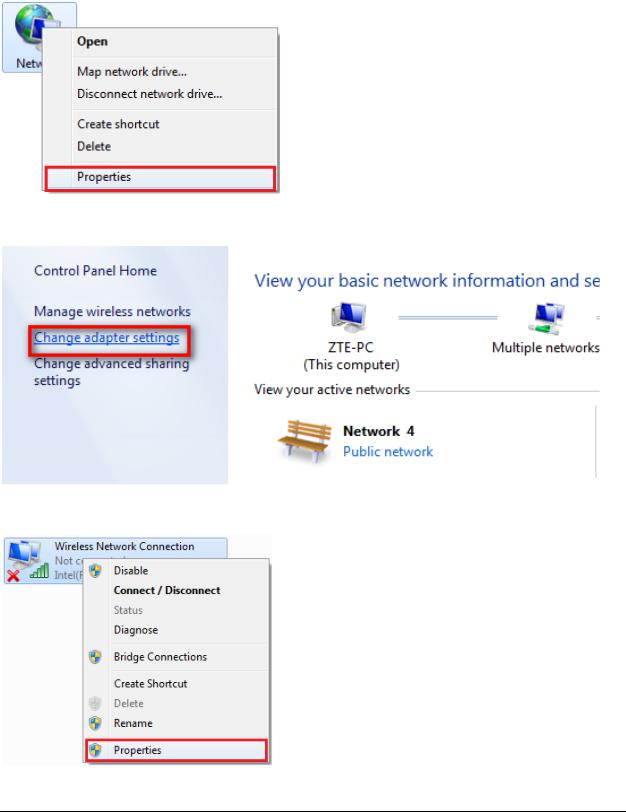
Configuring Your PC
The following procedure describes how to configure the Internet Protocol in the Windows 7 for your Wi-Fi connection.
1.Right-click Network and select Properties.
2.Select Change adapter settings.
3.Right-click Wireless Network Connection and select Properties.
4.Select Internet Protocol Version 4 (TCP/IPv4) and click Properties.
6
