ZTE MF283U User Manual

MF283U
Let’s go
Getting started with your device.
ZTE CORPORATION
NO. 55, Hi-tech Road South, Shenzhen, P.R.China
Postcode: 518057
Confidential and Proprietary Information of ZTE CORPORATION 1

LEGAL INFORMATION
Copyright © 2019 ZTE CORPORATION. All rights reserved.
No part of this publication may be excerpted, reproduced, translated or utilized in any form or by any means, electronic or mechanical, including photocopying and microfilm, without the prior written permission of ZTE Corporation.
Notice
ZTE Corporation reserves the right to make modifications on print errors or update specifications in this guide without prior notice.
Images and screenshots used in this guide may differ from the actual product. Content in this guide may differ from the actual product or software.
Trademarks
ZTE and the ZTE logos are trademarks of ZTE Corporation.
Other trademarks and trade names are those of their respective owners.
Version No. : R1.0
Edition Time: August 21, 2019
2
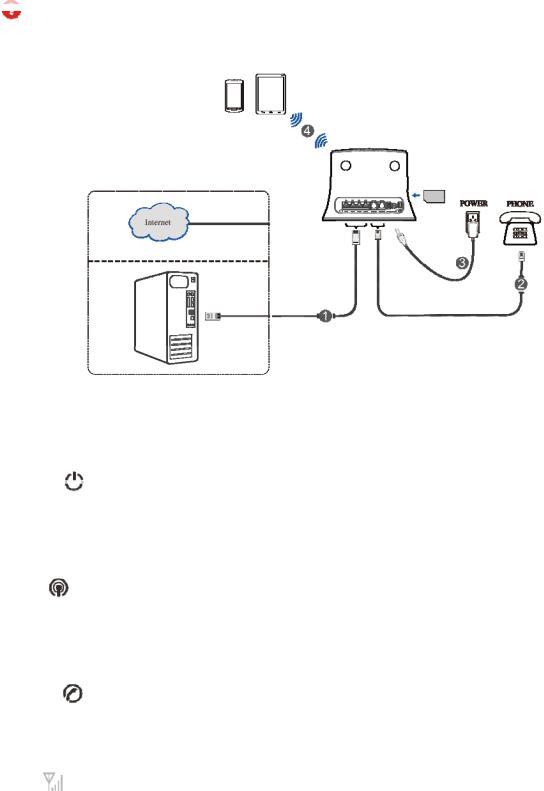
Connecting Your Device
Follow the number to connect your device.
If you select a different operation mode, the connection of the LAN port will be different. Please refer to the chapter “Accessing the Internet”. If you want to use the mobile network to connect to the Internet or use your home phone, you need to insert your (U)SIM card first.
 WARNING!
WARNING!
Your device does not support micro-SIM card, nano SIM card or any other nonstandard SIM cards. To avoid device damage, please do not use them or any card holders.
Indicators
Indicator |
State |
Description |
|
|
|
|||
|
|
|
|
|
|
|
|
|
|
Blue on |
Power |
is |
on |
and |
external |
power |
|
|
supply is working normally. |
|
||||||
|
|
|
||||||
POWER |
|
|
|
|
|
|
|
|
Off |
Power |
is |
off |
or |
external |
power |
||
|
||||||||
|
supply is working abnormally. |
|
||||||
|
|
|
||||||
|
|
|
||||||
|
Blue on |
Wi-Fi works normally with no data |
||||||
|
transmission. |
|
|
|
||||
|
|
|
|
|
||||
|
|
|
|
|
||||
WIFI |
Blue blinking |
Wi-Fi |
works |
normally with data |
||||
transmission. |
|
|
|
|||||
|
|
|
|
|||||
|
|
|
||||||
|
Off |
Wi-Fi works abnormally or the Wi-Fi |
||||||
|
function is disabled. |
|
|
|||||
|
|
|
|
|||||
|
|
|
|
|||||
|
Off |
The phone is not in use. |
|
|||||
|
|
|
|
|||||
PHONE |
Blue blinking |
The phone is ringing. |
|
|||||
|
|
|
|
|||||
|
Blue on |
The phone is in calling. |
|
|||||
|
|
|
||||||
|
Blue on |
Signal strength is very good or good. |
||||||
|
|
|
|
|||||
SIG |
Blue blinking |
Signal strength is weak. |
|
|||||
|
|
|
|
|
||||
|
Off |
There is no signal. |
|
|
||||
|
|
|
|
|
|
|
|
|
|
|
|
|
|
|
|
|
|
3

Indicator |
State |
Description |
|
|
|
|
Red |
The device is turned on but not |
|
registered to the mobile network. |
|
|
|
|
|
|
|
|
Blue blinking |
The device is connected to the LTE |
|
network and data is being transferred. |
|
|
|
|
|
|
|
3G/4G |
Blue solid |
The device is registered to the LTE |
network. |
||
|
|
|
|
Green blinking |
The device is connected to the 2G/3G |
|
network and data is being transferred. |
|
|
|
|
|
|
|
|
Green solid |
The device is registered to the 2G/3G |
|
network. |
|
|
|
|
|
|
|
NOTE:
The phone function needs the network support.
Configuring Your PC
The following procedure describes how to configure the Internet Protocol in Windows for your Wi-Fi connection.
1.Right-click Network and select Properties.
2.Select Change adapter settings.
3.Right-click Wireless Network Connection and select Properties.
 NOTE:
NOTE:
If you use a network cable to connect your PC to your device, you need to right-click Local Area Connection and select Properties.
4.Select Internet Protocol Version 4 (TCP/IPv4) and click Properties.
5.Select Obtain an IP address automatically and Obtain DNS server address automatically, and click OK.
4
