ZTE MF79U Users Manual

MF79U
Quick Start Guide
ZTE CORPORATION
NO. 55, Hi-tech Road South, Shenzhen, P.R.China
Postcode: 518057
1
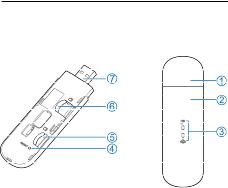
Getting to Know Your Device
Appearance
The following figure is for your reference only.
1.Device cap
2.Front cover
3.Indicator light
4.Reset hole
Press and hold for about 3 seconds to restore your device.
5.micro-SIM card slot
6.microSDHC™ card slot
7.USB connector
2
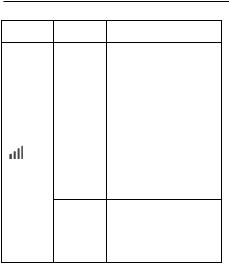
 NOTE:
NOTE:
microSDHC logo  is a trademark of SD-3C, LLC.
is a trademark of SD-3C, LLC.
Getting to Know Your Device
Indicator Light
Indicator Status
Red
Description
The device is in error status.
The device is not registered to the mobile network.
There is no micro-SIM card inserted.
There is no network service available.
Green |
The device is registered to |
|||
solid |
the 2G/3G mobile network. |
|||
|
The device is connected to |
|||
Green |
|
|
|
|
|
the |
2G/3G mobile |
network |
|
blinking |
|
|
|
|
|
and |
data |
is |
being |
|
3 |
|
|
|
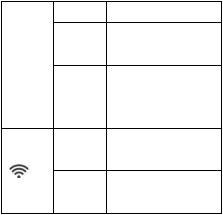
|
transferred. |
|
|
The |
device is registered to |
Blue solid |
|
|
|
the 4G//LTE network. |
|
|
The device is connected to |
|
Blue |
|
|
|
the |
4G/LTE network and |
blinking |
|
|
|
data is being transferred. |
|
Blue |
|
|
|
WPS is active. |
|
blinking |
|
|
Blue solid |
Wi-Fi is active. |
|
LED off |
Wi-Fi is off. |
|
4
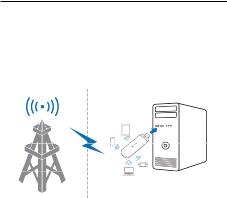
Getting to Know Your Device
Connection Scenarios
The device uses your micro-SIM card to access the Internet. It allows multiple clients to surf on the Internet at the same time. The following figure is for your reference only.
5
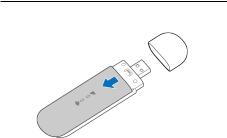
Installing Your Device
1. Open the front cover.
2. Install a micro-SIM card to the micro-SIM card slot.
 WARNING!
WARNING!
Your modem does not support SIM cards and nano-SIM cards. To avoid damage to the modem, do not use those cards or any card holders.
6

3. Install a microSDHC card to the microSDHC card slot.
4. Close the front cover.
7

8
