ZTE FSAP 9800 Command Manual
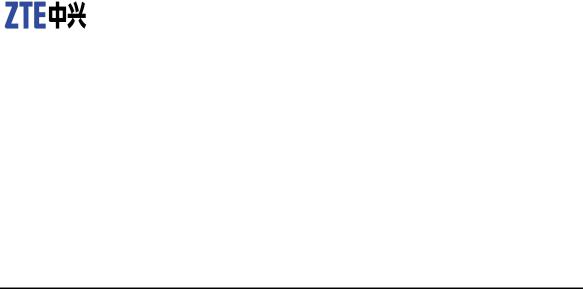
FSAP 9800
Full Service Access Platform
Command Manual (Volume I)
Version 3.2.0
ZTE CORPORATION
ZTE Plaza, Keji Road South, Hi-Tech Industrial Park, Nanshan District, Shenzhen, P. R. China
518057
Tel: (86) 755 26771900
Fax: (86) 755 26770801
URL: http://ensupport.zte.com.cn E-mail: support@zte.com.cn

LEGAL INFORMATION
Copyright © 2006 ZTE CORPORATION.
The contents of this document are protected by copyright laws and international treaties. Any reproduction or distribution of this document or any portion of this document, in any form by any means, without the prior written consent of ZTE CORPORATION is prohibited. Additionally, the contents of this document are protected by contractual confidentiality obligations.
All company, brand and product names are trade or service marks, or registered trade or service marks, of ZTE CORPORATION or of their respective owners.
This document is provided “as is”, and all express, implied, or statutory warranties, representations or conditions are disclaimed, including without limitation any implied warranty of merchantability, fitness for a particular purpose, title or non-in- fringement. ZTE CORPORATION and its licensors shall not be liable for damages resulting from the use of or reliance on the information contained herein.
ZTE CORPORATION or its licensors may have current or pending intellectual property rights or applications covering the subject matter of this document. Except as expressly provided in any written license between ZTE CORPORATION and its licensee, the user of this document shall not acquire any license to the subject matter herein.
ZTE CORPORATION reserves the right to upgrade or make technical change to this product without further notice.
Users may visit ZTE technical support website http://ensupport.zte.com.cn to inquire related information.
The ultimate right to interpret this product resides in ZTE CORPORATION.
Revision History
Revision No. |
Revision Date |
Revision Reason |
|
|
|
1.0 |
30/08/2009 |
First version |
|
|
|
Serial Number: sjzl20099304

Contents
Preface............................................................... |
i |
Overview........................................................... |
1 |
Command Conventions.................................................... |
1 |
Auxiliary Functions ......................................................... |
1 |
Login Mode.................................................................... |
2 |
Basic System Management................................ |
5 |
banner incoming ............................................................ |
6 |
clock............................................................................. |
6 |
clock timezone ............................................................... |
6 |
clock set........................................................................ |
7 |
configure terminal .......................................................... |
7 |
disable.......................................................................... |
8 |
enable .......................................................................... |
8 |
enable secret ................................................................. |
9 |
end ............................................................................. |
10 |
exit ............................................................................. |
10 |
hostname..................................................................... |
10 |
multi-user configure....................................................... |
11 |
nvram boot-password .................................................... |
12 |
nvram boot-server......................................................... |
12 |
nvram boot-username.................................................... |
13 |
nvram default-gateway .................................................. |
14 |
nvram imgfile-location.................................................... |
14 |
nvram mng-ip-address................................................... |
15 |
route-map.................................................................... |
16 |
time-range ................................................................... |
16 |
username..................................................................... |
17 |
version......................................................................... |
18 |
who............................................................................. |
18 |
anti-dos ....................................................................... |
19 |
anti-dos drop ................................................................ |
19 |
anti-dos limit-num......................................................... |
20 |
show clock.................................................................... |
20 |
show running-config ...................................................... |
21 |
show start running-config............................................... |
22 |
show system-group ....................................................... |
23 |
show route-map............................................................ |
23 |
show time-range ........................................................... |
24 |
show username............................................................. |
24 |
show users ................................................................... |
24 |
show source alarm......................................................... |
25 |
show version ................................................................ |
25 |
show anti-dos black-table............................................... |
26 |
Hardware Management ................................... |
27 |
add-card ...................................................................... |
27 |
add-rack ...................................................................... |
28 |
add-shelf...................................................................... |
28 |
del-card ....................................................................... |
29 |
del-rack ....................................................................... |
29 |
del-shelf....................................................................... |
29 |
reboot.......................................................................... |
30 |
reset-card .................................................................... |
30 |
reset-at-suspend........................................................... |
31 |
show card..................................................................... |
31 |
swap............................................................................ |
32 |
Fan Management............................................. |
33 |
fan control.................................................................... |
33 |
fan high-threshold ......................................................... |
33 |
fan speed ..................................................................... |
34 |
show fan ...................................................................... |
34 |
Version Management....................................... |
37 |
activate version............................................................. |
37 |
download version .......................................................... |
38 |
erase version ................................................................ |
38 |
main-backup version...................................................... |
39 |
quit ............................................................................. |
39 |
show compound–version ................................................ |
39 |
show update-status ....................................................... |
40 |
show version-running..................................................... |
41 |
show version-saved ....................................................... |
42 |
update-boot.................................................................. |
43 |
update-version.............................................................. |
44 |
update-cpld .................................................................. |
44 |
File System Management................................. |
47 |
cd ............................................................................... |
47 |
copy ............................................................................ |
48 |
delete .......................................................................... |
48 |
dir............................................................................... |
49 |
display......................................................................... |
49 |
format flash.................................................................. |
50 |
mkdir........................................................................... |
50 |
pwd............................................................................. |
51 |
rename ........................................................................ |
51 |
rmdir ........................................................................... |
51 |
write............................................................................ |
52 |
write flash .................................................................... |
53 |
write alarmlog............................................................... |
53 |
write nvram.................................................................. |
53 |
User Management ........................................... |
55 |
line console absolute-timeout.......................................... |
55 |
line console idle-timeout................................................. |
56 |
line telnet absolute-timeout ............................................ |
56 |
line telnet access-class................................................... |
57 |
line telnet idle-timeout ................................................... |
57 |
login............................................................................ |
58 |
logout.......................................................................... |
58 |
login-authentication-type................................................ |
58 |
login-authorization-type ................................................. |
59 |
quit ............................................................................. |
59 |
rlogin........................................................................... |
60 |
script........................................................................... |
60 |
show history ................................................................. |
61 |
show localuser .............................................................. |
61 |
show monitor................................................................ |
61 |
show terminal ............................................................... |
62 |
telnet........................................................................... |
62 |
telnet mng.................................................................... |
63 |
telnet modem ............................................................... |
63 |
SNMP............................................................... |
65 |
show snmp................................................................... |
65 |
show snmp config.......................................................... |
66 |
show snmp engine-id ..................................................... |
66 |
show snmp group.......................................................... |
67 |
show snmp user............................................................ |
67 |
snmp-server access-list.................................................. |
68 |
snmp-server community................................................. |
68 |
snmp-server contact ...................................................... |
69 |
snmp-server context...................................................... |
69 |
snmp-server enable....................................................... |
70 |
snmp-server engine-id ................................................... |
70 |
snmp-server group ........................................................ |
71 |
snmp-server host .......................................................... |
72 |
snmp-server location ..................................................... |
73 |
snmp-server packetsize.................................................. |
73 |
snmp-server trap-source ................................................ |
74 |
snmp-server user .......................................................... |
74 |
snmp-server view.......................................................... |
75 |
RMON.............................................................. |
77 |
rmon alarm .................................................................. |
77 |
rmon collection history................................................... |
78 |
rmon collection statistics ................................................ |
79 |
rmon event................................................................... |
80 |
Number of Discarded SCTP Packets.................................. |
80 |
UAPS Uplink Active/Standby Swap.................. |
83 |
uaps-group................................................................... |
83 |
revertive ...................................................................... |
83 |
protect-time ................................................................. |
84 |
swap............................................................................ |
84 |
port master-portlist ....................................................... |
85 |
show uaps.................................................................... |
85 |
FTP/TFTP Server ............................................. |
87 |
copy client.................................................................... |
87 |
copy tftp ...................................................................... |
88 |
ip ftp password ............................................................. |
88 |
ip ftp username............................................................. |
89 |
Alarm Management ......................................... |
91 |
alarm {enable | disable} ................................................ |
91 |
alarm confirm ............................................................... |
92 |
alarm trap-confirm ........................................................ |
92 |
alarm level-change ........................................................ |
93 |
show alarm................................................................... |
93 |
show alarm-level........................................................... |
94 |
show alarm config ......................................................... |
94 |
show alarm pool............................................................ |
94 |
show alarm counter ....................................................... |
95 |
clear alarm pool ............................................................ |
95 |
clear alarm counter........................................................ |
96 |
Debugging....................................................... |
97 |
debug all...................................................................... |
98 |
debug arp..................................................................... |
99 |
debug dhcp-option82 ..................................................... |
99 |
debug group-management............................................ |
100 |
debug igmp ................................................................ |
100 |
debug ip..................................................................... |
102 |
debug ip bgp all .......................................................... |
102 |
debug ip bgp dampening .............................................. |
102 |
debug ip bgp events .................................................... |
103 |
debug ip bgp in ........................................................... |
103 |
debug ip bgp keepalives ............................................... |
104 |
debug ip bgp out ......................................................... |
104 |
debug ip bgp updates................................................... |
104 |
debug ip destination .................................................... |
105 |
debug ip dhcp ............................................................. |
105 |
debug ip icmp ............................................................. |
106 |
debug ip icmp detail .................................................... |
106 |
debug ip igmp............................................................. |
107 |
debug ip igmp-snooping ............................................... |
107 |
debug ip interface........................................................ |
107 |
debug ip msdp ............................................................ |
108 |
debug ip multicast ....................................................... |
109 |
debug ip ospf adj......................................................... |
109 |
debug ip ospf all.......................................................... |
110 |
debug ip ospf cspf ....................................................... |
110 |
debug ip ospf database-timer........................................ |
111 |
debug ip ospf events.................................................... |
111 |
debug ip ospf flood ...................................................... |
111 |
debug ip ospf lsa-generation ......................................... |
112 |
debug ip ospf nsf......................................................... |
112 |
debug ip ospf packet.................................................... |
113 |
debug ip ospf retransmission......................................... |
113 |
debug ip ospf spf......................................................... |
114 |
debug ip ospf tree ....................................................... |
114 |
debug ip pim-snooping................................................. |
115 |
debug ip pimdm .......................................................... |
115 |
debug ip protocol ........................................................ |
116 |
debug ip rip................................................................ |
116 |
debug ip rip all............................................................ |
117 |
debug ip rip database .................................................. |
117 |
debug ip rip events...................................................... |
117 |
debug ip rip trigger...................................................... |
118 |
debug ip source........................................................... |
118 |
debug ip tcp all ........................................................... |
119 |
debug ip tcp driver ...................................................... |
119 |
debug ip tcp driver-pak ................................................ |
119 |
debug ip tcp packet ..................................................... |
120 |
debug ip tcp transactions.............................................. |
120 |
debug ip udp .............................................................. |
121 |
debug iptv all.............................................................. |
121 |
debug isis adj-packets.................................................. |
122 |
debug isis all............................................................... |
123 |
debug isis nsf-event..................................................... |
123 |
debug isis snp-packets ................................................. |
123 |
debug isis spf-events ................................................... |
124 |
debug isis update-packets ............................................ |
124 |
debug lacp all ............................................................. |
125 |
debug lacp fsm ........................................................... |
125 |
debug lacp packet ....................................................... |
126 |
debug mstp agreement ................................................ |
126 |
debug mstp all ............................................................ |
127 |
debug mstp bpdu-rx .................................................... |
127 |
debug mstp bpdu-tx .................................................... |
127 |
debug mstp errors....................................................... |
128 |
debug mstp flush......................................................... |
128 |
debug mstp info .......................................................... |
129 |
debug mstp migration .................................................. |
129 |
debug mstp proposals.................................................. |
130 |
debug mstp roles......................................................... |
130 |
debug mstp state ........................................................ |
131 |
debug mstp tc............................................................. |
131 |
debug nas .................................................................. |
132 |
debug port-location ..................................................... |
132 |
debug pppoe-plus........................................................ |
133 |
debug radius accounting............................................... |
134 |
debug radius all........................................................... |
135 |
debug radius authentication.......................................... |
135 |
debug radius exception ................................................ |
136 |
debug radius user........................................................ |
136 |
debug syscomm .......................................................... |
137 |
debug sysctrl .............................................................. |
137 |
debug version-mng...................................................... |
138 |
debug vlan ................................................................. |
139 |
debug vrrp ................................................................. |
140 |
debug mpnat .............................................................. |
140 |
show debugging .......................................................... |
141 |
terminal monitor ......................................................... |
141 |
MPNAT Translation Configuration.................. |
143 |
mpnat service ............................................................. |
143 |
mpnat trans-table........................................................ |
143 |
clear mpnat ................................................................ |
144 |
show mpnat cfg-table .................................................. |
144 |
show mpnat trans-table................................................ |
145 |
List of Glossary.............................................. |
147 |

Preface
Purpose
Intended
Audience
Prerequisite Skill
and Knowledge
What Is in This
Manual
This manual provides the technical information on the FSAP 9800 Full Service Access Platform.
This document is intended for engineers and technicians who perform installation, operation and maintenance activities on the FSAP 9800 Full Service Access Platform.
To use this document effectively, users should have a general understanding of network technology. Familiarity with the following is helpful:
The FSAP 9800 system and its various components
Maintenance procedures
Local operating procedures
This manual contains the following chapters:
TABLE 1 MANUAL CONTENTS
Chapter |
Summary |
|
|
Chapter 1, |
Provides the command conventions, auxiliary |
Overview |
functions and login mode. |
|
|
Chapter 2, |
Describes the commands related to basic system |
Basic System |
management. |
Management |
|
|
|
Chapter 3, |
Describes the commands related to hardware |
Hardware |
management. |
Management |
|
|
|
Chapter 4, Fan |
Describes the commands related to fan |
Management |
management. |
|
|
Chapter 5, Version |
Describes the commands related to version |
Management |
management. |
|
|
Chapter 6, |
Describes the commands related to file system |
File System |
management. |
Management |
|
|
|
Chapter 7, User |
Describes the commands related to user |
Management |
management. |
|
|
Chapter 8, SNMP |
Describes the commands related to SNMP. |
|
|
Chapter 9, RMON |
Describes the commands related to RMON. |
|
|
Chapter 10, |
Describes the commands related to UAPS uplink |
UAPS Uplink |
active/standby swap |
Active/Standby |
|
Swap |
|
|
|
Confidential and Proprietary Information of ZTE CORPORATION i

FSAP 9800 Command Manual (Volume I)
Chapter |
Summary |
|
|
Chapter 11, |
Describes the commands related to FTP/TFTP |
FTP/TFTP Server |
server. |
|
|
Chapter 12, Alarm |
Describes the commands related to alarm |
Management |
management. |
|
|
Chapter 13, |
Describes the commands related to debugging. |
Debugging |
|
|
|
Chapter 14, |
Describes the commands related to MPNAT |
MPNAT Translation |
translation configuration. |
Configuration |
|
|
|
Related The following documents are related to this manual:
Documentation
FSAP 9800 (V3.2.0) Full Service Access Platform Documentation Guide
FSAP 9800 (V3.2.0) Full Service Access Platform Hardware Manual
FSAP 9800 (V3.2.0) Full Service Access Platform Technical Manual
FSAP 9800 (V3.2.0) Full Service Access Platform Hardware Installation Manual
FSAP 9800 (V3.2.0) Full Service Access Platform Command Manual (Volume II)
FSAP 9800 (V3.2.0) Full Service Access Platform Command Manual (Volume III)
FSAP 9800 (V3.2.0) Full Service Access Platform Command Manual (Volume IV)
FSAP 9800 (V3.2.0) Full Service Access Platform Command Manual (Volume V)
FSAP 9800 (V3.2.0) Full Service Access Platform Routine Maintenance Manual
FSAP 9800 (V3.2.0) Full Service Access Platform Operation Manual (CLI)
FSAP 9800 (V3.2.0) Full Service Access Platform Operation Manual(NetNumen)
Conventions ZTE documents employ the following typographical conventions.
TABLE 2 TYPOGRAPHICAL CONVENTIONS
Typeface |
Meaning |
|
|
Italics |
References to other Manuals and |
|
documents. |
|
|
"Quotes" |
Links on screens. |
|
|
Bold |
Menus, menu options, function |
|
names, input fields, radio button |
|
names, check boxes, drop-down |
|
|
ii Confidential and Proprietary Information of ZTE CORPORATION
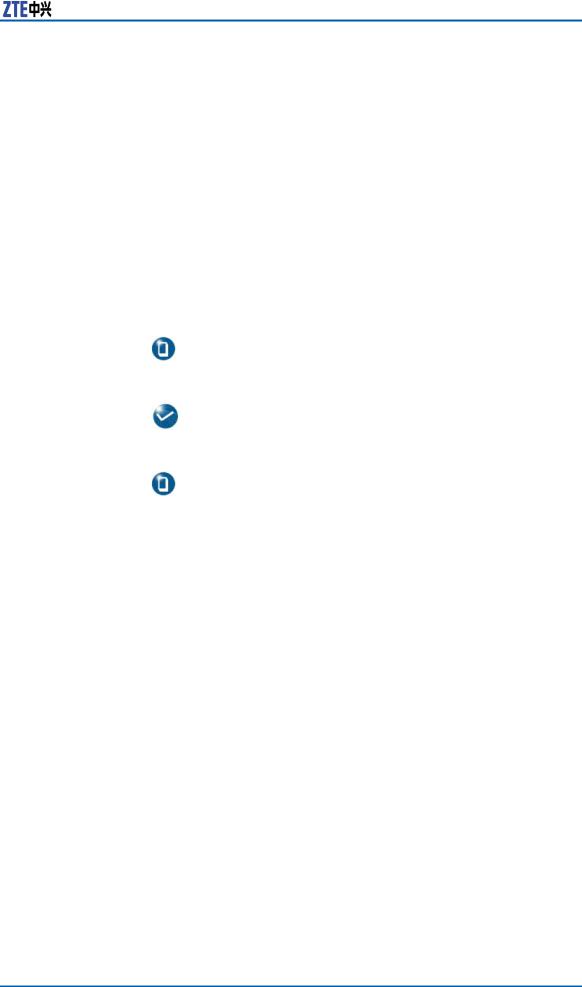
Preface
How to Get in Touch
Typeface |
Meaning |
||
|
|
|
|
|
|
|
lists, dialog box names, window |
|
|
|
names. |
|
|
|
|
CAPS |
Keys on the keyboard and buttons |
||
|
|
|
on screens and company name. |
|
|
|
|
Constant width |
Text that you type, program code, |
||
|
|
|
files and directory names, and |
|
|
|
function names. |
|
|
|
|
[ ] |
|
Optional parameters |
|
|
|
|
|
{ } |
|
Mandatory parameters |
|
|
|
|
|
I |
Select one of the parameters that |
||
|
|
|
are delimited by it. |
|
|
|
|
|
|
|
Note: Provides additional |
|
|
|
|
|
Note: |
information about a certain topic. |
|
|
|
||
|
|
|
|
|
|
|
Checkpoint: Indicates that a |
|
|
|
|
|
Checkpoint: |
particular step needs to be |
|
|
checked before proceeding |
||
|
|
|
further. |
|
|
|
|
|
|
|
|
|
|
|
Tip: Indicates a suggestion or hint |
|
|
|
|
|
Tip: |
to make things easier or more |
|
|
productive for the reader. |
||
|
|
|
|
Mouse Operation Conventions are as follows:
TABLE 3 MOUSE OPERATION CONVENTIONS
Typeface |
Meaning |
|
|
Click |
Refers to clicking the primary |
|
mouse button (usually the left |
|
mouse button) once. |
|
|
Double-click |
Refers to quickly clicking the |
|
primary mouse button (usually |
|
the left mouse button) twice. |
|
|
Right-click |
Refers to clicking the secondary |
|
mouse button (usually the right |
|
mouse button) once. |
|
|
Drag |
Refers to pressing and holding |
|
a mouse button and moving the |
|
mouse. |
|
|
The following sections provide information on how to obtain support for the documentation and the software.
Customer Support
If you have problems, questions, comments, or suggestions regarding your product, contact us by e-mail at support@zt
Confidential and Proprietary Information of ZTE CORPORATION iii
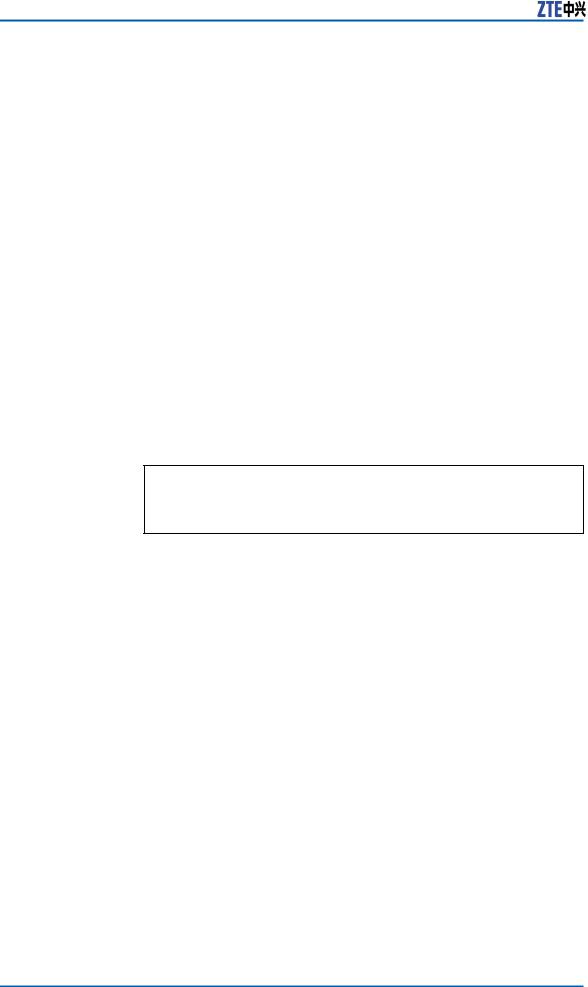
FSAP 9800 Command Manual (Volume I)
Declaration of
RoHS Compliance
e.com.cn. You can also call our customer support center at (86) 755 26771900 and (86) 800-9830-9830.
Documentation Support
ZTE welcomes your comments and suggestions on the qual ity and usefulness of this document. For further questions, comments, or suggestions on the documentation, you can contact us by e-mail at doc@zte.com.cn; or you can fax your comments and suggestions to (86) 755 26772236. You can also browse our website at http://support.zte.com.cn, which contains various interesting subjects like documentat ion, knowledge base, forum and service request.
To minimize the environmental impact and take more responsibility to the earth we live, this document shall serve as formal declaration that FSAP 9800 manufactured by ZTE CORPORATION is in compliance with the Directive 2002/95/EC of the European Parliament - RoHS (Restriction of Hazardous Substances) with respect to the following substances:
Lead (Pb)
Mercury (Hg)
Cadmium (Cd)
Hexavalent Chromium (Cr (VI))
PolyBrominated Biphenyls (PBB's)
PolyBrominated Diphenyl Ethers (PBDE's)
This declaration is issued based on our current level of knowledge. Since conditions of use are outside our control, ZTE CORPORATION makes no warranties, express or implied, and assumes no liability in connection with the use of this information.
iv Confidential and Proprietary Information of ZTE CORPORATION

C h a p t e r 1
Overview
Table of Contents |
|
Command Conventions........................................................ |
1 |
Auxiliary Functions ............................................................. |
1 |
Login Mode........................................................................ |
2 |
Command Conventions
This manual employs the following command conventions.
Typeface |
Meaning |
|
|
/* */ |
Comment (no need to input contents) |
|
|
Bold |
Command or keyword |
|
|
Italic |
Parameters |
|
|
| |
Select one of the parameters that are de- |
|
limited by it. |
|
|
[ ] |
Optional parameters |
|
|
{ } |
Mandatory parameters |
|
|
{x|y|z} |
Select one of x,y and z mandatorily |
|
|
|
Optional parameters in square brackets; |
|
When selecting the parameters in the |
|
square brackets, be sure to select one of |
[x{y|z}] |
x and y in braces |
|
|
Auxiliary Functions
In any command mode, input ? key after the DOS prompt to view any available commands in this mode. Use context sensitive help function to view key words and parameters of any commands.
Type ? key in any command mode to view all commands and their brief descriptions in this mode.
Confidential and Proprietary Information of ZTE CORPORATION 1

FSAP 9800 Command Manual (Volume I)
Enter ? after characters or strings to view commands or key words starting with this characters or strings. Please note that there should be no space between characters (strings) and ?.
Press TAB key after strings to get the whole command with a space if this command or keyword starting with the strings is unique. Please note that there is no space between strings and TAB key.
Input ? after commands, keywords and parameters to display keywords or parameters to be inputted next and a brief description. Please note that there should be a space before question mark.
If incorrect commands, keywords or parameters are inputted, an error separation is displayed with “^” on user interface after entering. “^” mark appears under the first character of the incorrect commands, keywords or parameters.
It is allowed to abbreviate commands and keywords into characters or strings that uniquely identify this command or keyword. For example, write show into sh or sho.
User interfaces supports recalling function for the typed commands. It can record at most 10 history commands which is helpful to recall long or complicated commands or entrance.
To recall commands from buffer, execute the following operations:
Operation |
Function |
|
|
Press Ctrl-P or Up Arrow |
Recall the latest commands |
|
from buffer. Press continuously |
|
the key to recall the older |
|
commands. |
|
|
Press Ctrl-N or Down Arrow |
Press the key to the last |
|
command line and roll back |
|
from the beginning of buffer. |
|
|
Login Mode
The following table lists the following login modes:
|
|
|
Entrance |
Mode |
DOS prompt |
Entrance mode |
command |
|
|
|
|
|
|
|
Enter user mode di- |
|
|
|
rectly after logging |
User mode |
ZXAN> |
- |
into the system |
|
|
|
|
Privilege |
|
|
|
mode |
ZXAN# |
User mode |
enable |
|
|
|
|
Global con- |
|
|
|
figuration |
ZXAN(con- |
|
|
mode |
fig)# |
Privilege mode |
configure terminal |
|
|
|
|
2 Confidential and Proprietary Information of ZTE CORPORATION

Chapter 1 Overview
|
|
|
|
Entrance |
Mode |
DOS prompt |
Entrance mode |
command |
|
|
|
|
|
|
Clock config- |
ZXAN(config- |
Global configura- |
|
|
uration mode |
clock)# |
tion mode |
clock |
|
|
|
|
|
|
Interface |
|
|
|
|
configuration |
ZXAN(config- |
Global configura- |
|
|
mode |
|
if)# |
tion mode |
interface |
|
|
|
|
|
Router |
con- |
|
|
|
figuration |
ZXAN(config- |
Global configura- |
|
|
mode |
|
router)# |
tion mode |
router |
|
|
|
|
|
Router |
ad- |
ZXAN(config- |
Router configu- |
|
dress mode |
router-af)# |
ration mode |
address-family |
|
|
|
|
|
|
Router |
map |
ZXAN(config- |
Global configura- |
|
mode |
|
route-map) |
tion mode |
route-map |
|
|
|
|
|
Standard |
|
|
|
|
ACL configu- |
ZXAN(config- |
Global configura- |
|
|
ration mode |
std-acl)# |
tion mode |
acl standard |
|
|
|
|
|
|
Extanded |
|
|
|
|
ACL configu- |
ZXAN(config- |
Global configura- |
|
|
ration mode |
ext-acl)# |
tion mode |
acl extended |
|
|
|
|
|
|
Hybrid |
ACL |
|
|
|
configuration |
ZXAN(config- |
Global configura- |
|
|
mode |
|
hybd-acl)# |
tion mode |
acl hybrid |
|
|
|
|
|
Link |
layer |
|
|
|
ACL configu- |
ZXAN(config- |
Global configura- |
|
|
ration mode |
link-acl)# |
tion mode |
acl link |
|
|
|
|
|
|
VLAN |
data- |
|
|
|
base config- |
|
|
|
|
uration mode |
ZXAN(vlan)# |
Privilege mode |
vlan database |
|
|
|
|
|
|
VLAN config- |
ZXAN(config- |
Global configura- |
|
|
uration mode |
vlan)# |
tion mode |
vlan |
|
|
|
|
|
|
MSTP config- |
ZXAN0(con- |
Global configura- |
spanning-tree mst |
|
uration mode |
fig-mstp)# |
tion mode |
configuration |
|
|
|
|
|
|
CES configu- |
ZXAN(config- |
Global configura- |
|
|
ration mode |
ces)# |
tion mode |
ces |
|
|
|
|
|
|
Confidential and Proprietary Information of ZTE CORPORATION 3
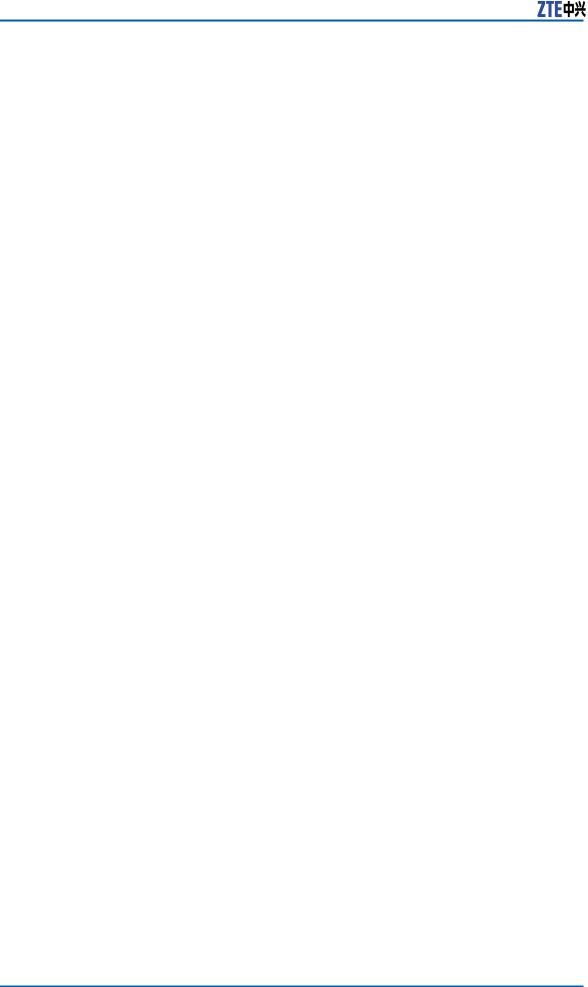
FSAP 9800 Command Manual (Volume I)
This page is intentionally blank.
4 Confidential and Proprietary Information of ZTE CORPORATION

C h a p t e r 2
Basic System
Management
Table of Contents |
|
banner incoming ................................................................ |
6 |
clock................................................................................. |
6 |
clock timezone ................................................................... |
6 |
clock set ........................................................................... |
7 |
configure terminal .............................................................. |
7 |
disable.............................................................................. |
8 |
enable .............................................................................. |
8 |
enable secret ..................................................................... |
9 |
end ................................................................................. |
10 |
exit ................................................................................. |
10 |
hostname......................................................................... |
10 |
multi-user configure .......................................................... |
11 |
nvram boot-password ........................................................ |
12 |
nvram boot-server............................................................. |
12 |
nvram boot-username........................................................ |
13 |
nvram default-gateway ...................................................... |
14 |
nvram imgfile-location........................................................ |
14 |
nvram mng-ip-address....................................................... |
15 |
route-map........................................................................ |
16 |
time-range ....................................................................... |
16 |
username......................................................................... |
17 |
version ............................................................................ |
18 |
who................................................................................. |
18 |
anti-dos ........................................................................... |
19 |
anti-dos drop.................................................................... |
19 |
anti-dos limit-num............................................................. |
20 |
show clock........................................................................ |
20 |
show running-config .......................................................... |
21 |
show start running-config................................................... |
22 |
show system-group ........................................................... |
23 |
show route-map................................................................ |
23 |
show time-range ............................................................... |
24 |
show username................................................................. |
24 |
show users ....................................................................... |
24 |
show source alarm............................................................. |
25 |
show version .................................................................... |
25 |
show anti-dos black-table................................................... |
26 |
Confidential and Proprietary Information of ZTE CORPORATION 5

FSAP 9800 Command Manual (Volume I)
|
banner incoming |
|
|
Syntax |
banner incoming end-char |
|
|
|
TEXT |
|
|
|
end-char |
|
|
Purpose |
To configure incoming terminal line banner |
|
|
Usage Guidelines |
The following table provides parameter description: |
||
|
|
|
|
|
Parameter |
Description |
Value |
|
|
|
|
|
end-char |
End character |
Range: 1 character |
|
|
|
|
|
TEXT |
Greeting: text |
Range: 1 – 255 |
|
|
including spaces and |
characters |
|
|
ends with character |
|
|
|
|
|
Mode |
ZXAN(config)# |
|
|
Example |
The following example displays how to configure incoming terminal |
||
|
line banner: |
|
|
|
ZXAN(config)#banner incoming # |
|
|
|
Enter TEXT message. End with the character '#'. |
||
|
welcome |
|
|
|
# |
|
|
Related |
None |
|
|
Commands |
|
|
|
|
clock |
Syntax |
clock |
Purpose |
To enter clock configuration mode |
Usage Guidelines |
None |
Mode |
ZXAN(config)# |
Example |
The following example displays how to enter clock configuration |
|
mode: |
|
ZXAN(config)#clock |
|
ZXAN(config-clock)# |
Related |
None |
Commands |
|
clock timezone
Syntax clock timezone timezone-name hours [minutes] no clock timezone
6 Confidential and Proprietary Information of ZTE CORPORATION

Chapter 2 Basic System Management
Purpose |
To configure time zone |
|
|
Usage Guidelines |
The following table provides parameter description: |
||
|
|
|
|
|
Parameter |
Description |
Value |
|
|
|
|
|
timezone-name |
Time zone name |
Range: 1 – 10 |
|
|
|
characters |
|
|
|
|
|
hours |
Hours offset from UTC |
Range: -12 - 13 |
|
|
|
|
|
minutes |
Minutes offset from |
Range 0 – 59 |
|
|
UTC |
|
|
|
|
|
Mode |
ZXAN(config)# |
|
|
Example The following example displays how to configure time zone: |
|||
|
ZXAN(config)#clock timezone test 0 30 |
|
|
Related |
show clock |
|
|
Commands |
|
|
|
clock set
Syntax clock set current-time month day year
Purpose To configure system clock in standard time format
Usage Guidelines The following table provides parameter description:
Parameter |
Description |
Value |
|
|
|
current-time |
Current time |
hh:mm:ss |
|
|
|
month |
Month |
Range: January – |
|
|
December |
|
|
|
day |
Day |
Range1 – 31 |
|
|
|
year |
Year |
Range: 2001 – 2098 |
|
|
|
Mode ZXAN#
Example The following example displays how to configure system clock in standard time format:
ZXAN#clock set 23:12:01 feb 23 2001
Related show clock
Commands
configure terminal
Syntax configure terminal
Confidential and Proprietary Information of ZTE CORPORATION 7

FSAP 9800 Command Manual (Volume I)
Purpose |
To enter global configuration mode from privilege mode |
Usage Guidelines |
None |
Mode |
ZXAN# |
Example |
The following example displays how to enter global configuration |
|
mode from privilege mode: |
|
ZXAN#configure terminal |
|
Enter configuration commands, one per line. End with CNTL/Z. |
|
ZXAN(config)# |
Related |
end |
Commands |
exit |
|
|
disable |
Syntax |
disable |
Purpose |
To return from the privilege mode to exec mode |
Usage Guidelines |
None |
Mode |
ZXAN# |
Example |
The following example displays how to return from the privilege |
|
mode to exec mode: |
|
ZXAN#disable |
|
ZXAN> |
Related |
clock timezone |
Commands |
enable |
|
|
|
end |
|
exit |
|
enable |
Syntax |
enable |
Purpose |
To enter privilege mode from user mode |
Usage Guidelines |
None |
Mode |
ZXAN> |
Example |
The following example displays how to enter privilege mode from |
|
user mode: |
|
ZXAN>enable |
|
Password: |
|
ZXAN# |
Related |
disable |
Commands |
|
8 Confidential and Proprietary Information of ZTE CORPORATION

Chapter 2 Basic System Management
Related It is necessary to input privilege user password.
Information
 Note:
Note:
The password is not displayed on screen and it is case sensitive. By default, the password is ZXAN.
enable secret
Syntax enable secret {0 password | 5 password | password}
Purpose To configure login password in privilege mode
Usage Guidelines The following table provides parameter description:
Parameter |
Description |
Value |
|
|
|
0 password |
Set privilege |
Range: 3 – 16 |
|
password |
characters |
|
|
|
5 password |
Set the encrypted |
Range: 24 characters |
|
privilege password |
|
|
|
|
password |
Set default privilege |
Range: 3 – 16 |
|
password |
characters |
|
|
|
Mode ZXAN(config)#
Example The following example displays how to configure privilege login password:
ZXAN(config)#enable secret ZXAN
Related enable
Commands
Related The enable password displayed in show running-config is en- Information crypted privilege password. The input password with enable com-
mand to enter privilege mode is unencrypted password.
 Note:
Note:
enable secret 0 password and enable secret password has the same effect. Both are uncrypted passwords. Use enable secret 5 password command to set password. When the length of password is 24 characters, the privilege password is encrypted password. In other cases, it is not encrypted password.
Confidential and Proprietary Information of ZTE CORPORATION 9

FSAP 9800 Command Manual (Volume I)
|
end |
Syntax |
end |
Purpose |
To return to privilege mode |
Usage Guidelines |
None |
Mode |
All modes except exec mode and privilege mode |
Example |
The following example displays how to return to privilege mode: |
|
ZXAN(config)#end |
|
ZXAN# |
Related |
configure terminal |
Commands |
|
Related |
In all modes except exec mode and privilege mode, end has the |
Information |
same syntax and function. |
|
exit |
Syntax |
exit |
Purpose |
To quit the login mode or return to previous mode |
Usage Guidelines |
None |
Mode |
All modes |
Example |
The following example displays how to quit the login mode or re- |
|
turn to previous mode: |
|
ZXAN(config)#exit |
|
ZXAN# |
Related |
configure terminal |
Commands |
login |
|
|
|
logout |
Related |
Execute this command in exec mode and privilege mode to quit |
Information |
from device login. Execute this command in other modes to return |
|
to previous mode. |
|
hostname |
Syntax |
hostname network-name |
|
no hostname |
Purpose |
To configure system network name |
Usage Guidelines |
The following table provides parameter description: |
10 Confidential and Proprietary Information of ZTE CORPORATION

Chapter 2 Basic System Management
Parameter |
Description |
Value |
|
|
|
network-name |
Network name |
Range: 1 – 16 |
|
|
characters |
|
|
|
Mode ZXAN(config)#
Example The following example displays how to configure system network name:
ZXAN(config)#hostname ZXAN_9800
Related None
Commands
Related It takes effect immediately after hostname is modified.
Information
By default, the system network name is ZXAN.
|
multi-user configure |
Syntax |
multi-user configure |
|
no multi-user configure |
Purpose |
To allow multiple users to enter configuration mode |
Usage Guidelines |
None |
Mode |
ZXAN(config)# |
Example |
The following example displays how to allow multiple users to enter |
|
configuration mode: |
|
No users are in the configuration mode. |
|
ZXAN#configure terminal |
|
ZXAN(config)#multi-user configure |
|
%Warning: allow others configure, must avoid conflict. |
|
ZXAN(config)# |
|
Single user mode and there is already a user in the configura- |
|
tion mode. |
|
ZXAN#configure terminal |
|
%Simultaneous configs not allowed. Locked from 168.1.168.168 |
|
ZXAN# |
|
Presume that other users are still in the configuration mode. |
|
ZXAN(config)#no multi-user conf |
|
%Someone has entered the configure mode, cannot set single-user configure! |
|
ZXAN(config)# |
Related |
configure terminal |
Commands |
|
Related |
By default, only one user can enter global configuration mode. |
Information |
After this command is executed, other users can enter global con- |
|
figuration mode. Use no command to configure single user mode. |
|
But it can be executed only when other users quit from the con- |
|
figuration mode. |
Confidential and Proprietary Information of ZTE CORPORATION 11

FSAP 9800 Command Manual (Volume I)
 Note:
Note:
In multi-user configuration, avoid the configuration conflicts among different users.
nvram boot-password
Syntax nvram boot-password password
Purpose To configure FTP download
Usage Guidelines The following table provides parameter description:
Parameter |
Description |
Value |
|
|
|
password |
FTP password |
Range: 3 – 16 |
|
|
characters |
|
|
|
Mode ZXAN(config)#
Example The following example displays how to configure FTP download:
ZXAN(config)#nvram boot-password pass
Related nvram boot-server
Commands
nvram boot-username nvram config-filename nvram default-gateway nvram imgfile-location
Related The legal characters include:
Information
0123456789abcdefghijklmnopqrstuvwxyz_ABCDEFGHI- JKLMNOPQRSTUVWXYZ`*-=~!@#$%^&_+[]{}|;':,./<>\\
This command is used with other commands: nvram boot-ser ver, nvram boot-username, nvram imgfile-location, nvram default-gateway.
nvram boot-server
Syntax nvram boot-server ip-address
Purpose To specify FTP server IP address
Usage Guidelines The following table provides parameter description:
Parameter |
Description |
Value |
|
|
|
ip-address |
IP address |
A.B.C.D |
|
|
|
12 Confidential and Proprietary Information of ZTE CORPORATION

Chapter 2 Basic System Management
Mode ZXAN(config)#
Example The following example displays how to specify FTP server IP address:
ZXAN(config)#nvram bootserver 168.1.1.1
Related nvram boot-password
Commands
nvram boot-username
nvram config-filename
nvram default-gateway
nvram imgfile-location
Related This command is used with other commands: nvram boot-pa
Information ssword, nvram boot-username, nvram imgfile-location, n vram default-gateway.
nvram boot-username
Syntax nvram boot-username username
Purpose To specify FTP server user name
Usage Guidelines The following table provides parameter description:
Parameter |
Description |
Value |
|
|
|
username |
Login user name |
Range 1 – 16 |
|
|
characters |
|
|
|
Mode ZXAN(config)#
Example The following example displays how to specify FTP server user name:
ZXAN(config)#nvram boot-username test
Related nvram boot-password
Commands
nvram boot-server
nvram config-filename
nvram default-gateway
nvram imgfile-location
Related This command is used with other commands: nvram boot-pas
Information sword, nvram default-gateway, nvram imgfile-location, n vram boot-server.
Confidential and Proprietary Information of ZTE CORPORATION 13

FSAP 9800 Command Manual (Volume I)
nvram default-gateway
Syntax |
nvram default-gateway ip-address |
|
|
Purpose |
To configure default gateway IP address |
|
|
Usage Guidelines |
The following table provides parameter description: |
||
|
|
|
|
|
Parameter |
Description |
Value |
|
|
|
|
|
ip-address |
Gateway IP address |
A.B.C.D |
|
|
|
|
Mode ZXAN(config)#
Example The following example displays how to configure default gateway IP address:
ZXAN(config)#nvram default-gateway 168.1.1.1
Related nvram boot-password
Commands
nvram boot-server
nvram boot-username
nvram config-filename
nvram imgfile-location
Related This command is used with other commands: nvram boot-pa
Information ssword, nvram boot-username, nvram imgfile-location, n vram boot-server.
nvram imgfile-location
Syntax |
nvram imgfile-location{local| network filename} |
||
Purpose |
To configure image file location |
|
|
Usage Guidelines |
The following table provides parameter description: |
||
|
|
|
|
|
Parameter |
Description |
Value |
|
|
|
|
|
local |
Local |
– |
|
|
|
|
|
network |
Network |
– |
|
|
|
|
|
filename |
File name |
Range: 1 – 80 |
|
|
|
characters |
|
|
|
|
Mode ZXAN(config)#
Example The following example displays how to configure image file location:
Boot from local.
ZXAN(config)#nvram imgfile-location local
Boot from network.
14 Confidential and Proprietary Information of ZTE CORPORATION

Chapter 2 Basic System Management
ZXAN(config)#nvram imgfile-location network sys.img
Related nvram boot-password
Commands
nvram boot-server
nvram boot-username
nvram config-filename
nvram default-gateway
Related The legal characters of the file name include:
Information
0123456789abcdefghijklmnopqrstuvwxyz_ABCDEFGHI- JKLMNOPQRSTUVWXYZ/.;,-=+$#~@%!&[]{}
If the file is booted from network, the file name can include the path under the specified FTP directory. For example, specify "sysm" as FTP directory. In the directory "nets" under the directory "sysm" of FTP server, the file name can still include the path under the specified directory "sysm/nets". Avoid path repetition.
This command is used with other commands: nvram boot-pa ssword, nvram default-gateway, nvram boot-username, n vram boot-server.
nvram mng-ip-address
Syntax |
nvram mng-ip-address ip-address net-mask |
|||
Purpose |
To set management port IP address |
|
||
Usage Guidelines |
The following table provides parameter description: |
|||
|
|
|
|
|
|
Parameter |
|
Description |
Value |
|
|
|
|
|
|
ip-address |
|
IP address |
A.B.C.D |
|
|
|
|
|
|
net-mask |
|
Net mask |
A.B.C.D |
|
|
|
|
|
Mode |
ZXAN(config)# |
|
|
|
Example |
The following example displays how to set management port IP |
|||
|
address: |
|
|
|
|
ZXAN(config)#nvram mng-ip-address 168.1.1.1 255.255.0.0 |
|||
Related |
nvram boot-password |
|
|
|
Commands |
nvram boot-server |
|
|
|
|
|
|
||
|
nvram boot-username |
|
|
|
|
nvram config-filename |
|
|
|
|
nvram default-gateway |
|
||
Related |
The configured interface address and the local address should not |
|||
Information |
in the same network segment. |
|
||
Confidential and Proprietary Information of ZTE CORPORATION 15

FSAP 9800 Command Manual (Volume I)
route-map
Syntax route-map name[ deny| permit][sequence]
Purpose To enter route mapping configuration mode to configure the system route mapping
Usage Guidelines The following table provides parameter description:
Parameter |
Description |
Value |
|
|
|
name |
Route mapping name |
Range: 1 – 16 |
|
|
characters |
deny| permit |
Deny/permit |
– |
|
|
|
sequence |
Sequence |
Range: 0 – 65535 |
|
|
|
Mode ZXAN(config)#
Example The following example displays how to enter route mapping configuration mode to configure the system route mapping:
ZXAN(config)#route-map test permit 2
ZXAN(config-route-map)#
Related show route-map
Commands
time-range
Syntax |
time-range range-name from starting-time sarting-date [to endi |
||||
|
ng-time ending-date] |
|
|
||
|
time-range |
range-name tarting-time |
to ending-time{ daily |
||
|
| working-day | off-day | sunday | monday | tuesday | |
||||
|
wednesday | thursday | friday | saturday } |
||||
|
no time-range range-name |
|
|
||
Purpose |
To set time range |
|
|
||
Usage Guidelines |
The following table provides parameter description: |
||||
|
|
|
|
|
|
|
Parameter |
|
Description |
|
Value |
|
|
|
|
|
|
|
range-name |
|
Range name |
|
Range: 1 – 16 charac- |
|
|
|
|
|
ters |
|
|
|
|
|
|
|
starting-time |
|
Starting time |
|
hh:mm:ss |
|
|
|
|
|
|
|
starting-date |
|
Starting date |
|
mm-dd-yyyy |
|
|
|
|
|
Year 2001 – 2099 |
|
|
|
|
|
|
|
ending-time |
|
Ending time |
|
hh:mm:ss |
|
|
|
|
|
|
16 Confidential and Proprietary Information of ZTE CORPORATION
