Zoom V6 User Manual
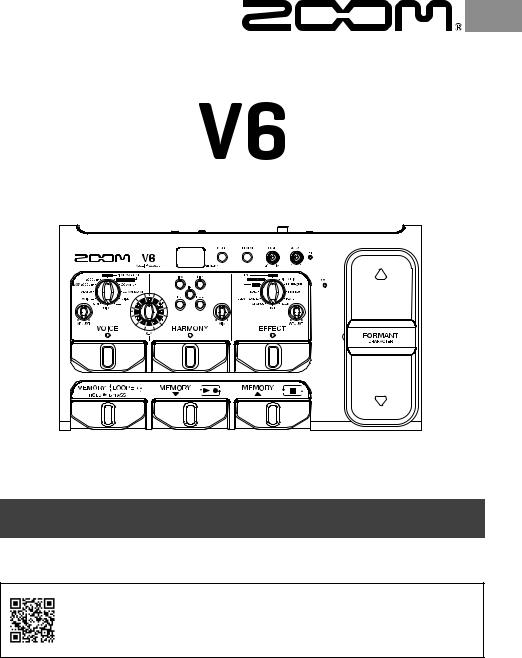
Vocal Processor
Quick Guide
You must read the Usage and Safety Precautions before use.
The Operation Manual can be downloaded from the ZOOM website (www.zoom.jp/docs/v6). This page has files in PDF and ePub formats.
The PDF file format is suitable for printing on paper and reading on a computer.
The ePub format can be read with electronic document readers and is designed for reading on smartphones and tablets.
© 2019 ZOOM CORPORATION
Copying or reprinting this manual in part or in whole without permission is prohibited.
Product names, registered trademarks and company names in this document are the property of their respective companies. You might need this manual in the future. Always keep it in a place where you can access it easily.
The contents of this manual and the specifications of the product could be changed without notice.
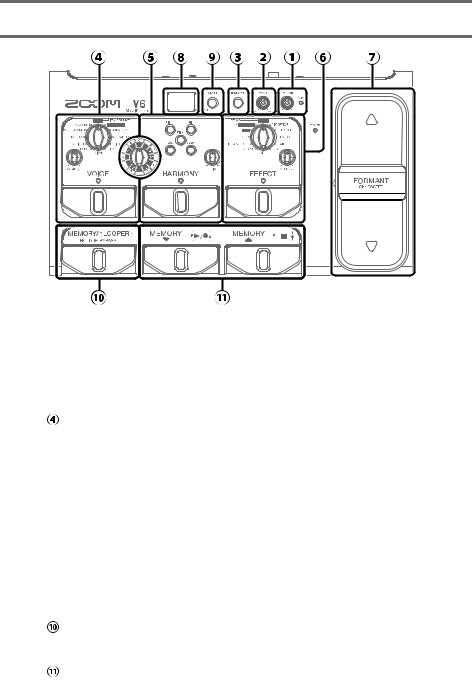
Functions of parts
 VOLUME knob
VOLUME knob
This adjusts the volume input from the mic.
 COMP knob
COMP knob
This compressor reduces volume variation.
 ENHANCE button
ENHANCE button
This increases vocal clarity.
VOICE section
This can alter vocals with pitch correction, pitch shifting, vocoder and other options.
 HARMONY section
HARMONY section
This can add up to two harmonizing voices.
 EFFECT section
EFFECT section
Use this to apply delay, reverb or another effect.
 FORMANT pedal
FORMANT pedal
This changes the character of the voice without changing the pitch.
 Display
Display
This shows the patch memory number and looper status
 STORE button
STORE button
This saves the VOICE, HARMONY, and EFFECT settings as a patch memory.
MEMORY/LOOPER footswitch
Use to switch between memory selection and looper functions and to bypass the effect for the input.
MEMORY footswitches
footswitches
Use to select patch memories and operate the looper.
2
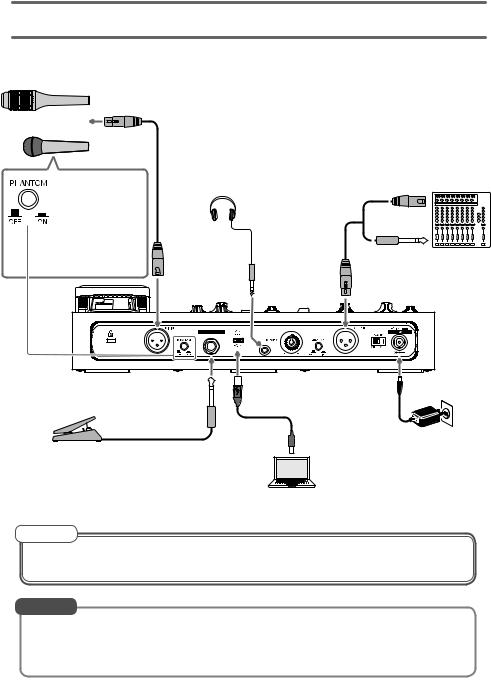
Making connections
Mic (ZOOM SGV-6 or commercially-available mic)
Use a mic cable to connect it to the MIC IN jack.
or |
|
|
Stereo mini plug |
When connecting |
headphones |
a ZOOM SGV-6, |
|
condenser mic or |
|
other device that |
|
requires phantom |
|
power, set the |
|
PHANTOM switch |
|
to ON. |
|
Mixer, PA system, recorder, etc.
Connect a cable with an XLR connector (female) to the OUTPUT jack.
Use a cable with a connector that suits the PA system or
recorder input jack.
The  output is line level. Connect it to a line input jack on the other equipment.
output is line level. Connect it to a line input jack on the other equipment.
|
AC adapter |
Expression pedal (ZOOM FP02M) |
(ZOOM AD-16) |
|
Connect it to the EFFECT CON-
TROL jack.The pedal can be used
to control the effect.
Computer
NOTE
Always set the PHANTOM switch to OFF when connecting a device that does not support phantom power. If this is not done, the device could be damaged.
HINT
•4 AA batteries can also be used. Use only one type of battery (alkaline, NiMH or lithium) at a time.
•Power for operation can also be supplied through the USB port.
3
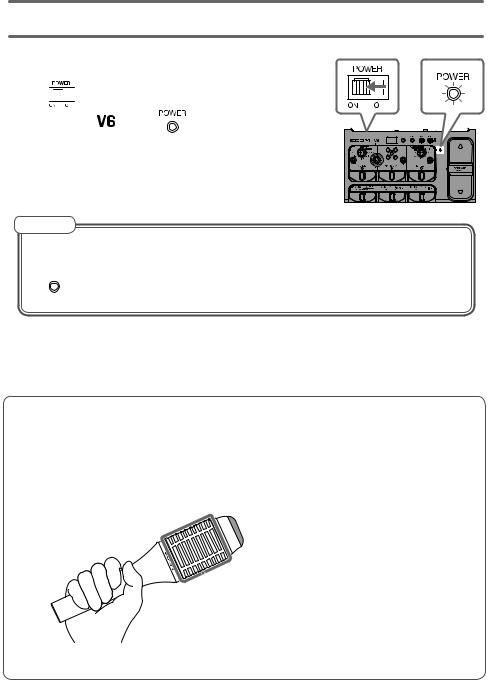
Turning the power on
1.
2.
Minimize the volume of output devices.
Set 


 to ON.
to ON.
This turns the |
on, and |
lights green. |
3. Raise the volume of output devices.
NOTE
•By default, the ECO mode setting is ON, so the power will automatically turn off if no use occurs for 10 hours. ECO mode can also be set to “OFF”.
•

 lights red when the remaining battery power becomes low. Replace the batteries with new ones.
lights red when the remaining battery power becomes low. Replace the batteries with new ones.
ZOOM SGV-6 mic overview
The SGV-6 is a mic with focused directionality based on the technologies of shotgun mics, which are designed to capture sound in the direction they are pointed. By capturing only the vocal, sounds from other instruments on stage are suppressed, enabling accurate pitch correction and harmonization.
 Sing towards this end.
Sing towards this end.
 Holding this part will change its directionality, preventing it from functioning correctly. Avoid holding it during use.
Holding this part will change its directionality, preventing it from functioning correctly. Avoid holding it during use.
Note:The SGV-6 is a delicate device. Do not drop it or hit it with excessive force.
4
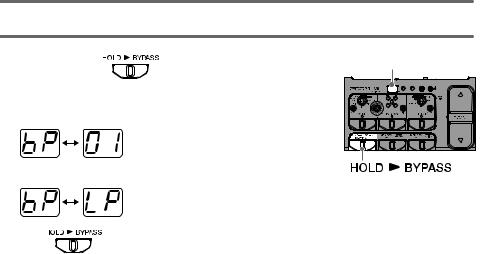
Bypassing the  effect
effect
1. Press and hold |
. |
Display |
|
This bypasses the  effect.
effect.
In memory mode
The patch memory number and ”bP” alternate on the display.
In looper mode
The looper status and ”bP” alternate on the display.
Press |
again to stop bypassing. |
5
