Zoom L-20 Livetrak User Manual
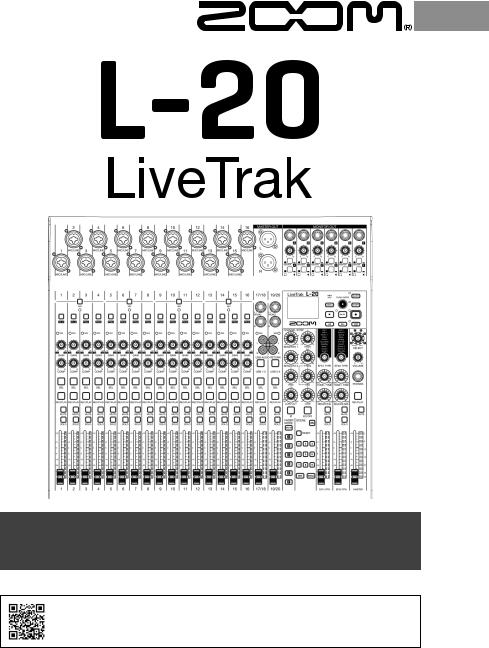
Quick Guide
You must read the Usage and Safety Precautions before use.
The Operation Manual can be downloaded from the ZOOM website (https://www.zoom.jp/docs/L-20).
© 2018 ZOOM CORPORATION
Copying or reprinting this manual in part or in whole without permission is prohibited.
Product names, registered trademarks and company names in this document are the property of their respective companies. All trademarks and registered trademarks in this document are for identification purposes only and are not intended to infringe on the copyrights of their respective owners.
You might need this manual in the future. Always keep it in a place where you can access it easily. The contents of this manual and the specifications of the product could be changed without notice.
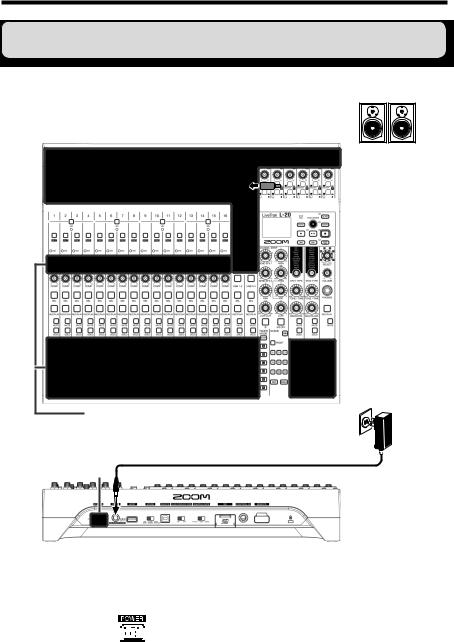
Turning the power on and off
Connecting equipment and turning the power on
1 7
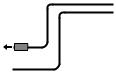

 5
5
4
 3
3
2 6
1. Confrm that the output devices connected to the 
 are turned off.
are turned off.
2. Confrm that 








 is set to OFF.
is set to OFF.
3. Plug the AD-19 adapter designed for this unit into an outlet.
2
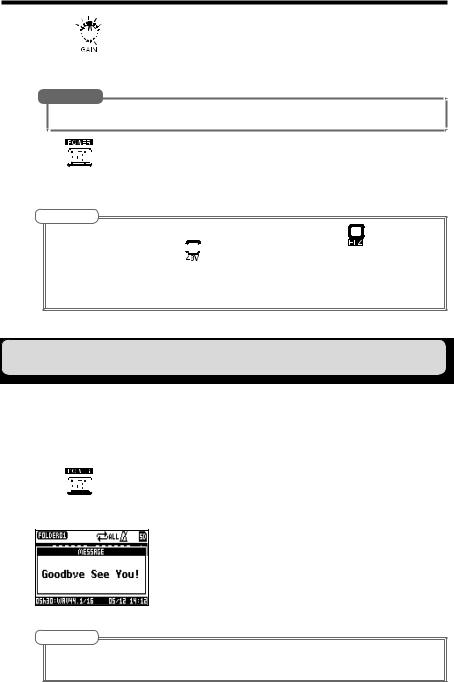
Turning the power on and off
4.
5.
Set all 







 knobs and faders to their minimum values.
knobs and faders to their minimum values.
Connect instruments, mics, speakers and other equipment.
HINT
See the Operation Manual for connection examples.
6.
7.
Set 








 to ON.
to ON.
Turn on the output devices connected to the 
 .
.
NOTE
• When using a passive guitar or bass guitar, connect it to channel 1 or 2, and turn |
on. |
•When using a condenser mic, turn 
 on.
on.
•The power will automatically turn off if the 
 is unused for 10 hours. If you want the power to stay on always, you must disable the automatic power saving function See the Operation Manual for setting procedures.
is unused for 10 hours. If you want the power to stay on always, you must disable the automatic power saving function See the Operation Manual for setting procedures.
Turning the power off
1. Minimize the volume of output devices connected to the 
 .
.
2. Turn off the power of output devices connected to the 
 .
.
3. Set 








 to OFF.
to OFF.
The following screens appear and the power turns off.
NOTE
When the power is turned off, the current mixer settings are saved in the project on the SD card. If they cannot be saved to the SD card, they will be saved in the unit.
3
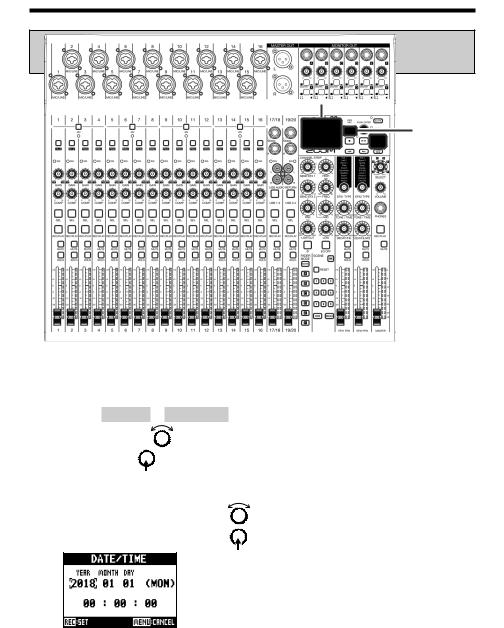
Setting the date and time
The frst time you turn the power on after purchase, you must set the date/ time.
2 3
1
 4
4
1.
2.
3.
Press  .
.
This opens the display MENU screen.
Select SYSTEM > DATE/TIME.
Move cursor: Turn  Confirm: Press
Confirm: Press 
Set the date and time.
Move cursor or change value: Turn  Select item/confirm change: Press
Select item/confirm change: Press 
4. Press  .
.
4
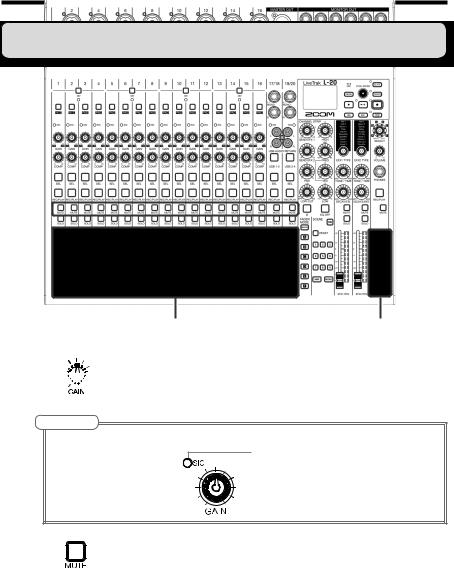
Outputting input sounds from output devices
Outputting sound from speakers
1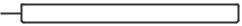
2
 2
2
4 3 5
1. Use 







 to adjust the input signals while inputting sound from instruments and mics.
to adjust the input signals while inputting sound from instruments and mics.
