Yaesu FTM-3100R User Manual

FTM-3100R/E
Advance Manual
VHF FM TRANSCEIVER
VOL |
|
|
|
|
|
|
|
|
DIAL |
SQL |
REV |
TXPO |
M H z |
V / M |
D W |
SETUP |
M W |

Contents |
|
Basic Operation............................................................................................................... |
3 |
Microphone Gain Setting................................................................................................ |
3 |
RF Squelch..................................................................................................................... |
3 |
Advanced Operation....................................................................................................... |
4 |
Programming the Key Assignments................................................................................ |
4 |
Tone Search.................................................................................................................... |
6 |
DCS Search.................................................................................................................... |
7 |
EPCS (Enhanced Paging & Code Squelch) Operation.................................................. |
8 |
Storing CTCSS Tone Pairs for EPCS Operation.......................................................... |
8 |
Activating the Enhanced Paging & Code Squelch System........................................... |
9 |
DTMF Operation........................................................................................................... |
10 |
Transmitting a DTMF code manually.......................................................................... |
10 |
Registering a DTMF code........................................................................................... |
11 |
Transmitting the registered DTMF code..................................................................... |
12 |
Setting DTMF Autodialer sending Speed................................................................... |
12 |
Setting DTMF Autodialer TX delay time..................................................................... |
13 |
Memory Operation........................................................................................................ |
14 |
Split Memory................................................................................................................. |
14 |
Moving Memory Data to the VFO.............................................................................. |
14 |
Memory Only Mode...................................................................................................... |
14 |
Naming a Memory Channel.......................................................................................... |
15 |
Scanning........................................................................................................................ |
16 |
Scan Resume Options.................................................................................................. |
16 |
Memory Skip Scanning................................................................................................. |
17 |
Preferential Memory Scan............................................................................................ |
18 |
Programmable Memory Scan (PMS)............................................................................ |
19 |
Registering to the programmable memory channels.................................................. |
19 |
Scanning the programmable memory channels......................................................... |
20 |
Band Edge Beeper....................................................................................................... |
20 |
Priority Channel Scanning (Dual Watch)...................................................................... |
21 |
Priority Revert Mode................................................................................................... |
21 |
Clone.............................................................................................................................. |
22 |
Setup (Menu) Mode....................................................................................................... |
23 |
Menu Selection Details................................................................................................. |
26 |
2 |
FTM-3100R/E Advance Manual |
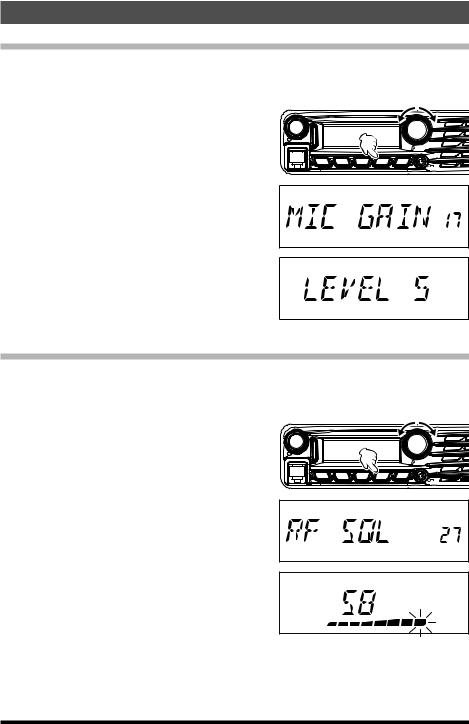
Basic Operation
Microphone Gain Setting
The microphone gain has been programmed at the factory to a level that should be satisfactory for the supplied MH-48A6JA Microphone. If an after-market microphone is used, you may wish to set a different Mic Gain level.
1. |
Press and hold in the [MHz(SETUP)] key for |
|
|
|
|
|
one second to enter the Set mode. |
|
|
|
|
2. |
Rotate the DIAL knob to select “MIC GAIN |
VOL |
|
|
|
|
|
|
DIAL |
||
|
17”. |
SQL |
REV |
H z |
V / M |
|
|
|
D W |
SETUP |
M W |
3. |
Press the [MHz(SETUP)] key, then rotate |
|
|
|
|
|
the DIAL knob to select the desired micro- |
|
|
|
|
|
phone gain level (LEVEL 1 - LEVEL 9). |
|
|
|
|
|
Default: LEVEL 5 |
|
|
|
|
4. |
Press and hold in the [MHz(SETUP)] key for |
|
|
|
|
|
one second to save the new setting and exit |
|
|
|
|
|
to normal operation. |
|
|
|
|
RF Squelch
A special RF Squelch feature is provided on this radio, which allows setting the squelch so that only signals exceeding a pre-set S-meter level will open the squelch.
Use the following procedure to set up the RF squelch circuit for operation: |
|
||||
1. |
Press and hold in the [MHz(SETUP)] key for |
|
|
|
|
|
one second to enter the Set mode. |
|
|
|
|
2. |
Rotate the DIAL knob to select “RF SQL 27”. |
VOL |
|
|
|
|
|
|
DIAL |
||
|
|
|
|
||
3. |
Press the [MHz(SETUP)] key, then rotate |
SQL |
REV |
H z |
V / M |
|
D W |
SETUP |
M W |
||
|
|
|
|
||
|
the DIAL knob to select the desired signal |
|
|
|
|
|
strength level for the squelch threshold (S1 - |
|
|
|
|
|
S8 or OFF). |
|
|
|
|
|
Default: OFF |
|
|
|
|
4.Press and hold in the [MHz(SETUP)] key for one second to save the new setting and exit
to normal operation.
FTM-3100R/E Advance Manual |
3 |
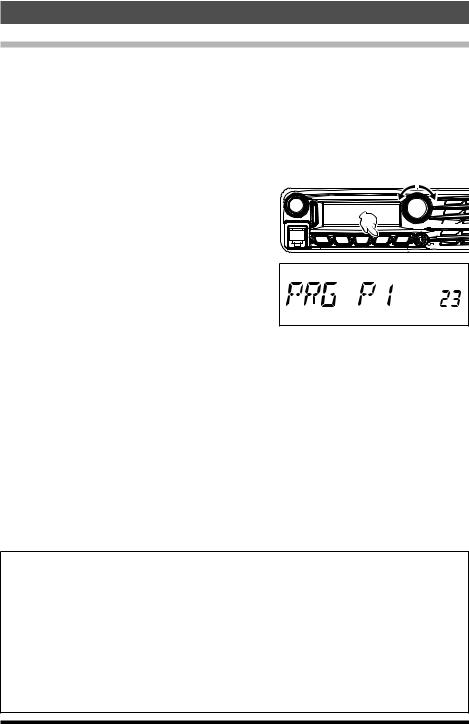
Advanced Operation
Programming the Key Assignments
Default FTM-3100R/E key functions have been assigned to the Microphone [P1]/[P2]/ [P3]/[P4] keys at the factory. The user may change these key function assignments, if quick access to another function is desired.
Note: The default setting: [P1] - SQL OFF [P2] - HOME [P3] - CD SRCH
[P4] - WX CH (T CALL: EXP/European version) To change the assignments for the programmable keys:
1.Press and hold in the [MHz(SETUP)] key for one second, then rotate the DIAL knob to select the Menu Item to configure the desired microphone button: (“PRG P1 23”, “PRG P2 24”, “PRG P3 25” or “PRG P4 26”).
2.Press the [MHz(SETUP)] key, then rotate the DIAL knob to select the function you wish to assign to the key you selected in the previous step.
 VOL
VOL
 DIAL
DIAL


SQL |
REV |
H z |
V / M |
|
D W |
SETUP |
M W |
The available program functions differ slightly for each of the four keys, the choices include:
SQL OFF: Open the Squelch to allow un-muted reception. HOME: Recall the home channel.
WX CH: Switches operation to the Weather channels bank. CD SRCH: Engages the Tone or DCS Search Scanning feature. SCAN: Engages the Scan operation.
T CALL: Activates 1750 Hz Tone Burst. TX POWER: Set the transmission power level.
Alternatively, one of the Set Menu items previously assigned may be set. To assign another desired Set Mode item to a programmable key, see the description in the box shown below.
3.Press and hold in the [MHz(SETUP)] key for one second to exit to normal operation.
You may assign Set Mode items to the Microphone [P1]/[P2]/[P3]/[P4] buttons, as well, to do this:
1.Press and hold in the [MHz(SETUP)] key for one second to enter the Set mode.
2.Rotate the DIAL knob to select the Set Mode Item that you wish to assign to the key as a Menu short cut.
3.Press and hold in the Microphone’s [P1], [P2], [P3] or [P4] key for one second to assign the Set Mode Item to that button.
4.Now you can recall this preferred Set Mode Item by simply pressing the Microphone button momentarily.
4 |
FTM-3100R/E Advance Manual |
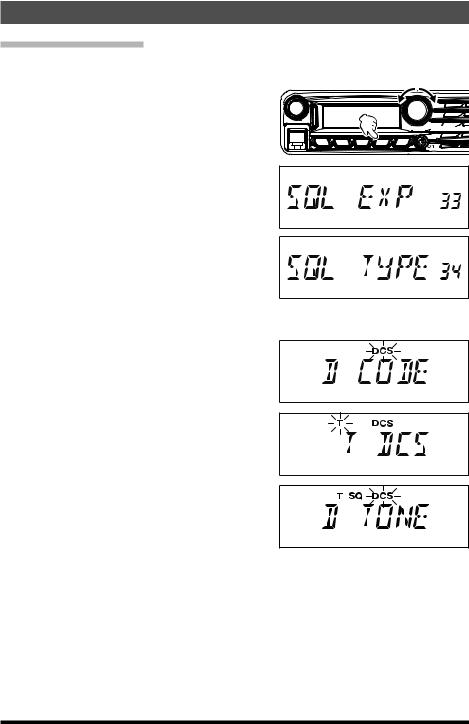
Advanced Operation
Split Tone Operation
The FTM-3100R/E can be configured to operate in a “Split Tone” system via the Setup menu, to facilitate operation on repeaters using a mix of both CTCSS and DCS control.
1.Press and hold in the [MHz(SETUP)] key for one second to enter the Set mode.
2.Rotate the DIAL knob to select “SQL EXP 33”.
3.Press the [MHz(SETUP)] key, then rotate the DIAL knob to select “ON”.
Default: OFF
4.Press the [MHz(SETUP)] key momentarily, then rotate the DIAL knob to select “SQL TYPE 34”.
5.Press the [MHz(SETUP)] key, and then rotate the DIAL knob to select the following parameters.
D CODE: DCS Encode only (the “DCS” icon will blink during operation)
T DCS: Encodes a CTCSS Tone and Decodes a DCS code (the “T” icon will blink and the “DCS” icon will appear during operation)
D TONE: Encodes a DCS code and Decodes a CTCSS Tone (the “T SQ” icon will appear and “DCS” icons will blink during operation)
 VOL
VOL
 DIAL
DIAL


SQL |
REV |
H z |
V / M |
|
D W |
SETUP |
M W |
FTM-3100R/E Advance Manual |
5 |
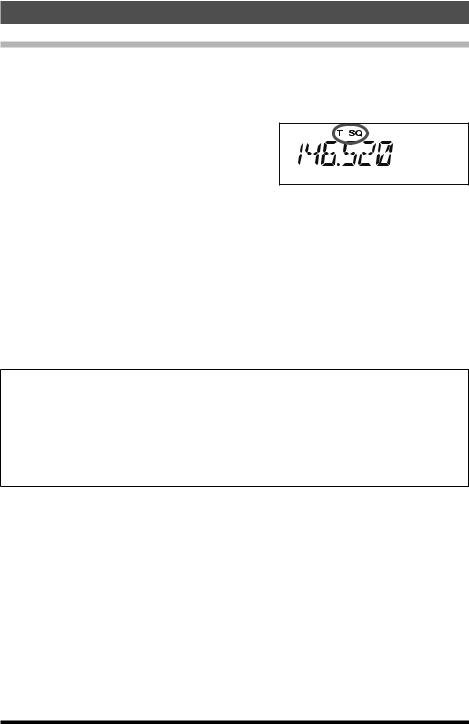
Advanced Operation
Tone Search
When the CTCSS tone being transmitted by another station is not known, you can tune the radio to the incoming signal and activate tone scan to search for and identify the tone being used.
To scan for the tone in use:
1.Set the transceiver up for CTCSS Decoder operation (see the description in the box shown below.).
“T SQ” will appear on the display.
2.Press the Programmable key on the MH-48A6JA Microphone that is assigned “CD SRCH” (see page 4) to start scanning for the incoming CTCSS code.
3.When the radio detects the correct tone, scanning will halt on that tone, and audio will be allowed to pass.
4.Press the assigned Programmable key of the Microphone to lock in that tone and exit to normal operation.
Note: You may listen to the (muted) signals from the other stations during Tone Scanning when Set Mode Item “TS MUTE 39” is set to “OFF”. See page 31 for details. You can also change the Tone Search scanning speed, using Set Mode Item “TS SPEED 40” See page 32 for details.
CTCSS Decoder Operation
1.Press and hold in the [MHz(SETUP)] key for one second to enter the Set mode.
2.Rotate the DIAL knob to select “SQL TYPE 34”.
3.Press the [MHz(SETUP)] key, and then rotate the DIAL knob to select “TSQL”.
4.Press and hold in the [MHz(SETUP)] key for one second to save the new setting and exit to normal operation.
6 |
FTM-3100R/E Advance Manual |
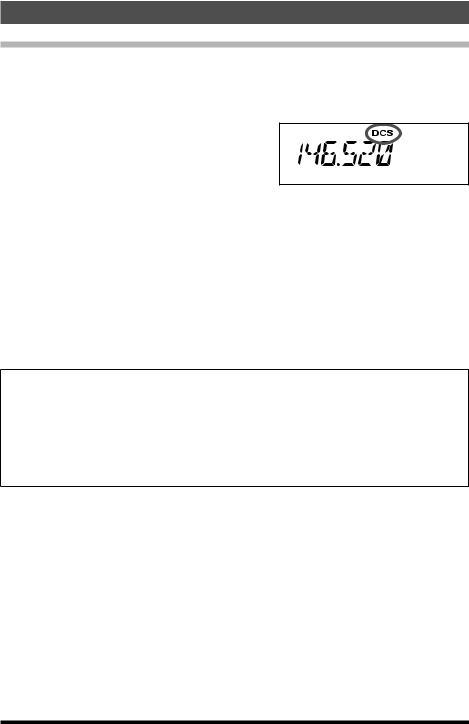
Advanced Operation
DCS Search
When the DCS code being transmitted by another station is not known, you can tune the radio to the incoming signal and activate DCS code scan to search for and identify the DCS code being used.
To scan for the DCS in use:
1.Set the transceiver up for DCS operation (see the description in the box shown below.).
“DCS” will appear on the display.
2.Press the Programmable key on the MH-48A6JA Microphone that is assigned “CD SRCH” (see page 4) to start scanning for the incoming DCS code.
3.When the radio detects the correct code, scanning will halt on that code, and audio will be allowed to pass.
4.Press the assigned Programmable key of the Microphone to lock in that tone and exit to normal operation.
Note: You may listen to the (muted) signals from the other stations during DCS Scanning when Set Mode Item “TS MUTE 39” is set to “OFF”. See page 31 for details. You can also change the DCS Search scanning speed, using Set Mode Item “TS SPEED 40” See page 32 for details.
DCS Operation
1.Press and hold in the [MHz(SETUP)] key for one second to enter the Set mode.
2.Rotate the DIAL knob to select “SQL TYPE 34”.
3.Press the [MHz(SETUP)] key, and then rotate the DIAL knob to select “DCS”.
4.Press and hold in the [MHz(SETUP)] key for one second to save the new setting and exit to normal operation.
FTM-3100R/E Advance Manual |
7 |

Advanced Operation
EPCS (Enhanced Paging & Code Squelch) Operation
The FTM-3100R/E includes an Enhanced CTCSS tone encoder/decoder and a dedicated microprocessor providing paging and selective calling features. This allows placing a call to a specific station (Paging), and choosing to receive calls directed only to you (Code Squelch).
The paging and code squelch systems use two pairs of (alternately switched) CTCSS tones, which are stored in the pager memories. Basically, your receiver remains silent until it receives the CTCSS tone pair that matches those stored in the Receiving Pager Memory. The squelch then opens so the caller is heard, and the paging ringer immediately sounds, if activated. When you close the PTT switch to transmit, the CTCSS tone pair that is stored in the Transmitting Pager Memory will be transmitted automatically.
On the paged radio, the squelch will close automatically after the incoming page ends.
Storing CTCSS Tone Pairs for EPCS Operation
1. Press and hold in the [MHz(SETUP)] key for one second to enter the Set mode.
2. Rotate the DIAL knob to select “PAG CD-R 21” for the Receiving CTCSS Tone Pair or “PAG CD-T 22” for the Transmitting CTCSS Tone Pair.
3.Press the [MHz(SETUP)] key momentarily to enable adjustment of this Set Mode Item.
4.Rotate the DIAL knob to set the CTCSS Tone number, which corresponds to the first tone of the CTCSS Tone Pair.
5.Press the [SQL] or [V/M(MW)] key, then rotate the DIAL knob to set the CTCSS Tone number, which corresponds to the second tone of the CTCSS Tone Pair.
 VOL
VOL
 DIAL
DIAL


SQL |
REV |
H z |
V / M |
|
D W |
SETUP |
M W |
6.Press and hold in the [MHz(SETUP)] key for one second to lock in that tone and exit to normal operation.
Note: The FTM-3100R/E does not recognize the order of the 1st tone and the 2nd tone. In other words, for example, the FTM-3100R/E considers both CTCSS pairs “05, 47” and “47, 05” to be identical.
8 |
FTM-3100R/E Advance Manual |
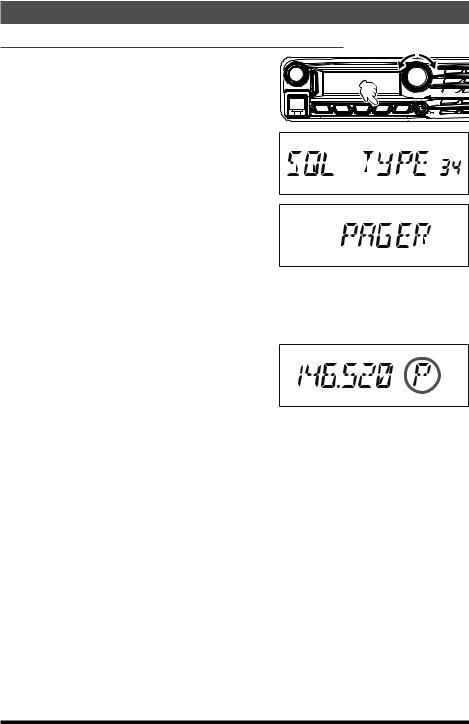
Advanced Operation
Activating the Enhanced Paging & Code Squelch System
1.Press and hold in the [MHz(SETUP)] key for one second to enter the Set mode.
2.Rotate the DIAL knob to select “SQL TYPE 34”.
 VOL
VOL
 DIAL
DIAL


SQL |
REV |
H z |
V / M |
|
D W |
SETUP |
M W |
3.Press the [MHz(SETUP)] key, and then rotate the DIAL knob to select “PAGER”.
4.Press and hold in the [MHz(SETUP)] key for one second to save the new setting and exit to normal operation.
5.To disable the Enhanced Paging & Code Squelch, just repeat the above procedure, rotating the DIAL knob to select “OFF” in step 3 above.
When the Enhanced Paging & Code Squelch feature is activated, the “P” notation will appear on the right of the frequency display.
FTM-3100R/E Advance Manual |
9 |
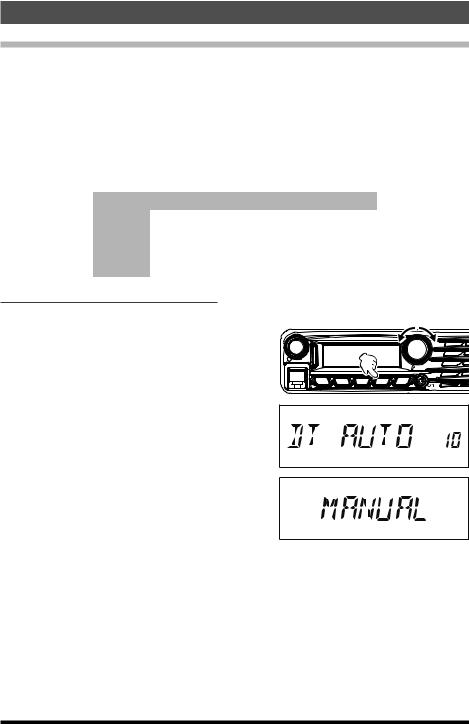
Advanced Operation
DTMF Operation
DTMF tones (Dual Tone Multi Frequencies) are the tones you hear when dialing from a telephone keypad. The FTM-3100R/E transceiver can transmit the DTMF codes by using the keys on the microphone or recalling registered number strings from memories.
The maximum of 16-digit DTMF codes can be registered in up to 10 memory channels. It is convenient to register telephone patch numbers, and network linking sequences to the DTMF memory channels.
Note: The two combined frequencies of the DTMF tone transmitted for each key are indicated in the following table:
|
1209 Hz |
1336 Hz |
1477 Hz |
1633 Hz |
697 Hz |
1 |
2 |
3 |
A |
770 Hz |
4 |
5 |
6 |
B |
852 Hz |
7 |
8 |
9 |
C |
941 Hz |
] |
0 |
# |
D |
Transmitting a DTMF code manually
You can generate DTMF tones during transmission manually.
1. Press and hold in the [MHz(SETUP)] key for one second to enter the Set mode.
2. Rotate the DIAL knob to select “DT AUTO |
VOL |
|
|
|
|
|
|
DIAL |
|
10”. |
|
|
|
|
SQL |
REV |
H z |
V / M |
|
|
|
D W |
SETUP |
M W |
3. Press the [MHz(SETUP)] key momentarily, and then rotate the DIAL knob to select “MANUAL”.
4.Press and hold in the [MHz(SETUP)] key for one second to save the new setting and exit to normal operation.
5.While pressing and holding PTT, press the desired DTMF characters ([0] to [9], []], [#],
or [A] to [D]), sequentially on the microphone keypad.
6Release PTT.
While transmitting the DTMF code, transmission status is sustained even when PTT is released.
10 |
FTM-3100R/E Advance Manual |
