YAESU VX-5R User Manual
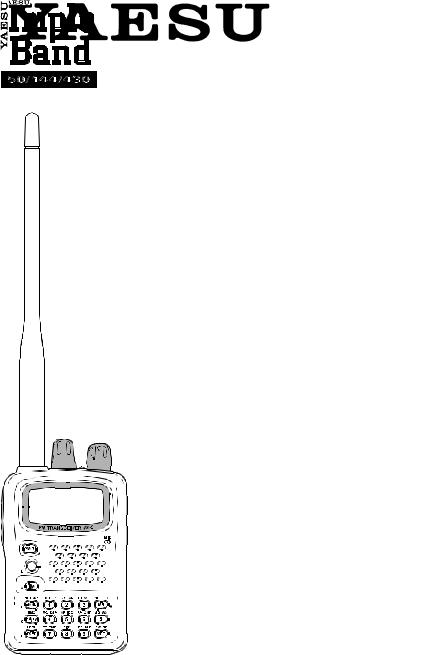
50/144/430MHZ TRIPLE-BAND
HEAVY DUTY FM TRANSCEIVER
VX-5R
OPERATING MANUAL
VERTEX STANDARD CO., LTD.
4-8-8 Nakameguro, Meguro-Ku, Tokyo 153-8644, Japan
VERTEX STANDARD
US Headquarters
10900 Walker Street, Cypress, CA 90630, U.S.A.
YAESU EUROPE B.V.
P.O. Box 75525, 1118 ZN Schiphol, The Netherlands
YAESU UK LTD.
Unit 12, Sun Valley Business Park, Winnall Close
Winchester, Hampshire, SO23 0LB, U.K.
VERTEX STANDARD HK LTD.
Unit 5, 20/F., Seaview Centre, 139-141 Hoi Bun Road, Kwun Tong, Kowloon, Hong Kong

Contents
Introduction .......................................... |
1 |
Controls & Connections ....................... |
2 |
Display Icons & Indicators .................. |
3 |
Keypad Function .................................. |
4 |
Accessories & Options .......................... |
6 |
Installation of Accessories .................... |
7 |
Antenna Installation............................................. |
7 |
Belt Clip Installation............................................ |
7 |
Installation of FNB-80LI Battery Pack................ |
8 |
Installation of FBA-23 Alkaline Battery Case ..... |
9 |
Battery Life Information.................................... |
10 |
AC Operation Using NC-72 .............................. |
10 |
Interface of Packet TNCs ................... |
11 |
Operation............................................. |
12 |
Switching Power On and Off ............................ |
12 |
Adjusting the Volume Level.............................. |
12 |
Squelch Adjustment........................................... |
12 |
Selecting the Operating Band ............................ |
13 |
Frequency Navigation........................................ |
14 |
Transmission ..................................................... |
15 |
AM Broadcast Reception .................................. |
15 |
AM Aircraft Reception ...................................... |
16 |
FM Broadcast/TV Audio Reception ......... |
16 |
Weather Broadcast Reception............................ |
17 |
Keypad/LCD Illumination ................................. |
18 |
Advanced Operation .......................... |
20 |
Setting the Frequency Display Image Size ........ |
20 |
VFO Split Mode ................................................ |
21 |
VFO Linking ..................................................... |
22 |
Changing the Channel Steps .............................. |
22 |
Changing the Operating Mode .......................... |
23 |
Repeater Operation ............................................ |
24 |
CTCSS Operation .............................................. |
26 |
DCS Operation .................................................. |
27 |
Tone Search Scanning ....................................... |
28 |
CTCSS/DCS Bell Operation ............................. |
29 |
Tone Calling (1750 Hz) ..................................... |
29 |
Changing the Transmitter Power Level ............. |
30 |
Changing the TX Deviation Level ..................... |
30 |
Transmitter Time-Out Timer (TOT).................. |
31 |
Busy Channel Lock-Out (BCLO) ...................... |
31 |
Receive Battery Saver Setup ............................. |
32 |
TX Battery Saver ............................................... |
32 |
Disabling the BUSY/TX LED ........................... |
33 |
Battery Utilization Monitor ............................... |
33 |
Automatic Power-Off (APO) Feature................ |
33 |
Automatic Power-On Feature ............................ |
34 |
Keyboard Locking ............................................. |
34 |
Disabling the Keypad Beeper ............................ |
35 |
Checking the Battery Voltage............................ |
35 |
Temperature Display ......................................... |
35 |
DTMF Operation ............................................... |
36 |
Emergency Channel Operation .......................... |
37 |
ARTS (Automatic Range Transponder System) ....... |
38 |
Memory Mode..................................... |
42 |
Memory Storage ................................................ |
42 |
Storing Independent Transmit Frequencies ....... |
42 |
Memory Recall .................................................. |
43 |
HOME Channel Memory .................................. |
43 |
Labeling Memories............................................ |
44 |
Memory Offset Tuning ...................................... |
44 |
Masking Memories ............................................ |
45 |
Memory Group Operation ................................. |
45 |
Scanning .............................................. |
46 |
VFO Scanning ................................................... |
47 |
Memory Scanning ............................................. |
47 |
How to Skip a Channel During Memory Scan .. |
48 |
Preferential Memory Scan ................................. |
48 |
Programmable Memory Scan (PMS) ................ |
49 |
“Priority Channel” Scanning (Dual Watch)....... |
50 |
Automatic Lamp Illumination on Scan Stop ..... |
51 |
Band Edge Beeper ............................................. |
51 |
Smart Search Operation .................... |
52 |
Spectrum Analyzer Operation .......... |
53 |
Barometric Pressure/ |
|
Altitude Metering .......... |
54 |
Display Customization ....................... |
56 |
Icon Mode ......................................................... |
56 |
Meter Symbols .................................................. |
56 |
Power-Off Display Mode .................................. |
57 |
Display Contrast ................................................ |
57 |
Reset ..................................................... |
58 |
Cloning................................................. |
59 |
Set Mode .............................................. |
60 |
Specifications....................................... |
70 |
Installation of the SU-1 ...................... |
72 |

Introduction
The VX-5R is a miniature triband FM transceiver with extensive receive frequency coverage, providing leading-edge features for VHF and UHF two-way amateur communications along with unmatched monitoring capability.
The VX-5R’s small size allows you to take it anywhere - hiking, skiing, or while walking around town, and its operating flexibility brings the user many avenues of operating enjoyment. Besides 50, 144, and 430 MHz transceive operation, the VX-5R provides receive coverage of the AM (MF) and FM broadcast bands, HF Shortwave Bands up to 16 MHz, VHF and UHF TV bands, the VHF AM aircraft band, and a wide range of commercial and public safety frequencies!And the optional Barometer pressure Sensor Unit provides readout of barometric pressure and altitude while mountain climbing or hiking.
The transmitter section provides 5 Watts of clean power output on the 50 MHz and 144 MHz bands with the supplied FNB-80LI Battery Pack, and 4.5 Watts output on 430 MHz. When 13.8V DC power is supplied from an external source, power output is five watts on all bands. A wide variety of tone signaling formats are built into the VX-5R, in addition to Yaesu’s exclusive ARTS™ (Auto-Range Transponder System), which “beeps” the user when you move out of communications range with another ARTS™-equipped station.
We appreciate your purchase of the VX-5R, and encourage you to read this manual thoroughly, so as to learn about the many exciting features of your exciting new Yaesu handheld transceiver!
VX-5R OPERATING MANUAL |
1 |
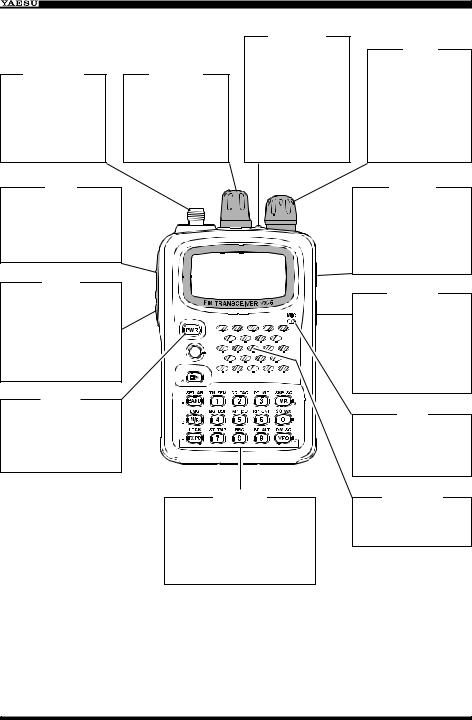
Controls & Connections
ANTENNA
Connect the supplied rebber flex antenna (or another antenna presenting a 50Ω impedance) here.
PTT
Press this key to transmit, and release it to receive after your transmission is completed.
MONI
Pressing this key disables the noise squelching action, allowing you to hear very weak signals near the background noise level.
PWR
Press and hold this switch for one second to toggle the transceiver’s power on and off.
VOLUME
This control adjusts the audio volume level. Clockwise rotation increases the volume level.
TX/BUSY
This indicator glows Red during transmission, and Green when a signal is being received (of sufficient strength to open the noise squelch).
KEYPAD
These 17 keys select many of the most important operating features on the VX-5R. The function of the keys are described in detail on pages 4 and 5.
DIAL
The main tuning Dial is used for setting the operating frequency, and also is used for Menu selections and other adjustments.
MIC/SP
This four-conductor miniature jack provides connection points for microphone audio, earphone audio, PTT, and ground.
EXT DC
This coaxial DC jack allows connection to an external DC power source (10-16V DC). The center pin of this jack is the Positive (+) line.
MIC
The internal microphone is located at the bottom right-hand corner of the display.
SPEAKER
The internal speaker is located directly below the display.
2 |
VX-5R OPERATING MANUAL |
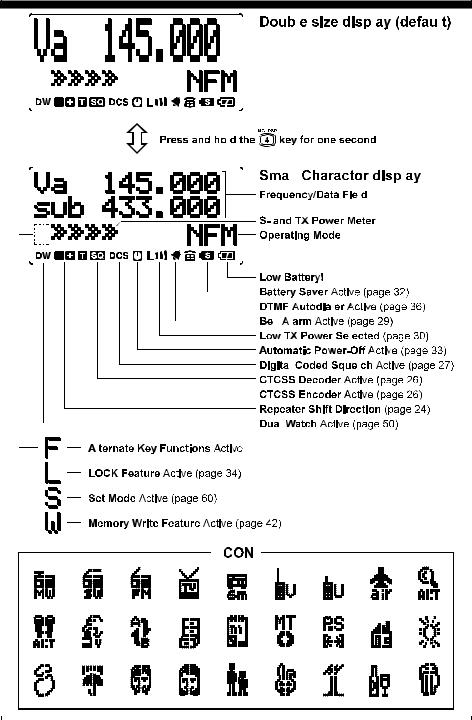
Display Icons & Indicators
|
|
|
|
|
|
|
|
|
|
|
|
|
|
|
|
|
|
|
|
|
|
|
|
|
|
|
|
|
|
|
|
|
|
|
|
|
|
|
|
|
|
|
|
|
|
|
|
|
|
|
|
|
|
|
|
|
|
|
|
|
|
|
|
|
|
|
|
|
|
|
|
|
|
|
|
|
|
|
|
|
|
|
|
|
|
|
|
|
|
|
|
|
|
|
|
|
|
|
|
|
|
|
|
|
|
|
|
|
|
|
|
|
|
|
|
|
|
|
|
|
|
|
|
|
|
|
|
|
|
|
|
|
|
|
|
|
|
|
|
|
|
|
|
|
|
|
|
|
|
|
|
|
|
|
|
|
|
|
|
|
|
|
|
|
|
|
|
|
|
|
|
|
|
|
|
|
|
|
|
|
|
|
|
|
|
|
|
|
|
|
|
|
|
|
|
|
|
|
|
|
|
|
|
|
|
|
|
|
|
|
|
|
|
|
|
|
|
|
|
|
|
|
|
|
|
|
|
|
|
|
|
|
|
|
|
|
|
|
|
|
|
|
|
|
|
|
|
|
|
|
|
|
|
|
|
|
|
|
|
|
|
|
|
|
|
|
|
|
|
|
|
|
|
|
|
|
|
|
|
|
|
|
|
|
|
|
|
|
|
|
|
|
|
|
|
|
|
|
|
|
|
|
|
|
|
|
|
|
|
|
|
|
|
|
|
|
|
|
|
|
|
|
|
|
|
|
|
|
|
|
|
|
|
|
|
|
|
|
|
|
|
|
|
|
|
|
|
|
|
|
|
|
|
|
|
|
|
|
|
|
|
|
|
|
|
|
|
|
|
|
|
|
|
|
|
|
|
|
|
|
|
|
|
|
|
|
|
|
|
|
|
|
|
|
|
|
|
|
|
|
|
|
|
|
|
|
|
|
|
|
|
|
|
|
|
|
|
|
|
|
|
|
|
|
|
|
|
|
|
|
|
|
|
|
|
|
|
|
|
|
|
|
|
|
|
|
|
|
|
|
|
|
|
|
|
|
|
|
|
|
|
|
|
|
|
|
|
|
|
|
|
|
|
|
|
|
|
|
|
|
|
|
|
|
|
|
|
|
|
|
|
|
|
|
|
|
|
|
|
|
|
|
|
|
|
|
|
|
|
|
|
|
|
|
|
|
|
|
|
|
|
|
|
|
|
|
|
|
|
|
|
|
|
|
|
|
|
|
|
|
|
|
|
|
|
|
|
|
|
|
|
|
|
|
|
|
|
|
|
|
|
|
|
|
|
|
|
|
|
|
|
|
|
|
|
|
|
|
|
|
|
|
|
|
|
|
|
|
|
|
|
|
|
|
|
|
|
|
|
|
|
|
|
|
|
|
|
|
|
|
|
|
|
|
|
|
|
|
|
|
|
|
|
|
|
|
|
|
|
|
|
|
|
|
|
|
|
|
|
|
|
|
|
|
|
|
|
|
|
|
|
|
|
|
|
|
|
|
|
|
|
|
|
|
|
|
|
|
|
|
|
|
|
|
|
|
|
|
|
|
|
|
|
|
|
|
|
|
|
|
|
|
|
|
|
|
|
|
|
|
|
|
|
|
|
|
|
|
|
|
|
|
|
|
|
|
|
|
|
|
|
|
|
|
|
|
|
|
|
|
|
|
|
|
|
|
|
|
|
|
|
|
|
|
|
|
|
|
|
|
|
|
|
|
|
|
|
|
|
|
|
|
|
|
|
|
|
|
|
|
|
|
|
|
|
|
|
|
|
|
|
|
|
|
|
|
|
|
|
|
|
|
|
|
|
|
|
|
|
|
|
|
|
|
|
|
|
|
|
|
|
|
|
|
|
|
|
|
|
|
|
|
|
|
|
|
|
|
|
|
|
|
|
|
|
|
|
|
|
|
|
|
|
|
|
|
|
|
|
|
|
|
|
|
|
|
|
|
|
|
|
|
|
|
|
|
|
|
|
|
|
|
|
|
|
|
|
|
|
|
|
|
|
|
|
|
|
|
|
|
|
|
|
|
|
|
|
|
|
|
|
|
|
|
|
|
|
|
|
|
|
|
|
|
|
|
|
|
|
|
|
|
|
|
|
|
|
|
|
|
|
|
|
|
|
|
|
|
|
|
|
|
|
|
|
|
|
|
|
|
|
|
|
|
|
|
|
|
|
|
|
|
|
|
|
|
|
|
|
|
|
|
|
|
|
|
|
|
|
|
|
|
|
|
|
|
|
|
|
|
|
|
|
|
|
|
|
|
|
|
|
|
|
|
|
|
|
|
|
|
|
|
|
|
|
|
|
|
|
|
|
|
|
|
|
|
|
|
|
|
|
|
|
|
|
|
|
|
|
|
|
|
|
|
|
|
|
|
|
|
|
|
|
|
|
|
|
|
|
|
|
|
|
|
|
|
|
|
|
|
|
|
|
|
|
|
|
|
|
|
|
|
|
|
|
|
|
|
|
|
|
|
|
|
|
|
|
|
|
|
|
|
|
|
|
|
|
|
|
|
|
|
|
|
|
|
|
|
|
|
|
|
|
|
|
|
|
|
|
|
|
|
|
|
|
|
|
|
|
|
|
|
|
|
|
|
|
|
|
|
|
|
|
|
|
|
|
|
|
|
|
|
|
|
|
|
|
|
|
|
|
|
|
|
|
|
|
|
|
|
|
|
|
|
|
|
|
|
|
|
|
|
|
|
|
|
|
|
|
|
|
|
|
|
|
|
|
|
|
|
|
|
|
|
|
|
|
|
|
|
|
|
|
|
|
|
|
|
|
|
|
|
|
|
|
|
|
|
|
|
|
|
|
|
|
|
|
|
|
|
|
|
|
|
|
|
|
|
|
|
|
|
|
|
|
|
|
|
|
|
|
|
|
|
|
|
|
|
|
|
|
|
|
|
|
|
|
|
|
|
|
|
|
|
|
|
|
|
|
|
|
|
|
|
|
|
|
|
|
|
|
|
|
|
|
|
|
|
|
|
|
|
|
|
|
|
|
|
|
|
|
|
|
|
|
|
|
|
|
|
|
|
|
|
|
|
|
|
|
|
|
|
|
|
|
|
|
|
|
|
|
|
|
|
|
|
|
|
|
|
|
|
|
|
|
|
|
|
|
|
|
|
|
|
|
|
|
|
|
|
|
|
|
|
|
|
|
|
|
|
|
|
|
|
|
|
|
|
|
|
|
|
|
|
|
|
|
|
|
|
|
|
|
|
|
|
|
|
|
|
|
|
|
|
|
|
|
|
|
|
|
|
|
|
|
|
|
|
|
|
|
|
|
|
|
|
|
|
|
|
|
|
|
|
|
|
|
|
|
|
|
|
|
|
|
|
|
|
|
|
|
|
|
|
|
|
|
|
|
|
|
|
|
|
|
|
|
|
|
|
|
|
|
|
|
|
|
|
|
|
|
|
|
|
|
|
|
|
|
|
|
|
|
|
|
|
|
|
|
|
|
|
|
|
|
|
|
|
|
|
|
|
|
|
|
|
|
|
|
|
|
|
|
|
|
|
|
|
|
|
|
|
|
|
|
|
|
|
|
|
|
|
|
|
|
|
|
|
|
|
|
|
|
|
|
|
|
|
|
|
|
|
|
|
|
|
|
|
|
|
|
|
|
|
|
|
|
|
|
|
|
|
|
|
|
|
|
|
|
|
|
|
|
|
|
|
|
|
|
|
|
|
|
|
|
|
|
|
|
|
|
|
|
|
|
|
|
|
|
|
|
|
|
|
|
|
|
|
|
|
|
|
|
|
|
|
|
|
|
|
|
|
|
|
|
|
|
|
|
|
|
|
|
|
|
|
|
|
|
|
|
|
|
|
|
|
|
|
|
|
|
|
|
|
|
|
|
|
|
|
|
|
|
|
|
|
|
|
|
|
|
|
|
|
|
|
|
|
|
|
|
|
|
|
|
|
|
|
|
|
|
|
|
|
|
|
|
|
|
|
|
|
|
|
|
|
|
|
|
|
|
|
|
|
|
|
|
|
|
|
|
|
|
|
|
|
|
|
|
|
|
|
|
|
|
|
|
|
|
|
|
|
|
|
|
|
|
|
|
|
|
|
|
|
|
|
|
|
|
|
|
|
|
|
|
|
|
|
|
|
|
|
|
|
|
|
|
|
|
|
|
|
|
|
|
|
|
|
|
|
|
|
|
|
|
|
|
|
|
|
|
|
|
|
|
|
|
|
|
|
|
|
|
|
|
|
|
|
|
|
|
|
|
|
|
|
|
|
|
|
|
|
|
|
|
|
|
|
|
|
|
|
|
|
|
|
|
|
|
|
|
|
|
|
|
|
|
|
|
|
|
|
|
|
|
|
|
|
|
|
|
|
|
|
|
|
|
|
|
|
|
|
|
|
|
|
|
|
|
|
|
|
|
|
|
|
|
|
|
|
|
|
|
|
|
|
|
|
|
|
|
|
|
|
|
|
|
|
|
|
|
|
|
|
|
|
|
|
|
|
|
|
|
|
|
|
|
|
|
|
|
|
|
|
|
|
|
|
|
|
|
|
|
|
|
|
|
|
|
|
|
|
|
|
|
|
|
|
|
|
|
|
|
|
|
|
|
|
|
|
|
|
|
|
|
|
|
|
|
|
|
|
|
|
|
|
|
|
|
|
|
|
|
|
|
|
|
|
|
|
|
|
|
|
|
|
|
|
|
|
|
|
|
|
|
|
|
|
|
|
|
|
|
|
|
|
|
|
|
|
|
|
|
|
|
|
|
|
|
|
|
|
|
|
|
|
|
|
|
|
|
|
|
|
|
|
|
|
|
|
|
|
|
|
|
|
|
|
|
|
|
|
|
|
|
|
|
|
|
|
|
|
|
|
|
|
|
|
|
|
|
|
|
|
|
|
|
|
|
|
|
|
|
|
|
|
|
|
|
|
|
|
|
|
|
|
|
|
|
|
|
|
|
|
|
|
|
|
|
|
|
|
|
|
|
|
|
|
|
|
|
|
|
|
|
|
|
|
|
|
|
|
|
|
|
|
|
|
|
|
|
|
|
|
|
|
|
|
|
|
|
|
|
|
|
|
|
|
|
|
|
|
|
|
|
|
|
|
|
|
|
|
|
|
|
|
|
|
|
|
|
|
|
|
|
|
|
|
|
|
|
|
|
|
|
|
|
|
|
|
|
|
|
|
|
|
|
|
|
|
|
|
|
|
|
|
|
|
|
|
|
|
|
|
|
|
|
|
|
|
|
|
|
|
|
|
|
|
|
|
|
|
|
|
|
|
|
|
|
|
|
|
|
|
|
|
|
|
|
|
|
|
|
|
|
|
|
|
|
|
|
|
|
|
|
|
|
|
|
|
|
|
|
|
|
|
|
|
|
|
|
|
|
|
|
|
|
|
|
|
|
|
|
|
|
|
|
|
|
|
|
|
|
|
|
|
|
|
|
|
|
|
|
|
|
|
|
|
|
|
|
|
|
|
|
|
|
|
|
|
|
|
|
|
|
|
|
|
|
|
|
|
|
|
|
|
|
|
|
|
|
|
|
|
|
|
|
|
|
|
|
|
|
|
|
|
|
|
|
|
|
|
|
|
|
|
|
|
|
|
|
|
|
|
|
|
|
|
|
|
|
|
|
|
|
|
|
|
|
|
|
|
|
|
|
|
|
|
|
|
|
|
|
|
|
|
|
|
|
|
|
|
|
|
|
|
|
|
|
|
|
|
|
|
|
|
|
|
|
|
|
|
|
|
|
|
|
|
|
|
|
|
|
|
|
|
|
|
|
|
|
|
|
|
|
|
|
|
|
|
|
|
|
|
|
|
|
|
|
|
|
|
|
|
|
|
|
|
|
|
|
|
|
|
|
|
|
|
|
|
|
|
|
|
|
|
|
|
|
|
|
|
|
|
|
|
|
|
|
|
|
|
|
|
|
|
|
|
|
|
|
|
|
|
|
|
|
|
|
|
|
|
|
|
|
|
|
|
|
|
|
|
|
|
|
|
|
|
|
|
|
|
|
|
|
|
|
|
|
|
|
|
|
|
|
|
|
|
|
|
|
|
|
|
|
|
|
|
|
|
|
|
|
|
|
|
|
|
|
|
|
|
|
|
|
|
|
|
|
|
|
|
|
|
|
|
|
|
|
|
|
|
|
|
|
|
|
|
|
|
|
|
|
|
|
|
|
|
|
|
|
|
|
|
|
|
|
|
|
|
|
|
|
|
|
|
|
|
|
|
|
|
|
|
|
|
|
|
|
|
|
|
|
|
|
|
|
|
|
|
|
|
|
|
|
|
|
|
|
|
|
|
|
|
|
|
|
|
|
|
|
|
|
|
|
|
|
|
|
|
|
|
|
|
|
|
|
|
|
|
|
|
|
|
|
|
|
|
|
|
|
|
|
|
|
|
|
|
|
|
|
|
|
|
|
|
|
|
|
|
|
|
|
|
|
|
|
|
|
|
|
|
|
|
|
|
|
|
|
|
|
|
|
|
|
|
|
|
|
|
|
|
|
|
|
|
|
|
|
|
|
|
|
|
|
|
|
|
|
|
|
|
|
|
|
|
|
|
|
|
|
|
|
|
|
|
|
|
|
|
|
|
|
|
|
|
|
|
|
|
|
|
|
|
|
|
|
|
|
|
|
|
|
|
|
|
|
|
|
|
|
|
|
|
|
|
|
|
|
|
|
|
|
|
|
|
|
|
|
|
|
|
|
|
|
|
|
|
|
|
|
|
|
|
|
|
|
|
|
|
|
|
|
|
|
|
|
|
|
|
|
|
|
|
|
|
|
|
|
|
|
|
|
|
|
|
|
|
|
|
|
|
|
|
|
|
|
|
|
|
|
|
|
|
|
|
|
|
|
|
|
|
|
|
|
|
|
|
|
|
|
|
|
|
|
|
|
|
|
|
|
|
|
|
|
|
|
|
|
|
|
|
|
|
|
|
|
|
|
|
|
|
|
|
|
|
|
|
|
|
|
|
|
|
|
|
|
|
|
|
|
|
|
|
|
|
|
|
|
|
|
|
|
|
|
|
|
|
|
|
|
|
|
|
|
|
|
|
|
|
|
|
|
|
|
|
|
|
|
|
|
|
|
|
|
|
|
|
|
|
|
|
|
|
|
|
|
|
|
|
|
|
|
|
|
|
|
|
|
|
|
|
|
|
|
|
|
|
|
|
|
|
|
|
|
|
|
|
|
|
|
|
|
|
|
|
|
|
|
|
|
|
|
|
|
|
|
|
|
|
|
|
|
|
|
|
|
|
|
|
|
|
|
|
|
|
|
|
|
|
|
|
|
|
|
|
|
|
|
|
|
|
|
|
|
|
|
|
|
|
|
|
|
|
|
|
|
|
|
|
|
|
|
|
|
|
|
|
|
|
|
|
|
|
|
|
|
|
|
|
|
|
|
|
|
|
|
|
|
|
|
|
|
|
|
|
|
|
|
|
|
|
|
|
|
|
|
|
|
|
|
|
|
|
|
|
|
|
|
|
|
|
|
|
|
|
|
|
|
|
|
|
|
|
|
|
|
|
|
|
|
|
|
|
|
|
|
|
|
|
|
|
|
|
|
|
|
|
|
|
|
|
|
|
|
|
|
|
|
|
|
|
|
|
|
|
|
|
|
|
|
|
|
|
|
|
|
|
|
|
|
|
|
|
|
|
|
|
|
|
|
|
|
|
|
|
|
|
|
|
|
|
|
|
|
|
|
|
|
|
|
|
|
|
|
|
|
|
|
|
|
|
|
|
|
|
|
|
|
|
|
|
|
|
|
|
|
|
|
|
|
|
|
|
|
|
|
|
|
|
|
|
|
|
|
|
|
|
|
|
|
|
|
|
|
|
|
|
|
|
|
|
|
|
|
|
|
|
|
|
|
|
|
|
|
|
|
|
|
|
|
|
|
|
|
|
|
|
|
|
|
|
|
|
|
|
|
|
|
|
|
|
|
|
|
|
|
|
|
|
|
|
|
|
|
|
|
|
|
|
|
|
|
|
|
|
|
|
|
|
|
|
|
|
|
|
|
|
|
|
|
|
|
|
|
|
|
|
|
|
|
|
|
|
|
|
|
|
|
|
|
|
|
|
|
|
|
|
|
|
|
|
|
|
|
|
|
|
|
|
|
|
|
|
|
|
|
|
|
|
|
|
|
|
|
|
|
|
|
|
|
|
|
|
|
|
|
|
|
|
|
|
|
|
|
|
|
|
|
|
|
|
|
|
|
|
|
|
|
|
|
|
|
|
|
|
|
|
|
|
|
|
|
|
|
|
|
|
|
|
|
|
|
|
|
|
|
|
|
|
|
|
|
|
|
|
|
|
|
|
|
|
|
|
|
|
|
|
|
|
|
|
|
|
|
|
|
|
|
|
|
|
|
|
|
|
|
|
|
|
|
|
|
|
|
|
|
|
|
|
|
|
|
|
|
|
|
|
|
|
|
|
|
|
|
|
|
|
|
|
|
|
|
|
|
|
|
|
|
|
|
|
|
|
|
|
|
|
|
|
|
|
|
|
|
|
|
|
|
|
|
|
|
VX-5R OPERATING MANUAL |
3 |
|||||||||||||||||||||||||||||||||||||||||||||||||||||||||||||||||||||||||||||||||||||||||||||||||||||||||||||
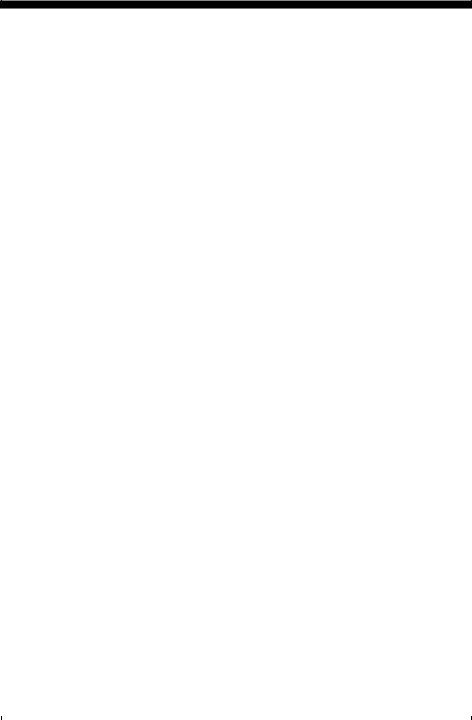
Keypad Functions
|
[BAND(SET)AR] |
[1(TN)FRQ] |
[2(CD)TAG] |
|
|
|
|
|
|
Press Key |
Change the Frequency |
Frequency Entry |
Frequency Entry |
|
Band |
Digit “1” |
Digit “2” |
||
|
||||
|
|
|
|
|
Press [F/W] + |
Enter the “Set” (Menu) |
Activate CTCSS or |
Select the CTCSS tone |
|
frequency or DCS |
||||
|
mode. |
DCS Operation. |
code number. |
|
|
|
|
||
|
|
|
|
|
|
|
|
Select the display type |
|
Press and hold |
Activate the ARTSTM |
Enables display of the |
(Frequency or |
|
Key |
Feature. |
Sub-band Frequency. |
Frequency+Alpha- |
|
numeric Tag) during |
||||
|
|
|
||
|
|
|
Memory operation. |
|
|
[HM/RV(EMG)] |
[4(MG)DSP] |
[5(AP)ICO] |
|
|
|
|
|
|
|
Reverse the transmit |
|
|
|
Press Key |
and receive frequen- |
Frequency Entry |
Frequency Entry |
|
cies while working |
Digit “4” |
Digit “5” |
||
|
||||
|
through a repeater. |
|
|
|
|
|
|
|
|
Press [F/W] + |
Switch to the “Home” |
Activate the Memory |
Activate the Automatic |
|
(favorite frequency) |
||||
Group mode. |
Power-Off Feature. |
|||
|
Channel. |
|||
|
|
|
||
|
|
|
|
|
Press and hold |
|
Switches display |
Switch the display |
|
Activate the EMERGENCY |
between Large |
lavels between the |
||
Key |
Feature. |
Character and Small |
“Alpha-numeric” and |
|
|
|
Character mode. |
“Icon” formats. |
|
|
|
|
|
|
|
[TX PO(LOCK)] |
[7(ST)TMP] |
[8(BRO)] |
|
|
|
|
|
|
|
Select the desired |
Frequency Entry |
Frequency Entry |
|
Press Key |
transmitter power |
|||
Digit “7” |
Digit “8” |
|||
|
output level. |
|||
|
|
|
||
|
|
|
|
|
|
Activate the Key |
Select the synthesizer |
|
|
Press [F/W] + |
steps to be used |
None |
||
Lockout Feature. |
||||
|
during VFO operation. |
|
||
|
|
|
|
|
Press and hold |
None |
Display the current |
Display the current |
|
Key |
temperature inside the |
Barometric Pressure. |
||
|
transceiver’s case. |
|||
|
|
|
||
|
|
|
|
|
|
|
|
|
4 |
VX-5R OPERATING MANUAL |

Keypad Functions
[3(DT)VLT] |
[MR(SKP)SC] |
|
[PTT] |
|
|
|
|
|
|
Frequency Entry |
Switch to the Memory |
Press Key |
Transmit. |
|
Digit “3” |
mode. |
|||
|
|
|||
|
|
|
|
|
|
Designate a Memory |
|
|
|
Activate the DTMF |
Channel to be |
Press [F/W] + |
Temporary High Power |
|
Autodialer Function. |
“skipped” during |
|
Transmit. |
|
|
scanning. |
|
|
|
|
|
|
|
|
Display the Battery |
Initiate Memory |
Press and hold |
|
|
Type and Battery |
Transmit. |
|||
Channel scanning. |
Key |
|||
Voltage. |
|
|||
|
|
|
||
|
|
|
|
|
[6(RP)ONT] |
[0(SQ)WX] |
|
[MON] |
|
|
|
|
|
|
|
|
|
USA version: |
|
Frequency Entry |
Frequency Entry |
|
Disable the Noise and |
|
Press Key |
Tone Squelch. |
|||
Digit “6” |
Digit “0” |
|||
|
European version: |
|||
|
|
|
||
|
|
|
Activate the T. CALL. |
|
|
|
|
|
|
Select the direction of |
|
|
Reverse the transmit |
|
the uplink frequency |
|
|
||
Adjust the Squelch |
|
and receive frequen- |
||
shift (either “–,” “+” or |
Press [F/W] + |
|||
threshold level. |
cies while working |
|||
simplex) during |
|
|||
|
|
through a repeater. |
||
repeater operation. |
|
|
||
|
|
|
||
Display the operating |
|
|
|
|
time and total transmit |
Recall the “Weather” |
Press and hold |
|
|
time since you most |
None |
|||
broadcast channel. |
Key |
|||
recently turned the |
|
|||
|
|
|
||
transceiver on. |
|
|
|
|
[9(BP)ALT] |
[VFO(DW)SC] |
|
[LAMP] |
|
|
|
|
|
|
Frequency Entry |
Select the VFO mode. |
Press Key |
Illuminate the LCD and |
|
Digit “9” |
keypad for 5 seconds. |
|||
|
|
|||
|
|
|
|
|
|
|
|
Activate the Spectrum |
|
Turn the keypad’s |
Activate the Dual |
Press [F/W] + |
Analyzer |
|
Beeper on or off. |
Watch feature. |
(Spectra-ScopeTM) |
||
|
|
|
feature. |
|
|
|
|
|
|
Display the current |
Activate VFO |
Press and hold |
Illuminate the LCD and |
|
Altitude. |
scanning. |
Key |
keypad until you press |
|
the key again. |
||||
|
|
|
||
|
|
|
|
|
|
|
|
|
VX-5R OPERATING MANUAL |
5 |
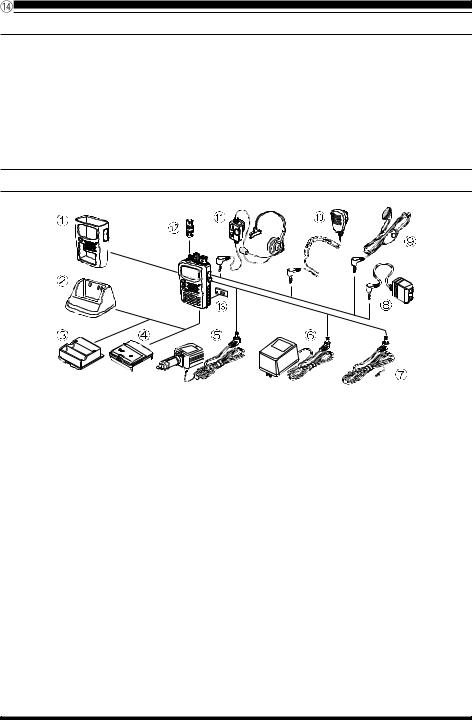
Accessories & Options
ACCESSORIES SUPPLIED WITH THE VX-5R
FNB-80LI Battery Pack (7.2V/1300mAh)
NC-72B/C/F/U Battery Chareger
Belt Clip
Hand Strap
Antenna
Operating Manual
Warranty Card
AVAILABLE OPTIONS FOR YOUR VX-5R
CSC-73 |
|
|
|
|
|
|
|
|
|
|
|
|
|
|
|
|
|
|
|
|
|
|
|
|
|
|
|
|
|
|
|
|
|
|
|
|
|
|
|
Soft Case |
|
||||||
CD-15 |
Rapid Charger (requires NC-72B/C/F/U) |
|
|||||
FBA-23 |
2 x “AA” Cell Battery Case (batteries not supplied) |
|
|||||
FNB-80LI |
Battery Pack |
|
|||||
E-DC-5B |
DC Cable w/Noise Filter |
|
|||||
NC-72B/C/F/U |
Battery Chareger |
|
|||||
E-DC-6 |
DC Cable; plug and wire only |
|
|||||
CT-44 |
Microphone Adapter |
|
|||||
MH-37A4B |
Earpiece/Microphone |
|
|||||
MH-34B4B |
Speaker/Microphone |
|
|||||
VC-25 |
VOX Headset |
|
|||||
CN-3 |
BNC-to-SMAAdapter |
|
|||||
SU-1 |
Barometric Pressure Sensor Unit |
|
|||||
CT-27 |
Cloning Cable |
|
|||||
Availability of accessories may vary. Some accessories are supplied as standard per local requirements, while others may be unavailable in some regions. Consult your Yaesu Dealer for details regarding these and any newly-available options. Connection of any non-Yaesu-ap- proved accessory, should it cause damage, may void the Limited Warranty on this apparatus.
6 |
VX-5R OPERATING MANUAL |
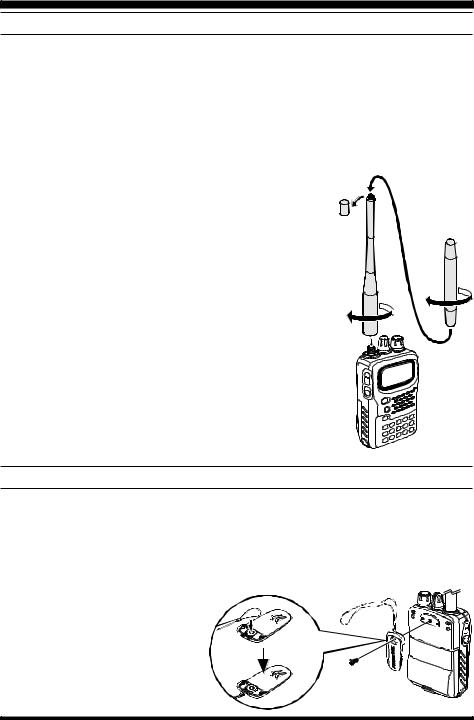
Installation of Accessories
ANTENNA INSTALLATION
The supplied antenna provides good results over the entire frequency range of the transceiver. However, for enhanced base station medium-wave and shortwave reception, you may wish to connect an external (outside) antenna.
The supplied antenna includes a “Base” and an “Extender Element.” The Extender Element should be used below 54 MHz, and its installation will still allow satisfactory 144/ 430 MHz operation.
To install the supplied antenna
Hold the bottom end of the antenna, then screw it onto the mating connector on the transceiver until it is snug. Do not overtighten by use of extreme force.
When operating the VX-5R on frequencies lower than the 50 MHz band, disconnect the antenna cap from the base antenna then screw the Extender Element onto the Base Antenna.
Notes:
Never transmit without having an antenna connected.
When installing the supplied antenna, never hold the upper part of the antenna while screwing it onto the mating connector on the transceiver.
If using an external antenna for transmission, ensure that the SWR presented to the transceiver is 1.5:1 or lower.
Take care not lose the antenna cap when removing it from the Base Antenna.
BELT CLIP INSTALLATION
To install the Belt Clip, first place the loop of the Hand Strap into the groove at the top of the Belt Clip, and run the loop of the strap around the round mounting ridge for the Belt Clip. Now insert the mounting screw through the belt clip, and affix it snugly to the mounting hole on the back of the transceiver, being careful not to allow the Hand Strap to become mis-aligned.
Do not install the supplied Belt Clip Mounting Screws if you are not installing the Belt Clip! Also, do not use an improper screw for mounting the Belt Clip! An improper screw may cause a “short circuit” to the internal circuitry, causing serious damage!
VX-5R OPERATING MANUAL |
7 |
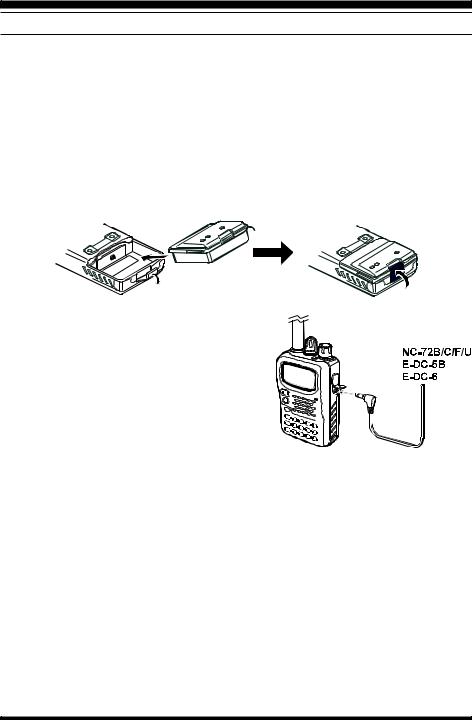
Installation of Accessories
INSTALLATION OF FNB-80LI BATTERY PACK
The FNB-80LI is a high-performance Lithium-Ion battery providing high capacity in a very compact package. Under normal use, the FNB-80LI may be used for approximately 300 charge cycles, after which operating time may be expected to decrease. If you have an old battery pack which is displaying capacity which has become diminished, you should replace the pack with a new one.
Push the bottom latch slightly to the “OPEN” position.
Install the FNB-80LI as shown in the illustration.
Re-lock the bottom plate by carefully pressing the hinged latch cover back into its normal operating position.
If the battery has never been used, or its charge is depleted, it may be charged by connecting the NC72B/C/F/U Battery Charger, as shown in the illustration, to the EXT DC jack. If only 12 ~ 16 Volt DC power is available, the optional E-DC-5B or E-DC-6 DCAdapter (with its cigarette lighter plug) may also be used for charging the battery, as shown in the illustration.
The display will indicate “now charging” while the battery is being charged. When charging is finished, the display will change to indicate “complete.”
8 |
VX-5R OPERATING MANUAL |
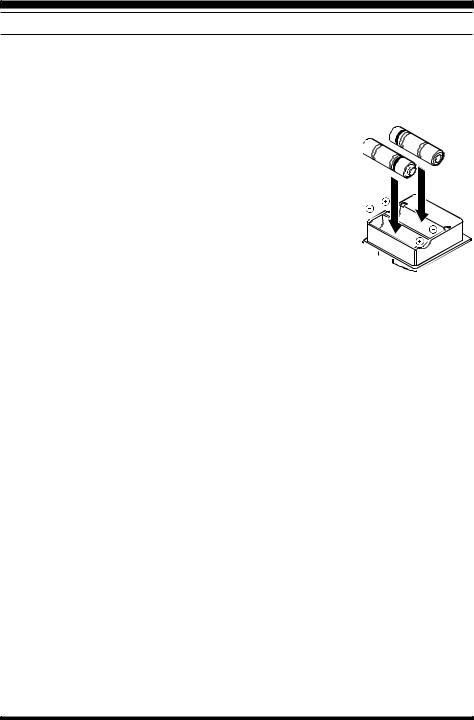
Installation of Accessories
INSTALLATION OF FBA-23 (OPTION) ALKALINE BATTERY CASE
The optional FBA-23 Battery Case allows receive monitoring using two “AA” size Alkaline batteries. Alkaline batteries can also be used for transmission in an emergency, but power output will only be 300 mW, and battery life will be shortened dramatically.
To Install Alkaline Batteries into the FBA-23
Slide the batteries into the FBA-23 as shown in the illustration, with the Negative [–] side of the batteries touching the spring 
connections inside the FBA-23.Unlock the bottom plate by pushing the latch in the “OPEN”
direction.Install the FBA-23 as shown in the illustration, with the [+]
side facing the bottom of the transceiver.  Re-lock the bottom plate by carefully pressing the latch cover
Re-lock the bottom plate by carefully pressing the latch cover 
back into its normal operating position.
The FBA-23 does not provide connections for charging, since Alkaline cells cannot be recharged. Therefore, the NC-72B/C/F/U, E-DC-5B, or E-DC-6 may safely be connected to the EXT DC jack when the FBA-23 is installed.
Notes:
The FBA-23 is designed for use only with AA-type Alkaline cells.
If you do not use the VX-5R for a long time, remove the Alkaline batteries from the FBA-23, as battery leakage could cause damage to the FBA-23 and/or the transceiver.
VX-5R OPERATING MANUAL |
9 |

Installation of Accessories
BATTERY LIFE INFORMATION
When the battery charge is almost depleted, a “Low Voltage” indicator will appear on the display. When this icon appears, it is recommended that you charge the battery soon.
Operating Band |
Battery Life (Approx.) |
Low Voltage Indicator |
|||
|
|
|
|||
|
|
|
|||
|
FNB- |
58LI80 |
FBA-23 |
|
|
|
|
|
|
|
|
50 MHz (1) |
6.5 hours |
7.5 hours |
: Battery is nearing depletion. |
||
|
|
|
|
Prepare to replace the battery. |
|
144 MHz (1) |
6 hours |
7 hours |
|||
Prepare to charge the battery. |
|||||
|
|
|
|
||
430 MHz (1) |
5.5 hours |
6 hours |
: Battery voltage is critically low. |
||
|
|
|
|
Prepare to replace the battery. |
|
Other Bands (2) |
15 hours |
9 hours |
Prepare to charge the battery. |
||
(1) TX 6 sec., RX 6 sec. and Squelched 48 sec.
(2) Continuous signal reception
The current battery voltage can be displayed manually on the LCD, by following the instructions on page 35.
Battery capacity may be reduced during extremely cold weather operation. Keeping the radio inside your parka may help preserve the full charge capacity.
AC OPERATION USING NC-72B/C/F/U (RECEIVING ONLY)
The VX-5R may be operated from your house current by use of the supplied NC-72B/C/F/ U Battery Charger.
To use the NC-72B/C/F/U, turn the transceiver off, then plug the miniature connector of the Battery Charger into the EXT DC jack on the side of the radio. Now plug the Battery Charger into the wall outlet. You may now turn on the transceiver.
Important Notice
When using an external DC power source supplied via the E-DC-5B or E-DC-6, if power is momentarily interrupted a safety feature will be activated inside the VX5R, so as to minimize the possibility of damage to the microprocessor. Such a power interruption might occur when a vehicle's ignition is turned on or off, or if the DC power cable is unplugged, or if the DC power supply is turned off.
In the event of such a momentary power interruption, the VX-5R will return to the original VFO or Memory Channel to which the VX-5R was tuned when it was first turned on during this operating session. For example, if you started operation on Memory Channel 2, at 145.400 MHz, but DC power input is interrupted later while you are on Memory Channel 25, The VX-5R will revert to Memory Channel 2 (145.400 MHz) when the power situation stabilizes.
This is a (normal) protection feature, and you may quickly return to Menory Channel 25 by pressing









 .
.
10 |
VX-5R OPERATING MANUAL |
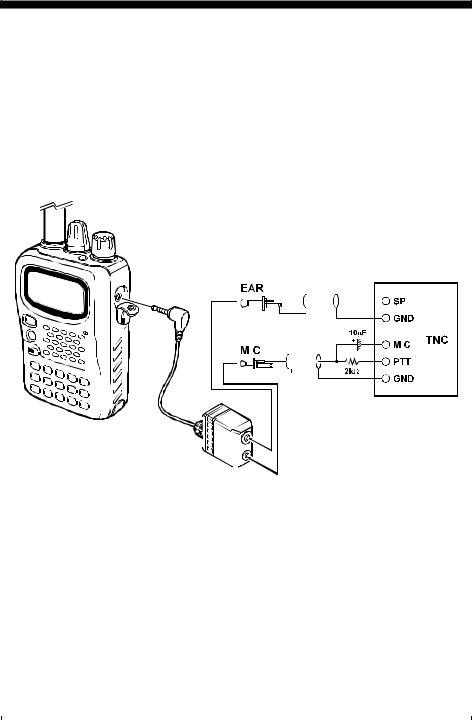
Interface of Packet TNCs
The VX-5R may be used for Packet operation, using the optional CT-44 microphone adapter (available from your Yaesu dealer) for easy interconnection to commonly-available connectors wired to your TNC. You may also build your own cable using a four-conductor miniature phone plug, per the diagram below.
The audio level from the receiver to the TNC may be adjusted by using the VOLUME knob, as with voice operation. The input level to the VX-5R from the TNC should be adjusted at the TNC side; the optimum input voltage is approximately 5 mV at 2 kΩ.
Be sure to turn the transceiver and TNC off before connecting the cables, so as to prevent voltage spikes from possibly damaging your transceiver.
|
|
|
|
|
|
|
|
|
|
|
|
|
|
|
|
|
|
|
|
|
|
|
|
|
|
|
|
|
|
|
|
|
|
|
|
|
|
|
|
|
|
|
|
|
|
|
|
|
|
|
|
|
|
|
|
|
|
|
|
|
|
|
|
|
|
|
|
|
|
|
|
|
|
|
|
|
|
|
|
|
|
|
|
|
|
|
|
|
|
|
|
|
|
|
|
|
|
|
|
|
|
|
|
|
|
|
|
|
|
|
|
|
|
|
|
|
|
|
|
|
|
|
|
|
|
|
|
|
|
|
|
|
|
|
|
|
|
|
|
|
|
|
|
|
|
|
|
|
|
|
|
|
|
|
|
|
|
|
|
|
|
|
|
|
|
|
|
|
|
|
|
|
|
|
|
|
|
|
|
|
|
|
|
|
|
|
|
|
|
|
|
|
|
|
|
|
|
|
|
|
|
|
|
|
|
|
|
|
|
|
|
|
|
|
|
|
|
|
|
|
|
|
|
|
|
|
|
|
|
|
|
|
|
|
|
|
|
|
|
|
|
|
|
|
|
|
|
|
|
|
|
|
|
|
|
|
|
|
|
|
|
|
|
|
|
|
|
|
|
|
|
|
|
|
|
|
|
|
|
|
|
|
|
|
|
|
|
|
|
|
|
|
|
|
|
|
|
|
|
|
|
|
|
|
|
|
|
|
|
|
|
|
|
|
|
|
|
|
|
|
|
|
|
|
|
|
|
|
|
|
|
|
|
|
|
|
|
|
|
|
|
|
|
|
|
|
|
|
|
|
|
|
|
|
|
|
|
|
|
|
|
|
|
|
|
|
|
|
|
|
|
|
|
|
|
|
|
|
|
|
|
|
|
|
|
|
|
|
|
|
|
|
|
|
|
|
|
|
|
|
|
|
|
|
|
|
|
|
|
|
|
|
|
|
|
|
|
|
|
|
|
|
|
|
|
|
|
|
|
|
|
|
|
|
|
|
|
|
|
|
|
|
|
|
|
|
|
|
|
|
|
|
|
|
|
|
|
|
|
|
|
|
|
|
|
|
|
|
|
|
|
|
|
|
VX-5R OPERATING MANUAL |
11 |
|||||||||||||||||||||||
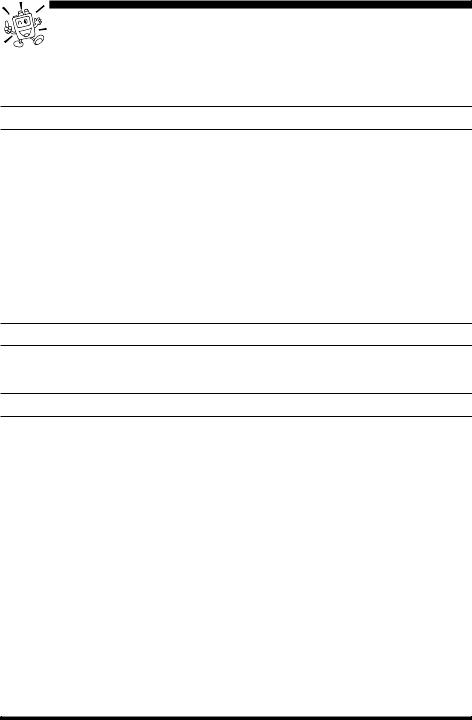
Operation
Hi! I’m R. F. Radio, and I’ll be helping you along as you learn the many features of the VX-5R. I know you’re anxious to get on the air, but I encourage you to read the “Operation” section of this manual as thoroughly as
possible, so you’ll get the most out of this fantastic new transceiver. Now. . .let’s get operating!
SWITCHING POWER ON AND OFF
Be sure the battery pack is installed, and that the battery is fully charged. Connect the antenna to the top panel ANTENNA jack.
Press and hold in the orange PWR switch (on the left side of the front panel) for one second. Two beeps will be heard when the switch has been held long enough, and the frequency display will soon appear. After another two seconds, the receive-mode Battery Saver function will become active, unless you have disabled it (see page 32).
To turn the VX-5R off, press and hold in the PWR switch again for one second.
If you don’t hear the two “Beep” tones when the radio comes on, the Beeper may have been disabled via the Menu system. See page 35, which tells you how to reactivate the Beeper.
ADJUSTING THE VOLUME LEVEL
Rotate the VOLUME control (immediately to the right of the Antenna) to set the desired audio level. Clockwise rotation increases the volume level.
SQUELCH ADJUSTMENT
The VX-5R’s Squelch system allows you to mute the background noise when no signal is being received. Not only does the Squelch system make “standby” operation more pleasant, it also significantly reduces battery current consumption.
The Squelch system may be adjusted independently for the FM and Wide-FM (FM Broadcast) modes.
Press the [F/W] key momentarily, then immediately press [0(SQ)WX]. This provides a “short-cut” to Menu Item #01 (SQUELCH).
Now rotate the DIAL knob clockwise; you will notice that the noise will disappear after a few “clicks” of the DIAL. When you find the point where the background noise is just silenced, (typically at a setting of about “3” or “4” on the scale), leave the DIAL at that setting; this is point of maximum sensitivity to weak signals.
When you are satisfied with the Squelch threshold setting, press the PTT key momentarily to save the new setting and exit to normal operation.
You may also adjust the Squelch setting by using the “Set” (Menu) mode. See page 61 for details.
12 |
VX-5R OPERATING MANUAL |
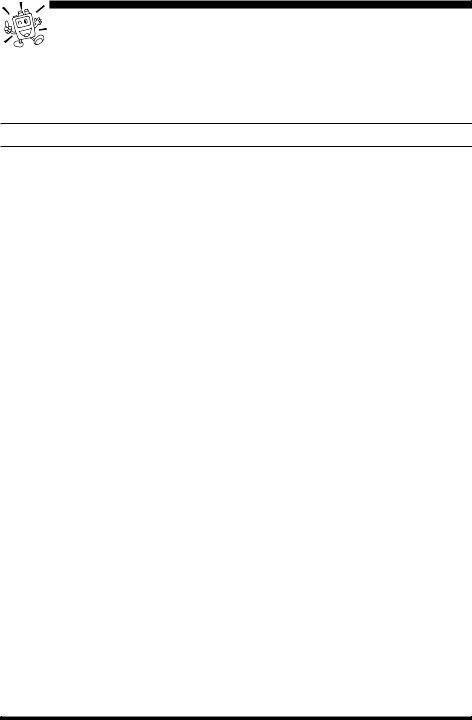
Operation
If you’re operating in an area of high RF pollution, you may need to consider “Tone Squelch” operation using the built-in CTCSS Decoder. This feature will keep your radio quiet until a call is received from a station sending
a carrier which contains a matching (subaudible) CTCSS tone. Or if your friends have radios equipped with DCS (Digital Coded Squelch) like your VX-5R has, try using that mode for silent monitoring of busy channels.
SELECTING THE OPERATING BAND
The VX-5R covers an incredibly wide frequency range, over which a number of different operating modes are used. Therefore, the VX-5R’s frequency coverage has been divided into different operating bands, each of which has its own pre-set channel steps and operating modes. You can change the channel steps and operating modes later, if you like (see pages 22 and 23).
To Change Operating Bands
Press the [BAND(SET)AR] key repetitively. You will see the LCD indication change as you press the [BAND(SET)AR] key.
The VX-5R uses a dual VFO system (explained in detail on page 20). To switch from the “Main” VFO (VFO-A) to the “Sub” (VFO-B) VFO instantly, press the [VFO(DW)SC] key momentarily. Pressing the [VFO(DW)SC] key once more will return the VX-5R to VFO-A.
Once you have selected the desired band, you may initiate manual tuning (or scanning) per the discussions below.
BAND |
Frequency Range |
|
|
|
|
BC Band |
0.5 |
~ 1.8 MHz |
|
|
|
SW Band |
1.8 ~ 16 MHz |
|
|
|
|
FM BC |
59 ~ 108 MHz |
|
|
|
|
TV Band |
174 ~ 222 & 470 ~ 729 MHz |
|
|
|
|
50 MHz Ham |
48 ~ 59 MHz |
|
|
|
|
144 MHz Ham |
137 |
~ 174 MHz |
|
|
|
430 MHz Ham |
420 |
~ 470 MHz |
|
|
|
AIR Band |
108 |
~ 137 MHz |
|
|
|
Action Band 1 |
222 |
~ 420 MHz |
|
|
|
Action Band 2 |
800 |
~ 999 MHz |
|
|
|
VX-5R OPERATING MANUAL |
13 |
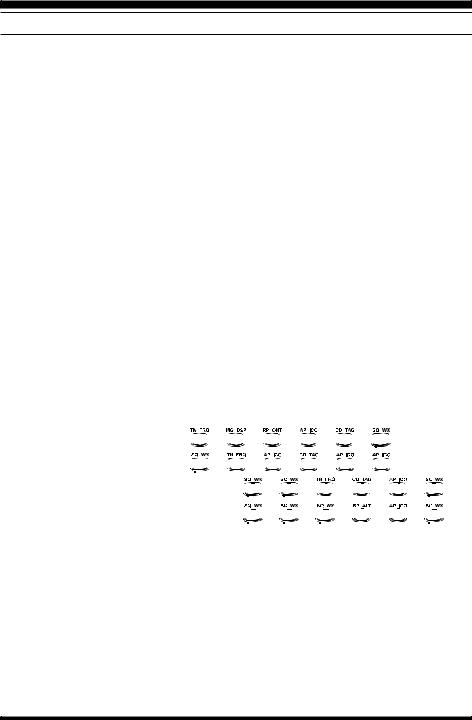
Operation
FREQUENCY NAVIGATION
The VX-5R will initially be operating in the “VFO” mode, as just described. This is a channelized system which allows free tuning throughout the currently-selected operating band. You can confirm that you are in the VFO mode by looking in the upper-left-hand corner of the display; if you see “Va” (which stands for “VFO-A”) and/or “Vb” (VFO-B) along the left edge of the LCD, then you are in the VFO mode.
Three basic frequency navigation methods are available on the VX-5R:
1. Tuning Dial
Rotation of the DIAL allows tuning in the pre-programmed steps established for the current operating band. Clockwise rotation of the DIAL causes the VX-5R to be tuned toward a higher frequency, while counter-clockwise rotation will lower the operating frequency. If you press the [F/W] key momentarily, then rotate the DIAL, frequency steps of 1 MHz will be selected. This feature is extremely useful for making rapid frequency excursions over the wide tuning range of the VX-5R.
2. Direct Keypad Frequency Entry
The desired operating frequency may be entered directly from the keypad.
The operating mode will automatically be set once the new frequency is entered via the keypad.
To enter a frequency from the keypad, just press the numbered digits on the keypad in the proper sequence. There is no “decimal point” key on the VX-5R, so if the frequency is below 100 MHz (e.g. 15.150 MHz), any required leading zeroes must be entered.
Examples:
To enter 146.520 MHz, press 







































To enter 15.255 MHz, press 







































To enter 1.250 MHz (1250 kHz), press 






































To enter 0.950 MHz (950 kHz), press 





































3. Scanning
From the VFO mode, press and hold in the [VFO(DW)SC] key for one second.
The VX-5R will begin scanning toward a higher frequency, and will stop when it receives a signal strong enough to break through the Squelch threshold. The VX-5R will then hold on that frequency according to the setting of the “RESUME” mode (Menu #12). See page 63 for details.
If you wish to reverse the direction of the scan (i.e. toward a lower frequency, instead of a higher frequency), just rotate the DIAL one click in the counter-clockwise direction while the VX-5R is scanning. The scanning direction will be reversed. To revert to scanning toward a higher frequency once more, rotate the DIAL one click clockwise.
14 |
VX-5R OPERATING MANUAL |
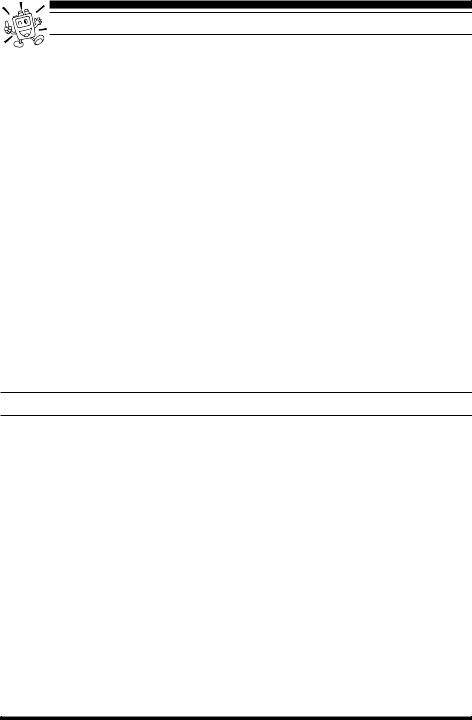
Operation
TRANSMISSION
Once you have set up an appropriate frequency inside one of the three Amateur bands on which the VX-5R can transmit (50 MHz, 144 MHz or 430 MHz), you’re ready to transmit. These are the most basic steps; more advanced aspects of transmitter operation will be discussed later.
To transmit, press the PTT switch, and speak into the front panel microphone (located in the upper right-hand corner of the speaker grille) in a normal voice level. The “TX” LED on top of the radio will glow Red during transmission.
To return to the receive mode, release the PTT switch.
During transmission, the relative power level will be indicated on the LCD. Full power (5 Watts) is indicated by eight arrows below the frequency display. The three “Low Power” levels (L1, L2, and L3) are indicated by two, four, or six arrows, respectively. Additionally, the “L” icon will appear at the bottom of the display, followed by one, two, or three bars.
If you're just talking to friends in the immediate area, you'll get much longer battery life by switching to Low Power operation. To do this, just press the [TX PO(LOCK)] key so that the “L” icon appears at the bottom of the dis-
play. And don't forget, always have an antenna connected when you transmit. Transmission is not possible on any operating bands other than the 50 MHz, 144 MHz, and 430 MHz bands.
AM BROADCAST RECEPTION
The VX-5R includes provision for reception of AM broadcasts, either on the standard medium-wave (MW) broadcast band, or on the shortwave bands up to 16 MHz.
Press the [VFO(DW)SC] key repetitively until you see a frequency in the frequency range desired. The MW coverage is 0.5 MHz to 1.8 MHz, while the shortwave broadcast coverage is 1.8 MHz to 16 MHz. In either case, the operating mode (displayed on the right edge of the LCD) should be shown as being “AM.”
Be sure that the VX-5R is set to the VFO mode (either “Va” or “Vb” will be visible at the left side of the display).
Rotate the DIAL to tune across the broadcast band.
You may also use the keypad to enter frequencies directly. This method will be quicker for changing from the 49-meter broadcast band to the 31-meter band, for example.
If the operating mode is not correct, you may need to adjust the setting of Menu #36 (RX MODE). See page 67 for details.
VX-5R OPERATING MANUAL |
15 |
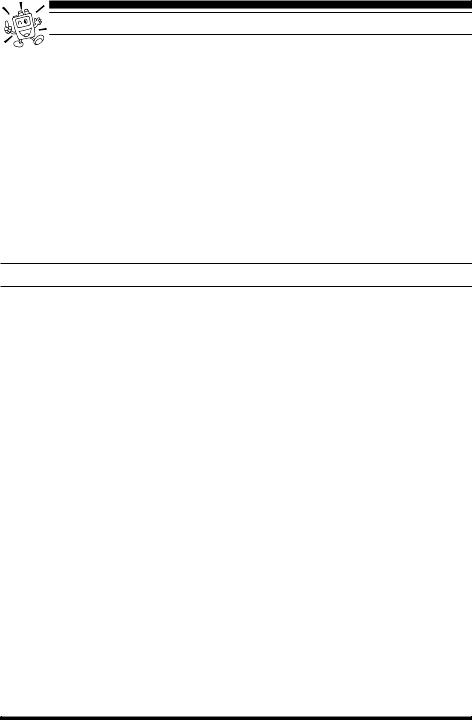
Operation
AM AIRCRAFT RECEPTION
Reception of AM signals in the aeronautical band (108-137 MHz) is similar to that described in the previous section.
Press the [BAND(SET)AR] key repetitively until you see a frequency in the aeronautical band.
Be sure that the VX-5R is set to the VFO mode (either “Va” or “Vb” will be visible at the left side of the display), and that “AM” is shown as the operating mode.
Rotate the DIAL to tune across the aeronautical band.
You may also use the keypad to enter frequencies directly. Remember that frequencies quoted by aircraft operators may be abbreviated, and that the “5” at the end of a frequency may be dropped. Since aeronautical channels are assigned in 25-kHz steps, therefore, a frequency announced as “thirty-two, forty-two” corresponds to an operating frequency of 132.425 MHz.
FM BROADCAST/TV AUDIO RECEPTION
The VX-5R also includes provision for reception in the FM broadcast band, utilizing a wide-bandwidth filter which provides excellent fidelity.
To Activate FM Broadcast Reception
Press the [BAND(SET)AR] key repetitively until a frequency in the FM broadcast band appears on the display. The total frequency range included in the “FM” band is 59-108 MHz.
Be sure you are in the VFO mode (press the [VFO(DW)SC] key if not), and that W- FM (Wide-bandwidth FM) is indicated as the operating mode.
Rotate the DIAL to select the desired station. The default synthesizer steps for the W- FM mode are 100 kHz/step.
To Activate VHF or UHF TV Audio Reception
Press the [BAND(SET)AR] key repetitively until a frequency in the VHF or UHF TV bands appears on the LCD.
Be sure you are in the VFO mode (press the [VFO(DW)SC] key if not).
Rotate the DIAL to select the desired station.
Remember that the Wide-FM Squelch setting may be made independently from the Narrow-FM setting, using Menu #02. See page 61.
16 |
VX-5R OPERATING MANUAL |

Operation
WEATHER BROADCAST RECEPTION
The VX-5R includes a unique feature which allows reception of weather broadcasts in the 160-MHz frequency range. Ten standard Weather Broadcast channels are pre-loaded into a special memory bank.
To listen to a Weather Broadcast Channel:
Press and hold in the [0(SQL)WX] key for one second to recall the Weather Broadcast channels.
Turn the DIAL knob to select the desired Weather Broadcast channel.
If you wish to check the other channels for activity by scanning, just press and hold the [MR(SKP)SC] key for one second.
To exit to normal operation, again press and hold in the [0(SQL)WX] key for one second. Operation will return to the VFO or Memory channel you were operating on before you began Weather Broadcast operation.
You can also append an alpha-numeric “Tag” (label) to a Weather Broadcast channel. See page 44.
Channel |
Frequency |
Channel |
Frequency |
Channel |
Frequency |
Channel |
Frequency |
|
|
|
|
|
|
|
|
WX 1 |
162.550 MHz |
WX 4 |
162.425 MHz |
WX 7 |
162.525 MHz |
WX 10 |
163.275 MHz |
|
|
|
|
|
|
|
|
WX 2 |
162.400 MHz |
WX 5 |
162.450 MHz |
WX 8 |
161.650 MHz |
|
|
|
|
|
|
|
|
|
|
WX 3 |
162.475 MHz |
WX 6 |
162.500 MHz |
WX 9 |
161.775 MHz |
|
|
|
|
|
|
|
|
|
|
VX-5R OPERATING MANUAL |
17 |

Operation
KEYPAD/LCD ILLUMINATION
Your VX-5R includes a reddish illumination lamp which aids in nighttime operation. The red illumination yields clear viewing of the display in a dark environment, with minimal degradation of your night vision. Three options for activating the lamp are provided:
KEY Mode: |
Pressing any key causes the lamp to provide illumination for 5 sec- |
|
onds, after which the lamp will automatically shut off. |
5 SEC Mode: |
Pressing the LAMP switch momentarily causes the lamp to provide |
|
illumination for 5 seconds, after which the lamp will automatically |
shut off.
TOGGLE Mode: Pressing the LAMP switch momentarily “Toggles” the lamp on and off. The lamp will stay illuminated until you press the LAMP switch once more.
Here is the procedure for setting up the Lamp mode:
You first need to enter the “Set” (menu) mode. Press the [F/W] key, then immediately press the [BAND(SET)AR] key (just below the [F/W] key) to activate the Set mode.
Now rotate the DIAL to select Menu Item #25 (“LAMP MODE•E.
Press the [BAND(SET)AR] key to enable modification of the current setting.
Next, rotate the DIAL to select one of the three modes described above.
When you have made your choice, press the PTT key to save the new setting for Menu Item #25. The transceiver will now return to normal operation.
The 5 SEC mode provides the greatest battery conservation, as it allows activation of the lamp only when you press the LAMP switch.
If you press and hold in the LAMP key for one second, the lamp will remain illuminated until you press the LAMP switch once more (no time limit).
18 |
VX-5R OPERATING MANUAL |

Operation
NOTE
VX-5R OPERATING MANUAL |
19 |
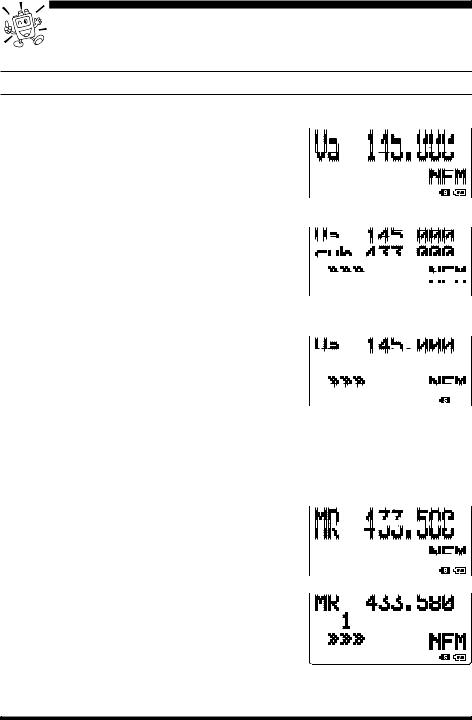
Advanced Operation
Now that you’ve mastered the basics of VX-5R operation, let’s learn more about some of the really neat features. . .
SETTING THE FREQUENCY DISPLAY IMAGE SIZE
VFO Mode
The VX-5R’s display may be configured so that only VFO- 








 A is displayed, or (alternatively) it may be set for display
A is displayed, or (alternatively) it may be set for display 






















 (in smaller characters) of the Main (Aor B) and Sub VFOs.
(in smaller characters) of the Main (Aor B) and Sub VFOs. 











 As a third option, The Main VFO (only) may be displayed
As a third option, The Main VFO (only) may be displayed 



 in small characters.
in small characters. 

If the display currently shows the operating frequency in 








 large characters (see the illustration), press and hold in
large characters (see the illustration), press and hold in 



























 the [1(TN)FRQ] key for one second to change the dis-
the [1(TN)FRQ] key for one second to change the dis- 


































 play to indication of both the Main and Sub VFOs. Press
play to indication of both the Main and Sub VFOs. Press 
























 and hold in the [1(TN)FRQ] key for one second again to
and hold in the [1(TN)FRQ] key for one second again to 


 make the Sub VFO frequency disappear.
make the Sub VFO frequency disappear.
If the display currently shows the operating frequency in 








 small characters, (displaying one or both VFO frequen-
small characters, (displaying one or both VFO frequen- 





















 cies), press and hold in the [4(MG)DSP] key for one sec-
cies), press and hold in the [4(MG)DSP] key for one sec-
ond to cause the display to double the size of the Main 

















 VFO frequency. The Sub VFO frequency will disappear.
VFO frequency. The Sub VFO frequency will disappear. 


If you again press and hold in the [4(MG)DSP] key for one second, the LCD will revert to small-character display of the operating frequency; one or both VFOs will be shown, depending on how the display was set up per the preceding paragraph.
Memory Mode
When operating in the Memory mode (see page 42), press- 





















 ing the [4(MG)DSP] key for one second causes the LCD
ing the [4(MG)DSP] key for one second causes the LCD 

























to “toggle” between display of the current memory’s fre- 









 quency only (large characters) or the current memory’s
quency only (large characters) or the current memory’s 







 frequency on the top line and the memory channel num-
frequency on the top line and the memory channel num- 
 ber on the second line.
ber on the second line. 




















20 |
VX-5R OPERATING MANUAL |

Advanced Operation
VFO SPLIT MODE
For working on repeaters with odd splits, or communicating with astronauts on orbiting space vehicles, it may be necessary to use non-standard splits between the receive and transmit frequency. If the application is infrequent enough not to warrant the dedication of a memory channel for this purpose, the “VFO Split” mode may be used. Here is the procedure:
Set the VX-5R for display of both the Main and Sub VFOs, per the preceding section.
Press the VFO key, as needed, to select VFO-A. Set VFO-A for the receiving frequency (for example, 437.950 MHz).
Now press the [VFO(DW)SC] key, and set VFO-B for the desired transmit frequency (e.g. 435.750 MHz).
Press the [VFO(DW)SC] key once more to re-establish VFO-A as the “Main” (receive) VFO.
Press the [F/W] key, then press the [BAND(SET)AR] key to enter the Set mode.
Rotate the DIAL to select Menu #09 (“VFO SPLIT”).
Press the [BAND(SET)AR] key to enable activation of the VFO Split feature.
Rotate the DIAL one click to change the setting of this Menu item to ON. Press the PTT key once to exit to Split VFO operation. You will notice the “[+][–]” indicator on the display, which signifies Split operation.
You will now be operating in a Split mode. When you press the PTT key to transmit, you will observe that VFO-A and VFO-B will reverse positions. If you need to modify the VFO-B (transmit) frequency (for Doppler Shift correction, etc.), just press the [VFO(DW)SC] key, then make the necessary change, then press [VFO(DW)SC] key once more to restore VFO-A to the “receive VFO” position.
When you have finished with Split operation, re-enter the Set mode, and set Menu #09 to OFF.
A split frequency pair set up via the VFO Split feature cannot be stored directly into memory. You can, however, store odd frequency pairs using a different (slightly simpler) procedure. See page 42.
VX-5R OPERATING MANUAL |
21 |
