Yaesu FT-991A User Manual

HF/VHF/UHF All Mode Transceiver
FT-991
Operating Manual
YAESU MUSEN CO., LTD.
Tennozu Parkside Building
2-5-8 Higashi-Shinagawa, Shinagawa-ku, Tokyo 140-0002 Japan
YAESU USA
6125 Phyllis Drive, Cypress, CA 90630, U.S.A.
YAESU UK
Unit 12, Sun Valley Business Park, Winnall Close Winchester, Hampshire, SO23 0LB, U.K.
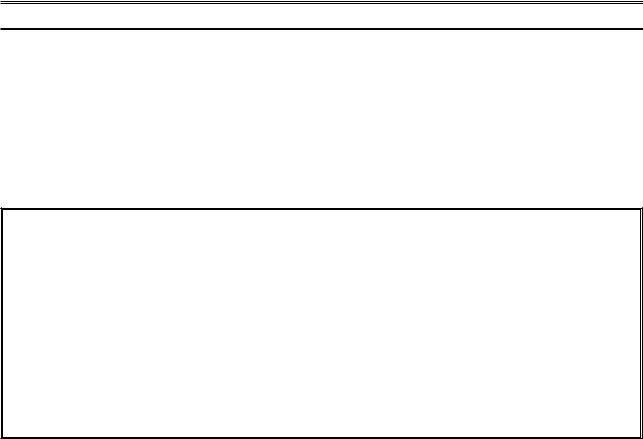
About This Manual . . .
The FT-991A is a leading-edge transceiver with a number of new and exciting features, some of which may be unfamiliar to you. In order to gain the most enjoyment and operating efficiency from your FT-991A, we recommend that you read this manual in its entirety, and keep it handy for reference as you explore the many capabilities of your new transceiver.
Before using your FT-991A, be sure to read and follow the instructions in the “Before You Begin” section of this manual.
About TFT Displays
FT-991A utilizes a TFT liquid-crystal display.
•Although TFT liquid-crystal displays are made using very precise technology, they are prone to develop dead pixels (dark dot) or pixels that are always on (bright dot). Please understand that such phenomena do not constitute product defects or malfunctions. Rather, this phenomena occurs due to limitations in the manufacturing technology with respect to TFT liquid-crystal displays.
•Depending on the viewing angle, unevenness in color or brightness may occur. Please note that any unevenness observed is inherent to the construction of TFT liquid crystal displays and therefore does not constitute a product defect or malfunction.
•If your TFT liquid-crystal display becomes dirty, please use a dry soft cloth or tissue to wipe the display clean. Use of glass cleaner, household cleaners, organic solvents, alcohol, abrasives, and/or like substance may damage the TFT liquid-crystal display.

General Description
Built-in high-brightness TFT full-color display with touch-panel functionality
The FT-991A is equipped with a 3.5 inch full-color TFT display. Functions, including the receiving band, the noise and signal interference reduction tools are graphically displayed. Even while performing rigorous operations, during DX pditions or contests, the operator may instantly grasp the status of each function.
Equipped with C4FM digital mode
This transceiver C4FM mode provides good error correction performance, and supports the V/D mode (voice/ data simultaneous transmission mode) which makes the transceiver suitable for mobile communication, and the Voice FR mode (voice full rate mode) which allows the transceiver to transmit high quality digital audio. The AMS function recognizes the contacting stations transmission method and automatically switches the transceiver to the same C4FM digital or analog (FM) communications mode as the received signal.
DG-ID (Digital Group ID) feature, the Group Monitor (GM) feature enables automatically locating, and communicating with other stations that have the same DG-ID number within contact range.
The two-digit DG-ID numbers (00 to 99) can be set separately for Transmit and Receive. By setting both transmit and receive to “00”, communication with all the other stations in the digital C4FM mode is possible, regardless of their DG-ID number setting. Matching the transmit DG-ID number to the uplink DG-ID number set in the DR-2X System Fusion II digital repeater, will permit access to the digital repeater DR-2X used by the club.
DP-ID (Digital Personal ID) feature may communicate only by the transceivers registered the individual ID information.
Every C4FM digital transmit communication contains the individual ID information (Radio ID) of each transceiver. The DP-ID function uses this individual ID information. When the DP-IDs of the transceiver are registered with each other, they can communicate even if the DG-ID numbers are different. By registering the DP-ID of the transceiver to the DR-2X System Fusion II digital repeater, the digital repeater may be controlled by remote operation.
G M ( g r o u p m o n i t o r ) f u n c t i o n automatically inquires to find if there are any stations with the GM function in operation on the same frequency within communication range. The members may then automatically exchange (send/ receive) station location information.
The transceiver automatically checks the channel frequency for registered member stations that are within communicating range. The distance and direction information of the call sign members of the group may be shown on the TFT display.
Comes equipped with two types of roofing filters
This transceiver is equipped with two types of roofing filters for 3 kHz and 15 kHz bandwidths. These narrow band filtersareespeciallyusefulonaverycrowdedbandduring contests, because they can dramatically attenuate powerful out-of-band signals in the first IF stage and reduce their impact in the second stage to further optimizing the excellent dynamic range and IP3 characteristics for processing signals ranging from faint to powerful.
TwoselectableRFamplifiersprovidethe optimal receiver gain for each low-to high HF band (see page 48.)
ConfigurethefrontendRFcircuitryfortheprecisegainand performance to suit the conditions of each HF band.Select the IPO (Intercept Point Optimization) feature to optimize the proximal multi-signal and mutual modulation characteristics in order to minimize the effects of powerful broadcast stations, especially in the low-band so that even the faintest signals can be received. When higher gain is advantageous, selectthesinglelownoiseRFamplifier AMP1.Inthehigh bands, adding AMP2 provides maximum useful gain.
High stability built-in TCXO
The 30.225 MHz standard oscillator provides exceptional frequency stability. It is temperature compensated and boasts an enhanced ±0.5 ppm stability from −10°C to +50°C.
WIDTH feature and continuously variable bandwidth SHIFT feature. Optimal wide to narrow bandwidth switching (see pages 51, 52.)
The SHIFT feature, can eliminate interference in one side of the passband. The WIDTH feature allows the bandwidth to be narrowed by rotating the WIDTH knob. The moment weak signals disappear due to interfering signals (including pile-ups), you can eliminate the interfering signals and extract only the desired signal, thanks to the unique DSP sharp filtering characteristic.
CONTOUR feature is renowned for effective noise control (see page 50.)
Rather than using the DSP extremely sharp attenuation characteristics, the CONTOUR circuit provides gentle shaping of the DSPpassband filter and can thus attenuate or peak bandwidth components in segments. The interfering signal can be naturally shaped without having part of the signal suddenly interrupted. The contour function is very effective in making the desired signal rise out of the interference.
FT-991 Operating Manual |
Page 1 |

General Description
DNR (Digital Noise Reduction) by DSP digital processing (see page 56.)
The incorporated digital noise reduction circuit may be set to the optimal working point by varying the 15 step parameters according to the noise type.
NOTCH feature that significantly eliminates unwanted beat signals; and DNF feature that instantly attenuates multiple beat signals (see page 56.)
When interfering beat signals are present in the receiver passband, the IF NOTCH feature can significantly eliminate a part of the passband and remove the beat signal. Moreover, the function is equipped with an Automatic Tracking System DNF (Digital Notch Filter) that can be engaged by DSP when there are multiple interfering signals, even when the frequency is changing.
Reliable High-output Final Amplifier Stage
In the HF/50MHz frequency range, a pair of RD100HHF1 transistorsinapush-pullRFamplifierarrangementdeliv- ers 100 watts of low-distortion, high-quality transmitter power. The final amplifier for the 144 MHz/430 MHz bands uses the high-output RDH70HUF2 device, providing ample output power of 50 watts.
Microphone Amplifier that includes Parametric Equalizer (see page 65.)
The microphone amplifier equalizer feature is equipped with a three-stage parametric equalizer that can alter the Low, Mid, and High frequencies of the audio separately; this feature permits the bandwidth and gain for each part of the audio spectrum to be precisely adjusted independently.
Real-Time Spectrum Scope and Multi-Color Waterfall Display (see page 42.)
The spectrum scope function provides a visual display of the strength and distribution of signals across the band in real time. The Waterfall Display Mode portrays color differentiation between strong and weak signals.
High speed antenna tuner (see page 63.)
The transceiver is equipped with the relay switching high speed digital tuner which supports 1.8 MHz to 50 MHz. The large 100-channel tuning data memory allows immediate recall of the optimum matching conditions for previously tuned frequencies.
Optional Five Channel Message Memory (voice memory) (see page 70.)
You can use the 5 channel voice memory function which is useful for operating in contests, etc. This voice memory enables recording of up to 20 seconds of audio for each message you want to send.
Custom selection (C.S) button (see page 39.)
This feature lets you select any Menu item for one-touch access via the C.S button.
Page 2 |
FT-991 Operating Manual |

Table of Contents
General Description.............................................. |
1 |
Table of Contents.................................................. |
3 |
Safety Precautions................................................ |
5 |
Accessories & Options.......................................... |
7 |
Supplied Accessories............................................. |
7 |
Available Options.................................................. |
8 |
Before You Begin................................................... |
9 |
Base Station Wire Stand........................................ |
9 |
Adjusting the Main Tuning Dial Torque............... |
9 |
Adjusting the Clock............................................. |
10 |
Inputting the Call Sign........................................ |
11 |
Resetting the Microprocessor.............................. |
12 |
Antenna Considerations...................................... |
13 |
About Coaxial Cable........................................... |
13 |
Grounding........................................................... |
14 |
Connection of Antenna and Power Cables.......... |
15 |
Installation and Interconnections...................... |
16 |
Connection of Microphone, Headphone and |
|
Remote Control Keypad...................................... |
16 |
Key, Keyer, and Computer-Driven Keying |
|
Interconnections.................................................. |
17 |
VL-1000 LinearAmplifier Interconnections....... |
18 |
Plug/Connector Pinout Diagrams........................ |
19 |
Front Panel Controls & Switches...................... |
20 |
About the Display............................................... |
24 |
TFT Liquid Crystal Display................................ |
24 |
LED Indicators.................................................... |
26 |
Rear Panel........................................................... |
27 |
MH-31A8J Microphone Switches..................... |
29 |
Optional MH-36E8J Microphone Switches..... |
31 |
Basic Operation: Receiving on Amateur Bands... |
32 |
Operation on 60-Meter (5 MHz) Band |
|
(U.S. and U.K. version only)............................... |
35 |
CLAR (Clarifier) Operation................................ |
36 |
LOCK.................................................................. |
37 |
DIMMER............................................................ |
37 |
VFO COLOR...................................................... |
38 |
Convenience Features......................................... |
39 |
Band Stack Operation......................................... |
39 |
C.S (Custom Switch)........................................... |
39 |
AMS (Automatic Mode Select) Operation......... |
40 |
SCOPE................................................................ |
42 |
More Frequency Navigation Techniques............ |
44 |
Receiver Operation (Front End Block Diagram)... |
46 |
Interference Rejection........................................ |
47 |
ATT (Attenuator)............................................... |
47 |
IPO (Intercept Point Optimization)..................... |
48 |
IF Noise Blanker (NB) Operation....................... |
49 |
CONTOUR Control Operation........................... |
50 |
IF SHIFT Operation |
|
(SSB/CW/RTTY/DATA Modes)......................... |
51 |
WIDTH (IF DSP Bandwidth) Tuning |
|
(SSB/CW/RTTY/DATA Modes)......................... |
52 |
NARROW (NAR) One-Touch IF Filter Selection... |
54 |
IF NOTCH Filter Operation |
|
(SSB/CW/RTTY/DATA/AM Modes)................. |
55 |
Digital NOTCH Filter (DNF) Operation............. |
56 |
Digital Noise Reduction (DNR) Operation......... |
56 |
Tools for Comfortable and Effective Reception... |
57 |
RF Gain............................................................... |
57 |
Audio Peak Filter................................................ |
58 |
AGC (Automatic Gain Control).......................... |
59 |
Adjustable Receiver Audio Filter........................ |
60 |
SSB/AM Mode Transmission............................. |
61 |
Using the Automatic Antenna Tuner................. |
63 |
ATU Operation.................................................... |
63 |
About ATU Operation......................................... |
64 |
Enhancing Transmit Signal Quality.................. |
65 |
Parametric Microphone Equalizer |
|
(SSB/AM mode).................................................. |
65 |
Using the Speech Processor (SSB Mode)........... |
68 |
Adjusting the SSB Transmitted Bandwidth |
|
(SSB Mode)......................................................... |
69 |
Transmitter Convenience Features................... |
70 |
Voice Memory (SSB/AM modes)....................... |
70 |
VOX (SSB/AM/FM Modes: Automatic |
|
TX/RX Switching using Voice Control)......... |
72 |
MONITOR (SSB/AM modes)............................ |
74 |
Split Operation Using the TX Clarifier............... |
75 |
Split-Frequency Operation.................................. |
76 |
CW Mode Operation.......................................... |
78 |
Setup for Straight Key (and Straight Key |
|
emulation) Operation.......................................... |
78 |
Using the Built-in Electronic Keyer.................... |
80 |
CW Convenience Features................................. |
84 |
CW Spotting (Zero-Beating)............................... |
84 |
CW Delay Time Setting...................................... |
85 |
CW Pitch Adjustment.......................................... |
85 |
Contest Memory Keyer....................................... |
86 |
FM Mode Operation........................................... |
93 |
Basic Operation................................................... |
93 |
Repeater Operation.............................................. |
94 |
DCS Operation.................................................... |
96 |
Tone Squelch Operation...................................... |
96 |
C4FM Mode (Digital Mode) Operation............ |
97 |
DG-ID/DP-ID Features...................................... |
99 |
Digital Group ID (DG-ID) feature...................... |
99 |
Digital Personal ID (DP-ID) feature................. |
101 |
Memory Operation........................................... |
103 |
Convenient Memory functions.......................... |
103 |
QMB (Quick Memory Bank)............................ |
103 |
Standard Memory Operation............................. |
104 |
Memory Groups................................................ |
110 |
FT-991 Operating Manual |
Page 3 |

Table of Contents |
|
Operation on Alaska Emergency Frequency: |
|
5167.5 khz (U.S. Version Only)........................ |
112 |
VFO and Memory Scanning............................ |
113 |
VFO Scanning................................................... |
113 |
Memory Scan.................................................... |
114 |
PMS (Programmable Memory Scanning)...... |
115 |
Using the GPS Function................................... |
116 |
What is GPS?.................................................... |
116 |
Positioning Using GPS...................................... |
116 |
Displaying the Position Information................. |
118 |
Using the GM / WIRES-X Function............... |
119 |
What is the GM Function?................................ |
119 |
Basic Methods to Use the GM Function........... |
119 |
What is the WIRES-X Function?...................... |
119 |
RTTY (Radio Teletype) Operation.................. |
120 |
Example of Connecting |
|
RTTY Communications Device........................ |
120 |
DATA (PSK) Operation.................................... |
122 |
Example of Data Communications Device....... |
122 |
Menu Mode....................................................... |
124 |
Installation of Optional Accessories................ |
143 |
FC-40 External Automatic Antenna Tuner for |
|
Wire Antenna)................................................... |
143 |
Active-Tuning Antenna System (ATAS-120A) |
|
Operation........................................................... |
145 |
Mounting Bracket MMB-90 Installation.......... |
147 |
Specifications..................................................... |
148 |
Index.................................................................. |
150 |
Page 4 |
FT-991 Operating Manual |
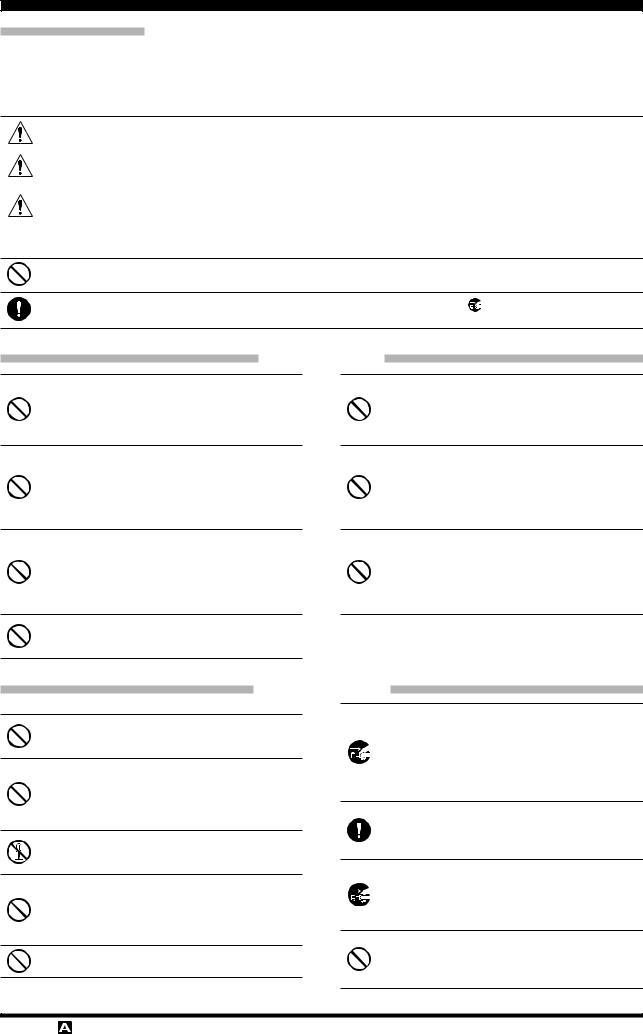
Safety Precautions
Safety Precautions
Note beforehand that the company shall not be liable for any damages suffered by the customer or third parties in using this product, or for any failures and faults that occur during the use or misuse of this product, unless otherwise provided for under the law.
Type and meaning of the marks
DANGER |
This symbol indicates the possibility of death or serious injury being inflicted on the user and the |
surrounding people when these instructions are ignored and the product is mishandled. |
|
WARNING |
This symbol indicates the possibility of death or serious injury being inflicted on the user and the |
surrounding people when these instructions are ignored and the product is mishandled. |
|
CAUTION |
This symbol indicates the possibility of physical impediments occurring or impediments being in- |
flicted on the user and the surrounding people when these instructions are ignored and the product |
|
|
is mishandled. |
Type and meaning of symbols
Prohibited actions that must not be attempted, in order to use this radio safely.
For example,  signifies that disassembly is prohibited.
signifies that disassembly is prohibited.
Precautions that must be adhered to in order to use this radio safely. For example, signifies that the power supply is to be disconnected.
 DANGER
DANGER
Do not use the device in “regions or aircrafts and vehicles where its use is prohibited” such as in hospitals and airplanes.
This may exert an impact on electronic and medical devices.
Do not use this product while driving or riding a motorbike. This may result in accidents.
Make sure to stop the car in a safe location first before use if the device is going to be used by the driver.
Do not transmit in crowded places in consideration of people who are fitted with medical devices such as heart pacemakers.
Electromagnetic waves from the device may affect the medical device, resulting in accidents caused by malfunctions.
Never touch the antenna during transmission.
This may result in injury, electric shock and equipment failure.
Do not operate the device when flammable gas is generated.
Doing so may result in fire and explosion.
When an alarm goes off with the external antenna connected, cut off the power supply to this radio immediately and disconnect the external antenna from this radio.
If not, this may result in fire, electric shock and equipment failure.
Do not touch any liquid leaking from the liquid display with your bare hands.
There is a risk of chemical burns occurring when the liquid comes into contact with the skin or gets into the eyes. In this case, seek medical treatment immediately.
 WARNING
WARNING
Do not use voltages other than the specified power supply voltage.
Doing so may result in fire and electric shock.
Do not transmit continuously for long periods of time.
This may cause the temperature of the main body to rise and result in burns and failures due to overheating.
Do not dismantle or modify the device.
This may result in injury, electric shock and equipment failure.
Do not handle the power plug and connector etc. with wet hands. Also do not plug and unplug the power plug with wet hands.
This may result in injury, liquid leak, electric shock and equipment failure.
Do not use fuses other than those specified.
Doing so may result in fire and equipment failure.
When smoke or strange odors are emitted from the radio, turn off the power and disconnect the power cord from the socket.
This may result in fire, liquid leak, overheating, damage, ignition and equipment failure. Please contact our company customer support or the retail store where you purchased the device.
Keep the power plug pins and the surrounding areas clean at all times.
This may result in fire, liquid leak, overheating, breakage, ignition etc.
Disconnect the power cord and connection cables before incorporating items sold separately and replacing the fuse.
This may result in fire, electric shock and equipment failure.
Never cut off the fuse holder of the DC power cord.
This may cause short-circuiting and result in ignition and fire.
FT-991 Operating Manual |
Page 5 |
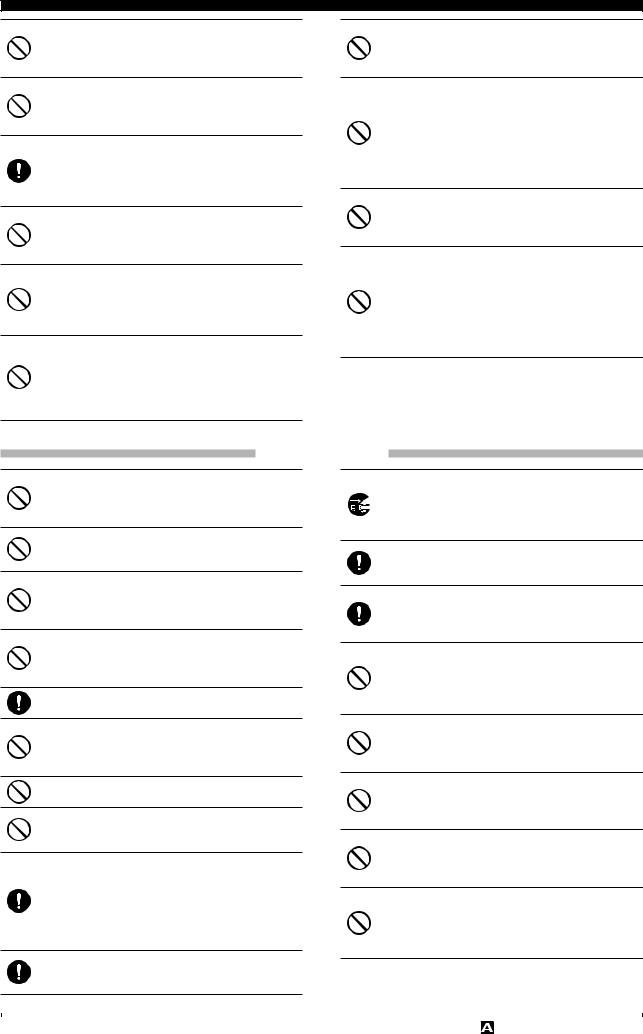
Safety Precautions
Do not allow metallic objects such as wires and water to get inside the product.
This may result in fire, electric shock and equipment failure.
Do not place the device in areas that may get wet easily (e.g. near a humidifier).
This may result in fire, electric shock and equipment failure.
When connecting a DC power cord, pay due care not to mix up the positive and negative polarities.
This may result in fire, electric shock and equipment failure.
Do not use DC power cords other than the one enclosed or specified.
This may result in fire, electric shock and equipment failure.
Do not bend, twist, pull, heat and modify the power cord and connection cables in an unreasonable manner.
This may cut or damage the cables and result in fire, electric shock and equipment failure.
Do not pull the cable when plugging and unplugging the power cord and connection cables.
Please hold the plug or connector when unplugging. If not, this may result in fire, electric shock and equipment failure.
Refrain from using headphones and earphones at a loud volume.
Continuous exposure to loud volumes may result in hearing impairment.
Do not use the device when the power cord and connection cables are damaged, and when the DC power connector cannot be plugged in tightly.
Please contact our company customer support or the retail store where you purchased the device as this may result in fire, electric shock and equipment failure.
Follow the instructions given when installing items sold separately and replacing the fuse.
This may result in fire, electric shock and equipment failure.
Do not use the device when the alarm goes off.
For safety reasons, please pull the power plug of the DC power equipment connected to the product out of the AC socket.
Never touch the antenna as well. This may result in fire, electric shock and equipment failure due to thunder.
 CAUTION
CAUTION
Do not place this device near a heating instrument or in a location exposed to direct sunlight.
This may result in deformation and discoloration.
Do not place this device in a location where there is a lot of dust and humidity.
Doing so may result in fire and equipment failure.
Stay as far away from the antenna as possible during transmission.
Long-term exposure to electromagnetic radiation may have a negative effect on the human body.
Do not wipe the case using thinner and benzene etc.
Please use a soft and dry piece of cloth to wipe away the stains on the case.
Keep out of the reach of small children.
If not, this may result in injuries to children.
Do not put heavy objects on top of the power cord and connection cables.
This may damage the power cord and connection cables, resulting in fire and electric shock.
Do not transmit near the television and radio.
This may result in electromagnetic interference.
Do not use optional products other than those specified by our company.
If not, this may result in equipment failure.
When using the device in a hybrid car or fuelsaving car, make sure to check with the car manufacturer before using.
The device may not be able to receive transmissions normally due to the influence of noises from the electrical devices (inverters etc.) fitted in the car.
Do not turn on the volume too high when using a headphone or earphone.
This may result in hearing impairment.
For safety reasons, switch off the power and pull out the DC power cord connected to the DC power connector when the device is not going to be used for a long period of time.
If not, this may result in fire and overheating.
Do not throw or subject the device to strong impact forces.
This may result in equipment failure.
Do not the put this device near magnetic cards and video tapes.
The data in the cash card and video tape etc. may be erased.
Do not place the device on an unsteady or sloping surface, or in a location where there is a lot of vibration.
The device may fall over or drop, resulting in fire, injury and equipment failure.
Do not stand on top of the product, and do not place heavy objects on top or insert objects inside it.
If not, this may result in equipment failure.
Do not use a microphone other than those specified when connecting a microphone to the device.
If not, this may result in equipment failure.
Do not touch the heat radiating parts.
When used for a long period of time, the temperature of the heat radiating parts will get higher, resulting in burns when touched.
Do not open the case of the product except when replacing the fuse and when installing items sold separately.
This may result in injury, electric shock and equipment failure.
Page 6 |
FT-991 Operating Manual |

Accessories & Options
Supplied Accessories
DC Power Cord |
Hand Microphone (MH-31A8J) |
Spare Fuse (25A) |
Operating Manual
Warranty Card
World Map
Sticker
The illustrations above may vary slightly from the actual accessories.
FT-991 Operating Manual |
Page 7 |
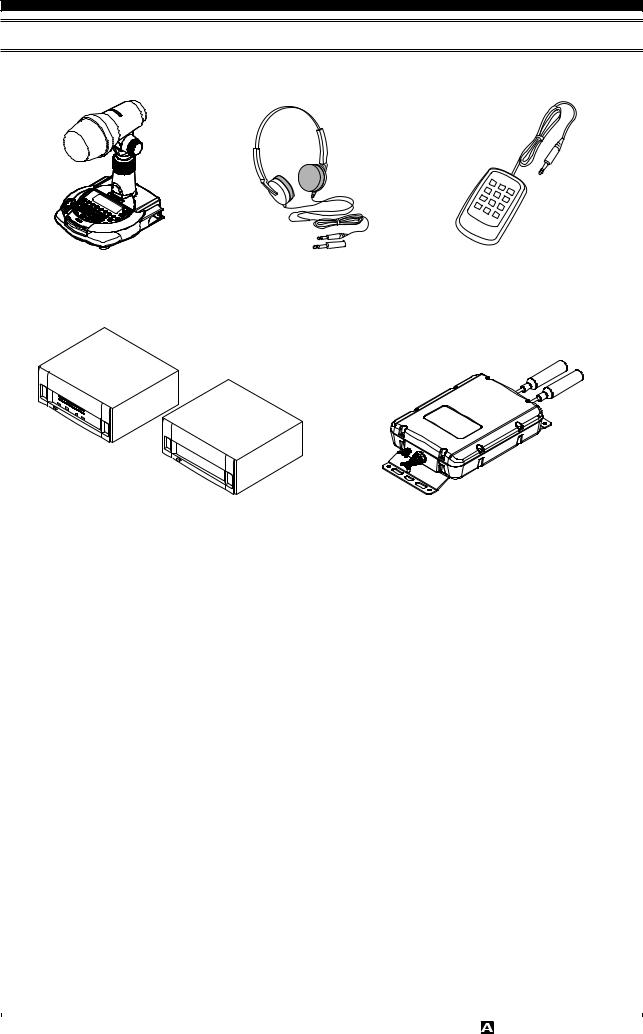
Accessories & Options
Available Options
For details, see “Installation of Optional Accessories” on page 143 or the catalog.
Reference Microphone |
Lightweight Stereo Headphone |
Remote Control Keypad |
M-1 |
YH-77STA |
FH-2 |
LinearAmplifier/AC Power Supply
VL-1000/VP-1000
Others
Hand Microphone
DTMF Hand Microphone
Dual Element Microphone
Ultra-High-Fidelity Desktop Microphone
Desktop Microphone
Active Tuning Antenna (Automatic Type)
Antenna Base Kit
Active Tuning Antenna (Manual Type)
Mobile Bracket
External Power Supply (13.8 VDC 23 A)
External Power Supply (13.8 VDC 25 A)
VL-1000 LinearAmplifier Connection Cable
Packet Interface Cable
External Automatic Antenna Tuner
FC-40
MH-31A8J (equivalent to the supplied microphone)
MH-36E8J M-100 MD-200A8X MD-100A8X ATAS-120A ATBK-100 ATAS-25 MMB-90
FP-1023A (U.S.A. only)
FP-1030A CT-58 CT-39A
Page 8 |
FT-991 Operating Manual |
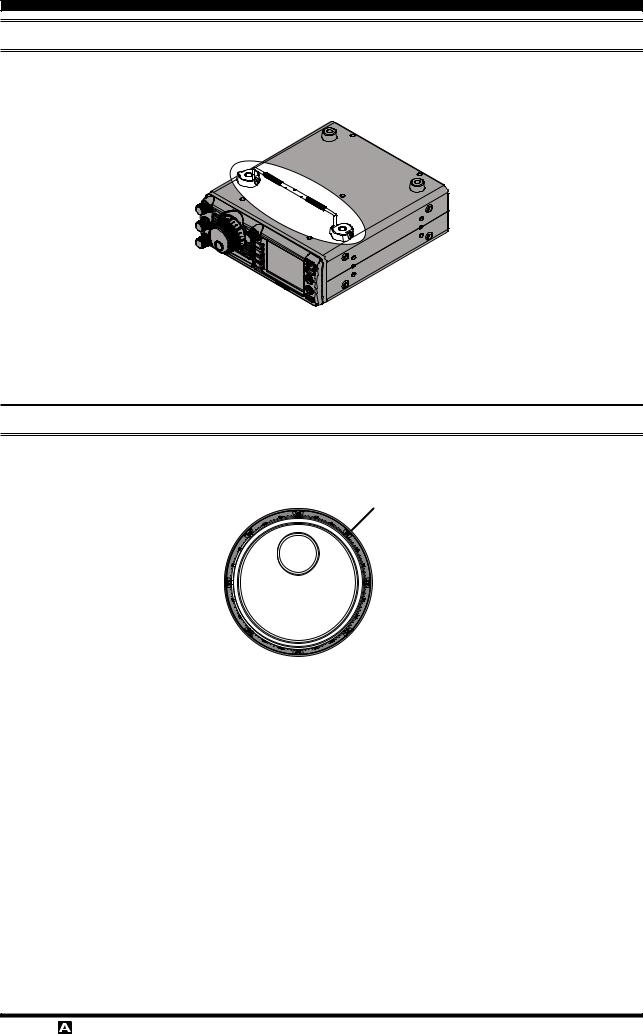
Before You Begin
Base Station Wire Stand
The heavy wire stand on the bottom of the transceiver allows the transceiver to be tilted upward for better viewing. Simply fold the stand forward to raise the front of the transceiver, and fold it back against the bottom case to lower the front of the FT-991A.
Adjusting the Main Tuning Dial Torque
The torque (drag) of the Main Tuning Dial knob may be adjusted according to your preferences. Rotate the skirt at the base of the knob clockwise to reduce the drag, or counter-clockwise to increase the drag.
Skirt
FT-991 Operating Manual |
Page 9 |
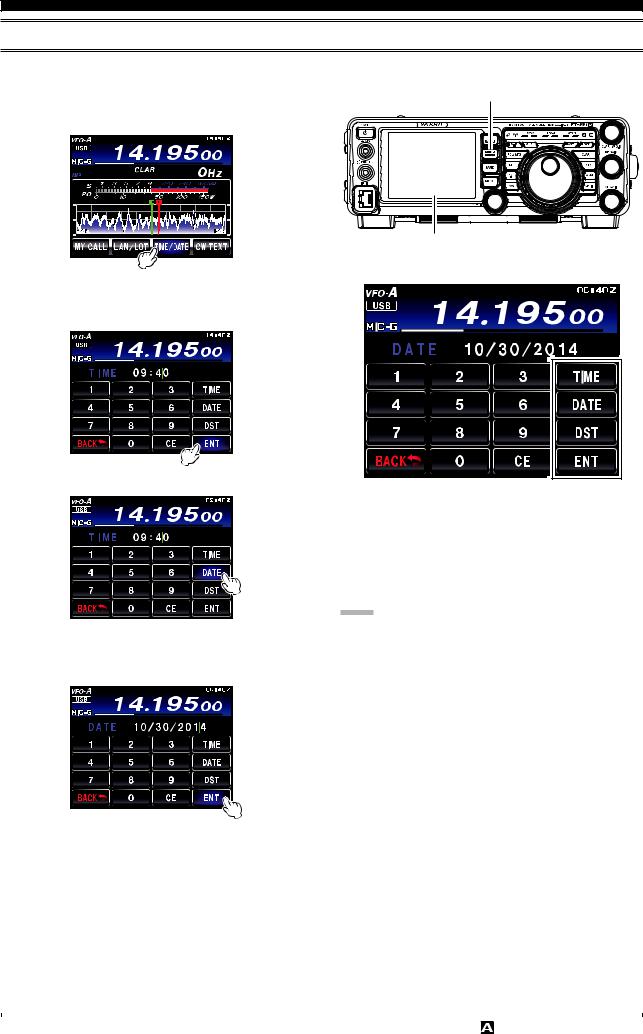
Before You Begin
Adjusting the Clock
Use the following procedure to adjust the clock shown at the top right of the LCD display.
1.Press and hold the MENU(SETUP) button.
2.Touch [TIME/DATE] on the LCD.
MENU(SETUP) button
LCD |
3.Enter the present time with the number keys on the LCD, then touch [ENT].
4. Touch [DATE] on the LCD to switch the screen.
5.Enter month, day, and year with the number keys on the LCD, then touch [ENT].
6.Touch [BACK] on the LCD to return to the setup mode display.
7.Press the MENU(SETUP) button to return to the radio operation display.
[TIME]
Sets the time display. Touching this button toggles between UTC (Coordinated Universal Time) and the local time. When UTC is displayed, “Z” appears on the right side of the time.
Note:
The user may decide the time preference.
The Local or UTC time must be set manually; the time does not adjust automatically when the setting is switched between Local and UTC time.
Only the “Z” indicator for UTC is changed.
[DATE]
Sets the date display. Touching this button toggles between MM/DD/YYYY and YYYY/MM/DD.
[DST]
Touching this button switches daylight saving time between ON and OFF. When daylight saving time is set to on, “D” appears on the right side of the time.
Page 10 |
FT-991 Operating Manual |

Before You Begin
Inputting the Call Sign
When turning on the power for the first time after purchase, or after resetting the transceiver, enter your own call sign.
The call sign will be displayed on the start screen when turning on the power and will be used to identify the station when sending messages during digital communication.
1.Press and hold the MENU(SETUP) button.
2.Touch [MY CALL] on the LCD.
MENU(SETUP) button
LCD |
Advice:
The time duration of the initial call sign start up screen display may be changed from the Menu item “005 MY CALL INDICATION”.
3.Touch a character key. The touched character will be displayed at the top of the screen. Enter each character of your call sign.
Advice:
Up to 10 characters (letters, numbers, and symbols) can be entered.
4.Touch [ENT] on the LCD. The call sign setting is completed and the display will switch to the frequency display screen.
FT-991 Operating Manual |
Page 11 |

Before You Begin
Resetting the Microprocessor
Resetting Memories (Only)
Use this procedure to reset (clear) the previously stored
Memory channels, without affecting any configuration changes you may have made to the Menu settings.
1.Press the front panel ON/OFF switch to turn the transceiver off.
2.While holding the AM button in, press and hold in the front panel ON/OFF switch to turn the transceiver on. Once the transceiver comes on, you may release the buttons.
Note:
The FT-991A cannot erase the memory channels “01” (and “5-01” through “5-10”: U.S. version).
Menu Resetting
Use this procedure to restore the Menu settings to their factory defaults, without affecting the programmed memories.
1.Press the front panel ON/OFF switch to turn the transceiver off.
2.While holding the MENU(SETUP) button in, press and hold in the front panel ON/OFF switch to turn the transceiver on. Once the transceiver comes on, release the buttons.
Full Reset (Except SETUP settings)
Use this procedure to restore all Menu and Memory settings except SETUP settings (MY CALL, LAT/LON, TIME/DATE, and CW TEXT) to their original factory defaults . All Memories will be cleared by this procedure.
1.Press the front panel ON/OFF switch to turn the transceiver off.
2.While holding the F(M-LIST) in, press and hold in the front panel ON/OFF switch to turn the transceiver on. Once the transceiver comes on, release the buttons.
Full Reset
Use this procedure to restore all Menu and Memory settings to their original factory defaults. All Memories will be cleared by this procedure.
1.Press the front panel ON/OFF switch to turn the transceiver off.
2.While holding the FAST and LOCK buttons in, press and hold in the front panel ON/OFF switch to turn the transceiver on. Once the transceiver comes on, release the buttons.
ON/OFF Switch |
AM button |
|
|
|
ON/OFF Switch |
MENU(SETUP) Button |
|
|
|
|
|
|
||||||||||||||||||||||||||||||||||||||||
|
|
|
|
|
|
|
|
|
|
|
|
|
|
|
|
|
|
|
|
|
|
|
|
|
|
|
|
|
|
|
|
|
|
|
|
|
|
|
|
|
|
|
|
|
|
|
|
|
|
|
|
|
|
|
|
|
|
|
|
|
|
|
|
|
|
|
|
|
|
|
|
|
|
|
|
|
|
|
|
|
|
|
|
|
|
|
|
|
|
|
|
|
|
|
|
|
|
|
|
|
|
|
|
|
|
|
|
|
|
|
|
|
|
|
|
|
|
|
|
|
|
|
|
|
|
|
|
|
|
|
|
|
|
|
|
|
|
|
|
|
|
|
|
|
|
|
|
|
|
|
|
|
|
|
|
|
|
|
|
|
|
|
|
|
|
|
|
|
|
|
|
|
|
|
|
|
|
|
|
|
|
|
|
|
|
|
|
|
|
|
|
|
|
|
|
|
|
|
|
|
|
|
|
|
|
|
|
|
|
|
|
|
|
|
|
|
|
|
|
|
|
|
|
|
|
|
|
|
|
|
|
|
|
|
|
|
|
|
|
|
|
|
|
|
|
|
|
|
|
|
|
|
|
|
|
|
|
|
|
|
|
|
|
|
|
|
|
|
|
|
|
|
|
|
|
|
|
|
|
|
|
|
|
|
|
|
|
|
|
|
|
|
|
|
|
|
|
|
|
|
|
|
|
|
|
|
|
|
|
|
|
|
|
|
|
|
|
|
|
|
|
|
|
|
|
|
|
|
|
|
|
|
|
|
|
|
|
|
|
|
|
|
|
|
|
|
|
|
|
|
|
|
|
|
|
|
|
|
|
|
|
|
|
|
|
|
|
|
|
|
|
|
|
|
|
|
|
|
|
|
|
|
|
|
|
|
|
|
|
|
|
|
|
|
|
|
|
|
|
|
|
|
|
|
|
|
|
|
|
|
|
|
|
|
|
|
|
|
|
|
|
|
|
|
|
|
|
|
|
|
|
|
|
|
|
|
|
|
|
|
|
|
|
|
|
|
|
|
|
|
|
|
|
|
|
|
|
|
|
|
|
|
|
|
|
|
|
|
|
|
|
|
|
|
|
|
|
|
|
|
|
|
|
|
|
|
|
|
|
|
|
|
|
|
|
|
|
|
|
|
|
|
|
|
|
|
|
|
|
|
|
|
|
|
|
|
|
|
|
|
|
|
|
|
|
|
|
|
|
|
|
|
|
|
|
|
|
|
|
|
|
|
|
|
|
|
|
|
|
|
|
|
|
|
|
|
|
|
|
|
|
|
|
|
|
|
|
|
|
|
|
|
|
|
|
|
|
|
|
|
|
|
|
|
|
|
|
|
|
|
|
|
|
|
|
|
|
|
|
|
|
|
|
|
|
|
|
|
|
|
|
|
|
|
|
|
|
|
|
|
|
|
|
|
|
|
|
|
|
|
|
|
|
|
|
|
|
|
|
|
|
|
|
|
|
|
|
|
|
|
|
|
|
|
|
|
|
|
|
|
|
|
|
|
|
|
|
|
|
|
|
|
|
|
|
|
|
|
|
|
|
|
|
|
|
|
|
|
|
|
|
|
|
|
|
|
|
|
|
|
|
|
|
|
|
|
|
|
|
|
|
|
|
|
|
|
ON/OFF Switch |
|
|
|
|
F(M-LIST) Button |
|
|
|
|
|
|
|||||||||||||||||||||||||||||||||||||||
|
|
|
|
|
|
|
|
|
|
|
|
|
|
|
|
|
|
|
|
|
|
|
|
|
|
|
|
|
|
|
|
|
|
|
|
|
|
|
|
|
|
|
|
|
|
|
|
|
|
|
|
|
|
|
|
|
|
|
|
|
|
|
|
|
|
|
|
|
|
|
|
|
|
|
|
|
|
|
|
|
|
|
|
|
|
|
|
|
|
|
|
|
|
|
|
|
|
|
|
|
|
|
|
|
|
|
|
|
|
|
|
|
|
|
|
|
|
|
|
|
|
|
|
|
|
|
|
|
|
|
|
|
|
|
|
|
|
|
|
|
|
|
|
|
|
|
|
|
|
|
|
|
|
|
|
|
|
|
|
|
|
|
|
|
|
|
|
|
|
|
|
|
|
|
|
|
|
|
|
|
|
|
|
|
|
|
|
|
|
|
|
|
|
|
|
|
|
|
|
|
|
|
|
|
|
|
|
|
|
|
|
|
|
|
|
|
|
|
|
|
|
|
|
|
|
|
|
|
|
|
|
|
|
|
|
|
|
|
|
|
|
|
|
|
|
|
|
|
|
|
|
|
|
|
|
|
|
|
|
|
|
|
|
|
|
|
|
|
|
|
|
|
|
|
|
|
|
|
|
|
|
|
|
|
|
|
|
|
|
|
|
|
|
|
|
|
|
|
|
|
|
|
|
|
|
|
|
|
|
|
|
|
|
|
|
|
|
|
|
|
|
|
|
|
|
|
|
|
|
|
|
|
|
|
|
|
|
|
|
|
|
|
|
|
|
|
|
|
|
|
|
|
|
|
|
|
|
|
|
|
|
|
|
|
|
|
|
|
|
|
|
|
|
|
|
|
|
|
|
|
|
|
|
|
|
|
|
|
|
|
|
|
|
|
|
|
|
|
|
|
|
|
|
|
|
|
|
|
|
|
|
|
|
|
|
|
|
|
|
|
|
|
|
|
|
|
|
|
|
|
|
|
|
|
|
|
|
|
|
|
|
|
|
|
|
|
|
|
|
|
|
|
|
|
|
|
|
|
|
|
|
|
|
|
|
|
|
|
|
|
|
|
|
|
|
|
|
|
|
|
|
|
|
|
|
|
|
|
|
|
|
|
|
|
|
|
|
|
|
|
|
|
|
|
|
|
|
|
|
|
|
|
|
|
|
|
|
|
|
|
|
|
|
|
|
|
|
|
|
|
|
|
|
|
|
|
|
|
|
|
|
|
|
|
|
|
|
|
|
|
|
|
|
|
|
|
|
|
|
|
|
|
|
|
|
|
|
|
|
|
|
|
|
|
|
|
|
|
|
|
|
|
|
|
|
|
|
|
|
|
|
|
|
|
|
|
|
|
|
|
|
|
|
|
|
|
|
|
|
|
|
|
|
|
|
|
|
|
|
|
|
|
|
|
|
|
|
|
|
|
|
|
|
|
|
|
|
|
|
|
|
|
|
|
|
|
|
|
|
|
ON/OFF Switch |
|
|
|
|
|
|
|
|
|
|
FAST Button LOCK Button |
||||||||||||||||||||||||||||||||||||
|
|
|
|
|
|
|
|
|
|
|
|
|
|
|
|
|
|
|
|
|
|
|
|
|
|
|
|
|
|
|
|
|
|
|
|
|
|
|
|
|
|
|
|
|
|
|
|
|
|
|
|
|
|
|
|
|
|
|
|
|
|
|
|
|
|
|
|
|
|
|
|
|
|
|
|
|
|
|
|
|
|
|
|
|
|
|
|
|
|
|
|
|
|
|
|
|
|
|
|
|
|
|
|
|
|
|
|
|
|
|
|
|
|
|
|
|
|
|
|
|
|
|
|
|
|
|
|
|
|
|
|
|
|
|
|
|
|
|
|
|
|
|
|
|
|
|
|
|
|
|
|
|
|
|
|
|
|
|
|
|
|
|
|
|
|
|
|
|
|
|
|
|
|
|
|
|
|
|
|
|
|
|
|
|
|
|
|
|
|
|
|
|
|
|
|
|
|
|
|
|
|
|
|
|
|
|
|
|
|
|
|
|
|
|
|
|
|
|
|
|
|
|
|
|
|
|
|
|
|
|
|
|
|
|
|
|
|
|
|
|
|
|
|
|
|
|
|
|
|
|
|
|
|
|
|
|
|
|
|
|
|
|
|
|
|
|
|
|
|
|
|
|
|
|
|
|
|
|
|
|
|
|
|
|
|
|
|
|
|
|
|
|
|
|
|
|
|
|
|
|
|
|
|
|
|
|
|
|
|
|
|
|
|
|
|
|
|
|
|
|
|
|
|
|
|
|
|
|
|
|
|
|
|
|
|
|
|
|
|
|
|
|
|
|
|
|
|
|
|
|
|
|
|
|
|
|
|
|
|
|
|
|
|
|
|
|
|
|
|
|
|
|
|
|
|
|
|
|
|
|
|
|
|
|
|
|
|
|
|
|
|
|
|
|
|
|
|
|
|
|
|
|
|
|
|
|
|
|
|
|
|
|
|
|
|
|
|
|
|
|
|
|
|
|
|
|
|
|
|
|
|
|
|
|
|
|
|
|
|
|
|
|
|
|
|
|
|
|
|
|
|
|
|
|
|
|
|
|
|
|
|
|
|
|
|
|
|
|
|
|
|
|
|
|
|
|
|
|
|
|
|
|
|
|
|
|
|
|
|
|
|
|
|
|
|
|
|
|
|
|
|
|
|
|
|
|
|
|
|
Page 12 |
FT-991 Operating Manual |
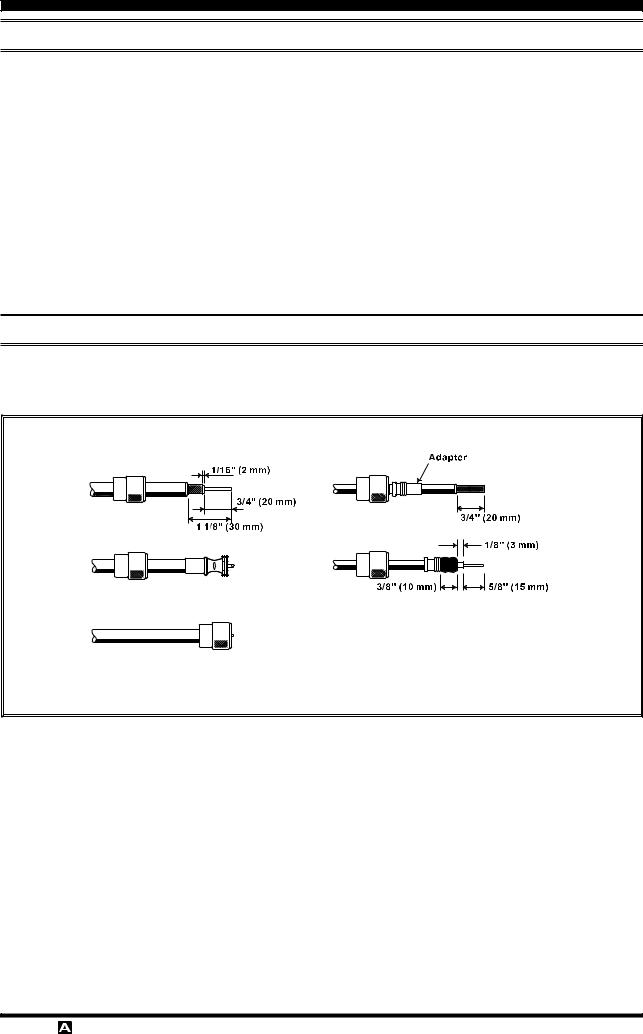
Before You Begin
Antenna Considerations
The FT-991A is designed for use with any antenna system providing a 50 Ohm resistive impedance at the desired operating frequency. While minor excursions from the 50-Ohm specification are of no consequence, if the Standing Wave
Ratio (SWR) present at the Antenna jack is greater than 3:1, the transceiver’s Automatic Antenna Tuner may not be able to reduce the impedance mismatch to an acceptable value.
Every effort should be made to ensure that the impedance of the antenna system be as close as possible to the specified
50-Ohm value. Note that the “G5RV” type antenna does not provide a 50-Ohm impedance on all HF Amateur bands. An external wide-range antenna coupler must be used with this antenna type.
Any antenna to be used with the FT-991A must be fed from the transceiver with 50 Ohm coaxial cable. Therefore, when using a “balanced” antenna such as a dipole, remember that a balun or other matching/balancing device must be used to ensure proper antenna performance.
The same precautions apply to any additional (receive-only) antennas connected to the antenna jacks. If the receive only antennas do not have impedance near 50 Ohms at the operating frequency, It may be necessary to install an external antenna tuner to obtain optimum performance.
About Coaxial Cable
Use high-quality 50-Ohm coaxial cable for the lead-in to your FT-991A transceiver. All efforts at providing an efficient antenna system will be wasted if poor quality, lossy coaxial cable is used. This transceiver utilizes standard “M” (“PL259”) type connectors.
Typical PL-259 Installation
FT-991 Operating Manual |
Page 13 |

Before You Begin
Grounding
The FT-991A transceiver, like any other HF communications apparatus, requires an effective ground system for maximum electrical safety and best communications effectiveness.A good ground system can contribute to station efficiency in a number of ways:
It can minimize the possibility of electrical shock to the operator.
It can minimize RF currents flowing on the shield of the coaxial cable and the chassis of the transceiver. Such currents may lead to radiation, which can cause interference to home entertainment devices or laboratory test equipment.
It can minimize the possibility of erratic transceiver/accessory operation caused by RF feedback and/or improper current flow through logic devices.
An effective earth ground system may take several forms. For a more complete discussion, see an appropriate RF engineering text. The information below is intended only as a guideline.
Typically, the ground connection consists of one or more copper-clad steel rods, driven into the ground. If multiple ground rods are used, they should be positioned in a “V” configuration and bonded together at the base of the “V” which is nearest the station location. Use a heavy, braided cable (such as the discarded shield from type RG-213 coaxial cable) and strong cable clamps to secure the braided cable(s) to the ground rods. Be sure to weatherproof the connections to ensure many years of reliable service. Use the same type of heavy, braided cable for the connections to the station ground bus (described below).
Inside the station, a common ground bus consisting of a copper pipe of at least 25 mm diameter should be used. An alternative station ground bus may consist of a wide copper plate (single-sided circuit board material is ideal) secured to the bottom of the operating desk. Grounding connections from individual transceivers, power supplies, and data communications devices (TNCs, etc.) should be made directly to the ground bus using a heavy, braided cable.
Do not “Daisy-Chain” ground connections from one electrical device to another and thence to the ground bus. This method may nullify any attempt at effective radio frequency grounding. See the drawing below for examples of proper grounding techniques.
Inspect the ground system - inside the station as well as outside - on a regular basis to ensure continued performance and safety.
Besides following the above guidelines carefully, note that household or industrial gas lines must never be used in an attempt to establish an electrical ground. Cold water pipes may, in some instances, help in the grounding effort, but gas lines represent a significant explosion hazard, and must never be used.
Transceiver |
Linear |
TNC |
Transceiver |
Linear |
TNC |
|
Amplifier |
|
|
Amplifier |
|
GND |
GND |
GND |
GND |
GND |
GND |
|
|
|
|
"Daisy Chain" |
|
Proper Ground Connection |
Improper Ground Connection |
||||
Page 14 |
FT-991 Operating Manual |
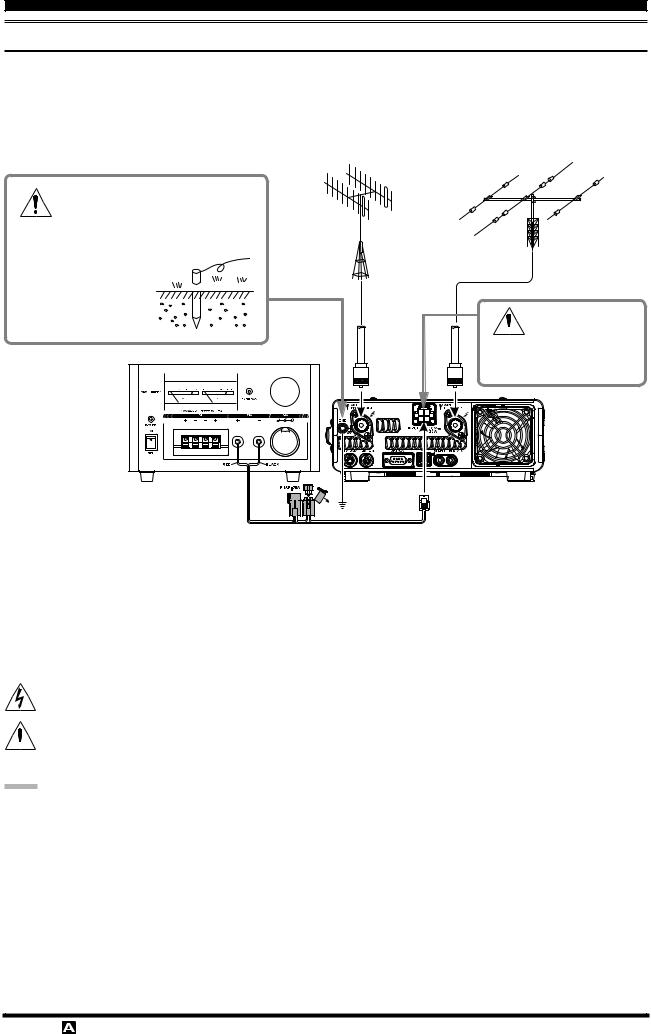
Before You Begin
Connection of Antenna and Power Cables
Please follow the outline in the illustration regarding the proper connection of antenna coaxial cables, as well as the DC power cable. The DC power connector for the FT-991A must only be connected to a DC source providing 13.8 Volts DC (±15 %), and capable of at least 23 Amperes of current. Always observe proper polarity when making DC connection:
The RED DC power lead connects to the Positive (+) DC terminal. The BLACK DC power lead connects to the Negative (–) DC terminal.
To prevent damage from lightning, atmospheric electricity, electrical shock
etc., please provide a good earth ground.
Use a short, thick, braided cable to connect your station equipment to the
buried ground rod (or alternative earth ground system).
Check the DC volt-  age and current rating (+13.8 V, 23 A) of the power supply before con-
age and current rating (+13.8 V, 23 A) of the power supply before con-
necting to the transceiver.
We recommend the use of the FP-1030A (USA market only) AC Power Supply. Other models of power supplies may be used with the FT-991A, but the 13.8 VDC input voltage, 23 Ampere current capability, and DC cable polarity guidelines described above must be strictly followed.
Note that other manufacturers may use the same type of DC power connections as the FT-991A transceiver; however, the wiring configuration may be different from that specified for the FT-991A transceiver. Serious damage can be caused if improper DC connections are made; consult with a qualified service technician when in doubt.
High RF voltage is present in the TX RF section of the transceiver while transmitting. Absolutely! Do not touch the TX RF section while transmitting.
Permanent damage can result when improper supply voltage, or reverse-polarity voltage, is applied to the FT991A. The Limited Warranty on this transceiver does not cover damage caused by application of AC voltage, re-
 verse polarity DC, or DC voltage outside the specified range of 13.8 V ±15 %. When replacing fuses, be certain to use a fuse of the proper rating. The FT-991A requires a 25 Amp blade fuse.
verse polarity DC, or DC voltage outside the specified range of 13.8 V ±15 %. When replacing fuses, be certain to use a fuse of the proper rating. The FT-991A requires a 25 Amp blade fuse.
Note:
Do not place the FT-991A in a location with direct exposure to sunshine.
Do not place the FT-991A in a location exposed to dust and/or high humidity.
Ensure adequate ventilation around the FT-991A, to prevent heat build-up and possible reduction of performance due to high heat.
Do not install the FT-991A on an unstable desk or table. Do not place it in a location where objects may fall onto it from above.
To minimize the possibility of interference to home entertainment devices, take all precautionary steps including separation of TV/FM antennas from Amateur transmitting antennas to the greatest extent possible, and keep transmitting coaxial cables separated from cables connected to home entertainment devices.
Ensure that the DC power cord is not subject to undue stress or bending, which could damage the cable or cause it to be accidentally unplugged from the rear panel DC IN jack.
Be certain to install your transmitting antenna(s) so they cannot possibly come in contact with TV/FM radio or other antennas, or with power or telephone lines.
FT-991 Operating Manual |
Page 15 |
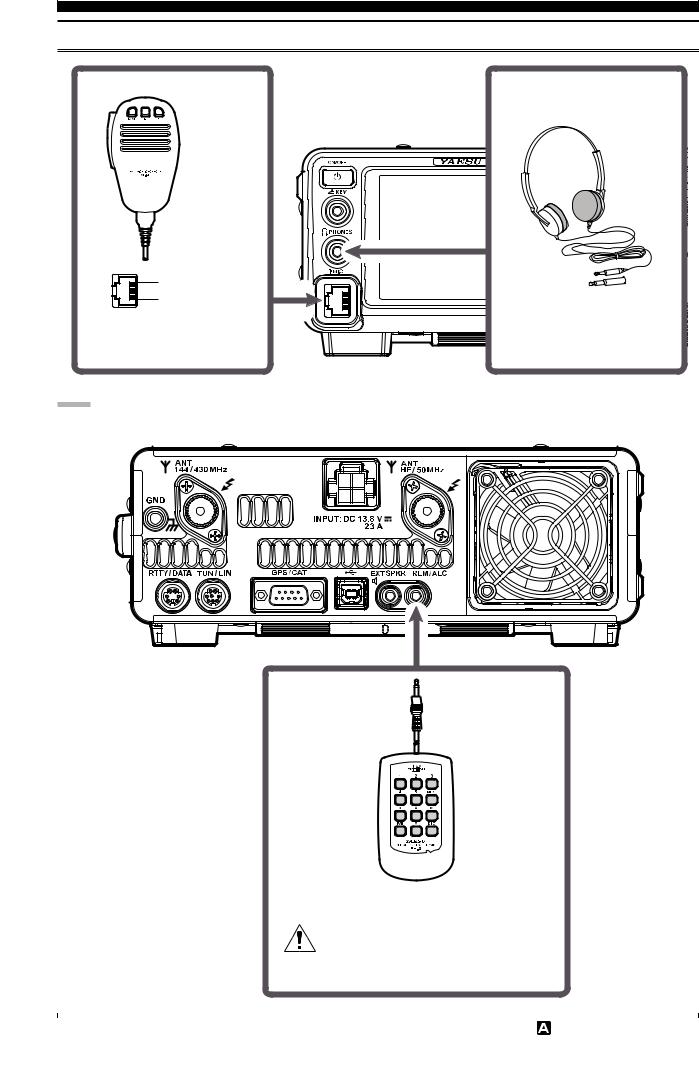
Installation and Interconnections
Connection of Microphone, Headphone and Remote Control Keypad
|
DOWN |
|
|
UP |
|
|
+5V |
|
MIC GND |
|
|
|
MIC |
|
|
PTT |
Lightweight Stereo |
|
GND |
|
|
FAST |
Headphone |
|
|
YH-77STA |
Note:
Make sure to turn off the power of the transceiver before connecting or disconnecting the microphone.
Remote Control Keypad
FH-2
If the FH-2 plug is removed from the jack while the FT-991A is in operation, the FT991A may be switched to the transmit mode.
Turn off the power of the FT-991A before connecting or disconnecting the FH-2.
Page 16 |
FT-991 Operating Manual |
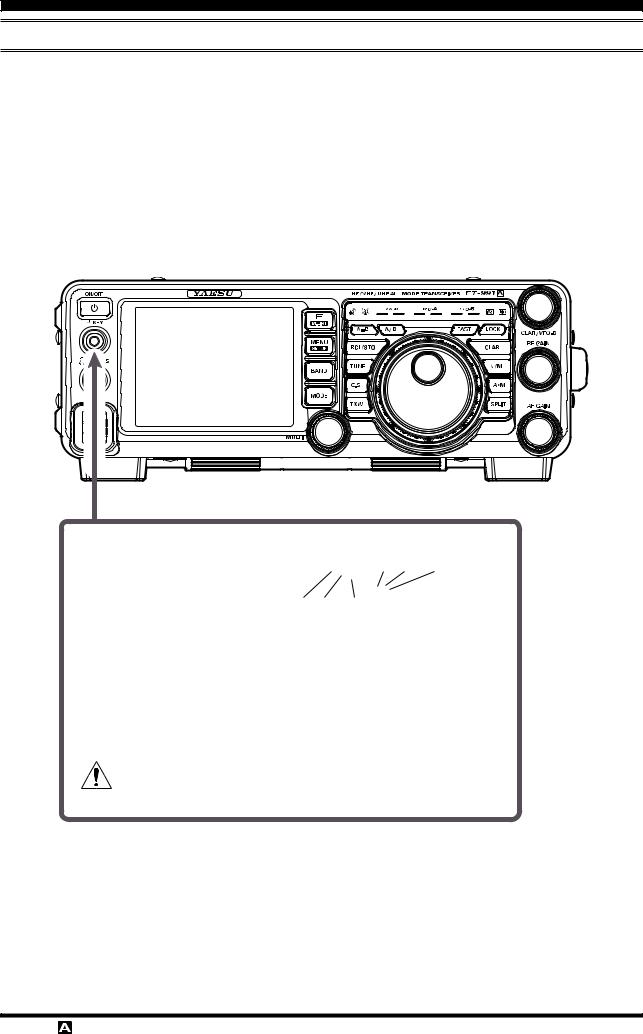
Installation and Interconnections
Key, Keyer, and Computer-Driven Keying Interconnections
The FT-991A includes many features for the CW operator. These functions will be detailed in the “Operation” section later. Besides the built-in Electronic Keyer, two key jacks are provided, one on the front and one on the rear panel, for convenient connection to keying devices.
The Menu selections permit configuring the front panel KEY jack according to the device connected. For example, a keyer paddle may be connected to the front panel KEY jack, and Menu item “012 KEYER TYPE” used to select paddle input.
The KEY jack on the FT-991A utilize “Positive” keying voltage. Key-up voltage is approximately +3.3V DC, and keydown current is approximately 4 mA. When connecting a key or other device to the KEY jack, use only a 3-contact (“stereo”) 3.5 mm phone plug; a 2-contact plug will place a short between the ring and shaft (ground) of the plug, resulting in a constant “key-down” condition in some circumstances.
KEY GND
DOT DASH COMMON
KEY NC GND
DOT DASH COMMON
Single key/Double-speed key |
Manipulator |
If the Keyer plug is removed from the jack while the FT-991A is in operation,
the FT-991A may be switched to the transmit mode.
Turn off the power of the FT-991A before connecting or disconnecting the Keyer.
FT-991 Operating Manual |
Page 17 |
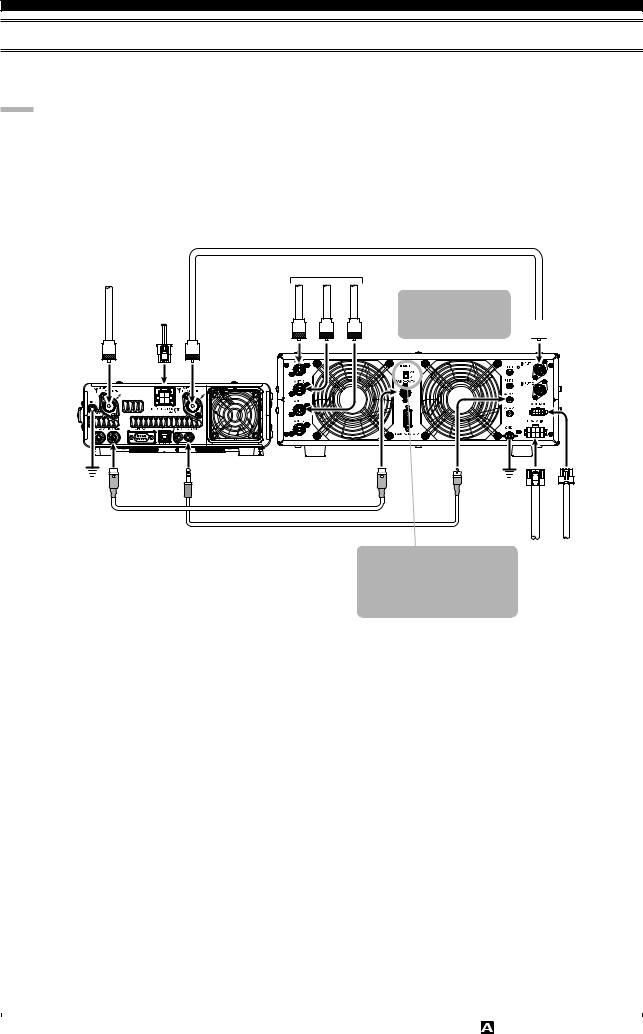
Installation and Interconnections
VL-1000 Linear Amplifier Interconnections
Be sure that both the FT-991A and VL-1000 are turned off, and then follow the installation recommendations contained in the illustration.
Note:
Refer to the VL-1000 Operating Manual for details regarding amplifier operation.
Do not attempt to connect or disconnect coaxial cables when your hands are wet.
Set the Menu item “141 TUNER SELECT” to “LAMP”.
Since the ALC cable is connected to the REM/ALC jack, the optional FH-2 cannot be connected.
Coaxial Cable (50Ω)
Connect to “INPUT 1” of the VL-1000
144/430MHz Antenna |
|
HF/50MHz Antenna |
|||
ANT HF/50MHz |
|
|
|
||
ANT 144/430MHz |
INPUT |
ANT1 |
ANT2 |
ANT3 |
|
|
DC 13.8 V |
|
|
|
|
Set the front panel’s INPUT switch to the “INPUT1”.
INPUT 1
GND |
TUN/LIN |
REM/ALC |
|
1 |
ALC 1 |
GND |
1000 |
DC 48V IN |
CONTROL |
CT-58 Band Data Cable (Option) |
BANDDATA- |
1000 |
|||||||
|
|
|
|
|
|
|
|
|
|
|
|
|
CT-58 ALC Cable (Option) |
|
|
|
VP- |
|
VP- |
|
|
|
|
|
|
|
|
|
To link the FT-991A and VL1000 Power switches, set the VL-1000 REMOTE switch to the “ON” position.
Page 18 |
FT-991 Operating Manual |

Installation and Interconnections
Plug/Connector Pinout Diagrams
|
MIC |
|
|
GPS/CAT |
||
|
|
|
|
|
|
DCD |
|
|
DOWN |
|
SERIAL OUT/RXD |
||
|
|
UP |
GPS DATA IN |
|||
|
|
+5V |
|
|
|
SERIAL IN |
|
MIC GND |
|
|
|
DTR |
|
|
|
MIC |
|
|
|
GND |
|
PTT |
|
|
|
DSR |
|
|
|
|
||||
|
|
GND |
RTS |
|||
|
|
FAST |
|
|
|
CTS |
|
|
|
|
|
|
RI |
|
(as viewed from front panel) |
|
(as viewed from rear panel) |
|||
|
RTTY/DATA |
|
|
TUN/LIN |
||
|
|
DATA IN |
|
|
|
+13V OUT |
|
|
|
|
TX GND |
||
|
|
GND |
|
|
|
GND |
|
|
PTT |
|
|
|
TX D (BAND A) |
SHIFT |
|
RX D (BAND B) |
||||
|
|
DATA OUT |
|
|
|
BAND C |
|
|
SQL |
|
|
|
RESET (BAND D) |
|
|
|
|
|
TX INH |
|
|
|
|
|
|
|
|
|
(as viewed from rear panel) |
|
(as viewed from rear panel) |
|||
DC IN |
|
|
KEY |
|
||
|
|
Manipulator |
|
|
|
Single key/Double-speed key |
|
|
|
|
|
|
|
|
|
|
|
|
|
|
|
|
|
|
|
|
|
|
|
|
|
|
|
|
|
|
|
|
|
|
|
|
|
|
|
|
|
|
|
|
|
|
|
|
|
|
|
|
|
|
|
|
|
|
|
|
|
|
|
|
|
|
|
|
|
|
|
|
|
|
|
|
|
|
|
|
|
|
|
|
|
|
|
|
|
|
|
|
|
|
|
|
|
|
|
|
|
|
|
DOT DASH COMMON |
KEY |
|
GND |
||||||||
|
|
|
|
|
|
|
||||||||||||||||
|
(as viewed from rear panel) |
Do not use |
||||||||||||||||||||
|
2-conductor type plug |
|||||||||||||||||||||
|
|
|
|
|
|
|
|
|
|
|
|
|
|
|
|
|
|
|
|
|
|
|
|
|
|
|
|
|
EXT SPKR |
PHONE |
|||||||||||||||
SIGNAL (RIGHT)
SIGNAL GND
SIGNAL (LEFT) GND
REM/ALC
TX REQ |
NC |
|
|
|
|
|
|
|
|
|
|
|
|
|
|
|
|
|
|
|
|
|
|
|
|
|
|
|
|
|
|
|
|
|
|
|
|
|
|
|
|
|
|
|
|
|
|
|
|
EXT ALC |
|
GND |
REMOTE |
|
|
GND |
|||||
FT-991 Operating Manual |
Page 19 |

Front Panel Controls & Switches |
|
|
5 |
6 |
|
1 |
|
|
2 |
|
|
3 |
|
|
4 |
|
|
9 |
8 |
7 |
 ON/OFF Switch
ON/OFF Switch
Press and hold in this switch for one second to turn the transceiver on. Similarly, press and hold in this switch for one second to turn the transceiver off.
mConnect the FT-991A transceiver to a commercially available DC power supply. Turn the DC supply on to place the transceiver in standby mode. The transceiver must be in standby mode to turn it on using the ON/OFF switch. For details on how to connect a commercially available DC power supply, see page 15.
mPress the ON/OFF switch briefly while the power is on, the receiver audio from the speaker will be muted for about 3 seconds (Mute function).
 KEY Jack
KEY Jack
Connect a telegraph key or electronic keyer paddle to use for CW mode operation.
KEY GND
KEY NC GND
When connecting a single straight key
DOT DASH COMMON
DOT DASH COMMON
When connecting an electronic keyer paddle
mWhen connecting a key or other device to the KEY jack, use only a 3-contact (“stereo”) 3.5 mm phone plug; a 2-contact plug will place a short between the ring and the (grounded) shaft of the plug, resulting in a constant “key-down” condition.
mKey-up voltage is +3.3 V, and key-down current is about 4 mA.
Note:
A 2-contact plug cannot be used in this jack.
 PHONES Jack
PHONES Jack
Connect headphones to this ϕ3.5 standard stereo jack.
mInserting a headphone plug into this jack will deactivate the internal and external speakers.
Note:
When wearing headphones, we recommend that you turn the AF Gain levels down to their lowest settings before turning power on, to minimize the impact on your hearing caused by audio “pops” during switch-on.
 MIC Jack
MIC Jack
This 8-pin jack accepts input from a microphone utilizing a traditional YAESU HF transceiver pinout.
|
|
|
|
|
|
|
|
DOWN |
|
|
|
|
|
|
|
|
UP |
|
|
|
|
|
|
|
|
+5V |
|
|
|
|
|
|
|
||
|
|
|
|
|
|
|
MIC GND |
|
|
|
|
|
|
|
|
||
|
|
|
|
|
|
|
|
MIC |
|
|
|
|
|
|
|
||
|
|
|
|
|
|
|
||
|
|
|
|
|
|
|
||
|
|
|
|
|
|
|
||
|
|
|
|
|
|
|
||
|
|
|
|
|
|
|
|
PTT |
|
|
|
|
|
|
|
|
|
|
|
|
|
|
|
|
|
GND |
|
|
|
|
|
|
|
|
FAST |
Page 20 |
FT-991 Operating Manual |
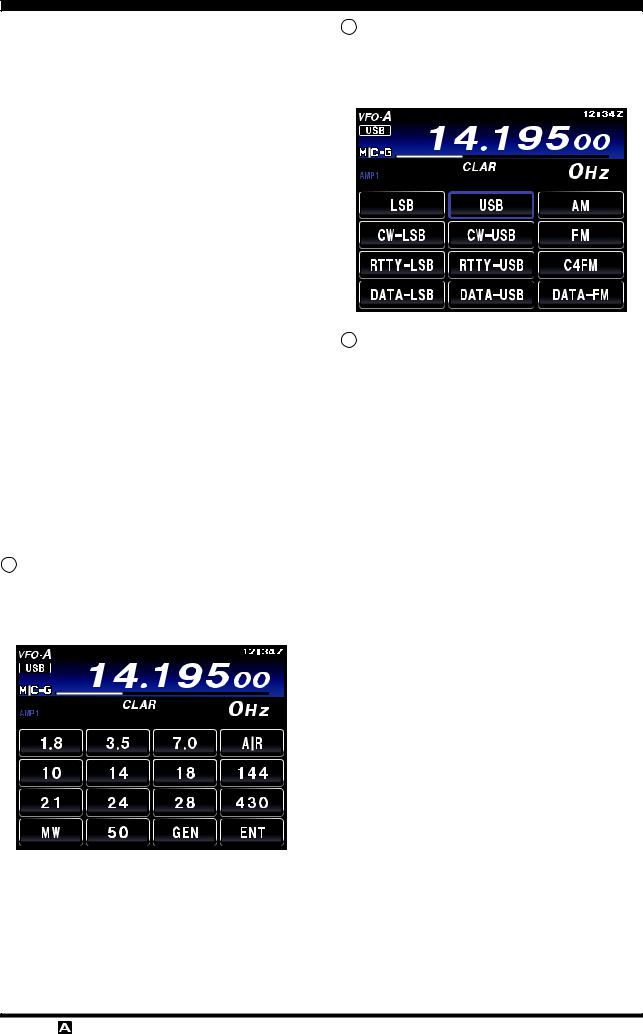
Front Panel Controls & Switches
 F(M-LIST) Button
F(M-LIST) Button
Press the button briefly to display the function menu screen where the operation settings for a variety of functions may be configured.
Press this button again to close the function menu screen.
Press and hold this button for more than one second to display the menu list screen where the memory channel data may be reviewed.
m While displaying the memory data, rotate the [MULTI] knob to review all data in memory channels.
Press this button again to close the memory list screen.
 MENU(SETUP) Button
MENU(SETUP) Button
Press this button briefly to display the menu mode screen (see page 124) where you can set a variety of functions.
Press this button again (or touch [BACK] on the touch panel) to close the menu mode screen.
Press and hold this button for more than 1 second to display the setup screen where you can configure the following settings.
•MY CALL: Setting the call sign (see page 11)
•LAT/LON: Setting longitude/latitude (see page 118)
•TIME/DATE: Setting date and time (see page 10)
•CW TEXT: Entering CW TEXT (see page 89) Press this button again to close the setup screen.
 BAND Button
BAND Button
Switch the operation band (operation frequency band). Press this button to display the operation band selection screen, then touch and select the desired band.
 MODE Button
MODE Button
Switch the radio modulation form (operating mode). Press this button to display the radio modulation form selection screen, then touch and select your desired modulation form.
 MULTI Knob
MULTI Knob
Adjust transmit output, microphone gain and operations of other functions (see page 24).
FT-991 Operating Manual |
Page 21 |

Front Panel Controls & Switches
13 |
12 |
10 |
11 |
20 |
17 |
18 |
|
|
|
23 |
|
|
|
19 |
|
|
|
24 |
|
|
|
21 |
|
|
|
25 |
14 |
15 |
16 |
22 |
 A=B Button
A=B Button
Pressing this button momentarily, sets the same frequency and data values of VFO-A to VFO-B.
 A/B Button
A/B Button
Pressing this button momentarily, exchanges the frequency and memory channel data, of VFO-A and VFO-B.
 RCL/STO Button
RCL/STO Button
Press and hold this button for more than one second to write the frequency and data currently set for VFO-A onto the quick memory bank (QMB) (see page 103).
m 5 channels are available for QMB memories.
Press the button briefly to recall the data written onto the quick memory banks (QMB) one by one.
Note:
Since the transceiver transmits automatically during automatic tuning, make sure to connect an antenna or dummy load before tuning up.
When the antenna or dummy load does not match the impedance, “HI-SWR” will appear on the touch panel.
 C.S Button
C.S Button
Press this button momentarily to directly recall a favorite Menu Selection.
mTo program a Menu selection to the C.S button, press the MENU(SETUP) button to enter the Menu. Select the Menu item you want to set as
the short cut. Press the C.S button, then press the MENU(SETUP) button; this will lock in the selected Menu item as the short cut.
 TUNE Button
TUNE Button
This is the on/off switch for the FT-991A Automatic
Antenna Tuner.
mPress the [TUNE] button briefly to display the “TUNER” indicator on the touch panel and activate the antenna tuner.
Press the [TUNE] button briefly again to turn the
“TUNER” indicator off and disable the antenna tuner.
mPress the [TUNE] button for about 1 second to start “automatic tuning”. The “TUNER” indicator will flash.
 TXW Button
TXW Button
During a split operation, press and hold the TWX button to listen on the transmitter frequency while holding the button.
Page 22 |
FT-991 Operating Manual |

Front Panel Controls & Switches
 Main Tuning Dial Knob
Main Tuning Dial Knob
This large knob adjusts the operating frequency of VFO-A.
Rotate clockwise to increase the operating frequency and rotate counter-clockwise to decrease the operating frequency.
Operating Mode |
1 Step |
1 Dial Rotation |
LSB/USB/CW/RTTY/ |
5 Hz (100 Hz) |
1 kHz (20 kHz) |
DATA-LSB/DATA- |
10 Hz (100 Hz) |
2 kHz (20 kHz) |
USB/AM |
||
FM/DATA-FM/C4FM |
100 Hz (1 kHz) |
20 kHz (200 kHz) |
Numbers in parentheses indicate steps when the FAST button is On.
Advice:
The tuning steps for the Main Dial knob are set at the factory to: 10Hz (SSB/AM), 5 Hz (CW/ RTTY/DATA-LSB/DATA-USB) and 100 Hz (FM/ DATA-FM/C4FM) per step.
In LSB, USB, CW, RTTY, DATA-LSB or DATAUSB mode, the frequency change amount (step width) may be toggled between “5Hz” and “10Hz” by pressing the F(M-LIST) button, and then touching [5/10Hz] on the LCD.
 FAST Button
FAST Button
Pressing this button will change the tuning of the Main Tuning Dial knob (VFO-A) to a higher step rate.
Press this button to double the main dial frequency variation. “ ” in the LED indicator area will light up.
” in the LED indicator area will light up.
Press this button again to restore the frequency variation to the original value. “ ” will disappear.
” will disappear.
 LOCK Button
LOCK Button
This button toggles on/off locking of the Main Tuning Dial knob.
Press this button to lock the main dial operations. “ ” will light up in the LED indicator area.
” will light up in the LED indicator area.
Press this button again to unlock the main dial operations. “ ” will disappear.
” will disappear.
 CLAR Button
CLAR Button
During reception, press this button, then rotate the CLAR/VFO-B knob to adjust the VFO-A
RX clarifier offset value (see page 36).
mThe clarifier offset value (frequency) can be restored to “0 (zero)” by pressing the CLAR button for more than 1 second.
mDepending on the menu mode “040 CLAR MODE SELECT” setting, this button can work as
the TX clarifier for changing only the transmit frequency (see page 75) or RX/TX clarifier for both receiving and transmitting (see page 36, 75).
 V/M Button
V/M Button
This button toggles frequency control between VFO- A and the memory system.
mPressing this button alternately recalls the VFO frequency data and the frequency data saved in a memory channel by turns.
 AM Button
AM Button
Pressing and holding this key for one second (until the double beep) copies the current operating data into the currently selected memory channel, overwriting any previous data stored there.
Press this button briefly to display the memory check function screen, where the data saved in a memory channel may be reviewed.
mWhile displaying memory data, rotate the MULTI knob to review the data in each memory channel.
Press this button again, to close the memory list screen.
 SPLIT Button
SPLIT Button
Press this button to operate split frequency between VFO-A (used for reception) and VFO-B (used for transmission) (see page 76).
mPress and hold in the SPLIT button for one second to engage the “Quick Split” (see page 76) feature. VFO-B transmit will automatically be set to a frequency 5 kHz higher than the VFO-A receive frequency, with the same operating mode. The transceiver will operate in the Split mode.
 CLAR/VFO-B Knob
CLAR/VFO-B Knob
During the VFO-A operation, rotate this knob to adjust the clarifier.
During Split operation, this knob adjusts the operating frequency of VFO-B.
 RF GAIN Knob
RF GAIN Knob
Adjust the receiver gain of the high frequency and mid-range frequency amplifier stages.
mRotate the knob clockwise to increase the gain. Rotate the knob fully clockwise to set the gain to the highest level for normal operations.
 AF GAIN Knob
AF GAIN Knob
The AF GAIN knob sets the receiver audio volume level.
mRotate the knob clockwise to increase the receiver audio volume level.
FT-991 Operating Manual |
Page 23 |

About the Display
TFT Liquid Crystal Display
A variety of information such as VFO-A/VFO-B frequencies, mode, S-meter will appear on the LCD.
Operating mode |
|
|
|
|
|
Operation frequency Clock |
||||||||||||||||||||||||||||||||||
Mode (radio modulation form) |
|
|
|
|
|
|
|
|
|
|
|
|
|
|
|
|
|
|
|
|
|
|
|
|
|
|
|
|
|
|
|
|
|
|
|
|
|
GPS signal capturing |
||
|
|
|
|
|
|
|
|
|
|
|
|
|
|
|
|
|
|
|
|
|
|
|
|
|
|
|
|
|
|
|
|
|
|
|
|
|
||||
|
|
|
|
|
|
|
|
|
|
|
|
|
|
|
|
|
|
|
|
|
|
|
|
|
|
|
|
|
|
|
|
|
|
|
|
|
||||
HI-SWR |
|
|
|
|
|
|
|
|
|
|
|
|
|
|
|
|
|
|
|
|
|
|
|
|
|
|
|
|
|
|
|
|
|
|
|
|||||
|
|
|
|
|
|
|
|
|
|
|
|
|
|
|
|
|
|
|
|
|
|
|
|
|
|
|
|
|
|
|
|
|
|
|
||||||
|
|
|
|
|
|
|
|
|
|
|
|
|
|
|
|
|
|
|
|
|
|
|
|
|
|
|
|
|
|
|
|
|
|
|
|
|||||
MULTI knob operation |
|
|
|
|
|
|
|
|
|
|
|
|
|
|
|
|
|
|
|
|
|
|
|
|
|
|
|
|
|
|
|
|
|
|
|
VFO-B data |
||||
|
|
|
|
|
|
|
|
|
|
|
|
|
|
|
|
|
|
|
|
|
|
|
|
|
|
|
|
|
|
|
|
|
|
|||||||
Icons |
|
|
|
|
|
|
|
|
|
|
|
|
|
|
|
|
|
|
|
|
|
|
|
|
|
|
|
|
|
|
|
|
|
|
|
|
|
|
||
|
|
|
|
|
|
|
|
|
|
|
|
|
|
|
|
|
|
|
|
|
|
|
|
|
|
|
|
|
|
|
|
|
|
|
|
|
||||
|
|
|
|
|
|
|
|
|
|
|
|
|
|
|
|
|
|
|
|
|
|
|
|
|
|
|
|
|
|
|
|
|
|
|
|
|
|
Clarifier operation |
||
S-meter |
|
|
|
|
|
|
|
|
|
|
|
|
|
|
|
|
|
|
|
|
|
|
|
|
|
|
|
|
|
|
|
|
|
|
|
|
||||
|
|
|
|
|
|
|
|
|
|
|
|
|
|
|
|
|
|
|
|
|
|
|
|
|
|
|
|
|
|
|
|
|
|
|
|
|
||||
|
|
|
|
|
|
|
|
|
|
|
|
|
|
|
|
|
|
|
|
|
|
|
|
|
|
|
|
|
|
|
|
|
|
|||||||
Meters |
|
|
|
|
|
|
|
|
|
|
|
|
|
|
|
|
|
|
|
|
|
|
|
|
|
|
|
|
|
|
|
|
|
|
||||||
|
|
|
|
|
|
|
|
|
|
|
|
|
|
|
|
|
|
|
|
|
|
|
|
|
|
|
|
|
|
|
|
|||||||||
|
|
|
|
|
|
|
|
|
|
|
|
|
|
|
|
|
|
|
|
|
|
|
|
|
|
|
|
|
|
|
|
|
|
|||||||
Scope |
|
|
|
|
|
|
|
|
|
|
|
|
|
|
|
|
|
|
|
|
|
|
|
|
|
|
|
|
|
|
|
|
|
|
||||||
|
|
|
|
|
|
|
|
|
|
|
|
|
|
|
|
|
|
|
|
|
|
|
|
|
|
|
|
|
|
|
|
|
||||||||
Waterfall |
|
|
|
|
|
|
|
|
|
|
|
|
|
|
|
|
|
|
|
|
|
|
|
|
|
|
|
|
|
|
|
|
|
|
||||||
Menu list |
|
|
|
|
|
|
|
|
|
|
|
|
|
|
|
|
|
|
|
|
|
|
|
|
|
|
|
|
|
|
|
|
|
|
||||||
|
|
|
|
|
|
|
|
|
|
|
|
|
|
|
|
|
|
|
|
|
|
|
|
|
|
|
|
|
|
|
|
|||||||||
Memory list |
|
|
|
|
|
|
|
|
|
|
|
|
|
|
|
|
|
|
|
|
|
|
|
|
|
|
|
|
|
|
|
|
|
Main control buttons |
||||||
Function menu |
|
|
|
|
|
|
|
|
|
|
|
|
|
|
|
|
|
|
|
|
|
|
|
|
|
|
|
|
|
|
|
|
|
|||||||
|
|
|
|
|
|
|
|
|
|
|
|
|
|
|
|
|
|
|
|
|
|
|
|
|
|
|
|
|
|
|
||||||||||
|
|
|
|
|
|
|
|
|
|
|
|
|
|
|
|
|
|
|
|
|
|
|
|
|
|
|
|
|
|
|
|
|
|
|
|
|
|
|
|
|
Operating Mode Indicators |
|
|
|
|
||
|
|
PROC |
Adjusts Speech Processor Gain |
|||
Displays the current operating mode. |
|
|
|
|||
|
MONI |
Adjusts the monitor level |
||||
|
|
|
|
|
DT-G (DT GAIN) |
Adjusts the input level during data com- |
VFO-A |
Operating in VFO-A mode |
|
||||
|
munication |
|||||
MEM |
Operating in memory mode |
|
|
|||
|
CH-D (CH DIAL) |
Frequency tuning in the pre-pro- |
||||
MT |
The memory tuning feature is in use |
|
||||
|
grammed steps |
|||||
QMB |
Operating with the quick memory feature |
|
|
|
||
|
SPEED |
Adjusts keying speed |
||||
PMS |
Programmable memory scanning |
|
|
|
||
|
APF |
Audio Peak Filter function |
||||
MCK |
The memory check function is in use |
|
|
|
||
|
PITCH |
Adjusts the CW pitch |
||||
HOME |
Recalling the home channel |
|
|
|
||
|
SQL |
Adjusts the squelch level |
||||
EMG |
Recalling the frequency for emergency contact |
|
|
|
||
|
MCH |
Selects the memory channel |
||||
|
|
|
|
|
|
|
Current Mode |
|
|
GRP |
Selects the memory group |
||
|
|
|
|
|
||
|
(Modulation Form) Indicator |
|
Icons |
|
||
Displays the current modulation form. |
|
|||||
|
Displays currently used functions. |
|||||
HI-SWR Indicator
Indicates antenna matching errors.
When this warning appears, stop transmitting immediately, check and repair the antenna, connectors, cables, etc.
MULTI Knob Operations
Displays the functions operated with the MULTI knob (see page 21).
The progress bar shows the operation status.
RF-P (RF PWR) |
Adjusts transmission output |
MIC-G (MIC GAIN) |
Adjusts the microphone gain |
NB-L |
Adjusts the noise blanker level |
SHIFT |
Shift function |
WIDTH |
Width function |
NOTCH |
Notch function |
CONT |
Contour function |
DNR |
Digital Noise Reduction function |
TUNER Antenna tuner
ATAS Active Tuning Antenna System
ATT The attenuator is in use
SPLIT Running split operation
DUP Recalling duplex memories
[+]Plus shift
[-] |
Minus shift |
|
IPO |
The receiver amplifier is OFF |
|
AMP1 |
The receiver amplifier is ON |
|
AMP2 |
||
|
||
D.VOX |
The VOX function activates during data communi- |
|
cation |
||
|
||
VOX |
The VOX function is in use |
|
ENC |
The tone encoder is in use |
|
DEC |
The tone decoder is in use |
|
DCS |
The digital code squelch is in use |
Page 24 |
FT-991 Operating Manual |

About the Display
TFT Liquid Crystal Display
PLAY |
The voice memory/contest memory keyer func- |
|
|
tions are in use. |
|
REC |
||
PLAY: Playing, REC: Recording |
||
|
|
S-Meter
Displays the reception signal strength.
To change the meter peak hold time
1.Press the MENU(SETUP) button.
2.Rotate the MULTI knob to select “009 BAR MTR PEAK HOLD”.
3.Touch [SELECT], then rotate the
MULTI knob to select the time to hold (OFF/0.5/1.0/2.0 seconds).
4.Touch [ENTER], then [BACK] or press the
MENU(SETUP) button.
Meters
The following information can be displayed below the S-meter.
The displayed information is switched each time [METER] is touched on the panel.
PO |
Displays transmitter output power. |
|
ALC |
Displays ALC voltage |
|
SWR |
Displays antenna matching state |
|
COMP |
Displays the speech processor compression level |
|
ID |
Displays the drain current of the final stage FET |
|
transistors |
||
|
||
|
|
|
|
Displays the drain voltage of the final stage ampli- |
|
VDD |
fier. |
|
|
The proper voltage is 13.8 V. |
|
|
|
Clock
Indicates the current time.
When receiving a GPS signal, the time is set automatically.
GPS Signal Capturing Indicator
Appears when an external GPS device is connected to the GPS/CAT jack on the rear panel and GPS signals are being acquired.
VFO-B Data/Clarifier Operation
Displays operation status of the radio modulation form and VFO-B frequency, etc.
Displays the offset operation status and the clarifier offset value, etc.
Main Control Buttons (SWAP)
Frequently used functions can be assigned to these buttons.
To change the function assigned to the main control button
1.Press the F(M-LIST) button.
2.Touch [BACK]/[FWD] to display screens “SWAP F1” to “SWAP F4”.
3.Touch one of the “SWAP F1” to “SWAP F4” screens and confirm the function you want to change flashes.
4.Touch [BACK]/[FWD] to display the function you want to assign, then select and touch the function.
5.Press the F(M-LIST) button.
Scope/Waterfall
Displays a spectrum or waterfall when the scope function (see page 42) is in use.
Menu List
Displays the menu item list when making settings in the menu mode.
Memory List
Displays the data saved in the memory channels.
Function Menu
Displays the function menu from which you can set a variety of functions.
Touch [BACK]/[FWD] to switch the menu screen.
Operation Frequency
Displays the current operation frequency.
FT-991 Operating Manual |
Page 25 |

About the Display
LED Indicators
Displays the transmit/receive status of the transceiver, and the main dial “FAST” and “LOCK”.
RX Indicator |
LOCK Indicators |
||||
|
TX Indicator |
FAST Indicators |
|
||
|
|
|
|
|
|
Memory Mode |
Main Band |
Sub Band |
RX/TX |
RX/TX |
TX |
Indicators |
Indicators |
Indicator |
RX Indicator (Green)
This indicator illuminates when the squelch opens.
TX Indicator (Red)
This indicator illuminates during transmission.
Memory Mode RX/TX Indicators
Green (Left):
This indicator illuminates when the receiver is active on the memory channel.
Red (Right):
This indicator illuminates when the transmitter is active on the memory channel.
Sub Band TX Indicator
Red (Right):
This indicator illuminates when the transmitter is active on the main band (VFO-B).
FAST Indicators
This indicator appears when the Main Tuning Dial knob tuning rate is set to “fast” (see page 23).
LOCK Indicators
This indicator appears when the Main Tuning Dial knob is locked (see page 23).
Main Band RX/TX Indicators
Green (Left):
This indicator illuminates when the receiver is active on the main band (VFO-A).
Red (Right):
This indicator illuminates when the transmitter is active on the main band (VFO-A).
Page 26 |
FT-991 Operating Manual |

Rear Panel
1 |
2 |
|
6 |
|
10 |
11 |
3 |
4 |
5 |
7 |
8 |
9 |
|
GND |
|
|
|
|
GPS/CAT Jack |
|
Use this terminal to connect the transceiver to a good earth ground, for safety and optimum performance. Use a large diameter, short braided cable to make the ground connections. For details on grounding the transceiver, see “Grounding” on page 14.
 ANT Jack (144/430MHz)
ANT Jack (144/430MHz)
This is the M-type (European version: N-type) coaxial connector for the 144 MHz band and 430 MHz band antennas (50 ohms).
 RTTY/DATA Jack
RTTY/DATA Jack
This is the input/output jack to connect a terminal unit for RTTY and TNC for packet communications.
|
|
DATA IN |
|
|
GND |
|
|
PTT |
SHIFT |
||
|
|
DATA OUT |
|
|
SQL |
 TUN/LIN Jack
TUN/LIN Jack
Connect the optional external antenna tuner “FC-40” or the linear amplifier “VL-1000”.
|
|
|
|
||
|
|
|
|
|
|
|
|
+13V OUT
TX GND GND
TX D (BAND A) RX D (BAND B) BAND C
RESET (BAND D) TX INH
This is the RS-232C jack for connecting a computer or a commercially available external GPS device. Connecting a computer to this jack, using a commercially available RS-232C straight cable, enables CAT control of the transceiver.
DCD
SERIAL OUT/RXD
GPS DATA IN
SERIAL IN
DTR
GND
DSR
RTSCTS
RI
 DC IN Jack
DC IN Jack
This is the DC power supply connection for the transceiver. Use the supplied DC cable to connect directly to a DC power supply, which must be capable of supplying at least 23 A @13.8 VDC.
FT-991 Operating Manual |
Page 27 |

Rear Panel
 USB Jack
USB Jack
Connect a computer with a commercially available USB cable to control the transceiver remotely from the computer using the CAT command.
Inputting/Outputting audio signals and transmission control can also be done from the computer.
Note:
To control the transceiver remotely from the computer, a USB driver is required. For details on the USB driver, visit the Yaesu website.
When using a USB cable connected to a computer, the transceiver may change to the transmit mode when the computer is started.
 EXT SPKR Jack
EXT SPKR Jack
This is the monaural jack to connect an external speaker (4 Ω to 8 Ω).
Connecting an external speaker to this jack will deactivate the internal speaker.
SIGNAL GND
 REM/ALC Jack
REM/ALC Jack
Connect the optional remote control keypad “FH-2”.
When a device such as a linear amplifier is connected, this is an external ALC current input jack.
TX REQ
|
|
|
|
|
|
|
|
|
|
|
|
|
|
|
|
|
|
|
|
|
|
|
|
EXT ALC |
GND |
||||
NC |
|
|
|
||
|
|
|
|
|
|
|
|
|
|
|
|
|
|
|
|
|
|
|
|
|
|
|
|
|
|
|
|
|
|
REMOTE GND
 ANT Jack (HF/50MHz)
ANT Jack (HF/50MHz)
This is the M-type coaxial connector to connect HF band and 50 MHz band antennas (50 ohms).
 Cooling fan
Cooling fan
Page 28 |
FT-991 Operating Manual |
