Welch Allyn CP 100 User Manual
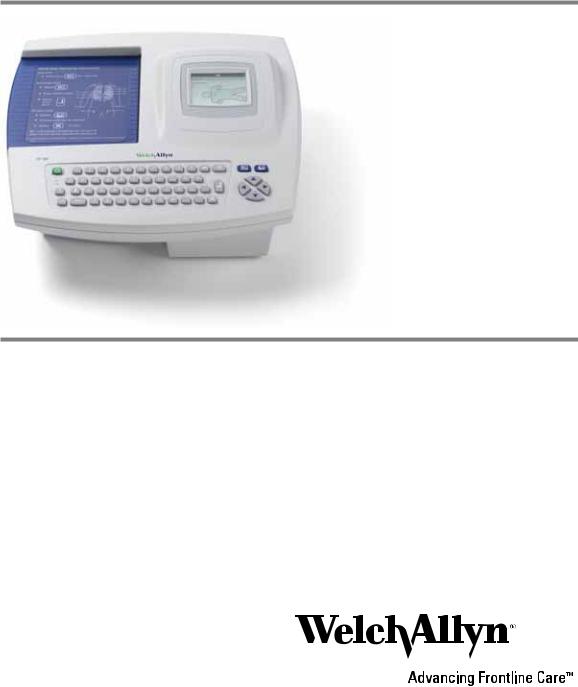
CP 100™ 12-Lead Resting
Electrocardiograph
Directions for Use

ii |
Welch Allyn CP 100 Electrocardiograph |
Copyright 2008, Welch Allyn. All rights are reserved. No one is permitted to reproduce or duplicate, in any form, this manual or any part thereof without permission from Welch Allyn.
Caution: Federal US law restricts sale of the device identified in this manual to, or on the order of, a licensed physician.
Welch Allyn assumes no responsibility for any injury, or for any illegal or improper use of the product, that may result from failure to use this product in accordance with the instructions, cautions, warnings, or indications for use published in this manual.
Welch Allyn is a registered trademark of Welch Allyn, Inc., and CP 100 and CardioPerfect are trademarks of Welch Allyn, Inc.
SD is a trademark of Toshiba.
Software in this product is copyright Welch Allyn or its vendors. All rights are reserved. The software is protected by United States of America copyright laws and international treaty provisions applicable worldwide. Under such laws, the licensee is entitled to use the copy of the software incorporated within this instrument as intended in the operation of the product in which it is embedded. The software may not be copied, decompiled, reverse-engineered, disassembled or otherwise reduced to human-perceivable form. This is not a sale of the software or any copy of the software; all right, title and ownership of the software remains with Welch Allyn or its vendors.
For information about any Welch Allyn product, please call Welch Allyn Technical Support:
USA |
1 |
800 535 6663 |
Australia |
+ 61 29 638 3000 |
|
+ 1 315 685 4560 |
|
|
|
Canada |
1 |
800 561 8797 |
China |
+ 86 216 327 9631 |
European Call Center |
+ 353 46 906 7790 |
France |
+ 331 6009 3366 |
|
Germany |
+ 49 747 792 7186 |
Japan |
+ 81 33 219 0071 |
|
Latin America |
+ 1 305 669 9003 |
Netherlands |
+ 31 15 750 5000 |
|
Singapore |
+ 65 6419 8100 |
South Africa |
+ 27 11 777 7555 |
|
United Kingdom |
+ 44 207 365 6780 |
Sweden |
+ 46 85 853 6551 |
|
Reorder Number (multi-language CD): 401150
Mat. Number (manual only): 708794, Ver: F
Welch Allyn |
Welch Allyn LTD. |
|
|
|
4341 State Street Road, PO Box 220 |
Navan Business Park |
|
|
|
|
|
|
||
Skaneateles Falls, NY 13153-0220 |
Dublin Road |
|||
|
Navan, County Meath, Republic of Ireland |
|||
|
Tel.: 353-46-90-67700 |
|||
|
Fax: 353-46-90-67755 |
|||
www.welchallyn.com |
|
|
|
|
Printed in USA |
|
|
|
|

iii
Contents
1 - Introduction . . . . . . . . . . . . . . . . . . . . . . . . . . . . . . . . . . . . . . . . . . . . . 1
About This Manual . . . . . . . . . . . . . . . . . . . . . . . . . . . . . . . . . . . . . . . . . . . . . . . . 2 Product Overview . . . . . . . . . . . . . . . . . . . . . . . . . . . . . . . . . . . . . . . . . . . . . . . . . 2 Intended Use . . . . . . . . . . . . . . . . . . . . . . . . . . . . . . . . . . . . . . . . . . . . . . . . . . . . 2 Indications for Use . . . . . . . . . . . . . . . . . . . . . . . . . . . . . . . . . . . . . . . . . . . . . . . . 3 Standard Features & Benefits. . . . . . . . . . . . . . . . . . . . . . . . . . . . . . . . . . . . . . . . 3 Options . . . . . . . . . . . . . . . . . . . . . . . . . . . . . . . . . . . . . . . . . . . . . . . . . . . . . . . . . 5 Accessories . . . . . . . . . . . . . . . . . . . . . . . . . . . . . . . . . . . . . . . . . . . . . . . . . . . . . 6 Controls, Indicators, and Connectors . . . . . . . . . . . . . . . . . . . . . . . . . . . . . . . . . . 7 About the Main Menu. . . . . . . . . . . . . . . . . . . . . . . . . . . . . . . . . . . . . . . . . . . . . 10 Moving Through the Menus . . . . . . . . . . . . . . . . . . . . . . . . . . . . . . . . . . . . . . . . 11 About the Patient Cable and Leads. . . . . . . . . . . . . . . . . . . . . . . . . . . . . . . . . . . 12 Symbols . . . . . . . . . . . . . . . . . . . . . . . . . . . . . . . . . . . . . . . . . . . . . . . . . . . . . . . 13 Using the Electrocardiograph Safely. . . . . . . . . . . . . . . . . . . . . . . . . . . . . . . . . . 15
General Warnings. . . . . . . . . . . . . . . . . . . . . . . . . . . . . . . . . . . . . . . . . . . . . 15 General Cautions . . . . . . . . . . . . . . . . . . . . . . . . . . . . . . . . . . . . . . . . . . . . . 17 Getting Help . . . . . . . . . . . . . . . . . . . . . . . . . . . . . . . . . . . . . . . . . . . . . . . . . . . . 18
2 - Setting Up the Electrocardiograph . . . . . . . . . . . . . . . . . . . . . . . . . 19
Inspecting the Electrocardiograph . . . . . . . . . . . . . . . . . . . . . . . . . . . . . . . . . . . 20
Connecting the Patient Cable . . . . . . . . . . . . . . . . . . . . . . . . . . . . . . . . . . . . . . . 20
Loading the Thermal Chart Paper . . . . . . . . . . . . . . . . . . . . . . . . . . . . . . . . . . . . 21
Powering the Electrocardiograph . . . . . . . . . . . . . . . . . . . . . . . . . . . . . . . . . . . . 22
Verifying Proper Operation . . . . . . . . . . . . . . . . . . . . . . . . . . . . . . . . . . . . . . . . . 23
Connecting an External USB Printer (Optional). . . . . . . . . . . . . . . . . . . . . . . . . . 24
3 - Reviewing the System Settings . . . . . . . . . . . . . . . . . . . . . . . . . . . . 25
“System Settings” Menu Tree . . . . . . . . . . . . . . . . . . . . . . . . . . . . . . . . . . . . . . 26 Reviewing the Device Configuration Settings. . . . . . . . . . . . . . . . . . . . . . . . . . . 27 Reviewing the Device Information . . . . . . . . . . . . . . . . . . . . . . . . . . . . . . . . . . . 29 Transferring a Configuration to Another Electrocardiograph . . . . . . . . . . . . . . . . 30
iv |
Contents |
Welch Allyn CP 100 Electrocardiograph |
4 - Reviewing the ECG Settings. . . . . . . . . . . . . . . . . . . . . . . . . . . . . . . 31
“ECG Settings” Menu Tree . . . . . . . . . . . . . . . . . . . . . . . . . . . . . . . . . . . . . . . . 32 About Auto ECG Reports . . . . . . . . . . . . . . . . . . . . . . . . . . . . . . . . . . . . . . . . . . 33 Reviewing the Format Settings for Auto Reports. . . . . . . . . . . . . . . . . . . . . 35 Reviewing the Interpretation and Copy Settings for Auto Reports. . . . . . . . 36 Reviewing the Patient Data Fields Available. . . . . . . . . . . . . . . . . . . . . . . . . 37 Reviewing the Auto Report Settings. . . . . . . . . . . . . . . . . . . . . . . . . . . . . . . . . . 39 Reviewing the Miscellaneous ECG Settings. . . . . . . . . . . . . . . . . . . . . . . . . . . . 40 Turning the Augmented Pediatric Lead Set On and Off . . . . . . . . . . . . . . . . . . . 41
5 - Performing ECG Tests . . . . . . . . . . . . . . . . . . . . . . . . . . . . . . . . . . . . 43
Connecting the Leads to the Patient . . . . . . . . . . . . . . . . . . . . . . . . . . . . . . . . . 44 Recording an Auto ECG . . . . . . . . . . . . . . . . . . . . . . . . . . . . . . . . . . . . . . . . . . . 48 Recording a Normal Auto ECG . . . . . . . . . . . . . . . . . . . . . . . . . . . . . . . . . . . 49 Recording a Stat Auto ECG . . . . . . . . . . . . . . . . . . . . . . . . . . . . . . . . . . . . . 53 Recording a Rhythm ECG . . . . . . . . . . . . . . . . . . . . . . . . . . . . . . . . . . . . . . . . . . 54 Adjusting the ECG Waveforms . . . . . . . . . . . . . . . . . . . . . . . . . . . . . . . . . . . . . . 55
6 - Maintaining the Electrocardiograph . . . . . . . . . . . . . . . . . . . . . . . . 57
Inspecting the Equipment. . . . . . . . . . . . . . . . . . . . . . . . . . . . . . . . . . . . . . . . . . 58
Cleaning the Equipment . . . . . . . . . . . . . . . . . . . . . . . . . . . . . . . . . . . . . . . . . . . 58
Testing the Equipment . . . . . . . . . . . . . . . . . . . . . . . . . . . . . . . . . . . . . . . . . . . . 59
Recharging a Fully Discharged Battery . . . . . . . . . . . . . . . . . . . . . . . . . . . . . . . . 60
Replacing the Battery . . . . . . . . . . . . . . . . . . . . . . . . . . . . . . . . . . . . . . . . . . . . . 61
Replacing the Battery (DC) Fuse. . . . . . . . . . . . . . . . . . . . . . . . . . . . . . . . . . . . . 63
Replacing the AC Fuses . . . . . . . . . . . . . . . . . . . . . . . . . . . . . . . . . . . . . . . . . . . 64
Storing the Equipment . . . . . . . . . . . . . . . . . . . . . . . . . . . . . . . . . . . . . . . . . . . . 65
Discarding the Equipment . . . . . . . . . . . . . . . . . . . . . . . . . . . . . . . . . . . . . . . . . 65
7 - Troubleshooting . . . . . . . . . . . . . . . . . . . . . . . . . . . . . . . . . . . . . . . . 67
Problem-Solving Suggestions . . . . . . . . . . . . . . . . . . . . . . . . . . . . . . . . . . . . . . . 68
Limited Warranty . . . . . . . . . . . . . . . . . . . . . . . . . . . . . . . . . . . . . . . . . . . . . . . . 71
Service Policy . . . . . . . . . . . . . . . . . . . . . . . . . . . . . . . . . . . . . . . . . . . . . . . . . . . 72
A - Specifications . . . . . . . . . . . . . . . . . . . . . . . . . . . . . . . . . . . . . . . . . . 73
B - EMC Guidance and Manufacturer’s Declarations . . . . . . . . . . . . . 75
Glossary . . . . . . . . . . . . . . . . . . . . . . . . . . . . . . . . . . . . . . . . . . . . . . . . . 79
Index . . . . . . . . . . . . . . . . . . . . . . . . . . . . . . . . . . . . . . . . . . . . . . . . . . . . 81

1
1 Introduction
About This Manual . . . . . . . . . . . . . . . . . . . . . . . . . . . . . . . . . . . . . . . . . . . . . . .2 Product Overview . . . . . . . . . . . . . . . . . . . . . . . . . . . . . . . . . . . . . . . . . . . . . . . .2 Intended Use . . . . . . . . . . . . . . . . . . . . . . . . . . . . . . . . . . . . . . . . . . . . . . . . . . . .2 Indications for Use. . . . . . . . . . . . . . . . . . . . . . . . . . . . . . . . . . . . . . . . . . . . . . . .3 Standard Features & Benefits. . . . . . . . . . . . . . . . . . . . . . . . . . . . . . . . . . . . . . .3 Options . . . . . . . . . . . . . . . . . . . . . . . . . . . . . . . . . . . . . . . . . . . . . . . . . . . . . . . . .5 Accessories . . . . . . . . . . . . . . . . . . . . . . . . . . . . . . . . . . . . . . . . . . . . . . . . . . . . .6 Controls, Indicators, and Connectors. . . . . . . . . . . . . . . . . . . . . . . . . . . . . . . . .7 About the Main Menu . . . . . . . . . . . . . . . . . . . . . . . . . . . . . . . . . . . . . . . . . . . . 10 Moving Through the Menus . . . . . . . . . . . . . . . . . . . . . . . . . . . . . . . . . . . . . . . 11 About the Patient Cable and Leads . . . . . . . . . . . . . . . . . . . . . . . . . . . . . . . . . 12 Symbols . . . . . . . . . . . . . . . . . . . . . . . . . . . . . . . . . . . . . . . . . . . . . . . . . . . . . . . 13 Using the Electrocardiograph Safely . . . . . . . . . . . . . . . . . . . . . . . . . . . . . . . . 15 Getting Help . . . . . . . . . . . . . . . . . . . . . . . . . . . . . . . . . . . . . . . . . . . . . . . . . . . . 18
2 |
Chapter 1 Introduction |
Welch Allyn CP 100 Electrocardiograph |
About This Manual
This manual is written for clinical professionals with a working knowledge of medical procedures and terminology as required for monitoring cardiac patients.
Before using the CP 100 electrocardiograph for clinical applications—or before setting up, configuring, troubleshooting, or servicing the electrocardiograph—you must read and understand this manual and all other information accompanying the electrocardiograph and related options or accessories.
Product Overview
The Welch Allyn CP 100 electrocardiograph features a full alphanumeric keyboard, an LCD display, full-size user-programmable reports, and the ability to operate on either battery or AC power.
ECG tests sent to a memory card or removable USB storage device are compatible with the Welch Allyn CardioPerfect™ workstation, which in turn can connect with other electronic patient-information systems, such as billing and medical records.
For details, see the following sections:
•“Standard Features & Benefits” on page 3
•“Options” on page 5
•“Specifications” on page 73
Intended Use
The Welch Allyn electrocardiography and spirometry products (subject devices) are intended for use by trained operators in health facilities. The subject devices provide the following diagnostic functions:
•Acquiring and printing ECG waveforms using ECG front end modules (patient cables) and associated accessories that provide signal acquisition for up to twelve (12) leads of patient ECG waveforms through surface electrodes adhered to the body.
•Using optional algorithms to generate measurements, data presentations, graphical presentations and interpretative statements on an advisory basis. These are presented for review and interpretation by the clinician based upon knowledge of the patient, the result of physical examination, the ECG tracings and other clinical findings.
Directions for Use |
Chapter 1 Introduction |
3 |
Indications for Use
The electrocardiograph is one of the tools that clinicians use to evaluate, diagnose, and monitor patient cardiac function.
The 12-lead ECG interpretive algorithm provides a computer-generated analysis of potential patient cardiac abnormalities which must be confirmed by a physician with other relevant clinical information.
Standard Features & Benefits
Full alphanumeric keypad
Enter patient information quickly and easily.
LCD display
Enter data and program the system easily.
Unlimited storage on removable media
Use SD™ memory cards or removable USB storage devices to save as many ECG records as you like. (Media are not included.) If both an SD memory card and a USB storage device are connected, files are sent to the SD card. For media specifications, see “Standard connectivity” on page 74.
Battery operation
Use the electrocardiograph almost anywhere. On battery power, you can print up to 100 ECGs continuously before needing to recharge.
User-definable ECG report format
Customize the report format for efficient reporting.
Removable leads for ECG patient cable
Replace leads individually if needed.
Compatibility with CardioPerfect workstation software
Store and manage data electronically by transferring records to a Welch Allyn CardioPerfect workstation via an SD memory card or removable USB storage device (media not included).
Compatibility with external printer
You can connect an external printer. For details, see “Connecting an External USB Printer (Optional)” on page 24.
4 |
Chapter 1 Introduction |
Welch Allyn CP 100 Electrocardiograph |
Pacemaker detection
If the software detects the possible presence of a pacemaker, it asks you whether the patient has a pacemaker. If you say no, interpretation (if purchased) is included in the report. If you say yes, interpretation is not included in the report, and a message indicating that a pacemaker was detected is displayed on the report.
Support for augmented pediatric lead set
The augmented pediatric lead set, an alternate placement of the precordial leads on pediatric patients, is easier to use on the small chests of infants and young children.
It provides optimal vectors for early development of the heart for the change of right-to- left ventricular dominance. For electrode placement locations, see Figure 28 on page 46.
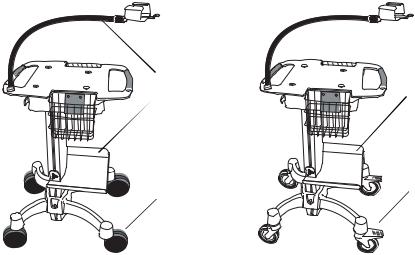
Directions for Use |
Chapter 1 Introduction |
5 |
Options
These options are available both for initial purchases and for upgrades.
•Automatic ECG interpretation
The optional MEANS interpretation algorithm, developed by the University of Rotterdam in the Netherlands, provides automatic analysis of ECG tests. For more information, see the MEANS Physicians' Manual or the PEDMEANS Physicians’ Manual on the CD that came with your electrocardiograph. The MEANS algorithm is used for adult patients 18 years and older. The PEDMEANS algorithm is used for pediatric patients from 1 day through 17 years old.
•Carts
Two specially designed carts are available for convenient transport and use of the electrocardiograph, as shown here with the optional cable arm and shelf.
Figure 1. Office Cart |
Figure 2. Hospital Cart |
Cable arm and |
Cable arm and |
shelf (optional) |
shelf (optional) |
Free-motion |
Durable, high- |
plastic wheels |
quality, rubber |
|
wheels with locks |

6 |
Chapter 1 Introduction |
Welch Allyn CP 100 Electrocardiograph |
Accessories
To order accessories, call Welch Allyn. For phone numbers, see page ii.
Item |
Customer Order Number |
Quantity |
|
|
|
|
|
Resting tab electrodes |
45008-0000 |
1000 |
|
Resting tab electrode adaptors |
58581-0000 |
10 |
|
Thermal chart paper (1 case = 5 pads, 200 sheets each) |
94018-0000 |
1 case |
|
Welch cup |
RE-ELEC-CUP |
1 |
|
Limb lead clamps, IEC |
RE-ELEC-CLP |
4 |
|
Limb lead clamps, AHA |
401432 |
4 |
|
|
|
|
|
Patient cable (Figure 11 on page 12) |
|
|
|
• |
AHA |
400293 |
1 |
• |
IEC |
400294 |
1 |
• |
IEC, vacuum adapter |
100920 |
1 |
• |
Vacuum system |
VAC-DT100-CP |
|
|
|
|
|
Lead wires (10 wires per set) |
|
|
|
• |
AHA banana |
401129 |
1 set |
• |
IEC banana |
401122 |
1 set |
• |
AHA pinch |
401123 |
1 set |
• |
IEC pinch |
401124 |
1 set |
|
|
|
|
Battery (Figure 39 on page 61) |
100660 |
1 |
|
Dust cover |
701586 |
1 |
|
|
|
|
|
Carts |
|
|
|
• |
Utility cart |
08265-0000 |
1 |
• Office cart (Figure 1 on page 5) |
401393 |
1 |
|
• Hospital cart (Figure 2 on page 5) |
401394 |
1 |
|
• Cable arm & shelf option (page 5) |
401161 |
1 |
|
|
|
|
|
Interpretation upgrade option |
100623 |
1 |
|
|
|
|
|
Product information |
|
|
|
• Electrode placement wall poster |
71300-0000 |
1 |
|
• CP 100 12-Lead Resting Electrocardiograph Directions |
708794 |
1 |
|
|
for Use |
|
|
• CP 100 product information multi-language CD |
401150 |
1 |
|
|
|
|
|

Directions for Use |
Chapter 1 Introduction |
7 |
Controls, Indicators, and Connectors
This section describes the controls, indicators, and connectors that are part of the electrocardiograph.
Figure 3. Top
1 ! 2@ 3 # 4 |
$ 5% 6+ 7 - 8* 9 ( 0 ) |
Keyboard
See Figure 1 on page 9.
Figure 4. Back
AC power inlet
Equipotential stud
AC fuses
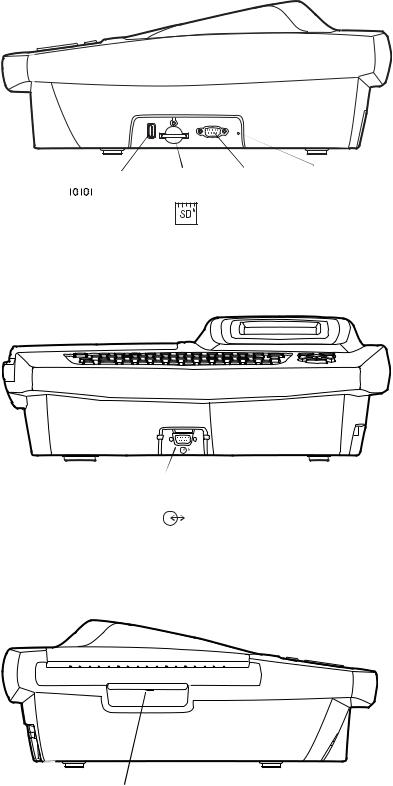
8 |
Chapter 1 Introduction |
Welch Allyn CP 100 Electrocardiograph |
Figure 5. Right Side
Com port B (USB) |
SD memory card |
Not |
Reset |
|
slot |
functional |
button |
Figure 6. Front
Com port A (for patient cable)
Figure 7. Left Side
Paper tray latch

Directions for Use |
Chapter 1 Introduction |
9 |
Table 1. Keyboard
A B C D
N
1 ! 2@ 3 # 4 |
$ 5% 6+ 7 - 8* 9 ( 0 ) |
M


 E
E
L |
|
|
|
|
|
K |
|
|
|
|
|
|
J |
I |
H |
G |
F |
Key |
|
|
Function |
|
|
A. |
On/Off |
|
See “Powering the Electrocardiograph” on page 22. |
|
|
B. |
Backspace |
|
Deletes the character to the left of the cursor. |
|
|
C. |
Menu |
|
See “About the Main Menu” on page 10. |
|
|
D. |
Auto ECG |
|
Begins Auto ECGs, normal and stat. See “Recording an Auto ECG” on page 48. |
||
E. |
Rhythm ECG |
|
Begins a Rhythm ECG. See “Recording a Rhythm ECG” on page 54. |
||
F. |
Navigation arrows |
See “Moving Through the Menus” on page 11. |
|
|
|
G. |
Enter |
|
See “Moving Through the Menus” on page 11. |
|
|
H. |
Stop/Cancel |
|
Stops any current activity. See “Moving Through the Menus” on page 11. |
||
I. |
Space |
|
Enters a space. |
|
|
J. |
Control |
|
(Applicable only for keyboards with characters above certain keys.) To enter a character |
||
|
|
|
above a key, hold the Ctrl key while pressing that key. To capitalize the character, hold |
||
|
|
|
Shift + Ctrl while pressing the key. |
|
|
K. |
Shift |
|
Capitalizes letters. Also enters symbols (%, #, etc.). To enter a symbol, hold the |
||
|
|
|
Shift key while pressing a number key. |
|
|
L. |
Help |
|
See “Getting Help” on page 18. |
|
|
M. |
Tab |
|
Moves through the data-entry fields. |
|
|
N. |
Green LED |
|
Lights up when the electrocardiograph is connected to AC power. |
||

10 |
Chapter 1 Introduction |
Welch Allyn CP 100 Electrocardiograph |
About the Main Menu
The main menu appears when you press the Menu key  .
.
Figure 8. Main Menu



 9:17AM Oct 16 08
9:17AM Oct 16 08
Main Menu
1 ECG Settings
2 System Settings
0 Exit
Submenu |
Purpose |
Procedure |
|
|
|
ECG Settings |
Review or change ECG settings: Auto |
|
Report format, Rhythm Report format, and |
|
so on. |
System Settings |
Review or change system settings: device |
|
configuration, device info, user setup, and |
|
so on. |
See “Reviewing the ECG Settings” on page 31.
See “Reviewing the System Settings” on page 25.
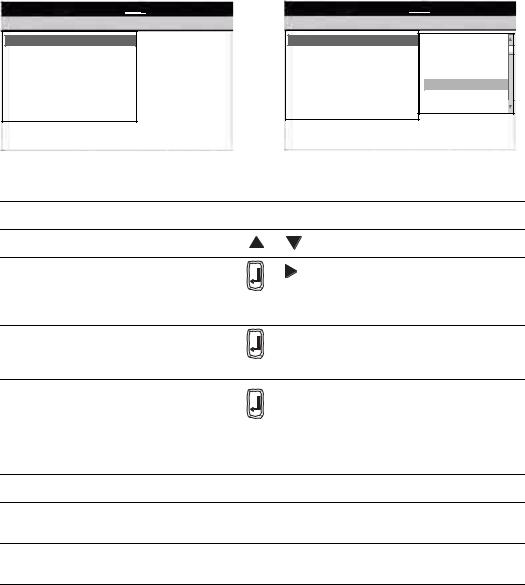
Directions for Use |
Chapter 1 Introduction |
11 |
Moving Through the Menus
Figure 9. Standard Menu



 9:17AM Oct 16 08
9:17AM Oct 16 08
Edit Auto Report
1Format
2Interp Settings
3Patient Data
0 Previous Menu
Figure 10. Parent Menu With Submenu



 9:17AM Oct 16 08
9:17AM Oct 16 08
Format
1 Lead Arrangement
2 Rhythm Lead 1
3 Rhythm Lead 2
4 Rhythm Lead 3
5 Extended Measurements
6 Average Cycles
0 Previous Menu
3x4 |
+1R |
3x4 |
+3R |
6x2 |
|
12x1 |
|
6x2 |
50 mm/s |
6x2 |
10 Ext. |
2x6+1R |
|
Desired Actions |
Keys to Press |
|
To move up or down a list |
or |
|
To open a standard menu (Figure 9) |
or |
or item’s number or letter |
To move from parent menu to submenu on same screen (Figure 10)
To perform an action
To accept data
To check or uncheck a checkbox
To return to parent menu from submenu on same screen (Figure 10)
(To select the highlighted submenu item.)
|
or |
(To make no change.) |
To move back through the menus |
or zero key |
|
To move through data-entry fields |
or |
|
To return to the Ready screen from a standard menu |
|
|
(Figure 9) |
|
|

12 |
Chapter 1 Introduction |
Welch Allyn CP 100 Electrocardiograph |
About the Patient Cable and Leads
The patient cable processes the patient’s ECG data and transmits it to the electrocardiograph. To make handling convenient, the ten leads are arranged to point toward the appropriate parts of the body. The cable rake, which slides easily, prevents the chest leads from tangling.
Figure 11. Patient Cable and Leads |
|
|
Chest leads |
Left arm lead |
|
|
|
|
|
Cable |
Left leg lead |
|
rake |
|
Electrocardiograph connector
Right arm lead
Right leg lead
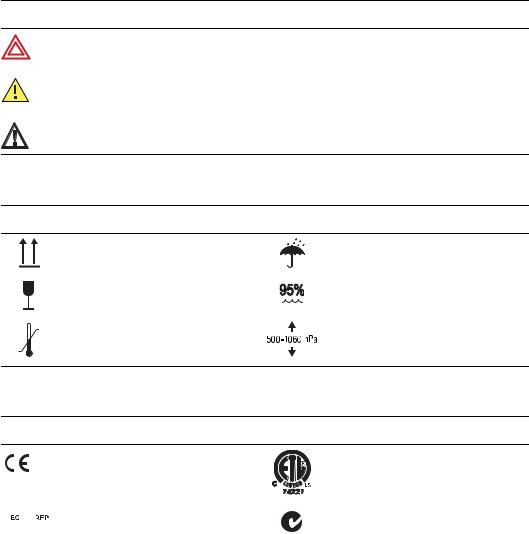
Directions for Use |
Chapter 1 Introduction |
13 |
Symbols
The symbols illustrated on the following pages may appear on the electrocardiograph, on the packaging, on the shipping container, or in this manual.
Documentation Symbols
WARNING Indicates conditions or practices that could lead to illness, injury, or death.
Caution In this manual, indicates conditions or practices that could damage the equipment or other property.
Caution On the product, means “Consult accompanying documentation.”
|
|
Shipping, Storing, and Environment Symbols |
|
This end up |
Keep dry |
|
Fragile |
Relative humidity limit |
+49°C |
Temperature limits |
Altitude limits |
|
-20°C
Certification Symbols
Meets essential requirements of European 
 Medical Device Directive 93/42/EEC
Medical Device Directive 93/42/EEC
Complies with applicable U.S. and Canadian medical safety standards
|
|
European Regulatory Manager |
Australian registered importer |
|
|
|
N344 |
|
|
|
|

14 |
Chapter 1 Introduction |
Welch Allyn CP 100 Electrocardiograph |
|
Operation Symbols |
|
For details on the keys, see Figure 1 on page 9. |
On/standby (off) |
Help |
Navigation arrows |
Backspace |
Enter |
Shift |
Auto ECG |
Menu |
Rhythm ECG |
Stop/Cancel |
SD memory card slot |
Com port A |
|
(for patient cable) |
Alternating current |
Battery charge level |
Battery is charging. |
Battery is charged. |
Dangerous voltage |
Direct current |
AC fuse replacement information |
Ground equipotential |
T2.0A/250V
Do not reuse.
Do not dispose of this product as unsorted municipal waste. Prepare this product for reuse or separate collection as specified by Directive 2002/96/EC of the European Parliament and the Council of the European Union on Waste Electronic and Electrical Equipment (WEEE). If this product is contaminated, this directive does not apply. For more specific disposal information, see www.welchallyn.com/weee, or contact Welch Allyn Customer Service at +44 207 365 6780.
Sealed lead-acid battery
Recycle.
Defibrillation-proof Type CF applied parts. (While the electrocardiograph is safety-rated “CF” for direct cardiac contact, it is not intended to be connected directly to the patient’s heart. Only surface contact with the patient’s skin is intended.)
Com port B (USB)

Directions for Use |
Chapter 1 Introduction |
15 |
Using the Electrocardiograph Safely
Before using or servicing the electrocardiograph, you must read and understand the following safety-related information.
General Warnings
The following warning statements apply to electrocardiograph use in general. Warning statements that apply specifically to particular procedures, such as connecting the patient cable or performing an ECG test, appear in the corresponding sections of the manual.
Warning statements indicate conditions or practices that could lead to illness, injury, or death.
Warnings Related to the Environment
WARNING To ensure patient and device safety, leave 5 feet (1.5 meters) of open area around the patient.
WARNING To avoid a possible explosion, do not use the electrocardiograph in the presence of flammable anesthetics: mixtures containing air, oxygen, or nitrous oxide.
WARNING When transporting the electrocardiograph on a cart, tuck the patient cable away from the wheels so that it does not present a hazard.
Warnings Related to Accessories and Other Equipment
WARNING For operator and patient safety, peripheral equipment and accessories that can come in direct patient contact must be in compliance with all appropriate safety, EMC, and regulatory requirements. See “EMC Guidance and Manufacturer’s Declarations” on page 75.
WARNING All signal input and output (I/O) connectors are intended for connection of only devices complying with IEC 60601-1, or other IEC standards (for example, IEC 60950), as appropriate to the device. Connecting additional devices to the electrocardiograph might increase chassis or patient leakage currents. To maintain operator and patient safety, consider the requirements of IEC 60601-1-1. Measure the leakage currents to confirm that no electric shock hazard exists. In the case of a USB printer, the printer (non-medical electrical equipment) shall be situated outside the patient environment (reference IEC 60601-1-1). The printer used should be approved to the appropriate safety standard for non-medical electrical equipment (IEC 60950, or its national variants), and use of an isolation transformer is recommended. If there is a requirement for the printer to be situated within the patient environment it is the responsibility of the user to ensure that the system provides a level of safety in compliance with IEC 60601-1 and 60601-1-1.
WARNING The electrocardiograph has not been designed for use with highfrequency (HF) surgical equipment and does not protect against hazards to the patient.

16 |
Chapter 1 Introduction |
Welch Allyn CP 100 Electrocardiograph |
Warnings Related to Using the Electrocardiograph
WARNING This device captures and presents data reflecting a patient’s physiological condition. When reviewed by a trained physician or clinician, this data can be useful in determining a diagnosis. However, the data should not be used as a sole means for determining a patient’s diagnosis.
WARNING To avoid serious injury or death, take these precautions during patient defibrillation:
•Avoid contact with the electrocardiograph, patient cable, and patient.
•Verify that the patient leads are properly connected. See “Connecting the Patient Cable” on page 20.
•Place defibrillator paddles properly in relation to electrodes.
•After defibrillation, pull each patient lead out of the patient cable and inspect the tips for charring (black carbon marks). If there is any charring, the patient cable and individual leads must be replaced. If there is no charring, fully reinsert the leads into the patient cable. (Charring can occur only if a lead is not fully inserted into the patient cable before defibrillation.)
WARNING To prevent the spread of infection, take these precautions:
•Dispose of single-use components (for example, electrodes) after using them once.
•Regularly clean and disinfect all components that come in contact with patients. See “Cleaning the Equipment” on page 58.
•Avoid ECG testing for patients with open, infectious sores.
WARNING Avoid positioning any leads or cables so that they could easily trip someone or become wrapped around a patient’s neck.
WARNING Satisfactory maintenance procedures must be implemented, or equipment failure and health hazards may result.
WARNING Only qualified service personnel should attempt to repair the electrocardiograph. In case of a malfunction, call Technical Support and precisely describe the problem. For phone numbers, see page ii.

Directions for Use |
Chapter 1 Introduction |
17 |
General Cautions
The following caution statements apply to electrocardiograph use in general. Caution statements that apply specifically to particular procedures, such as connecting the patient cable or performing an ECG test, appear in the corresponding sections of the manual.
Caution statements indicate conditions or practices that could damage the equipment or other property.
Caution When removing the electrocardiograph from storage, allow it to thermally stabilize to surrounding environmental conditions before using it.
Caution To prevent possible damage to the keypad, do not use sharp or hard objects to press keys. Only use fingertips.
Caution Do not expose the patient cable to strong ultra-violet radiation.
Caution Do not pull or stretch the patient cable. Doing so could result in mechanical or electrical failures. Form the patient cable into a loose loop before storing.
Caution Avoid positioning the patient cable where it might get pinched or stepped on. If the cable’s impedance is altered, measurements might no longer be accurate, and repair might be necessary.
Caution Using the equipotential terminal for anything but grounding purposes may contribute to damage of the device.
Caution Use only parts and accessories supplied with the device and available through Welch Allyn. The use of accessories other than those specified may result in degraded performance of this device.
Caution Portable and mobile RF communications equipment can affect the performance of the electrocardiograph.
Caution The electrocardiograph meets the Class A requirements of IEC 60601- 1-2:2000 regarding incidental emission of radio frequency interference. As such it is suitable for use in commercial grade electrical environments. If the electrocardiograph is used in residential grade electrical environments and you experience incidental interference with other equipment that uses radio frequency signals to operate, minimize the interference as described under “EMC Guidance and Manufacturer’s Declarations” on page 75.
Caution Other medical equipment—including but not limited to defibrillators, ultrasound machines, pacemakers, and other stimulators—may be used simultaneously with the electrocardiograph. However, such devices may disturb the electrocardiograph signal.
Caution The power cord must be disconnected from AC power before cleaning, maintaining, or servicing.

18 |
Chapter 1 Introduction |
Welch Allyn CP 100 Electrocardiograph |
Getting Help
You can get help with the electrocardiograph in a variety of ways beyond this manual.
•Press the Help key  from the Ready screen or Lead Status screen for a list of topics available to print.
from the Ready screen or Lead Status screen for a list of topics available to print.
•Review the other information that came with the electrocardiograph. For list, see “Product information” on page 6.
•Contact Welch Allyn. For phone numbers, see page ii.

19
2 Setting Up the Electrocardiograph
Inspecting the Electrocardiograph . . . . . . . . . . . . . . . . . . . . . . . . . . . . . . . . . .20
Connecting the Patient Cable . . . . . . . . . . . . . . . . . . . . . . . . . . . . . . . . . . . . . .20
Loading the Thermal Chart Paper. . . . . . . . . . . . . . . . . . . . . . . . . . . . . . . . . . .21
Powering the Electrocardiograph. . . . . . . . . . . . . . . . . . . . . . . . . . . . . . . . . . .22
Verifying Proper Operation . . . . . . . . . . . . . . . . . . . . . . . . . . . . . . . . . . . . . . . .23
Connecting an External USB Printer (Optional) . . . . . . . . . . . . . . . . . . . . . . .24

20 |
Chapter 2 Setting Up the Electrocardiograph |
Welch Allyn CP 100 Electrocardiograph |
Inspecting the Electrocardiograph
1.Look for obvious signs of shipping damage. If you find any damage, contact Technical Support. For phone numbers, see page ii.
2.Verify that you have received all appropriate options and accessories. See “Options” on page 5 and “Accessories” on page 6.
Connecting the Patient Cable
WARNING Conductive parts of the patient cable, electrodes and associated connections of defibrillation-proof Type CF applied parts, including the neutral conductor of the patient cable and electrode, should not come into contact with other conductive parts, including earth ground.
WARNING To avoid injury to the patient or damage to the device, never plug patient leads into any other device or wall outlet.
1.Insert all leads into their proper positions, as labeled on the connectors.
Insert connectors fully so that no part of the metal ring remains exposed.
For example, see Figure 12. (To see the whole patient cable with all leads inserted, see Figure 11 on page 12.)
WARNING Failure to insert all connectors fully may result in a loss of energy being delivered to the patient during defibrillation and damage to the patient cable itself. For other warnings related to defibrillation, see page 16.
2.Plug the patient cable into the port on the front of the electrocardiograph. See Figure 13.
Figure 12. Inserting the Leads |
Figure 13. Plugging in the Connector |
Metal ring
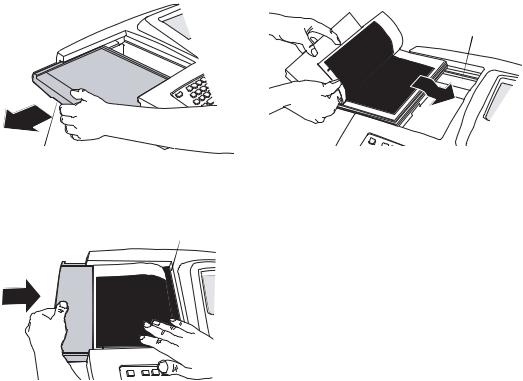
Directions for Use |
Chapter 2 Setting Up the Electrocardiograph |
21 |
Loading the Thermal Chart Paper
1.Squeeze the latch. Pull the paper door to the left. See Figure 14. If any paper remains in the tray, remove it.
2.Remove the outer packaging, including the cardboard bottom, from a new pack of paper. Pull the top sheet back so that the paper’s grid side faces up and the Welch Allyn name is on the bottom of the paper.
3.Slide the paper into the tray. See Figure 15.
If humidity is high, remove up to 10 sheets so that the paper fits properly.
4.Lay the top sheet over the paper door. Push the door to the right until it clicks. See Figure 16.
Figure 14. Opening the Paper Door |
Figure 15. Loading the Paper |
Latch
Figure 16. Closing the Paper Door
Tear bar |
Paper tray
Tips for handling thermal paper:
•Store in a cool, dry, dark place.
•Avoid exposure to bright light or UV sources.
•Avoid exposure to solvents, adhesives, or cleaning fluids.
•Do not store with vinyls, plastics, or shrink wraps.

22 |
Chapter 2 Setting Up the Electrocardiograph |
Welch Allyn CP 100 Electrocardiograph |
Powering the Electrocardiograph
The electrocardiograph can run on AC or battery power.
WARNING To ensure that electrical safety is maintained when using AC power, the device must be plugged into a hospital-grade outlet.
WARNING Where the integrity of external protective earth conductor arrangement is in doubt, use battery power.
Caution Medical electrical equipment needs special precautions regarding EMC and must be installed and used according to the information provided in “EMC Guidance and Manufacturer’s Declarations” on page 75.
To Connect to AC Power
Plug one end of the power cord into the electrocardiograph’s AC power inlet. Plug the other end into an AC outlet. The green LED on the keyboard lights up, indicating that power is connected. See Figure 17.
To Keep the Battery Charged
Leave the electrocardiograph connected to AC power whenever possible. Battery charge status is indicated on the screen by an icon: 
 . Whenever the battery is charging and is not yet fully charged, this icon appears:
. Whenever the battery is charging and is not yet fully charged, this icon appears: 
 . For maximum battery performance, as often as possible leave the electrocardiograph plugged in until you see the “fully charged” icon:
. For maximum battery performance, as often as possible leave the electrocardiograph plugged in until you see the “fully charged” icon: 
 .
.
When the charge gets low, the icon flashes. When the charge gets too low to operate, a warning message appears and the electrocardiograph beeps every 15 seconds for 1 minute, then it turns off.
For more, see “Recharging a Fully Discharged Battery” on page 60.
Figure 17. AC Power Inlet and Green LED
AC power inlet
On/Off key
1 ! 2@ 3 # 4 $ 5% 6+ 7 - 8* 9 ( 0 )
Green LED
Directions for Use |
Chapter 2 Setting Up the Electrocardiograph |
23 |
To Turn the Electrocardiograph On
Press  .
.
To Turn the Electrocardiograph Off
Press  and hold.
and hold.
Note If Power-Save is enabled, the electrocardiograph turns off automatically after several idle minutes. To learn how to enable or disable Power-Save, see “Reviewing the Device Configuration Settings” on page 27.
Verifying Proper Operation
Once your electrocardiograph is set up, verify proper operation by using an ECG simulator to acquire and print a standard 12-lead ECG of known amplitude. See Step 2 on page 59.
Note As part of your initial set-up, you may want to adjust the display contrast. To learn how, see “Reviewing the Device Configuration Settings” on page 27.
You may also want to change other software settings, as described in the following chapters:
•“Reviewing the System Settings” on page 25
•“Reviewing the ECG Settings” on page 31
