Ubiquiti UVC-NVR Quick Start Guide

Video Camera
Network Video Recorder with 500 GB Hard Drive
Model: UVC-NVR

Introduction
Thank you for purchasing the Ubiquiti Networks™ UniFi® NVR. This Quick Start Guide is designed to guide you through the installation of the UniFi NVR and show you how to configure the UniFi Video Controller using the UniFi Video Setup Wizard. This Quick Start Guide also includes the warranty terms.
The UniFi Video User Guide is available for download at downloads.ubnt.com/unifivideo
Package Contents
UniFi NVR |
Vertical Support Stand |
Power Adapter |
Power Cord |
(19V, 3.42A) |
|
|
Video Camera |
Magnetic Rubber Feet |
Quick Start Guide |
(Qty. 4) |
|
TERMS OF USE: All Ethernet cabling runs must use CAT5 (or above). It is the customer’s responsibility to follow local country regulations, including operation within legal frequency channels, output power, indoor cabling requirements, and Dynamic Frequency Selection (DFS) requirements.

Hardware Overview
Back Panel
10/100/1000
Ethernet Power
|
|
|
|
|
|
|
|
|
|
|
|
|
|
|
|
|
|
|
|
|
|
|
|
|
|
|
|
|
|
|
|
|
|
|
|
|
|
|
|
|
|
|
Unused |
|
|
|
Unused |
||||
Front Panel
Power Button
|
Unused |
Reset Button |
|
|
|
|
|
Interface |
Description |
|
|
|
|
||
|
Powers ON or OFF the UniFi NVR. |
||
|
• Power ON Press the Power button |
||
|
to turn on the UniFi NVR and start all |
||
|
services. |
|
|
Power Button |
• Soft Power OFF Briefly press the Power |
||
button to stop all services and safely shut |
|||
|
|||
|
down the UniFi NVR. |
|
|
|
• Hard Power OFF Press and hold the |
||
|
Power button to immediately turn off the |
||
|
UniFi NVR. |
|
|
|
Resets the UniFi NVR to factory defaults. |
||
|
The UniFi NVR must be fully booted and |
||
Reset Button |
running. Press and hold the Reset button |
||
|
for about 10 seconds. The UniFi NVR will |
||
|
automatically reboot with default settings. |
||
WARNING: Resetting the UniFi NVR erases all recordings and configuration settings.

Hardware Installation
The small form factor of the UniFi NVR allows it to be placed vertically or horizontally on any flat surface.
Vertical Placement
Place the UniFi NVR in the narrow opening of the Vertical Support Stand.

Horizontal Placement
Place the four Magnetic Rubber Feet on the bottom of the
UniFi NVR case.
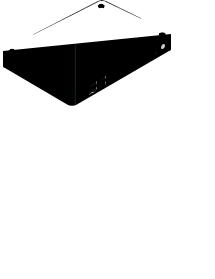
Connecting the UniFi NVR
1.Connect an Ethernet cable from your LAN to the Ethernet port.
2. Connect the Power Adapter to the Power port.
*640-00069-03*
640-00069-03

3.Connect the Power Cord to the Power Adapter. Connect the other end of the Power Cord to a power outlet.
Accessing the UniFi NVR Configuration Portal
The UniFi NVR Configuration Portal is accessed by using a web browser. There are multiple ways to access the portal:
•Ubiquiti Device Discovery Tool For users with a DHCP enabled LAN.
•Direct Connection to UniFi NVR Configure the UniFi NVR by connecting it directly to your computer via Ethernet.
Ubiquiti Device Discovery Tool
If it is not already installed, download the Ubiquiti Device Discovery Tool (v2.3.1) at www.ubnt.com/download#app
1.Press the Power button on the UniFi NVR, and wait about one minute for it to fully boot up and start all services.
2.Launch the Ubiquiti Device Discovery Tool.
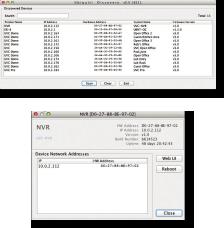
3.A list of Ubiquiti devices on the network will appear. Locate UVC-NVR under Product Name and double-click it.
4. Click Web UI on the right.
5. Go to Configuring the UniFi Video Controller.
