Teka TK2 1260 WD User Manual
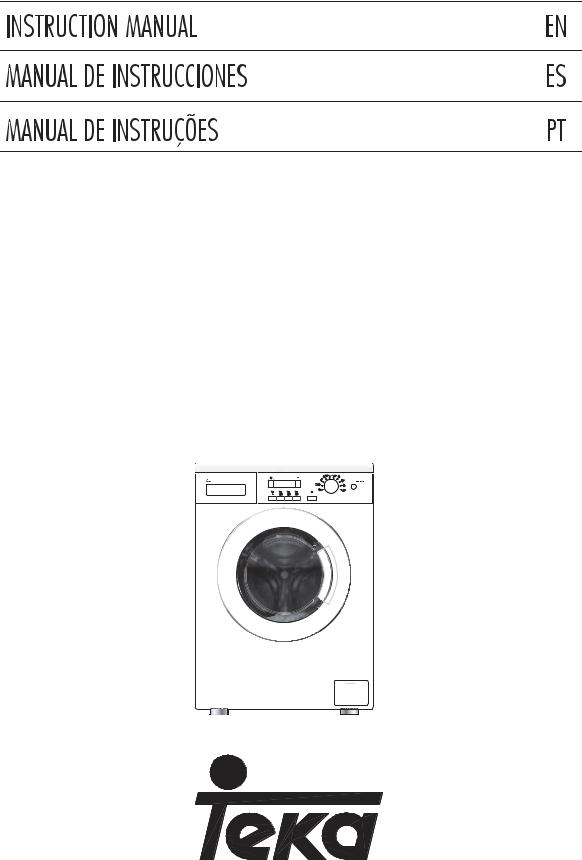
TK2 1260 WD
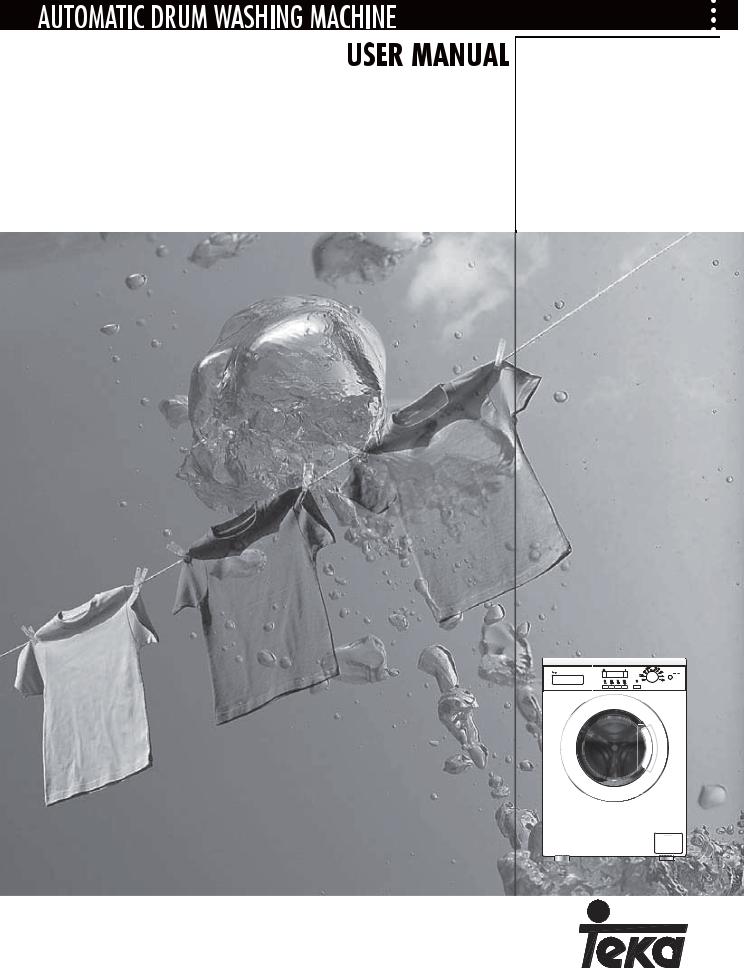
TK2 1260 WD


TEKA
1x Bottom Cover
 Felt
Felt
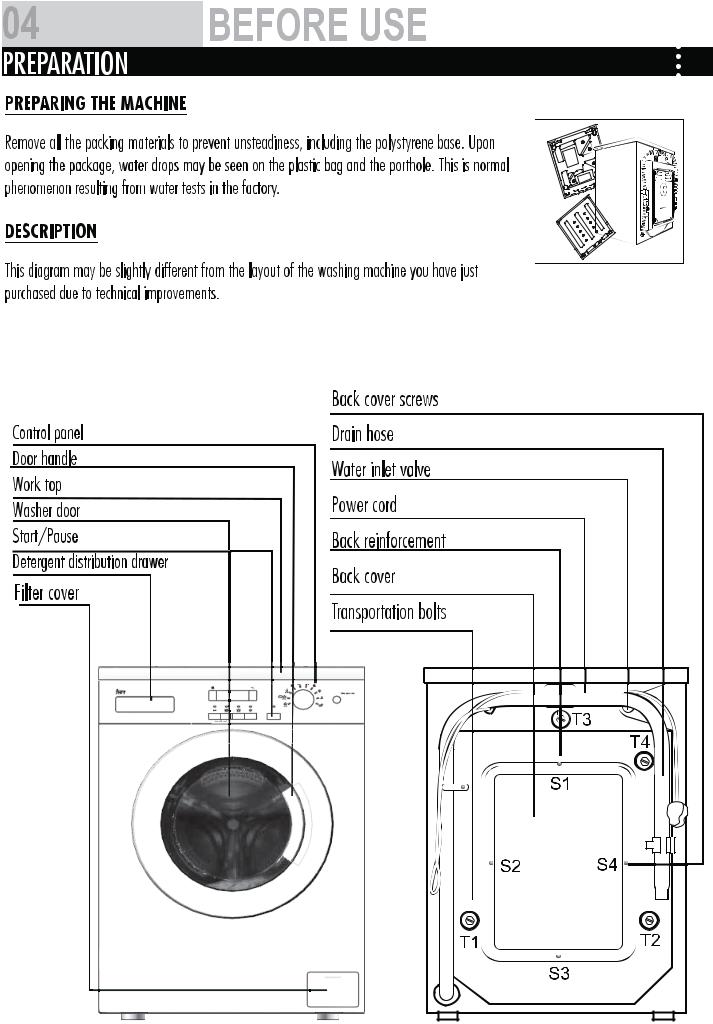
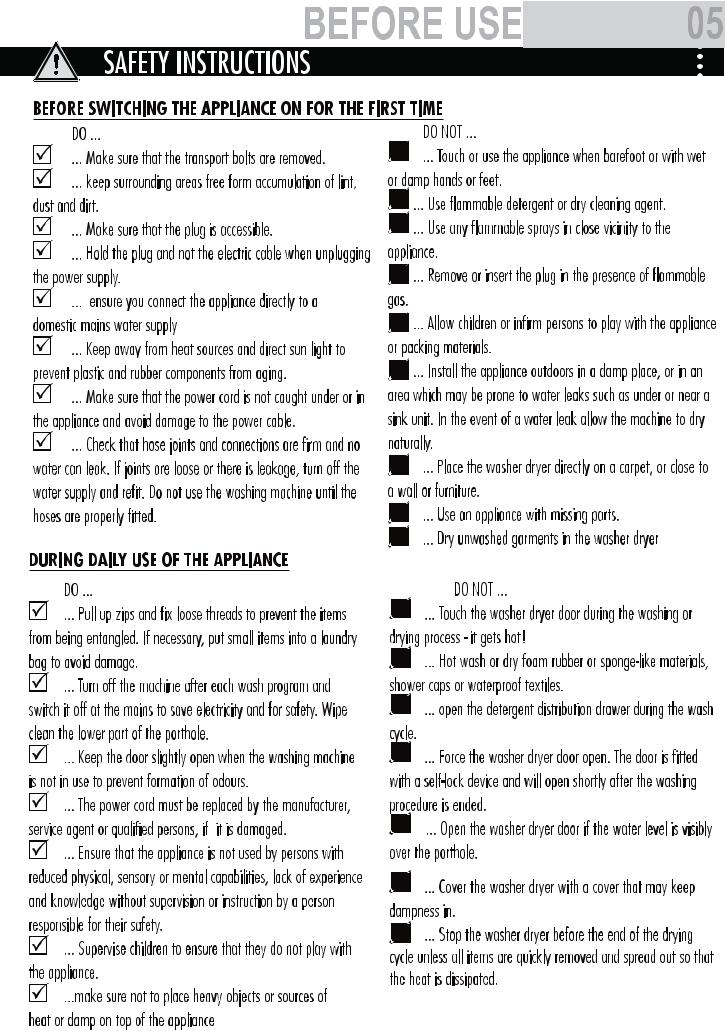
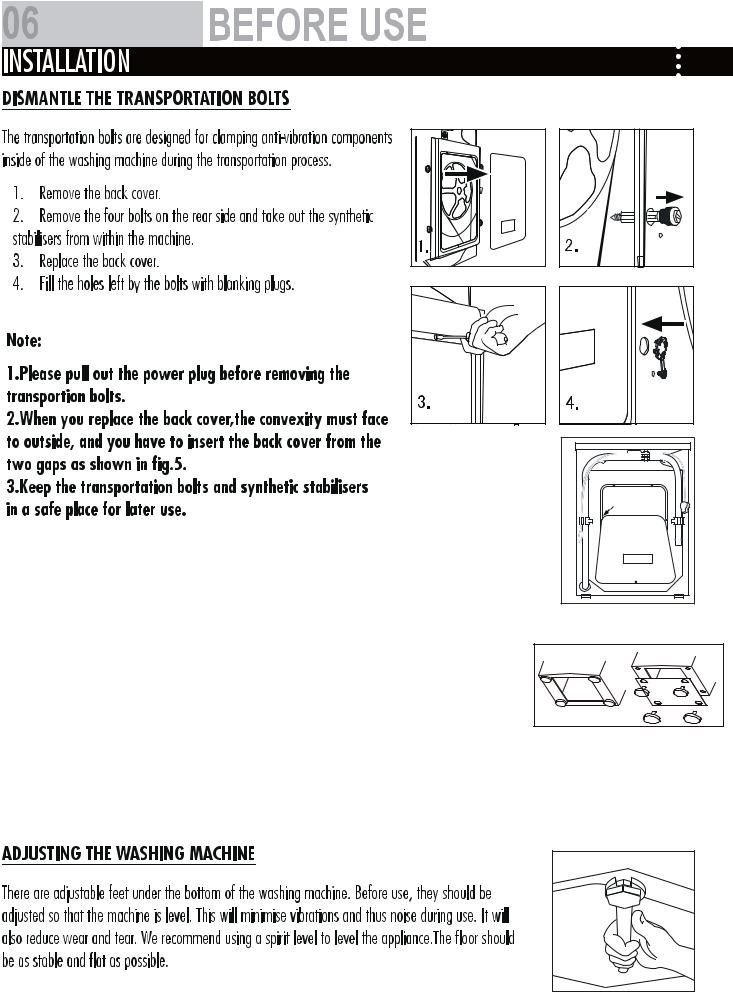
Installation noise protection board
By installing this board, the noise of the washing machine can be reduced.
1.Remove the adhesive from the back side of the felt and paste the felt onto the back side of the protection board in a symmetrical position to the board’s corners.
Lean (push) the machine backwards and unscrew the four feet. Remark: not lean or push the machine towards it’s front !
2.Adjust the board in the way to align the four holes with the four screw fixing holes, felt at back side of the board.
3.Install the four feets and fix the board to the cabinet, then fix the machine in desired position
fig.5
fig.1 |
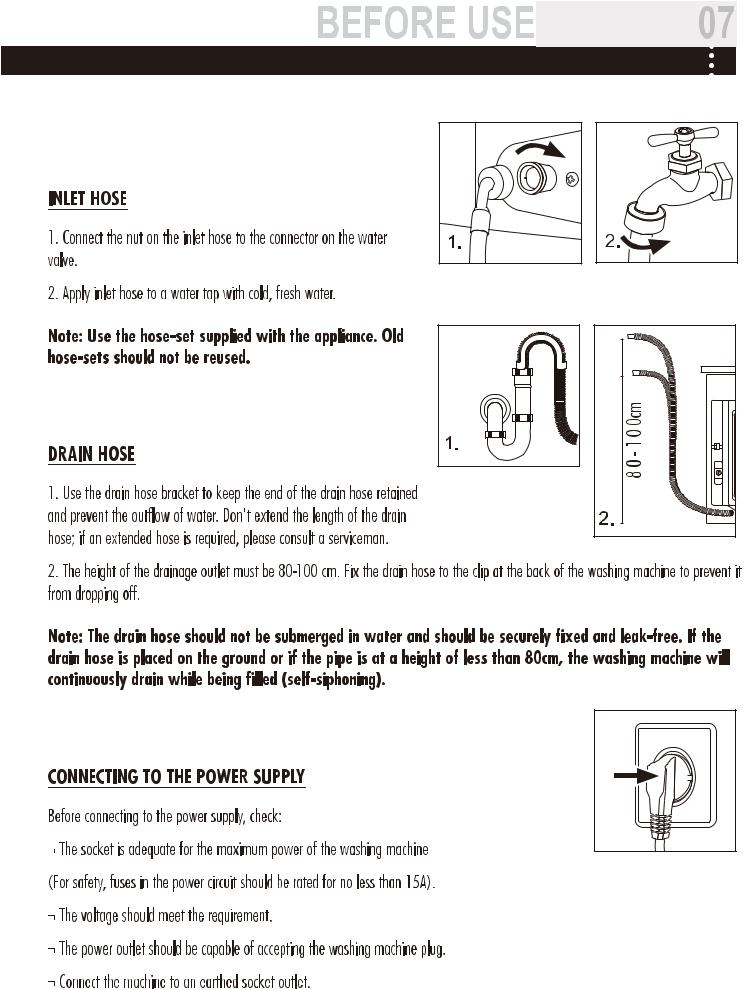
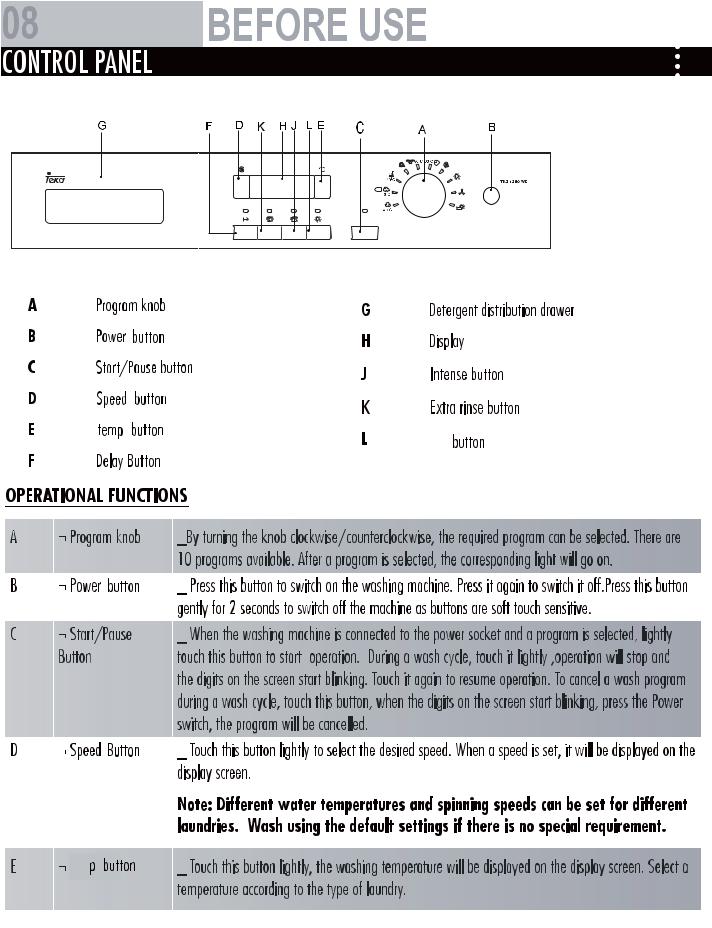
.
Dry
 .
.
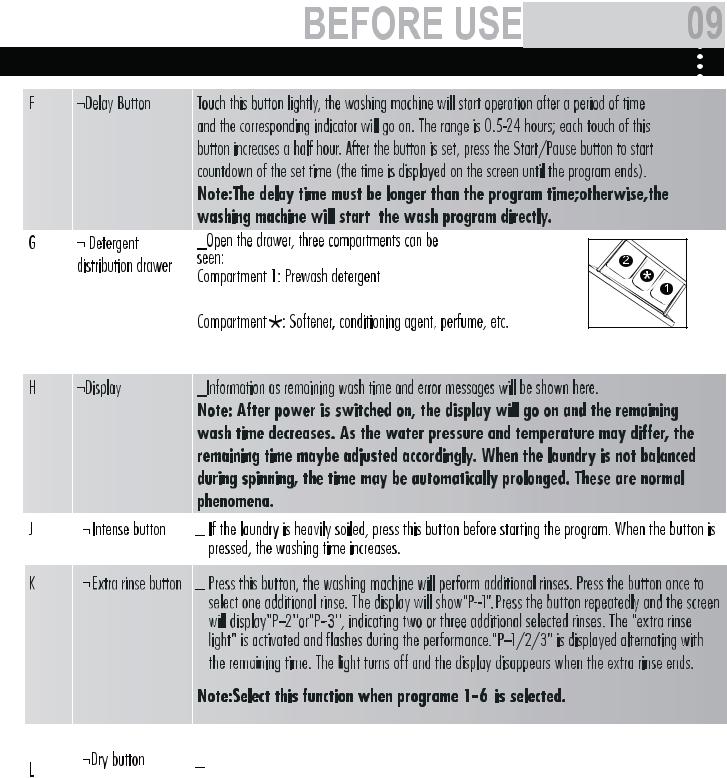
 6 10.
6 10.
Note: The recommendation on the type of detergents is suitable for the various washing temperatures, please refer to the manual of detergent.
Press this button ,the "dry" indicator light will illuminate.When you select the washing programe first, and then press this button,the machine will perform the washing and drying function.When you press this button first and then you select the washing programe,the machine will perform only the washing function.
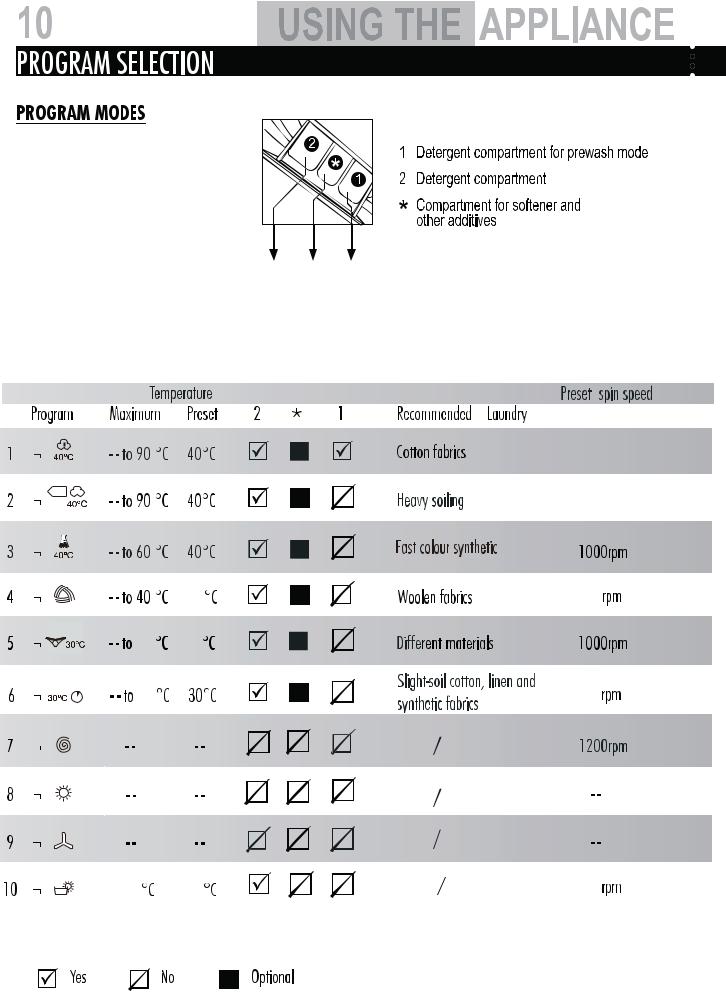
TK2 1260 WD 1200  1200
1200 
30 |
400 |
90 60
|
|
30 |
800 |
|
|||
|
|
|
|
|
|
|
|
90 |
90 |
800 |
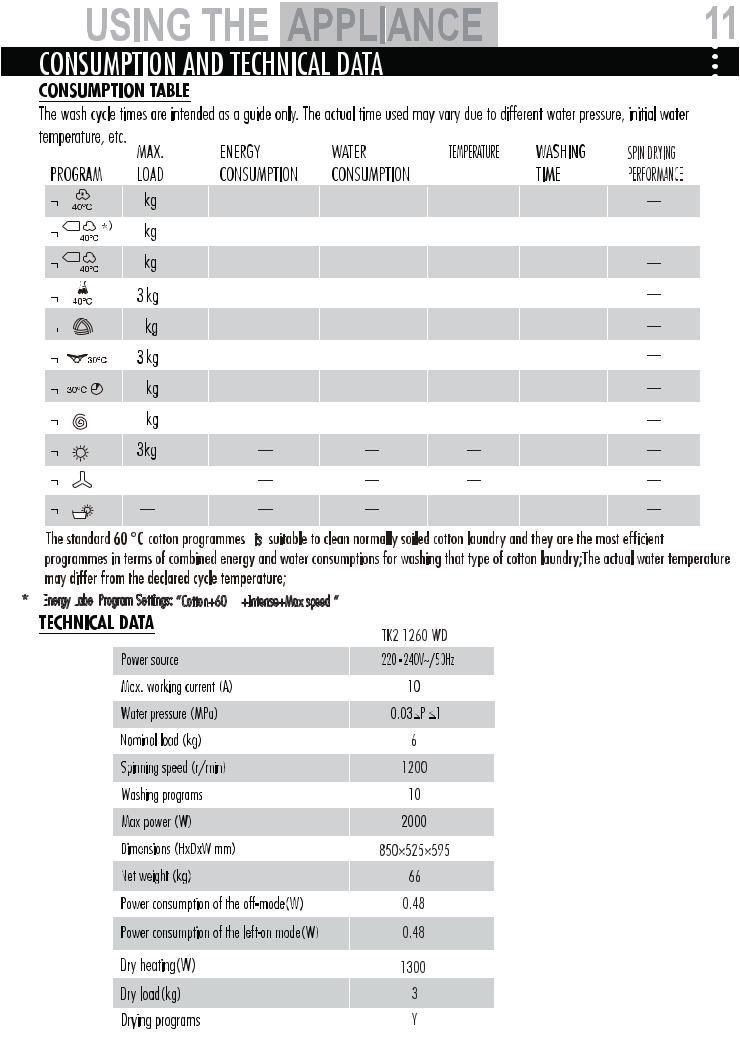
6 |
|
|
|
|
|
|
40 |
||
|
|
|
|
|
|
||||
6 |
0.87kwh |
53L |
60 |
||||||
6 |
|
|
|
|
|
|
40 |
||
|
|
|
|
|
|
||||
|
|
|
|
|
|
|
40 |
||
|
|
|
|
|
|
|
|||
2 |
|
|
|
|
|
|
30 |
||
|
|
|
|
|
|
||||
|
|
|
|
|
|
|
60 |
||
|
|
|
|
|
|
|
|||
2 |
|
|
|
|
|
|
30 |
||
|
|
|
|
|
|
||||
6 |
|
|
|
|
|
|
|
|
|
|
|
|
|
|
|
|
|
|
|
2kg
90
is
* Energy
Energy
 Label
Label

 Program Settings: “Cotton+60
Program Settings: “Cotton+60 +Intense+Max speed ”
+Intense+Max speed ”
Auto
2:58h 50%
Auto
1:15h
0:54h
1:52h
0:15h
0:10h
Auto
0:30h
1:02h
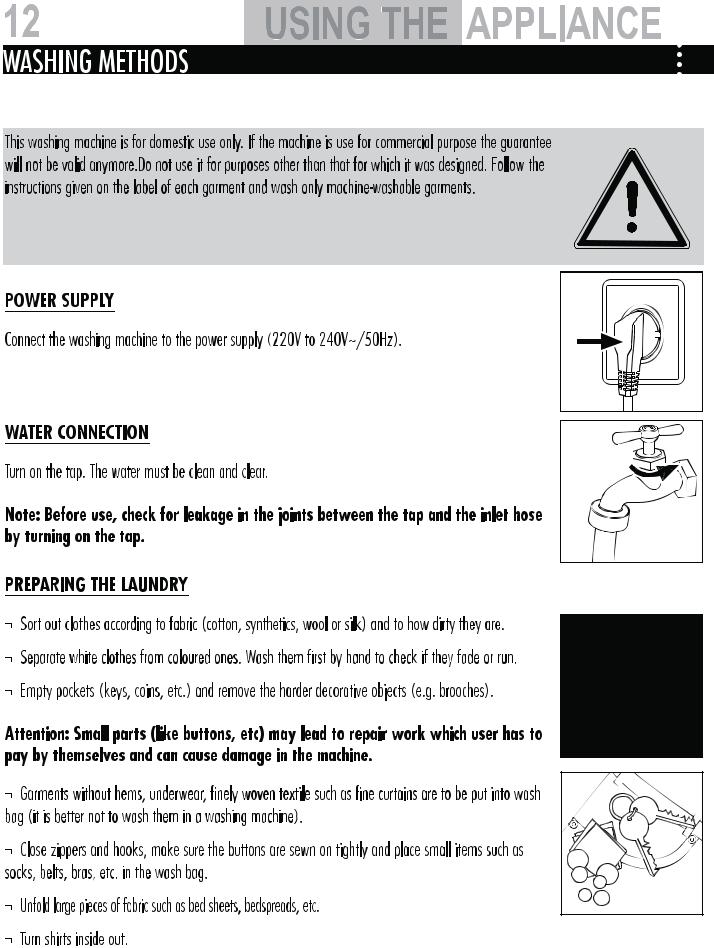
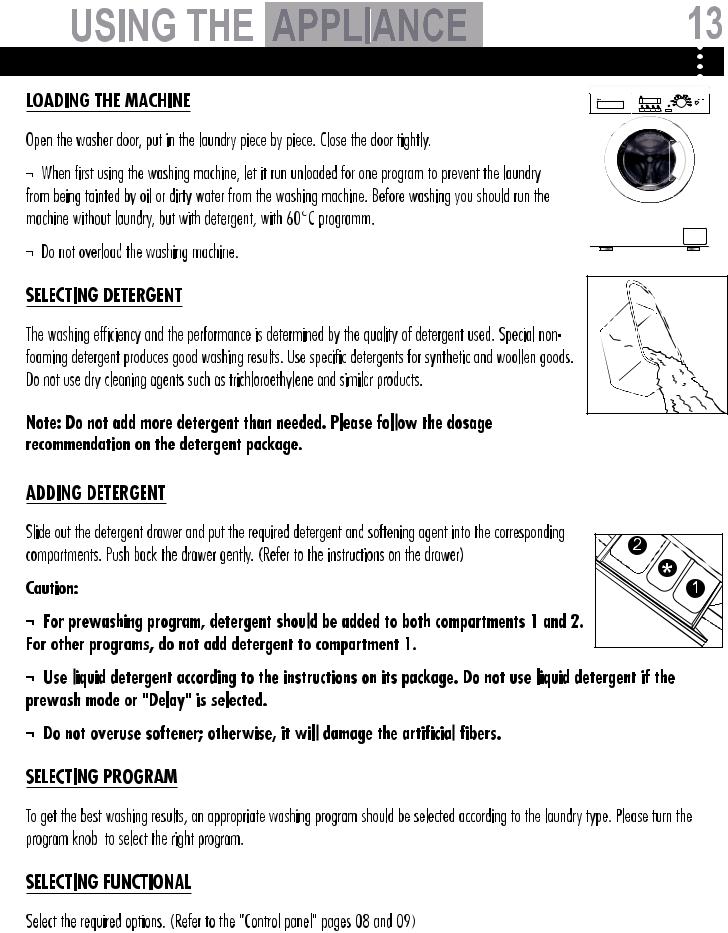
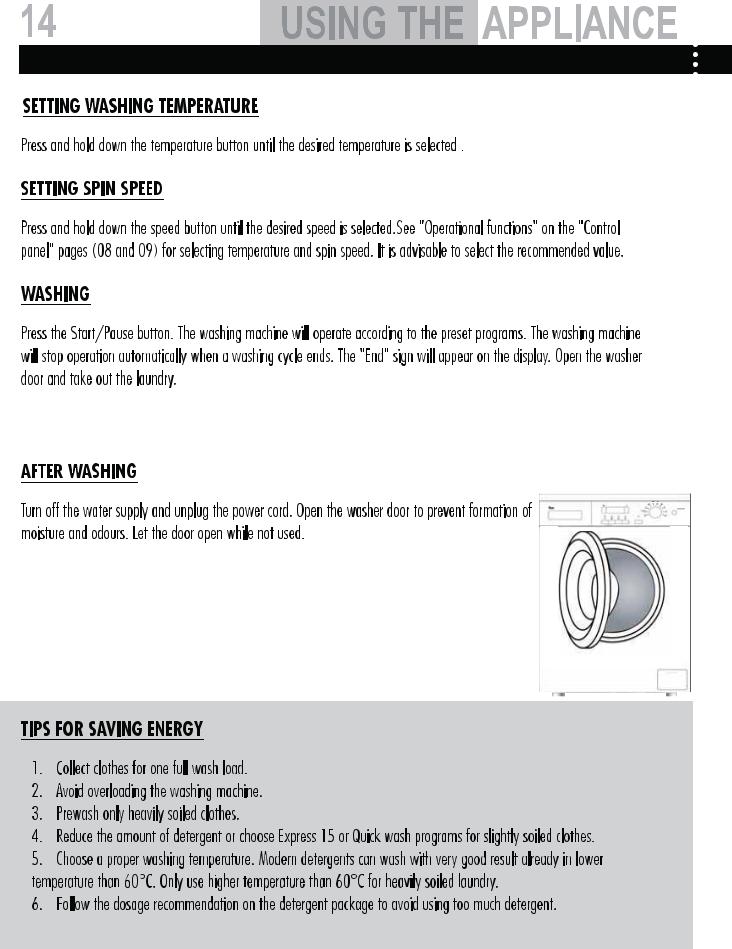
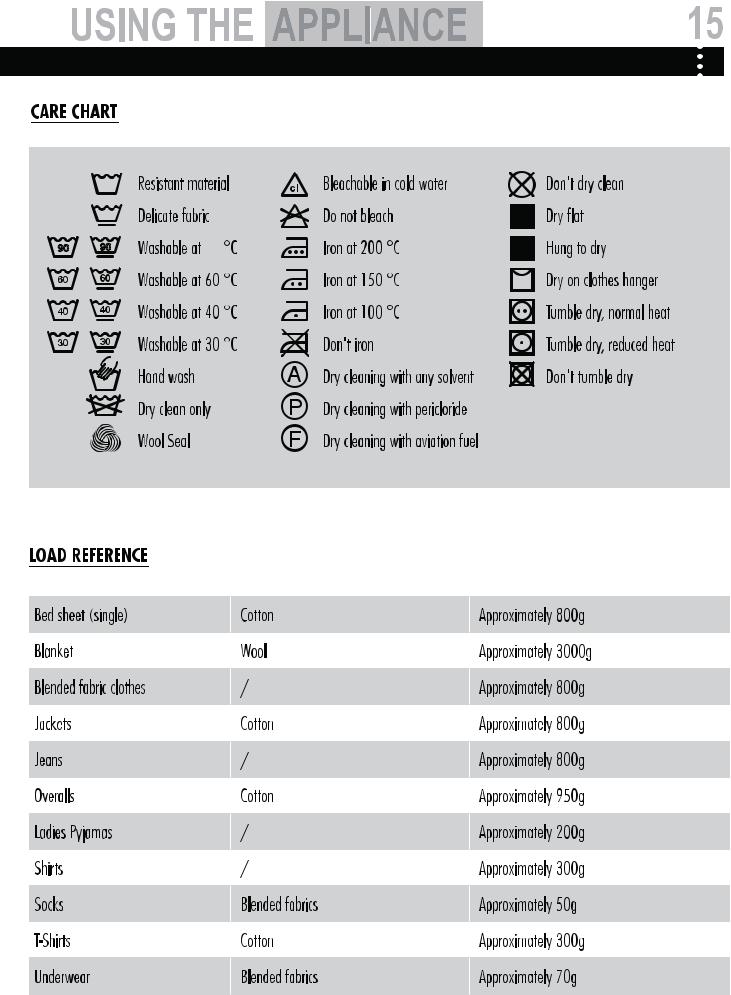
|
|
90 |
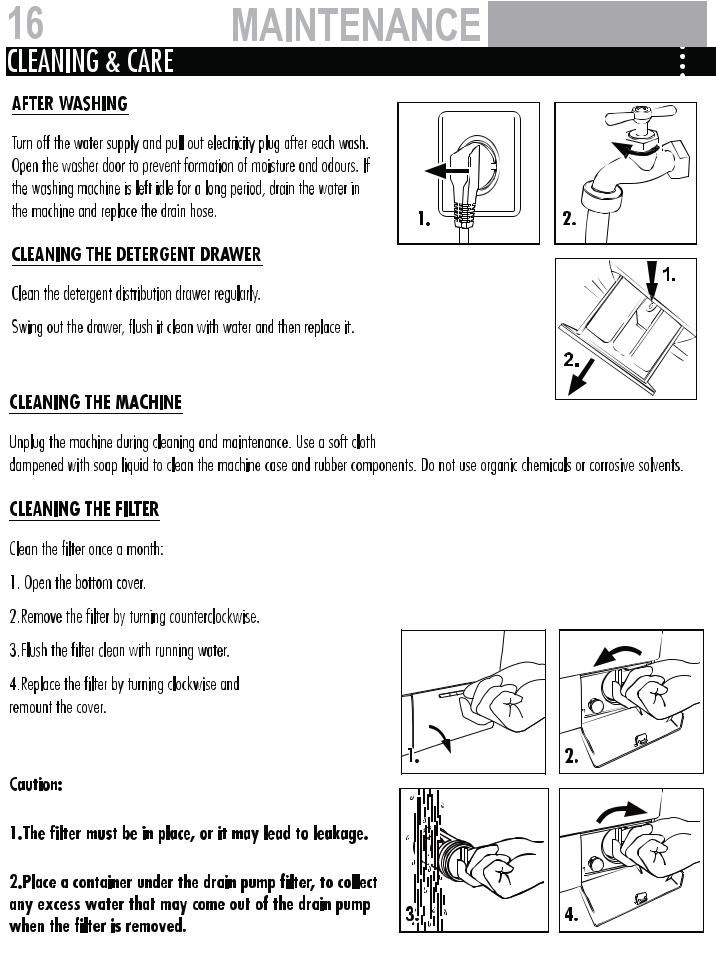
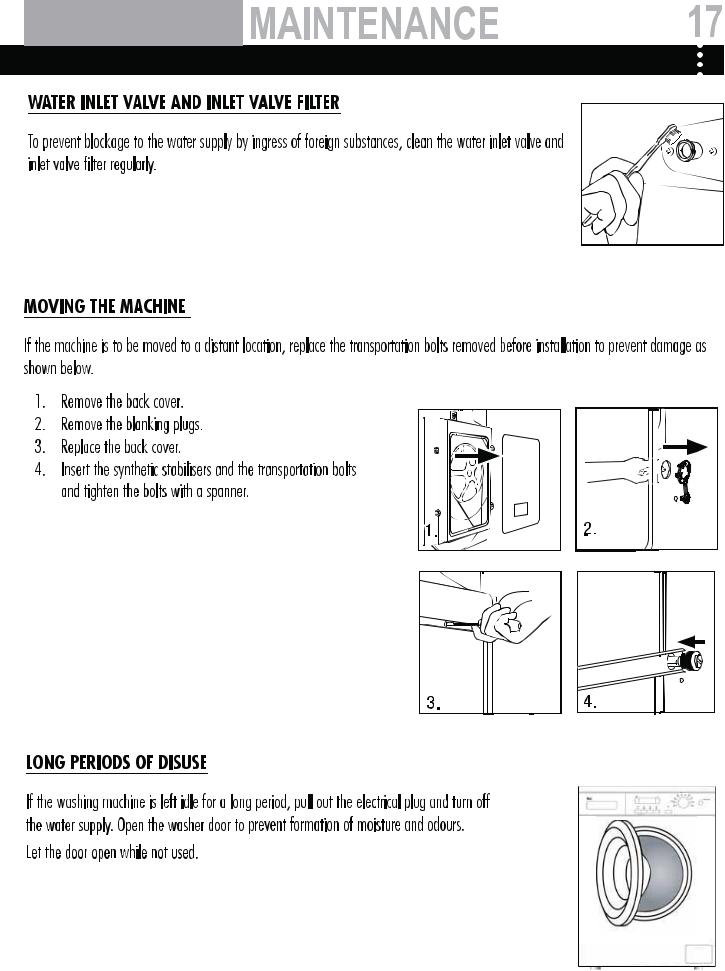

18

