Sony Cybershot DSC-RX100 VA User manual

4-742-744-11(1)
Digital Still Camera
Instruction Manual
“Help Guide” (Web manual)
Refer to “Help Guide” for in-depth instructions on the many functions of the camera.
http://rd1.sony.net/help/dsc/1810/h_zz/
DSC-RX100M5A
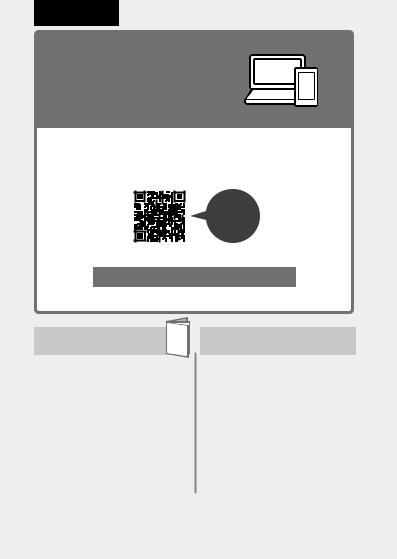
English
Check out the
Help Guide!
The “Help Guide” is an on-line manual that you can read on your computer or smartphone. Refer to it for details on menu items, advanced usage, and the latest information on the camera.
Scan here
http://rd1.sony.net/help/dsc/1810/h_zz/
DSC-RX100M5A Help Guide
Instruction Manual
(this book)
This manual introduces some basic functions.
For the quick start guide, see “Startup guide” (page 14). The “Startup guide” introduces the initial procedures from when you open the package until you release the shutter for the first shot.
In-Camera Guide 
The [In-Camera Guide] shows explanations of the menu items on the monitor of the camera.
You can quickly pull up information during shooting. To use the [In-Camera Guide] function, some settings must be made beforehand. For details, search “In-Camera Guide” in the Help Guide.
GB
2
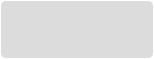
Notes on using your camera
Along with this section, also see “Precautions” in the Help Guide (page 2).
Screen language
You can select the language displayed on the screen using the menu (page 25).
Notes on handling the product
••The camera is neither dust-proof, nor splash-proof, nor water-proof. See “Precautions” in the Help Guide.
••If water, dust, or sand gets inside the open viewfinder unit or flash unit, it may cause a malfunction.
••Remove any dirt from the surface of the flash. Dirt on the surface of the flash may emit smoke or burn due to heat generated by the emission of light. If there is dirt/dust, clean it off with a soft cloth.
••Do not cover the flash with your fingers.
••Do not sit down in a chair or other place with the camera in the back pocket of your trousers or skirt, as this may cause a malfunction or damage the camera.
••When using the power zoom lens, be careful not to get your fingers or any other objects caught in the lens.
••Make sure that your finger is not in the way when you push down the viewfinder or flash.
••Do not carry the camera by the viewfinder unit, or use excessive strength on it.
••Do not force down the viewfinder when the eye piece is pulled out.
••Do not leave the lens or the viewfinder exposed to a strong light source such as sunlight. Because of the lens’s condensing function, doing so may cause smoke, fire, or a malfunction inside the camera body or the lens.
••When you shoot with backlighting, keep the sun sufficiently far away from the angle of view. Otherwise, the sunlight may focus inside the camera and cause smoke or fire. Even if the sun is slightly away from the angle of view, it may still cause smoke or fire.
••Do not directly expose the lens to beams such as laser beams. That may damage the image sensor and cause the camera to malfunction.
••Before you connect the cable to the terminal, be sure to check the orientation of the terminal. Then, insert the cable straight. Do not insert or remove the cable forcefully. This may cause the terminal part to break.
••Do not leave the camera, the supplied accessories, or memory cards within the reach of infants. They may be accidentally swallowed. If this occurs, consult a doctor immediately.
GB
3
Notes on the monitor and electronic viewfinder
••The monitor and electronic viewfinder are manufactured using extremely high-precision technology, and over 99.99% of the pixels are operational for effective use. However, there may be some small black dots and/or bright dots (white, red, blue or green in
color) that constantly appear on the monitor and electronic viewfinder. These are imperfections due to
the manufacturing process and do not affect the recorded images in any way.
••The image may be slightly distorted near the corners of the viewfinder. This is not a malfunction. When you want to see the full composition with all its details, you can also use the monitor.
••If you pan the camera while looking into the viewfinder or move your eyes around, the image in the viewfinder may be distorted or the color of the image may change. This is a characteristic of the
lens or display device and is not a malfunction. When you shoot an image, we recommend that you look at the center area of the viewfinder.
••When shooting with the viewfinder, you may experience symptoms such as eyestrain, fatigue,
travel sickness, or nausea. We recommend that you take a break at regular intervals when you are shooting with the viewfinder.
In case you may feel uncomfortable, refrain from using the viewfinder until your condition recovers, and consult your doctor if necessary.
GB
••If the monitor or electronic viewfinder is damaged, stop using the camera immediately. The damaged parts may harm your hands, face, etc.
Notes on continuous shooting
During continuous shooting, the monitor or viewfinder may flash between the shooting screen and a black screen. If you keep watching the screen in this situation, you may experience uncomfortable symptoms such as feeling of unwellness. If
you experience uncomfortable symptoms, stop using the camera, and consult your doctor as necessary.
Notes on recording for long periods of time or recording 4K movies
••Depending on the camera and battery temperature, you may be unable to record movies or the power may turn off automatically to protect the camera. A message will be displayed on the screen before the power turns off or you can no longer record movies. In this case, leave the power off and wait until the camera and battery temperature goes down. If you turn on the power without letting the camera and battery cool enough, the power may turn off again
or you may be unable to record movies.
••When the temperature of the camera rises, the image quality may deteriorate. It is recommended that you wait until the temperature of the camera drops before continuing to shoot.
4
••Under high ambient temperatures, the temperature of the camera rises quickly.
••Camera body and battery may get warm with use – this is normal.
••If the same part of your skin touches the camera for a long period of time while using the camera, even if the camera does not feel hot to you, it may cause symptoms of a low-temperature burn such as redness or blistering. Pay special attention in the following situations and use a tripod, etc.
––When using the camera in a hightemperature environment
––When someone with poor circulation or impaired skin sensation uses the camera
••Especially during 4K movie shooting, the recording time may be shorter under low temperature conditions. Warm up the battery pack or replace it with a new battery.
Notes on recording/playback
••Before you start recording, make a trial recording to make sure that the camera is working correctly.
••The recorded image may be different from the image you monitored before recording.
••Do not use the camera in areas where strong radio waves or radiation are being emitted. Recording and playback may not function correctly.
••Playback of images recorded with your product on other equipment and playback of images recorded or edited with other equipment on your product are not guaranteed.
••Sony can provide no guarantees in the event of failure to record or
loss or damage of recorded images or audio data due to a malfunction of the camera or recording media, etc. We recommend backing up important data.
••Once you format the memory card, all the data recorded on the memory card will be deleted and cannot be restored. Before formatting, copy the data to a computer or other device.
Sony accessories
Using this unit with products from other manufacturers may affect its performance, leading to accidents or malfunction.
On the data specifications described in this manual
The data on performance and specifications are defined under the following conditions, except as described in this manual: at an ordinary ambient temperature of
25ºC (77°F), and using a battery pack that has been fully charged until the charge lamp has turned off.
Warning on copyright
Television programs, films, videotapes, and other materials may be copyrighted. Unauthorized recording of such materials may be contrary to the provisions of the copyright laws.
GB
5

Notes on discarding or transferring this product to others
When discarding or transferring this product to others, make sure to perform the following operation to protect private information.
••Select [Setting Reset] [Initialize].
Notes on discarding or transferring a memory card to others
Executing [Format] or [Delete] on the camera or a computer may not completely delete the data on the memory card. When transferring a memory card to others, we recommend that you delete the
data completely using data deletion software. When discarding a memory card, we recommend that you physically destroy it.
Notes on wireless LAN
If your camera is lost or stolen, Sony bears no responsibility for the loss or damage caused by illegal access or use of the registered access point on the camera.
Notes on security when using wireless LAN products
••Always make sure that you are using a secure wireless LAN to avoid hacking, access by malicious third parties, or other vulnerabilities.
••It is important that you set the security settings when using a wireless LAN.
••If a security problem arises because no security precautions are in place or due to any inevitable
circumstances when using a wireless LAN, Sony bears no responsibility for the loss or damage.
GB
How to turn off wireless network functions (Wi-Fi, etc.) temporarily
When you board an airplane, etc., you can turn off all wireless
network functions temporarily using [Airplane Mode].
For Customers in the U.S.A.
For question regarding your product or for the Sony Service Center nearest you, call 1-800-222-SONY (7669).
Declaration of Conformity
Trade Name: SONY
Model No.: WW213188
Responsible Party: Sony Electronics
Inc.
Address: 16535 Via Esprillo, San
Diego, CA 92127 U.S.A.
Telephone Number: 858-942-2230
This device complies with part 15 of the FCC rules. Operation is subject to the following two conditions:
(1) This device may not cause harmful interference, and (2) this device must accept any interference received, including interference that may cause undesired operation.
6
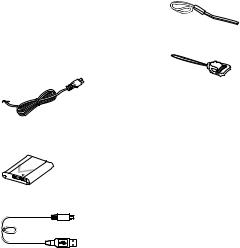
Checking the camera and the supplied items
The number in parentheses indicates the number of pieces.
••Camera (1)
••Power cord (mains lead) (1) (supplied in some countries/ regions)
••Rechargeable battery pack NP-BX1 (1)
••Wrist strap (1)
••Strap adaptor (2)
••Instruction Manual (this
manual) (1)
••Reference Guide (1)
••Wi-Fi Connection/One-touch
(NFC) Guide (1)
••Micro USB cable (1)
••AC Adaptor (1)
The shape of the AC Adaptor may differ depending on the country/region.
GB
7
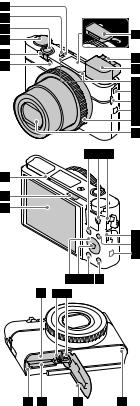
Identifying parts
ON/OFF (Power) buttonPower/Charge lampShutter button
Mode dial
 (Auto Mode)/
(Auto Mode)/
 (Program Auto)/
(Program Auto)/
 (Aperture Priority)/
(Aperture Priority)/
 (Shutter Priority)/
(Shutter Priority)/
 (Manual Exposure)/
(Manual Exposure)/
 (Memory recall)/
(Memory recall)/
 (Movie)/
(Movie)/
 (High Frame Rate)/
(High Frame Rate)/
 (Sweep Panorama)/
(Sweep Panorama)/

 (Scene Selection)
(Scene Selection)
For shooting: W/T (Zoom) lever
For viewing: (Index) lever/ Playback zoom lever
(Index) lever/ Playback zoom lever
Self-timer lamp/AF illuminator
Flash
••Do not cover the flash with your finger.
••When using the flash, slide the (Flash pop-up) switch. If not using the flash, press it down manually.
(Flash pop-up) switch. If not using the flash, press it down manually.
Diopter-adjustment lever
••Adjust the diopter-adjustment lever according to your eyesight until the display appears clearly in the viewfinder.
GB
8
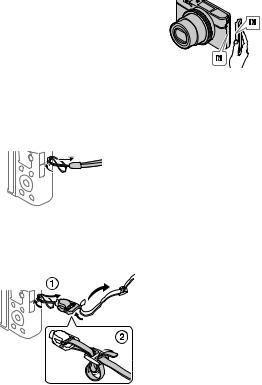
Viewfinder (11)
••When you look into the viewfinder, the viewfinder mode is activated, and when you take your face away from the viewfinder, the viewing mode returns to the monitor mode.
Microphone
Viewfinder pop-up switch
Hook for strap
••Attach the wrist strap and place your hand through the loop to prevent damage caused by dropping the product.
••To use a shoulder strap (sold separately), attach the strap adaptors (supplied) to
the strap hooks on both sides of the camera.
 (N mark)
(N mark)
This mark indicates the touch point for connecting the camera and an NFC-enabled Smartphone.
••NFC (Near Field Communication) is an international standard of the short-range wireless communication technology.
Control ringLens
Eye sensor
 (Flash pop-up) switch
(Flash pop-up) switch
GB
9

Monitor
You can adjust the monitor to an easily viewable angle and shoot from any position.
You may not be able to adjust the monitor angle depending on the type of a tripod you use. In such a case, release the tripod screw once to adjust the monitor angle.
For shooting: Fn (Function) button
For viewing:
 (Send to Smartphone) button
(Send to Smartphone) button
MOVIE (Movie) button
Multi/Micro USB Terminal
••This terminal supports Micro USB-compatible devices.
••For details on compatible accessories for the Multi/ Micro USB Terminal, visit the Sony website, or consult your Sony dealer or local authorized Sony service facility.
HDMI micro jackMENU button
Wi-Fi antenna (built-in)Control wheel
GB
Center button
 (Playback) button
(Playback) button
C/ (Custom/Delete) buttonBattery insertion slot
(Custom/Delete) buttonBattery insertion slot
Battery lock lever
Tripod socket hole
Use a tripod with a screw less than 5.5 mm (7/32 inches) long. Otherwise, you cannot firmly secure the camera, and damage to the camera may occur.
Access lamp
Memory card slot
Battery/Memory card coverSpeaker
10
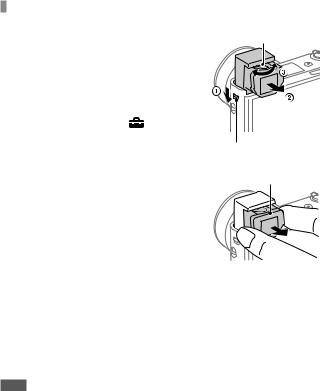
When using the viewfinder
Slide down the viewfinder pop-up switch.
••If you slide the viewfinder pop-up switch when the power is off, the camera turns on.
••To choose whether or not to turn the
camera off when the viewfinder is stowed, select MENU (Setup) [Function for VF close].
Grasp both sides of the eyepiece and pull it towards the monitor side until it clicks.
Diopter-adjustment lever
Viewfinder pop-up switch
Eyepiece
Adjust the diopter-adjustment lever to your eyesight until the display appears clearly in the viewfinder.
To store the viewfinder
Grasp both sides of the eyepiece and push it into the viewfinder until it clicks. Then push down the viewfinder.
Note
••Be careful not to push down on the viewfinder when it is being raised.
••Be sure that the eyepiece is stored in the viewfinder unit before attempting to push down the viewfinder. If it is not stored and you try to force the viewfinder down, a malfunction may result.
GB
11
