Sirona Orthophos SL Installation requirements
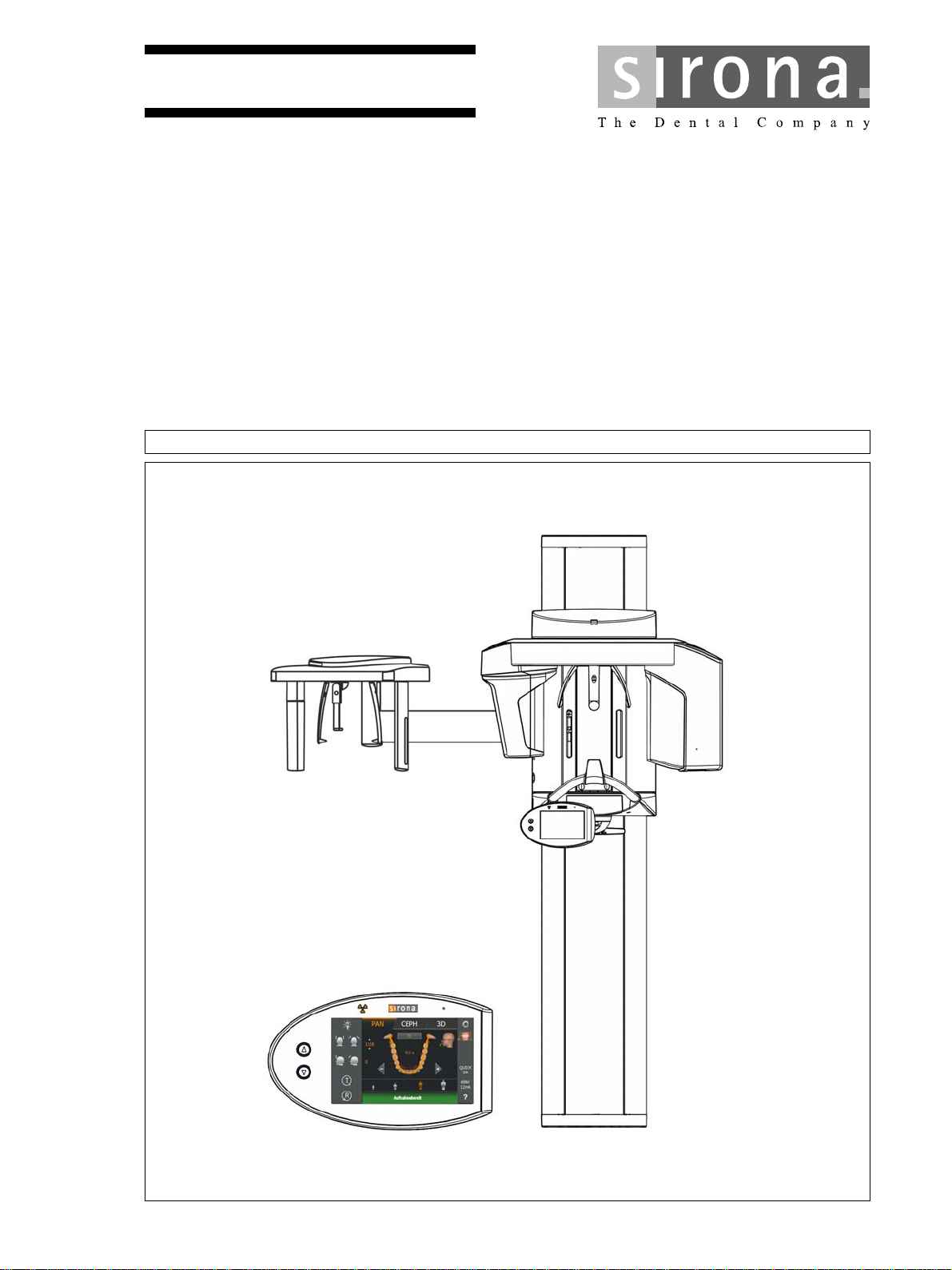
kÉï=~ë=çÑW=
fелн~дд~нбзе=oЙимбкЙгЙенл
MPKOMNS
loqelmelp=pi=Oa=L=loqelmelp=pi=Oa=`ÉéÜ=
loqelmelp=pi=Pa=L=loqelmelp=pi=Pa=`ÉéÜ
bеЦдблЬ
=
bеЦдблЬ
Title page


64 95 183 D3632
D3632.021.01.03.02 03.2016
3
Sirona Dental Systems GmbH Table of contents
Installation Requirements ORTHOPHOS SL 2D / 3D
bеЦдблЬ
Table of contents
1
General data............................................................................................................. 5
1.1 Notes on the installation prerequisites .......................................................... 5
1.2 Structure of the document............................................................................. 6
1.2.1 Identification of the danger levels..................................................... 6
1.2.2 Formats and symbols used .............................................................. 6
2
Safety instructions .................................................................................................... 7
2.1 Product safety ............................................................................................... 7
2.2 Combination with other units......................................................................... 7
2.3 Shielding of room .......................................................................................... 7
2.4 Radiotelephones ........................................................................................... 7
2.5 Electromagnetic compatibility........................................................................ 7
2.6 Electrical installation...................................................................................... 7
3
Checklist of installation prerequisites ....................................................................... 8
3.1 Purpose of the checklist ................................................................................ 8
3.2 Persons or companies performing inspection ............................................... 9
3.3 Construction requirements ............................................................................ 11
3.4 IT Hardware .................................................................................................. 14
3.5 Network ......................................................................................................... 18
3.6 Data processing ............................................................................................ 19
3.7 List of measures............................................................................................ 22
4
Preparations ............................................................................................................. 23
4.1 Installation options ........................................................................................ 23
4.2 Mounting options........................................................................................... 25
4.3 On-site installation: Schematic diagram........................................................ 26
4.4 Emergency stop switch (if legally required)................................................... 28
4.5 On-site installation for PC/networks .............................................................. 30
4.6 For USA and Canada.................................................................................... 32
4.6.1 Emergency Stop for Canada............................................................ 33
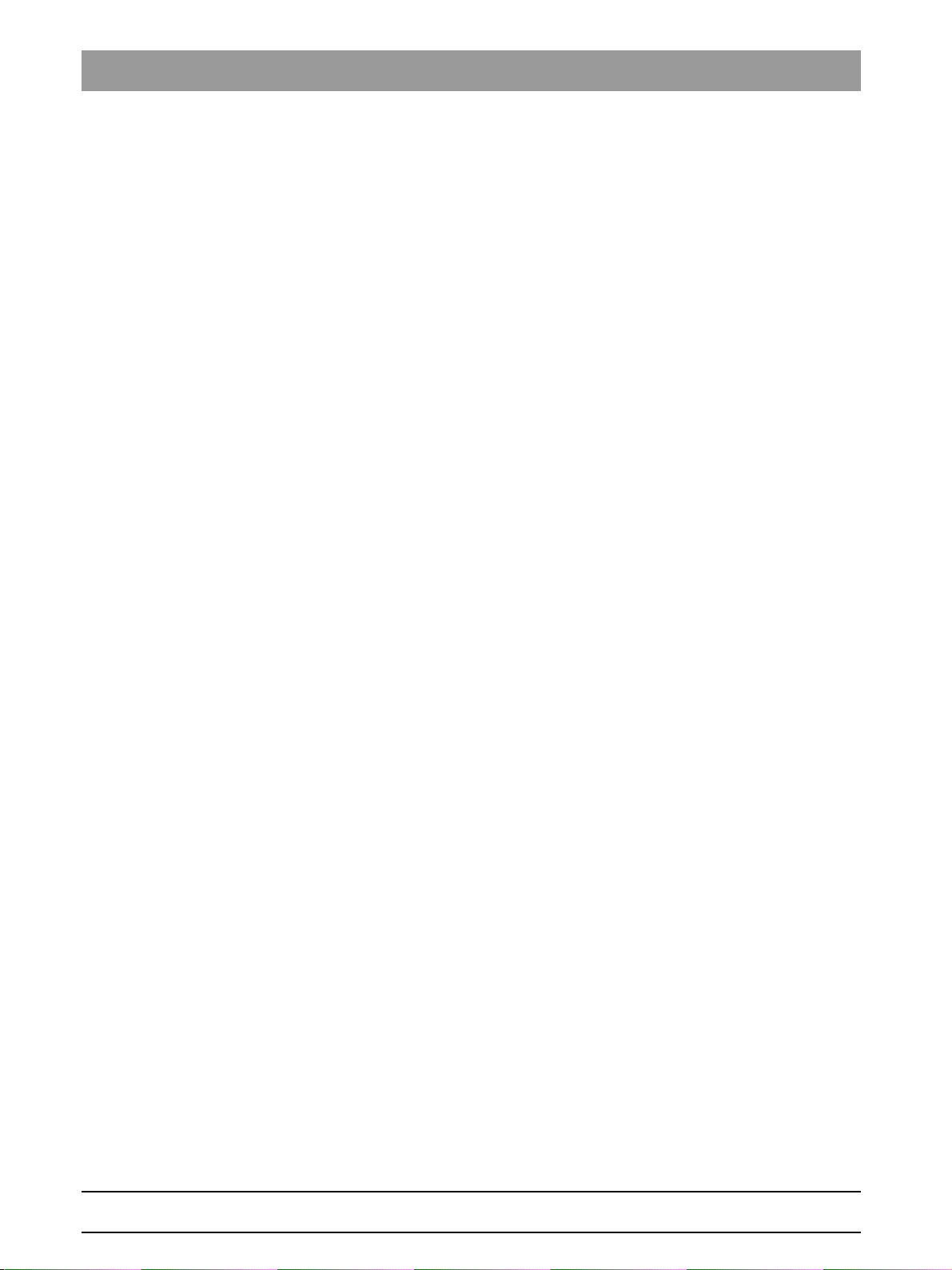
64 95 183 D3632
4 D3632.021.01.03.02 03.2016
Table of contents Sirona Dental Systems GmbH
Installation Requirements ORTHOPHOS SL 2D / 3D
5
Dimensions, technical data ...................................................................................... 34
5.1 Dimensions 1:20 ORTHOPHOS SL.............................................................. 34
5.1.1 Top view........................................................................................... 34
5.1.2 Front view......................................................................................... 35
5.1.3 Top view with floor stand.................................................................. 36
5.1.4 Front view with floor stand ............................................................... 37
5.1.5 Top view with Ceph left .................................................................... 38
5.1.6 Front view with Ceph left.................................................................. 39
5.1.7 Top view with Ceph right.................................................................. 40
5.1.8 Front view with Ceph right................................................................ 41
5.2 Technical data............................................................................................... 42
5.2.1 Unit data........................................................................................... 42
5.2.2 Operating and transport conditions .................................................. 42
5.2.3 Weight and packaging...................................................................... 42
5.2.4 Certification and registration ............................................................ 43
6
Electromagnetic compatibility................................................................................... 44
6.1 Accessories................................................................................................... 44
6.2 Electromagnetic emission ............................................................................. 44
6.3 Interference immunity.................................................................................... 45
6.4 Working clearances....................................................................................... 47

64 95 183 D3632
D3632.021.01.03.02 03.2016
5
Sirona Dental Systems GmbH 1General data
Installation Requirements ORTHOPHOS SL 2D / 3D 1.1Notes on the installation prerequisites
bеЦдблЬ
1
General data
1.1
Notes on the installation prerequisites
This document describes the installation conditions for the X-ray units
ORTHOPHOS SL 2D,
ORTHOPHOS SL 2D Ceph,
ORTHOPHOS SL 3D,
ORTHOPHOS SL 3D Ceph
Subsequent installation is described in the
ORTHOPHOS SL Installation Instructions (REF 64 95 142).
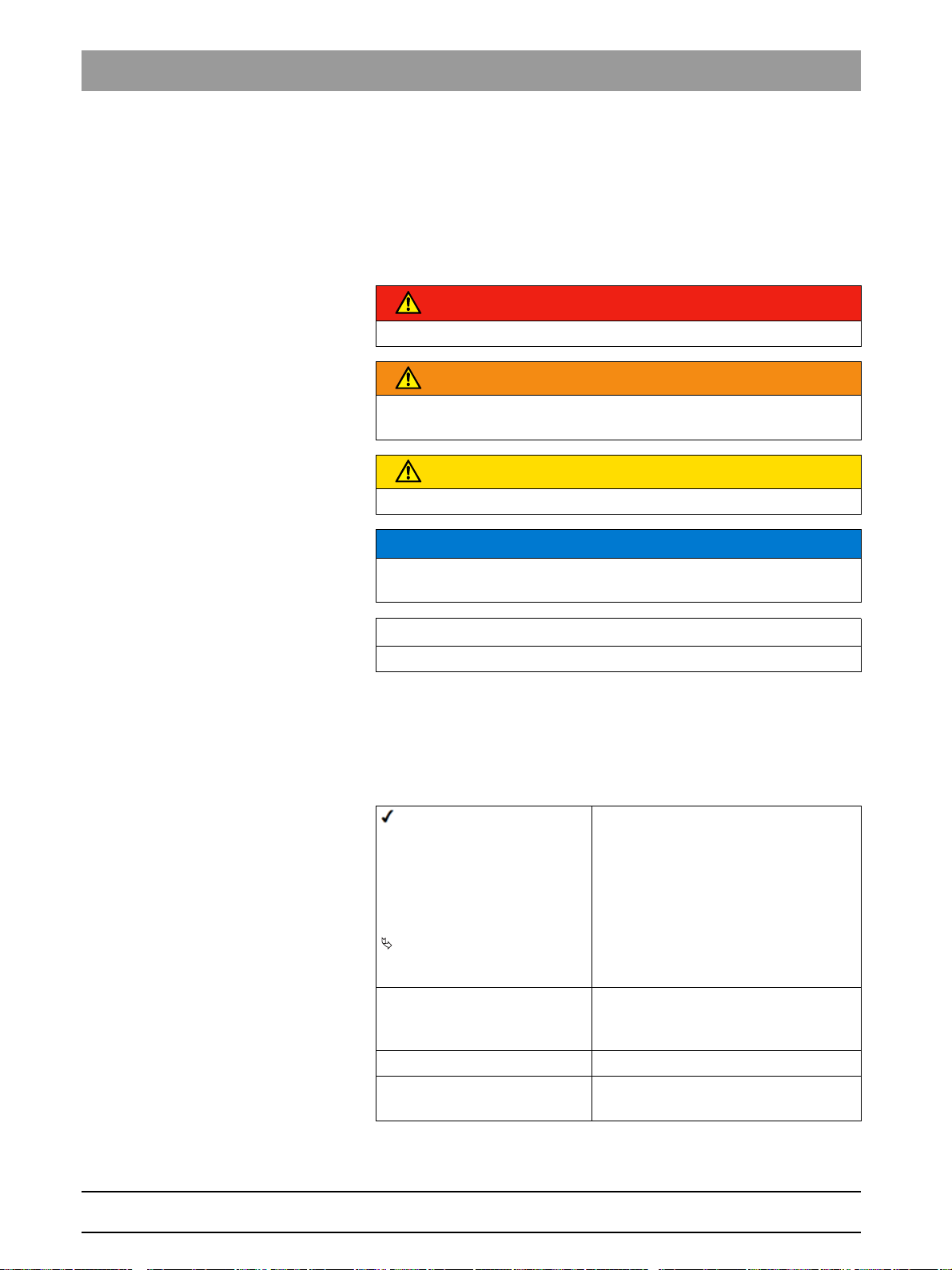
64 95 183 D3632
6 D3632.021.01.03.02 03.2016
1General data Sirona Dental Systems GmbH
1.2Structure of the document Installation Requirements ORTHOPHOS SL 2D / 3D
1.2
Structure of the document
1.2.1 Identification of the danger levels
To prevent personal injury and material damage, please observe the
warning and safety information provided in the present operating
instructions. Such information is highlighted as follows:
Tip: Information on making work easier.
1.2.2 Formats and symbols used
The formats and symbols used in this document have the following
meaning:
DANGER
An imminent danger that could result in serious bodily injury or death.
WARNING
A possibly dangerous situation that could result in serious bodily injury
or death.
CAUTION
A possibly dangerous situation that could result in slight bodily injury.
NOTICE
A possibly harmful situation which could lead to damage of the product
or an object in its environment.
IMPORTANT
Application instructions and other important information.
Prerequisite
1. First action step
2. Second action step
or
➢ Alternative action
Result
➢ Individual action step
Requests you to do something.
See "Formats and symbols
used [ → 6]"
Identifies a reference to another text
passage and specifies its page
number.
● List Designates a list.
"Command / menu item" Indicates commands, menu items or
quotations.
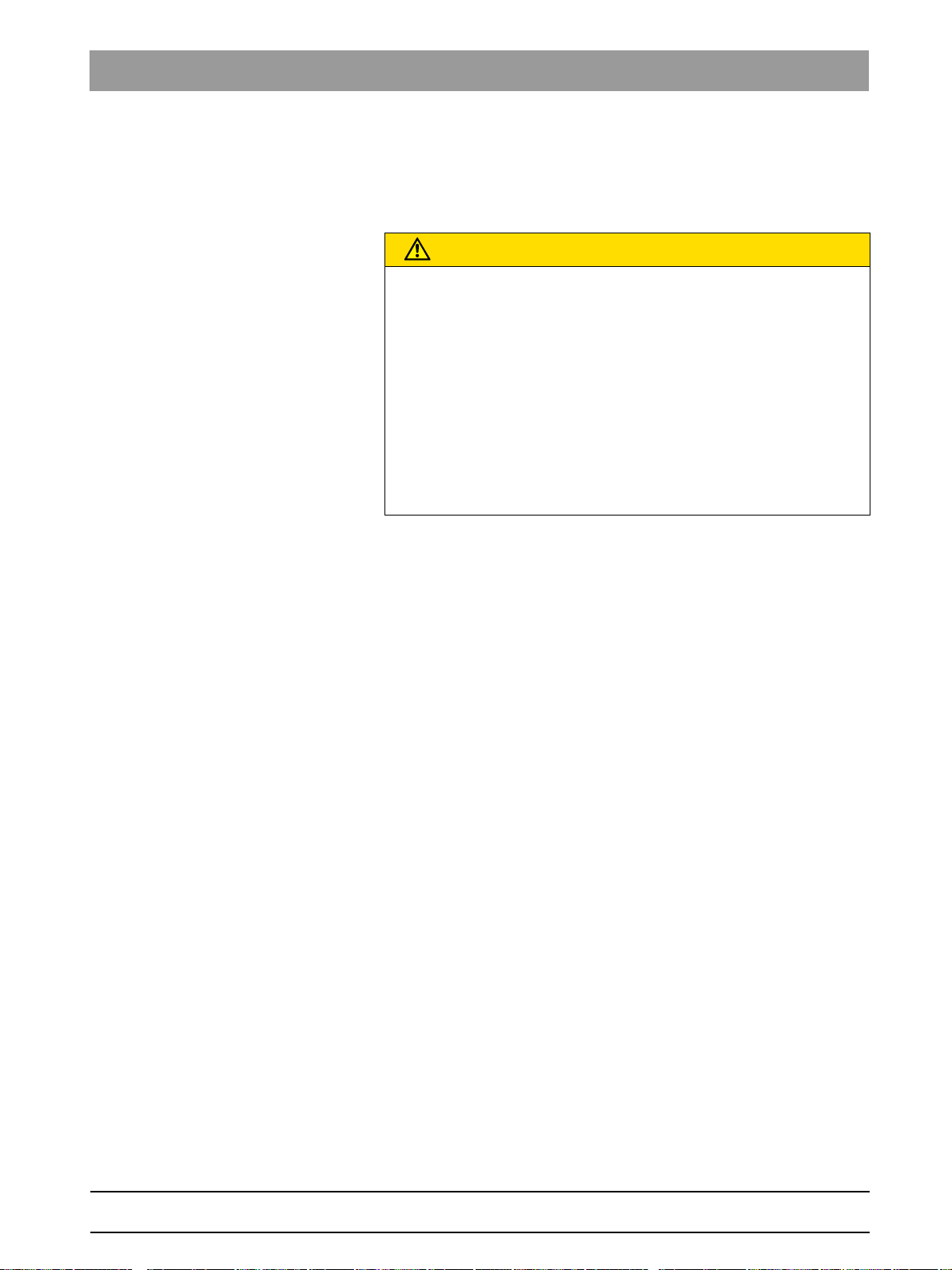
64 95 183 D3632
D3632.021.01.03.02 03.2016
7
Sirona Dental Systems GmbH 2Safety instructions
Installation Requirements ORTHOPHOS SL 2D / 3D 2.1Product safety
bеЦдблЬ
2
Safety instructions
2.1
Product safety
Product safety
2.2
Combination with other units
Combination with other un its in accordance with IEC 60601-1 -1
Putting together or altering a medical electrical system by combining with
other devices in accordance with IEC 60601-1 (safety requirements for
medical electrical systems) is subject to the obligation to ensure
compliance with the requirements of this provision for patient safety, the
operator and the environment.
2.3
Shielding of room
Panoramic X-ray
When using the ORTHOPHOS SL X-ray unit, proper shielding of the
room and operator position is essential.
It is the installer's responsibility to ensure that all local radiation
regulations and safety measures are met.
2.4
Radiotelephones
Mobile RF communications equipment can affect electro-medical
equipment. Therefore, the use of mobile wireless phones in medical office
or hospital environments must be prohibited.
2.5
Electromagnetic compatibility
The unit should not be operated in the immediate vicinity of other devices.
If this proves to be unavoidable, the unit should be monitored to ensure
that it is operating properly.
2.6
Electrical installation
The electrical installation must be made in compliance with DIN VDE
0100-710.
CAUTION
Risk to product safety
For reasons of product safety, this product may be operated only with
original Sirona accessories or third-party accessories expressly
approved by Sirona.
The user assumes the risk of using non-approved accessories.
Recommendation If any equipment not approved by Sirona is
connected, it should comply with the applicable standards:
- IEC 60950 for information technology equipment (e.g. PC)
- IEC 60601-1 for medical electrical equipment.
In case of doubt, contact the manufacturer of the system components.
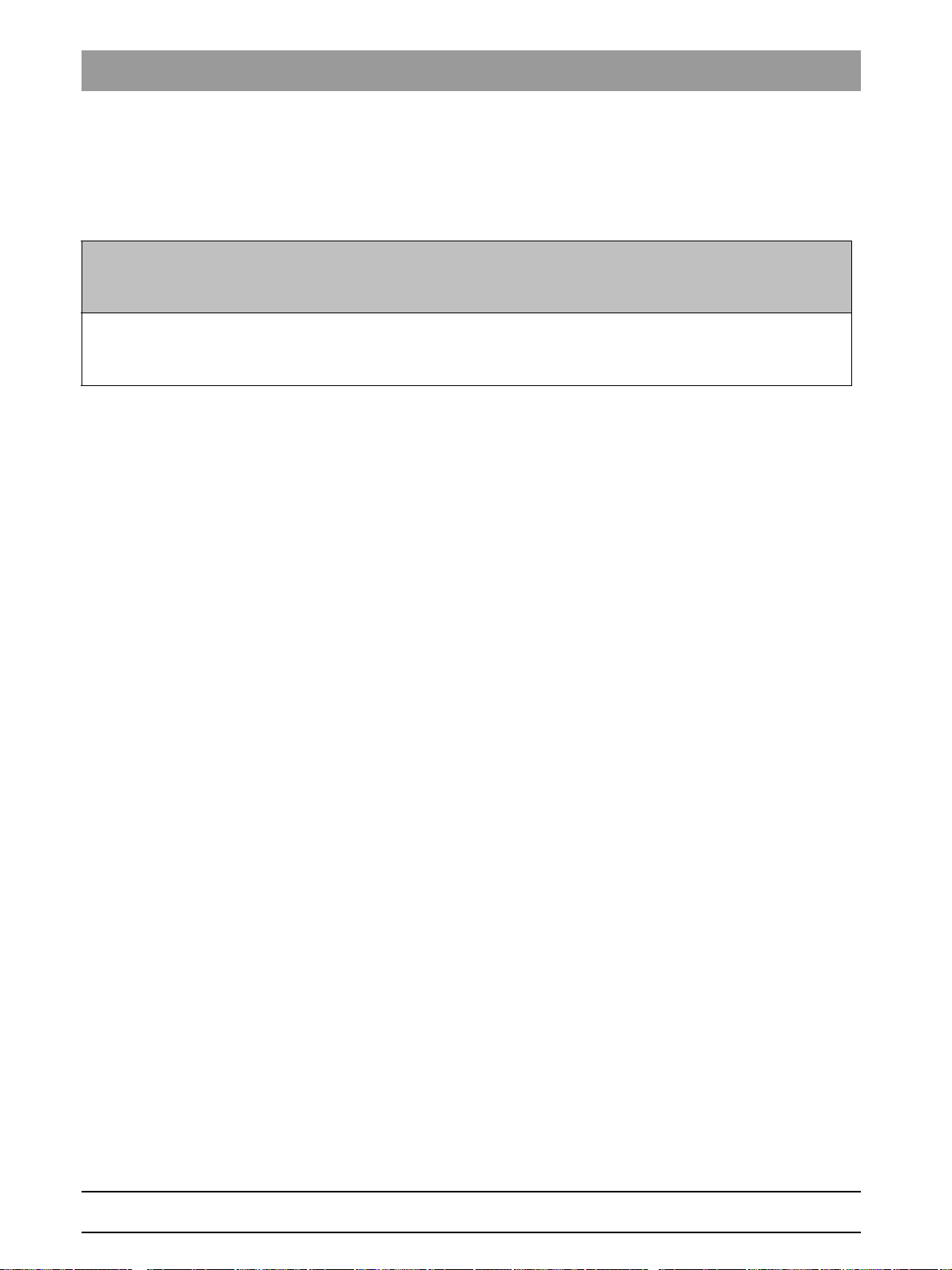
64 95 183 D3632
8 D3632.021.01.03.02 03.2016
3Checklist of installation prerequisites Sirona Dental Systems GmbH
3.1Purpose of the checklist Installation Requirements ORTHOPHOS SL 2D / 3D
3
Checklist of installation prerequisites
3.1
Purpose of the checklist
We recommend performing an inspection of the circumstances on location 4 weeks prior to installation.
This can help ensure a smooth procedure on the day that the ORTHOPHOS SL device is actually installed. The
checklist of this document contains the most important items to take into consideration.
An installed and executable version of the SIDEXIS 4 X-ray software must be installed as a prerequisite to operating
the ORTHOPHOS SL unit.
DANGER! It cannot be used with the SIDEXIS XG version.
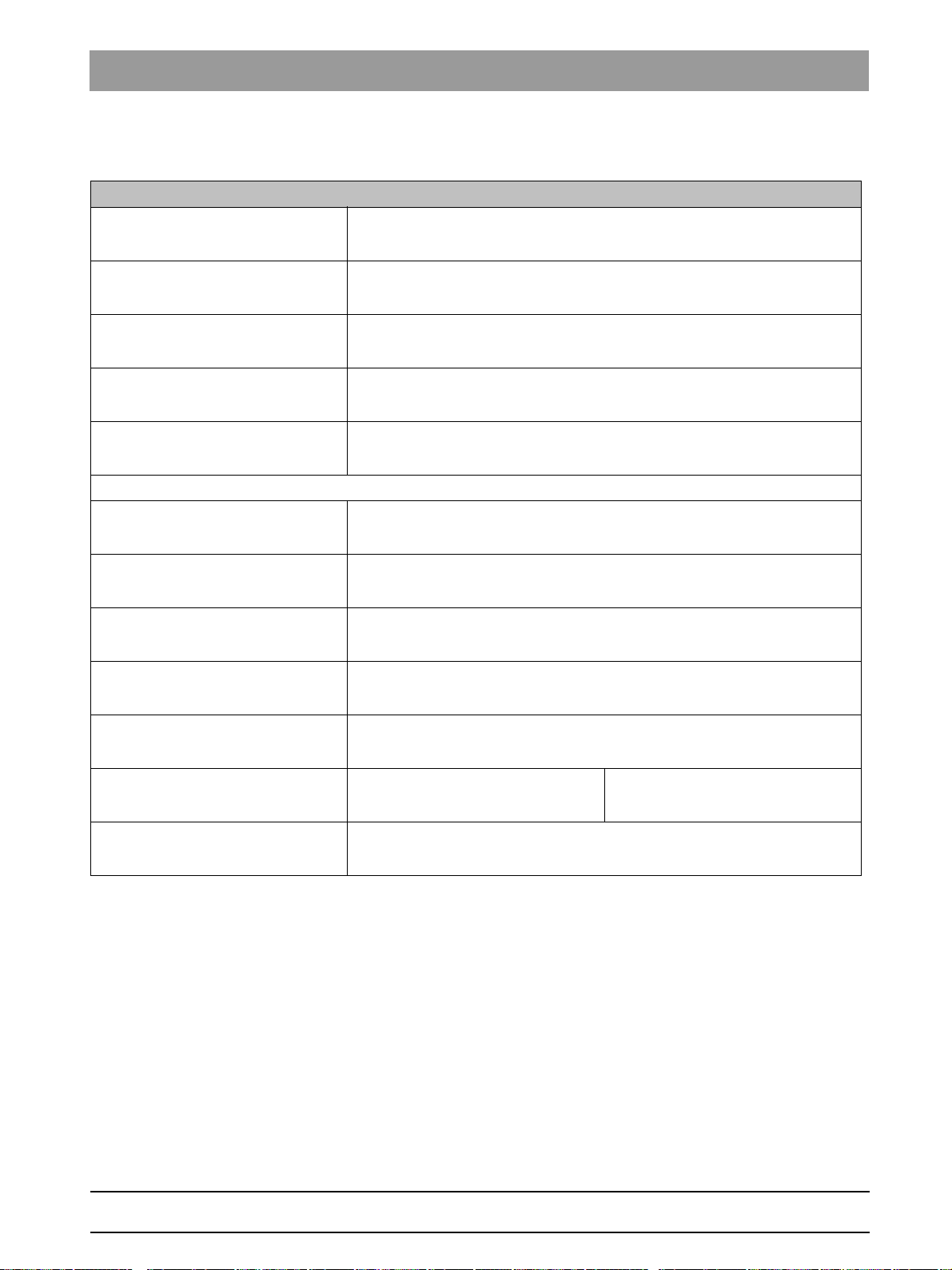
64 95 183 D3632
D3632.021.01.03.02 03.2016
9
Sirona Dental Systems GmbH 3Checklist of installation prerequisites
Installation Requirements ORTHOPHOS SL 2D / 3D 3.2Persons or companies performing inspection
bеЦдблЬ
3.2
Persons or companies performing inspection
List of the persons/companies performing inspection on location:
Specialized dealers:
Date of the inspection:
Present/company:
Present/company:
Present/company:
Installation site / practice / clinic:
Last name, first name:
Street:
Postal code / city:
Phone:
E-mail:
@
Special field of system owner:

64 95 183 D3632
10 D3632.021.01.03.02 03.2016
3Checklist of installation prerequisites Sirona Dental Systems GmbH
3.2Persons or companies performing inspection Installation Requirements ORTHOPHOS SL 2D / 3D
List of contact persons on-site:
Function First name/Last
name:
Phone Cell phone E-mail
Service engineer
IT specialist
Specialist advisors
Administrator
Expert
Clinic engineer
Professor
Dentist
Day/date of planned installation:
Time:
Installation postponement to
day/date (if applicable):
Time
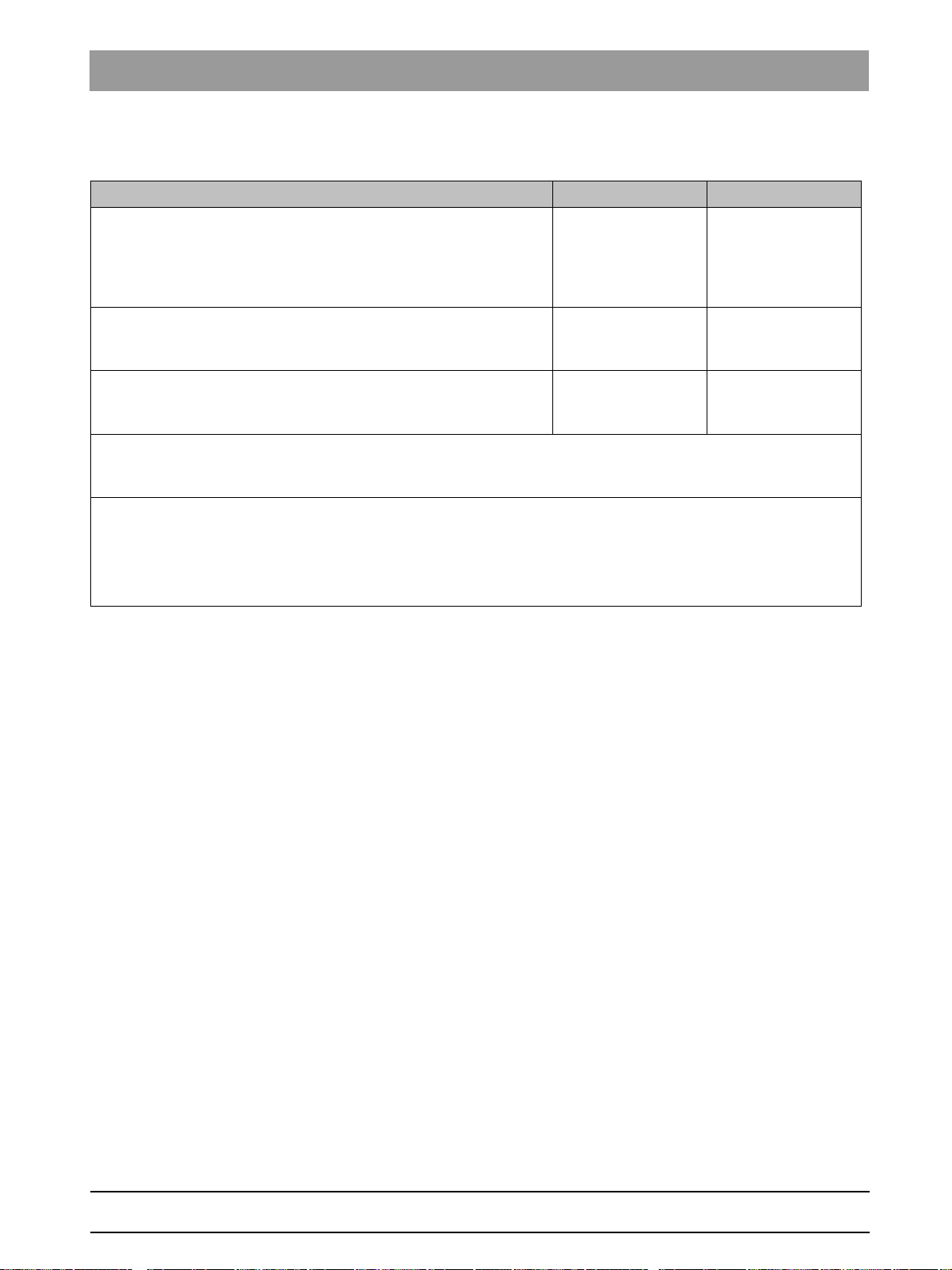
64 95 183 D3632
D3632.021.01.03.02 03.2016
11
Sirona Dental Systems GmbH 3Checklist of installation prerequisites
Installation Requirements ORTHOPHOS SL 2D / 3D 3.3Construction requirements
bеЦдблЬ
3.3
Construction requirements
Transport paths ☑
● Clarify and/or walk along unit transport path from delivery
location to installation site, measuring doorways and
passageways
(For dimensions/weight, see Weight and packaging [ → 42])
Transport path OK?
☐ Yes ☐ No
● Elevator available and large enough for transporting the unit?
☐ Yes ☐ No
● Appropriate transport personnel provided.
☐ Yes ☐ No
● Person responsible:
● Remarks/Tasks:
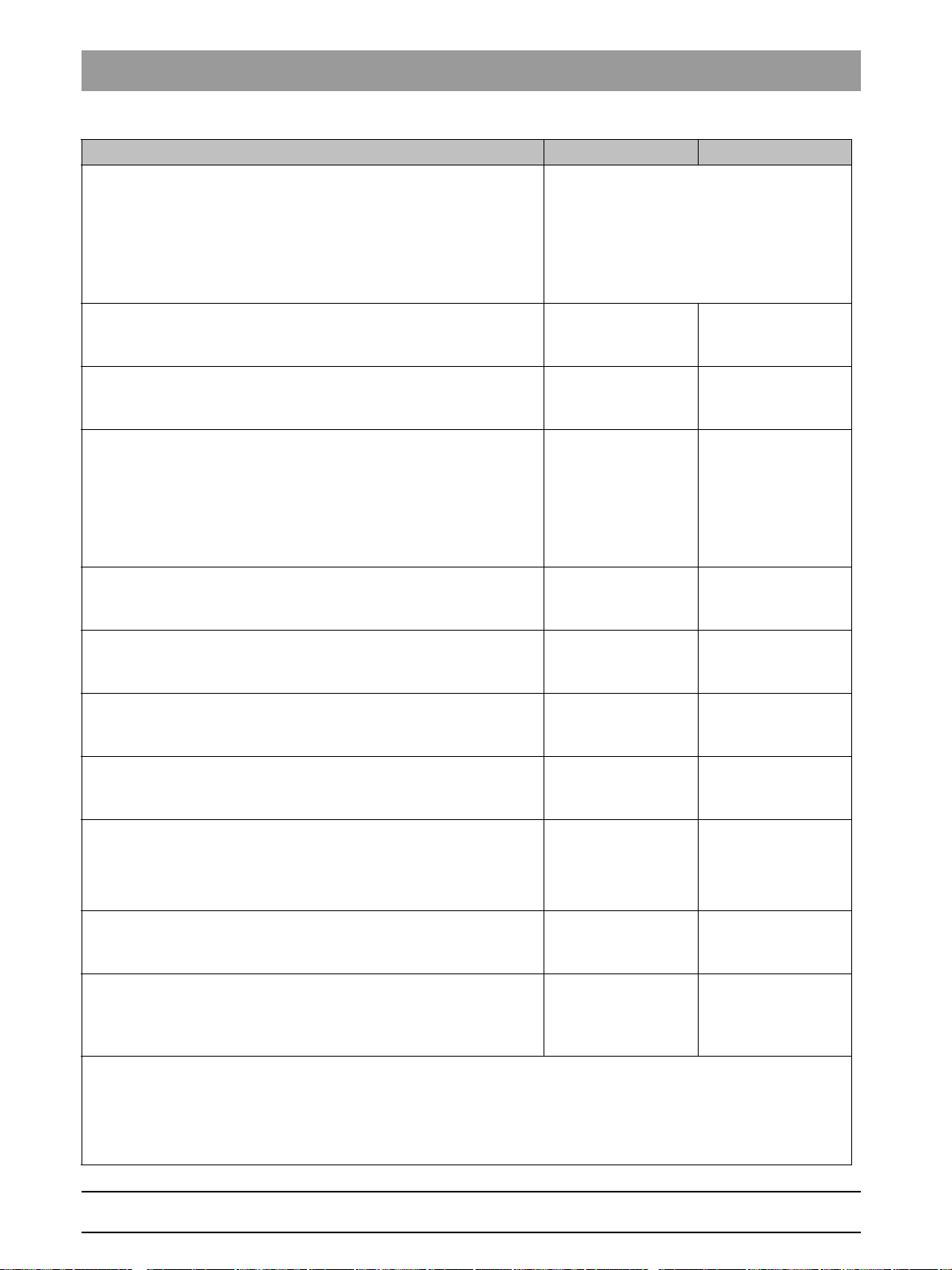
64 95 183 D3632
12 D3632.021.01.03.02 03.2016
3Checklist of installation prerequisites Sirona Dental Systems GmbH
3.3Construction requirements Installation Requirements ORTHOPHOS SL 2D / 3D
Installation site ☑
● Installation location:
Unit location:
Building number:
Room name/number:
● Is the room large enough?
(see Dimensions 1:20 ORTHOPHOS SL [ → 34]
)
☐ Yes ☐ No
● Radiation protection plan available?
☐ Yes ☐ No
ATTENTION!
If the room height is less than 2.27 m (89 3/8") or 2.30 m (90 1/2") for
installation with the floor stand, the maximum travel must be limited.
● Room height measures at least 2100 mm (82 3/4")?
Maximum unit height without floor stand 2249 mm (88 1/2")
Maximum unit height with floor stand 2279 mm (89 1/4")
☐ Yes ☐ No
● Underfloor heating available?
If yes, use 2 wall brackets.
☐ Yes ☐ No
● Is there carpet at the unit's installation location?
If yes, remove carpet from under the unit.
☐ Yes ☐ No
● Information about the characteristics/material of the wall
available?
If possible perform test drilling!
☐ Yes ☐ No
● Required extraction forces ensured?
(for wall plugs, see Installation options [ → 23])
☐ Yes ☐ No
ATTENTION!
If the condition of the wall is not sufficient, a floor stand can be used.
The upper wall fastening for immobilizing the unit is absolutely
essential when installing it on the floor stand!
● Installation on the wall with or without floor stand
(see Mounting options [ → 25])?
☐ with ☐ without
● Temporary storage facilities for the styrofoam parts available?
The unit should be brought to the installation location with the
styrofoam parts; one of the installation aids should also be
available. These should be temporarily stored until collection.
☐ Yes ☐ No
● Remarks/Tasks:
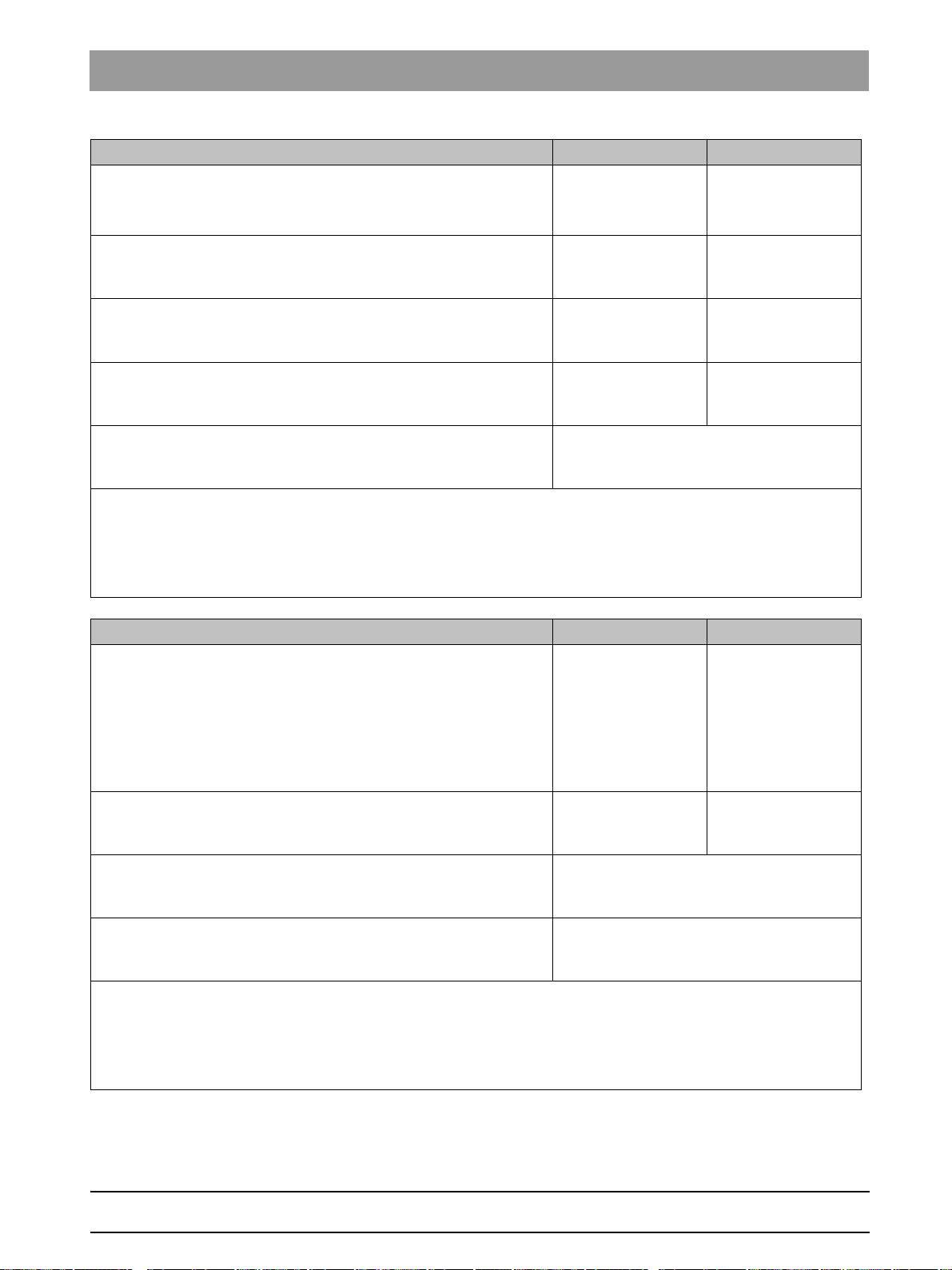
64 95 183 D3632
D3632.021.01.03.02 03.2016
13
Sirona Dental Systems GmbH 3Checklist of installation prerequisites
Installation Requirements ORTHOPHOS SL 2D / 3D 3.3Construction requirements
bеЦдблЬ
Electrical connection: ☑
● Fusing of the unit termination 3x2.5mm
2
(14 AWG) 230/ B25A,
for 3x1.5mm
2
(16AWG) B16A/B20A only the ORTHOPHOS SL
may be connected.
☐ Yes ☐ No
● Checked internal line resistance? (Max. 0.8 ohms)
☐ Yes ☐ No
● Connection option available for second protective ground wire?
If no connection option is available, one must be retrofitted!
☐ Yes ☐ No
● Other large electrical units (e.g. air conditioning systems, fan
motors) in the vicinity?
If yes, which (EMC influences)?
☐ Yes ☐ No
● Clearance of the large electrical units to ORTHOPHOS SL?
__________________m
● Remarks/Tasks:
Type of remote control installation: ☑
● Type of remote control required (see Installation options [ → 23]):
– In the room
– Outside without coiled cable
– Outside with coiled cable
☐ Yes
☐ Yes
☐ Yes
☐ No
☐ No
☐ No
● Ductwork available?
☐ Yes ☐ No
● Diameter of the ductwork?
(Min. diameter 10mm (3/8"))
__________________mm
● Removal? (Length of the special control cable supplied 15m
(590 1/2"))
__________________m
● Remarks/Tasks:
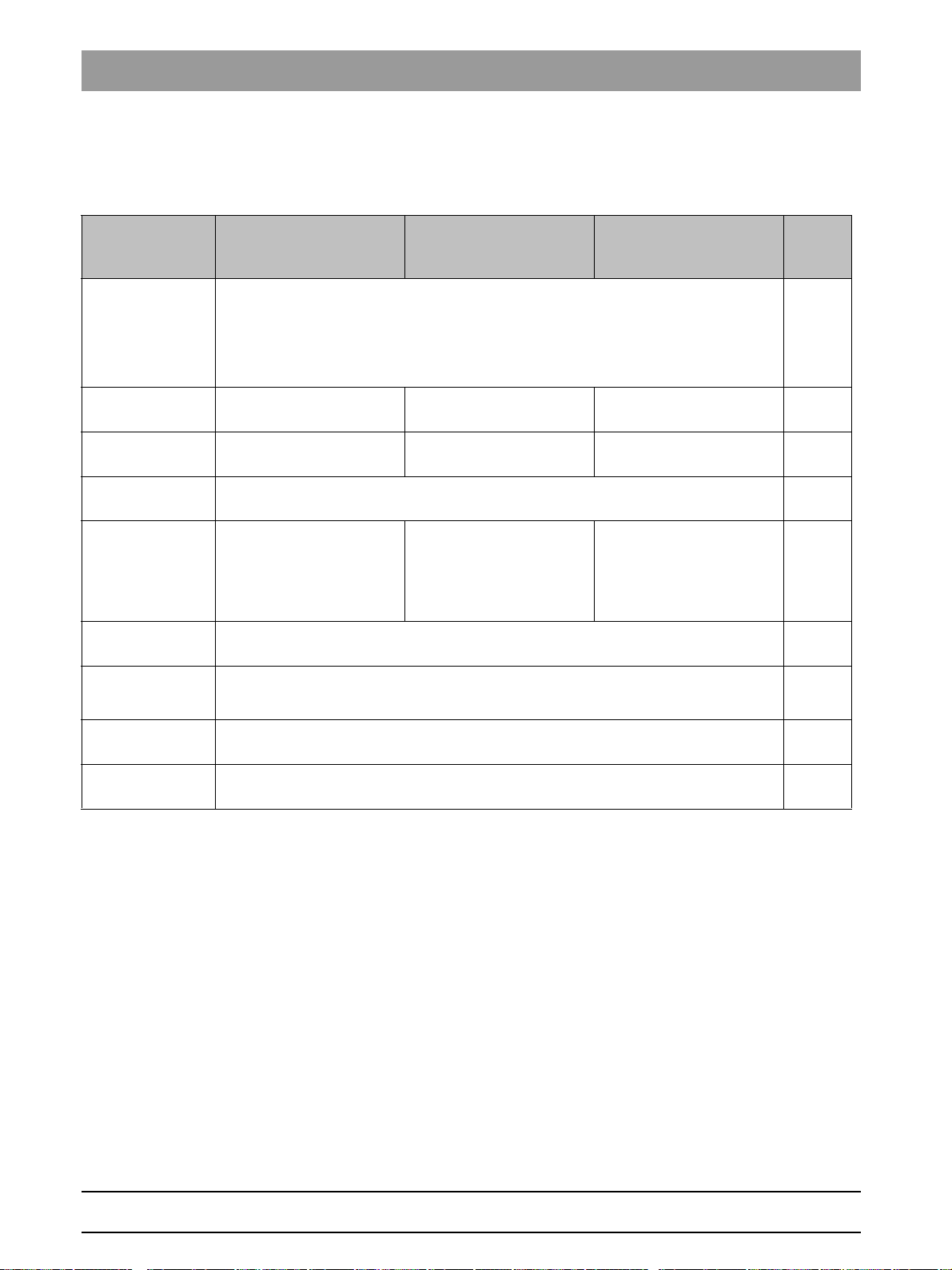
64 95 183 D3632
14 D3632.021.01.03.02 03.2016
3Checklist of installation prerequisites Sirona Dental Systems GmbH
3.4IT Hardware Installation Requirements ORTHOPHOS SL 2D / 3D
3.4
IT Hardware
Requirements for workstation PCs, service engineer
Requirements on workstation PCs when using a separate RCU
Requirements
for 2D workstation
Requirements
for 3D workstation
Requirements for
2D/3D workstation with
panorama editor
Fulfilled
Operating system: ● Windows 7 Professional/Ultimate (64 bit)
● Windows 8.1 Professional (64 bit)
● Windows 10
IMPORTANT: An Internet connection is required from Windows 8.
☐
Processor ≥ 2.3 GHz DualCore
with SSE3 support
≥ 2.3 GHz QuadCore
with SSE3 support
≥ 2.3 GHz QuadCore
with SSE3 support ☐
Main memory ≥ 4 GB ≥ 8 GB ≥ 8 GB
(16 GB recommended) ☐
Hard disk ≥ 500 GB free hard disk space
☐
Graphics card DirectX 9.0c graphics card
(512 MB RAM dedicated or
Intel Onboard graphics)
DirectX 10 graphics card
(1GB RAM dedicated or
Intel Onboard graphics)
with WDDM driver 1.0 or
higher
DirectX 10 graphics card
(1GB RAM dedicated or
Intel Onboard graphics)
with WDDM driver 1.0 or
higher
☐
Graphics settings Minimum 1280x1024 pixels
Recommended 1600x1200 pixels ☐
Drive ● DVD ROM
● DVD RAM (to use Wrap & Go)
☐
Screen Suitable for diagnosis applications
☐
Software ● Acrobat Reader 8.0, contained on DVD
(required for the PDF test report function) ☐
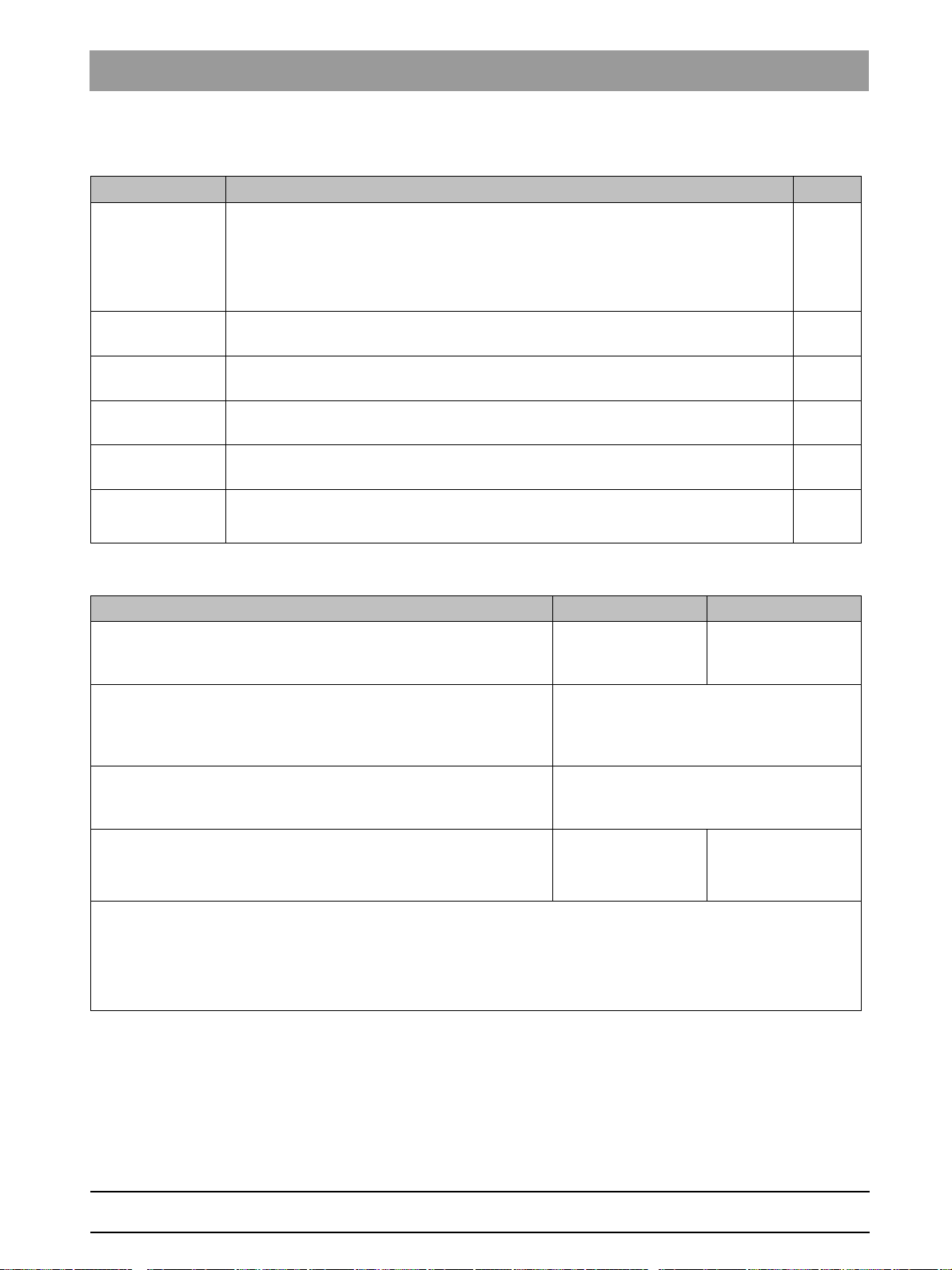
64 95 183 D3632
D3632.021.01.03.02 03.2016
15
Sirona Dental Systems GmbH 3Checklist of installation prerequisites
Installation Requirements ORTHOPHOS SL 2D / 3D 3.4IT Hardware
bеЦдблЬ
Requirements on RCU hardware, service engineer
Requirements on RCU hardware
Requirements Fulfilled
Operating system: ● Windows 7 Professional/Ultimate (64 bit)
● Windows 8.1 Professional (64 bit)
● Windows 10
IMPORTANT: An Internet connection is required from Windows 8.
☐
Processor ≥ 2.3 GHz QuadCore with SSE3 support, only intel ≥ i73xx
☐
Main memory ≥ 16 GB
☐
Hard disk ≥ 2 TB of free hard disk space
☐
Graphics card Only for combined use as workstation on one PC, see above.
☐
Drive ● DVD ROM
● DVD RAM (to use Wrap & Go)
☐
Workstations/RCU ☑
● Is a diagnostic monitor available?
At least one diagnostic monitor must be available in the practice.
☐ Yes ☐ No
● Number of planned workstations
It is advisable to locate a workstation PC near the ORTHOPHOS
SL for the purpose of readying the unit for exposure.
__________________workstations
● Plan/determine location of RCU (room)
● Is a switch available? ☐ Yes
☐ 1 GBit
☐ No
● Remarks/Tasks:
