Sirona MCXL INLAB Operating Instruction
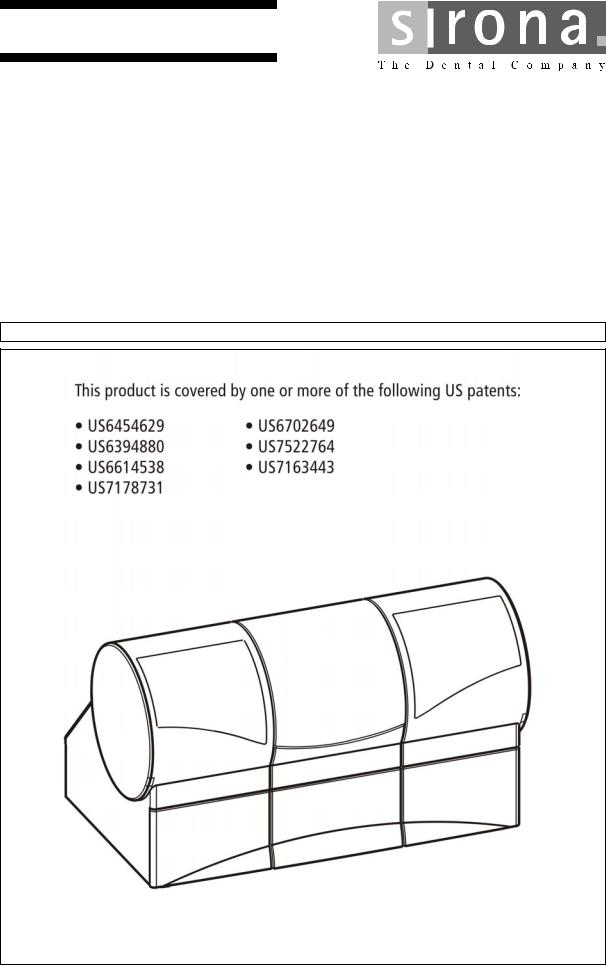
kÉï=~ë=çÑW= MQKOMNO
páêçå~=aÉåí~ä=`^aL`^j=póëíÉã
áåi~Ä=j`=ui
léÉê~íáåÖ=fåëíêìÅíáçåë
båÖäáëÜ=ErpF
15096.1.Rev.001

Sirona Dental Systems GmbH
Operating Instructions Sirona Dental CAD/CAM System
Contents
1
2
3
4
5
Dear Customer,........................................................................................................ |
5 |
||
General information.................................................................................................. |
6 |
||
2.1 |
Identification of the danger levels .................................................................. |
6 |
|
2.2 |
Formats and symbols used ........................................................................... |
7 |
|
2.3 |
Warranty ........................................................................................................ |
7 |
|
General description.................................................................................................. |
8 |
||
3.1 |
Certification ................................................................................................... |
8 |
|
3.2 |
Intended use ................................................................................................. |
9 |
|
3.3 |
Further use of Sirona Dental CAD/CAM System .......................................... |
10 |
|
Safety |
....................................................................................................................... |
|
11 |
4.1 ................................................................................ |
Basic safety information |
11 |
|
...................................................................................... |
4.1.1 |
Prerequisites |
11 |
..................................................................... |
4.1.2 |
Maintenance and repair |
11 |
...................................................................... |
4.1.3 Changes to the product |
11 |
|
........................................................................................ |
4.1.4 |
Accessories |
12 |
4.2 ................................ |
Milling chamber door open during the milling operation |
12 |
|
4.3 ................................................ |
Wireless phone interference with equipment |
12 |
|
Installation .............................................................................................and startup |
13 |
||
5.1 .............................................................................. |
Transport and unpacking |
13 |
|
5.2 ................................................................... |
Disposal of packaging materials |
13 |
|
5.3 .............................................................................................. |
Installation site |
14 |
|
.............................................. |
5.3.1 Installation site with low light incidence |
14 |
|
5.4 .................................................................................................. |
Initial startup |
14 |
|
........................................................................... |
5.4.1 |
Functional elements |
15 |
............................................................................. |
5.4.2 |
Display description |
17 |
.......................................................... |
5.4.3 Lighting of the milling chamber |
17 |
|
.................................................... |
5.4.4 Inserting the milling chamber sieve |
18 |
|
.......................................................... |
5.4.5 Connecting the barcode reader |
18 |
|
.......................................................................................... |
5.4.6 |
Installation |
19 |
......................................................... |
5.4.6.1 |
Connecting to the PC via LAN |
19 |
............................... |
5.4.6.2 |
Connecting the milling unit to the power supply |
19 |
2 |
15096.1.Rev.001 |
63 33 590 D 3439 |
D 3439.201.01.18.23 04.2012 |

Sirona Dental Systems GmbH
Operating Instructions Sirona Dental CAD/CAM System
6
7
8
|
5.4.6.3 |
.............................................................................Installing the unit |
19 |
|
|
5.4.7 Filling the water tank......................................................................... |
21 |
|
|
|
5.4.8 Switching the unit ON and OFF ........................................................ |
22 |
|
|
5.5 |
Repacking .................................................................................................... |
23 |
|
|
5.6 |
Scope of supply............................................................................................ |
23 |
|
|
5.7 |
Storage......................................................................................................... |
23 |
|
|
Operation................................................................................................................. |
|
24 |
|
|
6.1 |
Configuration (inLab MC XL)........................................................................ |
24 |
|
|
6.2 |
Calibrating the unit ....................................................................................... |
25 |
|
|
6.3 |
Starting the milling process.......................................................................... |
28 |
|
|
6.4 |
Entering the bar code................................................................................... |
30 |
|
|
6.5 |
Using the manual block fixing....................................................................... |
31 |
|
|
Maintenance............................................................................................................ |
|
33 |
|
|
7.1 |
Changing the water...................................................................................... |
34 |
|
|
|
7.1.1 |
General information........................................................................... |
34 |
|
|
7.1.2 |
Changing the water........................................................................... |
35 |
|
7.2 |
Milling instruments........................................................................................ |
37 |
|
|
|
7.2.1 Overview of materials and milling instruments.................................. |
37 |
|
|
|
7.2.2 Changing milling instruments (burs).................................................. |
38 |
|
|
7.3 |
Care and cleaning agents ............................................................................ |
40 |
|
|
7.4 |
Cleaning surfaces......................................................................................... |
41 |
|
|
|
7.4.1 |
Disinfecting........................................................................................ |
41 |
|
|
7.4.2 |
Protection against medicaments....................................................... |
41 |
|
|
7.4.3 |
Cleaning............................................................................................ |
41 |
|
7.5 |
Replacing the main fuses............................................................................. |
42 |
|
|
7.6 |
Changing the filter........................................................................................ |
43 |
|
|
|
7.6.1 Changing filters on the external tank................................................. |
44 |
|
|
7.7 |
Removing water from the unit ...................................................................... |
47 |
|
|
7.8 |
Using the tank cap opener ........................................................................... |
48 |
|
|
Technical description............................................................................................... |
50 |
|
||
8.1 |
System requirements ................................................................................... |
50 |
|
|
8.2 |
milling unit .................................................................................................... |
50 |
|
|
|
8.2.1 |
General technical description............................................................ |
50 |
|
|
|
|
|
|
63 33 590 D 3439 |
15096.1.Rev.001 |
3 |
D 3439.201.01.18.23 04.2012 |

|
|
|
Sirona Dental Systems GmbH |
|
|
|
Operating Instructions Sirona Dental CAD/CAM System |
|
8.2.2 |
Technical data.................................................................................... |
51 |
|
8.2.3 |
Controller board ................................................................................. |
51 |
9 |
Disposal.................................................................................................................... |
|
52 |
|
Index......................................................................................................................... |
|
53 |
4 |
15096.1.Rev.001 |
63 33 590 D 3439 |
D 3439.201.01.18.23 04.2012 |

Sirona Dental Systems GmbH |
1 Dear Customer, |
Operating Instructions Sirona Dental CAD/CAM System |
|
1 Dear Customer,
Thank you for purchasing your inLab MC XL® from Sirona.
Thisdeviceenablesyoutoproducedentalrestorations,e.g.fromceramic material with a natural appearance (CEramic REConstruction).
Improper use and handling can create hazards and cause damage. Please read and follow these operating instructions carefully and always keep them within easy reach.
To prevent personal injury or material damage, it is important to observe all safety information.
To safeguard your warranty claims, please complete the attached Installation Report / Warranty Passport when the system is handed over and send it to the indicated fax number.
Your
inLab MC XL Team
63 33 590 D 3439 |
15096.1.Rev.001 |
5 |
D 3439.201.01.18.23 04.2012 |

2 General information |
Sirona Dental Systems GmbH |
2.1 Identification of the danger levels |
Operating Instructions Sirona Dental CAD/CAM System |
2 General information
Pleasereadthisdocumentcompletelyandfollowtheinstructionsexactly. You should always keep it within reach.
Original language of the present document: German.
2.1Identification of the danger levels
To prevent personal injury and material damage, please observe the warning and safety information provided in this document. Such information is highlighted as follows:
 DANGER
DANGER
An imminent danger that could result in serious bodily injury or death.
 WARNING
WARNING
A possibly dangerous situation that could result in serious bodily injury or death.
 CAUTION
CAUTION
A possibly dangerous situation that could result in slight bodily injury.
NOTICE
A possibly harmful situation which could lead to damage of the product or an object in its environment.
IMPORTANT
Application instructions and other important information.
Tip: Information on making work easier.
6 |
15096.1.Rev.001 |
63 33 590 D 3439 |
D 3439.201.01.18.23 04.2012 |

Sirona Dental Systems GmbH |
2 General information |
Operating Instructions Sirona Dental CAD/CAM System |
|
2.2Formats and symbols used
The formats and symbols used in this document have the following meaning:
|
Prerequisite |
Prompts you to do something. |
1. |
First action step |
|
2. |
Second action step |
|
or |
|
|
|
Alternative action |
|
|
Result |
|
|
|
|
See "Formats and symbols |
Identifies a reference to another |
|
used [→7]“ |
textpassageandspecifiesitspage |
|
|
|
number. |
● |
List |
Designates a list. |
|
|
|
"Command/menu item" |
Identifies commands, menu items |
|
|
|
or quotations. |
2.3Warranty
To safeguard your warranty claims, please complete the attached
Installation Report / Warranty Passport when the unit is handed over.
Then fax it to the specified fax no.
63 33 590 D 3439 |
15096.1.Rev.001 |
7 |
D 3439.201.01.18.23 04.2012 |
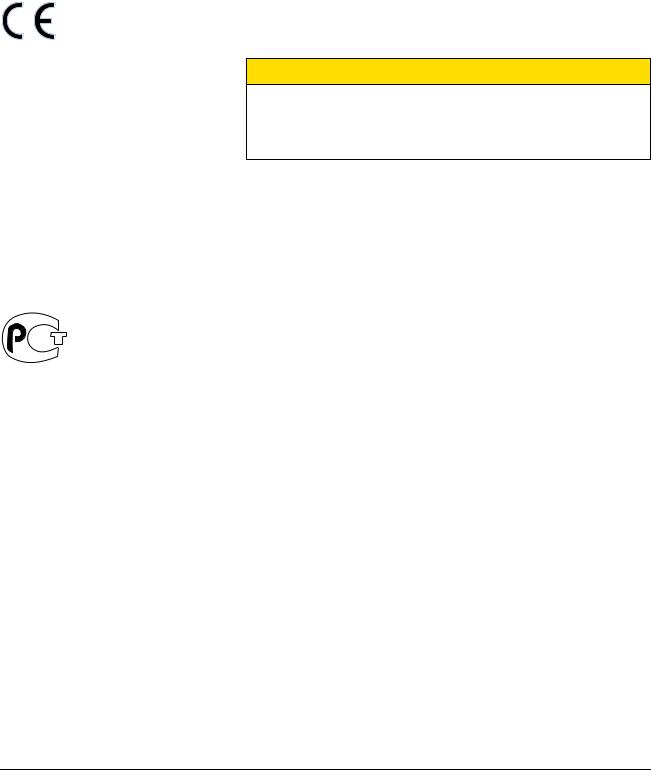
3 General description |
Sirona Dental Systems GmbH |
3.1 Certification |
Operating Instructions Sirona Dental CAD/CAM System |
3 General description
3.1 Certification
CE mark
This product bears the CE mark in accordance with the provisions of directives 2006/95/EC (Low Voltage Directive) and 2004/108/EC (EMC Directive).
 CAUTION
CAUTION
CE mark for connected products
Further products which are connected to this unit must also bear the CE mark. These products must be tested according to the applicable standards.
Examples of CE mark for connected products:
●EN 60601-1:1990 + A1:1993 +A2:1995 based on IEC 60601-1
●EN 60950:1992 + A1: 1993 + A2: 1993 + A3: 1995 + A4: 1997 based on IEC 60950
●UL 60950 third edition 2000
GOST mark
 24
24
8 |
15096.1.Rev.001 |
63 33 590 D 3439 |
D 3439.201.01.18.23 04.2012 |
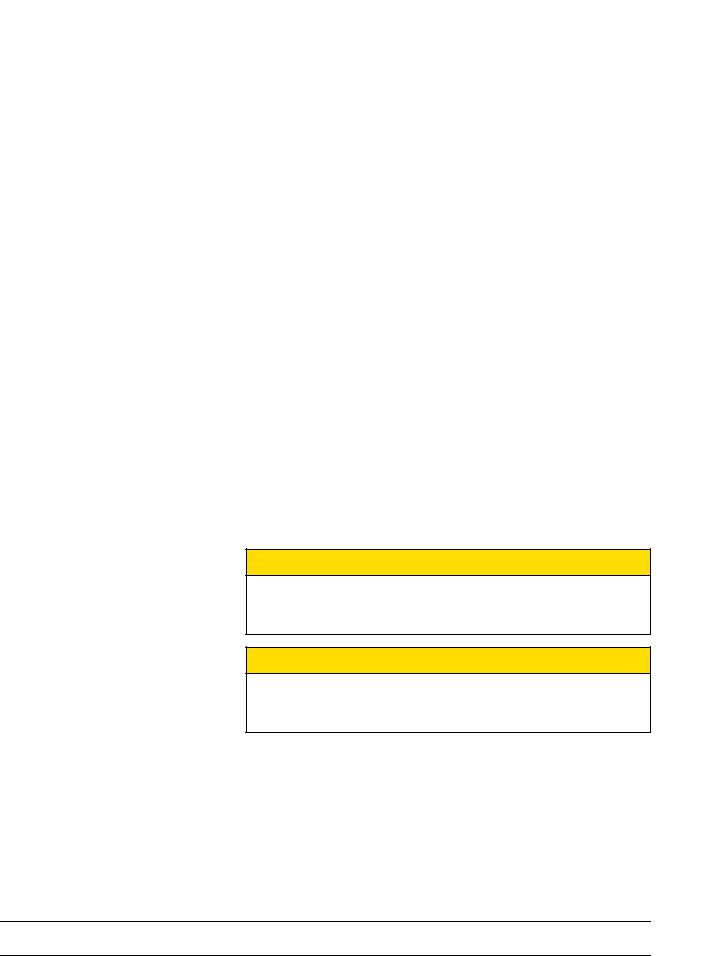
Sirona Dental Systems GmbH |
3 General description |
Operating Instructions Sirona Dental CAD/CAM System |
|
3.2Intended use
The Sirona Dental CAD/CAM System is intended for use in partially or fully edentulous mandibles and maxillae in support of single or multipleunit cement retained restorations. For the titanium bases SSO 3.5 L and SBL 3.3 L the indication is restricted for replacement of single lateral incisorsinthemaxillaandlateralandcentralincisorsinthemandible.The system consists of three major parts: TiBase, inCoris mesostructure, and CAD/CAM software. Specifically, the inCoris mesostructure and TiBase components make up a two-piece abutment which is used in conjunction with endosseous dental implants to restore the function and aesthetics in the oral cavity. The inCoris mesostructure may also be used in conjunction with the Camlog Titanium base CAD/CAM (types K2244.xxxx) (K083496) in the Camlog Implant System. The CAD/CAM software is intended to design and fabricate the inCoris mesostructure. The inCoris mesostructure and TiBase two-piece abutment is compatible with the following implants systems:
●Nobel Biocare Replace (K020646)
●Nobel Biocare Branemark (K022562)
●Friadent Xive (K013867)
●Biomet 3i Osseotite (K980549)
●Astra Tech Osseospeed (K091239)
●Zimmer Tapered Screw-Vent (K061410)
●Straumann SynOcta (K061176)
●Straumann Bone Level (K053088, K062129, K060958)
●Biomet 3i Certain (K014235, K061629)
●Nobel Biocare Active (K071370)
 CAUTION
CAUTION
Small diameter implants and large angled abutments in the anterior region of the mouth due to possible failure of the implant system.
 CAUTION
CAUTION
Federal Law (USA) restricts sale of this device to or on the order of a physician, dentist, or licensed practitioner.
63 33 590 D 3439 |
15096.1.Rev.001 |
9 |
D 3439.201.01.18.23 04.2012 |

3 General description |
Sirona Dental Systems GmbH |
3.3 Further use of Sirona Dental CAD/CAM System |
Operating Instructions Sirona Dental CAD/CAM System |
3.3Further use of Sirona Dental CAD/CAM System
The Sirona Dental CAD/CAM System is also:
●an optical impression system for computer assisted design and manufacturing (CAD/CAM) according to 21 CFR 872.3661. The system records the topographical characteristics of teeth, dental impressions,orstonemodelsforuseinthecomputer-assisteddesign and manufacturing of dental restorative prosthetic devices.
●an endosseous dental implant accessory according to 21 CFR 872.3980. The system is used to produce a part that the user can manually incorporatetogetherwithother3rdpartycomponentsintoa dental surgery guide, a temporary accessory used with endosseous dental implants with tissue contact for less than 1 hour (exempt).
Such devices are exempt from the premarket notification procedures.
10 |
15096.1.Rev.001 |
63 33 590 D 3439 |
D 3439.201.01.18.23 04.2012 |

Sirona Dental Systems GmbH |
4 Safety |
Operating Instructions Sirona Dental CAD/CAM System |
|
4Safety
4.1Basic safety information
4.1.1Prerequisites
NOTICE
Important information on the building installation
The building installation must be performed by a qualified expert in compliance with the national regulations. DIN VDE 0100-710 applies in Germany.
NOTICE
Restrictions regarding installation site
The system is not intended for operation in areas subject to explosion hazards.
NOTICE
Do not damage the unit!
The unit can be damaged if opened improperly.
It is expressly prohibited to open the unit with tools!
4.1.2Maintenance and repair
As manufacturers of dental instruments and laboratory equipment, we can assume responsibility for the safety properties of the unit only if the following points are observed:
●The maintenance and repair of this unit may be performed only by Sirona or by agencies authorized by Sirona.
●Components which have failed and influence the safety of the unit must be replaced with original (OEM) spare parts.
Please request a certificate whenever you have such work performed. It should include:
●The type and scope of work.
●Any changes made in the rated parameters or working range.
●Date, name of company and signature.
4.1.3Changes to the product
Modifications to this unit which may affect the safety of the operator, patients or third parties are prohibited by law!
63 33 590 D 3439 |
15096.1.Rev.001 |
11 |
D 3439.201.01.18.23 04.2012 |
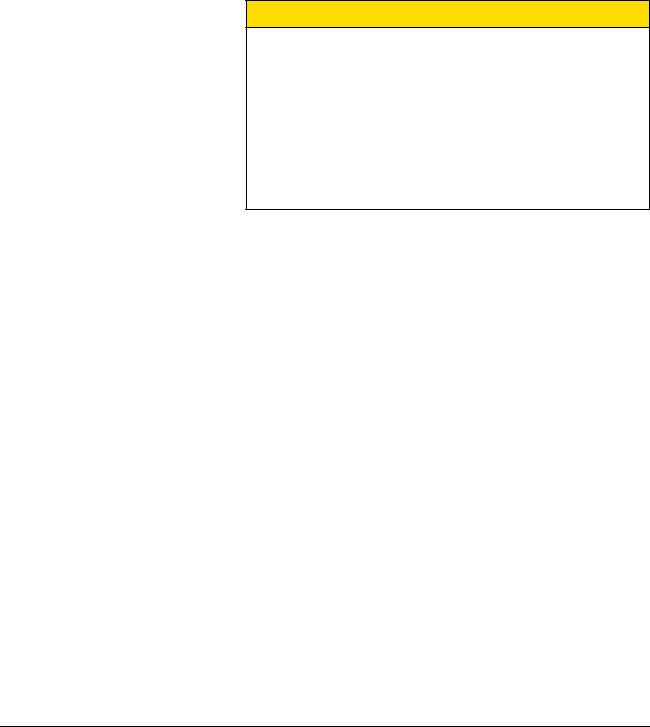
4 Safety |
Sirona Dental Systems GmbH |
4.2 Milling chamber door open during the milling operation |
Operating Instructions Sirona Dental CAD/CAM System |
4.1.4Accessories
In order to ensure product safety, this product may be operated only with originalSironaaccessoriesorthird-partyaccessoriesexpresslyapproved by Sirona.Theuser assumestheriskof usingnon-approvedaccessories.
4.2Milling chamber door open during the milling operation
 CAUTION
CAUTION
Milling instruments that continue to run
When the milling chamber door is opened during the milling operation, the milling instruments could continue to run for a short time.
Be careful notto touchthe millinginstrumentswithyourhand or any other object during this time.
Avoid opening the milling chamber door while the milling unit is in operation.
Before you open the milling chamber door, end any actions that are running by selecting the "Stop" key on the milling unit or in the application software.
4.3Wireless phone interference with equipment
The use of mobile wireless phones in practice or hospital environments must be prohibited to ensure safe operation of the unit.
12 |
15096.1.Rev.001 |
63 33 590 D 3439 |
D 3439.201.01.18.23 04.2012 |
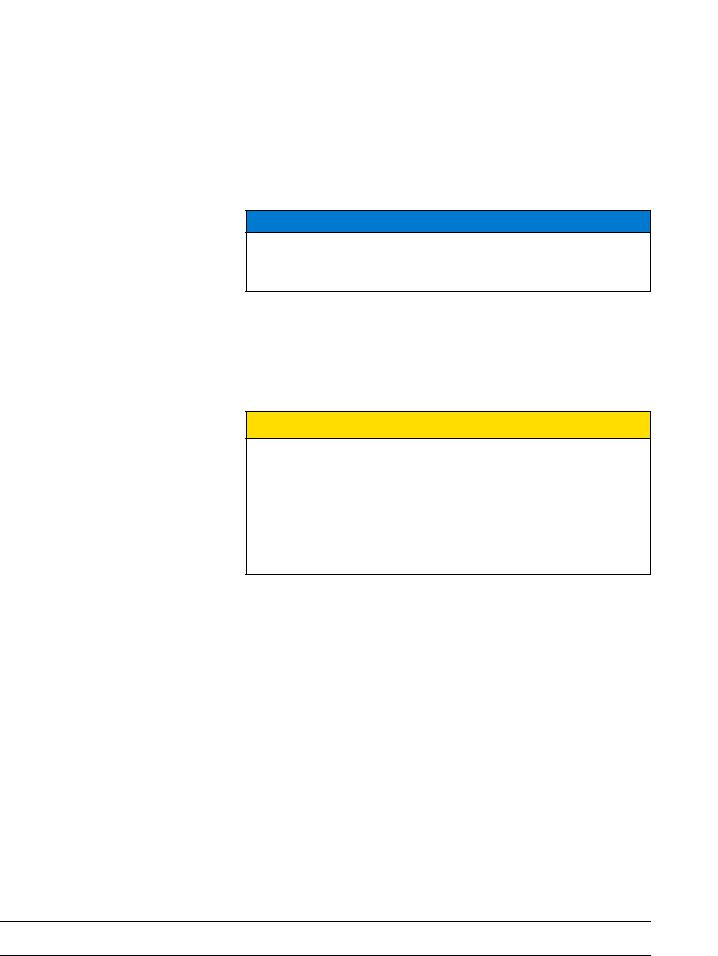
Sirona Dental Systems GmbH |
5 Installation and startup |
Operating Instructions Sirona Dental CAD/CAM System |
|
5Installation and startup
5.1Transport and unpacking
All Sirona products are carefully checked prior to shipment. Please perform an incoming inspection immediately after delivery.
1.Check the delivery note to ensure that the consignment is complete.
2.Check whether the product shows any visible signs of damage.
NOTICE
Damage during transport
If the product was damaged during transport, please contact your carrying agent.
If return shipment is required, please use the original packaging for shipment.
Beforeeverytransport,theunitmustbedrainedpriortoshipment(ifithas been operated). See "Removing water from the unit" [→47]
Transport without packaging
 CAUTION
CAUTION
Damage to the unit or danger of injury during transport without packaging
There is a danger of the unit falling down if it is grasped by its plastic housing.
The unit should always be carried by two persons.
Do not grasp the unit by its plastic housing.
Always grasp the unit by its chassis next to its feet.
5.2Disposal of packaging materials
The packaging must be disposed of in compliance with the relevant national regulations. Please observe the regulations applicable in your country.
63 33 590 D 3439 |
15096.1.Rev.001 |
13 |
D 3439.201.01.18.23 04.2012 |

5 Installation and startup |
Sirona Dental Systems GmbH |
5.3 Installation site |
Operating Instructions Sirona Dental CAD/CAM System |
5.3Installation site
 CAUTION
CAUTION
Install out of the reach of patients!
Do not install or operate the milling unit in the vicinity of the patient (place it at least 1.5 m away from the patient).
The milling unit requires a level floor space of approx. 700 x 420 mm The height of the milling unit is:
●with the milling chamber door closed: 425 mm
●with the milling chamber door open: 570mm
Install the milling unit in such a way that it is not difficult to operate the main switch.
Makesure that theventilationslots underneathand atthe backof theunit remain unobstructed. The distance between the rear side of the unit and the room wall must be at least 10 cm.
Note that the unit weighs 43 kg!
The unit must not be installed at sites with a high level of humidity or dust!
NOTICE
Installation in a cabinet
If the unit is installed in a cabinet, you must provide for adequate heat exchange.
The ambient temperature surrounding the unit must be between 5°C and 40°C.
5.3.1Installation site with low light incidence
NOTICE
Impairment of the scanned result due to sudden incidence of light. A sudden, strong incidence of light may falsify the scanned result.
Set the unit up so that the milling chamber is not located directly in the beam path of an extreme light source and is not exposed to direct sunlight.
5.4Initial startup
NOTICE
Important information on initial startup
Observe the software installation instructions!
14 |
15096.1.Rev.001 |
63 33 590 D 3439 |
D 3439.201.01.18.23 04.2012 |

Sirona Dental Systems GmbH |
5 Installation and startup |
Operating Instructions Sirona Dental CAD/CAM System |
|
5.4.1Functional elements
Unit overview
A B C D E
|
E |
|
F |
Overview of the milling unit |
|
|
|
|
|
|
|
A |
Milling chamber |
D |
ON/OFF switch |
|
|
|
|
B |
Milling chamber |
E |
Drawer |
|
door catch |
|
|
C |
Display |
F |
Water tank |
|
|
|
|
Ports on the back side
Ports
A |
Main switch |
D |
LAN port |
|
I = ON, 0 = OFF |
|
Ethernet |
|
|
|
|
B |
Fuse cover |
E |
This connection is not used |
|
|
|
|
C |
Power connection |
F |
Barcode reader port |
|
|
|
|
63 33 590 D 3439 |
15096.1.Rev.001 |
15 |
D 3439.201.01.18.23 04.2012 |
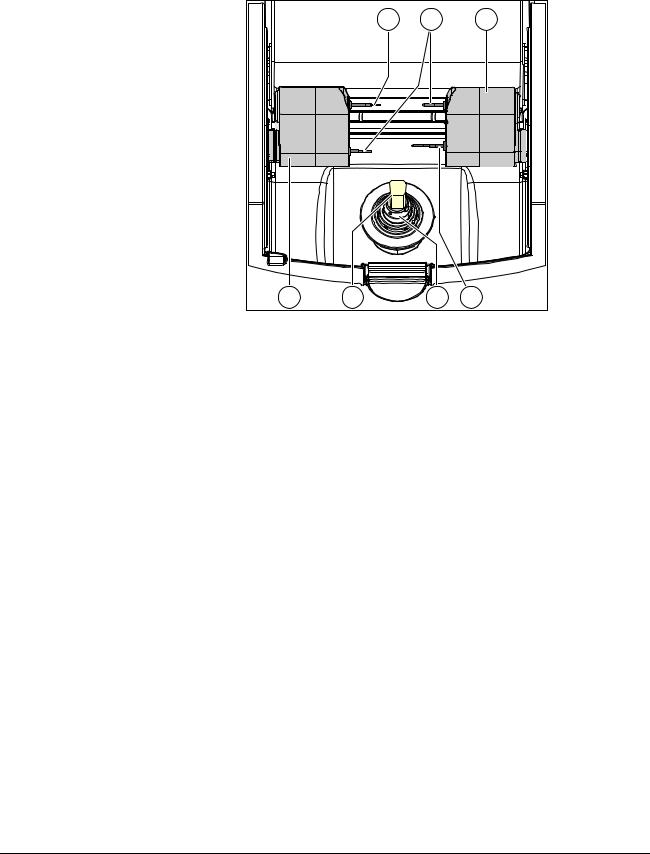
5 Installation and startup |
Sirona Dental Systems GmbH |
5.4 Initial startup |
Operating Instructions Sirona Dental CAD/CAM System |
Milling chamber
|
A |
B |
C |
C |
D |
E |
A |
Milling chamber
A |
Bur set 1 |
D |
Ceramic block |
B |
Bur set 2 |
E |
Workpiece spindle |
|
|
|
|
C |
Motor mount |
|
|
|
|
|
|
16 |
15096.1.Rev.001 |
63 33 590 D 3439 |
D 3439.201.01.18.23 04.2012 |
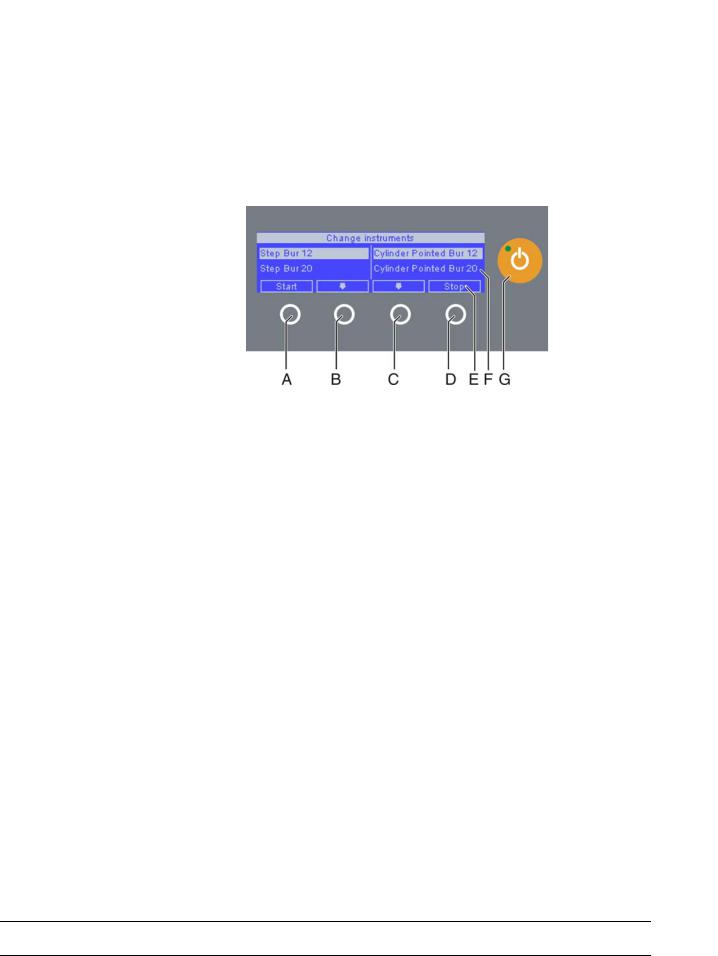
Sirona Dental Systems GmbH |
5 Installation and startup |
Operating Instructions Sirona Dental CAD/CAM System |
|
5.4.2Display description
These operating instructions describe how to operate the unit by executing and confirming commands via your PC.
Youcanalsoconfirmcommandssuchas"Start","Stop","Cancel"or"OK" directly on the display of your milling unit.
Possible commands are then shown above the corresponding button on the display. In the example shown, button 1, (A) would confirm the command "Start" and button 4, (D) would confirm the command "Stop".
Display
A |
Button 1 |
E |
Command |
B |
Button 2 |
F |
Display |
|
|
|
|
C |
Button 3 |
G |
ON/OFF switch |
|
|
|
|
D |
Button 4 |
|
|
5.4.3Lighting of the milling chamber
The lighting of the milling chamber depends on the machining operation involved:
Machining operation |
Lighting color |
Mill |
white |
|
|
Operation completed |
Green |
|
|
Error or "Stop" button pressed |
Red |
|
|
63 33 590 D 3439 |
15096.1.Rev.001 |
17 |
D 3439.201.01.18.23 04.2012 |
